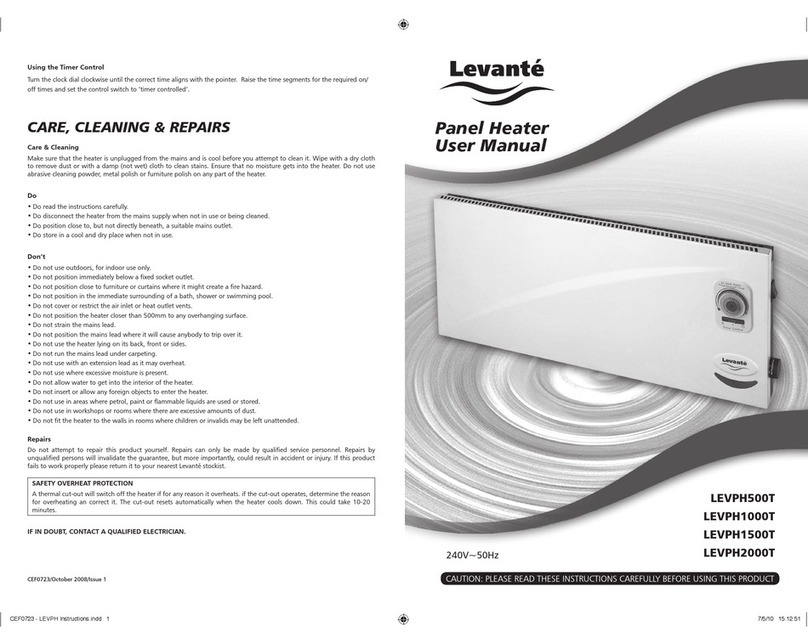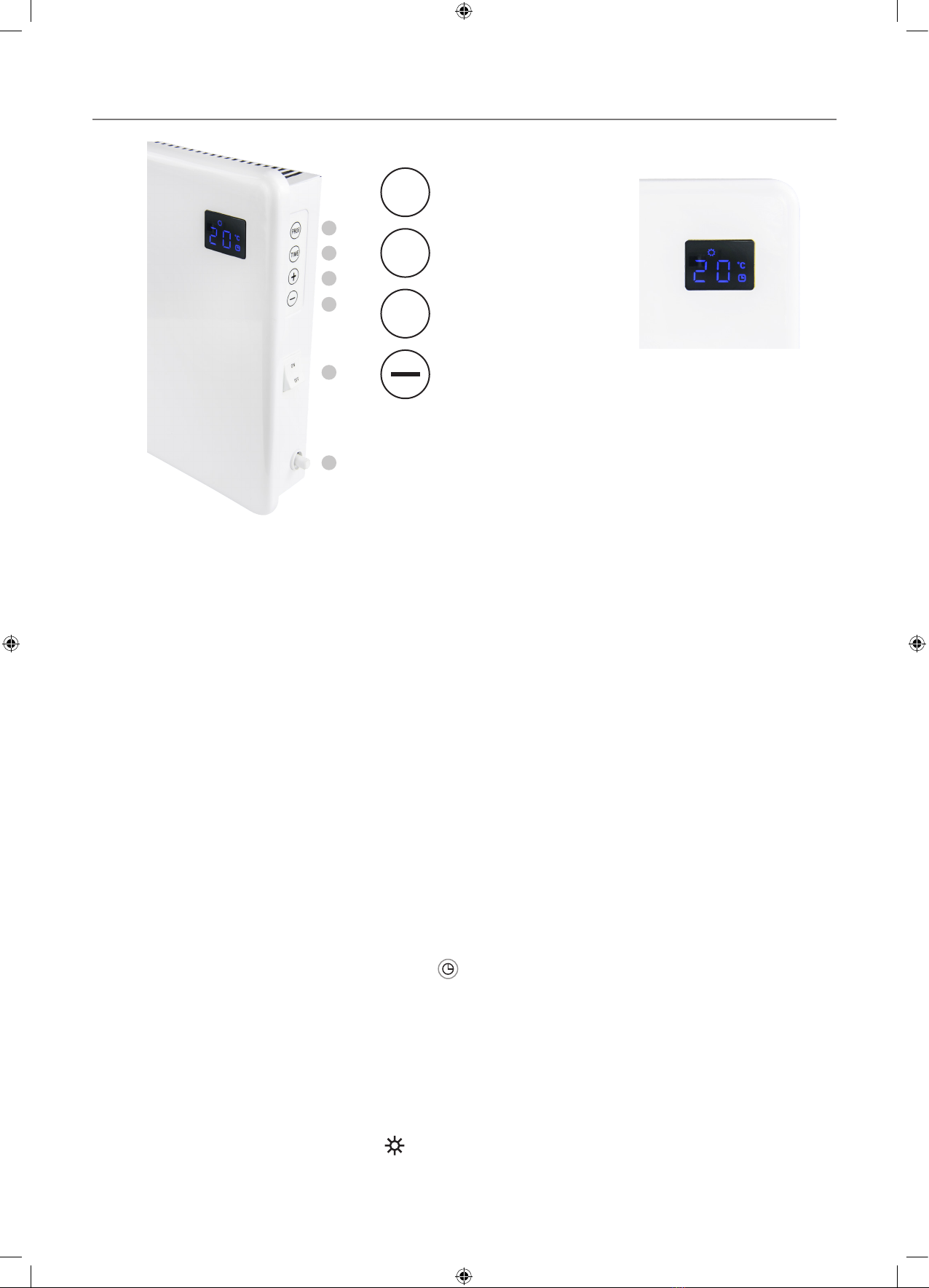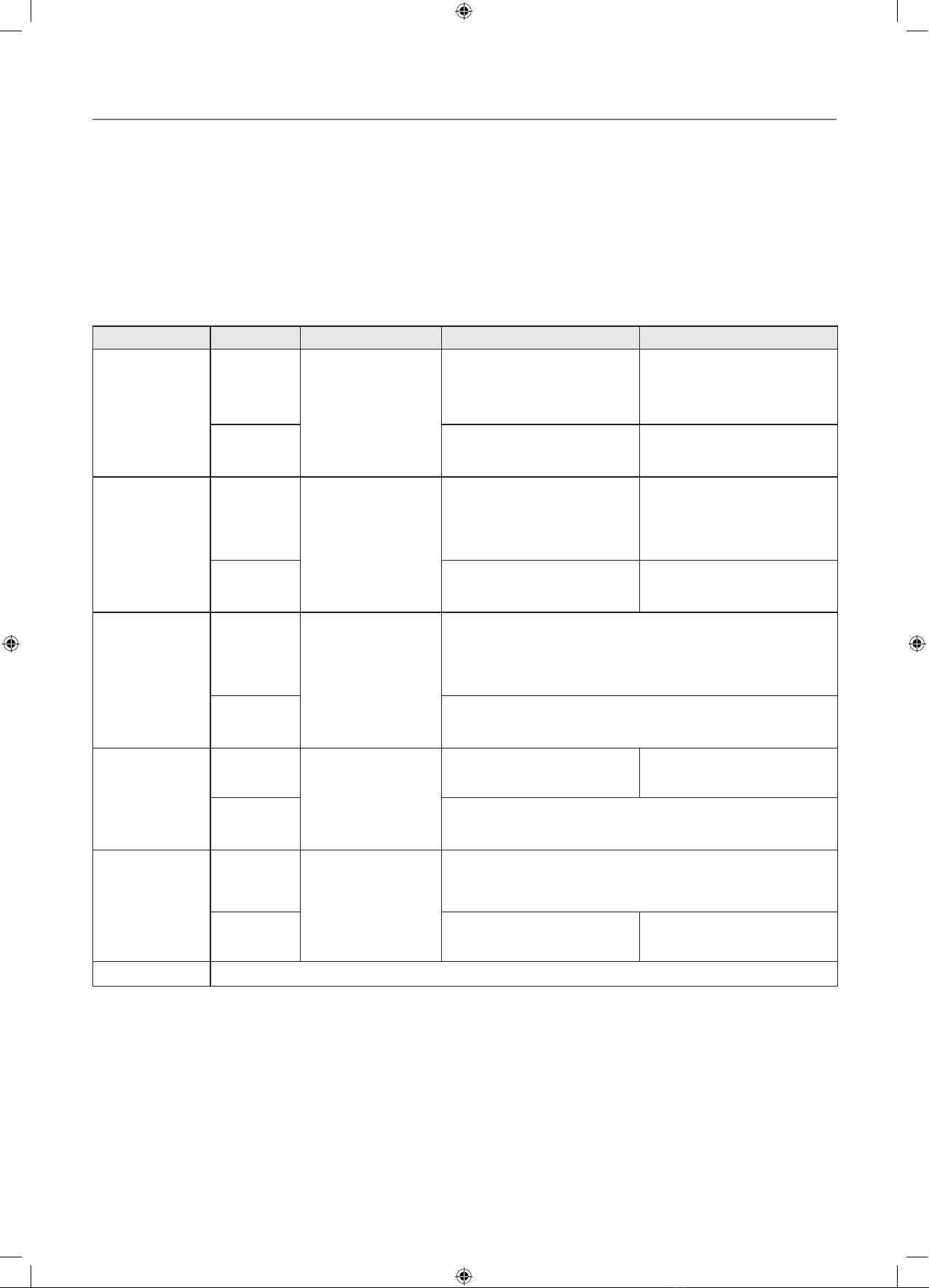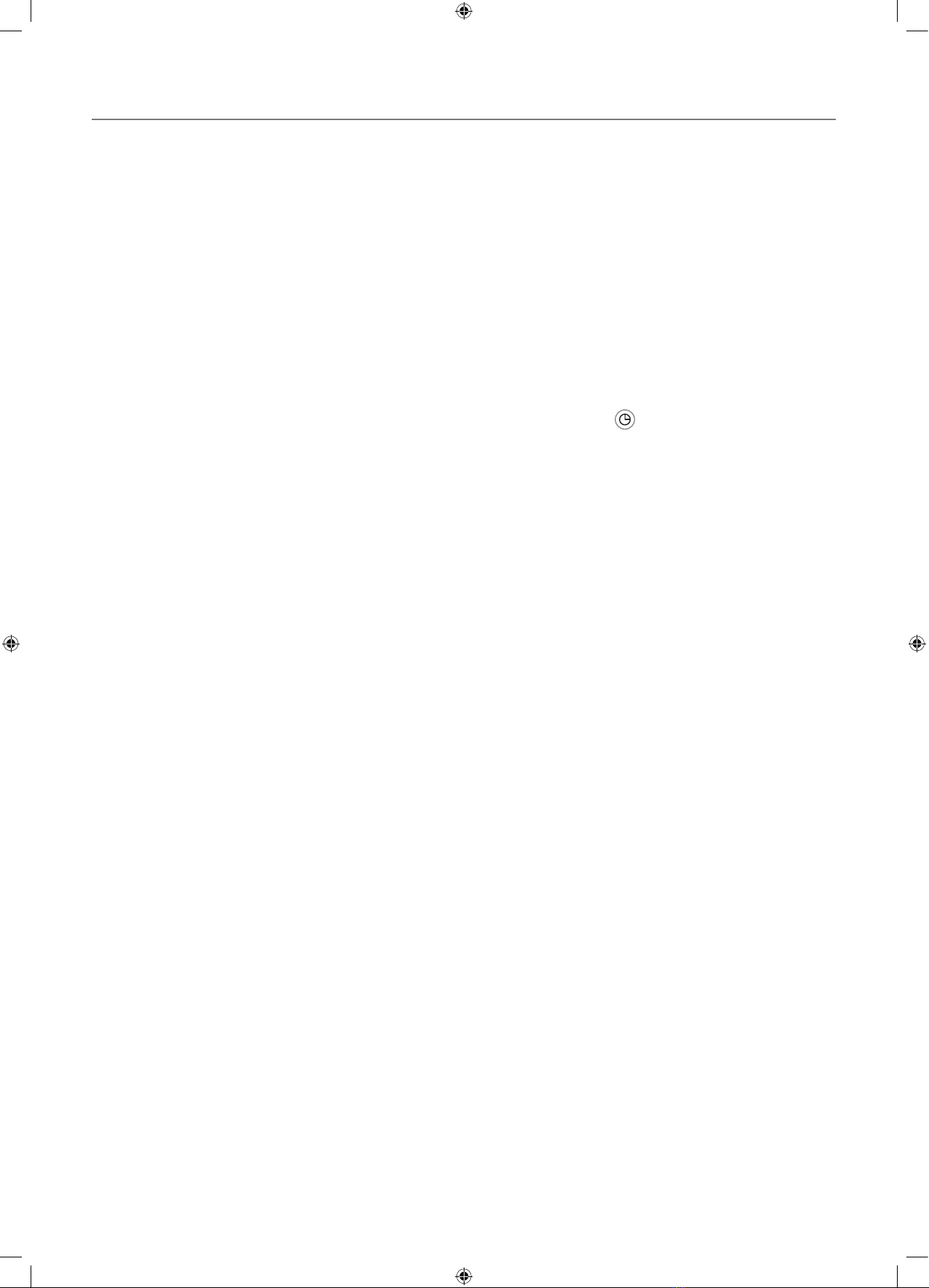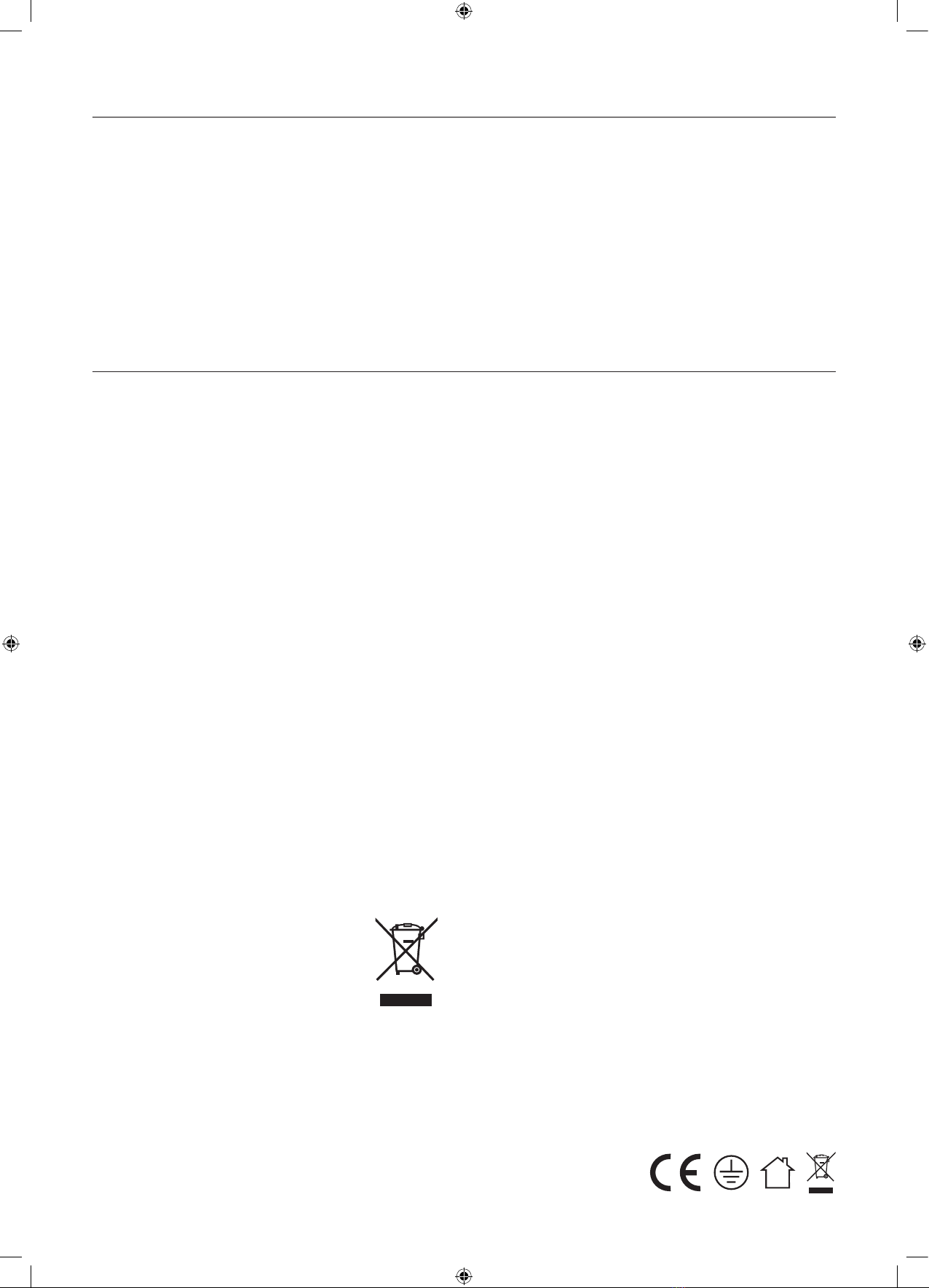LEV0549/Page 2 of 8/Issue 1/07.18
Warning
In order to avoid overheating,
do not cover the heater.
• If the power cord is damaged it must be replaced by
a service agent or a equivalent qualified electrician.
Do not continue to use until repaired, as it may
cause a hazard.
• This appliance is not intended to be used by young
children or disabled persons unless they have been
adequately supervised by a responsible adult to
ensure the appliance is used correctly and safely.
• Young children should be supervised to ensure they
do not play with the product.
• To protect against fire, electrical shock and injury to
persons, do not immerse the appliance power cord
or plug in water or other liquid.
• This appliance is intended for use indoor only. Avoid
overheating do not cover the heater with towels,
curtains, clothing etc.
• Never use the heater to dry clothing or similar items,
or handle the plug with wet hands.
• Ensure the heater is installed so that the switches
and other controls cannot be touched by a person in
the bath or shower.
• Ensure the appliance is securely fixed to the wall and
is correctly positioned level. The appliance should be
placed no less than 150mm from a barrier/wall on all
sides - top, bottom, left and right.
• Always unplug, wait for appliance to cool down, and
store if not to be used for prolonged periods of time.
IMPORTANT SAFEGUARDS
• When first installed you may experience a burning
smell or a little smoke, this is normal and will fade
within a few minutes.
• The surface temperature of this heater can be very
hot, do not touch when the heater is turned on.
• Only connect the product if the voltage indicated
on the product label(s) corresponds with the
mains voltage.
• The heater must not be located directly below a
wall socket.
• Do not unplug the product by pulling on the cord.
To unplug grasp the plug, not the cord.
• This product has an overheat protection safeguard
that turns off the heater whenever it begins to
overheat. If it does overheat switch off the heater,
remove mains plug from wall socket and allow to
cool down for 45 minutes. The heater will work
again when cooled. Carefully check prior to using
again that the reason for overheating was not
curtains, clothing, furniture etc covering any of the
heaters air vents.
• Turn off the appliance and unplug from socket when
not in use. Allow to cool down prior to cleaning. Use
a damp cloth for clean and a dry cloth to dry. Do not
use cleaning chemicals.
• Do not use the product in areas where petrol, paint
or flammable liquids are used or stored.
Before use, please read and follow these instructions carefully, even if you feel you are familiar with the product.
They contain important information concerning the operation, safety and maintenance when using the product.
Please retain these instructions for future use and reference.
ECOPANELS500
- 500W c/w digital programmer
Suggested room size: up to 5m
2
Dimensions: 385 x 280 x 72mm
ECOPANELS1000
- 1000W c/w digital programmer
Suggested room size: 5 - 10m
2
Dimensions: 540 x 280 x 72mm
ECOPANELS1500
- 1500W c/w digital programmer
Suggested room size: 10 - 15m
2
Dimensions: 790 x 280 x 72mm
ECOPANELS2000
- 2000W c/w digital programmer
Suggested room size: 15 - 20m
2
Dimensions: 1140 x 280 x 72mm
Models covered by this instruction guide:
LEV0549_ECOPANELS_Instructions Manual.indd 2 03/07/2018 14:17