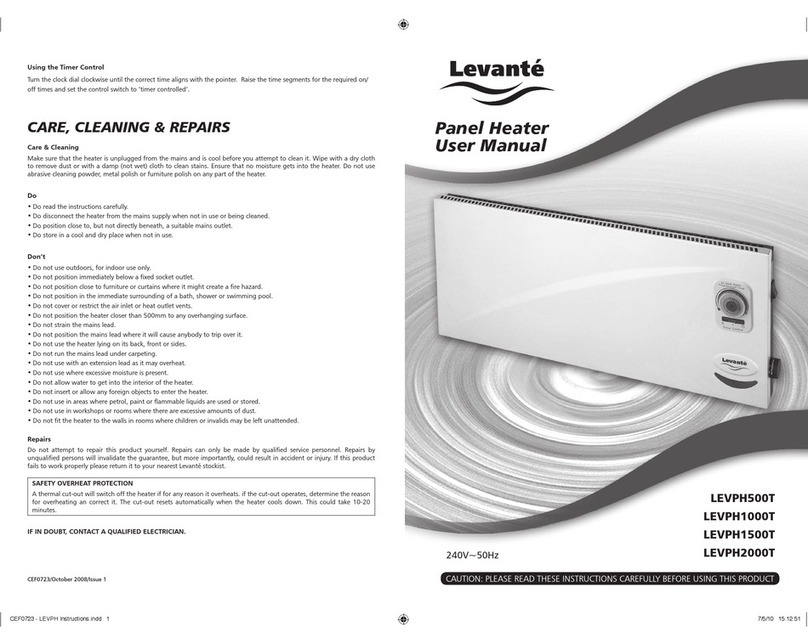IMPORTANT SAFEGUARDS
Before use, please read and follow these instructions carefully, even if you feel you are familiar with the
product. They contain important information concerning the operation, safety and maintenance when
using the product. Please retain these instructions for future use and reference.
• Whenrstinstalledyoumayexperienceaburningsmelloralittlesmoke,thisisnormalandwillfade
within a few minutes.
• Thesurfacetemperatureofthisheatercanbeveryhot,donottouchwhentheheateristurnedon.
• Onlyconnecttheproductifthevoltageindicatedontheproductlabel(s)correspondswiththemains
voltage.
• Theheatermustnotbelocatedimmediatelybelowawallsocket.
• Donotunplugtheproductbypullingonthecord.Tounpluggrasptheplug,notthecord.
• Thisproducthasanoverheatprotectionsafeguardthatturnsofftheheaterwheneveritbeginsto
overheat.Ifitdoesoverheatswitchofftheheater,removemainsplugfromwallsocketandallowto
cooldownfor45minutes.Theheaterwillworkagainwhencooled.Carefullycheckpriortousing
again that the reason for overheating was not curtains, clothing, furniture etc covering any of the
heaters air vents.
• Turnofftheapplianceandunplugfromsocketwhennotinuse.Allowtocooldownpriortocleaning.
Useadampclothforcleanandadryclothtodry.Donotusecleaningchemicals.
• Donotusetheproductinareaswherepetrol,paintorammableliquidsareusedorstored.
• Ifthepowercordisdamageditmustbereplacedbyaserviceagentoraequivalentqualied
electrician.Donotcontinuetouseuntilrepaired,asitmaycauseahazard.
• Thisapplianceisnotintendedtobeusedbyyoungchildrenordisabledpersonsunlesstheyhavebeen
adequatelysupervisedbyaresponsibleadulttoensuretheapplianceisusedcorrectlyandsafely.
• Youngchildrenshouldbesupervisedtoensuretheydonotplaywiththeproduct.
• Toprotectagainstre,electricalshockandinjurytopersons,donotimmersetheappliancepowercord
orpluginwaterorotherliquid.
• Thisapplianceisintendedforuseindooronly.Avoidoverheatingdonotcovertheheaterwithtowels,
curtains, clothing etc.
• Neverusetheheatertodryclothingorsimilaritems,orhandletheplugwithwethands.
• Ensuretheheaterisinstalledsothattheswitchesandothercontrolscannotbetouchedbyaperson
inthebathorshower.Mustnotbeinstalledinabathroomorinanyareacontainingabath,shower,
washbasinorclosetowaterorwetitems.
• Ensuretheapplianceissecurelyxedtothewallandiscorrectlypositionedlevel.Theapplianceshould
beplacednolessthan150mmfromabarrier/wallonallsides-top,bottom,leftandright.
• Alwaysunplug,waitforappliancetocooldown,andstorewhennotinuse.
• Thisproductmustnotbedisposedtogetherwiththedomesticwaste.Thisproducthasto
bedisposedofatanauthorisedsiteforrecyclingofelectricalandelectronicappliances.By
collecting and recycling waste, you help save natural resources and ensure the product is
disposed of in a safe and environmentally friendly way.