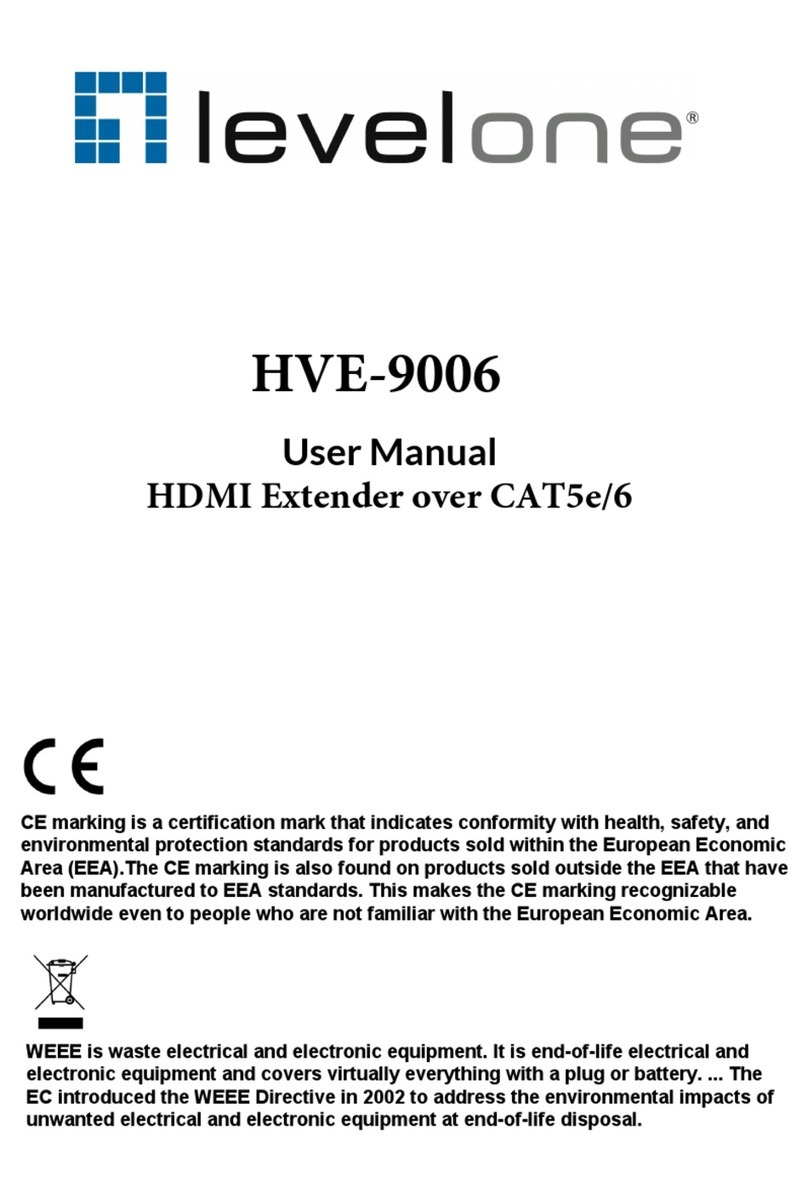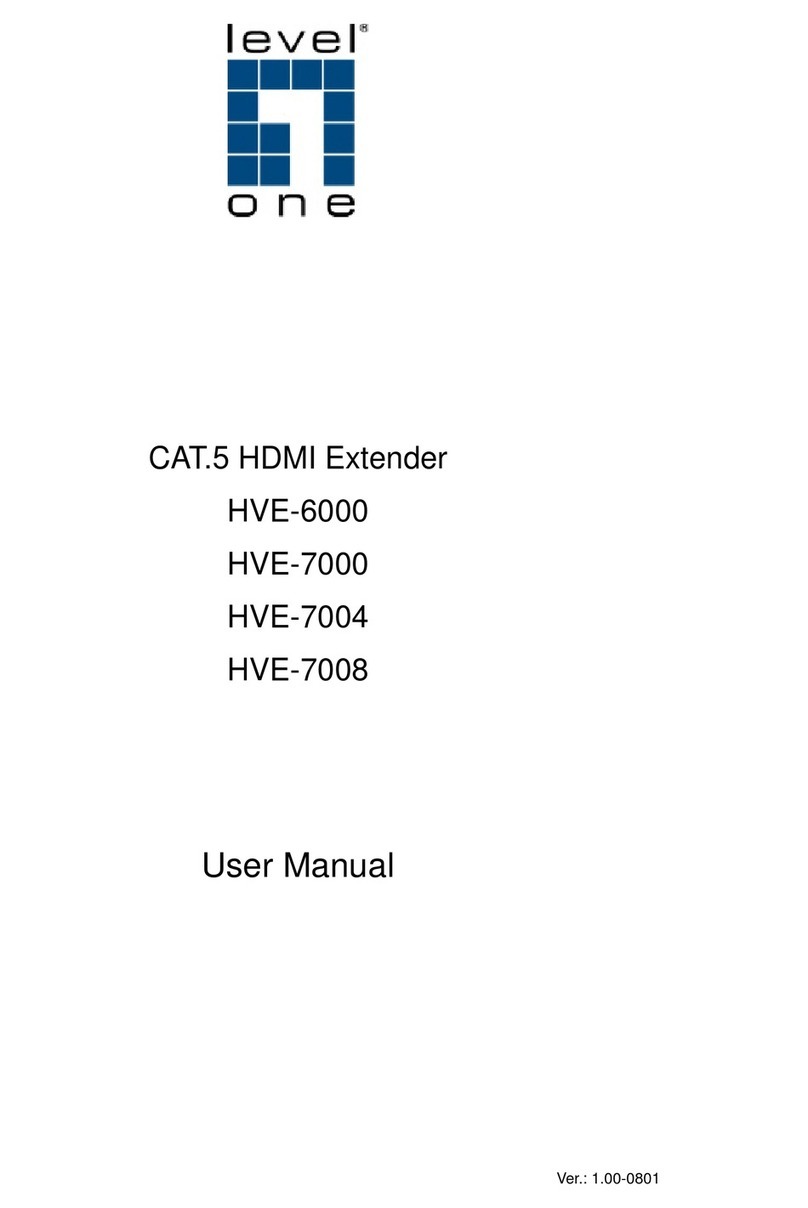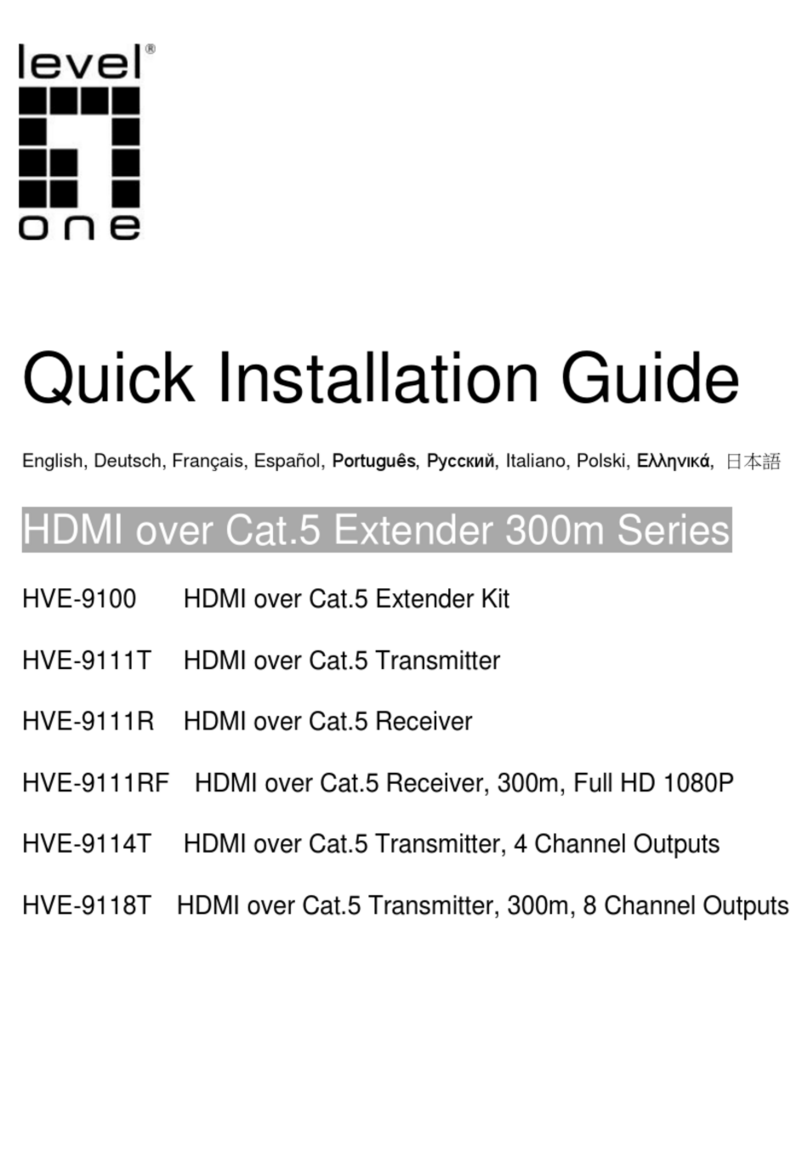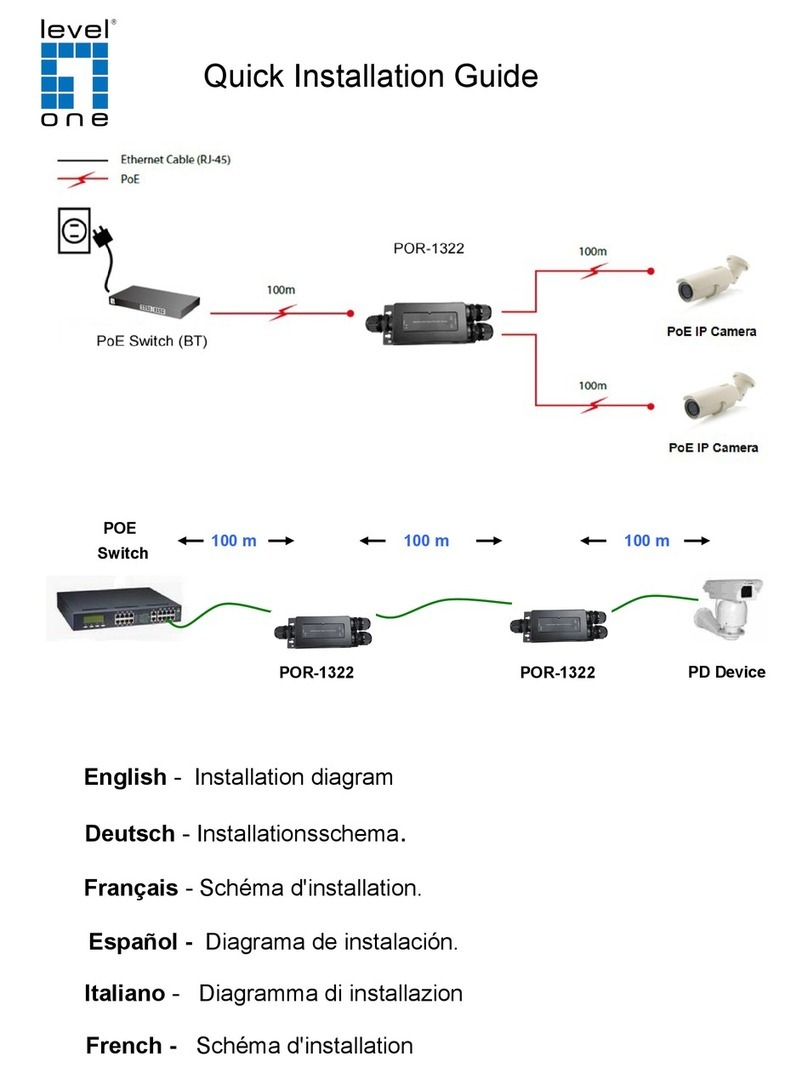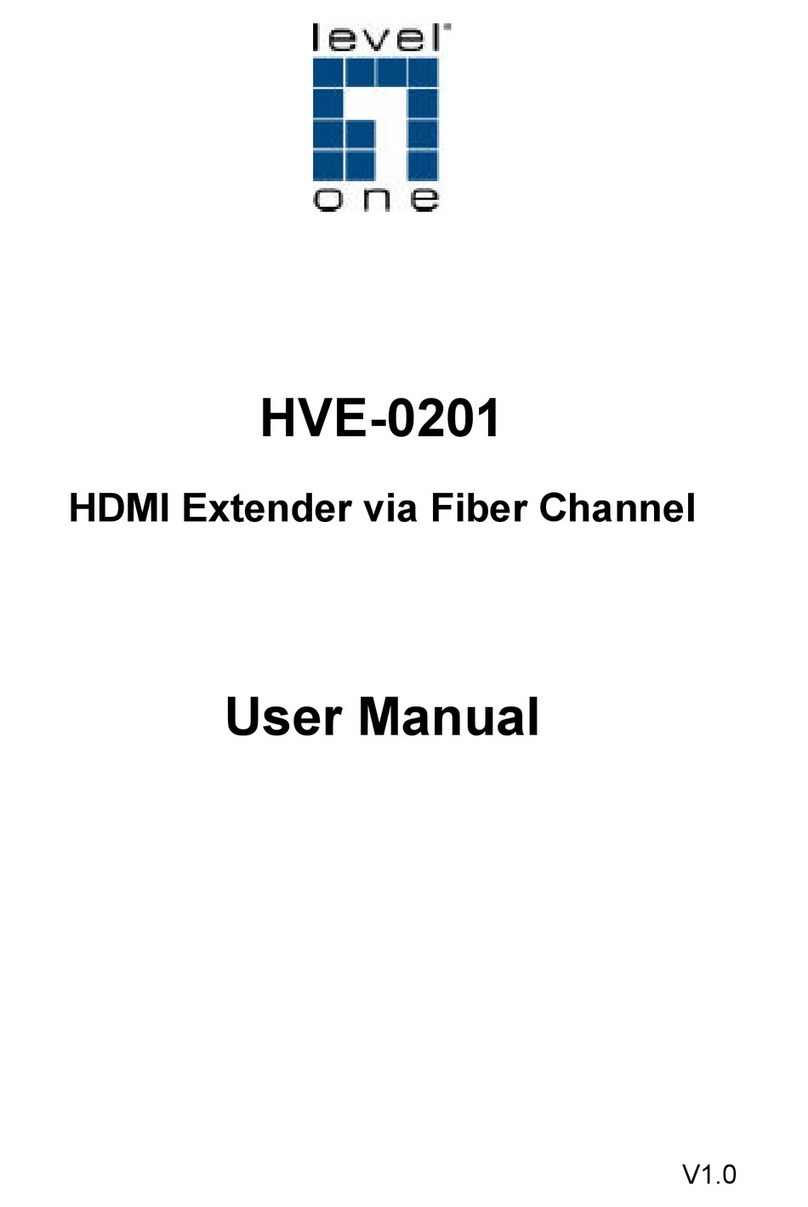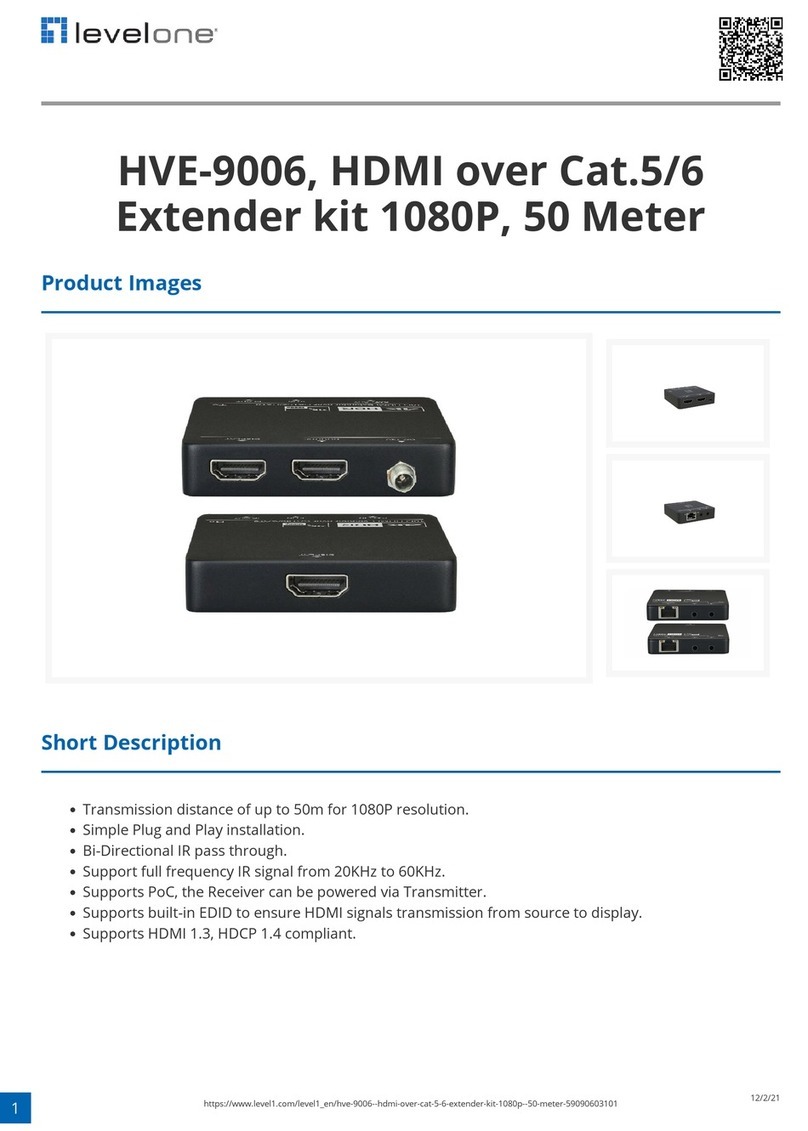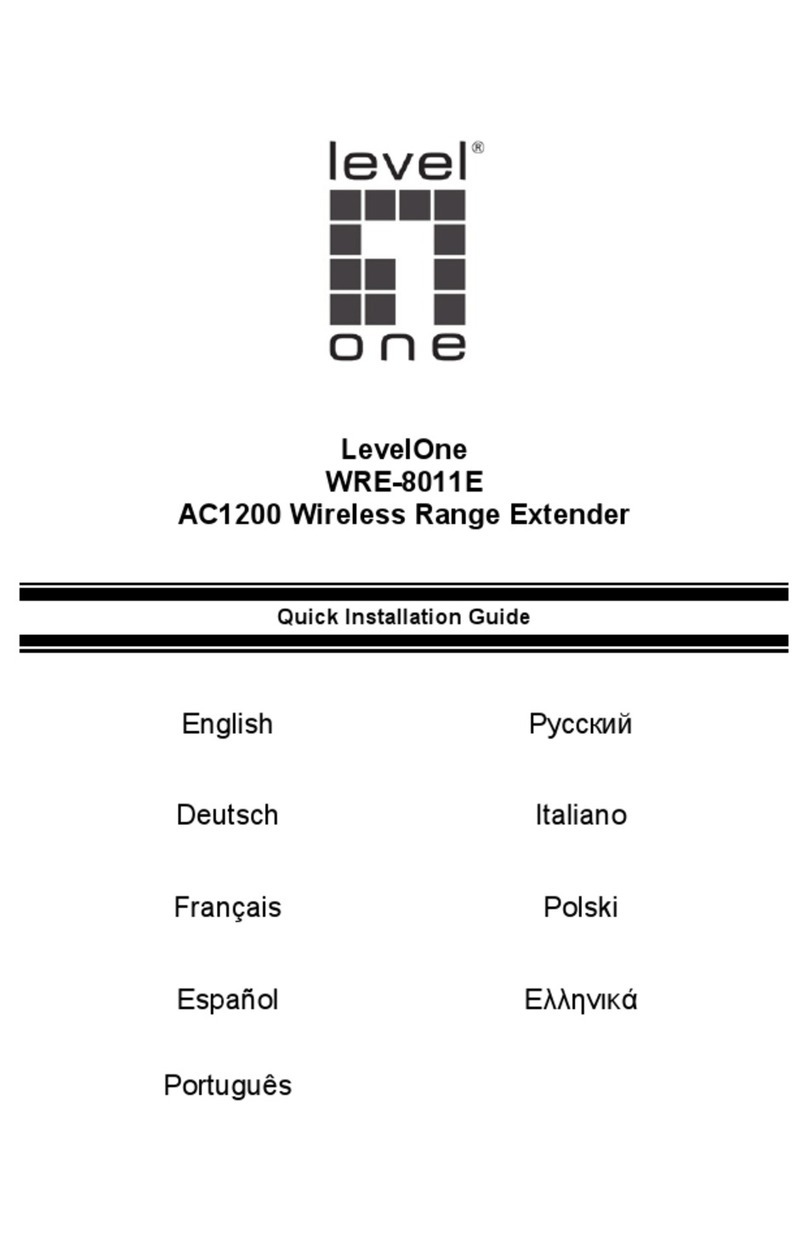LAN Interface Setup......................................................................................................................31
Changing the LAN IP address and subnet mask .......................................................................33
DHCP Static IP Configuration......................................................................................................35
10 Wireless Network............................................................................................... 36
Wireless Basics.............................................................................................................................36
Wireless Advanced Settings......................................................................................................... 38
Wireless Access Control Mode....................................................................................................39
Allow Listed....................................................................................................................................39
11 Reboot/Reset..................................................................................................... 41
Reboot/Reset.................................................................................................................................41
12 Firmware Upgrade............................................................................................. 42
About firmware versions...............................................................................................................42
Manually updating firmware .........................................................................................................42
13 Backup/Restore Settings................................................................................... 44
Save Settings to File..................................................................................................................... 44
Load Settings from File.................................................................................................................45
14 Password............................................................................................................ 47
Setting your username and password.........................................................................................47
15 Time and Date.................................................................................................... 49
Time and Date Configuration settings.........................................................................................49
16 Status................................................................................................................. 50
17 Active Client Table............................................................................................. 51
18 Statistics............................................................................................................. 52
AConfiguring your Computers ............................................................................. 53
Configuring Ethernet PCs.............................................................................................................53
Before you begin...........................................................................................................................53
Windows® XP PCs.......................................................................................................................53
Windows 2000 PCs.......................................................................................................................53
Windows Me PCs..........................................................................................................................54
Windows 95, 98 PCs ....................................................................................................................54
Windows NT 4.0 workstations......................................................................................................55
Assigning static Internet information to your PCs.......................................................................56
BTroubleshooting.................................................................................................57
Troubleshooting Suggestions.......................................................................................................57
Diagnosing Problem using IP Utilities..........................................................................................58
ping.................................................................................................................................................58
nslookup.........................................................................................................................................59
CNotification of Compliance................................................................................. 60