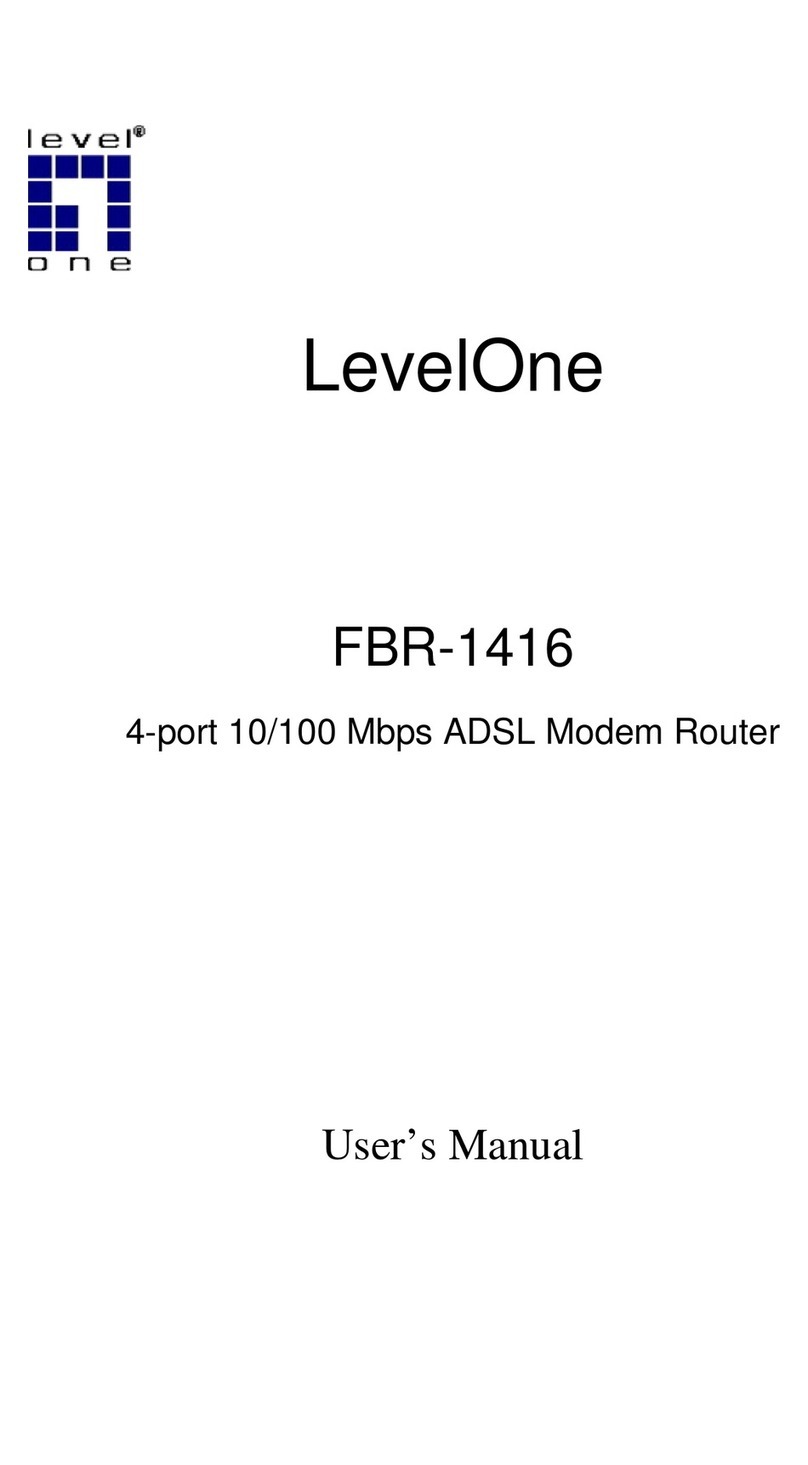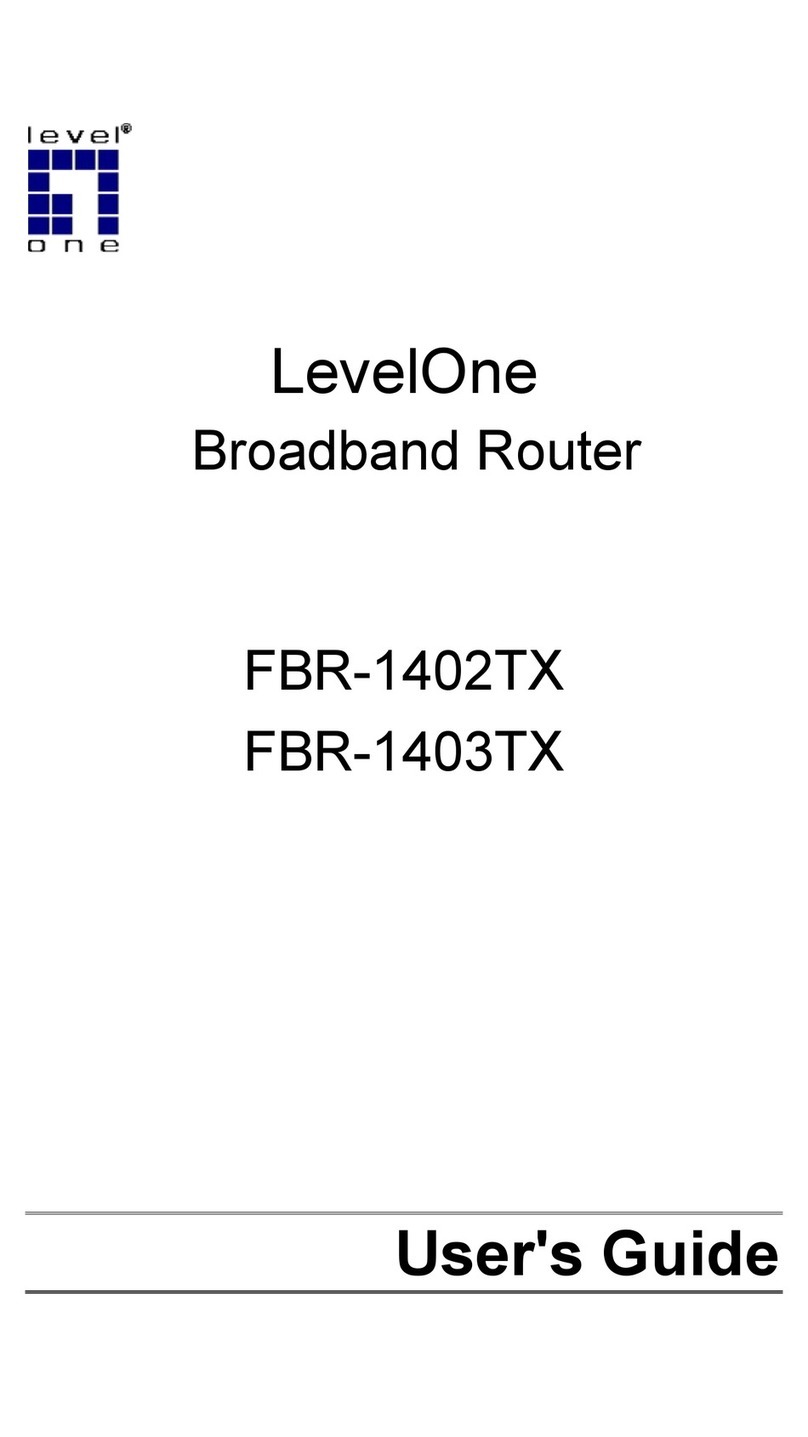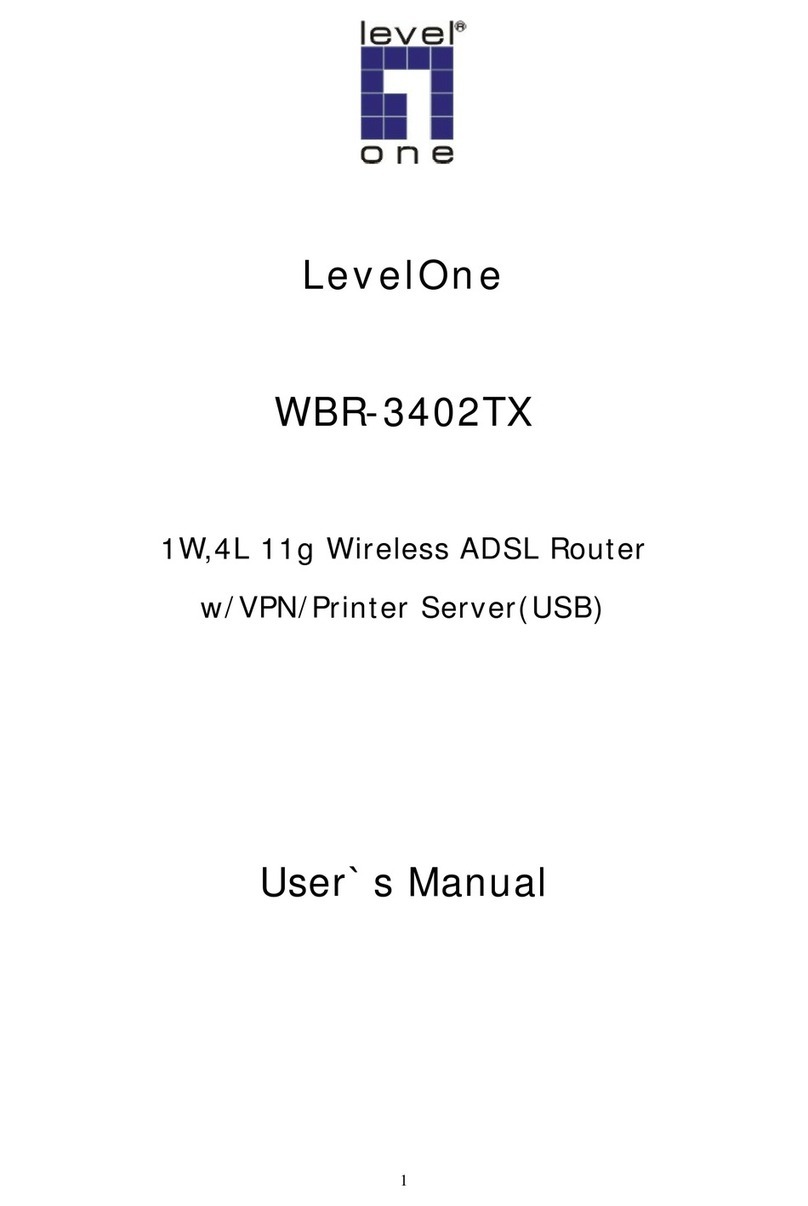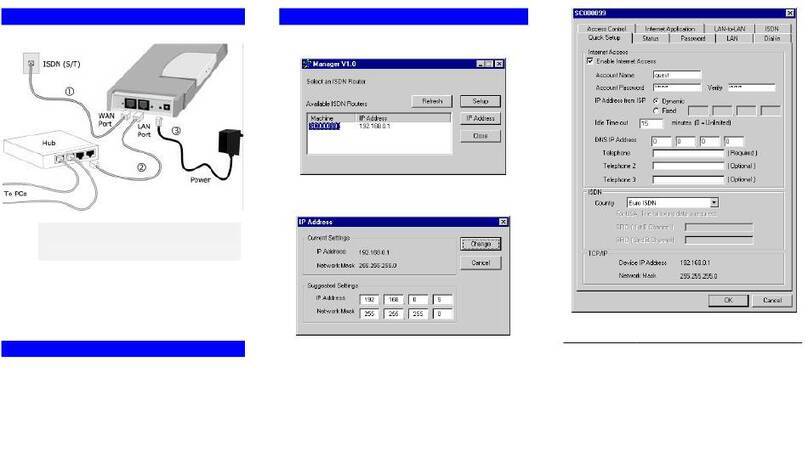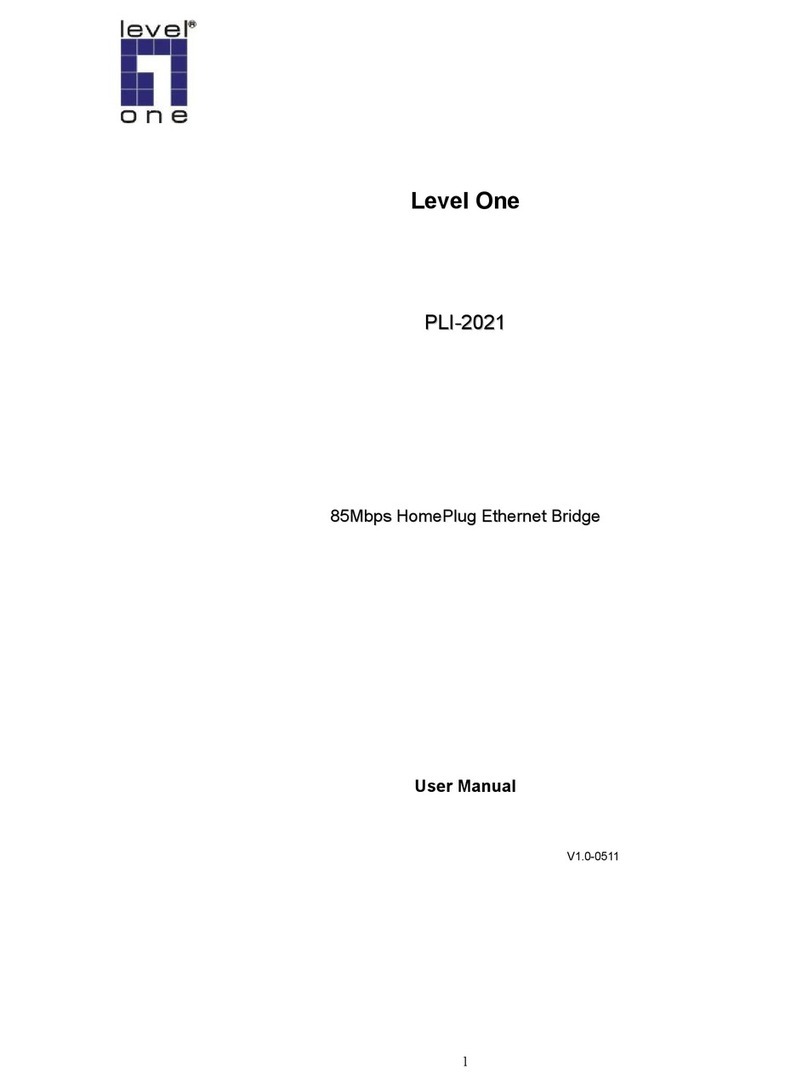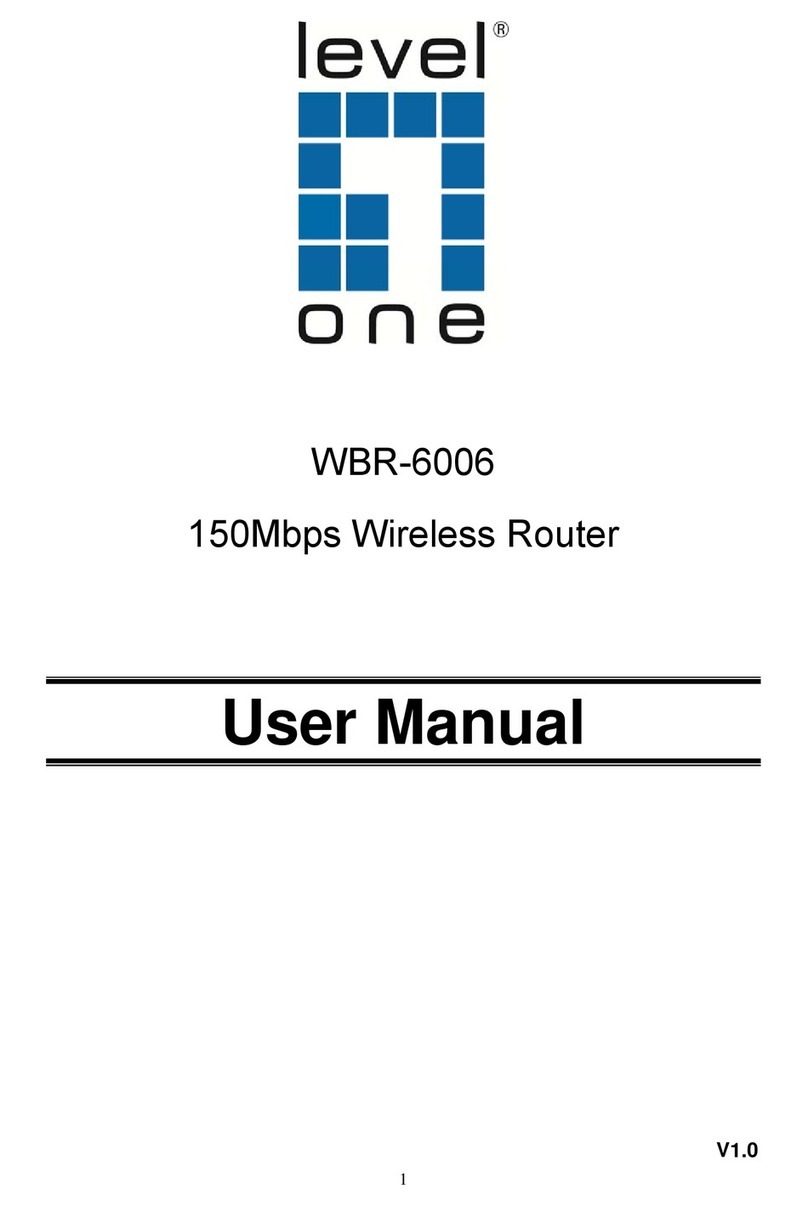3
Table of Contents
Chapter 1 Overview of FNS-7000A........................................................5
1.1 Introduction ...................................................................................5
1.2 Package Contents............................................................................5
1.3 System Overview ............................................................................6
Chapter 2 Installation of FNS-7000A ....................................................7
2.1 Network Configuration .....................................................................7
Chapter 3 Administration of FNS-7000A ...............................................8
3.1 Accessing Administration Page ..........................................................8
3.2 Server Administration .................................................................... 10
3.3 Quick Configuration ....................................................................... 11
3.4 System Settings............................................................................ 17
3.5 Network Settings .......................................................................... 20
3.6 Disk Configuration......................................................................... 29
3.7 User Management ......................................................................... 40
3.8 Network Share Management ........................................................... 44
3.9 System Tools ................................................................................ 48
3.9.1 SNMP Settings ........................................................................48
3.9.2 Alert Notification......................................................................49
3.9.3 Restart/ Shutdown...................................................................49
3.9.4 Hardware Settings...................................................................50
3.9.5 UPS.......................................................................................51
3.9.6 System Update........................................................................52
3.9.7 Change Logo...........................................................................53
3.9.8 Remote Replication..................................................................54
3.9.9 Virus Scan..............................................................................57
3.9.10 Backup/ Restore/ Reset Settings.............................................61
3.9.11 Backup Agent.......................................................................62
3.10 Statistics & Logs......................................................................... 66
Chapter 4 Accessing FNS-7000A .........................................................67
4.1 Using Microsoft Windows................................................................ 67
4.2 Using Apple MAC OS...................................................................... 69
4.3 Using Unix/ Linux OS..................................................................... 75
4.4 Netware Service............................................................................ 75
4.5 Using Web Browser ....................................................................... 75
4.6 Using File Transfer Protocol (FTP) .................................................... 76
Chapter 5 FNS-7000A-Maintenance ....................................................78