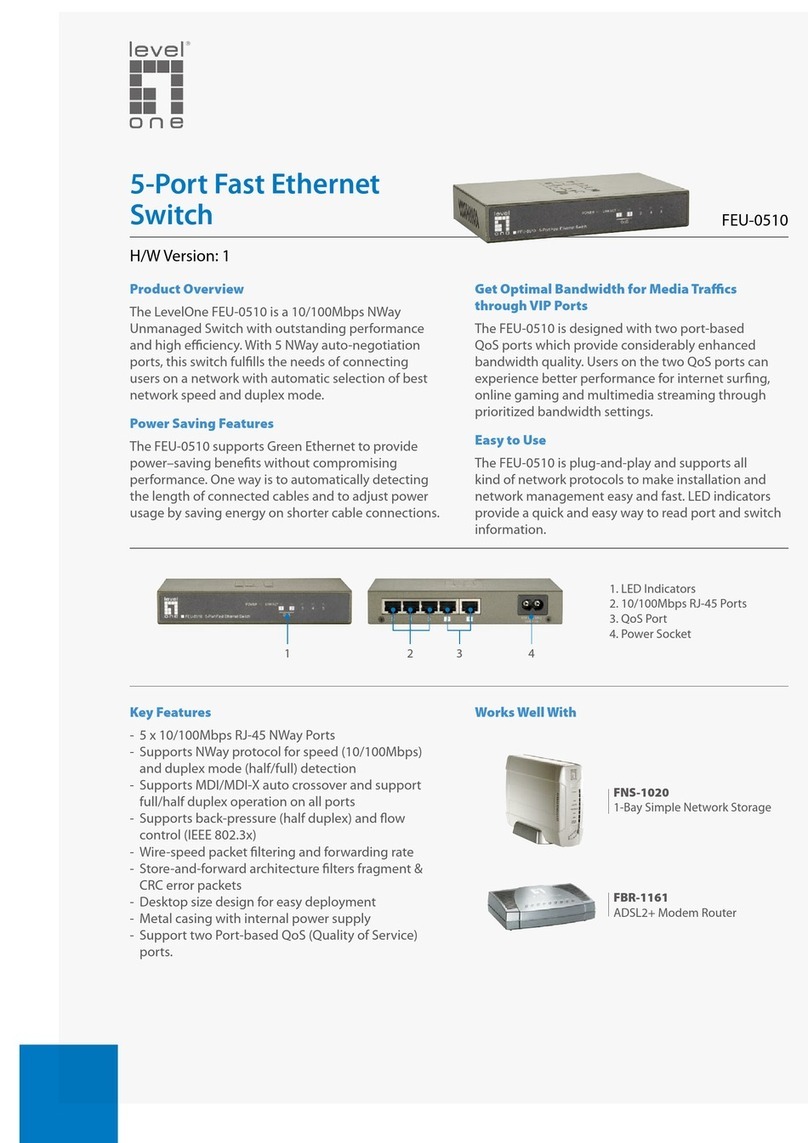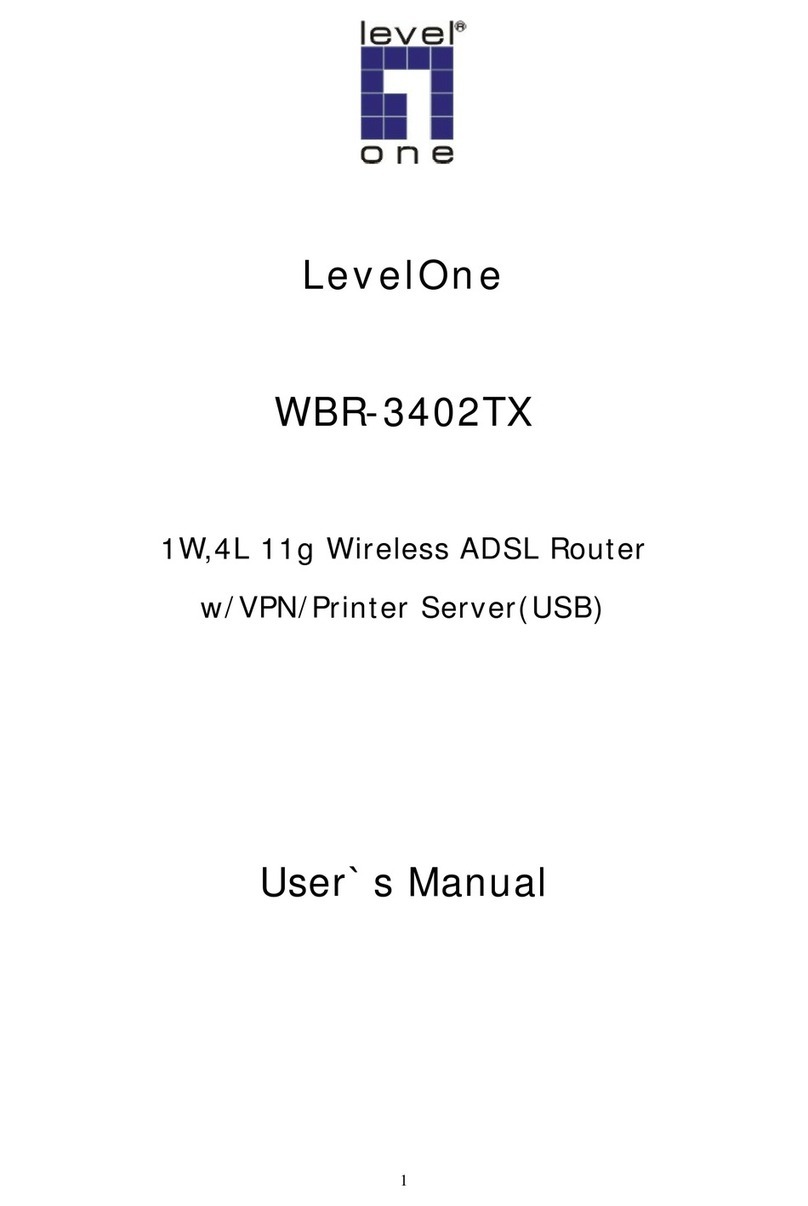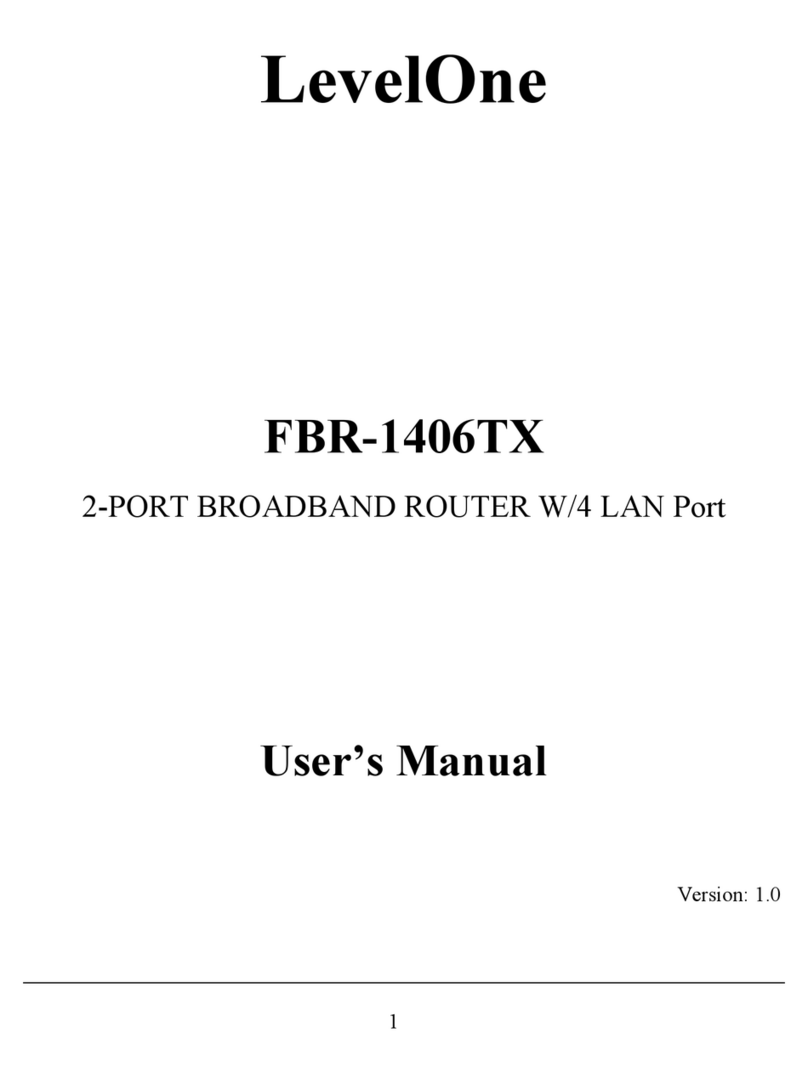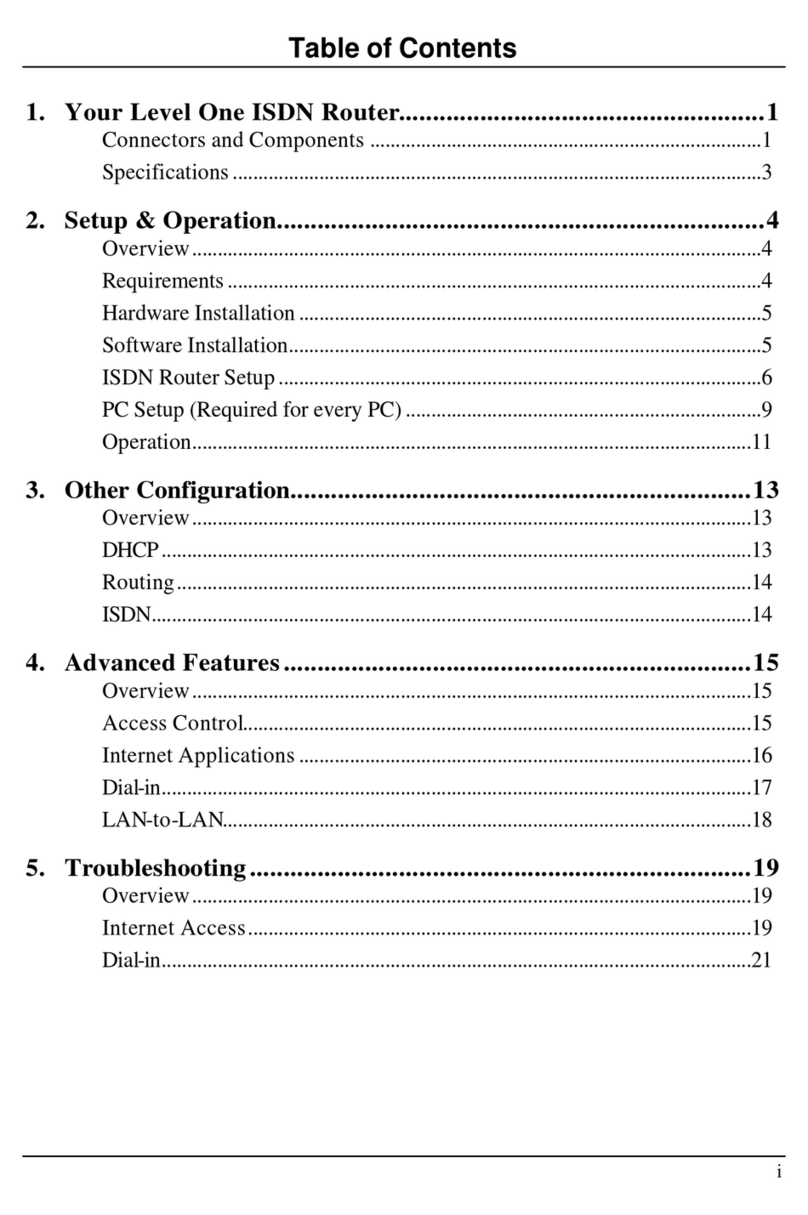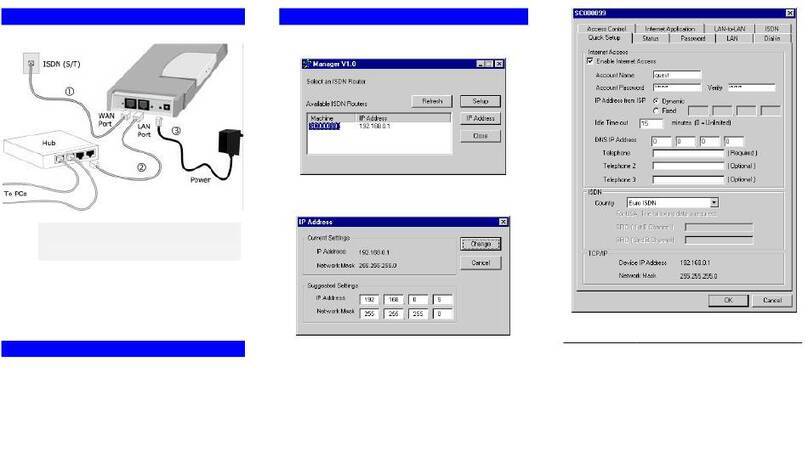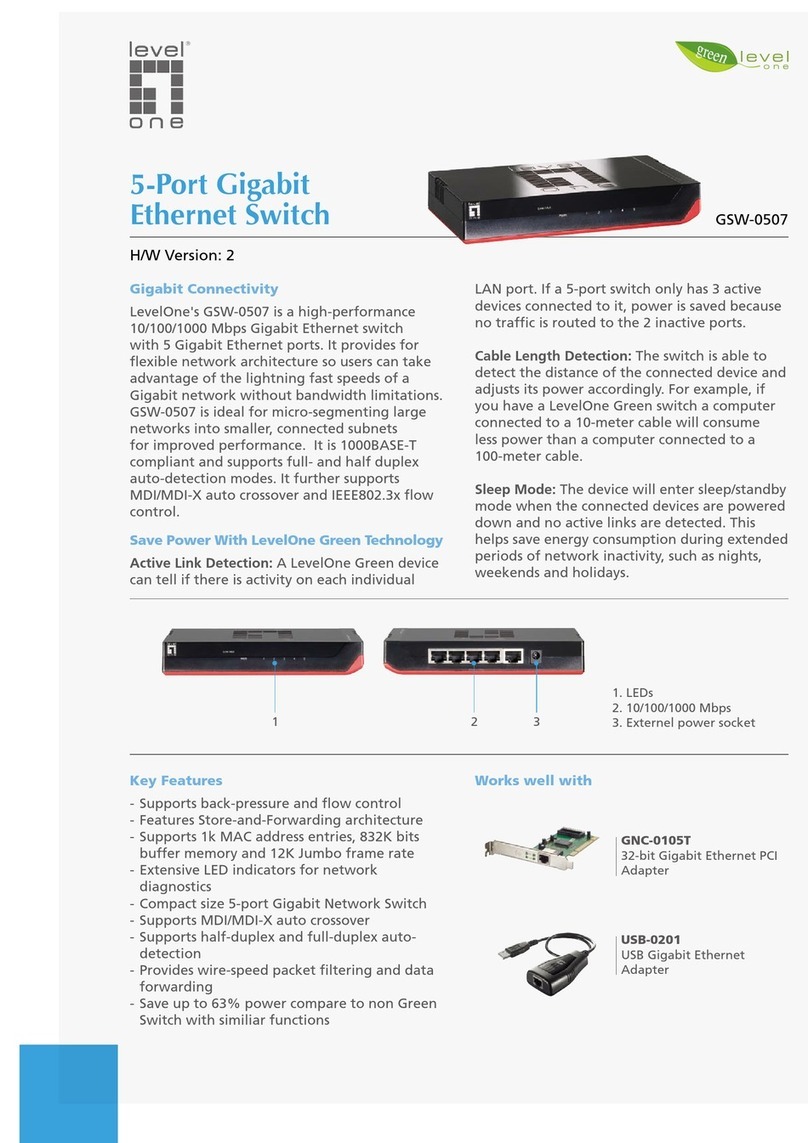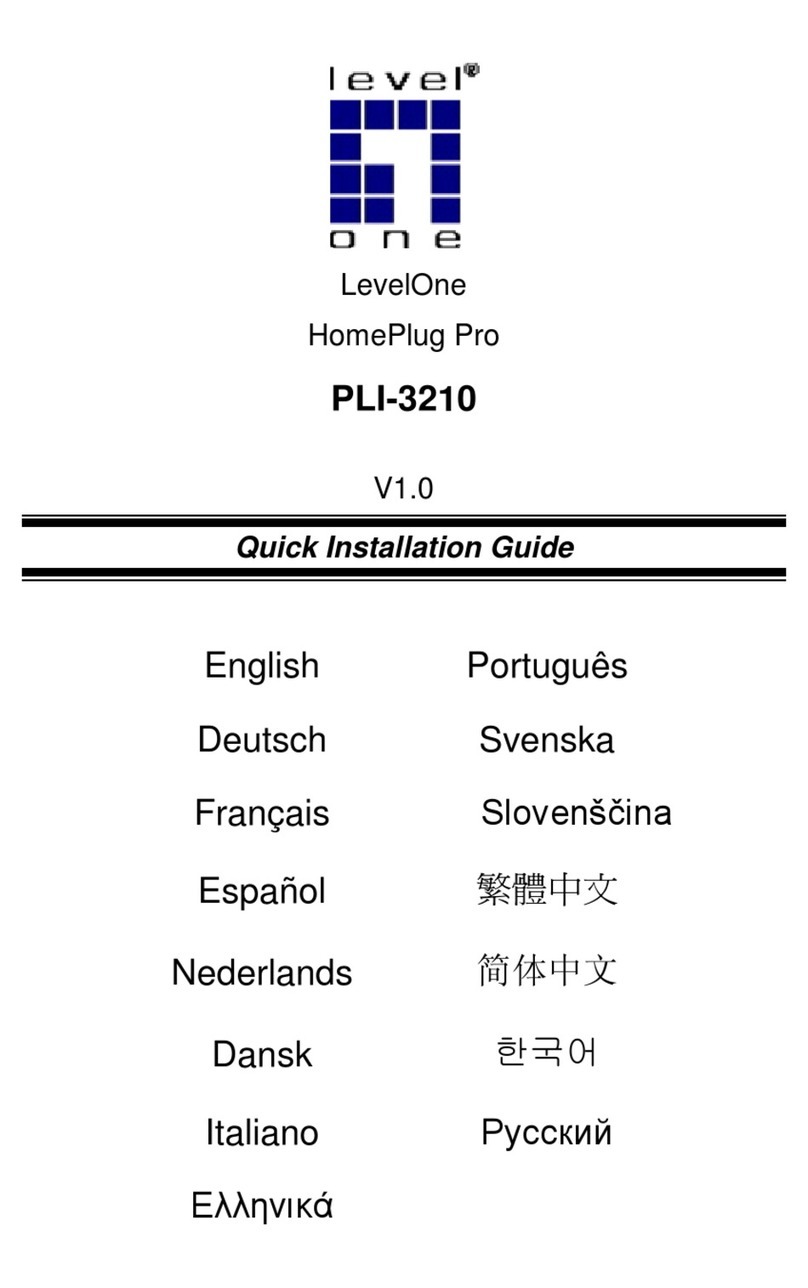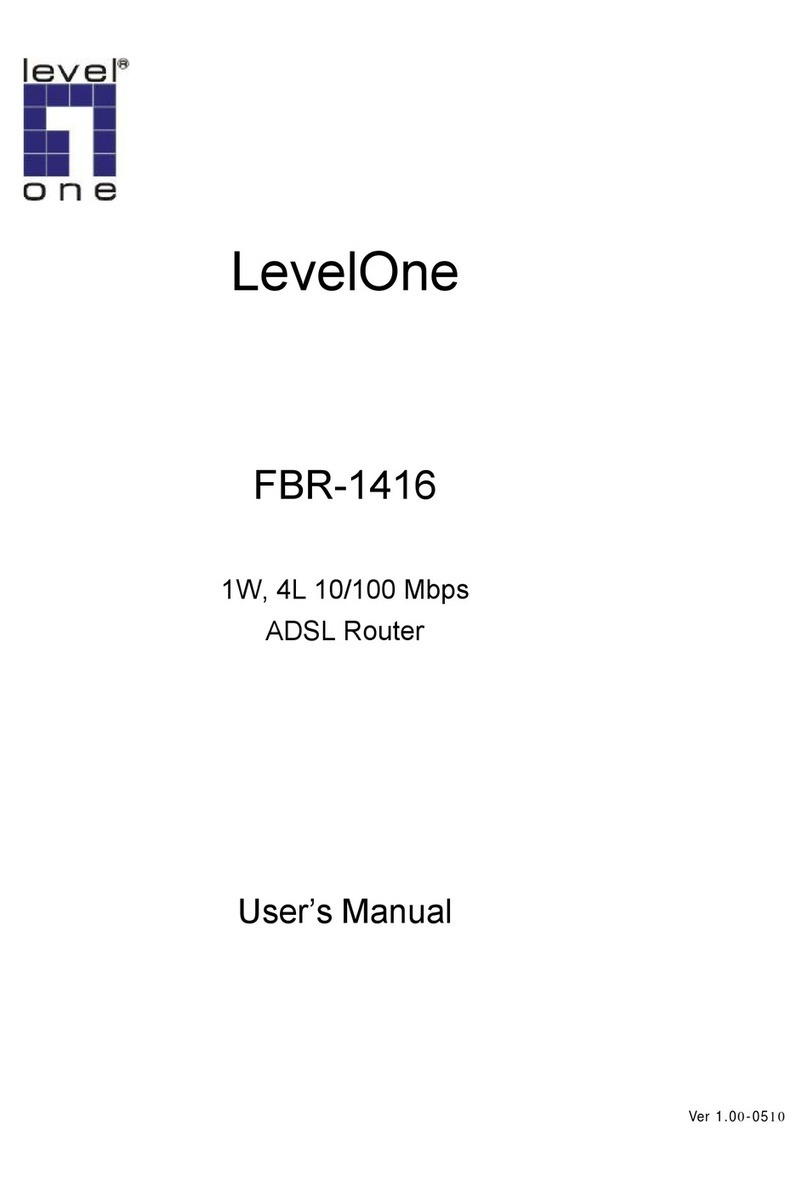Introduction
3
Table of Contents
CHAPTER 1 INTRODUCTION...............................................................................................5
Wireless Router Features..................................................................................................5
Package Contents ..............................................................................................................8
Physical Details..................................................................................................................9
CHAPTER 2 INSTALLATION ..............................................................................................11
Requirements...................................................................................................................11
Procedure.........................................................................................................................11
CHAPTER 3 SETUP..............................................................................................................13
Overview ..........................................................................................................................13
Configuration Program...................................................................................................14
Setup Wizard ...................................................................................................................16
LAN Screen......................................................................................................................19
Wireless Screen................................................................................................................21
Password Screen..............................................................................................................29
CHAPTER 4 PC CONFIGURATION...................................................................................30
Overview ..........................................................................................................................30
Windows Clients..............................................................................................................30
Macintosh Clients............................................................................................................42
Linux Clients....................................................................................................................42
Other Unix Systems.........................................................................................................42
Wireless Station Configuration......................................................................................43
CHAPTER 5 OPERATION AND STATUS .........................................................................44
Operation .........................................................................................................................44
Status Screen....................................................................................................................45
Connection Status - PPPoE.............................................................................................47
Connection Status - PPTP...............................................................................................49
Connection Status - L2TP...............................................................................................50
Connection Status - Telstra Big Pond............................................................................52
Connection Details - SingTel RAS..................................................................................53
Connection Details - Fixed/Dynamic IP Address..........................................................55
CHAPTER 6 ADVANCED FEATURES...............................................................................57
Overview ..........................................................................................................................57
Access Control .................................................................................................................57
Dynamic DNS (Domain Name Server)...........................................................................61
Advanced Internet Screen...............................................................................................63
URL Filter........................................................................................................................67
Define Schedule................................................................................................................69
User Groups.....................................................................................................................70
Virtual Servers.................................................................................................................71
WAN Port Configuration................................................................................................75
CHAPTER 7 ADVANCED ADMINISTRATION..................................................................79
Overview ..........................................................................................................................79
Config File........................................................................................................................80
Logs...................................................................................................................................81
Network Diagnostics........................................................................................................83
Options .............................................................................................................................84
PC Database.....................................................................................................................85