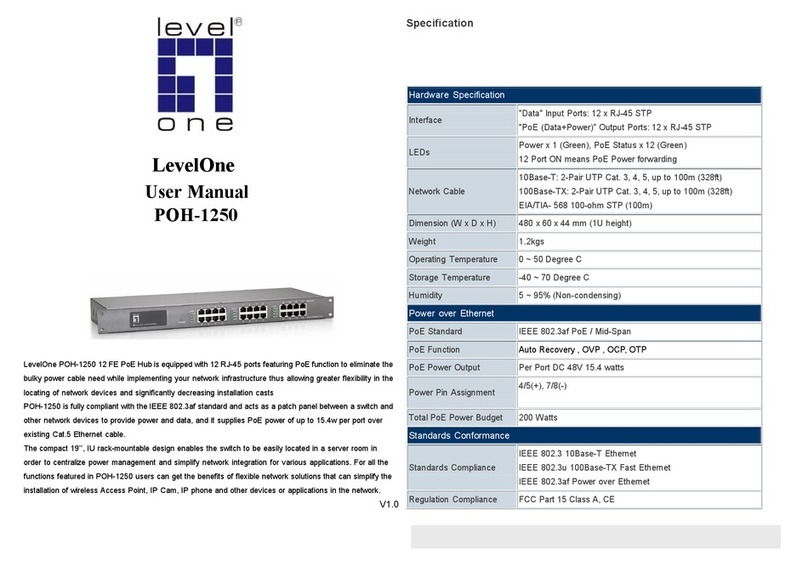LevelOne FEP-2402 Series User manual
Other LevelOne Switch manuals

LevelOne
LevelOne GEU-0521 User manual

LevelOne
LevelOne GEL-1061 User manual
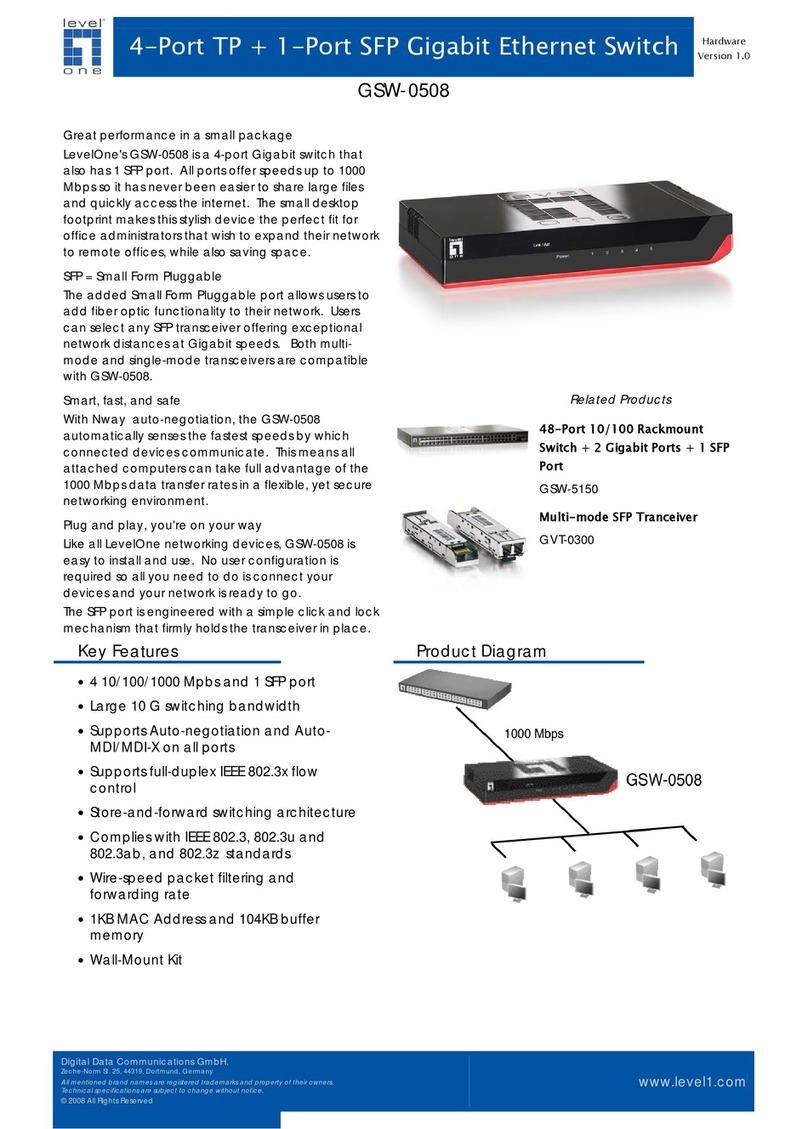
LevelOne
LevelOne GSW-0508 User manual
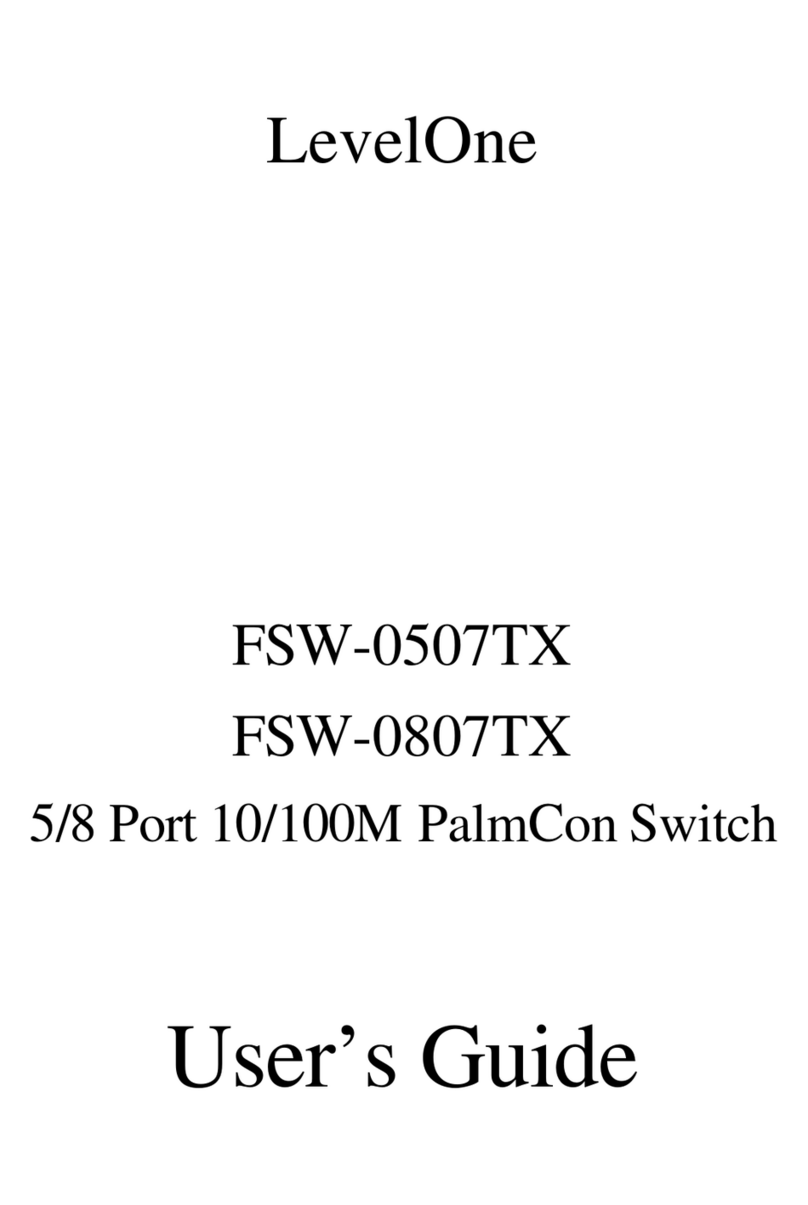
LevelOne
LevelOne FSW-0507TX User manual

LevelOne
LevelOne KVM-8916 User manual

LevelOne
LevelOne TURING Industrial Series User manual

LevelOne
LevelOne INFINITY IES-0520 User manual

LevelOne
LevelOne KVM-0260 User manual

LevelOne
LevelOne GEP-2841 User manual

LevelOne
LevelOne IGP-0871 Operator's manual
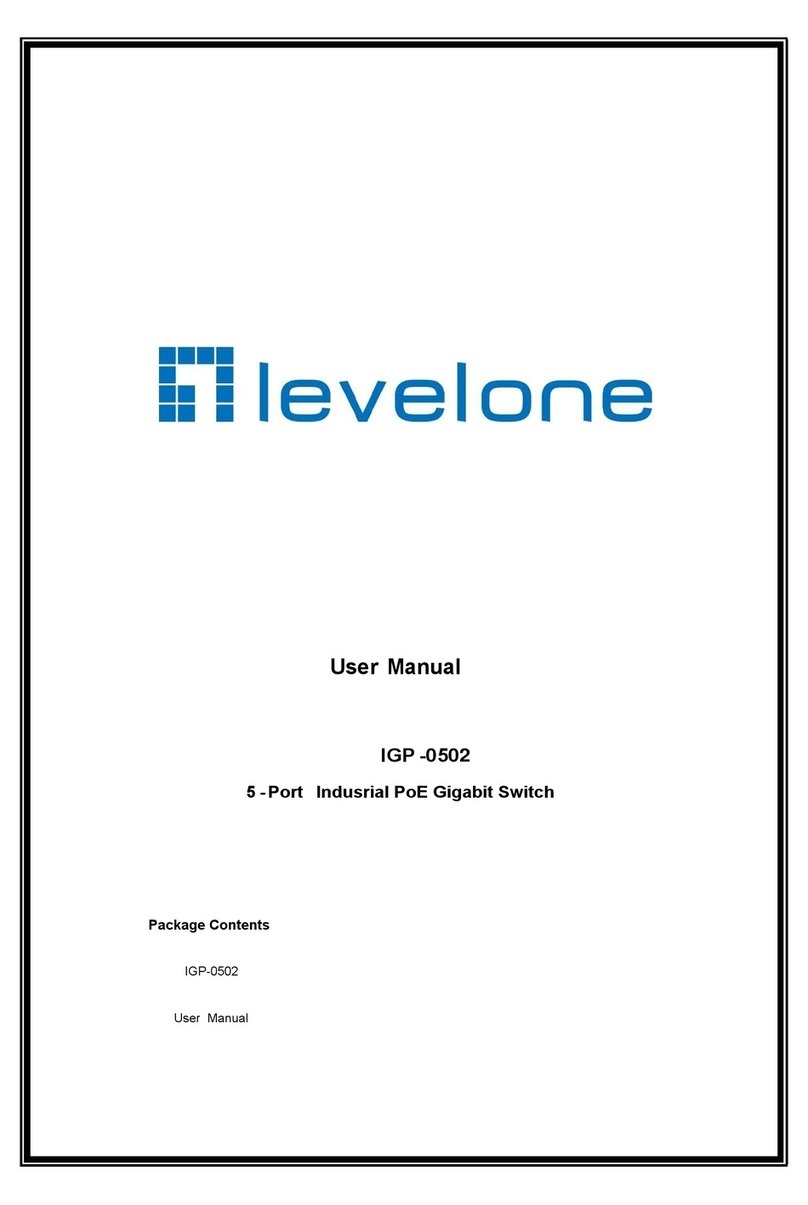
LevelOne
LevelOne IGP-0502 User manual

LevelOne
LevelOne FSW-1610TX User manual
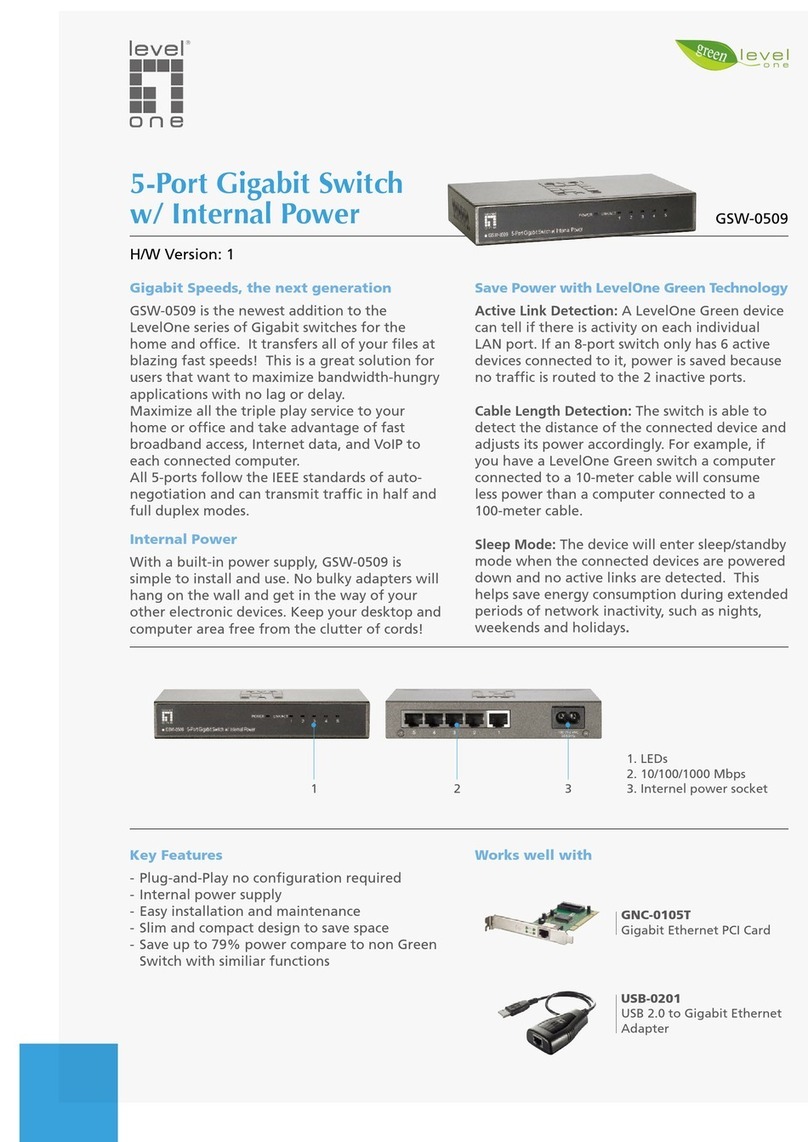
LevelOne
LevelOne GSW-0509 User manual
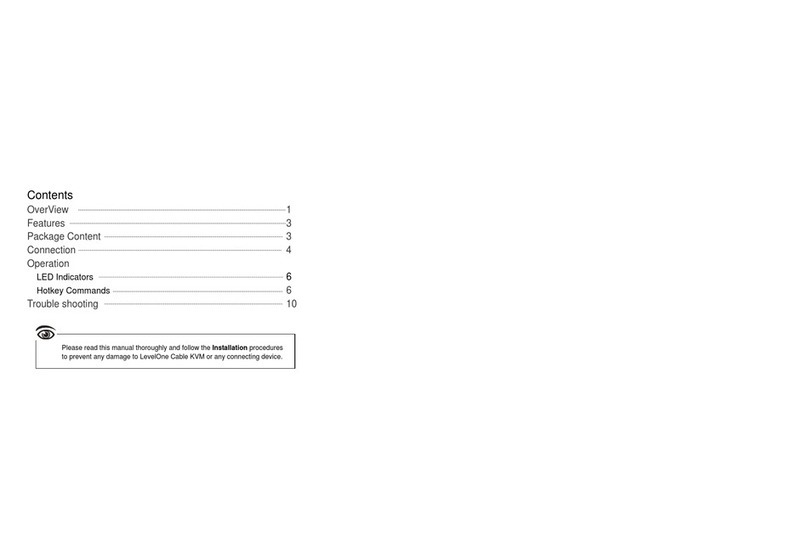
LevelOne
LevelOne kvm-0201 User manual

LevelOne
LevelOne Infinity IES-0880 User manual

LevelOne
LevelOne IES-0842 User manual
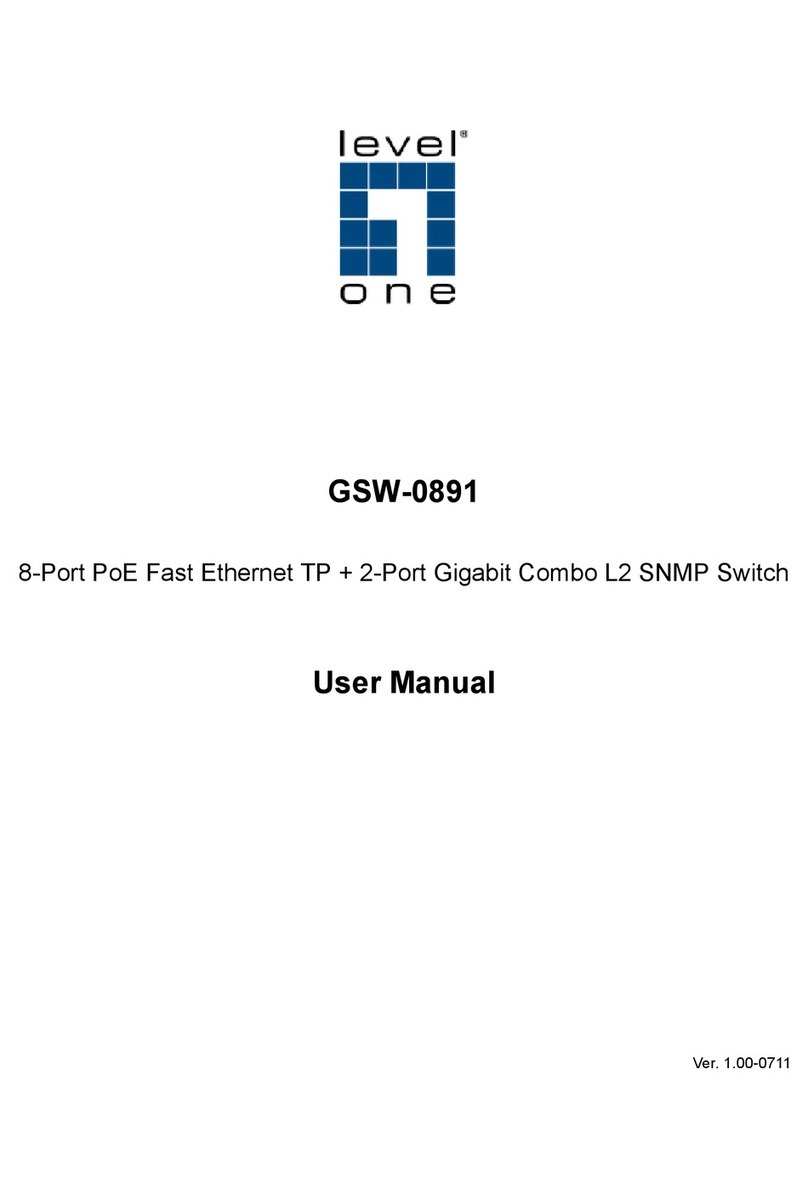
LevelOne
LevelOne GSW-0891 User manual

LevelOne
LevelOne HDSpider Series User manual

LevelOne
LevelOne FSW-1621 User manual
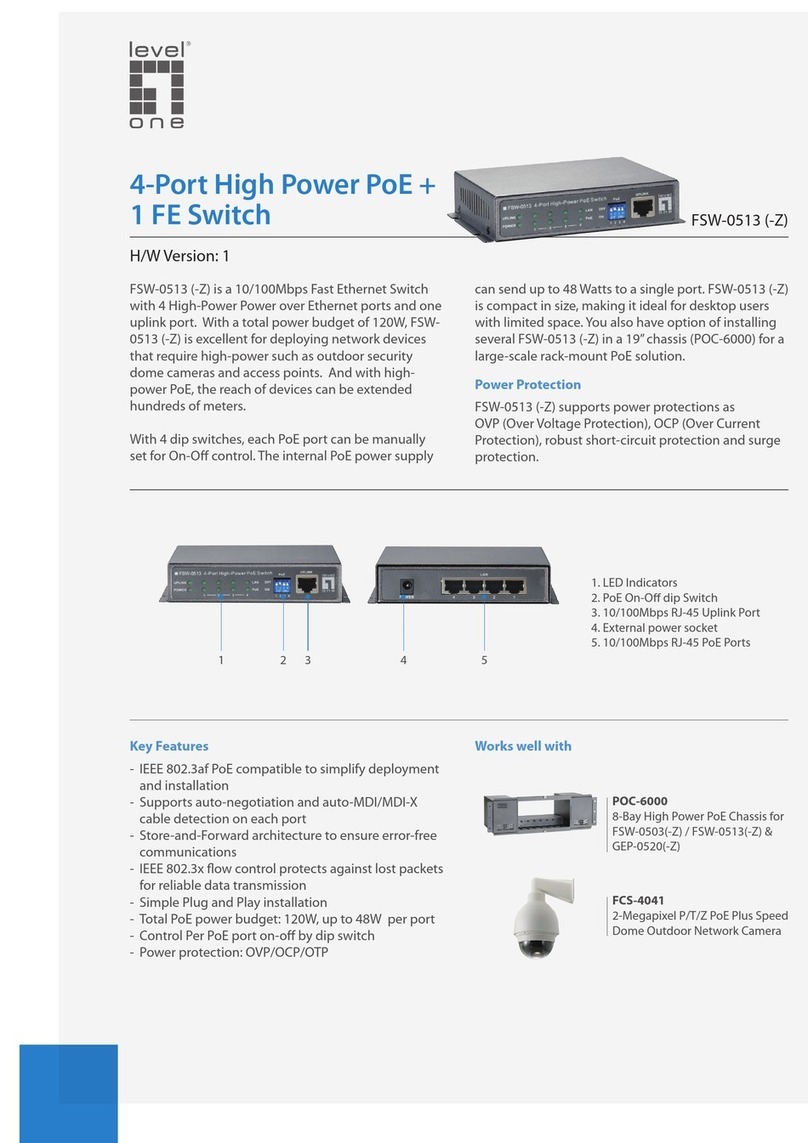
LevelOne
LevelOne FSW-0513 User manual