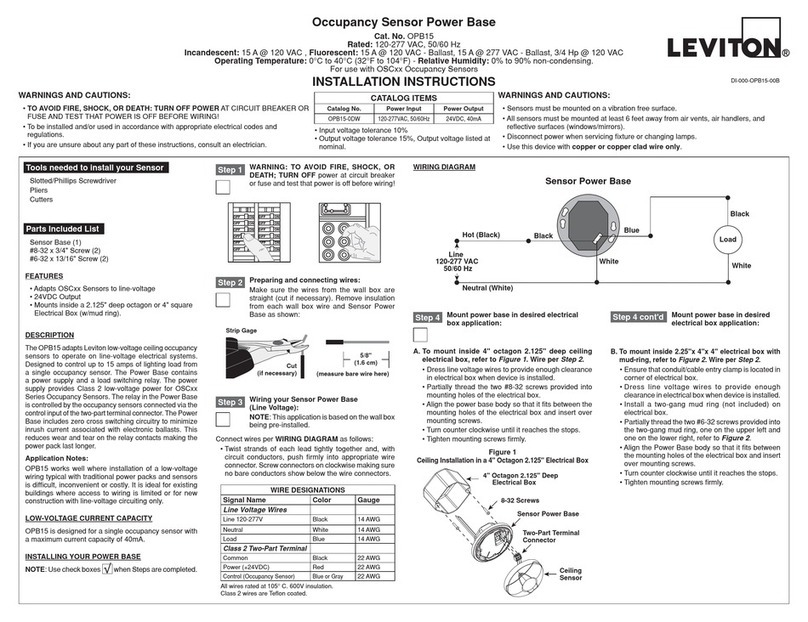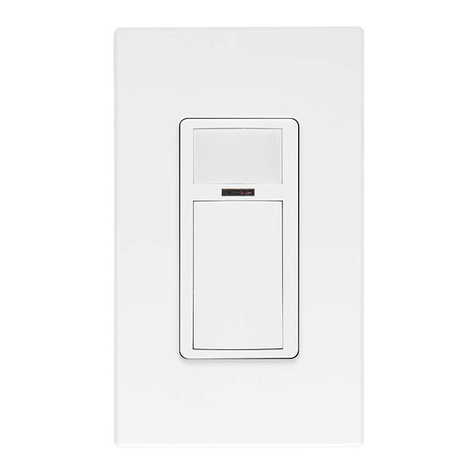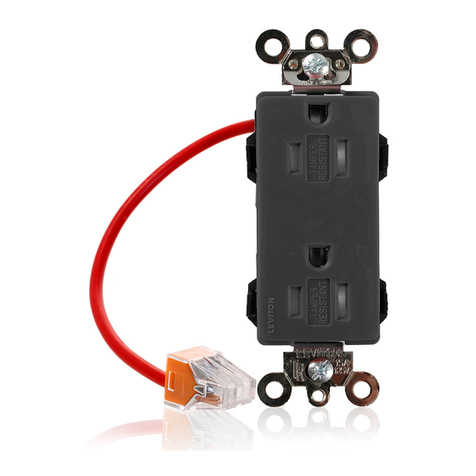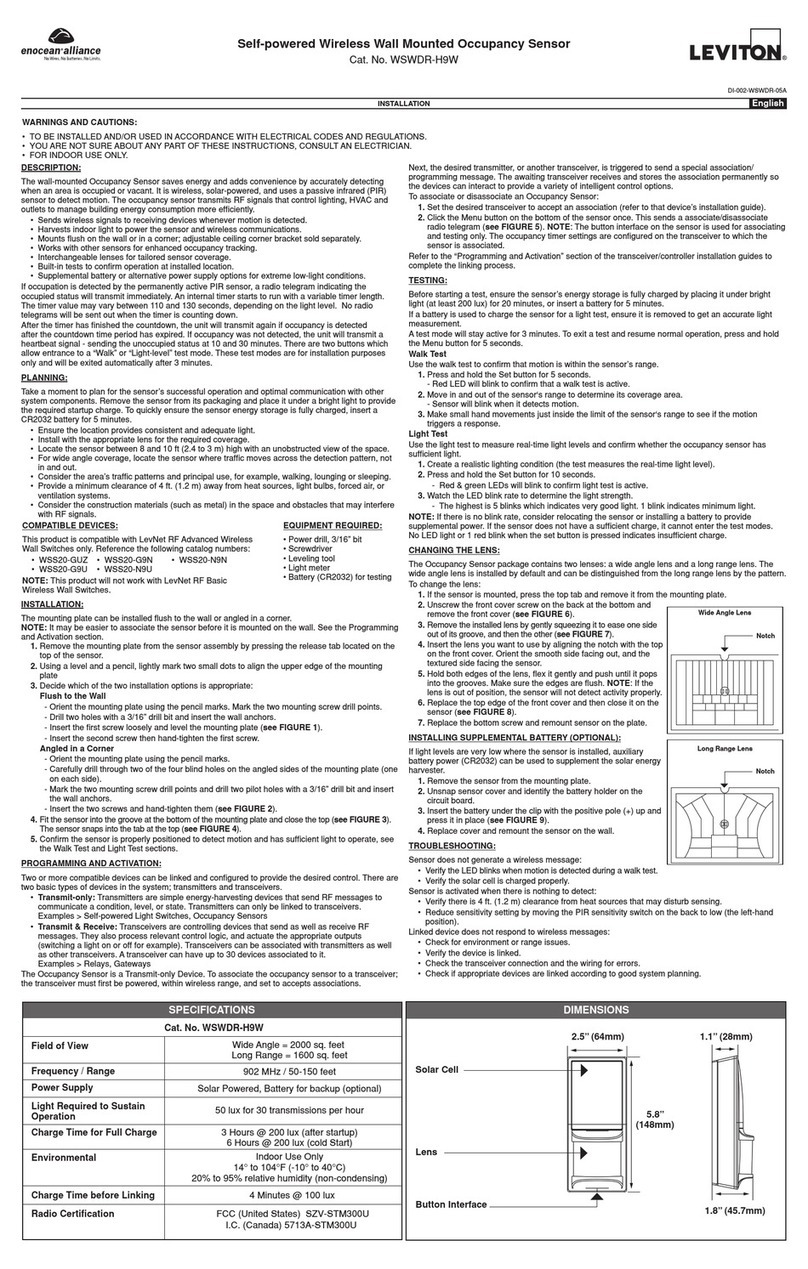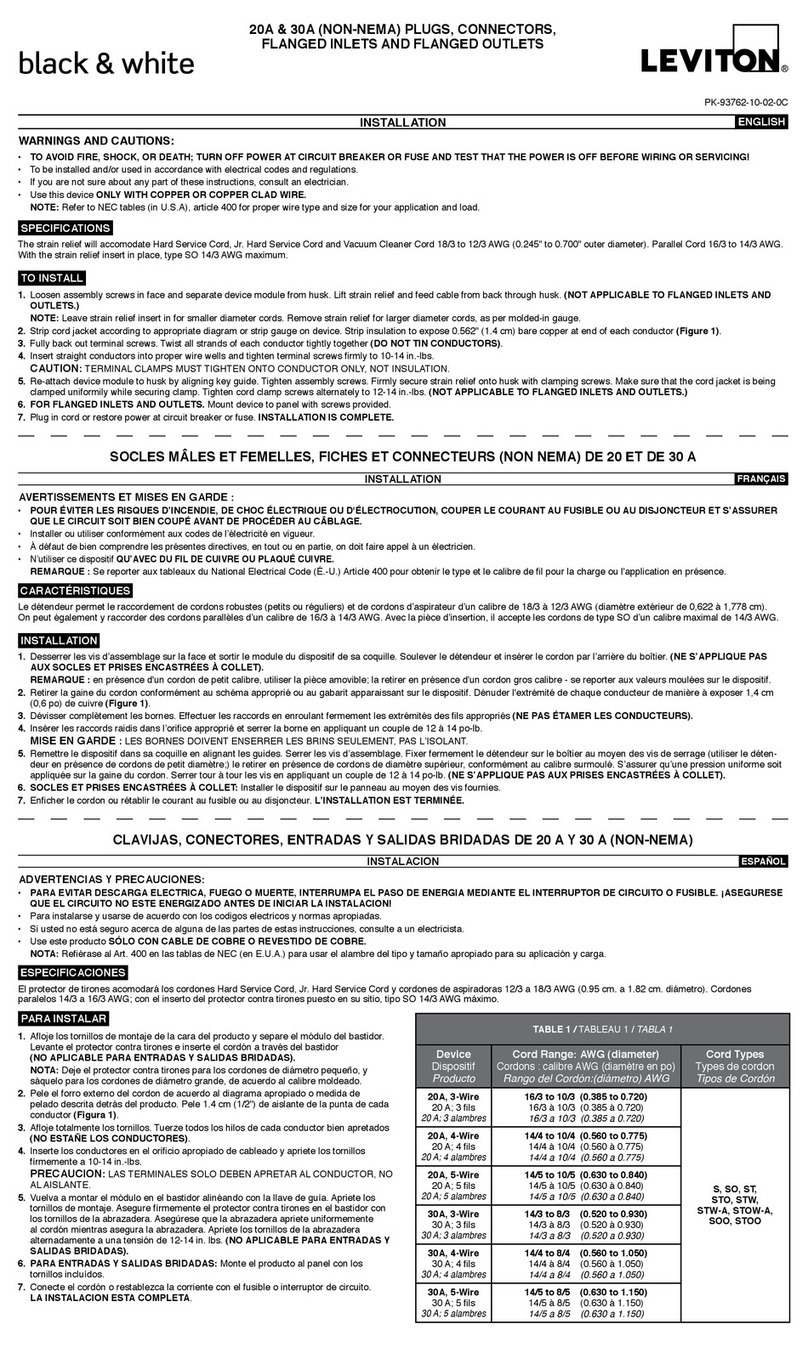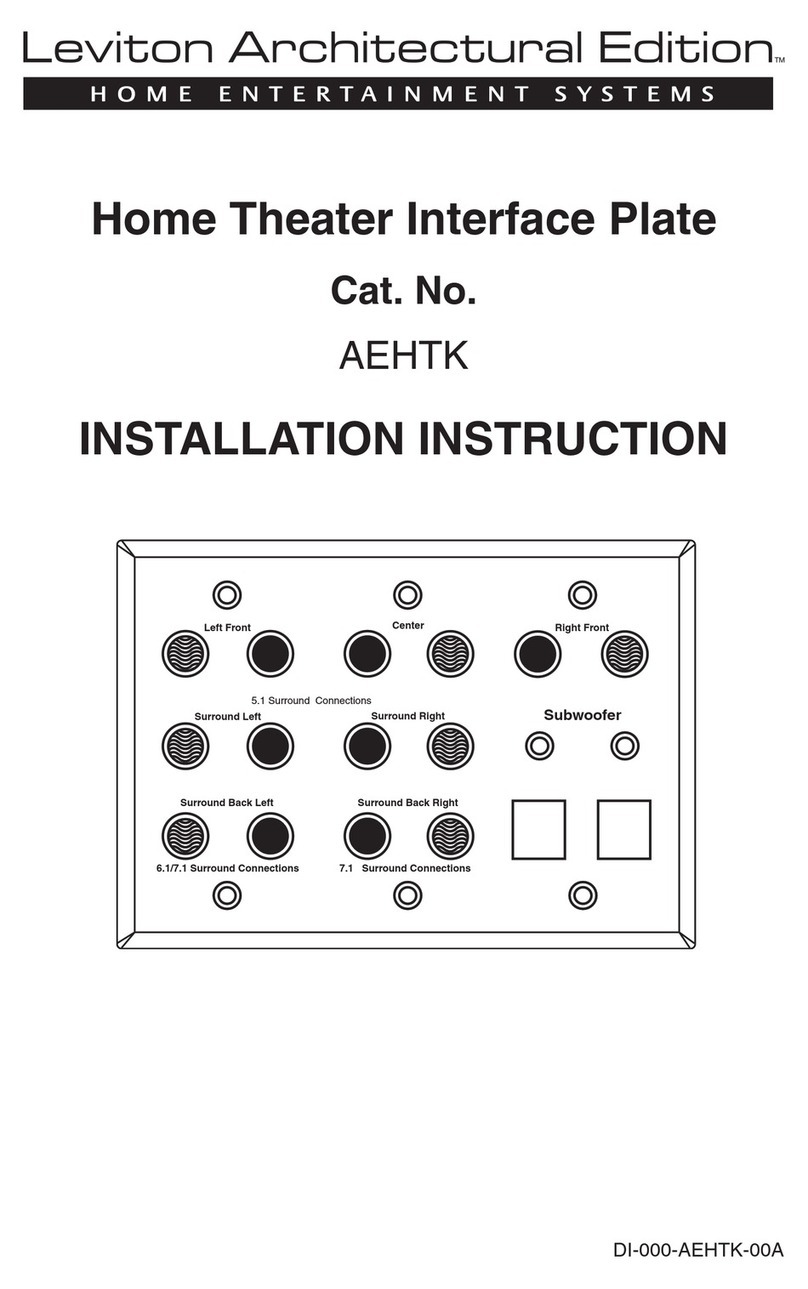JOB NAME:
JOB NUMBER:
CATALOG NUMBERS:
SPECIFICATION SUBMITTAL
.........................
ODS0D-TD
Ambient Light Override
To maximize energy savings, the Ambient Light Override feature
prevents the ODS0D-TD from switching the primary relay lights ON
when there is ample natural sunlight in the room, regardless of
occupancy. The push-button can be used to turn lights ON at any
time, regardless of the override setting.
Push-button Manual Override Control
For manual control of primary and secondary lighting loads, the
ODS0D-TD features dual push-button switches that will “toggle” the
ON/OFF status of each load. Push-button 1 controls the
primary relay, and push-button 2 controls the secondary relay. If the
lights are OFF, pressing either button 1 or 2 will turn the respective
lighting loads ON and keep them ON for as long as the room is
occupied. The lights will be turned OFF once the room is vacant,
after the delayed-OFF time expires.
The dual manual-override switches provide a viewing mode
feature: If the lights are ON, pressing the push buttons will turn
lights OFF and keep them OFF even if the room is occupied. This
feature is particularly useful for viewing slide or film presentations.
The lights can be turned back ON as needed by simply pressing the
buttons. The lights will remain OFF when the room becomes
vacant. After the delayed-OFF time expires, the unit will resume
motion detection operation.
OPERATION MODES
Daylight Response Mode—The sensor will take a measurement
of the ambient light in the room when it first detects motion. If
there is enough light in the room, the sensor will leave the lights
OFF.If there is not enought light in the room, the sensor will turn
the lights connected to the primary relay ON. Note that the sensor
will time out and turn the lights OFFafter no motion is detected,
regardless of mode of operation. ODS0D-TD is UL listed, CSA
certified, and conforms to California Title 24 requirements.
FIELD OF VIEW
The ODS0D-TD provides a 180° field of view with a maximum
coverage area of approximately 2100 square feet. The maximum
sensing distance in front of the sensor is 40 feet, and at each side is
30feet. A “small-motion” zone detects relatively small body
movements and allows the lights to stay ON even though a person
may not be moving or walking around the room. The remainder of
the field of view, the “large-motion” zone, exhibits a lesser degree of
sensitivity and requires larger movements.
ENHANCED ADJUSTMENT OPTIONS
The ODS0D-TD is factory preset to deliver optimum performance in a
wide variety of commercial applications. Factory settings are: 10-
minute delayed-OFF time with self-adjusting delayed-OFF feature, 2-
1/2 minute walk-through feature, no Ambient Light Override in effect,
maximum range, manual on for secondary relay and blinders open.
Tomeet specific installation requirements, the Cat. No. ODS0D-TD
provides enhanced adjustment options for sensitivity, Ambient Light
Override, delayed-OFF time, field-of-view, and Non-Adaptive mode.
To avoid tampering, all adjustments can only be accessed by
removing the control panel cover. A small flat-head screwdriver can
be used to adjust the control knobs, and the field-of-view blinders
are finger-tip operated.
Blinders—Integral sliding blinders on each side of the lens may be
used to restrict the 180° field of view down to 32°. This will prevent
unwanted detection in areas such as hallways.
Time—The delayed-OFF time is preset at 10 minutes. A choice of
four delayed-OFF time settings is available: 30-seconds (for walking
test purposes only), 5 minutes, 10 minutes, and 20 minutes. Unit
will beep when adjusting knob is set to the indicated time value.
Self-Adjusting Delayed-OFF Time—Provides convenience and
energy savings by preventing unnecessary ON/OFF light switching.
During periods of occupancy where there is little activity and
infrequent motion detection, the delayed-OFF time setting is
automatically increased, up to a maximum of 30 minutes. During
periods of occupancy where there's more activity and frequent
motion detection, the delayed-OFF time setting will automatically be
decreased. The decreased delayed-OFF time setting will be in effect
after the unit has timed out and the next period of occupancy
begins. The delayed-OFF time will not be reduced beyond the
preset 10-minute interval or the custom-selected time interval. This
feature only applies to the primary relay.
Non-Adaptive Mode—Both the Self-Adjusting Delayed-OFF Time
and Walk-Through Features can be disabled for installations where
they are not required. Refer to Instruction Sheet enclosed with unit.
Range—Reducing the coverage range of the sensor allows the unit
to ignore motion at the far end of its range and avoid unnecessarily
switching lights ON. The range can be adjusted from 100% to 36%
of the total coverage area.
Light—To maximize energy savings, the Ambient Light Override
feature will prevent the unit from switching the primary relay lights
ON when there is ample natural sunlight, regardless of occupancy.
The Ambient Light Override adjustment should be made during a
period where the ambient light in the room being monitored is at a
level where no artificial light is needed. The push-button can be
used to turn lights ON at any time, regardless of the override setting.
Self-Adjusting Ambient Light Override Feature—After the
Ambient Light Override level has been set, the ODS0D-TD can
compensate for changes in lighting requirements. When the push-
button is used to cancel the Ambient Light Override and turn the
lights ON, the Ambient Light Override is automatically reset based
on the natural light level at that time. To return the Ambient Light
Override back to the original setting, press and hold the push
button down for approximately three seconds until the unit beeps,
indicating the original level is restored. NOTE: Either push button
1or 2 can be used to reset the Ambient Light Override level. The
2
Product
Specifications
Leviton Mfg. Co., Inc.
P.O. Box 2210 • Tualatin, Oregon 97062 • Phone: (503) 404-5500 • Fax: (503) 404-5600
Visit our Website at: www.lms.leviton.com
©2007 Leviton Manufacturing Co., Inc. All rights reserved.