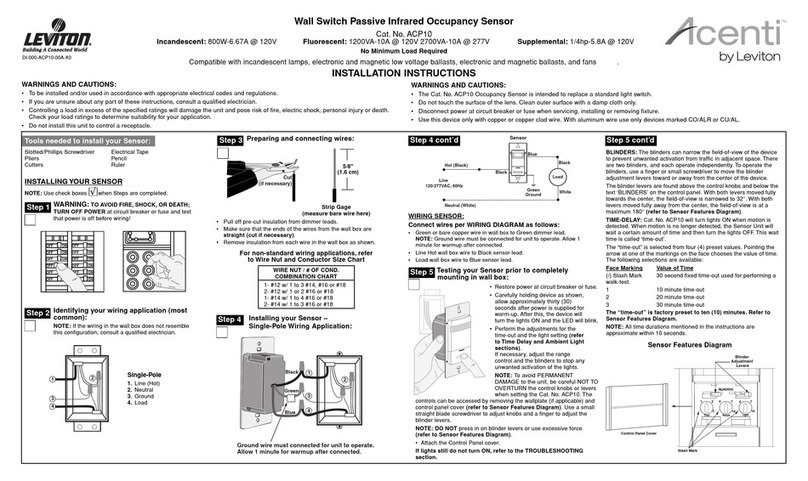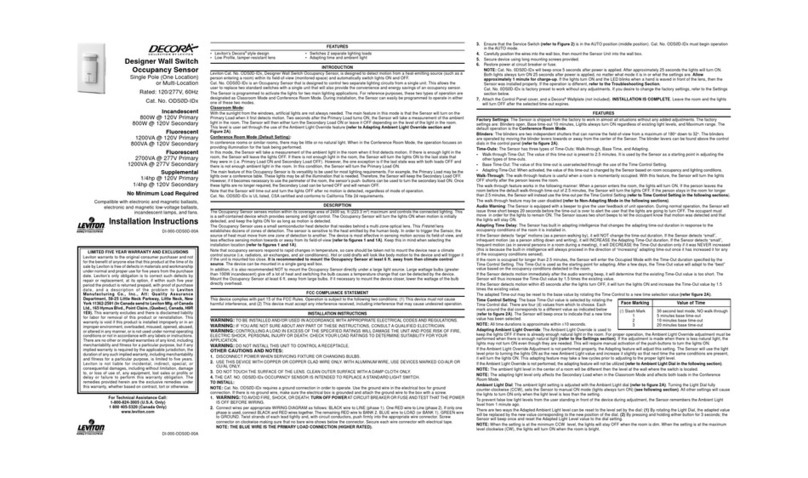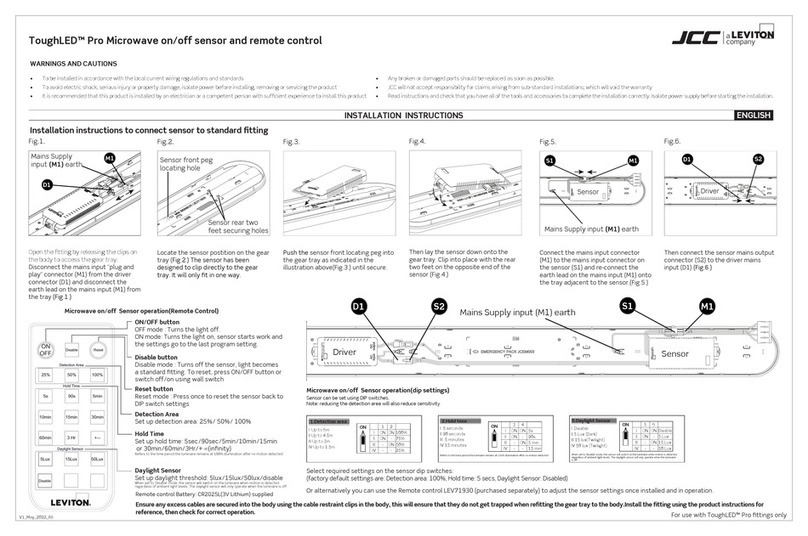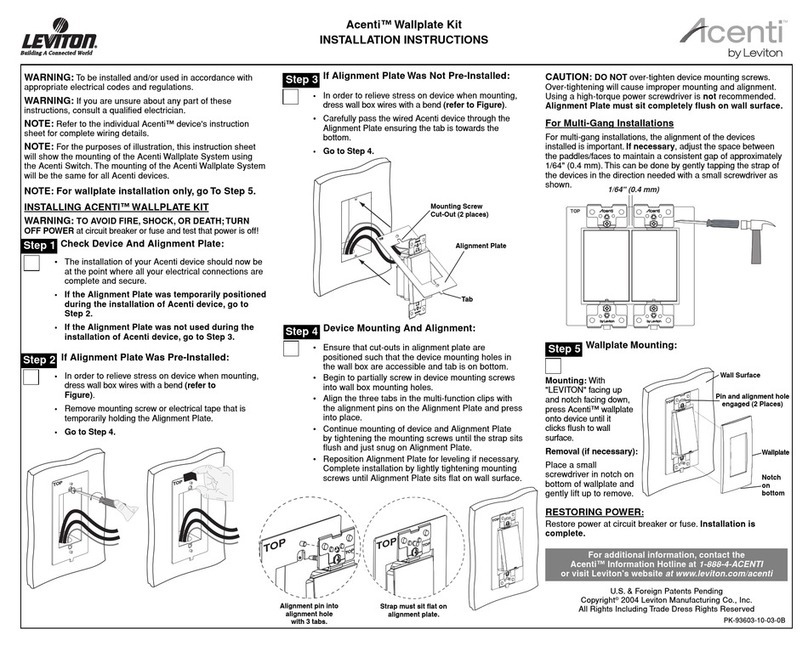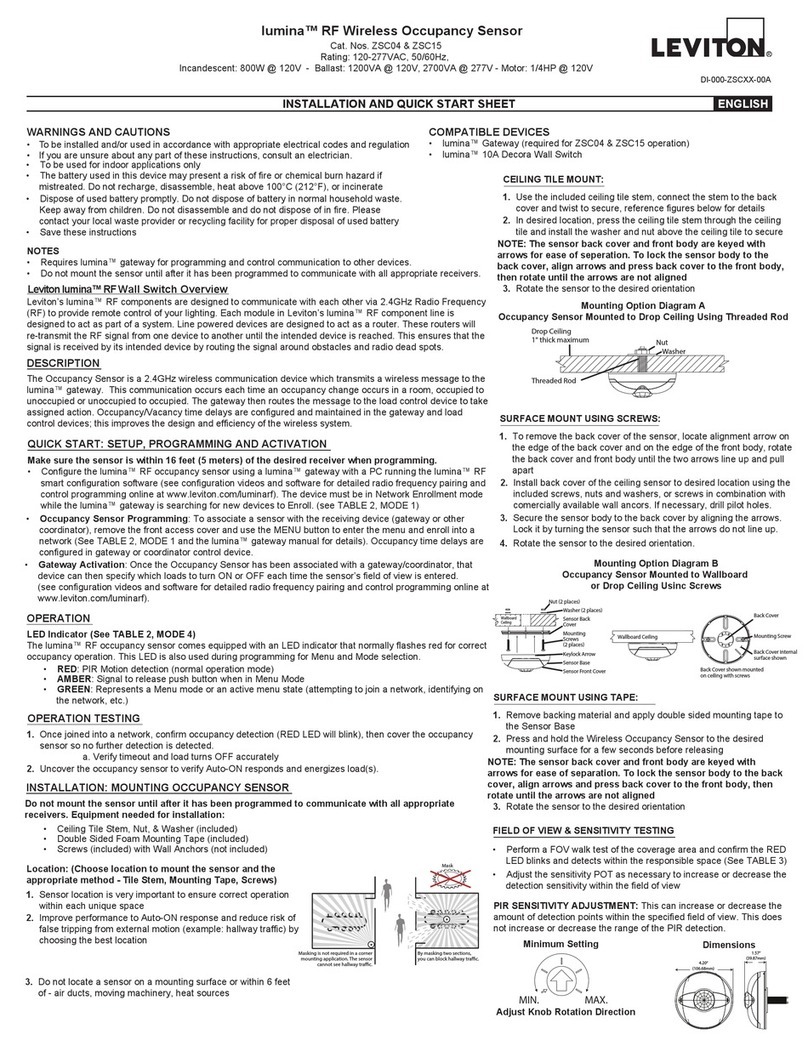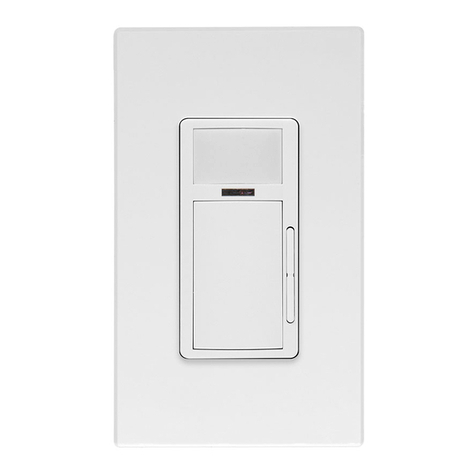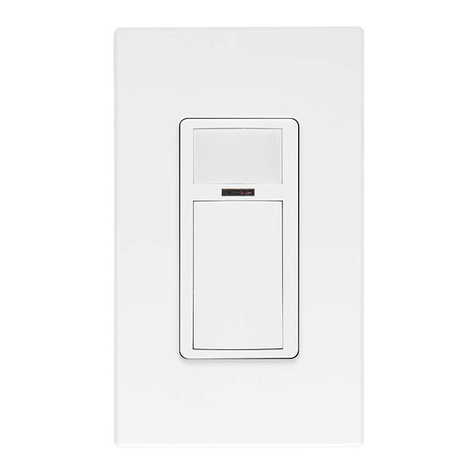• Adapting Time-Out:Whenactivated,thevalueofthisTime-Out
(30minutes)ischangedbytheSensorbasedonroomoccupancy
andlightingconditions.
• Walk-through Time-Out:ThevalueofthisTime-Outispresetto
2.5minutesandonlyexistsintheAdaptingTime-Outmode.
Fixed Time Delay:ThexedTime-Outvalueisselectedbyrotatingthe
TimeControldial.Therearefour(4)valuesfromwhichtochoose.Each
markaroundthedialcorrespondstoadifferentvalueasindicatedbelow
(refer to Control Panel Diagram).
NOTE:Alltimedurationsareapproximatewithin±10seconds.
Adapting Time Delay:TheSensorhasbuiltinadaptingintelligencethat
changestheAdaptingTime-Outdurationinresponsetotheoccupancy
conditionsoftheroomitisinstalledin.IftheSensordetects“large,”
infrequentmotionitwillINCREASEtheAdaptingTime-Outduration.If
theSensordetects“large,”frequentmotion(asinseveralpersonsina
roomduringameeting),itwillDECREASEthetime-outdurationonlyifit
wasNEVERincreased(thisisbecausethebuiltinintelligencewillalways
proceedinthedirectionof“increasing”adaptingTime-Outonceithas
increaseditforanyoftheoccupancyconditionssensed).TheAdapting
Time-Outdurationwillrangefrom10to30minutesintimeplustheWalk-
ThroughTimeDelay.
Walk-Through Time Delay:Thewalk-throughfeaturewhichisonly
activeintheAdaptingTime-Outmode,isusefulwhenaroomis
momentarilyoccupied.Withthisfeature,theSensorwillturnthelights
OFFshortlyafterthepersonleavestheroom.Thewalk-throughfeature
worksinthefollowingmanner:Whenapersonenterstheroom,thelights
willturnON.Ifthepersonleavestheroombeforethewalk-throughtime-
outof2.5minutes,theSensorwillturnthelightsOFFafter2.5minutes.If
thepersonstaysintheroomforlongerthan2.5minutes,theSensorwill
insteadusethestoredAdaptingTime-OutDelaysetting.
IftheSensordetectsmotionwithin30secondsafterthelightsturnOFF,
itwillturnthelightsONandincreasethetime-outvalueby1.5timesthe
existingvalue.
TheAdaptingTime-Outmayberesettothebasevalueof30minutesby
rotatingtheTimeControltoanewtimeselectionvalueandthenbackto
theAdaptingTime-Outvalue(refer to Control Panel Diagram).
Ambient Light Override:TheAmbientLightOverrideisusedtokeep
thelightsOFFifthereisalreadyenoughnaturallightintheroom.
Forproperoperation,theAmbientLightOverrideadjustmentmustbe
performedwhenthereisenoughnaturallight(refer to the SETTINGS
section).Iftheadjustmentismadewhenthereislessnaturallight,the
lightsmaynotturnONeventhoughtheyareneededandwillrequire
manualactivationofthepush-buttonstoturnthelightsON.
NOTE:Theambientlightlevelinthecenterofaroomwillbedifferent
thanthelevelatthewallwheretheswitchislocated.
Ambient Light Dial:Theambientlightsettingisadjustedwiththe
AmbientLightDial(refer to Control Panel Diagram).TurningtheLight
Dialfullycounter-clockwise(CCW),setstheSensortomanualONmode
(seefollowingsection).IfthelightcontrolisinthefullyCWposition,the
lightswillturnONwhenevermotionisdetected,eveninfulldaylight.
IntermediatesettingswillcausethelightstoturnONonlywhenthe
ambientlightisbelowthelevelselectedbythelightcontrol.
NOTE:WhenthesettingisattheminimumCCWlevel,thelightswill
stayOFFwhentheroomisdim.Whenthesettingisatthemaximum
levelclockwise(CW),thelightswillturnONwhentheroomisbright.
Manual ON Mode:WhenthelightcontrolisinthefullyCCWposition
thelightswillneverautomaticallyturnON.Inthismodethelightsneed
tobemanuallyturnedONbythepush-button,andwillturnOFFwiththe
absenceofmotion.
PIR RANGE:TodecreasePIRdetectionrangeandsensitivity,rotatethe
knobCCW(refer to Control Panel Diagram).Thedetectionrangecan
beadjustedfrom100%downto30%.
ULTRASOUND (US) SENSITIVIY AND PIR DISABLE:USsensitivity
canbeadjustedtoHIGH-MEDIUM-LOWbyholdingtheONbuttonfor
15seconds.TheLEDwillashtorepresenttheUltrasonicsensitivity
andPIRstatus.TappingtheONbuttonduringthedesiredLEDash
indicationwillsettheUltrasonicsensitivityandPIRstatus.Usethe
followingchart:
PUSH BUTTON(S)
Cat.No.OSSMT-GDxhasasinglepush-buttonswitchthattogglesthe
relayanditscorrespondingload,ONandOFF(refer to figure).Ifthe
relayisOFF,therelaywillturnONwhenthepush-buttonispressed,
andremainONinthepresenceofmotion.Intheabsenceofmotion,the
SensorUnitwillTime-OutandturntherelayOFF.
NOTES:
• TheMotionIndicatorLEDwillblinkeverysecondwhilemotion
isdetected.AredblinkrepresentsPIRdetection,agreenblink
representsUltrasonicdetection.
• WhentheTime-OutexpiresandtherelayturnsOFFa30second
vacancyconrmationexisttoturntherelaybackON.Afterthistime
thedevicewillbeplacedintoalowerdetectionthresholdmode.
• InManual-ONmode,thebuttonmustbepressedtoturnthelightsON.
Intheabsenceofmotion,theunitwillTime-OutandturnthelightsOFF.
• IfManual-Onmodeisdesired,keeptheLightknobinthefully
counter-clockwise(CCW)position.
NOTE:ToavoidPERMANENTDAMAGEtotheunit,becarefulNOT
TOOVERTURNoruseexcessiveforcewhensettingthecontrol
knobsorleversofCatNo.OSSMT-GD.Useasmallstraightblade
screwdrivertoadjusttheknobsandyourngertoadjusttheblinder
levers.
1. RemoveDecora®wallplateandControlPanelCoverfromSensor.
2. RotatetheTimedialtoselectthedesiredxedTime-Outvalue.
3. IftheSensorisinstalledwithin6feetofanairduct,rotatetheRange
Control1/4turncounter-clock-wise(CCW).
4.Set the Ambient Light Level - AMBIENT LIGHT:Cat.No.OSSMT-
GDhasanadjustmenttodetermineatwhatminimumambientlight
leveltheunitwilloperate.Theadjustmentshouldbemadewhenthe
ambientlightisatthelevelwherenoarticiallightisneeded.Follow
thesestepstomakeamoreaccurateadjustmentofthelightcontrol.
ThisfeaturewillnotworkinManual-Onmode.
A. WiththelightsON,rotatetheTimeControlfullyCCWtotheset
theTime-Outtothethirty(30)secondtestmode(refer to Control
Panel Diagram).
B. RotatetheLightControlfullyCCW.
C. ManuallyturnOFFthelights.
D. RotatetheLightControlclockwise(CW)SLOWLY,untilthelights
turnON.Thisisthesettingforthecurrentleveloflightintheroom.
Adjustthelightcontrolback(CCW)alittlesothelightswillnotturn
onwiththecurrentroomlightinglevel.Leavetheroomandwait
forthe30-secondtimeoutand30-secondvacancyconrmation
toexpire.Performawalkthroughtoseeifthelightsturnonwith
thenewambientlightleveladjustment.Repeatthisadjustmentas
neededtokeepthelightsfromturningonunderconditionswhen
enoughlightispresent.
NOTE:WhenthelightcontrolisinthefullyCCWpositionthelights
willneverautomaticallyturnON.ThisistheManual-Onmode,
wherethelightsneedtobemanuallyturnedONbythepush-
button,andwillturnOFFwiththeabsenceofmotion.
IfthelightcontrolisinthefullyCWposition,thelightswillturnON
whenevermotionisdetected,eveninfulldaylight.
IntermediatesettingswillcausethelightstoturnONonlywhenthe
ambientlightisbelowthelevelselectedbythelightcontrol.
NOTE:Theambientlightinaroomwillchangewiththetimeofday
andtheseasonoftheyear.
5. Time-Out Settings:
A. AdjusttheTimedial.TheSensorAmberLEDwillashtwiceeach
timetheTimedialispointedatanewTime-Outvalue.TheTime-
Outvaluesfornon-adaptingmodeare:
NOTE:Toreturntoadaptingmode,rotatetheTimedialtofullCW
position(Asetting).BesuretheTimedialisrotateduntilanAmber
LEDashisissuedtobesureanewsettingwasselected.
(/)SlashMark
1
2
3
A
30secondxedtime-outforperformingawalktest
10minutesxedtime-out
20minutesxedtime-out
30minutesxedtime-out
AutoAdapting
Value of TimeFace Marking
SETTINGS OPERATION
LIMITED 5 YEAR WARRANTY AND EXCLUSIONS
LevitonwarrantstotheoriginalconsumerpurchaserandnotforthebenetofanyoneelsethatthisproductatthetimeofitssalebyLevitonisfreeofdefectsinmaterialsandworkmanshipundernormalandproperuseforveyearsfromthepurchasedate.Leviton’sonlyobligationistocorrectsuchdefectsbyrepairorreplacement,atitsoption,ifwithinsuchveyearperiodtheproductisreturnedprepaid,
withproofofpurchasedate,andadescriptionoftheproblemtoLeviton Manufacturing Co., Inc., Att: Quality Assurance Department, 59-25 Little Neck Parkway, Little Neck, New York 11362-2591.Thiswarrantyexcludesandthereisdisclaimedliabilityforlaborforremovalofthisproductorreinstallation.Thiswarrantyisvoidifthisproductisinstalledimproperlyorinanimproperenvironment,
overloaded,misused,opened,abused,oralteredinanymanner,orisnotusedundernormaloperatingconditionsornotinaccordancewithanylabelsorinstructions.There are no other or implied warranties of any kind, including merchantability and fitness for a particular purpose,butifanyimpliedwarrantyisrequiredbytheapplicablejurisdiction,thedurationofanysuchimpliedwarranty,
includingmerchantabilityandtnessforaparticularpurpose,islimitedtoveyears.Leviton is not liable for incidental, indirect, special, or consequential damages, including without limitation, damage to, or loss of use of, any equipment, lost sales or profits or delay or failure to perform this warranty obligation.Theremediesprovidedhereinaretheexclusiveremediesunderthiswarranty,
whetherbasedoncontract,tortorotherwise.
1. IfthereisnoresponsefromtheunitandtheLEDneverblinksor
thepushbuttondoesnotactivatethelights1-1/2minutesafter
powerisapplied,thenuninstalldeviceandverifywiring(Step 4).
2. IfthelightsconstantlystayON,evenwhentheroomisunoccupied:
A.ChecktheTimesetting.Seehowthistimecomparestohow
longthelightsstayON.
B.TryloweringthePIRRangeControl.Rotatetheknob
counterclockwiseabout30°.
C.Iftheproblempersists,tryreducingagain.
NOTE:DonotreducesomuchthattheSensorUnitcannotsee
normaloccupancy.
D.TryloweringtheUltrasonicSensitivity.
E.BesuretousetheBlinderstoblockanyunwantedhallway
trafc.
F. Checkforreectedheat/motionastheSensorUnitmaybe
seeingmotionthroughawindow.
G.CheckforadjacentHVACand/orheaterducts.
TROUBLESHOOTING
Lens
Blinders
Control panel
cover
Push button
LED window
US sensor ports
Thisequipmenthasbeentestedandfoundtocomplywiththelimits
foraClassAdigitaldevice,pursuanttopart15oftheFCCRules.
Theselimitsaredesignedtoprovidereasonableprotectionagainst
harmfulinterferencewhentheequipmentisoperatedinacommercial
environment.Thisequipmentgenerates,usesandcanradiateradio
frequencyenergyand,ifnotinstalledandusedinaccordancewith
theinstructionmanual,maycauseharmfulinterferencetoradio
communications.Operationofthisequipmentinaresidentialarea
islikelytocauseharmfulinterferenceinwhichcasetheuserwillbe
requiredtocorrecttheinterferenceattheirownexpense.
FCC COMPLIANCE STATEMENT
• Fortechnicalassistancecontactusat1-800-824-3005
• Visitourwebsiteatwww.leviton.com
PRODUCT INFORMATION
• Securedevicebyrmlytighteningmountingscrews.
• InstallDecora®stylewallplate(soldseparately).
Small Motion=DualTechnologycoverage.Thisalsorepresentsthe
maximumultrasonicrangecoverage.
Wall surface
Device mounting screw
(2 places)
Wallplate
Wallplate
mounting
screw
(2 places)