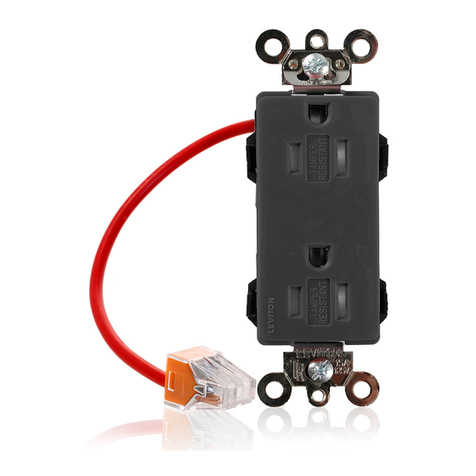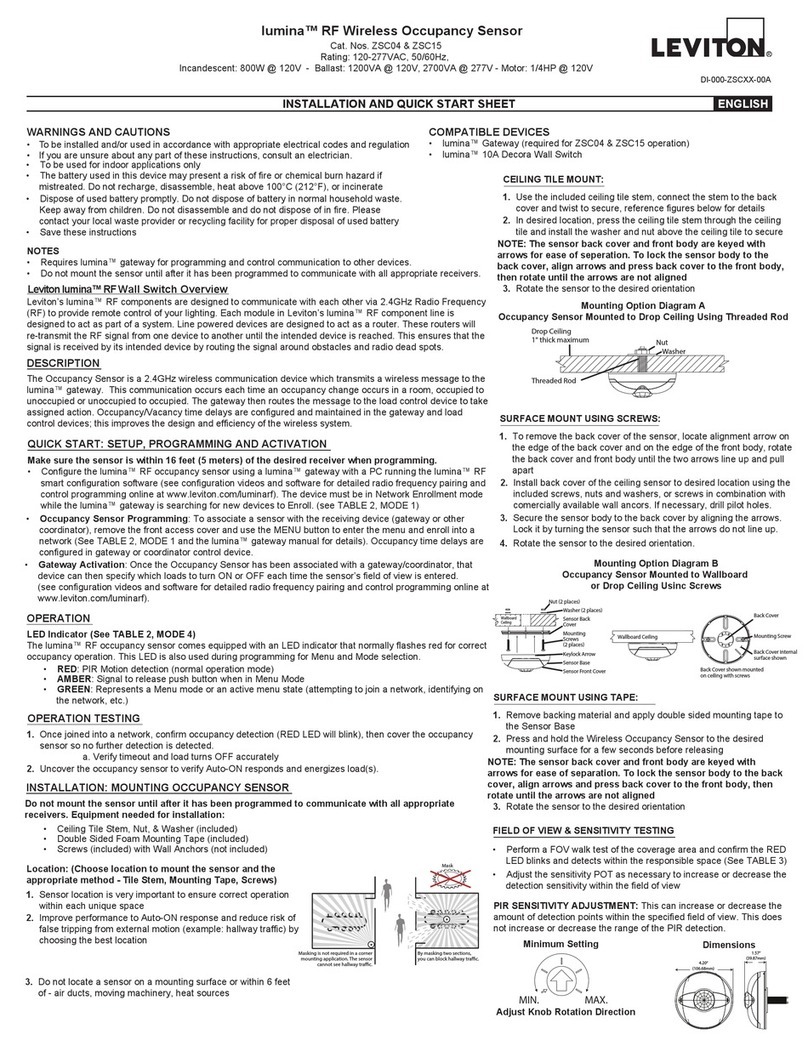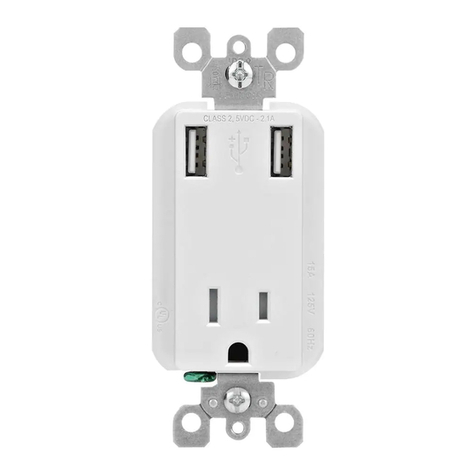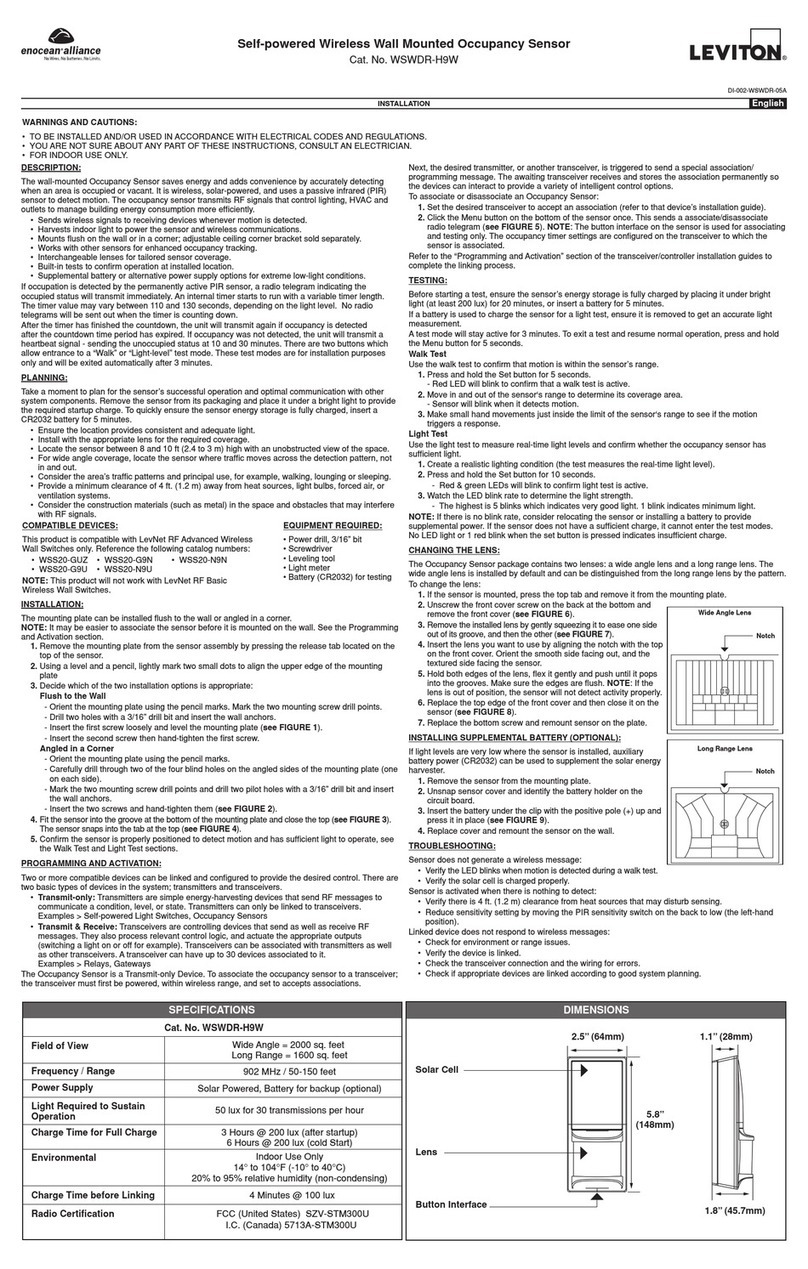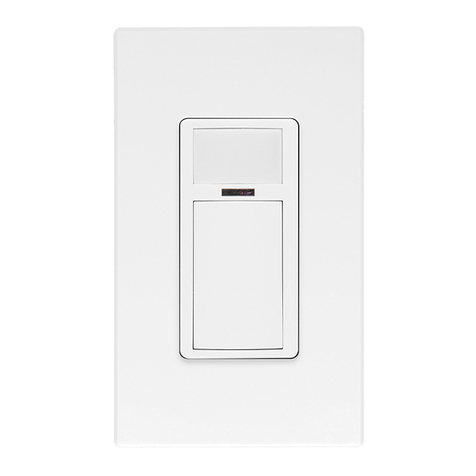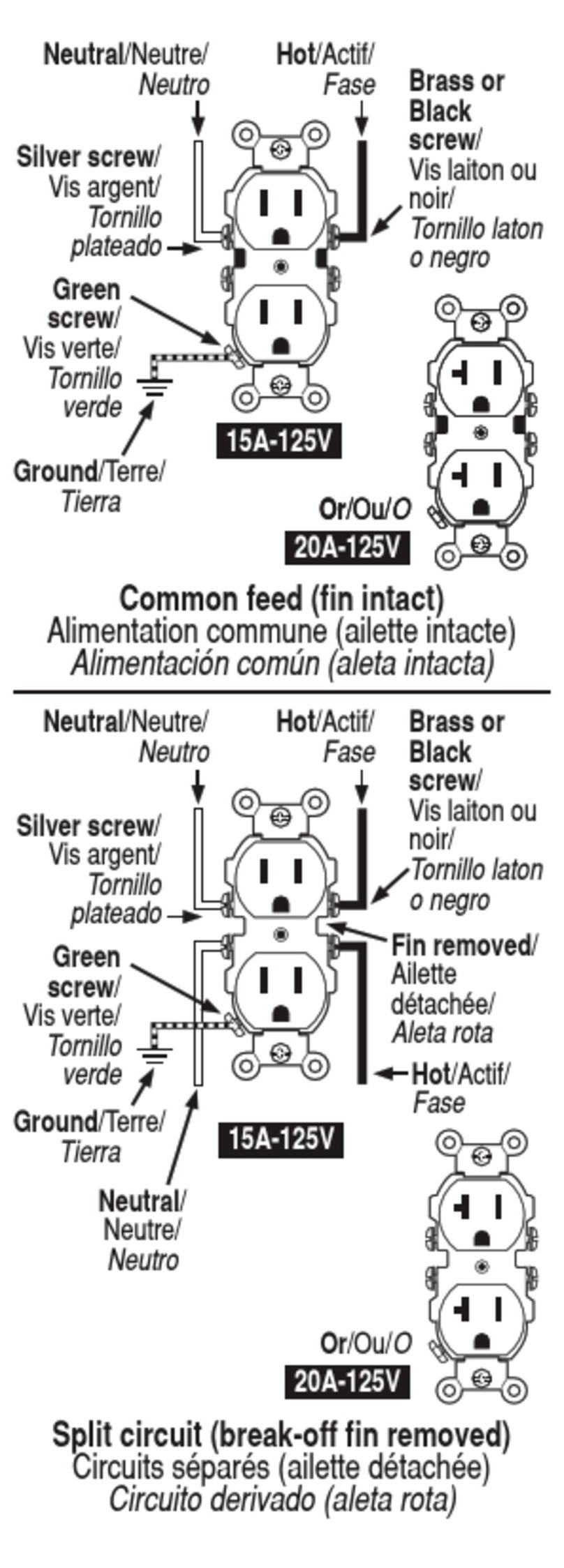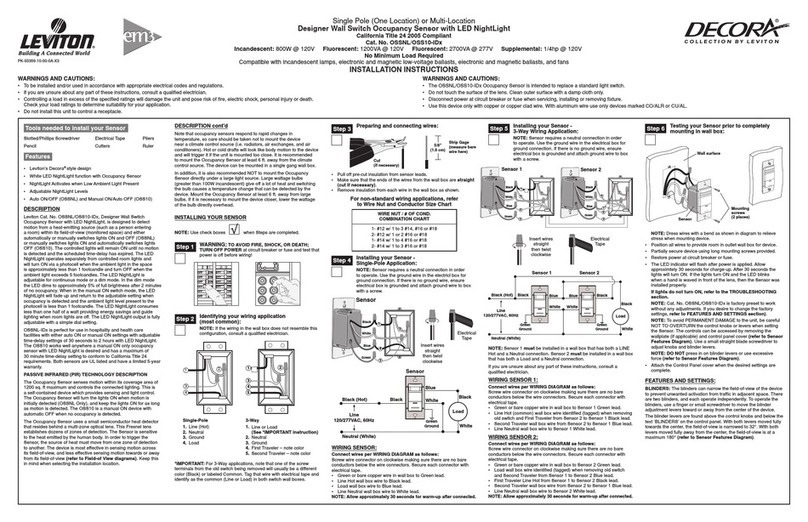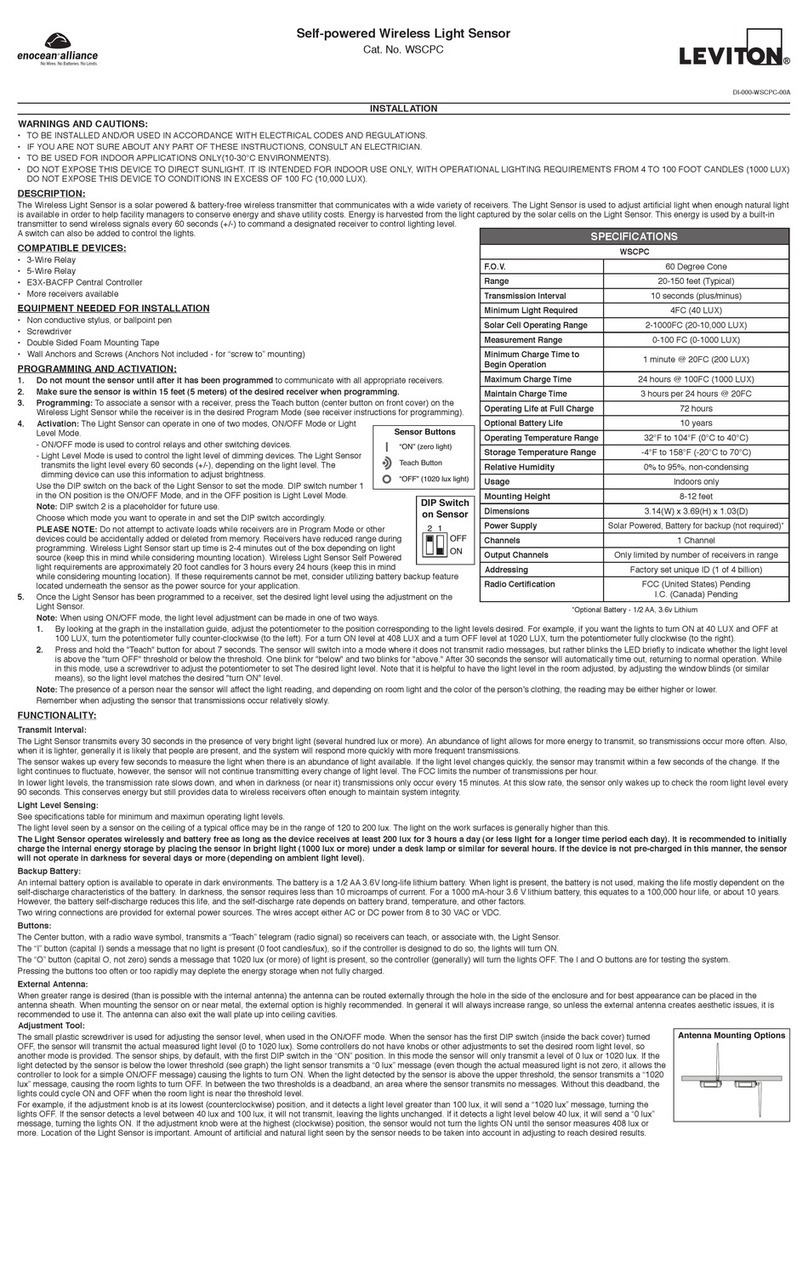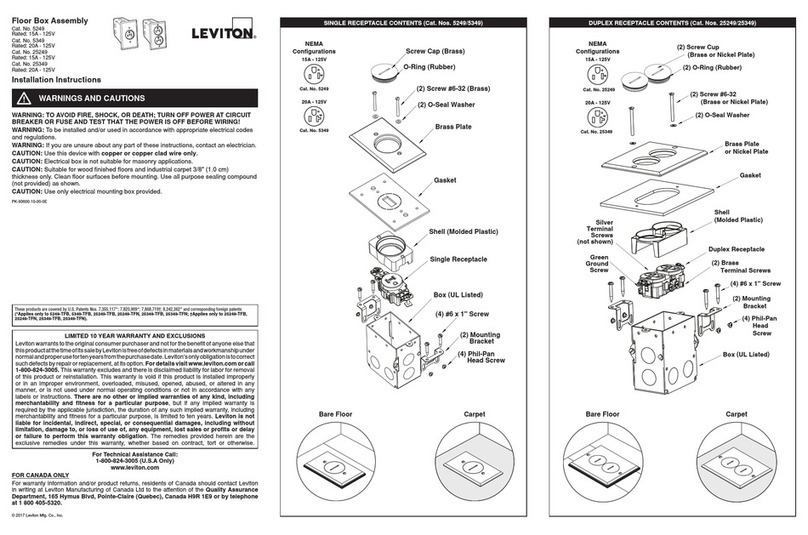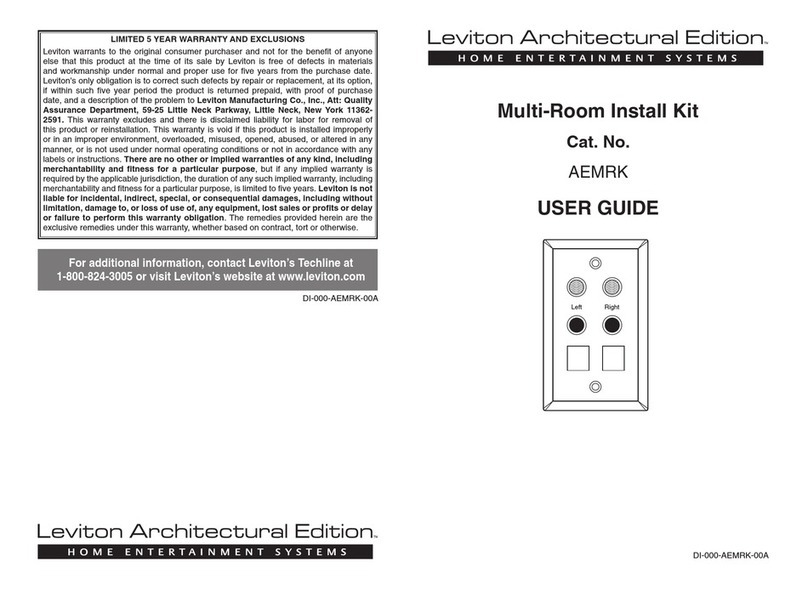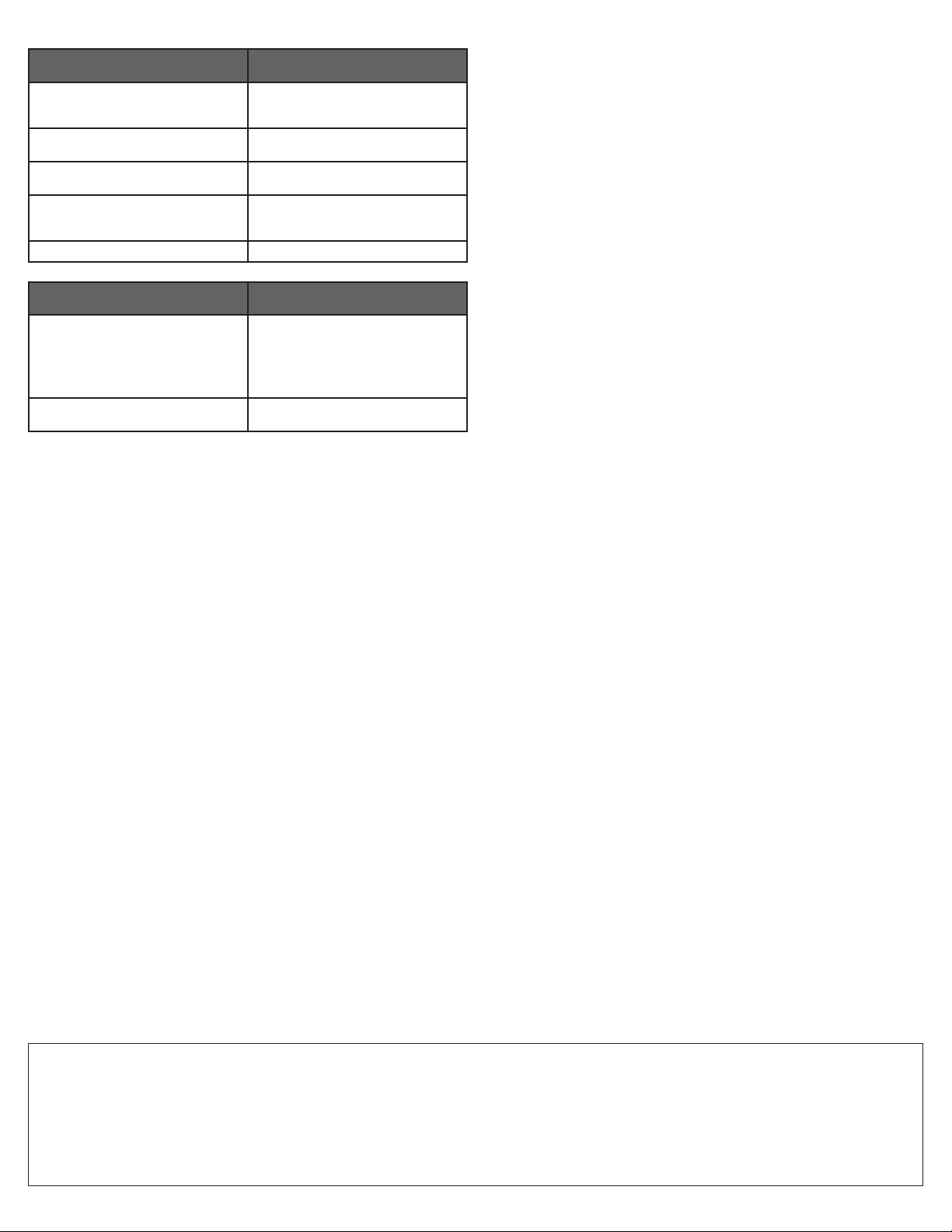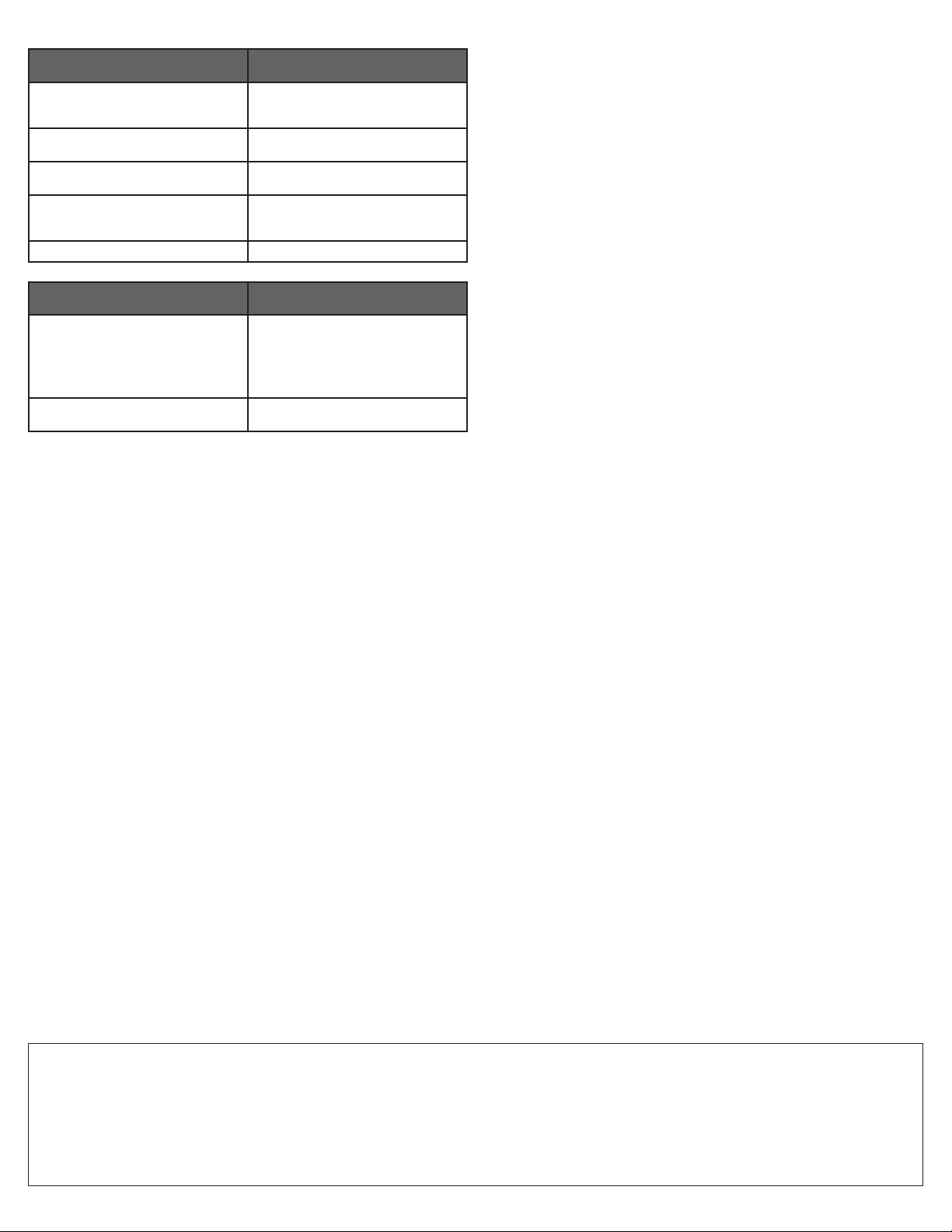
FOR CANADA ONLY:
For warranty information and/or product returns, residents of Canada should contact Leviton in writing at
Leviton Manufacturing of Canada Ltd to the attention of the Quality Assurance Department, 165
Hymus Blvd, Pointe-Claire (Quebec), Canada H9R 1E9 or by telephone at 1 800 405-5320.
TROUBLESHOOTING
If the Installation on Test procedure fails:
• Make sure that the Photosensor lens is not obstructed and there is no debris on the lens.
• Check to be sure the batteries are installed correctly, observe polarity.
• Repeat the Installation on Test.
No LEDs ever flash. Is the unit working?
When the device is operating normally and it has joined a network, the LEDs are off . If
you want to confirm that the batteries are not dead, you can initiate the Installation on Test
Mode. See step 6 under installation.
JOINING THE LUMINA™ RF LIGHTING CONTROL NETWORK
After successfully completing the Installation Test the LURPC-00W is ready to
communicate with the Lumina™ RF compatible gateway.
* A network join can be re-triggered manually at any time using one of the following
methods:
• Reset to factory defaults: This causes the device to leave any network to which it
is currently joined. Following the reset, the device attempts to join a network. Press
and hold the Utility button for 5 seconds. Release the button when the Network LED
(green) begins to flash rapidly.
• Activate device: Press and hold the Utility button for 2 seconds. If the device is already
joined to a network, the Network LED (green) flashes twice. If the device is not joined
to a network, the Network LED (green) flashes rapidly and the device will attempt to
join a network.
DI-000-LURPC-02A© 2017 Leviton Mfg. Co., Inc. For Technical Assistance Call: 1-800-824-3005 (U.S.A. Only) www.leviton.com
TRADEMARK DISCLAIMER:
Use herein of third party trademarks, service marks, trade names, brand names and/or product names
are for informational purposes only, are/may be the trademarks of their respective owners; such use is not
meant to imply affiliation, sponsorship, or endorsement.
FCC COMPLIANCE STATEMENT:
Contains FCC ID: NRH-ZB Z1-B
The enclosed device complies with Part 15 of the FCC Rules. Operation is subject to the following two conditions:
(i.) This device may not cause harmful interference (ii.) This device must accept any interference received,
including interference that may cause undesired operation. Any changes or modifications not expressly
approved by Leviton could void the user’s authority to operate this equipment. This equipment has been tested
and found to comply with the limits for a Class B digital device, pursuant to part 15 of the FCC Rules. These
limits are designed to provide reasonable protection against harmful interference in a residential installation. This
equipment generates uses and can radiate radio frequency energy and, if not installed and used in accordance
with the instructions, may cause harmful interference to radio communications. However, there is no guarantee
that interference will not occur in a particular installation. If this equipment does cause harmful interference
to radio or television reception, which can be determined by turning the equipment off and on, the user is
encouraged to try to correct the interference by one or more of the following measures:
• Reorient or relocate the receiving antenna.
• Increase the separation between the equipment and receiver.
• Connect the equipment into an outlet on a circuit different from that to which the receiver is connected.
• Consult the dealer or an experienced radio/TV technician for help.
INDUSTRY CANADA COMPLIANCE STATEMENT:
Contains IC: 8984A-Z100B
This device complies with Industry Canada license-exempt RSS standard(s). Operation is subject to the
following two conditions: (1) this device may not cause interference, and (2) this device must accept any
interference, including interference that may cause undesired operation of the device. IMPORTANT! Any
changes or modifications not expressly approved by the party responsible for compliance could void the
user’s authority to operate this equipment. This Class B digital apparatus complies with Canadian ICES-003.
LEVITON LIMITED WARRANTY
Leviton warrants to the original consumer purchaser and not for the benefit of anyone else that products manufactured by Leviton under the Leviton brand name (“Product”) will be free from defects in material and
workmanship for the time periods indicated below, whichever is shorter: • OmniPro II and Lumina Pro: three (3) years from installation or 42 months from manufacture date. • Omni LTe, Omni IIe, and Lumina: two (2)
years from installation or 30 months from manufacture date. • BitWise Controllers, Accessories: two (2) years from installation or 30 months from manufacture date. • Lumina Gateway Controllers: two (2) years from
installation or 30 months from manufacture date. • Thermostats, Accessories: two (2) years from installation or 30 months from manufacture date. • Batteries: Rechargeable batteries in products are warranted for
ninety (90) days from date of purchase. Note: Primary (non-rechargeable) batteries shipped in products are not warranted. Products with Windows®Operating Systems: During the warranty period, Leviton will restore
corrupted operating systems to factory default at no charge, provided that the product has been used as originally intended. Installation of non-Leviton software or modification of the operating system voids this warranty.
Leviton’s obligation under this Limited Warranty is limited to the repair or replacement, at Leviton’s option, of Product that fails due to defect in material or workmanship. Leviton reserves the right to replace product under
this Limited Warranty with new or remanufactured product. Leviton will not be responsible for labor costs of removal or reinstallation of Product. The repaired or replaced product is then warranted under the terms
of this Limited Warranty for the remainder of the Limited Warranty time period or ninety (90) days, whichever is longer. This Limited Warranty does not cover PC-based software products. Leviton is not responsible for
conditions or applications beyond Leviton’s control. Leviton is not responsible for issues related to improper installation, including failure to follow written Installation and operation instructions, normal
wear and tear, catastrophe, fault or negligence of the user or other problems external to the Product. To view complete warranty and instructions for returning product, please visit us at www.leviton.com.
Green LED:
Network Indicator
Description
Rapid flash (12 times per second) for up to
30 seconds
Device is trying to join Lumina™ RF
network. If it fails to join, it will retry after
15 minutes.*
Solid for 10 seconds Device successfully joined a Lumina™ RF
network.
Flashes once Utility button was pressed to initiate Instal-
lation Test Mode.
Flashes twice Utility button was pressed for 2 seconds
and the device is currently joined to a
network.
ON for 2 seconds every 30 seconds Battery is low. Replace the battery.
Red LED: Installation
Test Mode, Light Level
Description
Flashes at the rate of 2 times per second
to 12 times per second
Installation Test Mode is active. The red
LED flashes at a speed proportional to the
amount of light detected. At the minimum
light level it flashes 2 times per second. At
the maximum light level it flashes 12 times
per second.
OFF Normal operation. Installation Test Mode
automatically exits after 5 minutes.
LED OPERATION