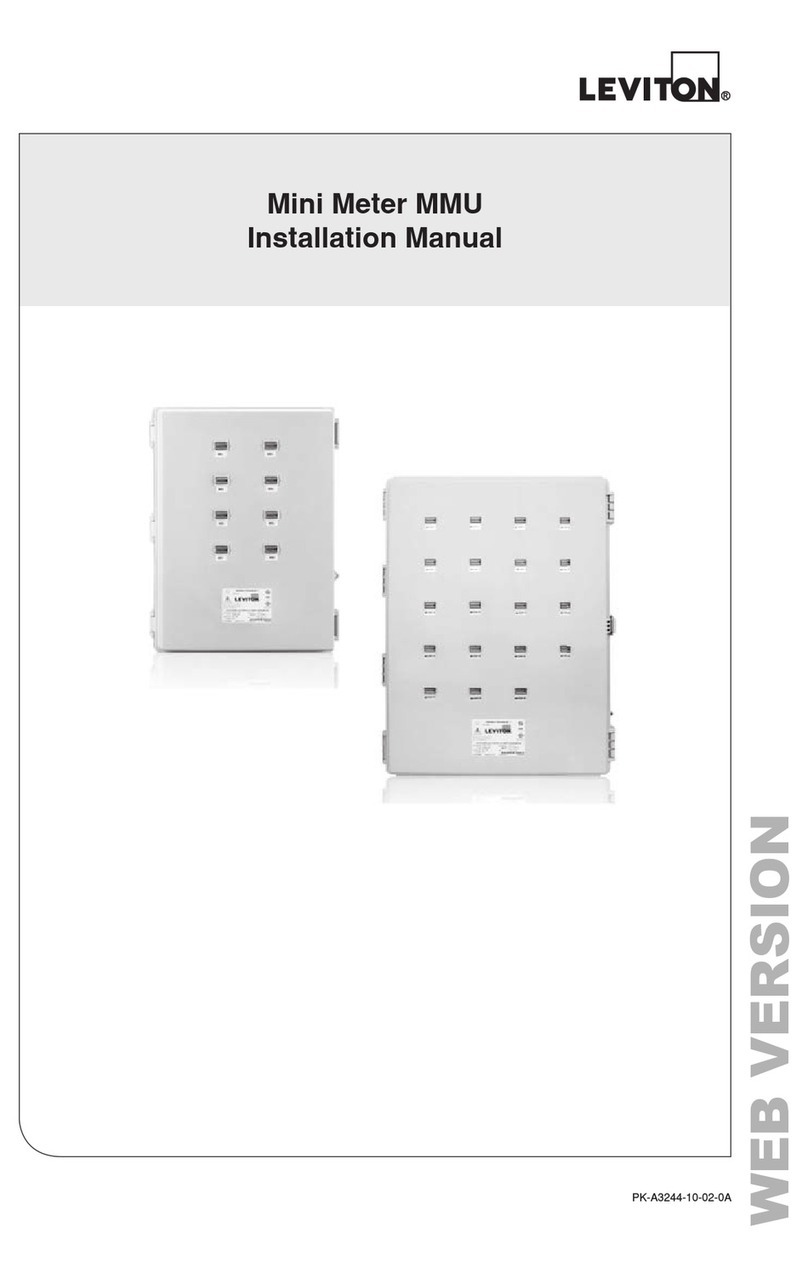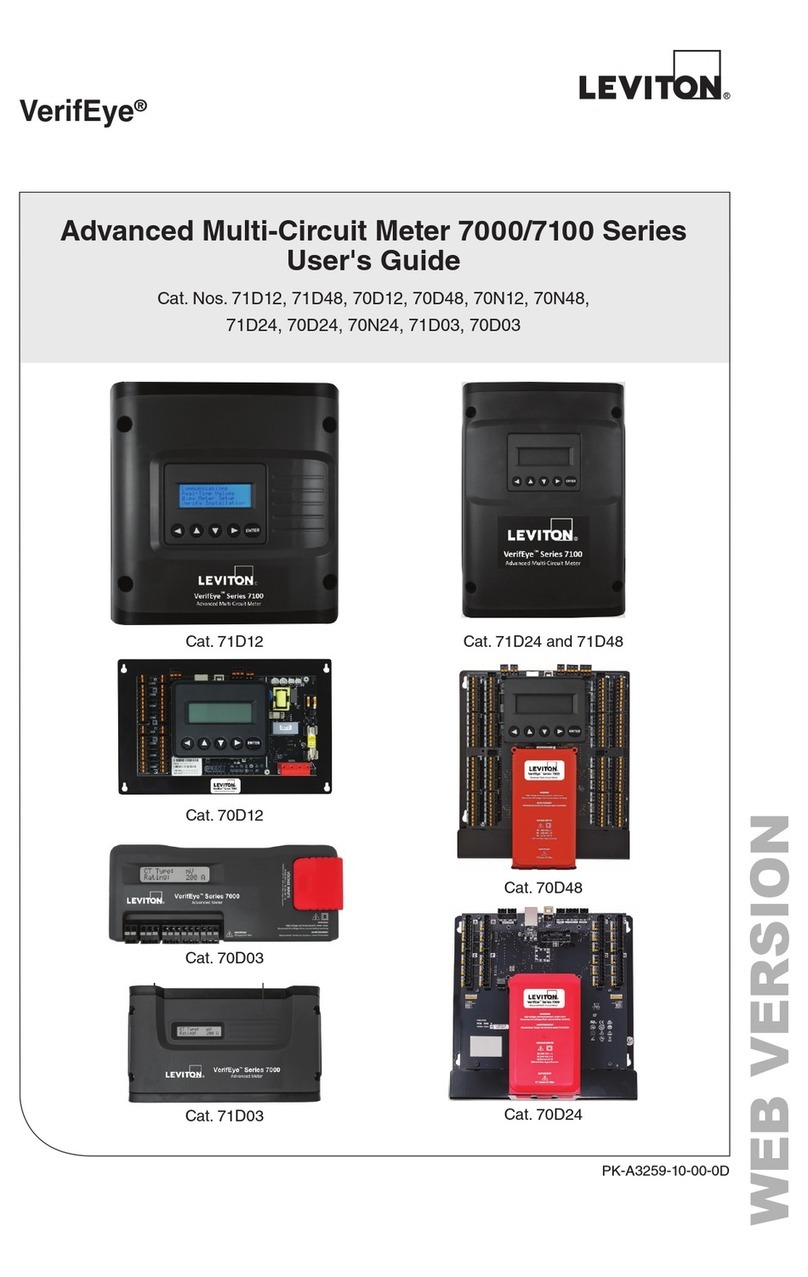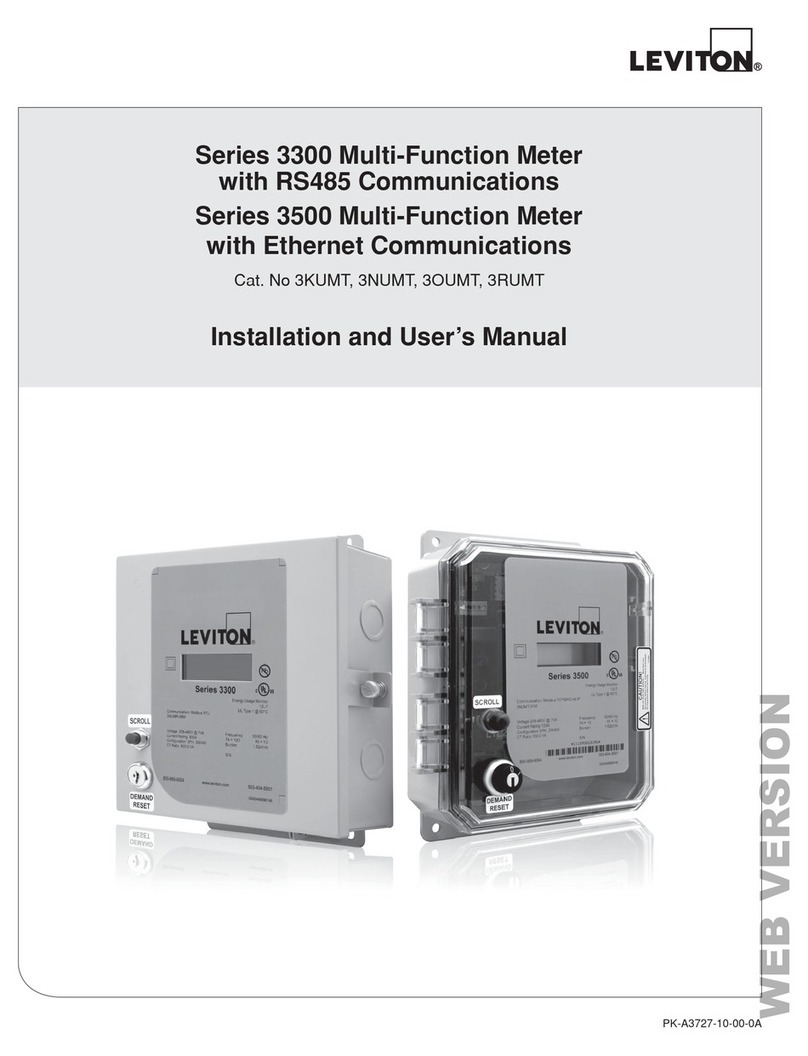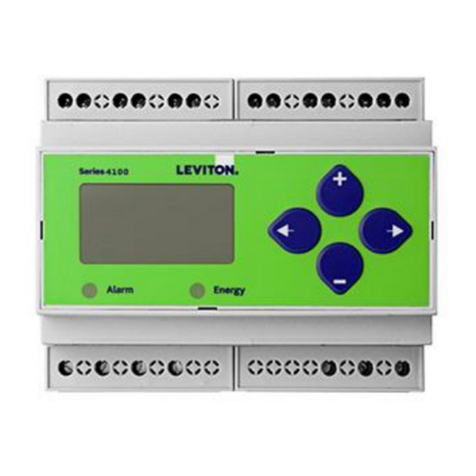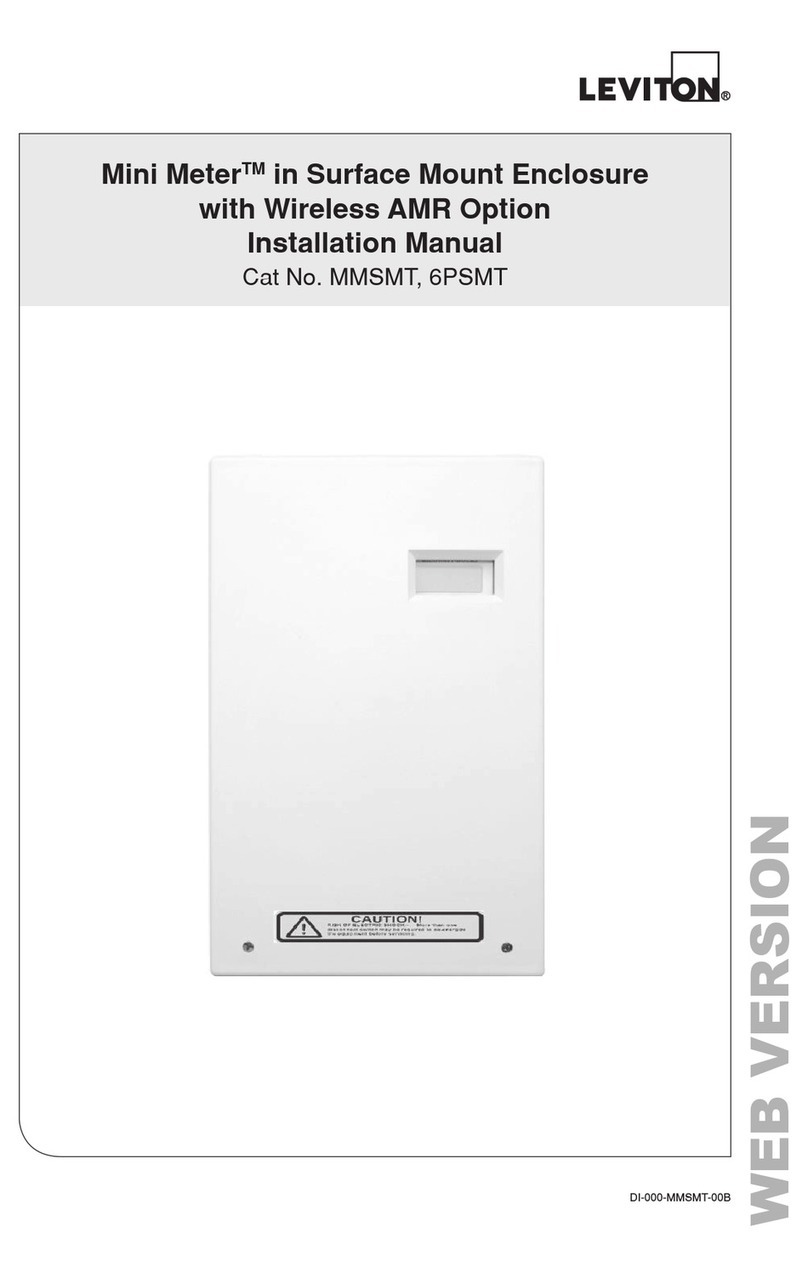MINI METER SURFACE MOUNT INSTALLATION GUIDE
Leviton Manufacturing Co., Inc. 1 Contents
List of Figures ............................................................................................................................... 2
List of Tables................................................................................................................................. 2
1. Product Description................................................................................................................ 3
1.1General Description............................................................................................................ 3
1.2 Meter Features................................................................................................................... 3
1.3 Meter Certifications........................................................................................................... 3
1.4 Model Numbers.................................................................................................................. 3
1.4 Physical Description.......................................................................................................... 4
1.4.1 Mini Meter in Surface Mount Enclosure.................................................................. 4
1.4.2 Tamper Protection...................................................................................................... 5
1.5 Functional Description...................................................................................................... 5
2. Technical Specifications......................................................................................................... 6
2.1 Electrical Specifications.................................................................................................... 6
2.2 Input/Output Connections and User Display................................................................. 7
Table 3: I/O connections..................................................................................................... 8
Table 4: Display indicators.................................................................................................. 8
3. Installation Instructions ........................................................................................................... 9
3.1. Explanation of Warning Symbols................................................................................... 8
3.2 Safety Precautions............................................................................................................ 9
3.3 Preparation......................................................................................................................... 9
3.4 List of Materials................................................................................................................ 10
3.5 Setting up the Enclosure................................................................................................ 10
3.5.1 Selecting a Mounting Location............................................................................... 10
3.5.2 Making Conduit Openings....................................................................................... 11
3.6 Installation of Voltage Lines........................................................................................... 10
3.7 Installation of Current Transformers............................................................................. 11
3.8 Surface Mount Enclosure Installation....................................................................... 13
3.9 Testing the Installation.................................................................................................... 15
4. Wireless Automatic Meter Reading .................................................................................... 15
5.1 Network Activation........................................................................................................... 16
5. Maintenance........................................................................................................................... 19
6. Troubleshooting/FAQ........................................................................................................... 19
7. Returned Policy/Warranty Information.............................................................................. 21
5
10
15
20
25
30