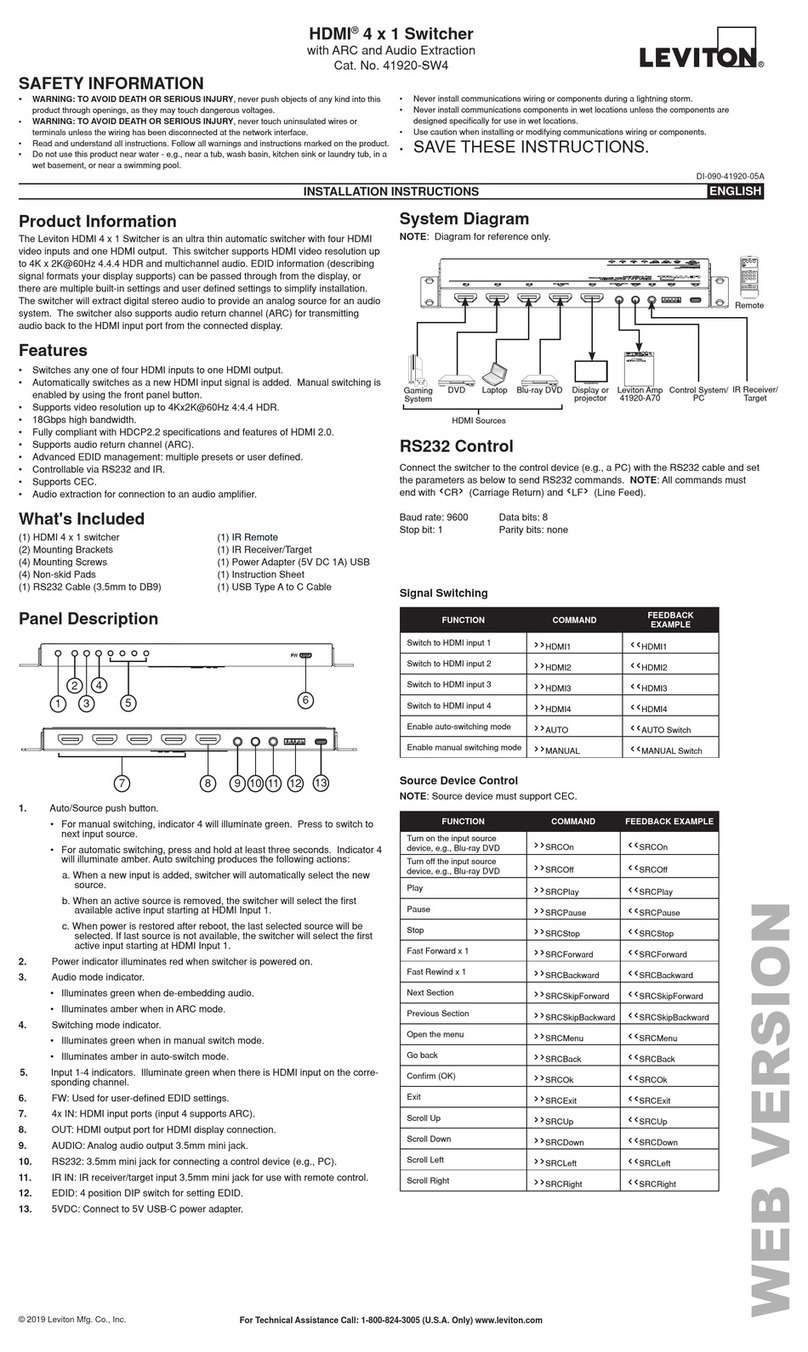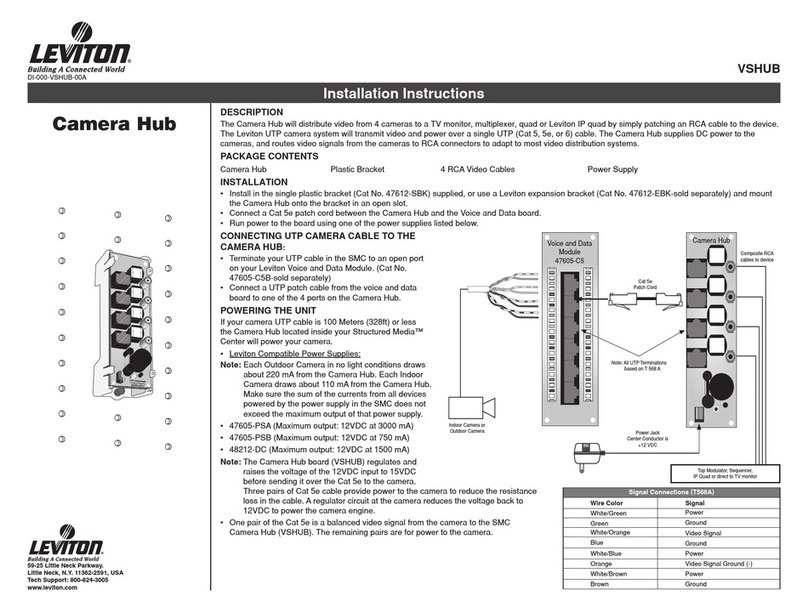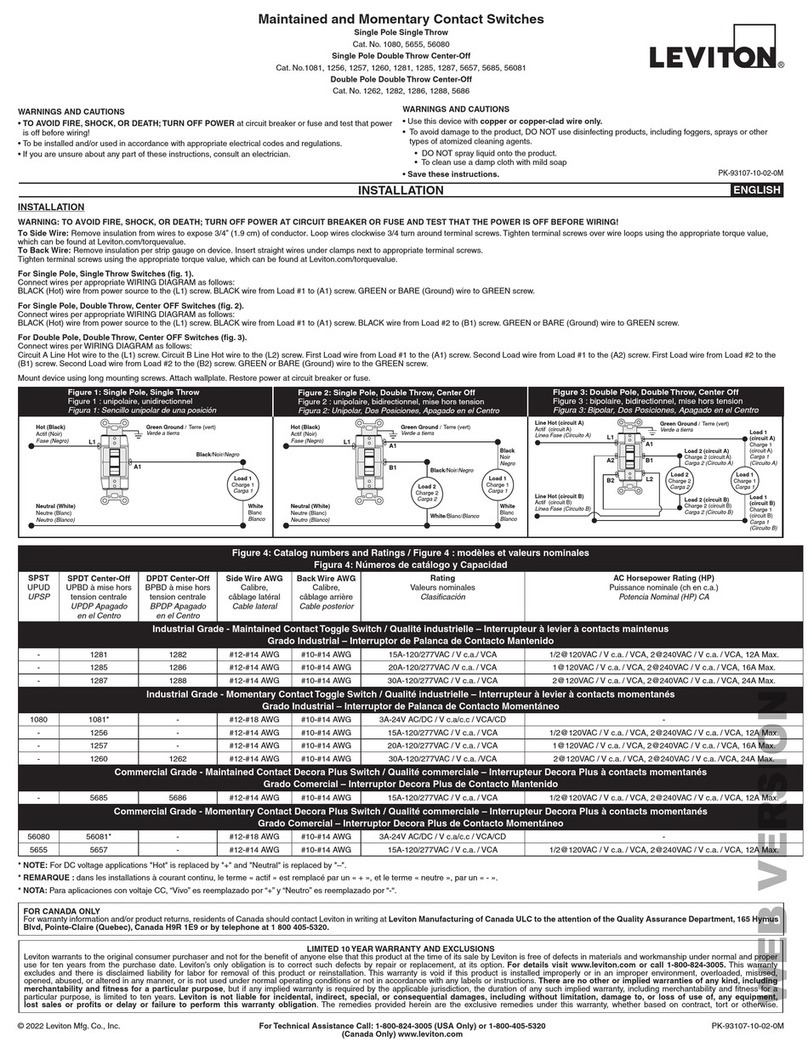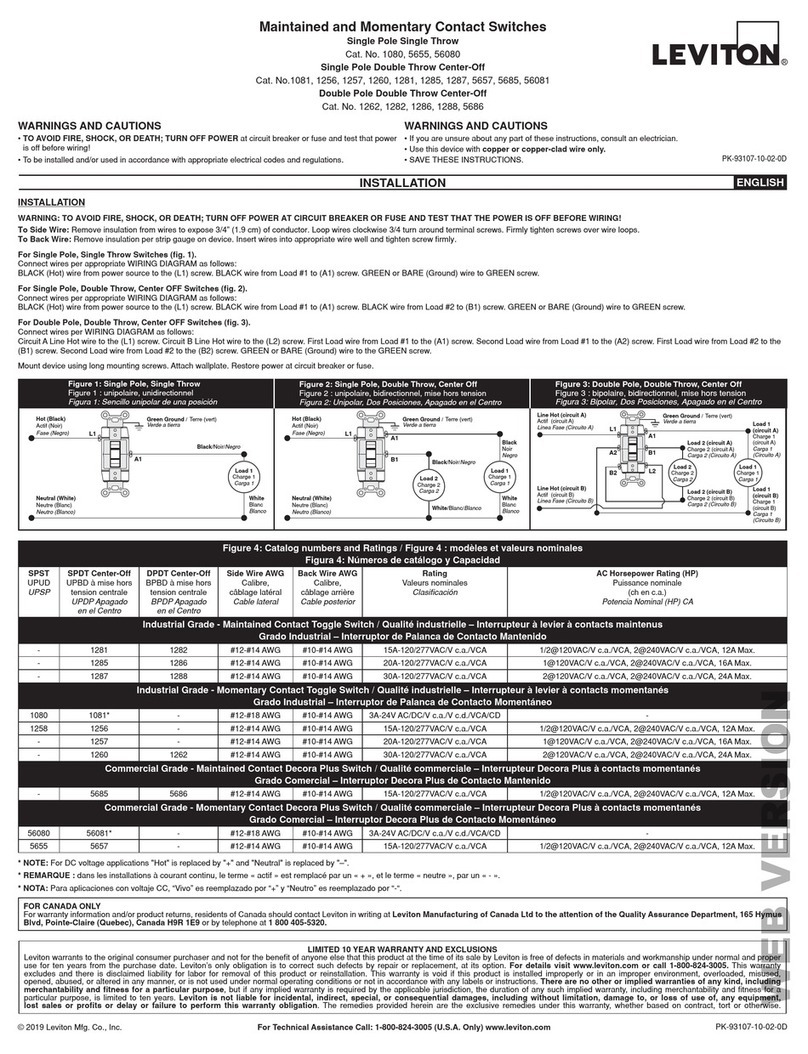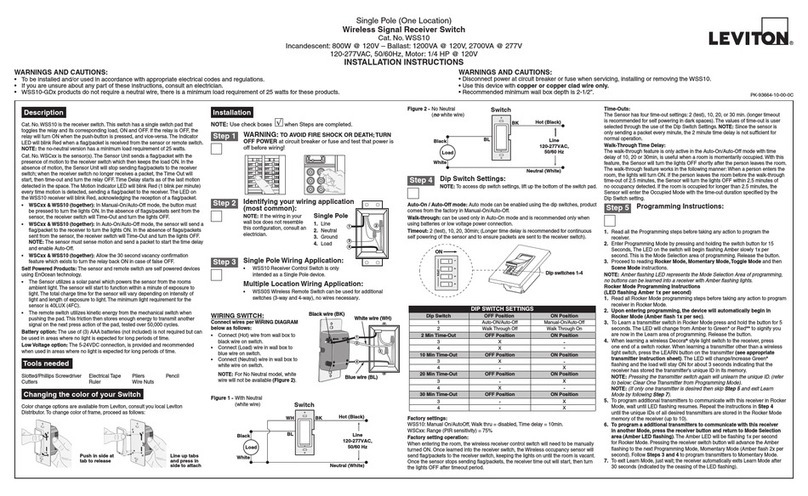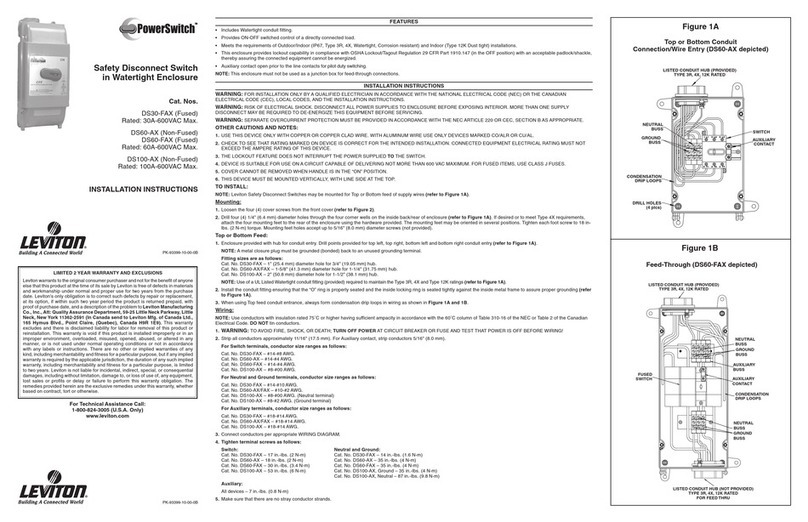© 2021 Leviton Mfg. Co., Inc. For Technical Assistance, call: 1-800-824-3005 (USA Only) or 1-800-405-5320 (Canada Only) www.leviton.com
LIMITED PRODUCT WARRANTY
For Leviton’s limited warranty, go to www.leviton.com. For a printed copy of the warranty you may call 1-800-323-8920 or write to
Leviton Manufacturing Co., Inc., Att: Customer Service Dept., 201 North Service Road, Melville, New York 11747.
FOR CANADA ONLY
For warranty information and/or product returns, residents of Canada should contact Leviton in writing
at Leviton Manufacturing of Canada ULC to the attention of the Quality Assurance Department,
165 Hymus Blvd, Pointe-Claire (Quebec), Canada H9R 1E9 or by telephone at 1 800 405-5320.
TRADEMARK DISCLAIMER: Use herein of third party trademarks, service marks, trade names, brand names
and/or product names are for informational purposes only, are/may be the trademarks of their respective owners;
VXFKXVHLVQRWPHDQWWRLPSO\DI¿OLDWLRQVSRQVRUVKLSRUHQGRUVHPHQW
11. Complete the installation.
7. Remove the deadfront. 8. Strip and connect wires.
9. Install branch circuit breakers. 10. Install the Current Transformer (CT) cores (optional).
WARNING: Before providing power to the load center, check all electrical connections and
confirm that the wiring is correct.
WARNING: Replace all doors and covers before connecting power to this equipment.
NOTE: The sealing ring is not included with the load center. Once the meter is installed,
accessory part # LRING, or a utility-supplied sealing ring, must be installed to secure the
meter to the cover.
Ensure that the main and all branch circuit breakers are in the OFF position. To energize,
first turn ON the main breaker, and then turn ON each individual branch circuit breaker.
NOTES:
• Twist-outs must be removed for each position that contains a branch circuit breaker.
Fill any unused open spaces in the cover, using filler plates (sold separately).
•
To reinstall the deadfront, align and slide it inward above the rails on each side, until bottom
portion of deadfront is seated in enclosure. Secure bottom of deadfront with securing screw.
WARNING: Leviton circuit breakers MUST BE used with a Leviton circuit breaker enclosure.
WARNING: Ensure that the main breaker is in the OFF position before installing any branch
circuit breakers.
CAUTION: Ensure that all branch circuit breakers are in the OFF position before installing them
into the panel.
Strip and connect the load phase and load neutral wires to the load terminals, and the ground wire
to the ground bus of the circuit breaker enclosure.
NOTE: For stripping and torque specifications, refer to the wire terminations table located below
and also on the inside of the panel door.
WARNING: TO AVOID RISK OF FIRE, check all wiring and ensure that all circuit breakers are
installed in the proper position before energizing the panel.
Align the hooks and guides of the branch circuit breaker with the panel, and press until the
breaker snaps into place.
Attach the CT cores onto their respective Phase A and Phase B load bars, and then follow the
instructions provided by their manufacturer.
Load Neutral
Load Phase
c. To remove twist-outs, first strike with a screwdriver,
and then twist with pliers until detached.
a. b.
Patents covering this product, if any, can be found on Leviton.com/patents.
TERMINATIONS
Termination Point Wire
Material Wire Gauge Strip
Length Torque
Service Phase &
Neutral
Copper /
Aluminum #3 AWG - 300 MCM 1.0 in. 275 in.-lbs
Service Conduit
Ground
Copper /
Aluminum #8 AWG - 2/0 AWG, Stranded
0.75 in.
50 in.-lbs
Copper #14 AWG - #10 AWG, Solid or Stranded 50 in.-lbs
Aluminum
#12 AWG - #10 AWG, Solid 50 in.-lbs
Ground Copper /
Aluminum #4 AWG - 2/0 AWG 1.0 in. 50 in.-lbs
Feed-Thru Neutral Copper /
Aluminum #4 AWG - 2/0 AWG 1.0 in. 120 in.-lbs.
Load Phase (brass) &
Load Neutral (silver)
Copper
(1) #4 AWG - #8 AWG, Stranded
0.4 in.
45 in.-lbs
(1) #10 AWG, Solid or Stranded 35 in.-lbs
(2) #14 AWG - #10 AWG, Solid 35 in.-lbs
(1) #12 AWG - #14 AWG, Solid or Stranded 25 in.-lbs.
(2) #14 AWG or (2) #12 AWG, Stranded 25 in.-lbs.
Aluminum
(1) #4 AWG - #6 AWG, Stranded 45 in.-lbs
(1) #8 AWG, Stranded 35 in.-lbs
(2) #12 AWG - #10 AWG, Solid 35 in.-lbs
(1) #10 AWG - #12 AWG, Solid 25 in.-lbs.
(2) #12 AWG or (2) #10 AWG, Solid 25 in.-lbs.
Neutral & Equipment
Ground Bar
Copper/
Aluminum
(1) #6 AWG - #4 AWG, Stranded
0.5 in.
35 in.-lbs
(1) #8 AWG, Stranded 25 in.-lbs
(1) #14 AWG - #10 AWG, Solid or Stranded 20 in.-lbs
Copper
(2) #14 AWG - #10 AWG, Solid or Stranded 25 in.-lbs
(1) #14 AWG and (1) #12 AWG, Solid 25 in.-lbs
(1) #14 AWG and (1) #10 AWG, Solid or Stranded
25 in.-lbs
(1) #12 AWG and (1) #10 AWG, Solid
25 in.-lbs
Aluminum (2) #12 AWG - #10 AWG, Solid 20 in.-lbs
(1) #12 AWG and (1) #10 AWG, Solid 20 in.-lbs
Neutral Bar
Copper/
Aluminum
#4 AWG - #1 AWG, Stranded
0.5 in.
50 in.-lbs
#8 AWG - #6 AWG, Stranded 30 in.-lbs
Copper #14 AWG - #10 AWG, Solid or Stranded 30 in.-lbs
Aluminum #12 AWG - #10 AWG, Solid 30 in.-lbs