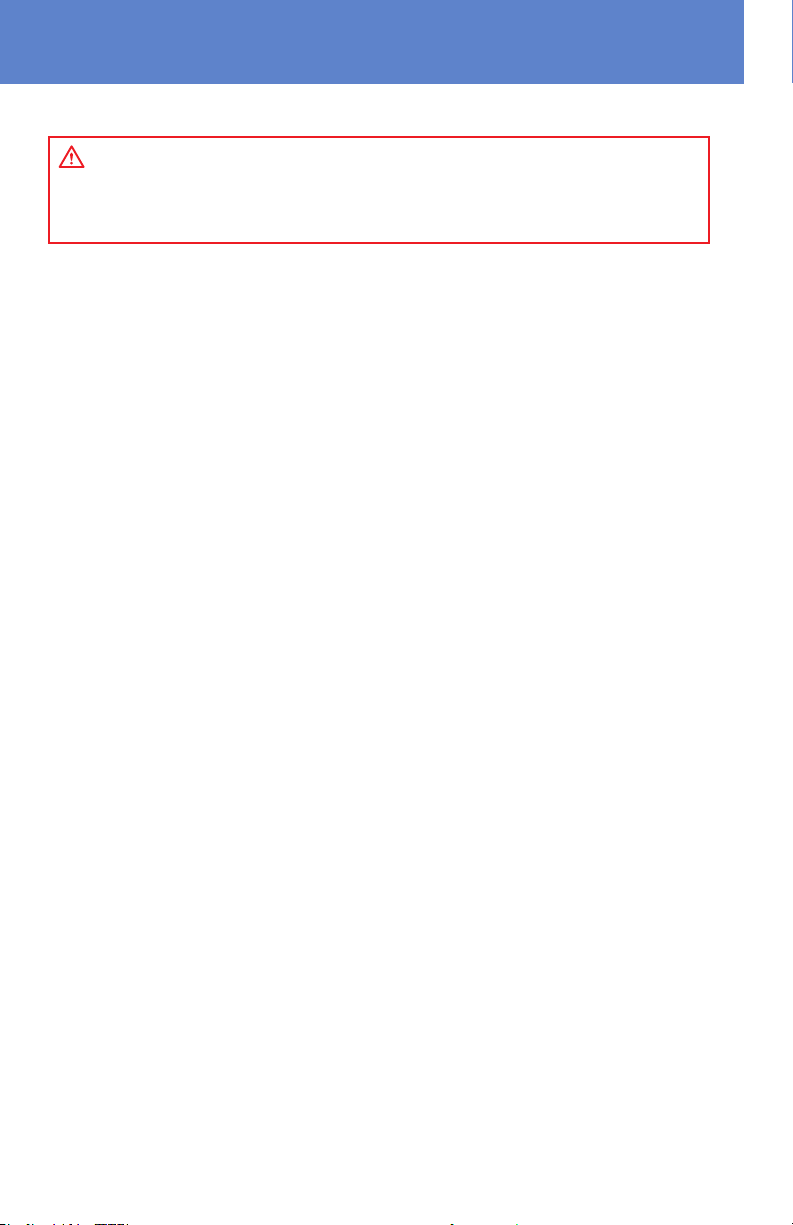Step 1: Locating the Terrapin Station II™
WARNING
– Before making connections to the PowerHOUSE™ Terrapin Station II™ make certain the power
source feeding the box is OFF.
– DO NOT exceed the voltage rating (250 VAC MAX)
– The PowerHOUSE™Terrapin Station II™ is designed to be used in indoor or outdoor locations
– The PowerHOUSE™ Terrapin Station II™ should rest on its own legs on a level surface
– DO NOT locate the box in any areas prone to standing water
Step 2: Making Connections
NOTE: If using the feed thru feature, connect the feed thru BEFORE the input connection is made.
Making the input connections
– Fully attach the female connector to the male inlet of the Terrapin Station II™. Turn the connector clockwise
until it is fully locked.
Making the load side connections
– Fully insert the male plug into the female receptacle on the Terrapin Station II™. For NEMA locking devices turn
the connector clockwise until it is fully locked.
Step 3: Powering Up the Terrapin Station II™
Best practices dictate that loads are applied gradually the rst time the system is set up. If the circuit breaker
cannot be energized or trips, check the system for continuity, short circuits and overload, and make the necessary
corrections before proceeding.
NOTE: The Terrapin Station II™ is shipped with breakers in the ‘O/OFF’ position
1. Turn on the power source
2. Turn on the rst individual circuit breaker to the ‘I/ON’ position
3. Ensure the green LED for the appropriate GFCI is ON
4. Ensure the devices fed by that circuit are ON
5. Repeat steps 2 and 3 for the remaining circuit breakers
Setting Up the Terrapin Station II™