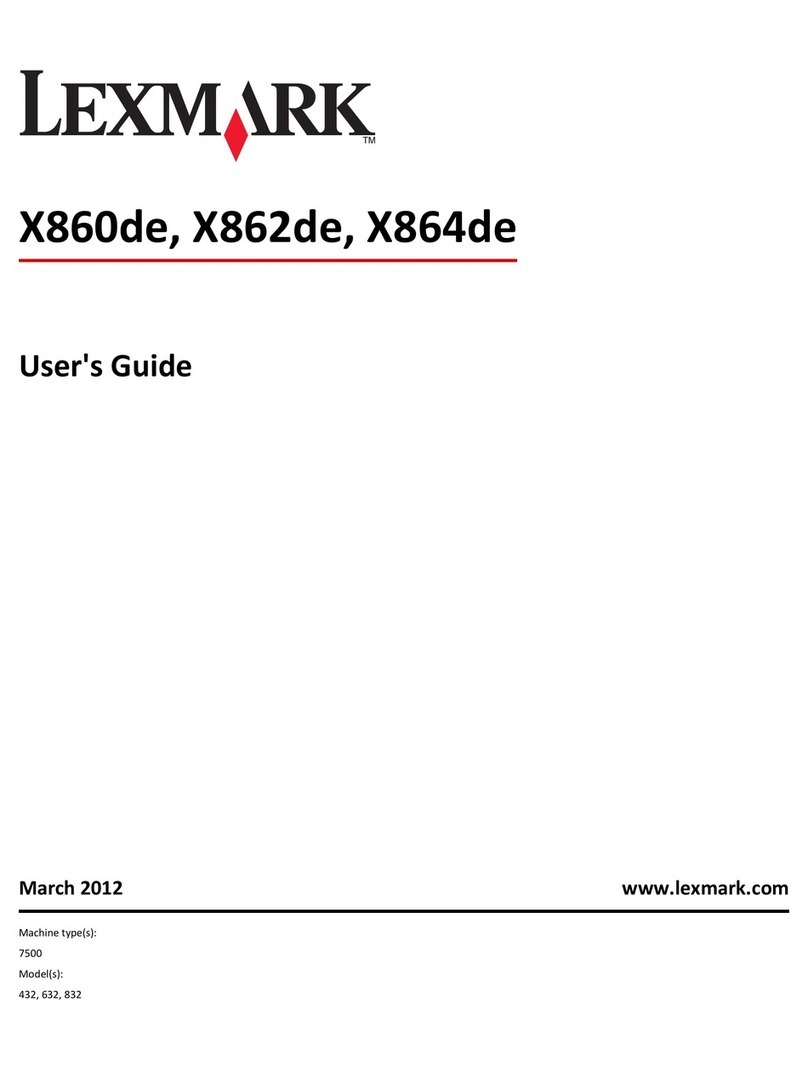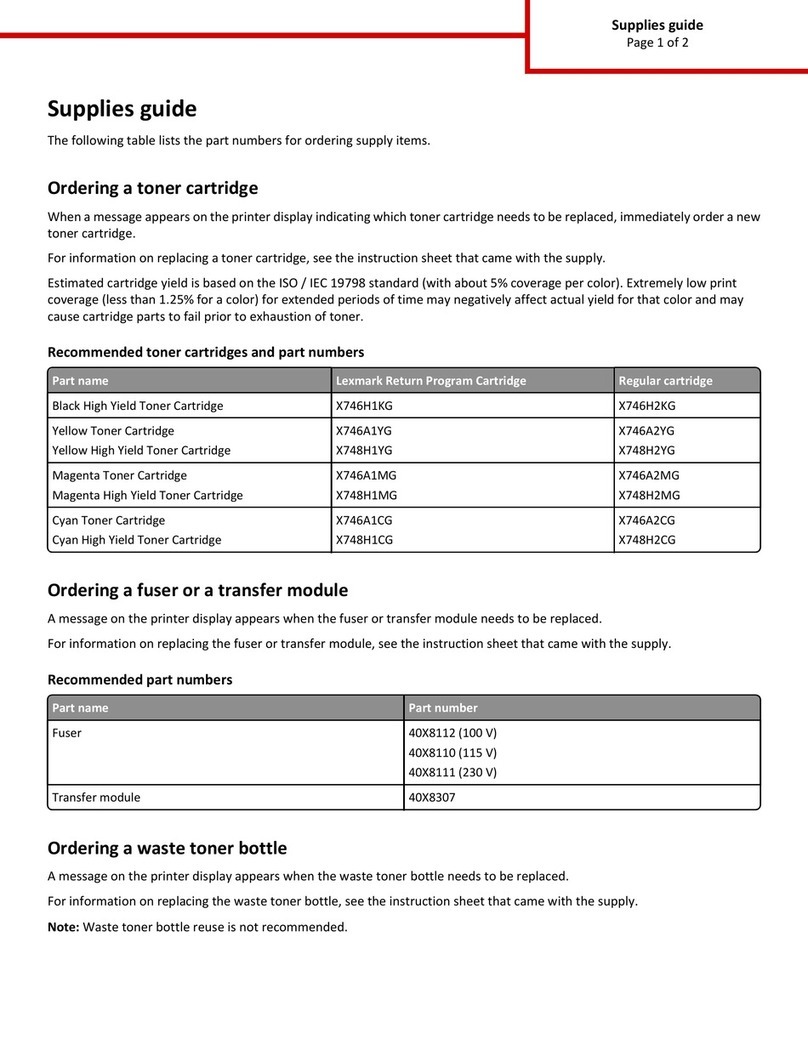Lexmark C925 Manual
Other Lexmark All In One Printer manuals
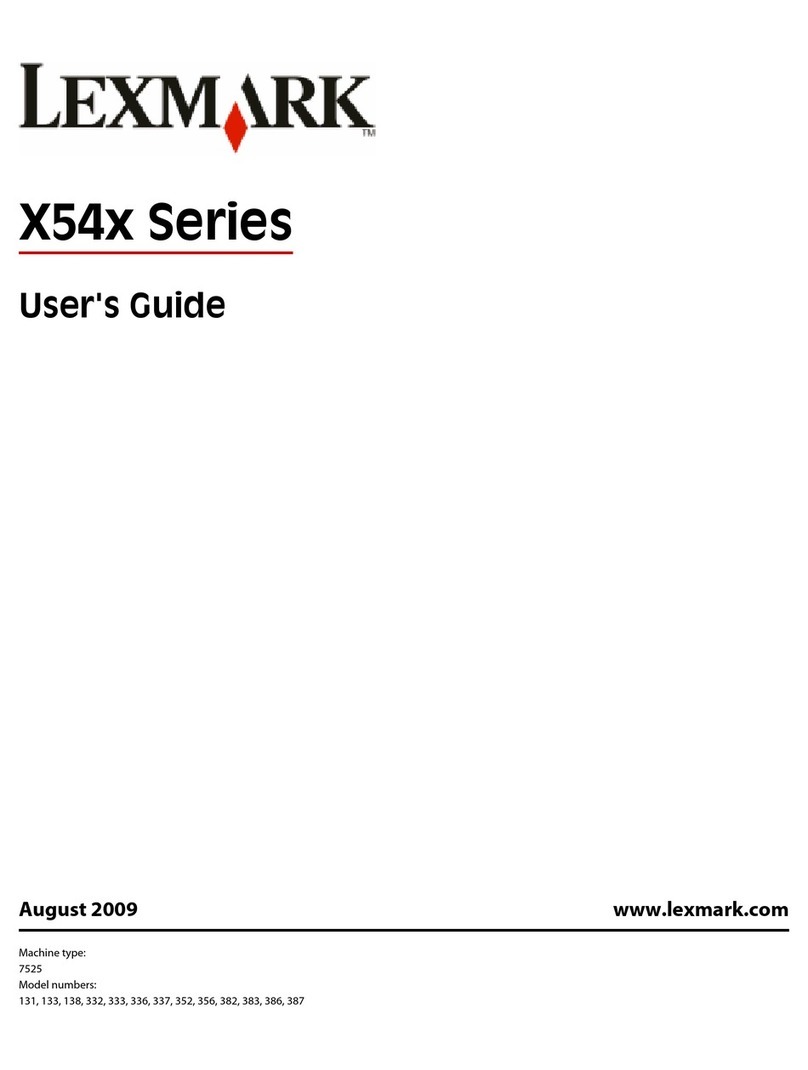
Lexmark
Lexmark 133 User manual

Lexmark
Lexmark MX710 Series Manual

Lexmark
Lexmark X543DN User manual

Lexmark
Lexmark CX725 Series User manual
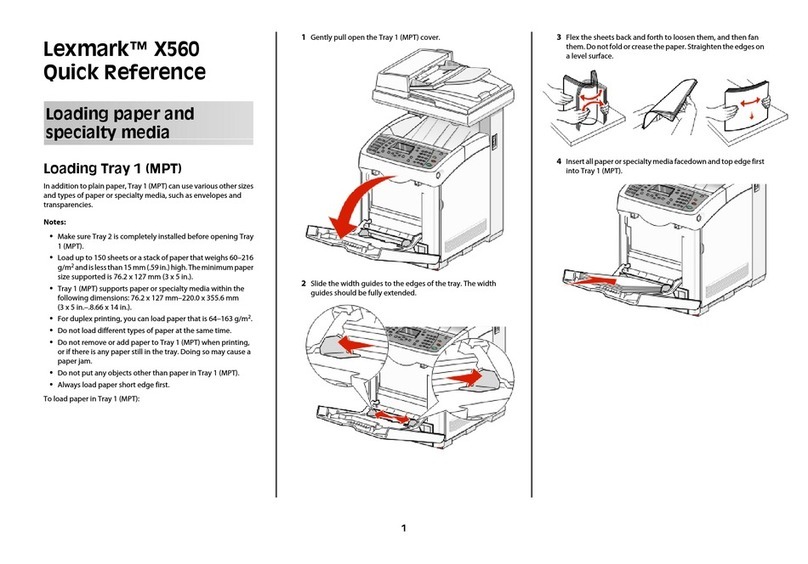
Lexmark
Lexmark X560(n) User manual

Lexmark
Lexmark MB2442 User manual
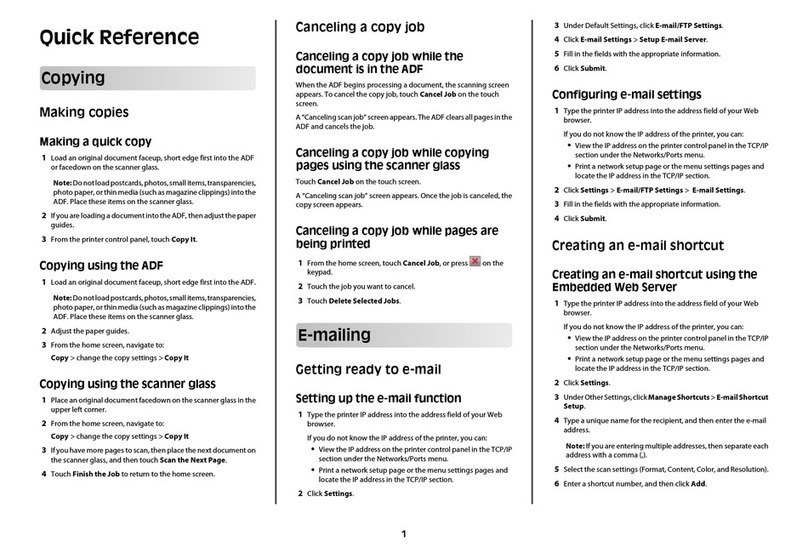
Lexmark
Lexmark X792 User manual

Lexmark
Lexmark X6575 User manual
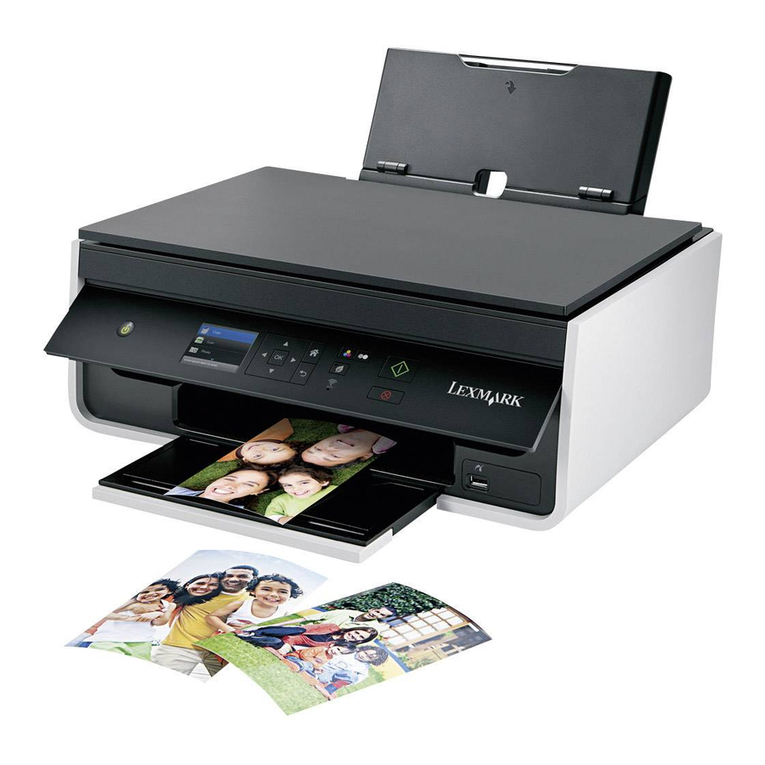
Lexmark
Lexmark S315 User manual
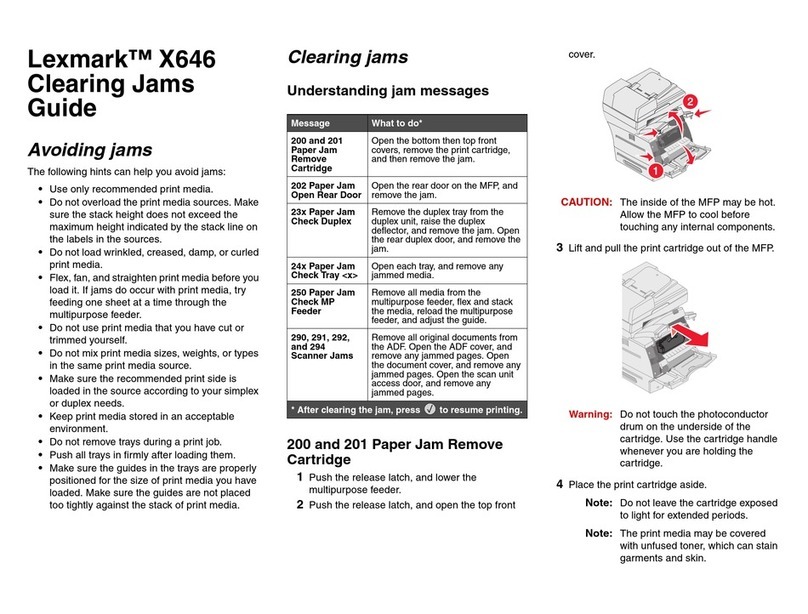
Lexmark
Lexmark X646 User manual
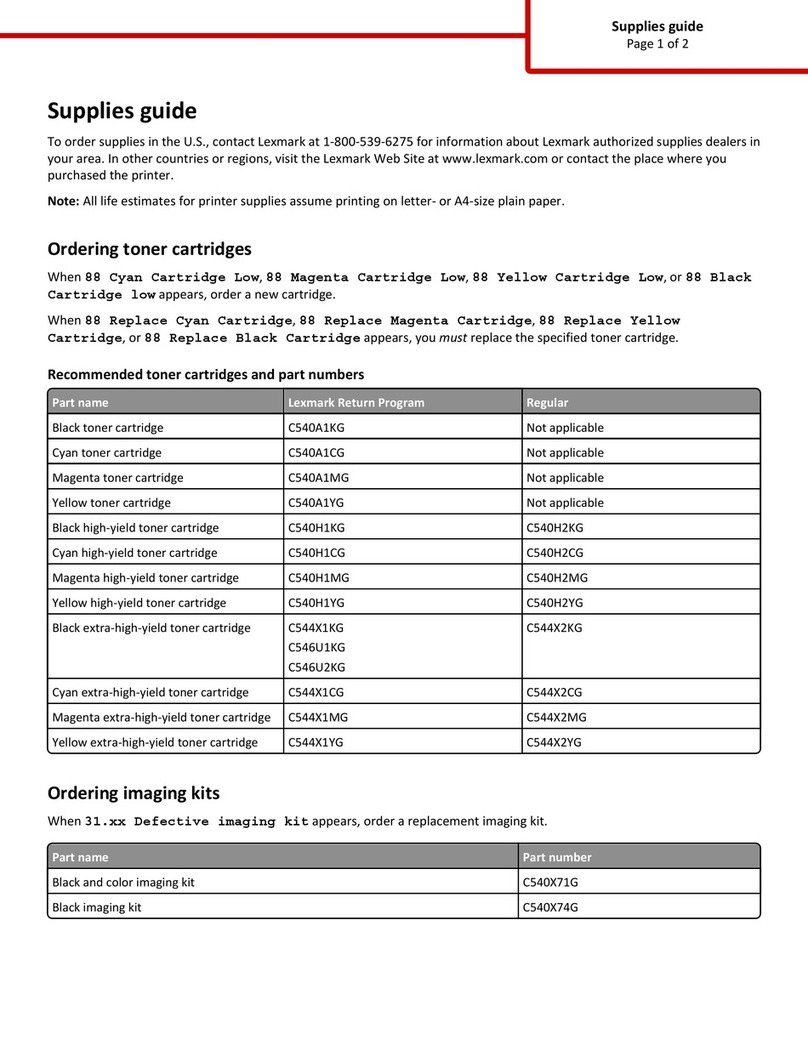
Lexmark
Lexmark X548 Family User manual
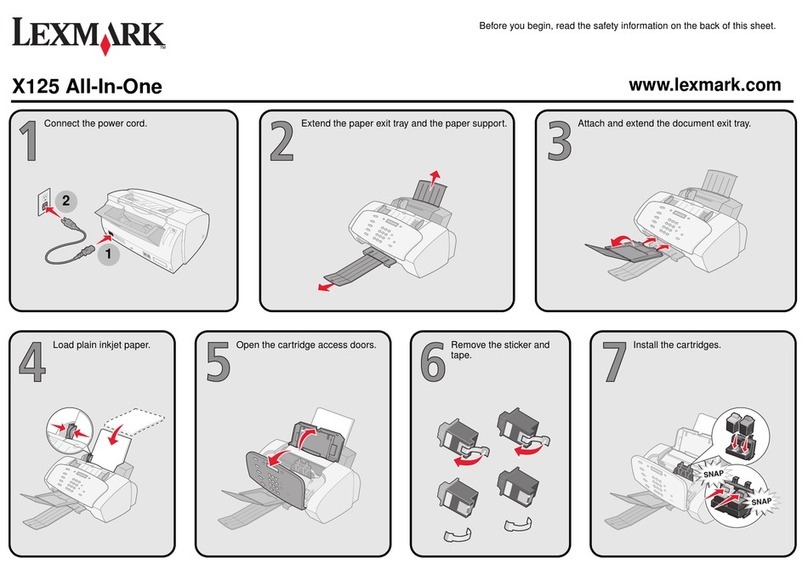
Lexmark
Lexmark X125 User manual
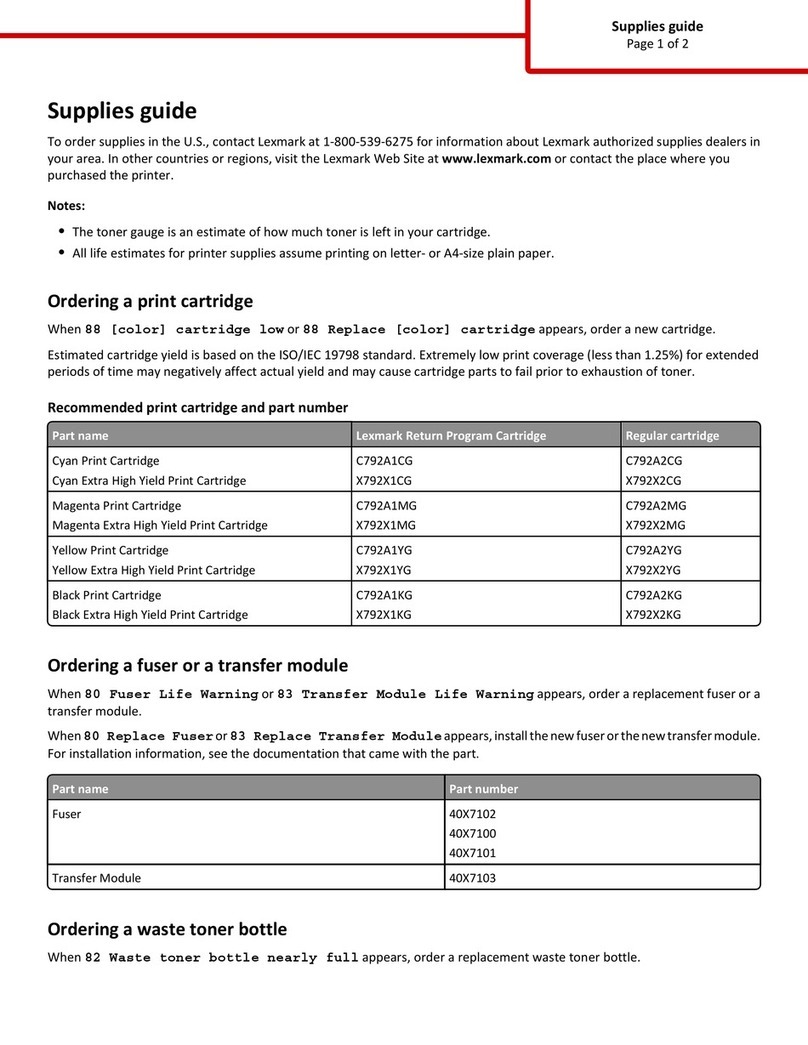
Lexmark
Lexmark X792 User manual
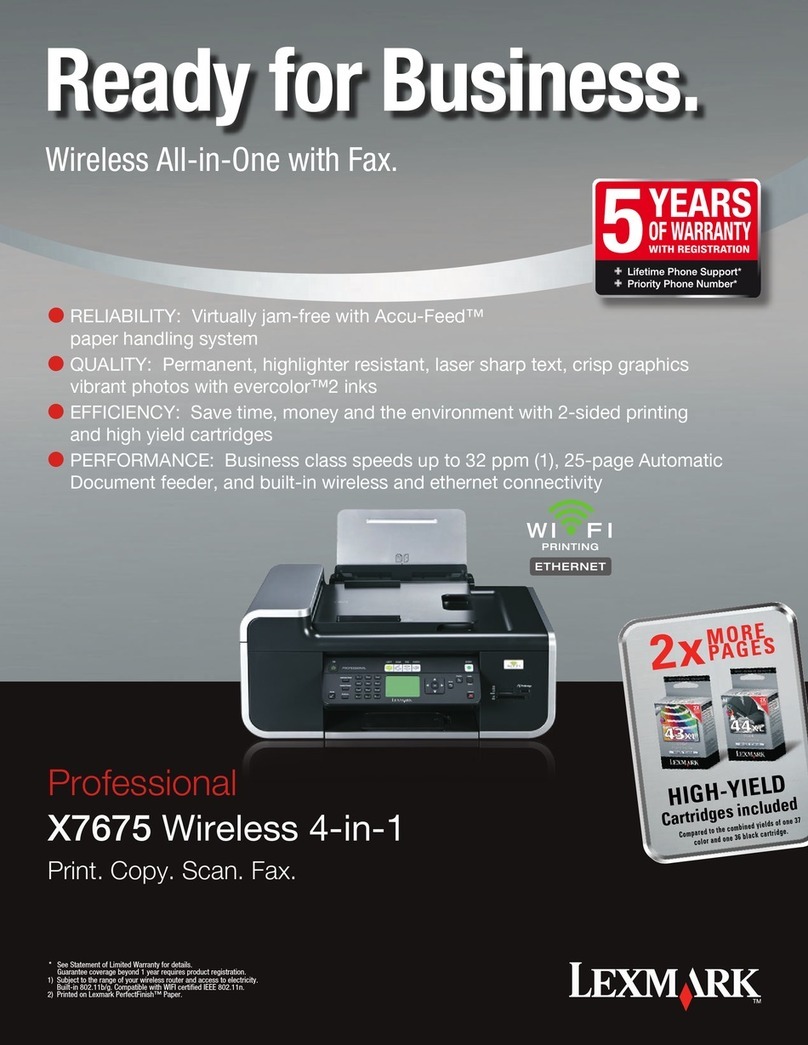
Lexmark
Lexmark 12V0300 User manual

Lexmark
Lexmark MB2650 User manual
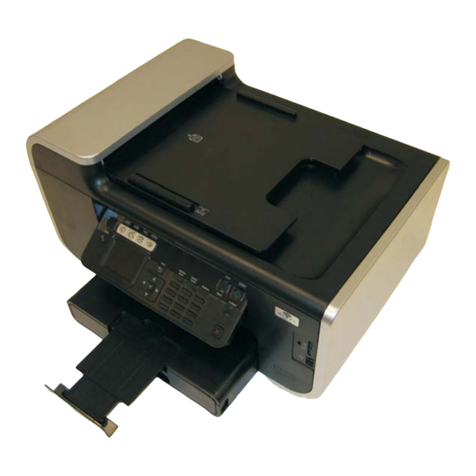
Lexmark
Lexmark 4444-101 User manual
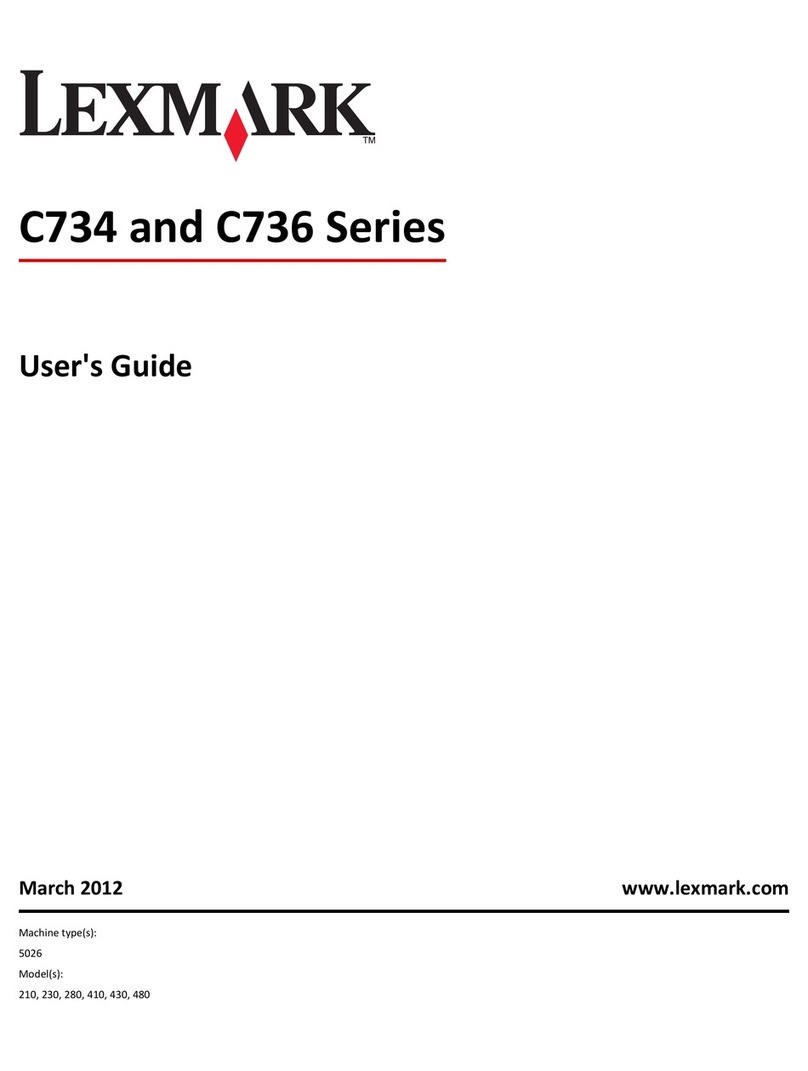
Lexmark
Lexmark C736 Series User manual
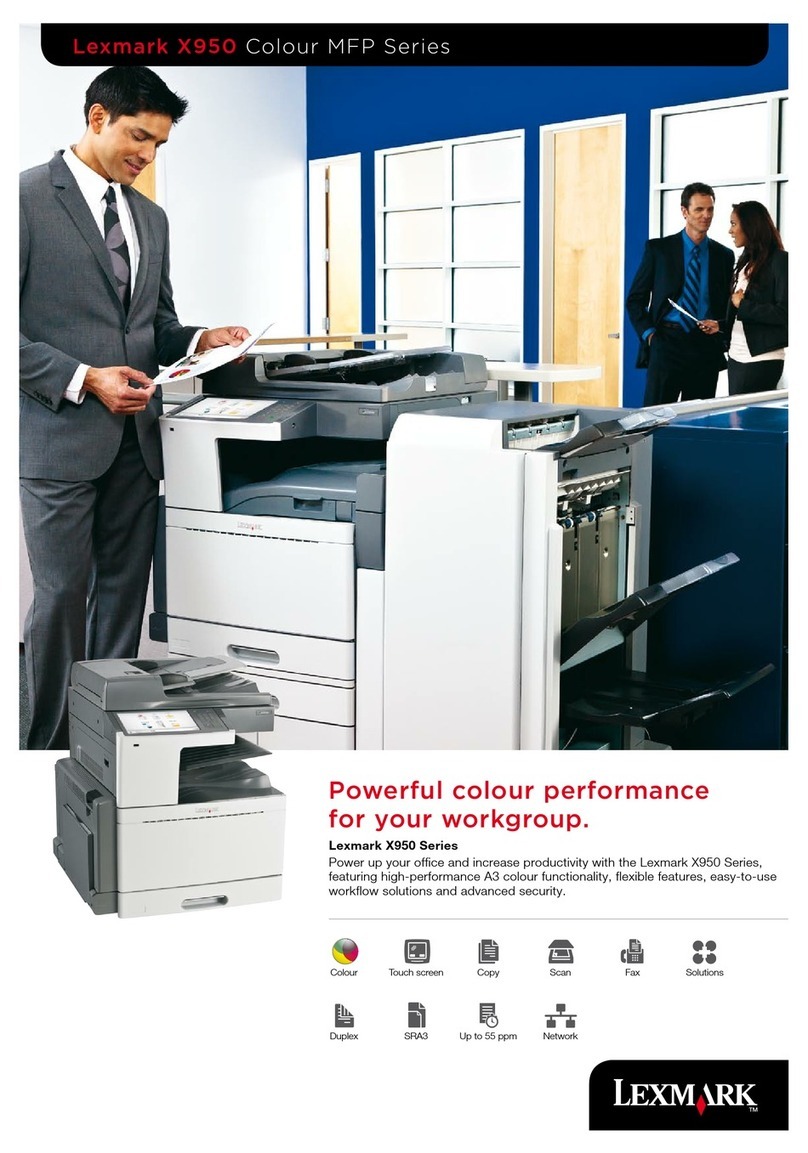
Lexmark
Lexmark X950 Series User manual

Lexmark
Lexmark XM7155 User manual

Lexmark
Lexmark XM1145 User manual