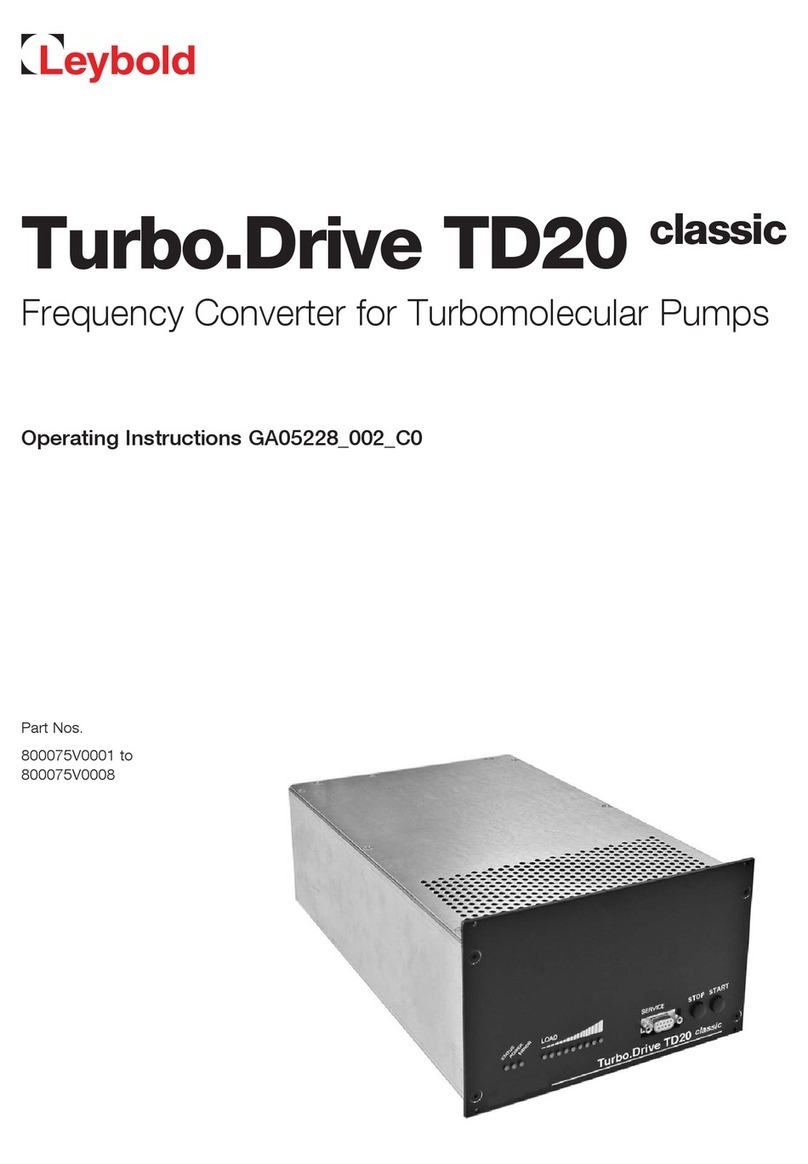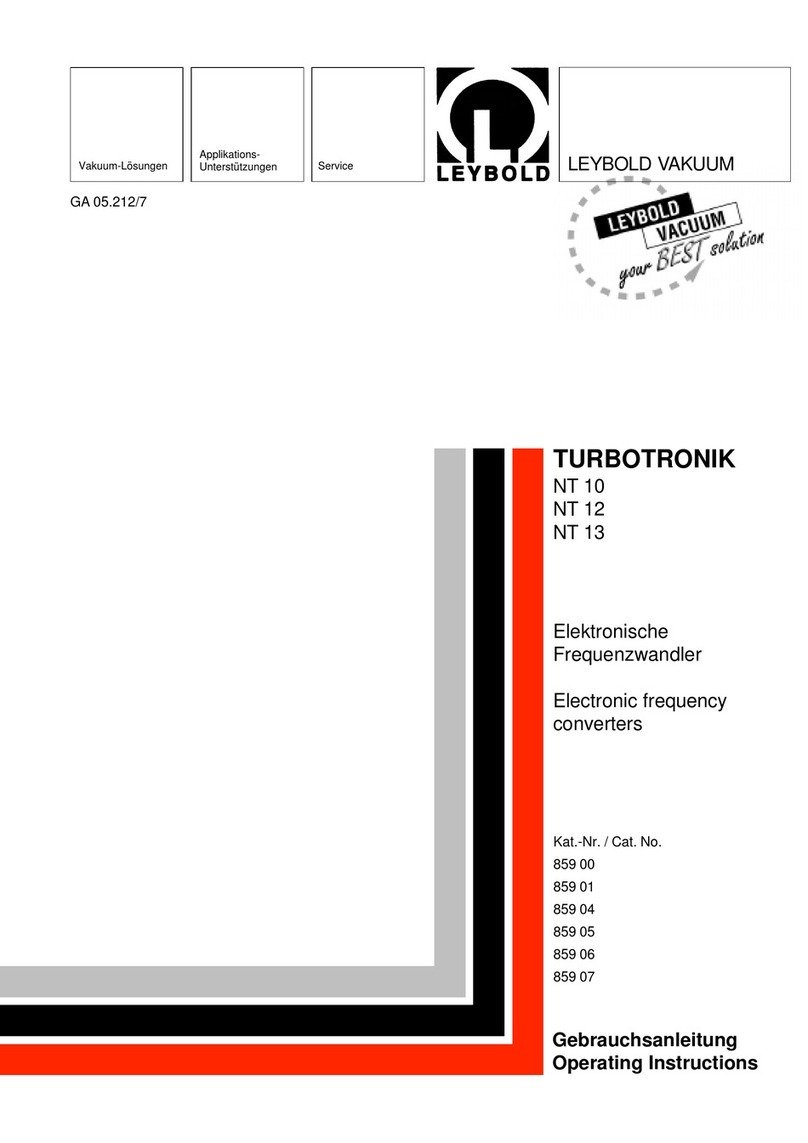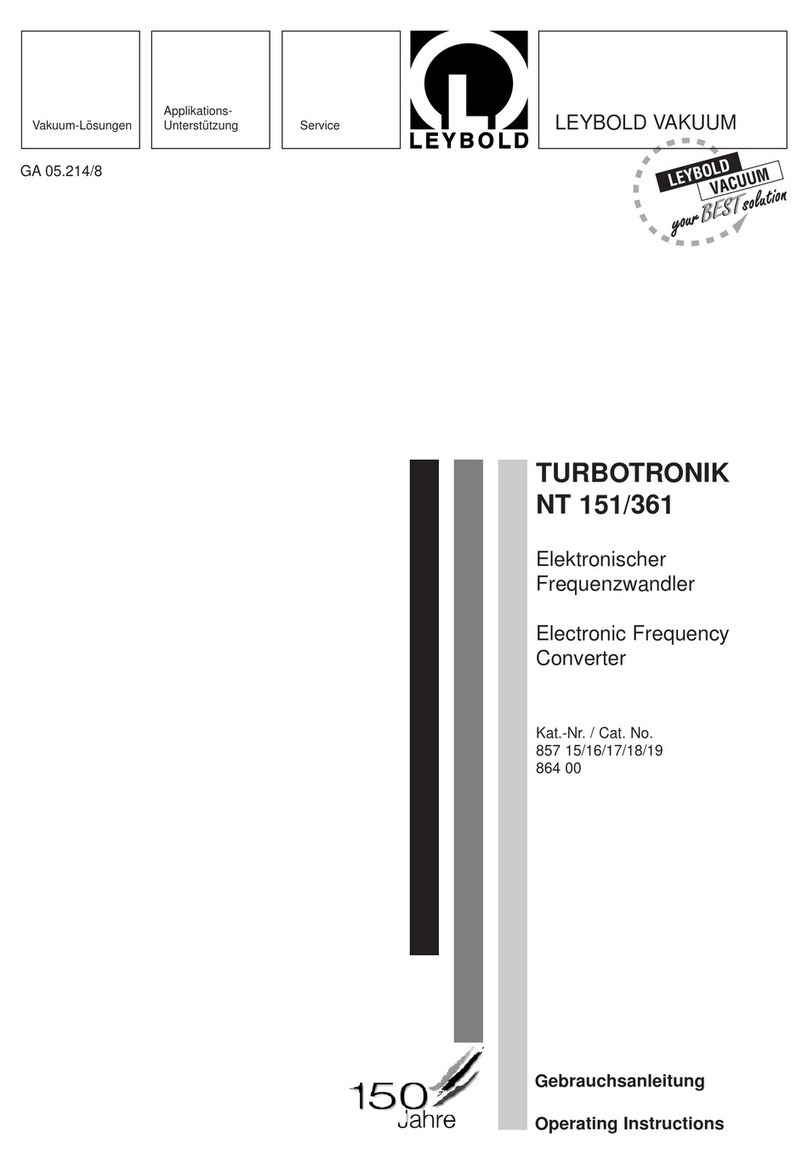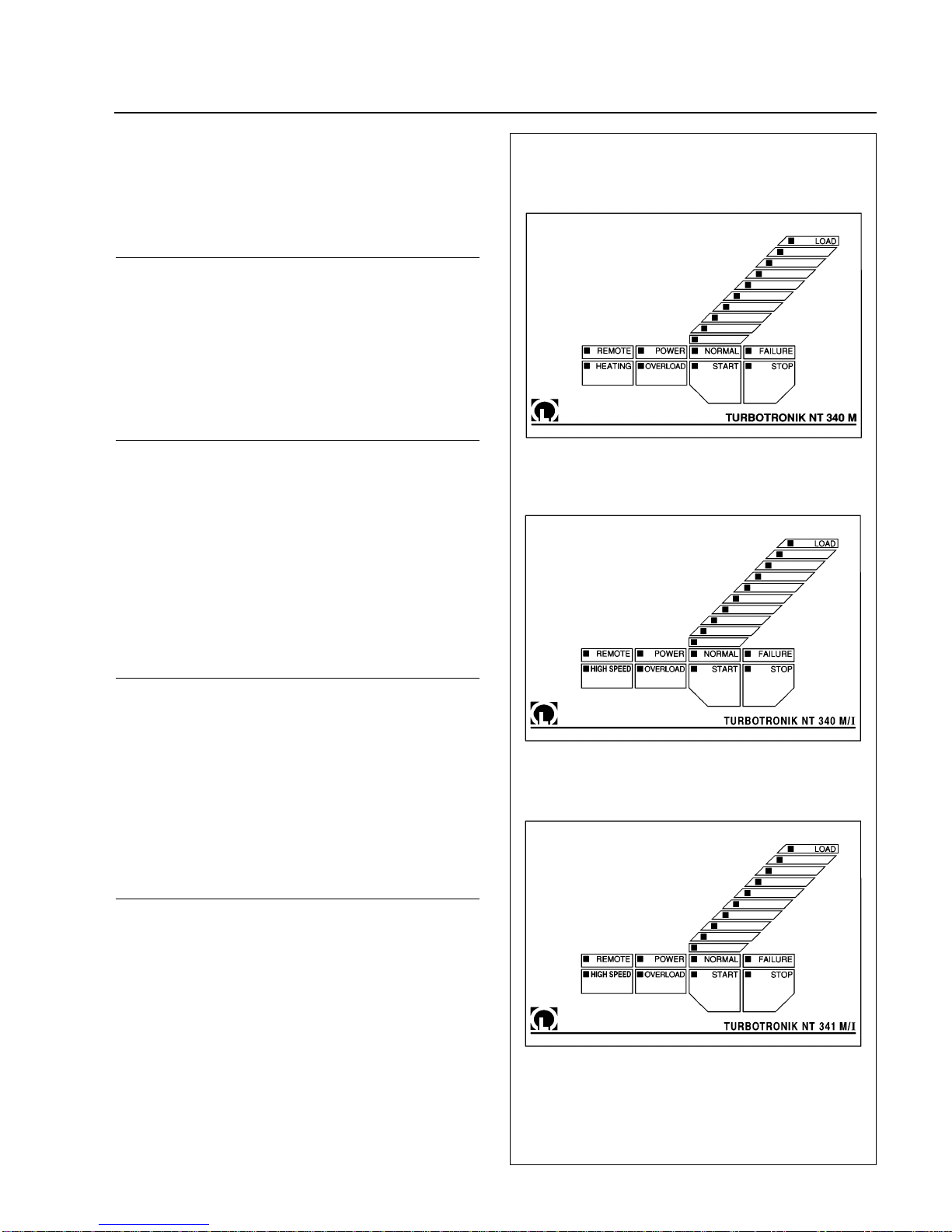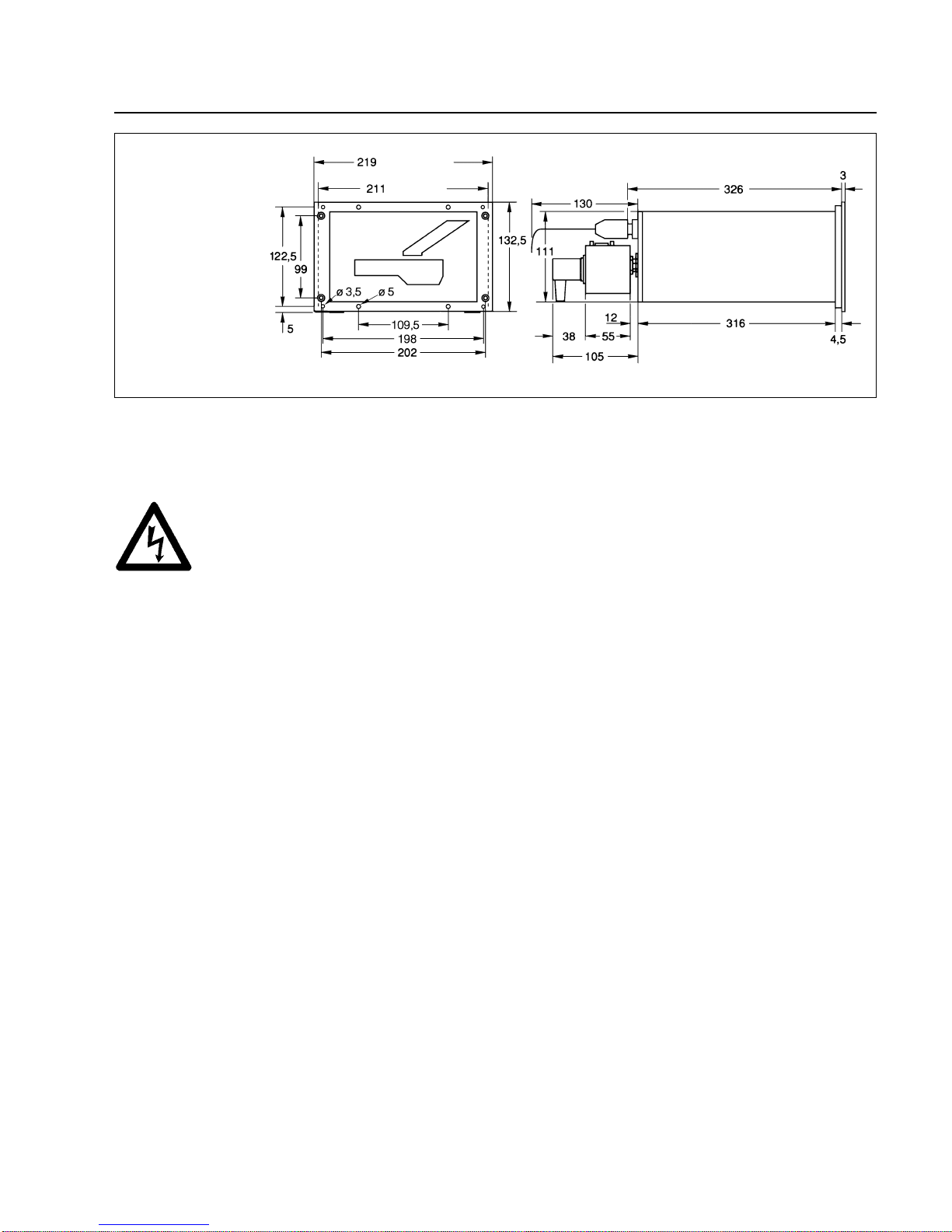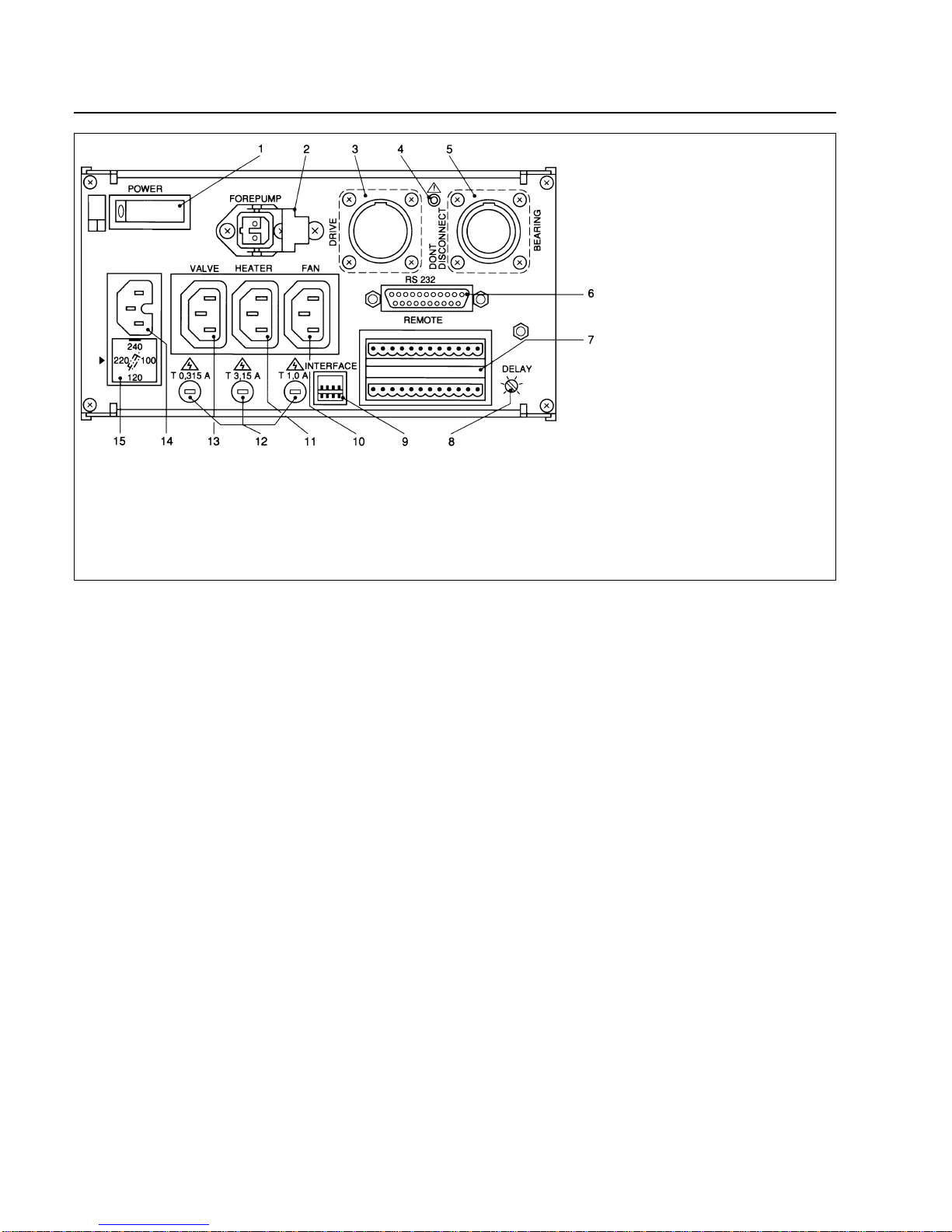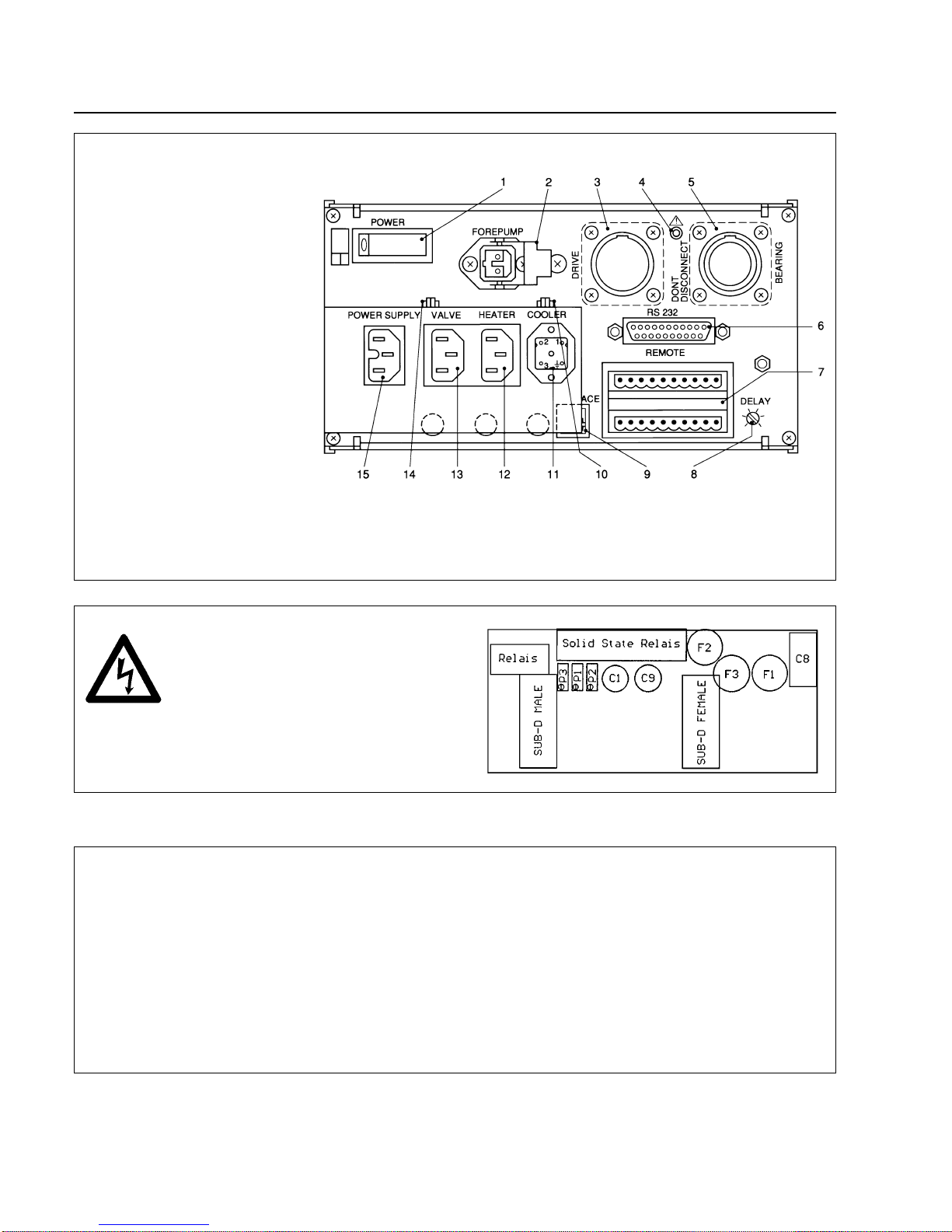Description
Contents
Page
1Description . . . . . . . . . . . . . . . . . . . . . . . . . . 2
1.1 Design and Function . . . . . . . . . . . . . . . . . . . 2
1.2 Standard Specification . . . . . . . . . . . . . . . . . . 3
1.3 Technical Data . . . . . . . . . . . . . . . . . . . . . . . . 5
1.4 Ordering Data . . . . . . . . . . . . . . . . . . . . . . . . 6
2Connection . . . . . . . . . . . . . . . . . . . . . . . . . . 7
2.1 Setting the Mains Voltage . . . . . . . . . . . . . . . 7
2.2 Connecting the TURBOVAC . . . . . . . . . . . . . . 7
2.3 Connecting the Forevacuum Pump . . . . . . . . 7
2.4 TURBOTRONIK NT 340 M & MA without
temperature control (TCU):
Connecting the Cooling, Venting Device
and the Flange Heater . . . . . . . . . . . . . . . . . 8
2.5 TURBOTRONIK NT 340 MA with
temperature control (TCU):
Connecting the Temperature Control
and the Forevacuum Valve. . . . . . . . . . . . . . 10
2.6 TURBOTRONIK NT 341 MA:
Connecting the Temperature Control
and the Forevacuum Valve. . . . . . . . . . . . . . 12
2.7 Connecting the Interface . . . . . . . . . . . . . . . 14
2.8 Connecting the Remote Control . . . . . . . . . . 14
2.9 Modifying the Relay “Failure” (Option) . . . . . 16
2.10 Installing the TURBOTRONIK . . . . . . . . . . . 16
3Operation . . . . . . . . . . . . . . . . . . . . . . . . . . 18
3.1 Start-up . . . . . . . . . . . . . . . . . . . . . . . . . . . . 18
3.2 Start-up of the TURBOVAC . . . . . . . . . . . . . 18
3.3 Bakeout of the TURBOVAC . . . . . . . . . . . . . 18
3.4 Operation . . . . . . . . . . . . . . . . . . . . . . . . . . 19
3.5 Shut-down of the TURBOVAC . . . . . . . . . . . 19
3.6 Venting of the TURBOVAC . . . . . . . . . . . . . . 19
3.7 Power Failure - Linecord Interruption . . . . . . 19
3.8 Shut-down of the TURBOTRONIK . . . . . . . . 20
3.9 Maintenance . . . . . . . . . . . . . . . . . . . . . . . . 20
4 Troubleshooting . . . . . . . . . . . . . . . . . . . . . . 21
EC Conformance Declaration . . . . . . . . . . . . 22
Warning
Indicates procedures that must be strictly observed to prevent
hazards to persons.
Caution
Indicates procedures that must be strictly observed to prevent dam
age to, or destruction of the appliance.
Figures
The references to diagrams, e. g. (2/10), consist of the Fig. No. and
the Item No.in that order.
We reserve the right to alter the design or any data given in these Op
erating Instructions.
The illustrations are not binding.
1 Description
1.1 Design and Function
TheTURBOTRONIK NT 340 M, NT 340 MA, and NT 341
MA are electronic frequency converters.They operate
turbomolecular pumps TURBOVAC.
The TURBOTRONIK NT 340 MA and NT 341 MA are
prepared for operation with an additional temperature
control unit. This temperature control unit is part of a
temperature control which maintains the temperature of
the TURBOVAC within a narrow control range.
The TURBOTRONIK converts the single-phase mains
voltage into a regulated DC power supply.The unit’s
electronic circuitry then switches this DC power supply
onto the four stator windings of the TURBOVAC’s com-
mutatorless DC motor in a cyclical sequence.
This electronic switching system uses Hall probes, and
replaces the commutator normally found in DC motors.A
digital controller keeps the speed of the motor constant.
The TURBOTRONIK also powers and regulates the
magnetic bearing unit. Switching the motor to the gen-
erator mode keeps the magnetic bearing unit in operati-
on even in case of a mains power failure.
Both the TURBOTRONIK and the TURBOVAC are fitted
with sensors to ensure reliable operation of the entire
system. External control and monitoring equipment e.g.
the LEYBOTRONIK I can be connected via floating plug-
and-socket terminals located at the rear of the TUR-
BOTRONIK. Both the remote control unit and the lines
for the pump system’s status signals are connected here.
These terminals also provide connections for controlling
the forepump, the heater and valves.
An RS-232 interface provides a further control and mon-
itoring option.
The unit also has a counter-current braking system for
slowing down the pump when it is shut down.
2GA 05.218/3.02 - 11/97