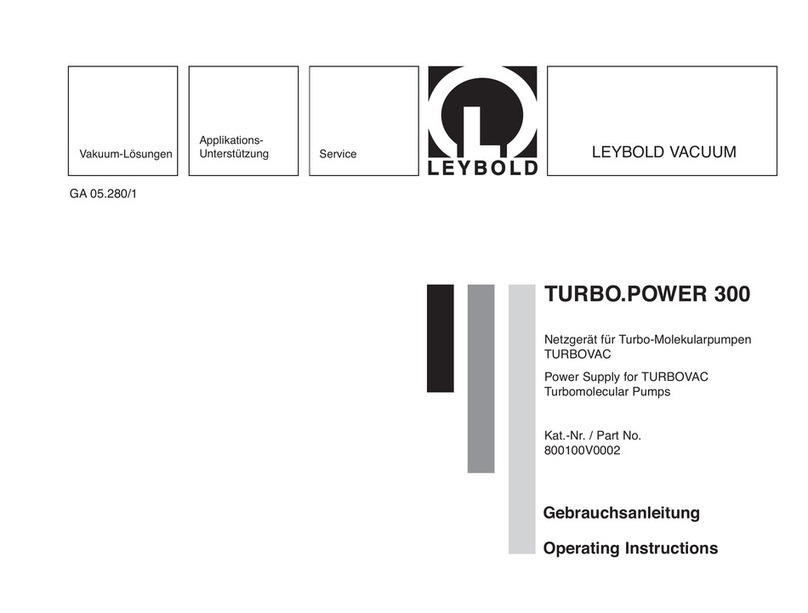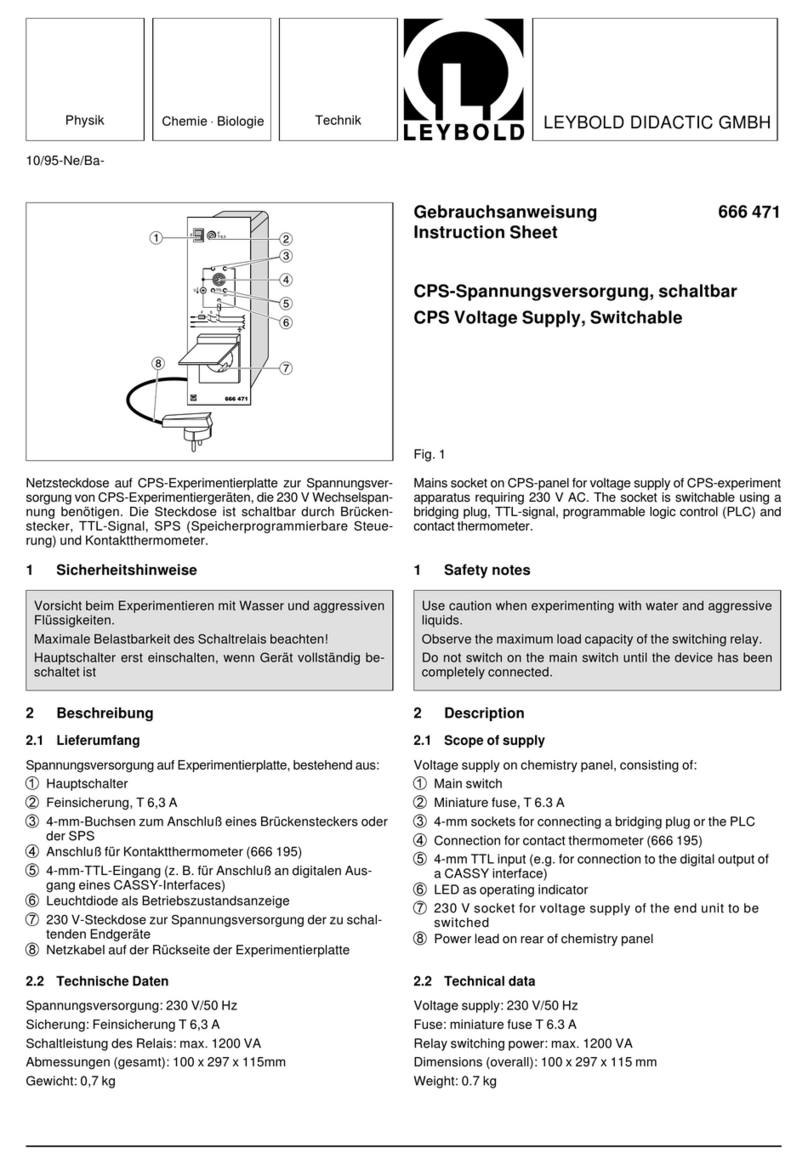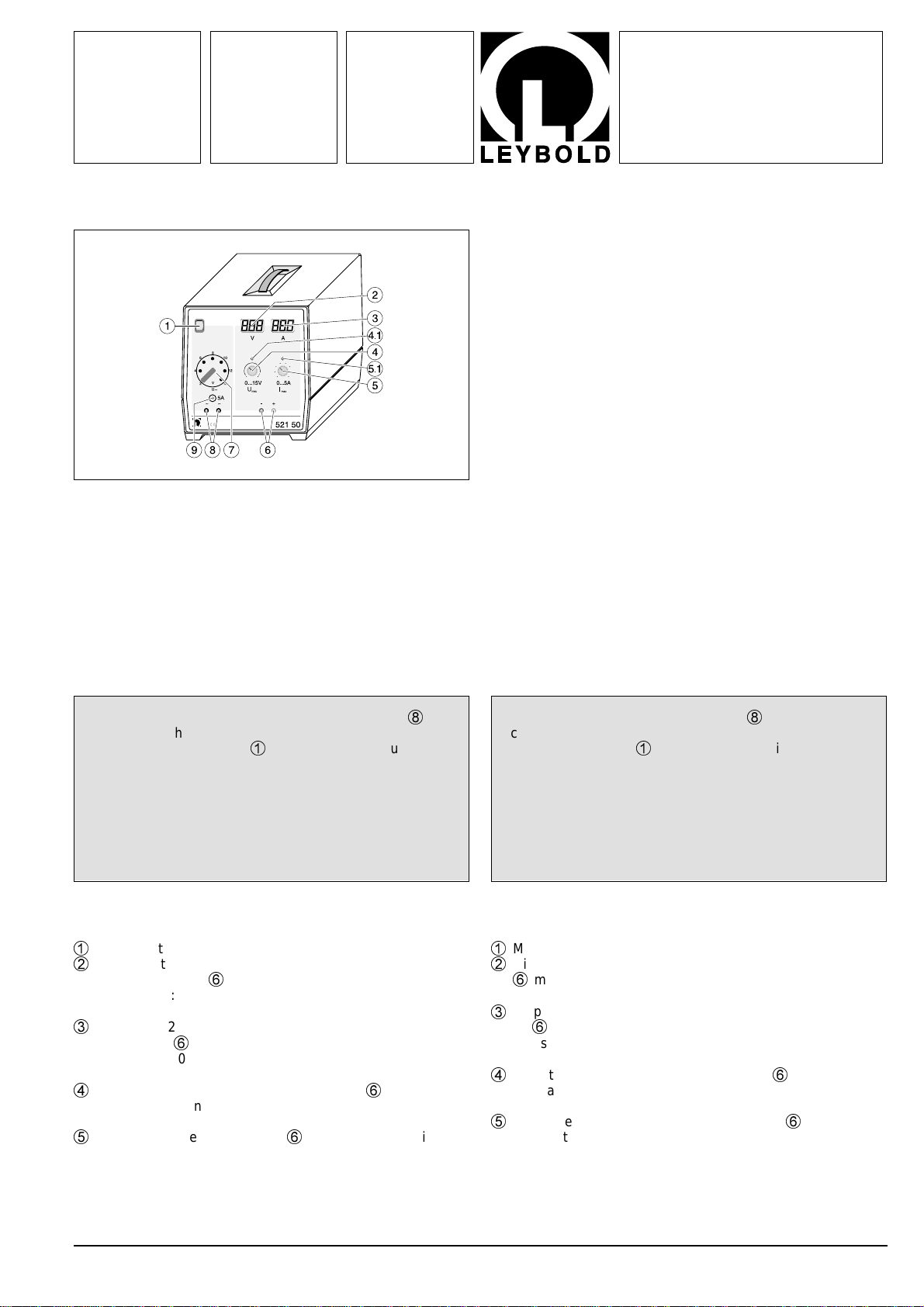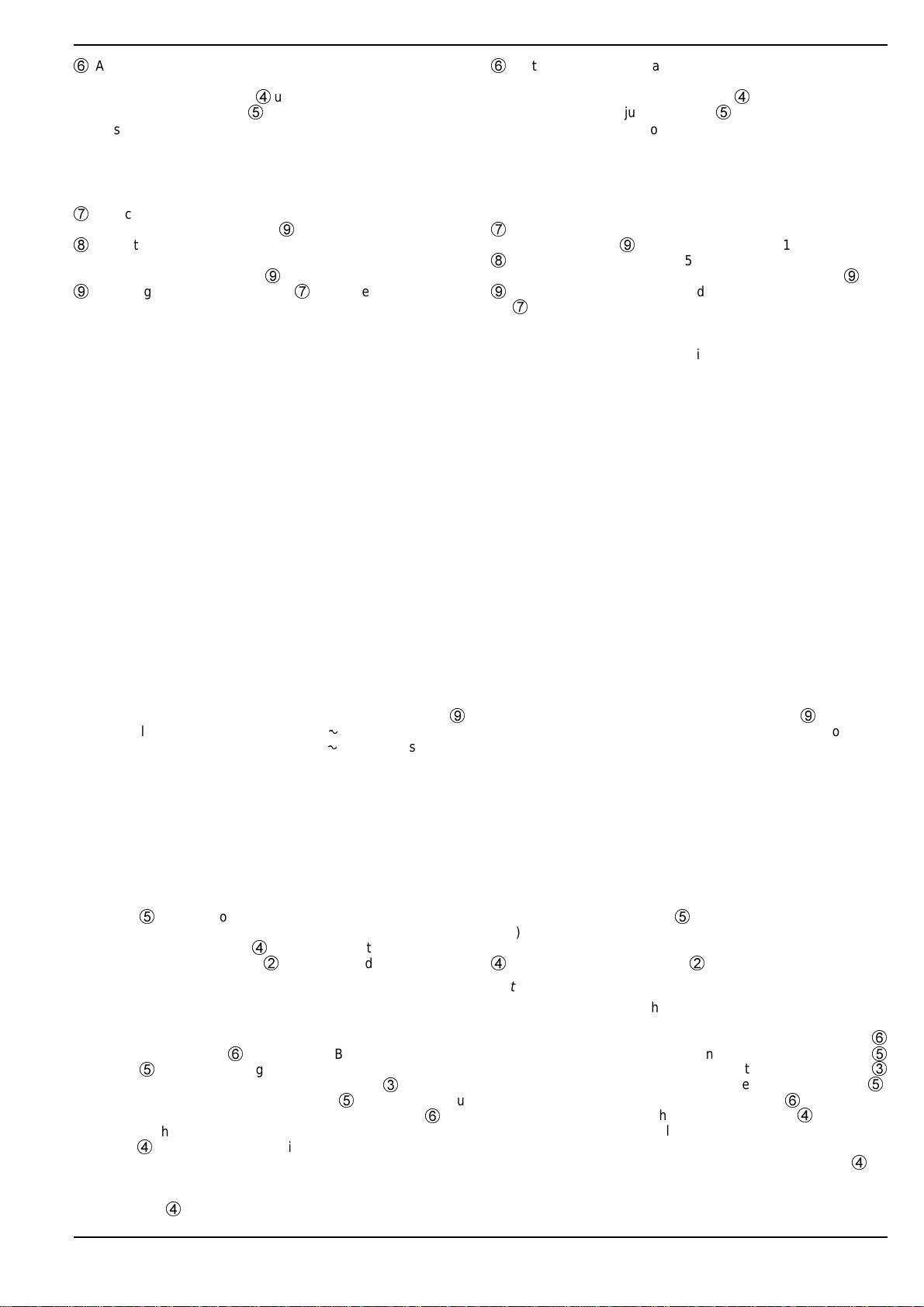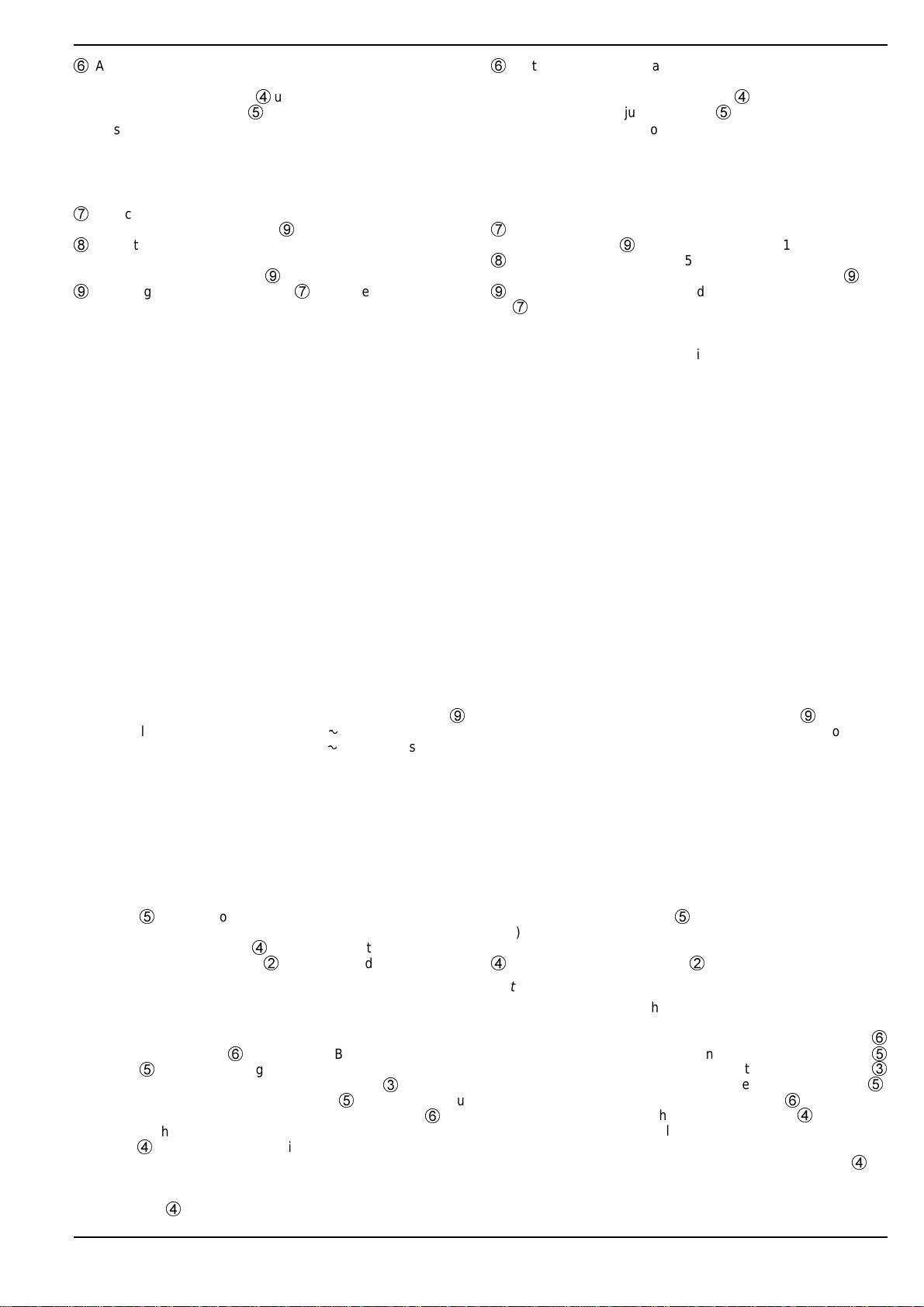
6
Ausgang für Gleichspannnung und -strom,
elektronisch geregelt und stufenlos einstellbar von
- 0 bis 15 V mit Stellknopf
4
und
- 0 bis 5 A mit Stellknopf
5
Restwelligkeit bei Vollast: ≤50 mVss
Stabilisierung bei Vollast: < 0.2 % vom Endwert
bei ±10 % Netzspannungs-
schwankung: < 0.2 % vom Endwert
Restspannung in Nullstellung: < 0.2 % vom Endwert
7
Umschalter (Steckbrücke) zum stufenweisen Einstellen der
WechselspannunganAusgang
9
auf2, 4, 6, 8, 10, 12und15V
8
Überstromschutzschalter 5 A, thermisch-magnetisch ab-
schaltend bei einer Stromentnahme von mehr als 5 A am
Wechelspanningsausgang
9
9
Ausgang für die mit Umschalter
7
gewählte Wechelspan-
nung
Auf der Gehäuse-Rückseite Steckerwanne mit integriertem Si-
cherungshalter für Primär- und Reservesicherung.
Netzanschlußkabel im Lieferumfang enthalten.
Im Gehäuse-Boden 2 ausklappbare Füße zum Neigen des Ge-
rätes.
Weitere technische Daten
Ausgänge:
- erdfrei, kurzschlußfest, galvanisch voneinander getrennt und
fremdspannungsfest
Farbkennung der Sicherheitsbuchsen:
- Gleichspannungsausgang: blau (Minuspol)
rot (Pluspol)
- Wechselspannungsausgang: schwarz
Sicherung: - Primärseite: Schmelzsicherung
Wert siehe Sicherungs-
schild auf der Gehäuse-
Rückseite
- Sekundärseite: Überstromschutzschalter
5 A, thermisch-magnetisch
abschaltend, für Ausgang
9
Netzanschlußspannung 230 V
"
; 50/60 Hz bzw.
115 V
"
(gemäß Leistungs-
schild auf der Gehäuse-
Rückseite)
Leistungsaufnahme: 225 VA
Abmessungen: 20 cm x 21 cm x 23 cm
Masse: 8,0 kg
3 Bedienung
3.1 Betrieb als Konstantspannungsquelle
Stellknopf
5
für die Strombegrenzung auf maximal stellen. Die
LED (4.1) für Konstantspannungsbetrieb leuchtet auf. Durch
Betätigen des Stellknopfes
4
den gewünschten Spannungs-
wert einstellen, der im Display
2
angezeigt wird.
Option
:
Soll zusätzlich der maximal entnehmbare Strom zum Schutz
der angeschlossenen Geräte auf Werte unter 5 A begrenzt wer-
den, so ist nun ohne angeschlossene Schaltung bei kurzge-
schlossenem Ausgang
6
(z.B. mittels Brückenstecker) der
Stellknopf
5
für die Strombegrenzung soweit zurückzudrehen,
bis der gewünschte Maximalstrom fließt (Display
3
sowie LED
(5.1)). Sodann die Spannung mit Stellknopf
5
wieder auf Null zu-
rückdrehen, den Kurzschluß entfernen und den Ausgang
6
wie-
der mit der Schaltung verbinden. Bei Erhöhen der Spannung mit
Stellknopf
4
kann nun – unabhängig vom angeschlossenen Ver-
braucher – kein Strom entnommen werden, der größer ist als der
eingestellte Grenzwert. Mit einsetzender Strombegrenzung leuch-
tet die LED (5.1) auf, eine weitere Erhöhung der Spannung mit
demStellknopf
4
ist nicht möglich.
6
Output for DC voltage and current;
electronically stabilized and continuously adjustable from
- 0 to 15 V using adjustment knob
4
and
- 0 to 5 A using adjustment knob
5
Residual ripple at full load ≤50 mVpp
Stabilization at full load < 0.2 % of upper range value
at ±10 % mains voltage
fluctuation < 0.2 % of upper range value
Residual voltage in
zero position < 0.2 % of upper range value
7
Changeover system (jumper) for step-by-step setting of AC
voltage at output
9
to 2, 4, 6, 8, 10, 12 and 15 V
8
Overcurrent circuit breaker 5 V, thermomagnetic cutout at
current consumption above 5 A at AC voltage output
9
9
Output for AC voltage selected using changeover system
7
.
Appliance-plug connector with integrated holder for primary
and spare fuse on rear of device.
Mains connection cable included in scope of supply.
Two folding feet in bottom of housing for inclining the device.
Additional technical data
Outputs
- floating, short-circuit proof, electrically isolated from each
other and proof against interference voltage
Color coding of safety sockets:
- DC voltage output blue (minus pole)
red (plus pole)
- AC voltage output: black
Protection: - Primary side: Fuse
refer to the fuse rating plate
on the rear of the device for
the fuse rating
- Secondaryside:Overcurrent circuit breaker
5 A, thermomagnetic cut-
out, for output
9
Mains voltage 230 V AC; 50/60 Hz or
115 V AC (according to ra-
ting plate on rear of device)
Power consumption: 225 VA
Dimensions: 20 cm x 21 cm x 23 cm
Weight: 8.0 kg
3Operation
3.1 Using the device as a constant-voltage source
Set the current-limiting knob
5
to the maximum position. LED
(4.1) lights up, indicating that the device is operating in con-
stant-voltage mode. Set the desired voltage value using knob
4
; the value appears in display
2
.
Option:
If you also want to limit the maximum current consumption to
values below 5 A in order to protect the connected apparatus,
disconnect the power supply from the circuit, short output
6
(e.g. using a bridging plug) and turn the current-limiting knob
5
down until the desired maximum current is flowing (display
3
and LED (5.1)). Then reduce the voltage to zero with knob
5
,
remove the short-circuit and reconnect output
6
to the circuit.
Now, when you increase the voltage with knob
4
, no current
greater than the set limit value can flow regardless of the con-
nected load. When current limiting is activated, LED (5.1) lights
up, and it is not possible to increase the voltage with knob
4
.
2