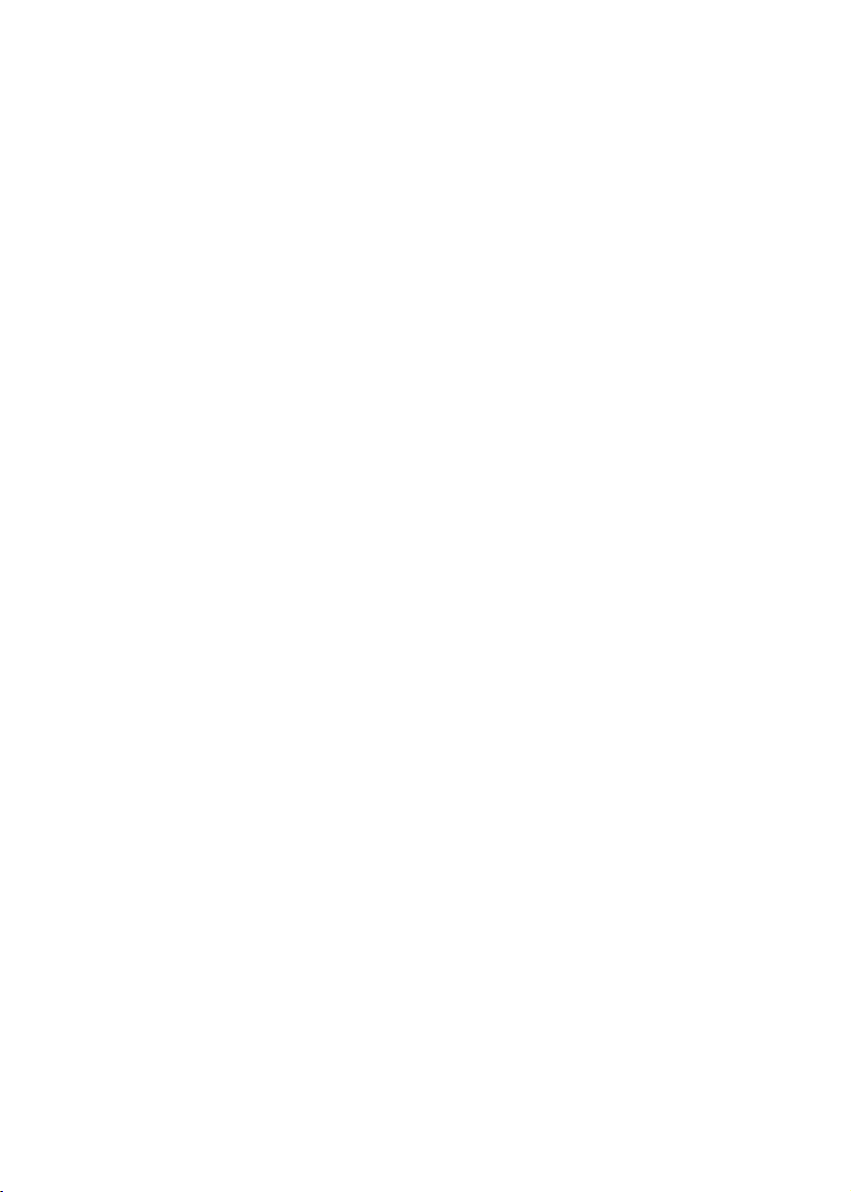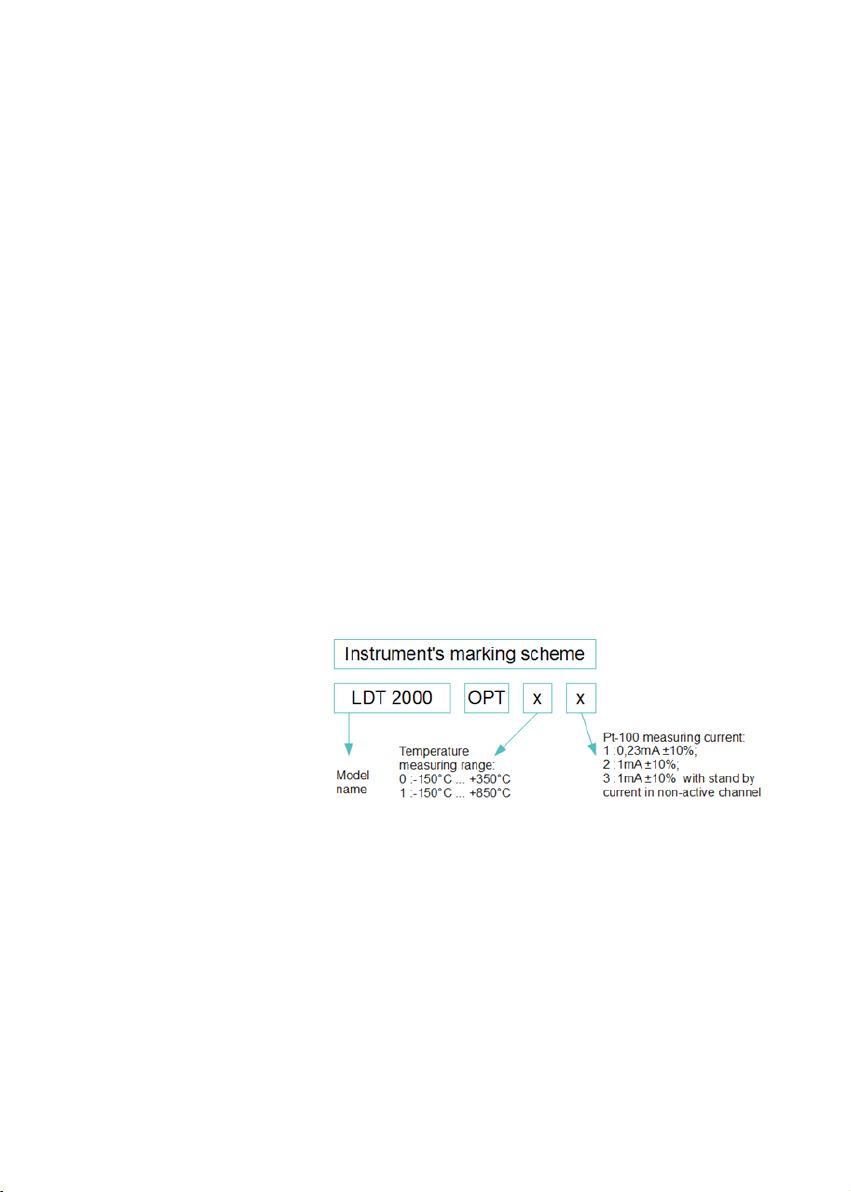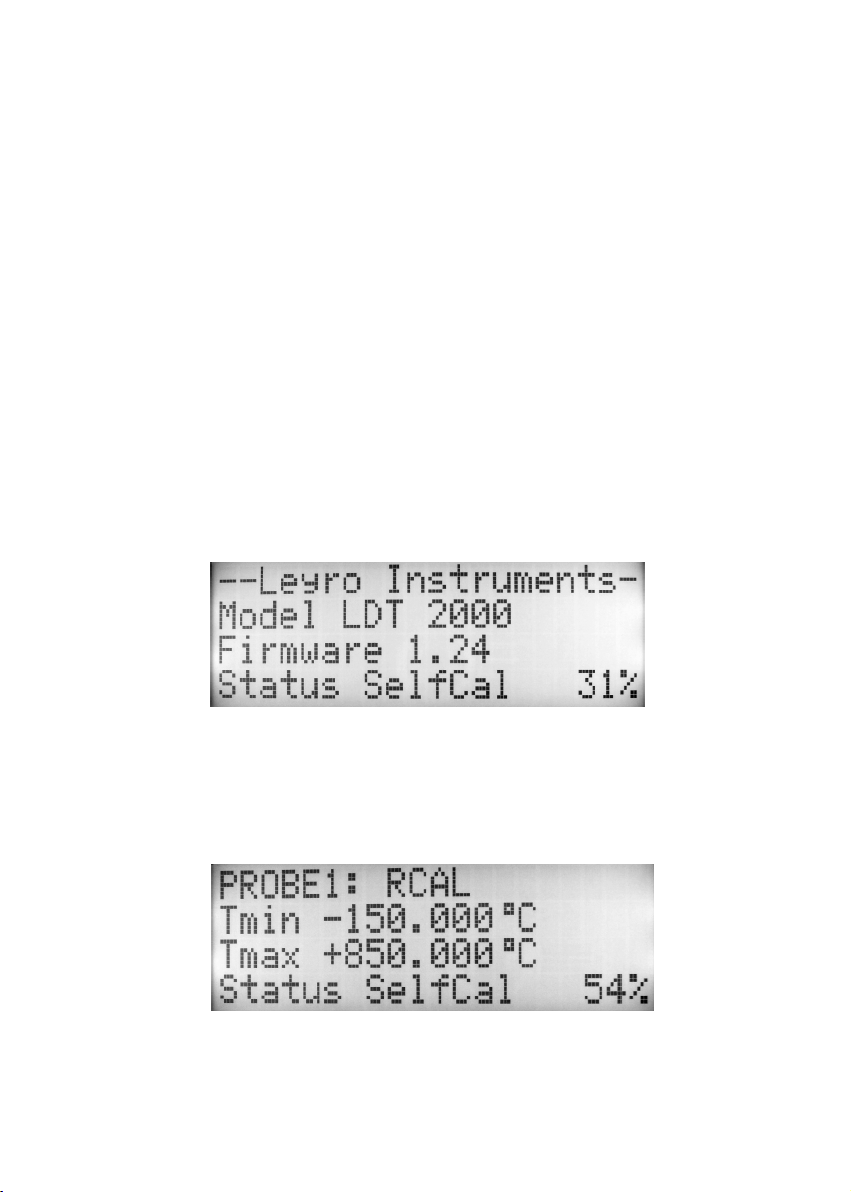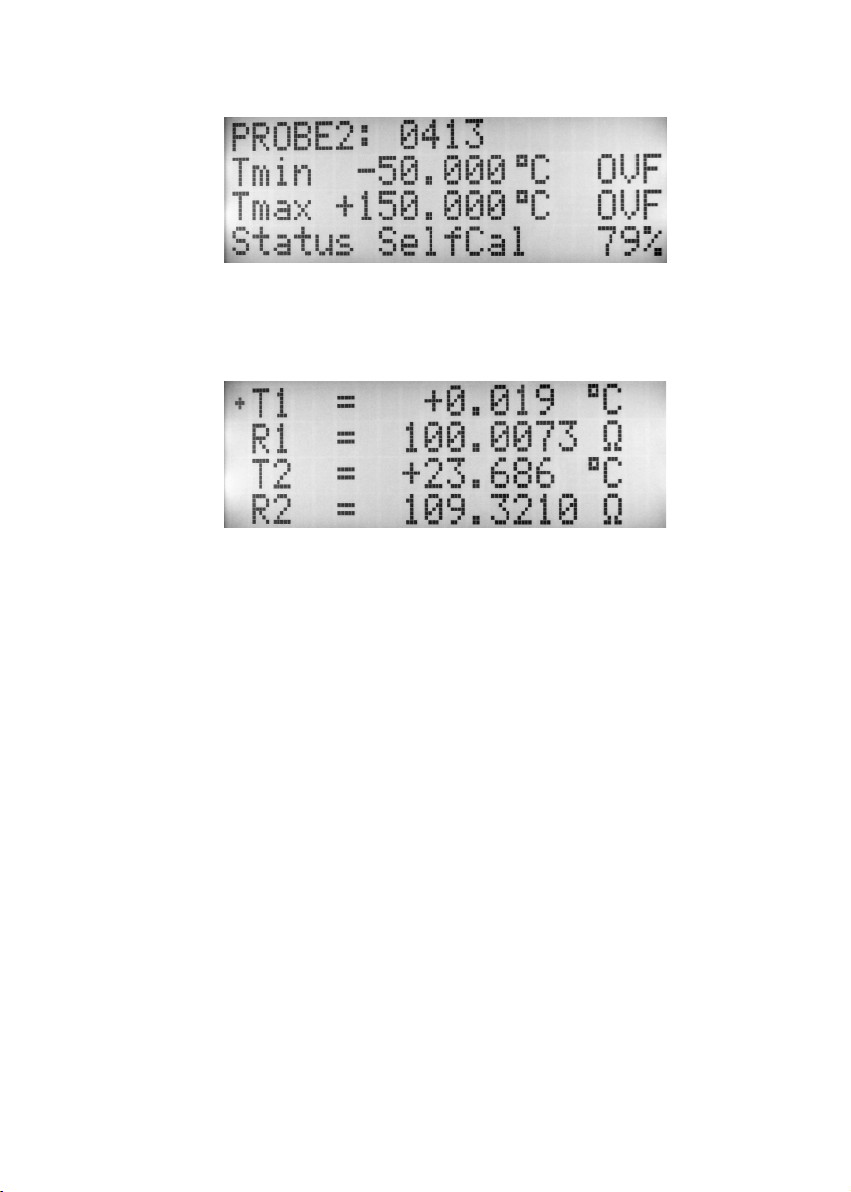2.1 Features
•Pt-100resistorsastemperaturesensors
•twomeasurementchannels
•highresolution(0,001°C)
•temperaturemeasurementaccuracyupto±0.007°C(specialon-demandversion)
•internalautocalibrationcircuitry
•easytooperate
•enclosuremadeofdurablematerials
•ThermometerUtilitysoftwareinpriceoftheproduct-conguration,acquisitionofmeasu-
rements
•largedisplay
•calibrationdataprotectedbyatriplememorywritesystem
•possibilityofintroductionofuser’sCallendar-VanDusencoefcients
•temperaturedisplayedin°C,°F,K
•displayofadditionalparameter:gradient,resistance,temperaturedifference
•USBandRS-232interfaces
the means of Current Reversal technique. The autocalibration sequence is a background
task performed continuously. The LDT 2000 has been designed to make operating as
simpleaspossible.Anadvancedcongurationanddataacquisitionoptionsareavailable
by the means of PC interface and suitable PC software. A large illuminated LCD display is
capable of indicating several parameters simultanously.
Temperature measurement
range
Resolution
Acuraccy
-150°C...+350°C(0…230,0000Ω)-OPT0x,0x,0x
-150°C...+850°C(0…450,0000Ω)-OPT1x,1x,1x
0,001°C(1mK),noise≤±1mK-OPT01,02,03
0,001°C(1mK),noise≤±3mK-OPT11,12,13
±0,007°C in the range 0°C … 100°C ; ±0,00014*(T-
50°C) beyond (with NIST-traceable calibrated probe
-on demand)
±0,020°C in the range 0°C … 100°C ; ±0,0004*(T-50-
°C) beyond (with probe calibrated by Leyro Instru-
ments)
±0,080°C in the range; ±0,0016*(T-50°C) beyond
(with uncalibrated probe)