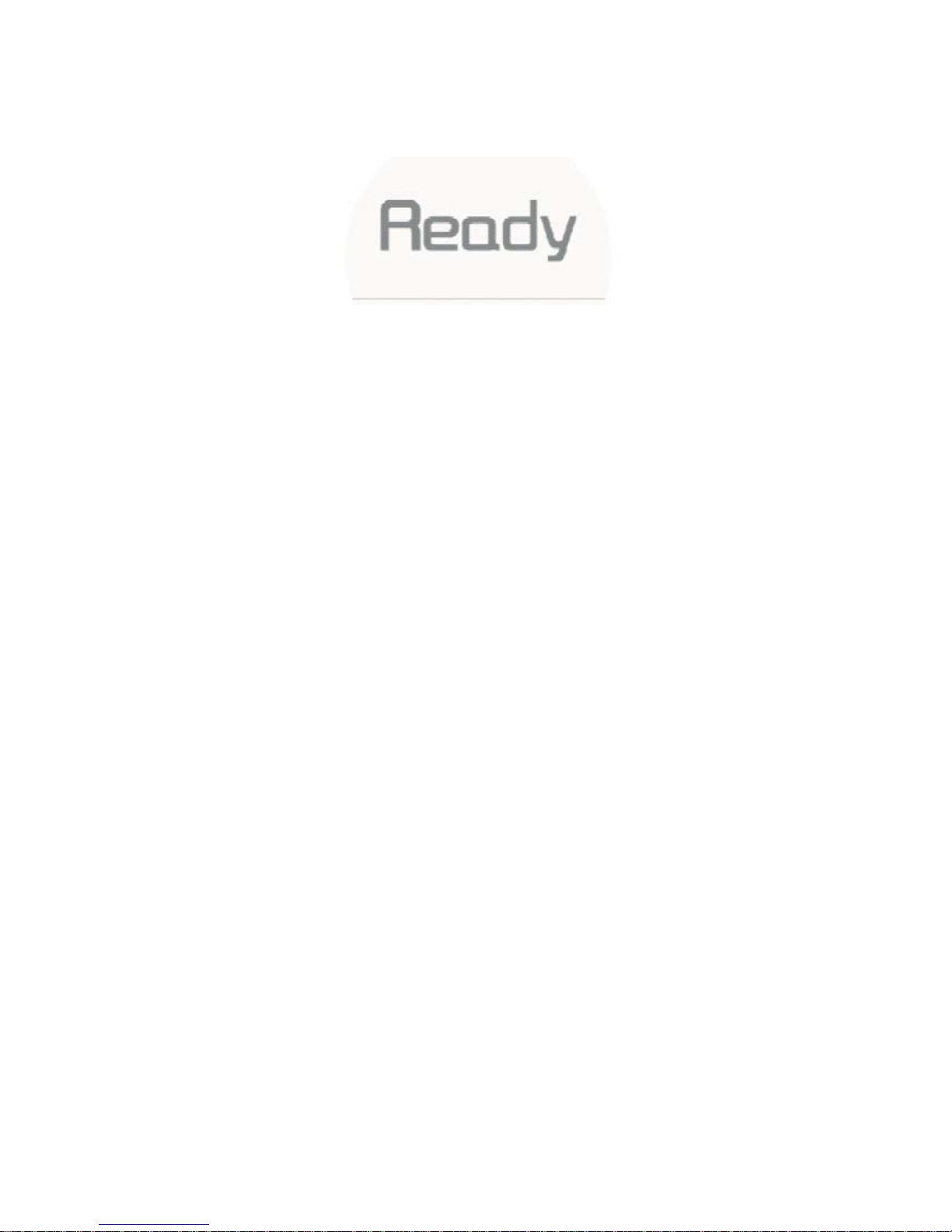the button on APP to take temperature. Users can also photograph baby’s
state by touching the photo button onAPP.
After Bluetooth is successfully connected, APP will display and broadcast
synchronously and store automatically measurement data. In daily
measurements, users only need to keep the Bluetooth activated and take
measurement directly after start APP.
5. Notice During Measurement
Right operation is the key to accurate measurement. Infrared thermometer
is demanding to ambient temperature, so please pay attention to following
items:
1) Point the thermometer vertically at the middle of forehead and
between eyebrows. Measuring part cannot be covered by hair, sweat,
or cap, etc., and make sure measurement distance is 1~4cm.
2) If the object undergoes large temperature difference, for example from
low temperature outdoor to high temperature indoor, the measurement
needs to wait 5~15mins until body temperature is consistent with
ambient temperature.
3) The measurement cannot be taken in the place of large air flow, such
as air-conditioner outlet or near blowing fans.
4) If the thermometer is taken from a different temperature place, it needs