LG-Ericsson iPECS LDP-9030D User manual
Other LG-Ericsson Telephone manuals

LG-Ericsson
LG-Ericsson 1030i Specification sheet

LG-Ericsson
LG-Ericsson LDP-7008D User manual

LG-Ericsson
LG-Ericsson LDKP-7224D User manual

LG-Ericsson
LG-Ericsson LDP-6212D User manual

LG-Ericsson
LG-Ericsson iPECS eMG80 Owner's manual

LG-Ericsson
LG-Ericsson iPECS LIP-8008E User manual

LG-Ericsson
LG-Ericsson LIP-8012E User manual
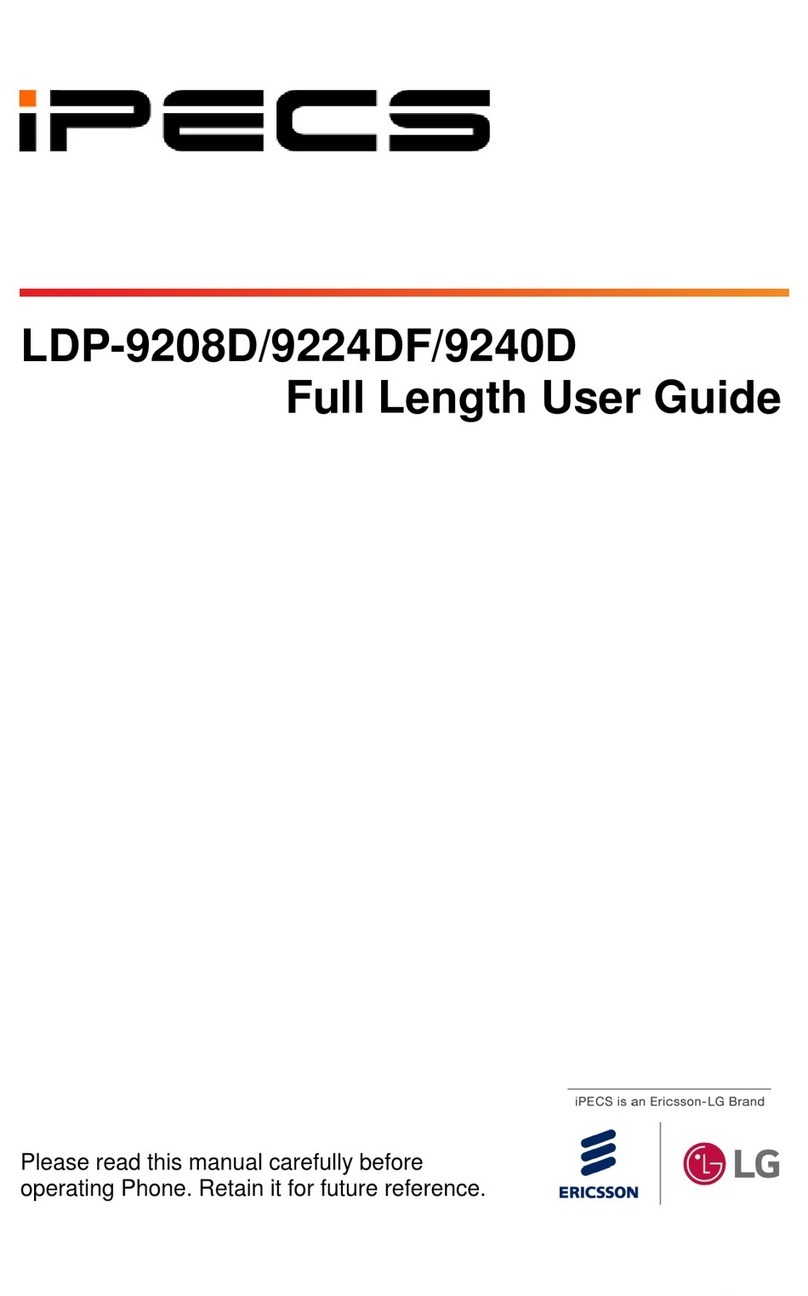
LG-Ericsson
LG-Ericsson iPECS LDP-9224DF User manual
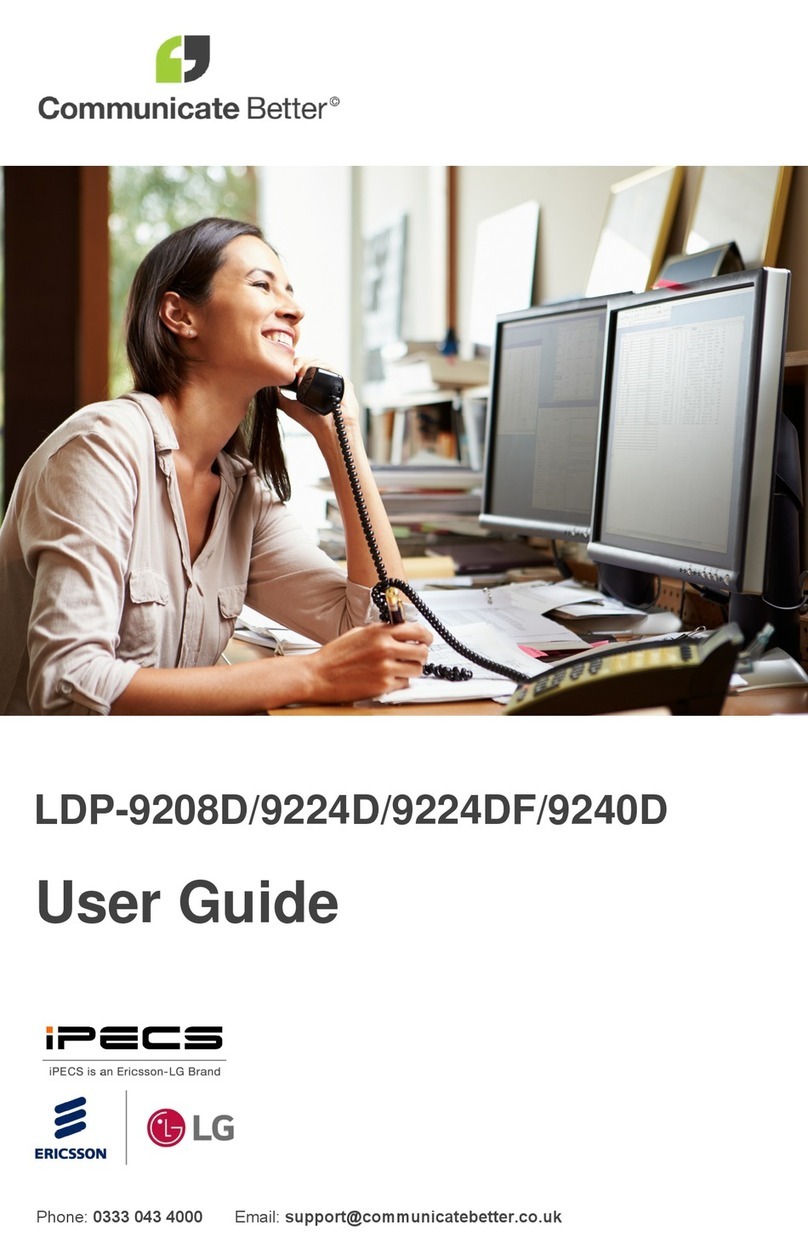
LG-Ericsson
LG-Ericsson iPECS LDP-9200 Series User manual

LG-Ericsson
LG-Ericsson LDP-7008 D User manual

LG-Ericsson
LG-Ericsson LDP-7016D User manual

LG-Ericsson
LG-Ericsson LDP-9224D User manual

LG-Ericsson
LG-Ericsson LDP-7224D User manual

LG-Ericsson
LG-Ericsson iPECS LIP-9030 User manual

LG-Ericsson
LG-Ericsson 1030i Specification sheet

LG-Ericsson
LG-Ericsson 1030i Owner's manual

LG-Ericsson
LG-Ericsson LDK-60 User manual

LG-Ericsson
LG-Ericsson iPECS LIP-9070-ipKTS User manual

LG-Ericsson
LG-Ericsson LIP-9070 User manual

LG-Ericsson
LG-Ericsson LDP-7024LD User manual




















