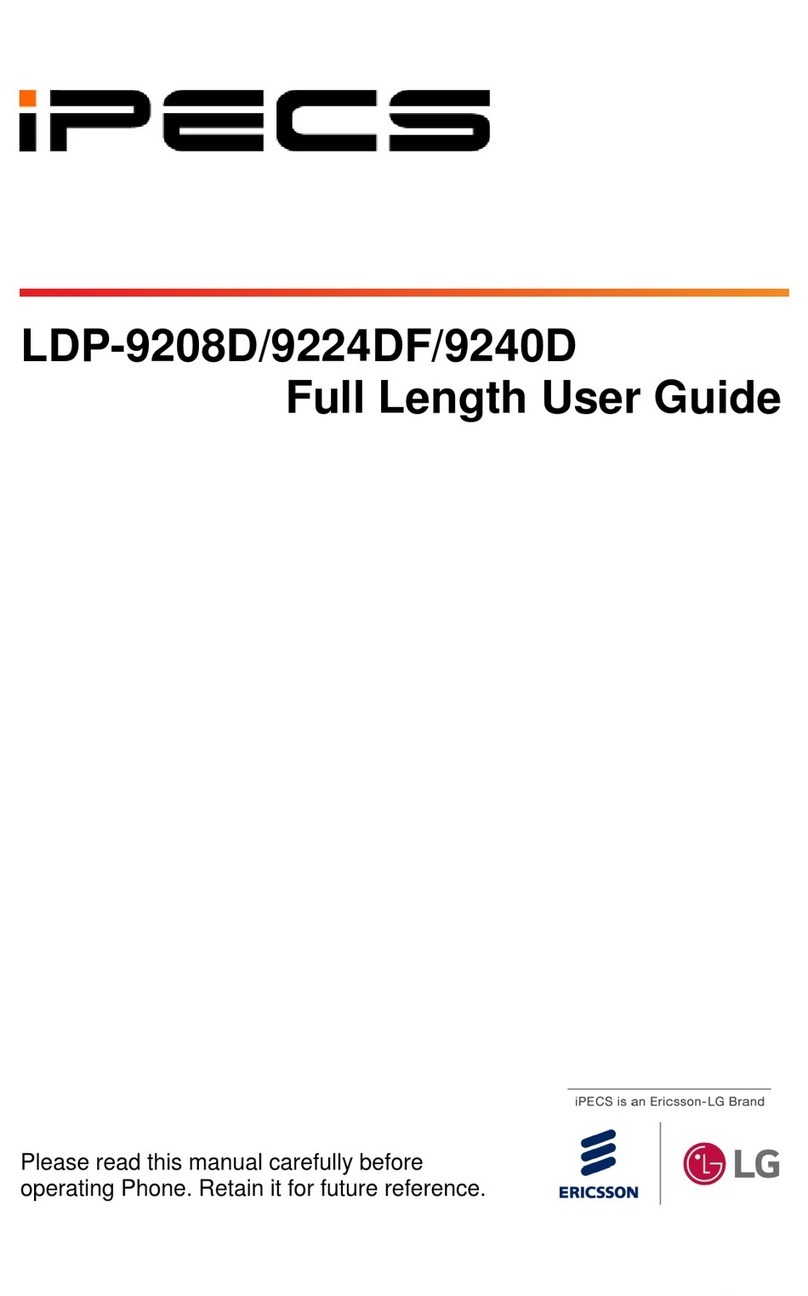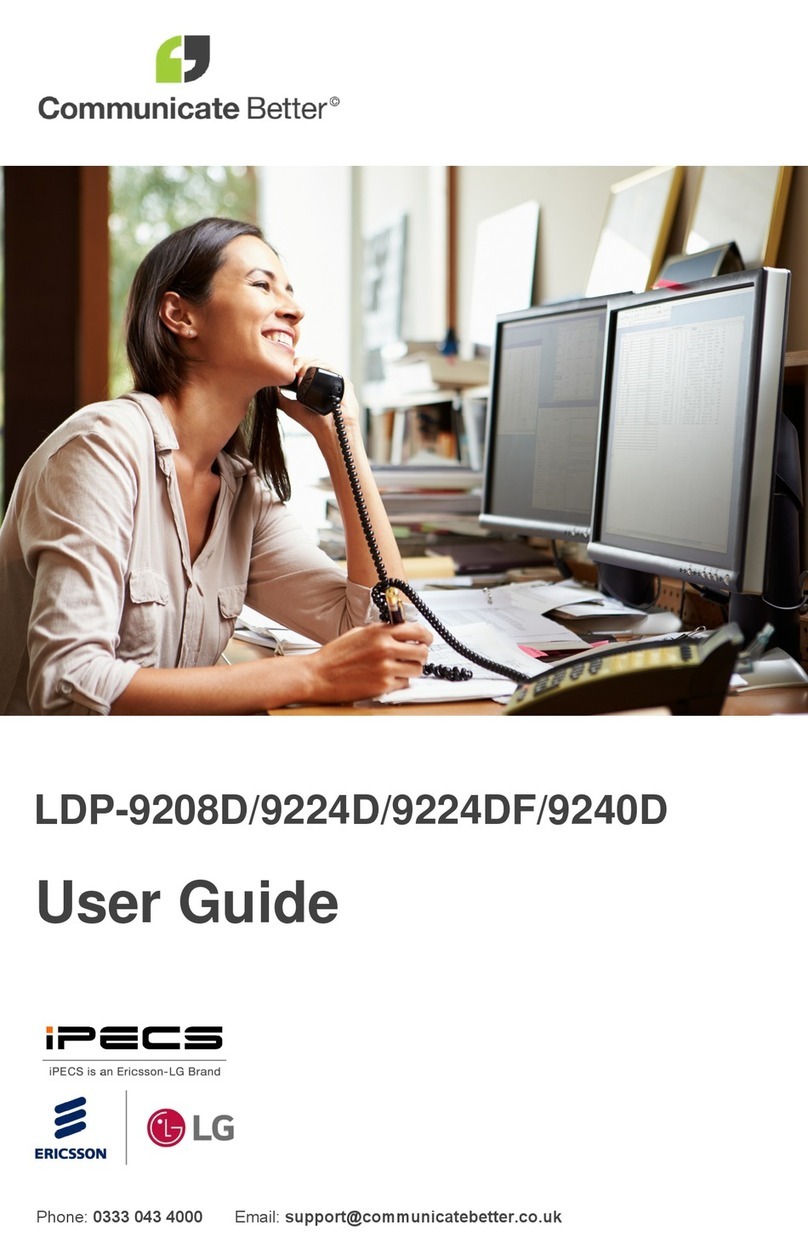13.1.2 Responding to a Call While Busy ...........................................................................................115
13.1.3 Using Answering Machine Emulation (AME).........................................................................116
13.1.4 Differential Ring Signals........................................................................................................116
13.1.5 Answering Calls at Night.......................................................................................................116
13.1.6 Answering Calls to Other Stations..........................................................................................117
13.1.7 Using Do-Not-Disturb (DND) to Block Incoming Calls..........................................................117
13.1.8 Forwarding Calls..................................................................................................................117
13.1.8.1 Forwarding calls to another Station or Voice Mail.............................................................117
13.1.8.2 Forwarding callers to a Text Message................................................................................119
13.2 PLACING A CALL ............................................................................................................................120
13.2.1 Internal Calls ........................................................................................................................120
13.2.1.1 Using Camp-On when calling a busy station ......................................................................120
13.2.1.2 Leaving a Message Wait ....................................................................................................121
13.2.2 External Calls........................................................................................................................121
13.2.2.1 Placing external CO/VoIP calls .........................................................................................121
13.2.2.2 Waiting for the next available CO/IP line...........................................................................121
13.2.2.3 Account Codes: Tracking External calls for billing.............................................................122
13.2.2.4 Disable dialling from your phone.......................................................................................122
13.2.2.5 Temporarily override dialing restrictions at a phone..........................................................122
13.2.3 Using Automated Dialling......................................................................................................123
13.2.3.1 Using Last Number Redial (LNR).......................................................................................123
13.2.3.2 Using and Entering Saved Number Dial.............................................................................123
13.2.3.3 Using System Speed Dial Numbers.....................................................................................124
13.2.3.4 Using and Entering Station Speed Dial Numbers................................................................124
13.2.3.5 Using Dial by Name and Entering Your Name....................................................................125
13.2.3.6 Using Automatic Called Number Redial (ACNR)................................................................126
13.3 PLACING A CALL............................................................................................................................126
13.3.1 Call Transfer: Sending a call to a different destination...........................................................126
13.3.2 Call Hold: Placing a call in a waiting state............................................................................127
13.3.3 Broker Call: Switching between two calls...............................................................................127
13.3.4 Joining Multiple People in a Conference................................................................................127
13.3.4.1 Setting up a Conference Room ...........................................................................................128
13.3.5 Call Park: Placing a call on Hold to Page .............................................................................128
13.3.6 Two-Way Record: Recording a call........................................................................................129
13.4 SEND &RETRIEVE MESSAGES........................................................................................................130
13.4.1 Responding to a Station Message Waiting Indication..............................................................130
13.4.2 Getting Voice Mail Messages.................................................................................................130
13.5 REMOTE SYSTEM ACCESS ..............................................................................................................131
13.5.1 Direct Inward System Access (DISA)......................................................................................131
13.5.2 Mobile Phone Extension........................................................................................................131
13.6 MISC.FEATURES............................................................................................................................133
13.6.1 Background Music and Music on Hold...................................................................................133
13.6.2 Using Internal, External and Meet-Me Paging.......................................................................133
13.6.3 Push-To-Talk (PTT) Page......................................................................................................134
13.6.4 Alarm/Door Bell....................................................................................................................134
13.6.5 Power Fail Transfer (PFT) ....................................................................................................134
13.6.6 System Voice Memo...............................................................................................................135
13.7 PBX, CENTREX &ISDN FEATURES ................................................................................................135
13.7.1 Access PBX or Centrex features.............................................................................................135
13.7.2 Access the ISDN Network.......................................................................................................136
13.7.2.1 Using the Keypad facility to access ISDN features..............................................................136
13.7.2.2 Using ISDN Supplementary Services..................................................................................136
13.7.2.3 Activating ISDN Caller ID Restriction................................................................................136
13.8 FEATURES &FLEX BUTTONS ..........................................................................................................137
13.8.1 Entering Station Program Data .............................................................................................137
13.8.2 Assigning Features to Flex Buttons........................................................................................137
13.8.3 Appendix A Flexible Numbering Plan..................................................................................137
13.8.4 Appendix B User Program Codes........................................................................................139
14 CONTACTS....................................................................................................................................141