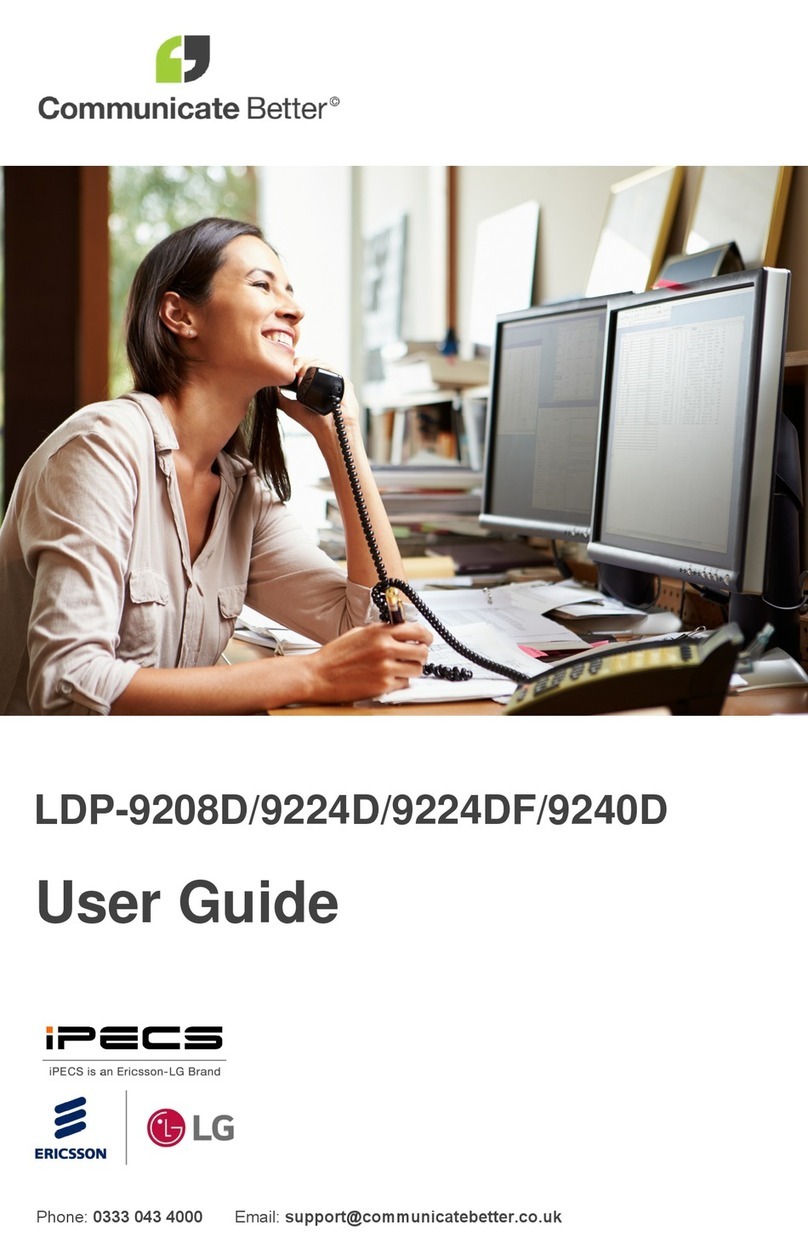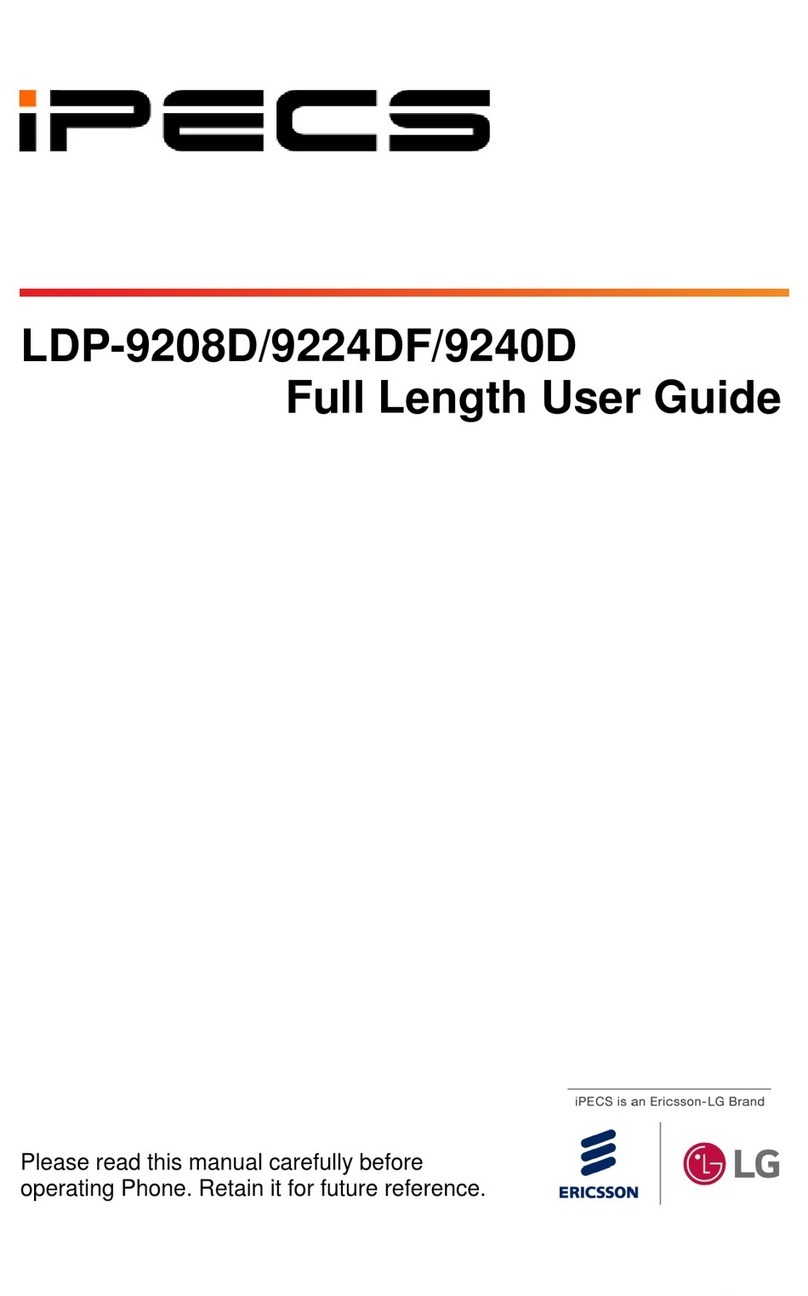Ericsson-LG LDK-60 Voice Mail User
01262015
Voice Mailbox Setup
To record your greeting:
1. Press the Call Bk button on your 7224D set or dial 557
from your 7280D set.
2. Enter your Voice Mail password followed by the #
symbol. Your default password is your 3-digit Station
Number. If your station number has been changed,
check with your system administrator to verify your
password.
3. Once you’ve logged into your Voice Mail, you’ll
hear the Main Voice Mail Menu:
• To listen to your messages, press 1.
• To record your greeting, press 2.
• To send a message, press 3.
• For Personal Options, press 4.
• To access another mailbox, press #.
4. Dial 2 to receive the Record Greeting prompt:
• To listen to your greeting, press 1.
• To record your greeting, press 2.
• To access your temporary Greeting, press 9.
5. Dial 2 and follow the instructions to record your
greeting. Press #
6. Hang up to terminate the Voice Mail session.
You can record a temporary greeting to be played in place
of your normal greeting. This is great for when you will
be away for a period of time. You can erase (delete) the
temporary greeting and your normal greeting is played.
Recording Auto Attendant greetings
To record system greetings on the Attendant:
1. Press the (TRANS/PGM) button and dial ‘06’.
2. Dial the desired announcement number.
• 001 for your day greeting
• 002 for your night greeting
• 003 for your lunchtime greeting
• 004 for your holiday greeting
3. You will hear “Press the ‘#’ key to record” followed by
any previous recording for the announcement.
4. Dial ‘#’ and start recording after the beep.
5. Press the (HOLD/SAVE) button to stop and store the
recording.
To delete a system greeting from the Attendant:
1. Press the (TRANS/PGM) button.
2. Dial the code ‘06’.
3. Dial the appropriate message number, the
recording will play.
4. Press the (SPEED) button while the message is playing
to delete the recording.
Changing your Voice Mail Password
1. Press the (Trans/PGM) button or for single line
telephones, dial ‘563’.
2. Dial ‘322’.
3. Dial your present password and ‘#’. The default
password is your three (3) digit station number, or
check with your System Administrator.
4. Dial the new password followed by ‘#’.
5. The new password is saved and the phone returns
to idle.
When listening to your messages, there are 3 types - New,
Saved, and Urgent. Each type has a separate queue and
you select the type of message to play.
To forward a voice message to another user:
You can forward a Voice Mail to another user adding a
comment, if desired.
1. After listening to the message, press the ‘Add’ softkey.
2. Follow the verbal instructions to add your comment.
3. After ending the recording, your comment is added to
the original message and your comment and original
message are played.
4. At the end of the playback, dial ‘6’ and follow the
instructions to forward the message with your
comment.
While in your Mailbox, press *to return to the previous
menu. Other operations of your Voice Mail are quite
intuitive and include voice prompts for your ease of use.
Company directory
This system also has a Company Directory feature. For
proper operation, you will need to record your Name.
Recording your name:
1. Press the (TRANS/PGM) button.
2. Dial ‘6 *’, you will hear the Name recording prompt
followed by any previously recorded Name.
3. At the prompt dial ‘#’.
4. After “Record your greeting” prompt, record your
Name.
5. When complete, press the (HOLD/SAVE) button.
Access your Voice Mail remotely
1. Dial the main telephone number.
2. When the Auto Attendant answers, enter your
extension number.
3. Press * when you hear the outgoing announcement.
4. Enter your password, followed by # and proceed as
normal.