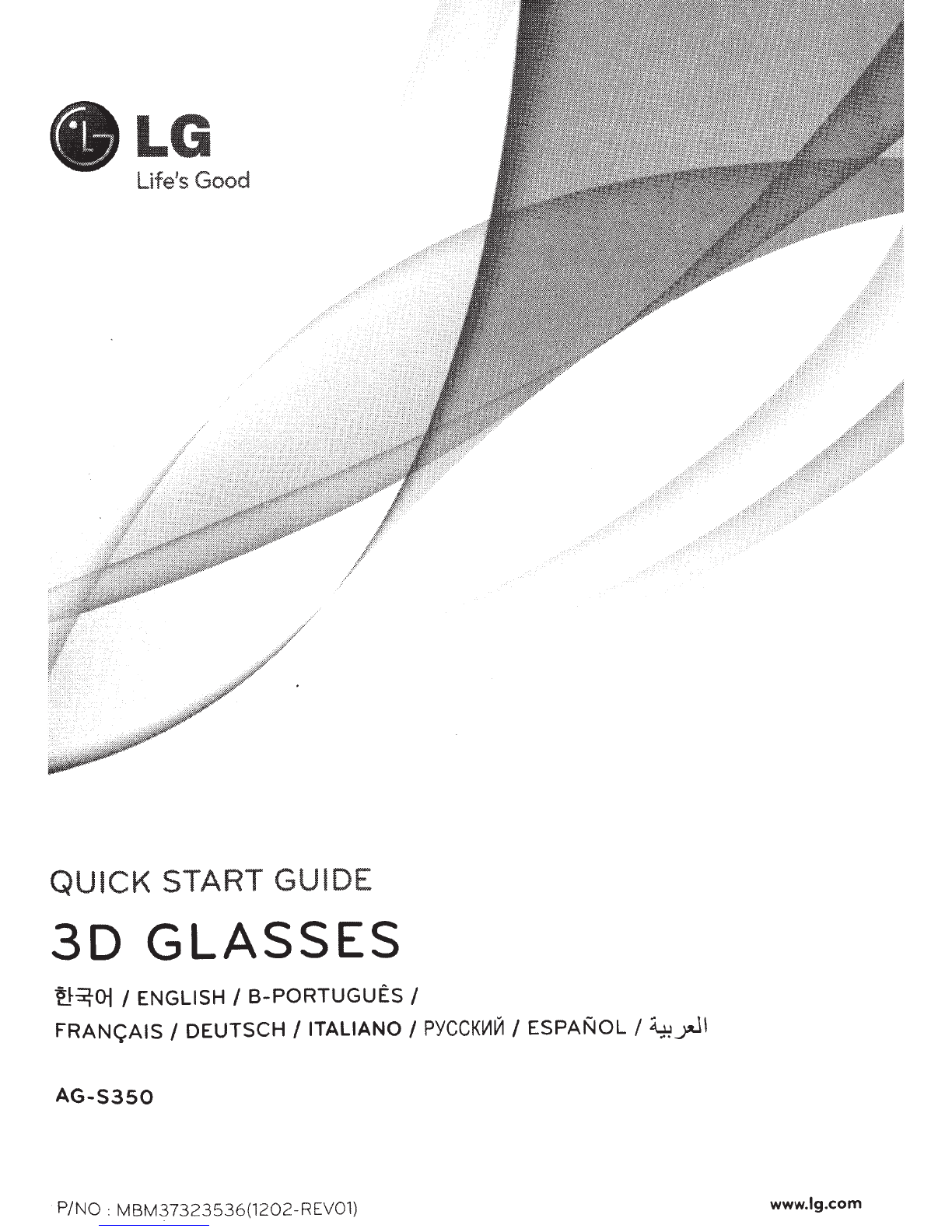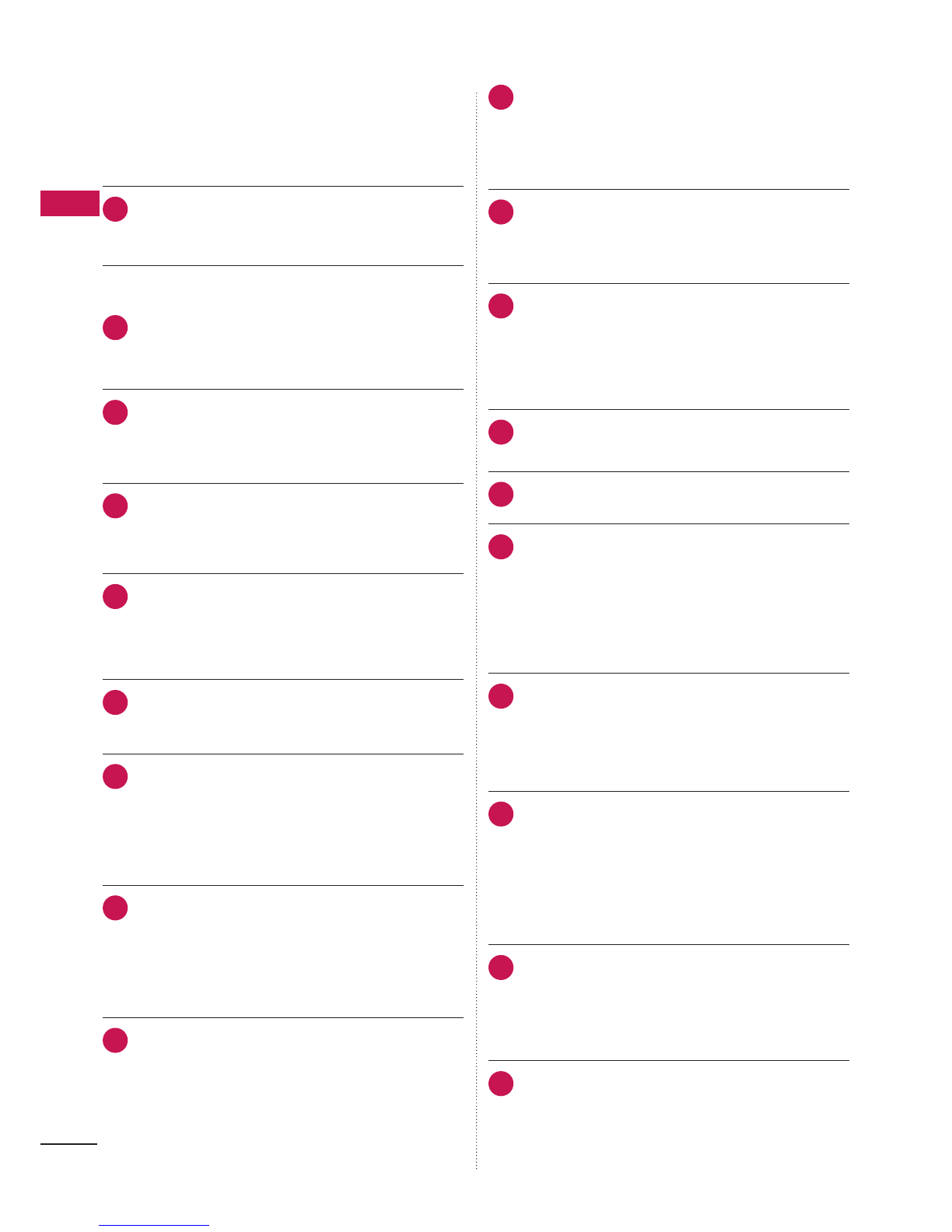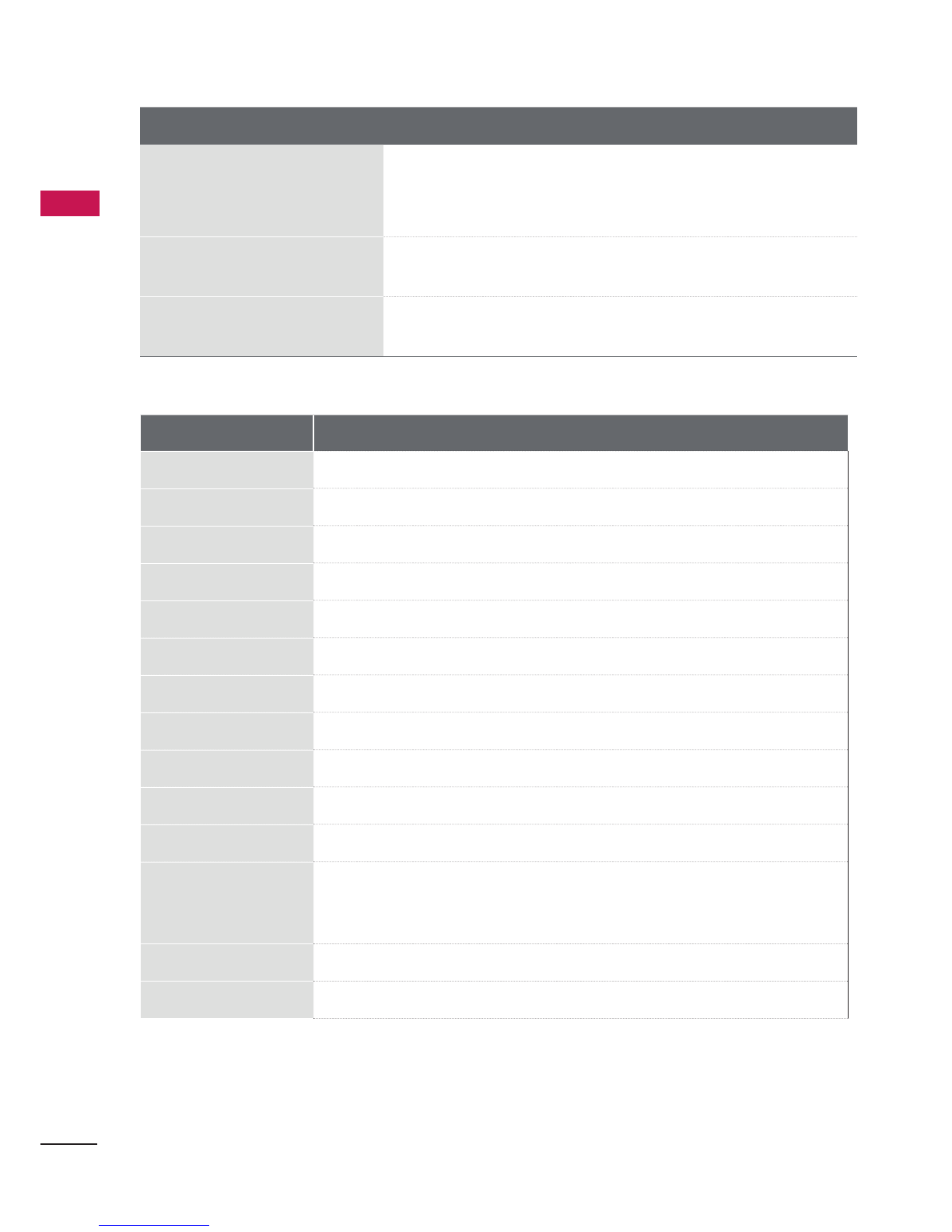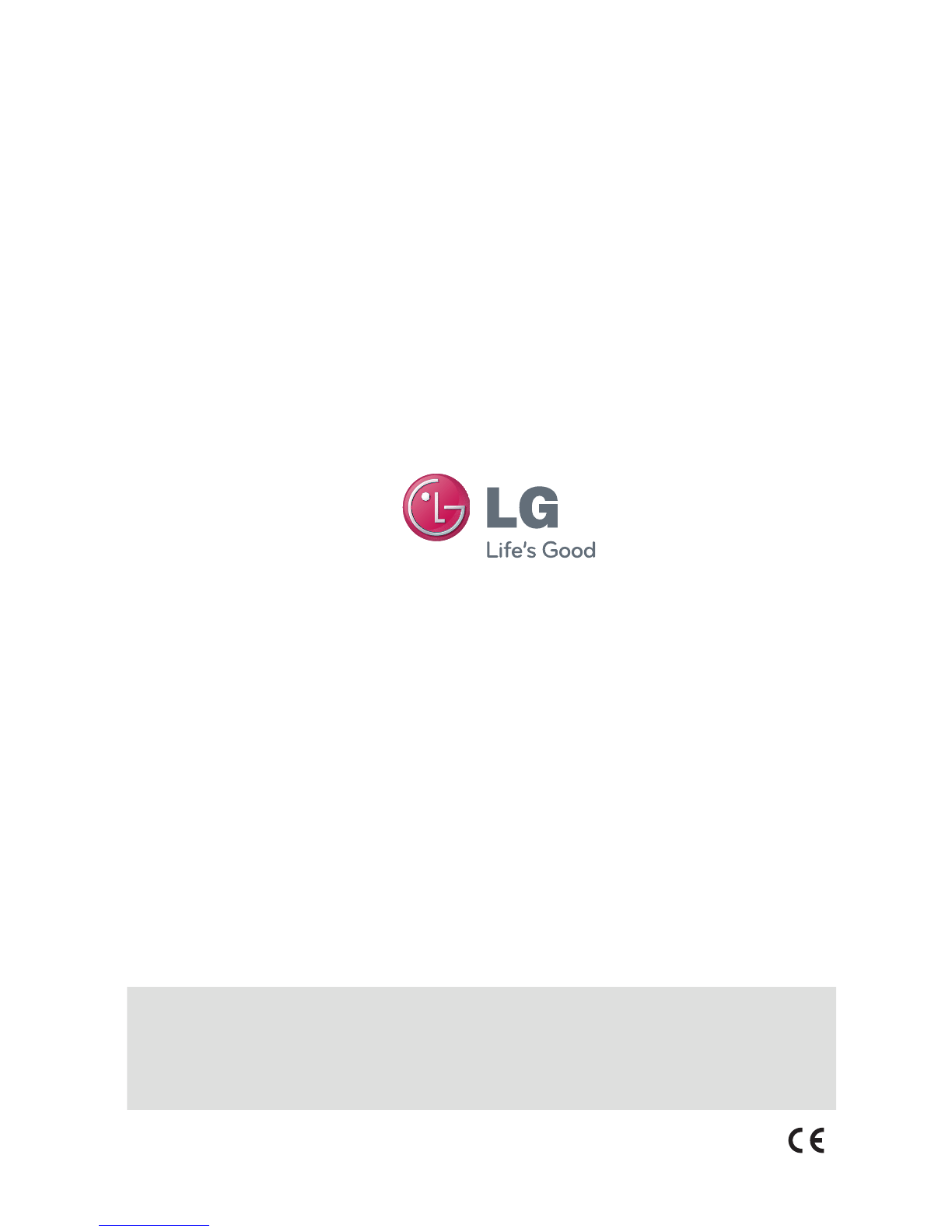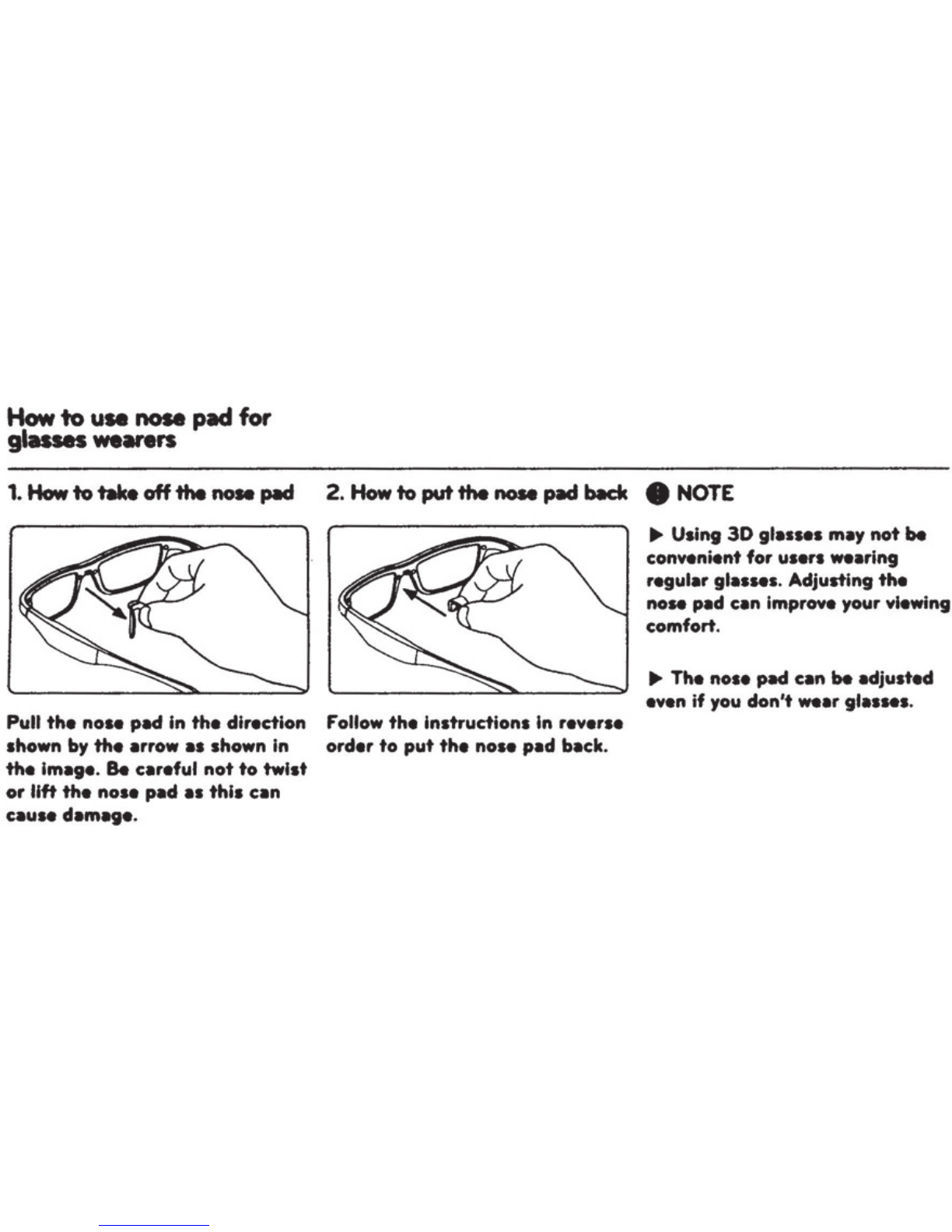7
ENGLISH
CAUTION
Please read these safety instructions carefully to
ensure your personal safety and to prevent damage.
1If you experience difficulty while viewing 3D
images with the 3D glasses, you may have
some problems with your eyesight.
2
You may experience headaches or fatigue
when viewing 3D images through the glasses
for too long.
If you experience headaches, •• fatigue, or
dizziness, stop watching immediately.
3Do not drop objects onto the product or
import force to the product.
This may result in electric shock or fire.
4
Do not use your product near a humidifier or
kitchen counter.
This may result in electric shock or fire.
5Do not disassemble, repair or modify the
product or its parts.
Failing to do so may result in damage to the
product or a malfunction.
6The product may be easily taken off after
putting on for some people.
7The following people should not use this
product: Pregnant women, infirm persons,
persons with heart issues, as well as persons
that become nauseous easily.
People with these conditions should not
use this product.
8When watching 3D video, do not place
anything nearby that can be easily broken.
You may mistake a 3D image for an actual
object and move your body, causing you to
break nearby objects and hurt yourself.
9
Use this product for watching 3D video only.
Do not use it for any other purpose.
Do not use the 3D Glasses as sunglasses
or reading glasses.
10
Do not spray cleaner directly onto the surface
of the product.
This may result in discoloration and
cracks and may cause the screen display
to peel off.
11
Do not let water come into contact with the
product when cleaning it. Ensure that water
does not enter the product.
This may result in electric shock or fire.
12
Since the lens of the product is easily
scratched, make sure to clean the product
with a soft cloth.
As the product may be scratched if there
is any foreign material on the cloth, make
sure to shake off any dust before using it.
13
Do not scratch the surface of the Liquid
crystal shutters with a sharp tool and do
not clean it using chemicals.
14
Do not apply force to the 3D Glasses’ Lenses.
Do not drop or bend the product.
15
When watching 3D video, ensure that you
are viewing the video within the specified
receiving range. (For more information, please
refer to the user manual of the TV.)
If the receiving range is out of the
specified range, the screen may not be
viewable as 3D video.
16
Flickering may be generated by the 3D
glasses (60 Hz) when watching the 3D
screen when a magnetic fluorescent lamp
(50 Hz) is on.
If you encounter this symptom, please turn
off the light and continue watching.
17
The 3D glasses are a wireless communications
device that use the 2.4GHz frequency band
and may be interfered by devices, such as the
microwave oven or the wireless LAN.
Wireless performance may also be interfered
when there is a physical barrier between the 3D
glasses and the 3D TV.
18
Children should be closely supervised when
using the 3D glasses and should stop using
them in the cases of fatigue, twitching of the
eye or face muscles, or other involuntary move-
ments.
19
Do not use the 3D glasses with the nose pad if
you are not wearing regular glasses. Otherwise,
this may hurt your eyes.