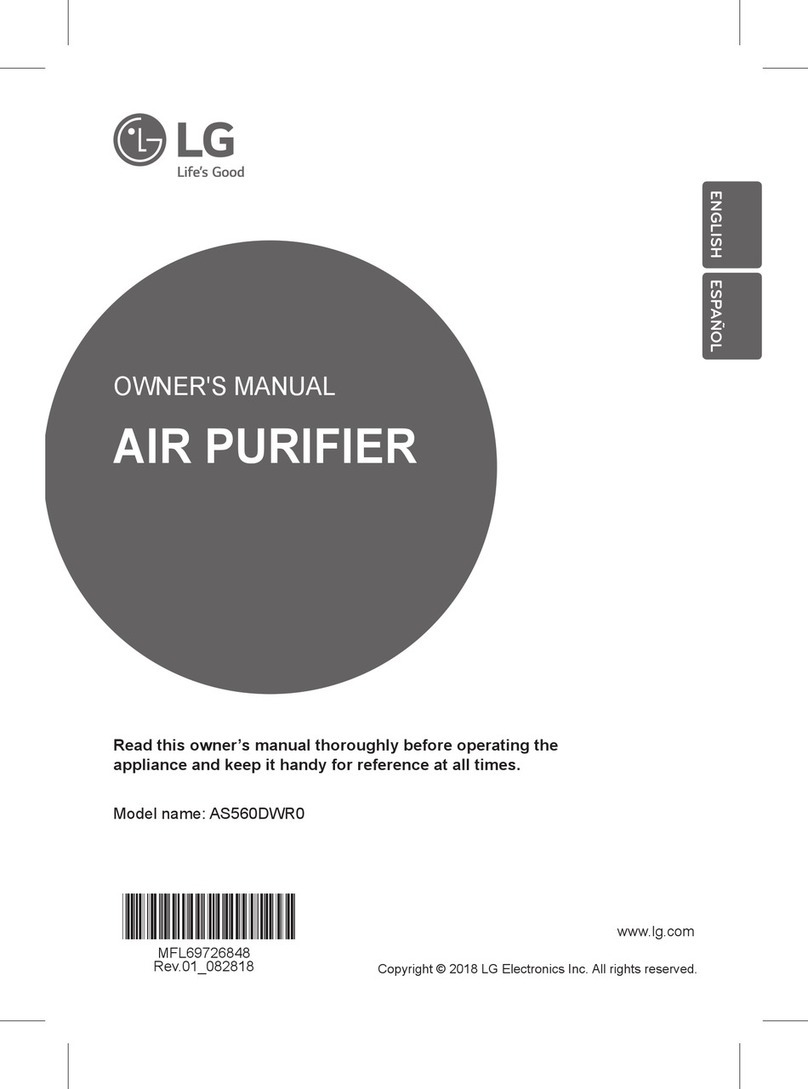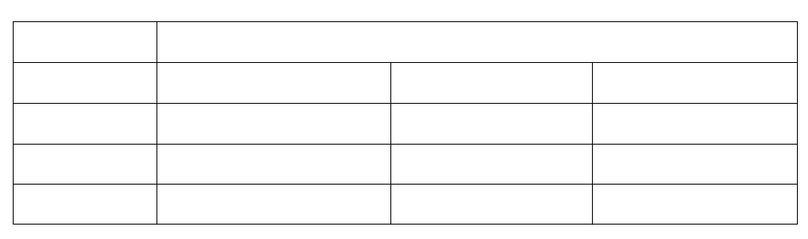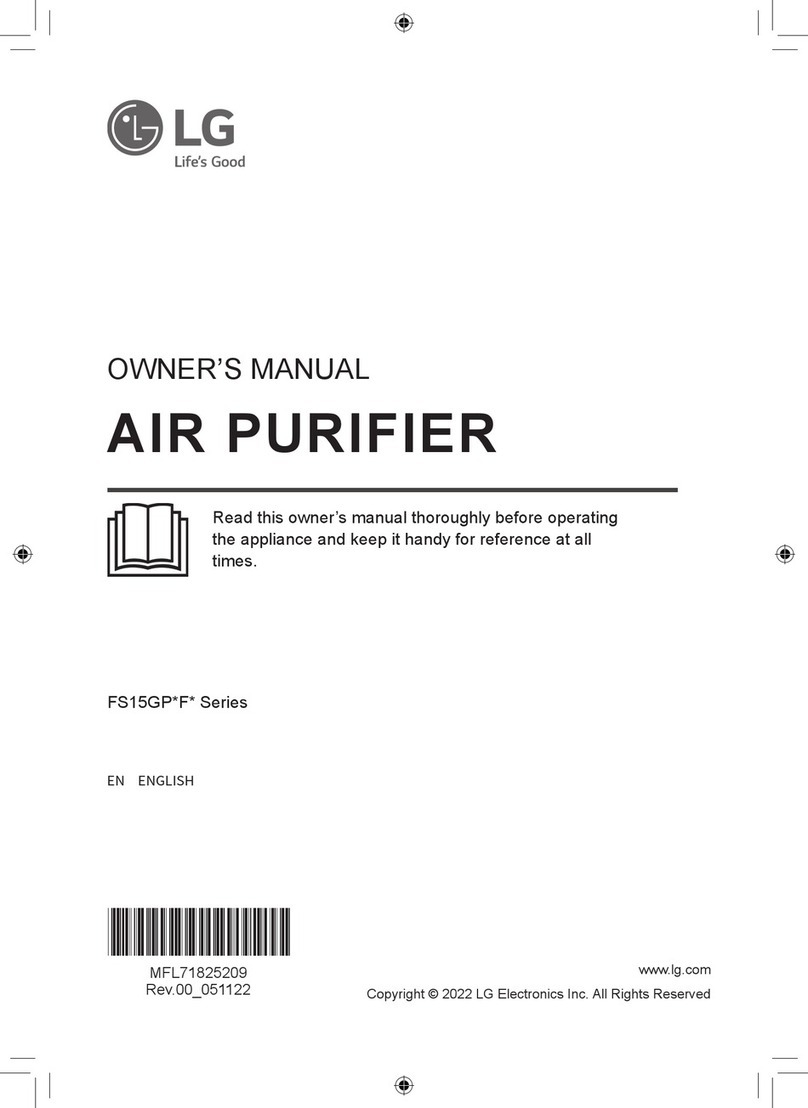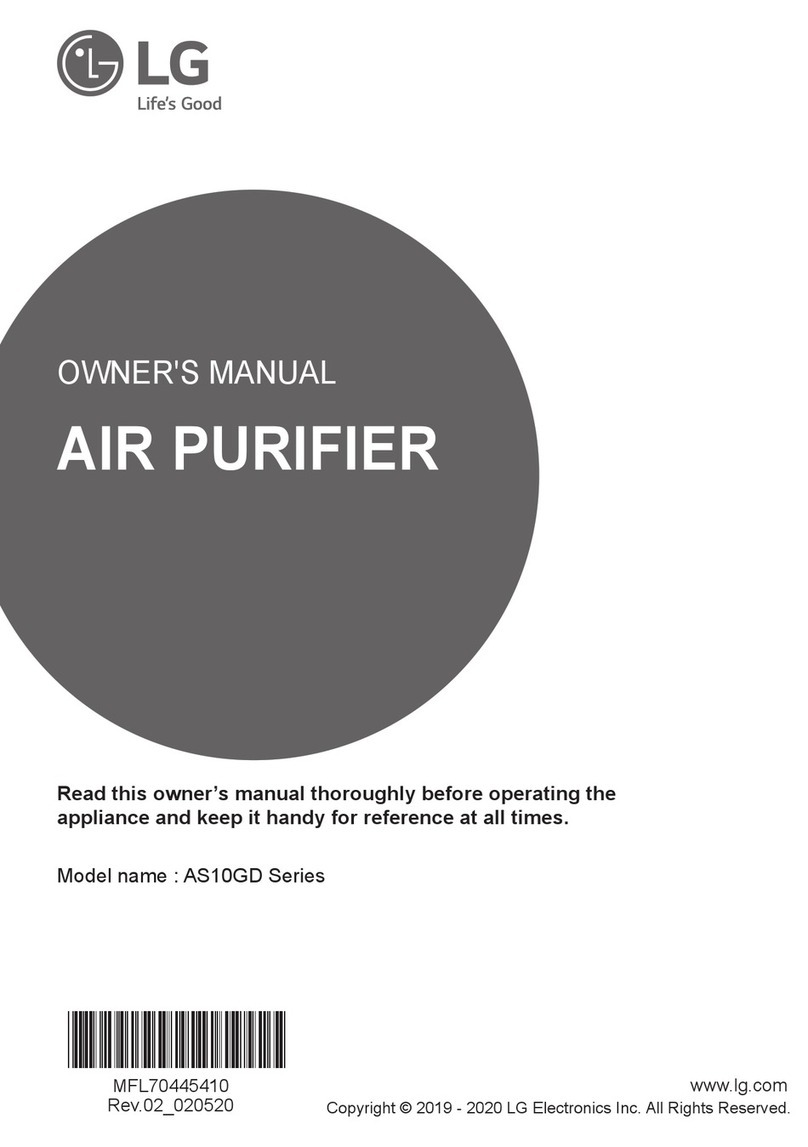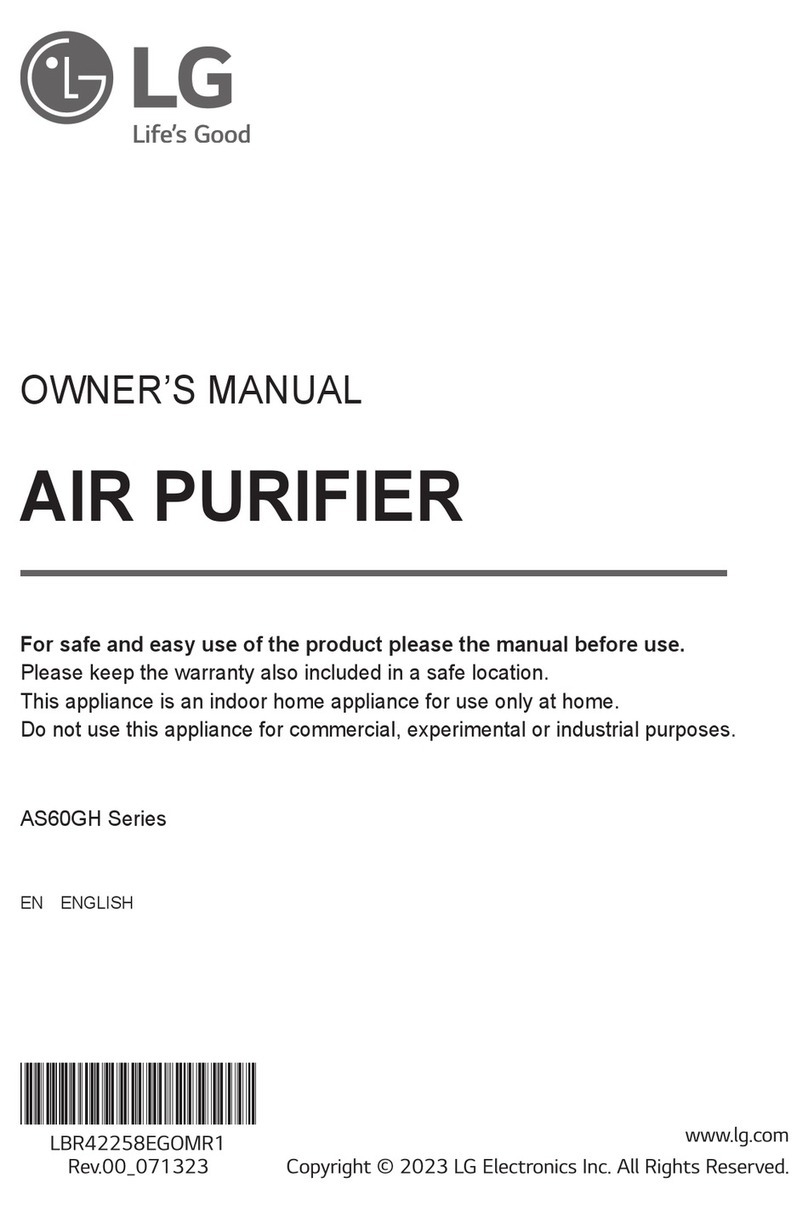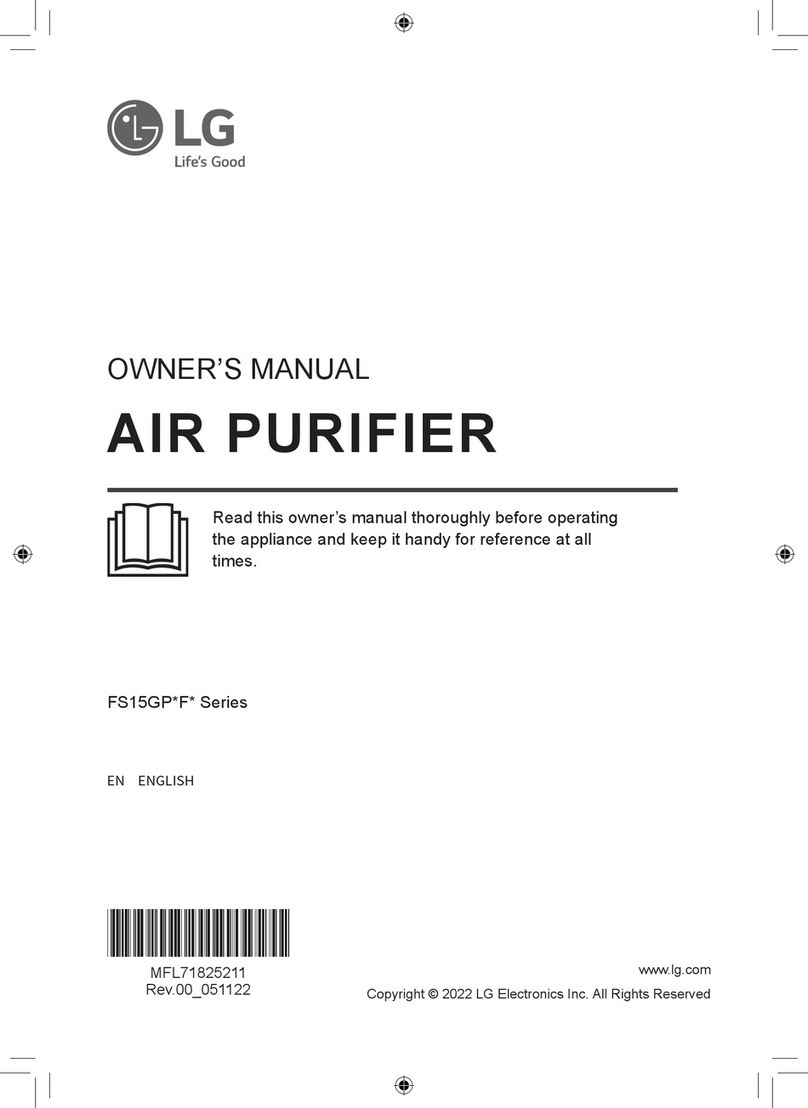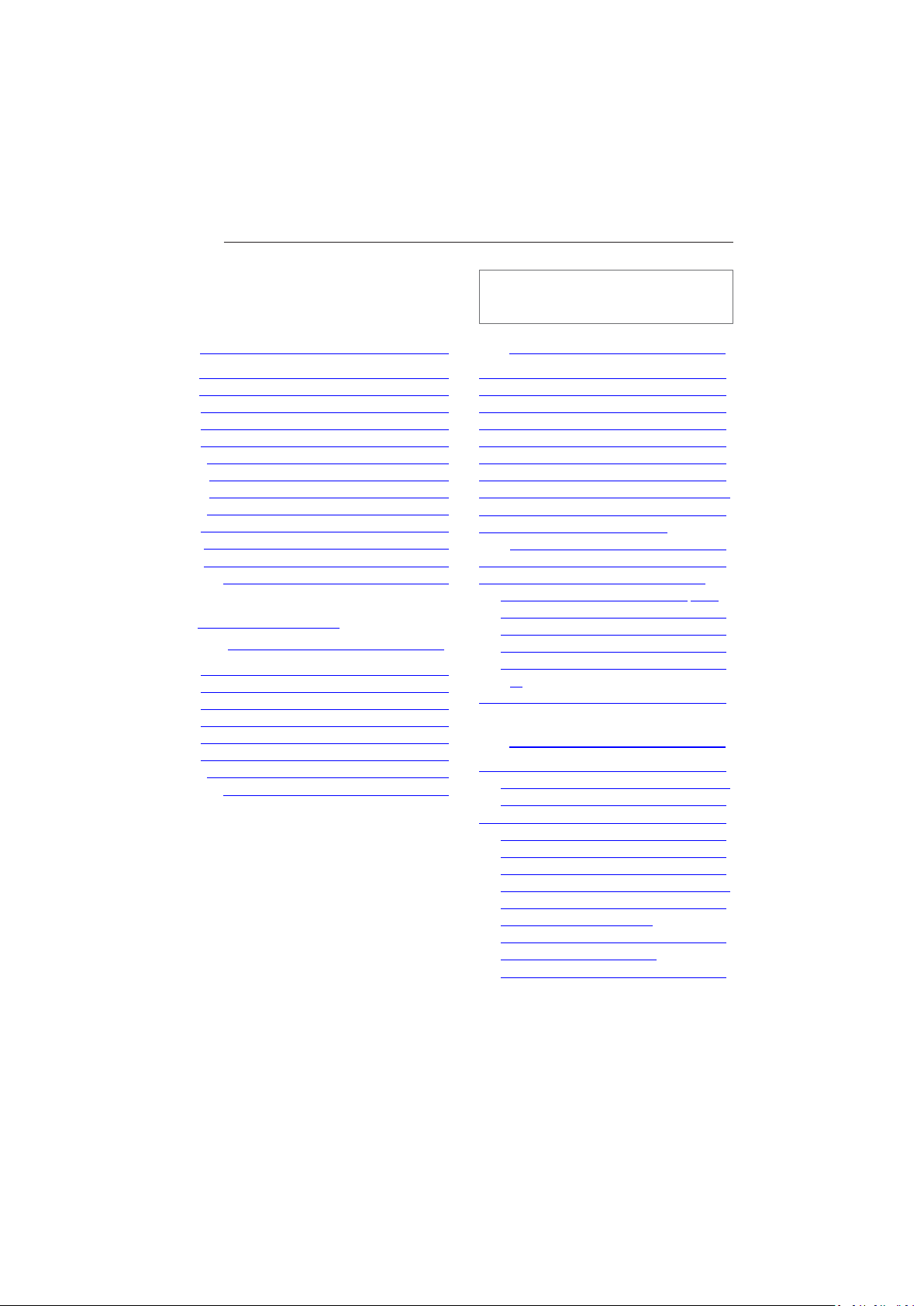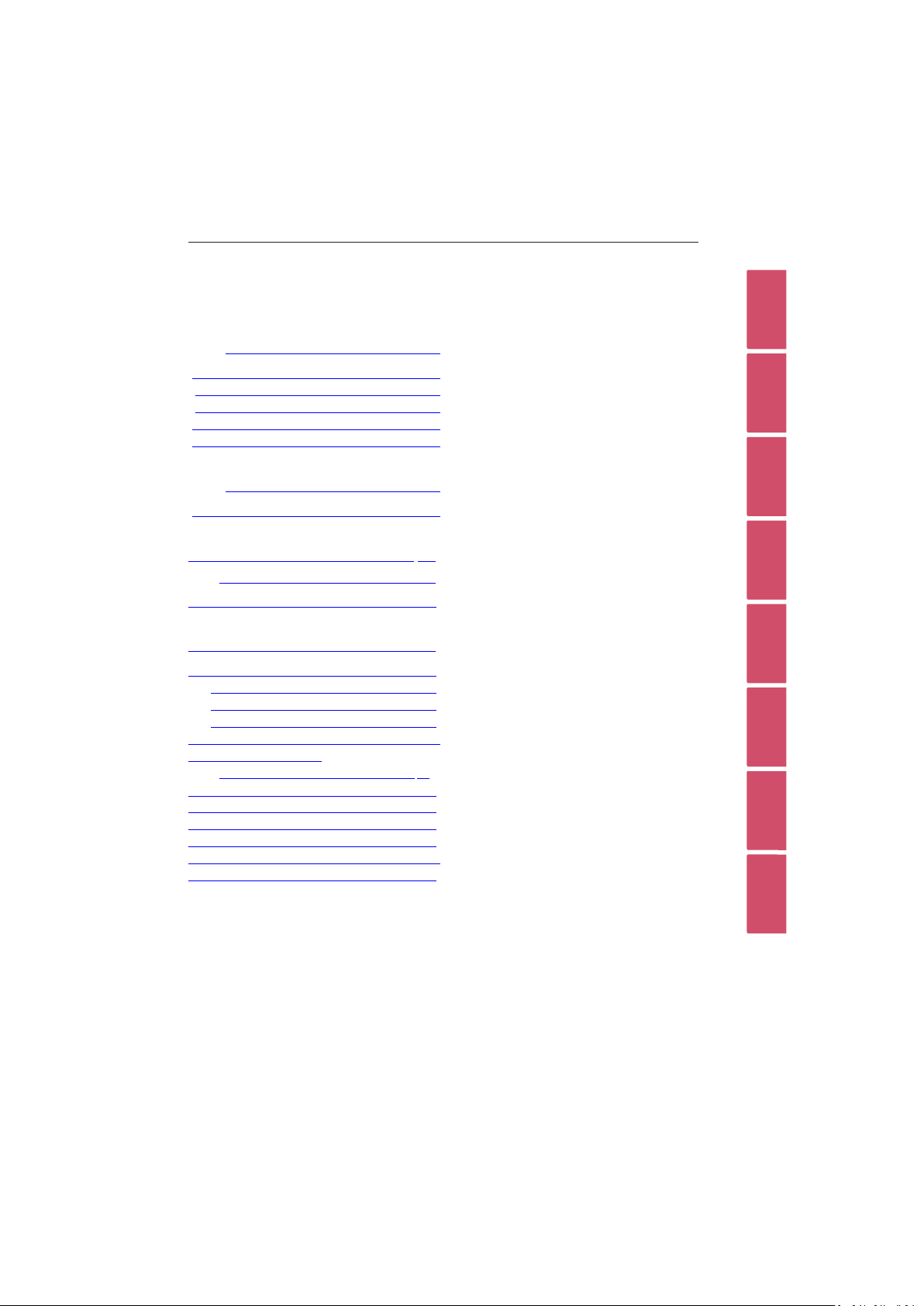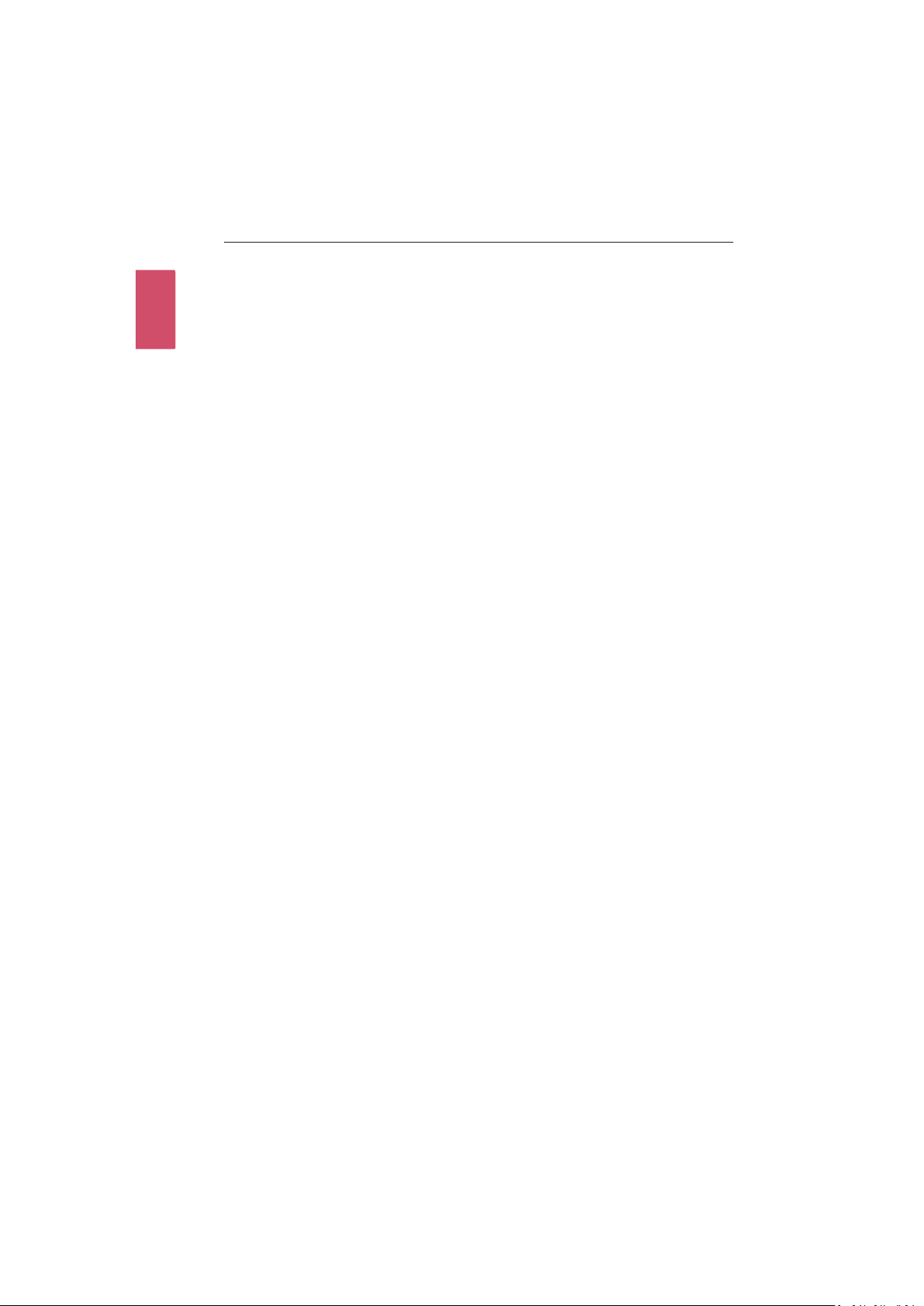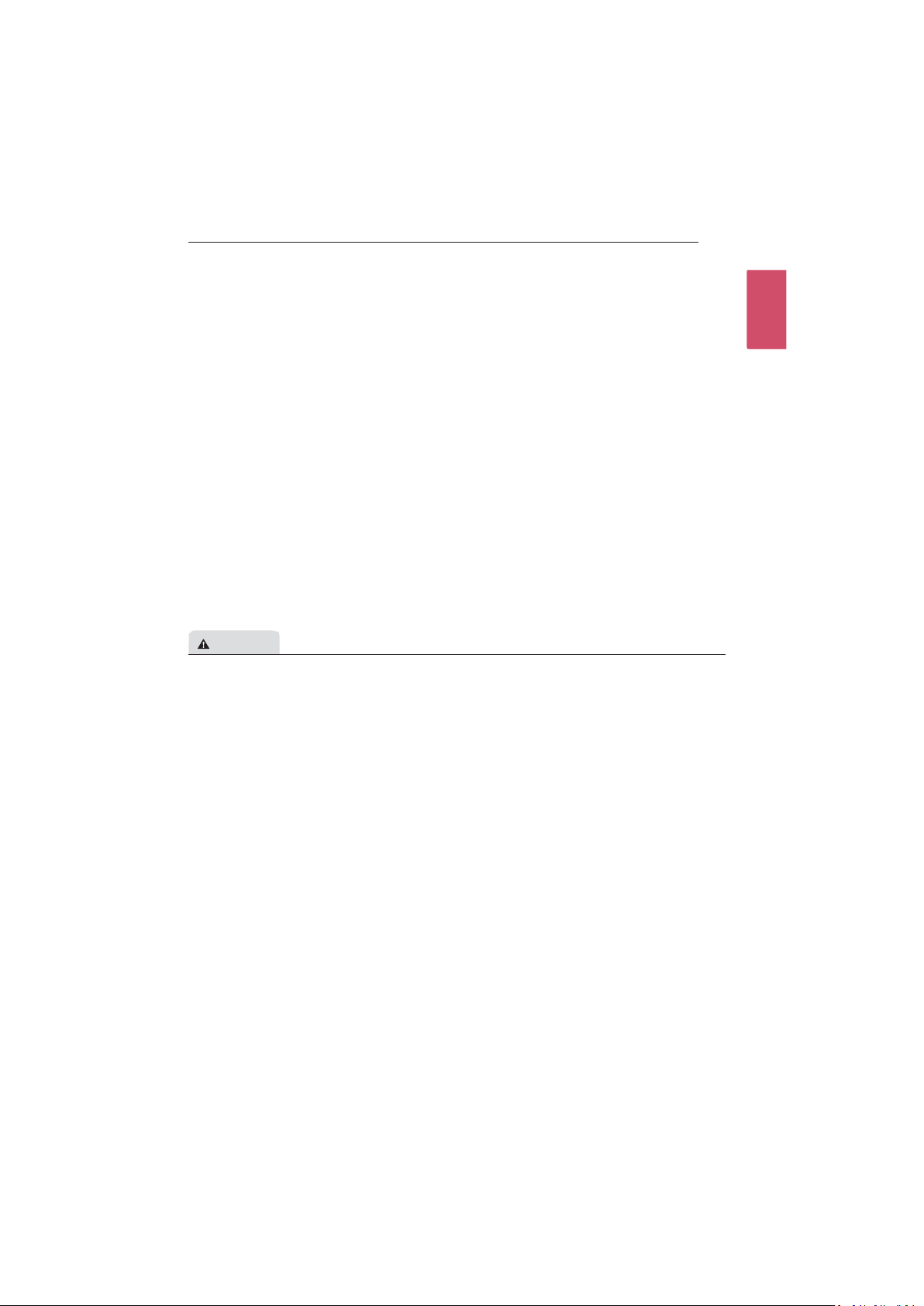10 Before Use
Before Use
1
y Do not install the charger in an environment outside the temperature range 0℃~35℃
(32℉~95℉)It is recommended to use the charger at room temperature.
- Failure to do so may cause charging failure or malfunctioning. If it is out of a certain tempe
rature range, charging may not work properly. After returning to the normal temperature
range, normal charging is possible automatically.
y It is not appropriate to drive the robot on a wet floor or where an electric or electro
magnetic device is installed. Also, avoid places with severe vibration.
- Before using the robot, remove all objects that may cause a problem.
y Use the robot in places free of electromagnetic interference for proper operation
- Failure to do so may cause failure, malfunctioning or other accidents.
y Robots can only be replaced directly with UV-C lamps. If the rest of the parts fail, do not ar
bitrarily dismantle/assemble them, and contact the enclosed service contact information
OPERATION
y The robot is only for indoor use. Do not use it outdoors.
- Doing so may cause damage or malfunction.
y Do not load fragile objects, liquids or objects that can deform or deteriorate by tem
perature change, vibration, etc. onto the robot.
- Doing so may cause damage or accident
y The continuous operating time is 6 hours. If the actual operation time of the robot is expe
cted to exceed 6 hours, charge it frequently to avoid battery discharge.
y The robot can travel most optimally on a flat marble, cement ground or carpet. It may have
difficulties in moving or be entirely unable to travel in other environments.
y Set the robot’s travel path, there are no fixed objects longer than 1cm, such as threshold an
d electrical wiring, on the floor or remove the electric wires from the floor before driving.
y The robot may fall over, causing damage or injury.
y It is recommended to secure a passage width of 74 cm or more so that the robot can travel
stably.
y Do not operate the robot on a dangerous place such as stairs, slope and cliff.
- If you have to use it in an environment with stairs or cliffs, please install a protective fen
ce for safety. Robots can be overturned.
y Obstacles between 2cm and 3.5cm in height are not allowed during operation
Y It cannot be used on slopes where golf balls, ping-pong balls, etc. can roll.
- Doing so may cause malfunctioning.
y During charging, if the robot status is not displayed as charging, check the LED color to see if
the charger is properly connected.