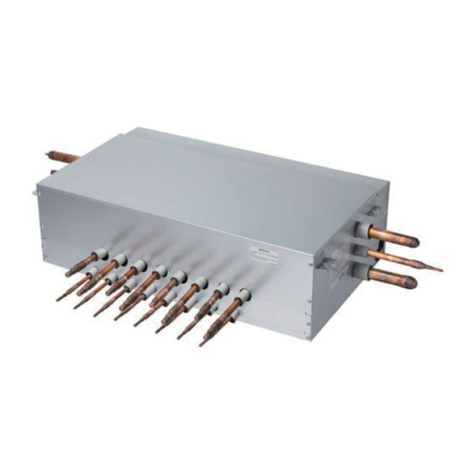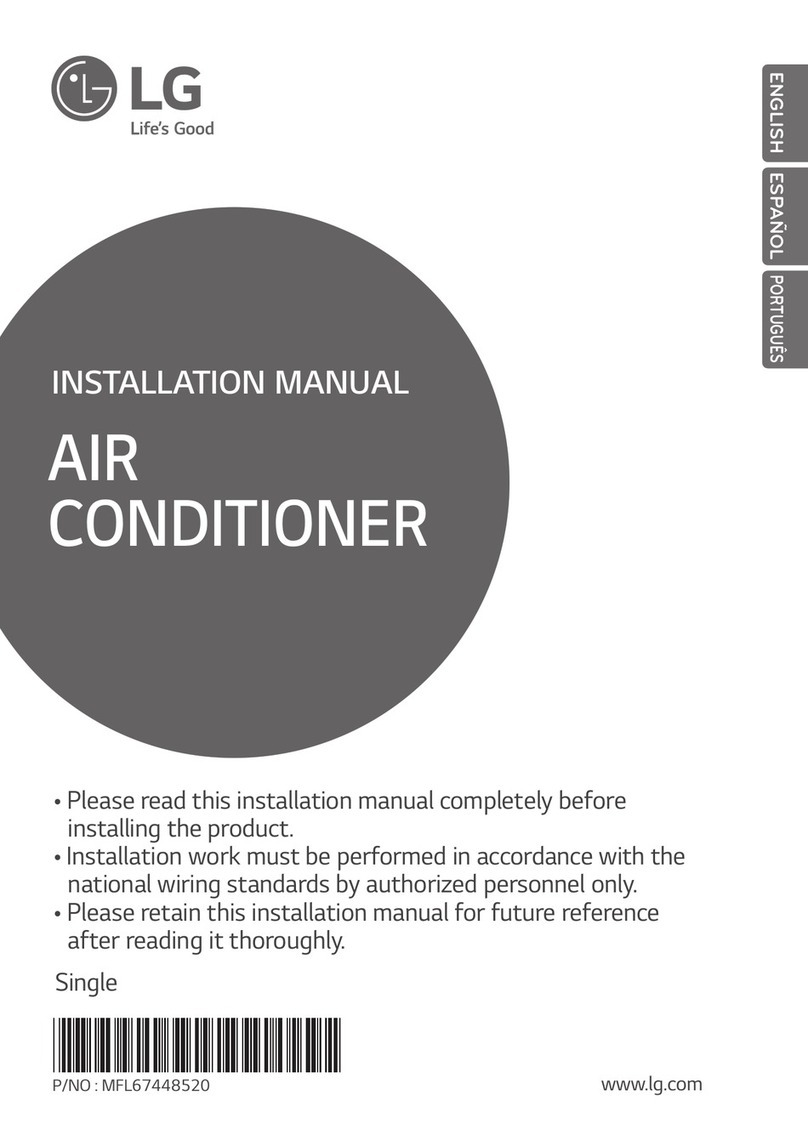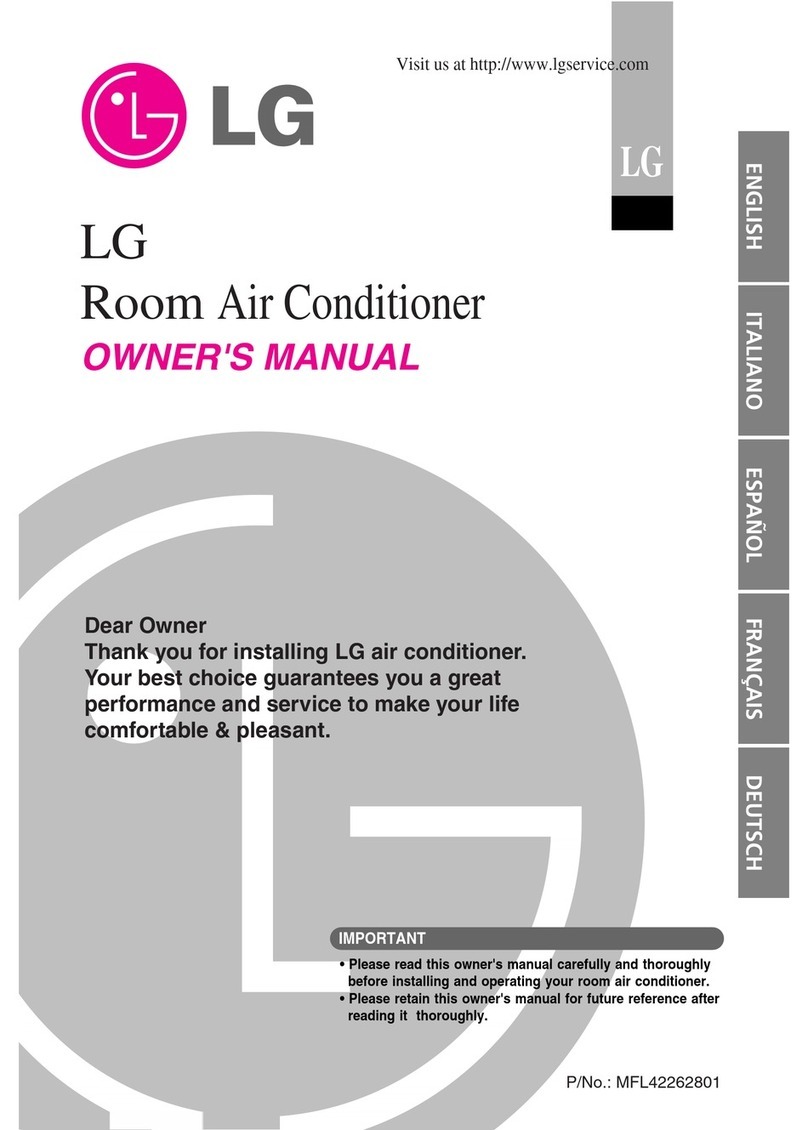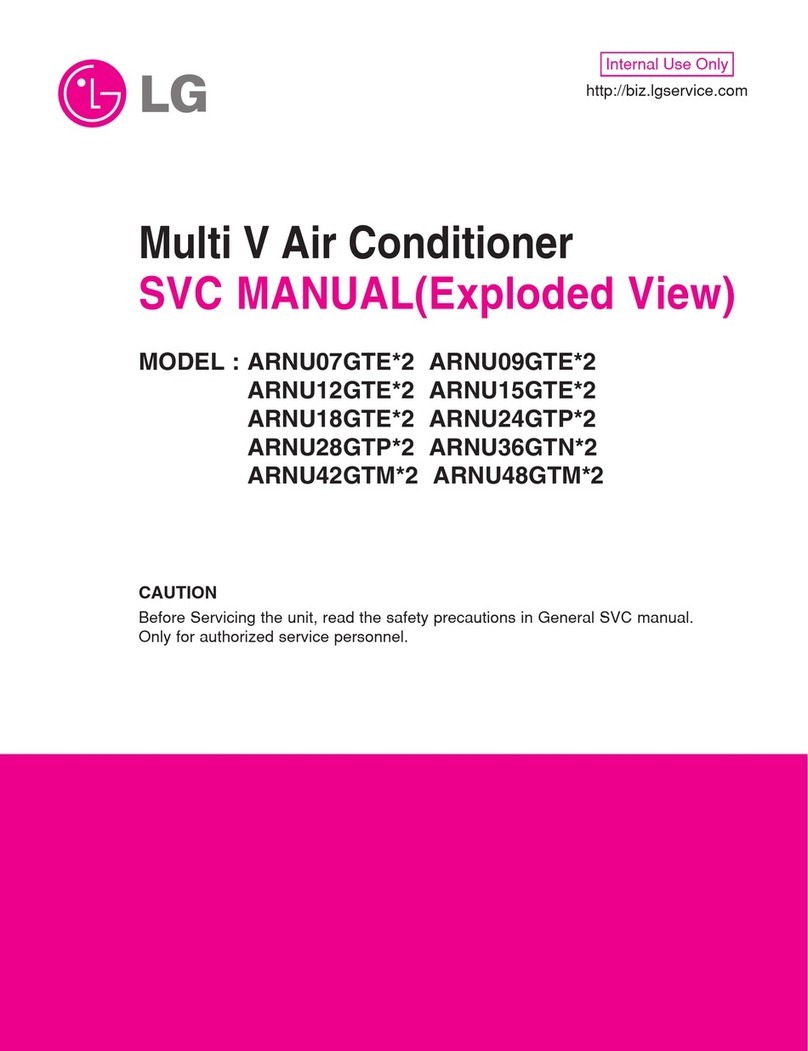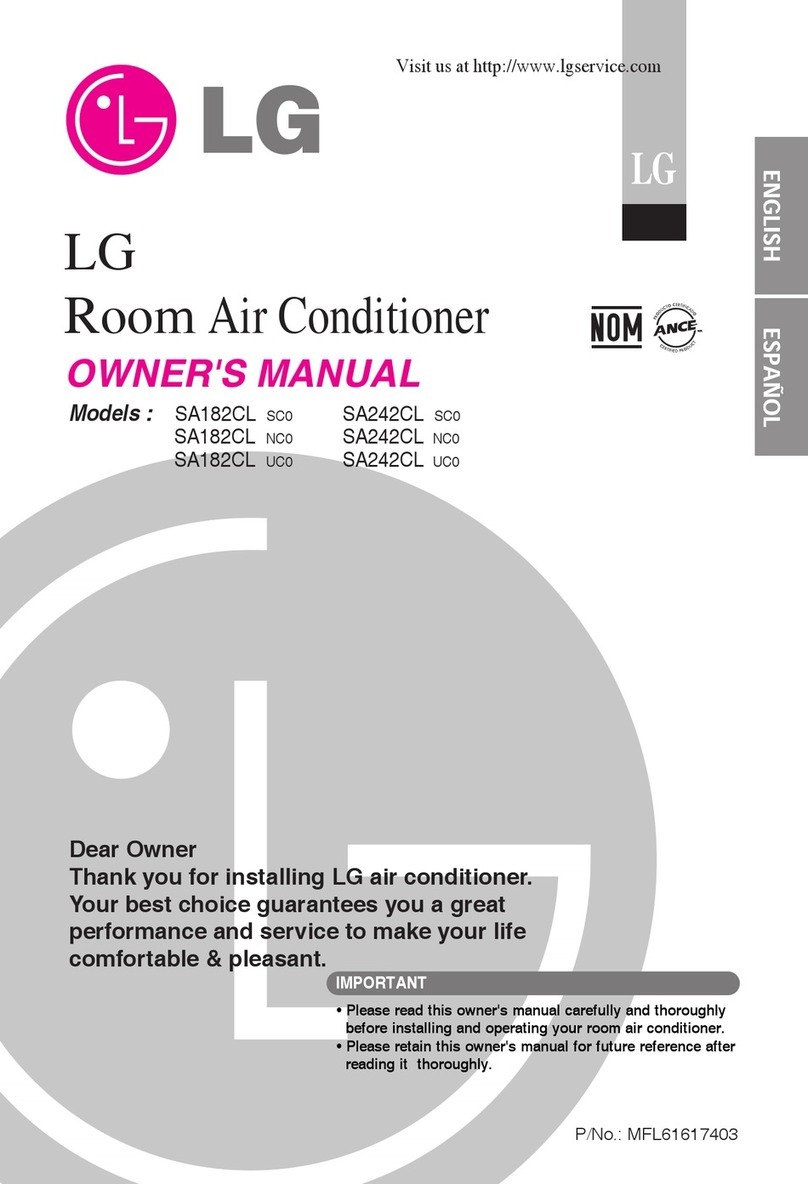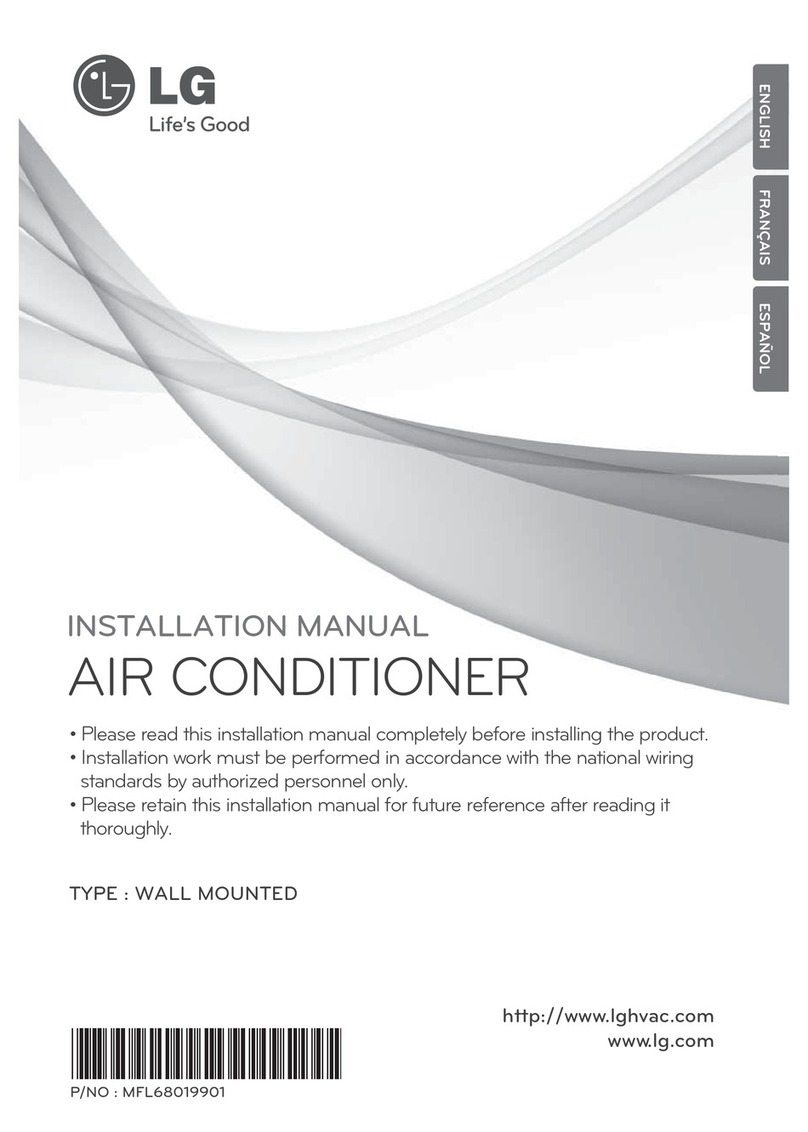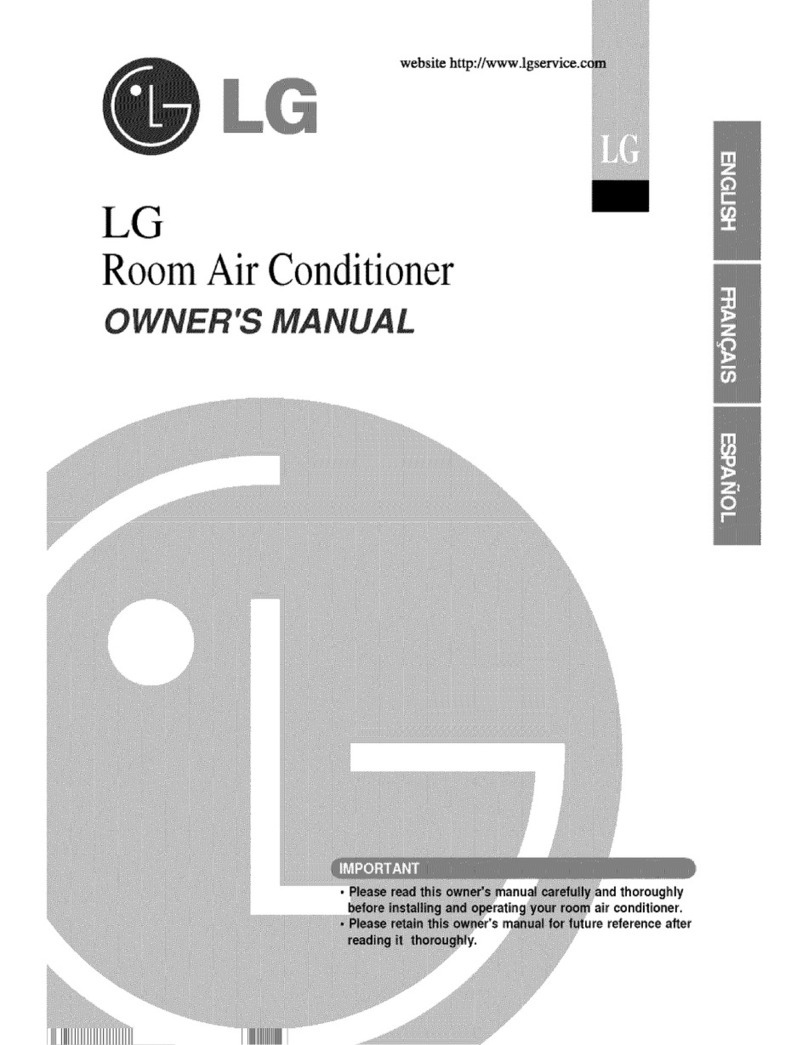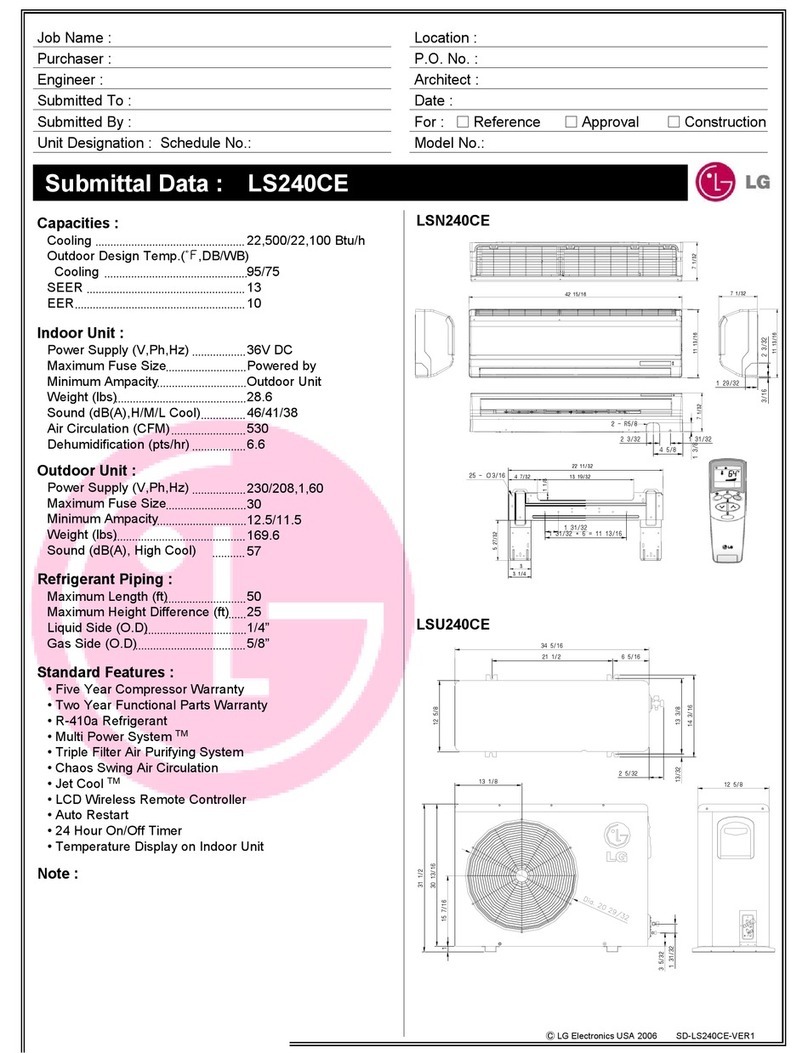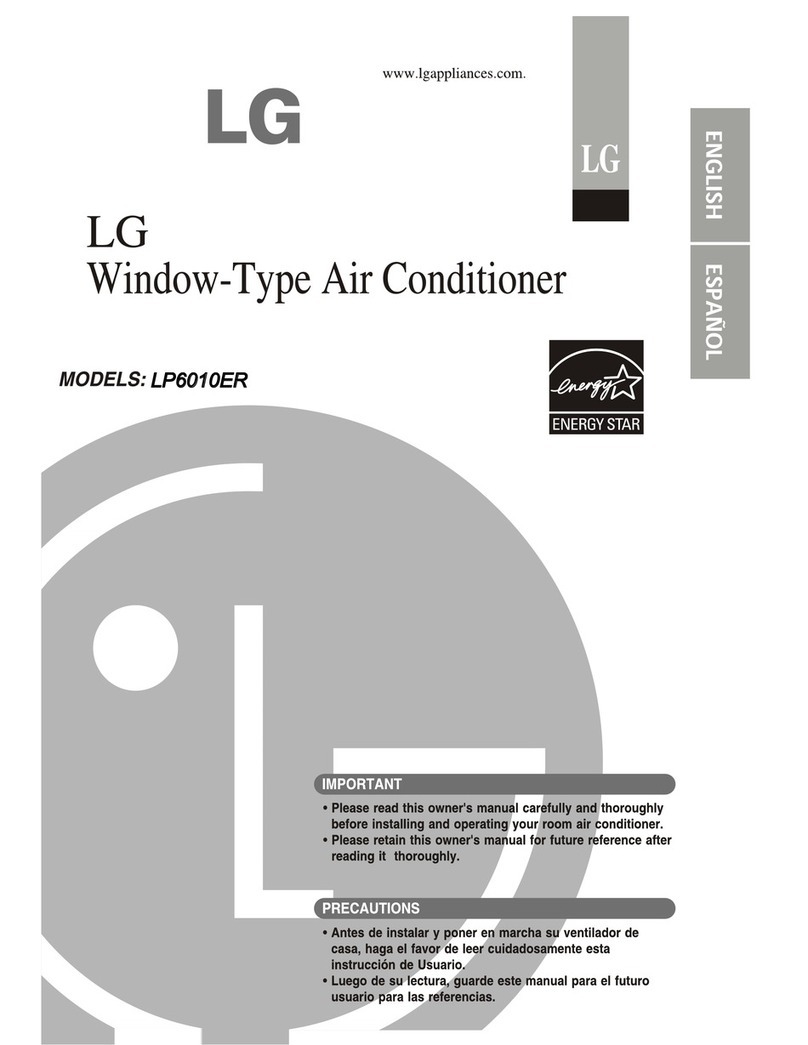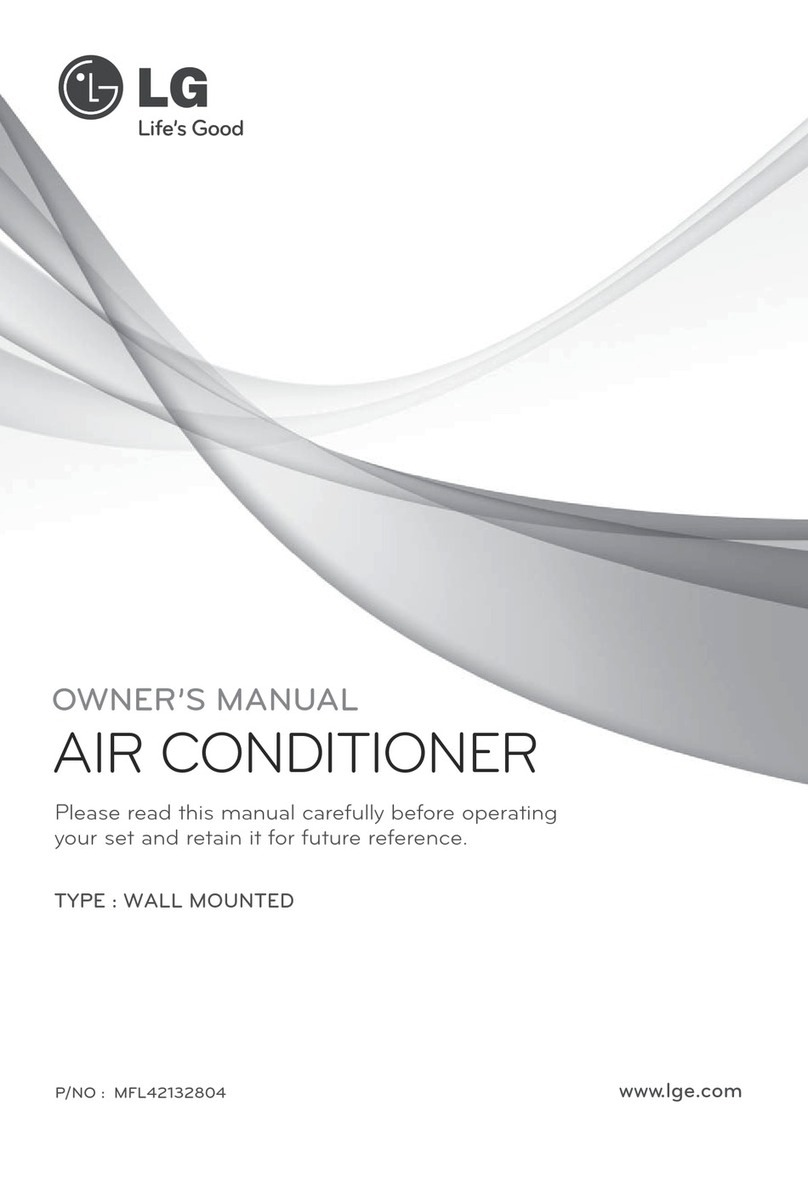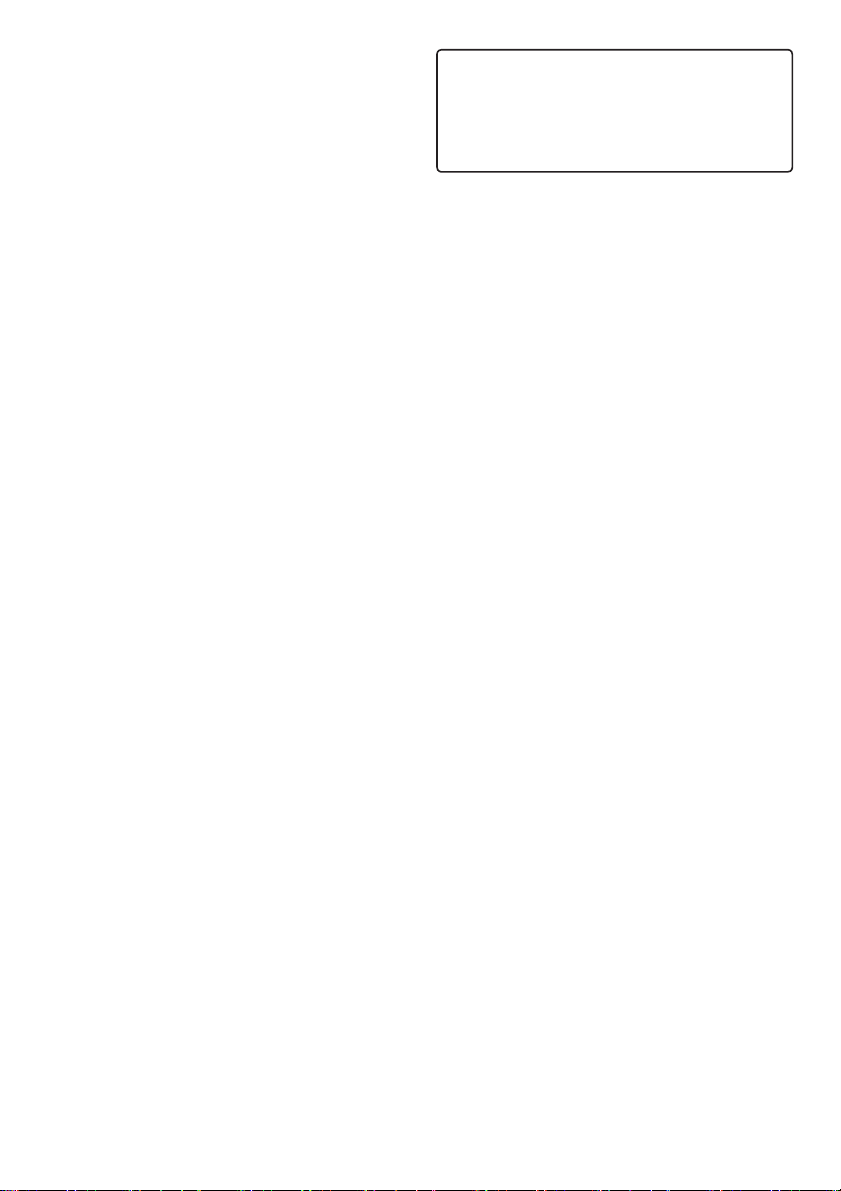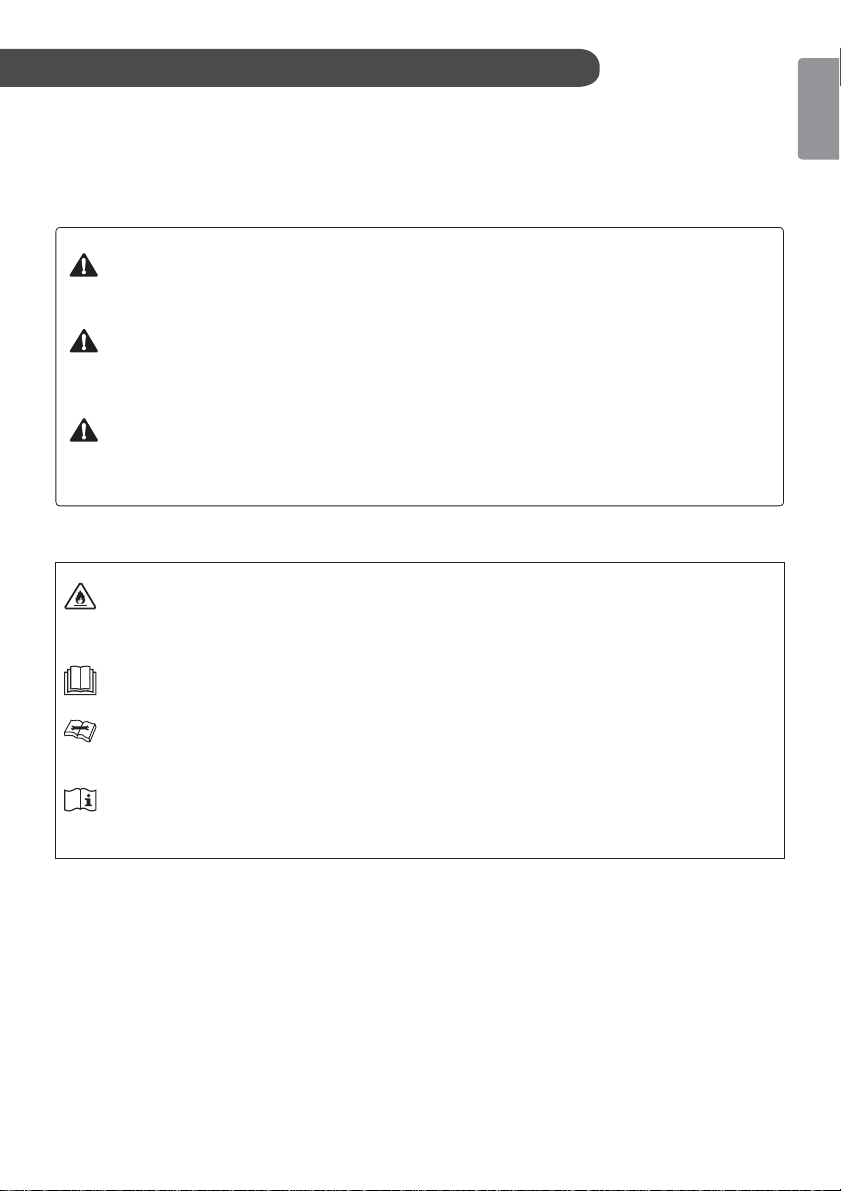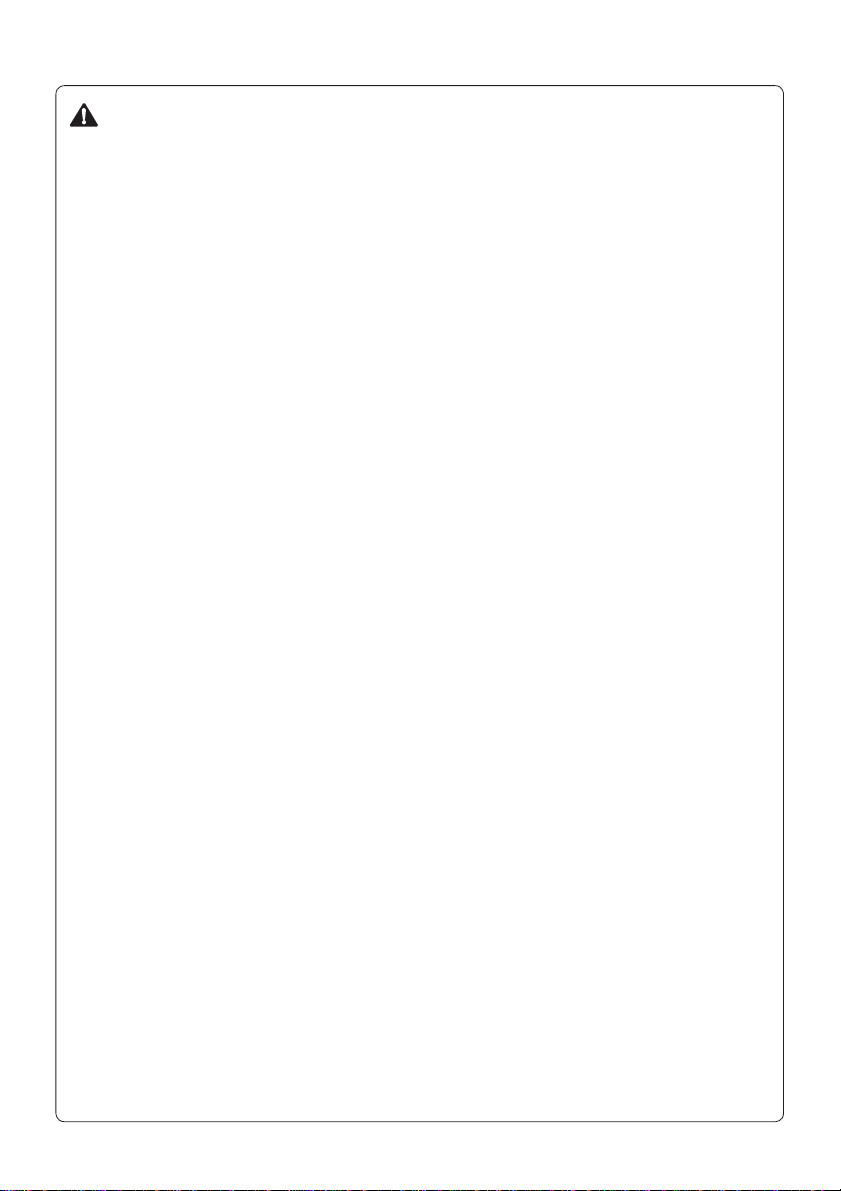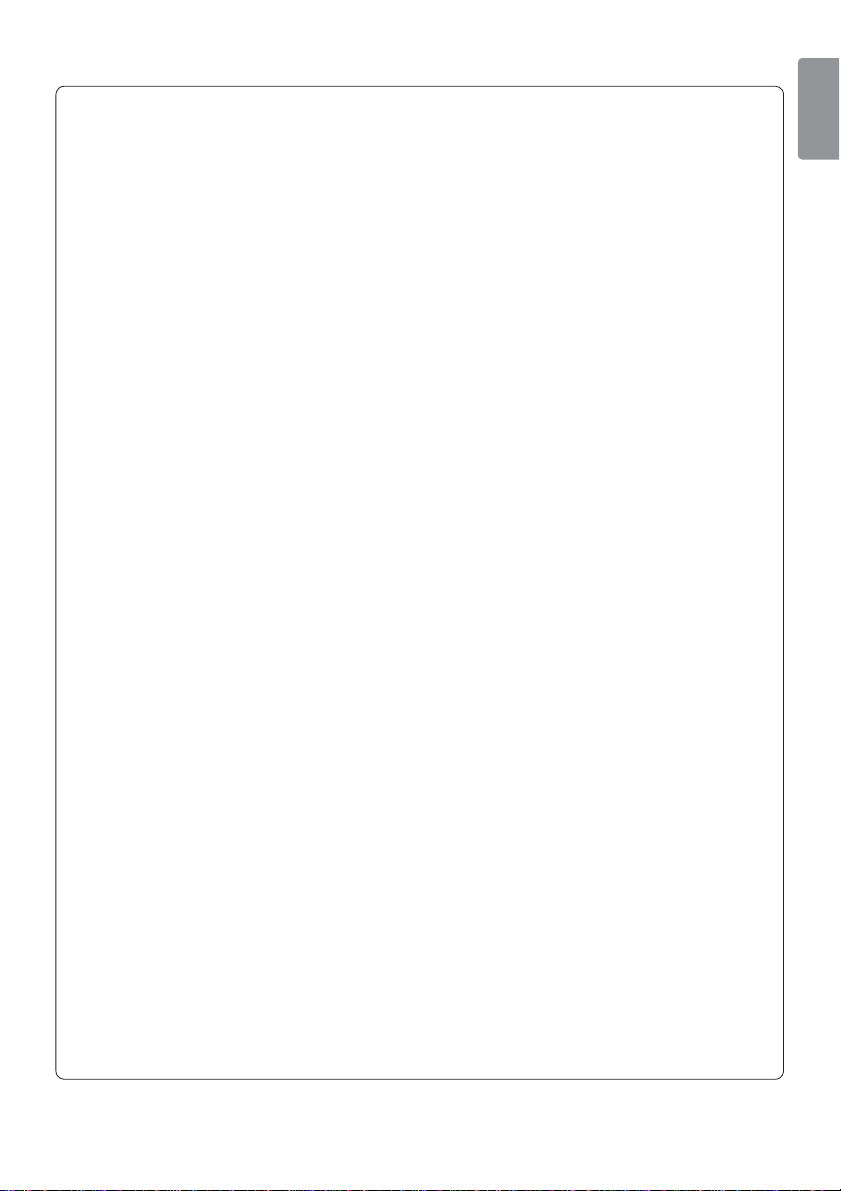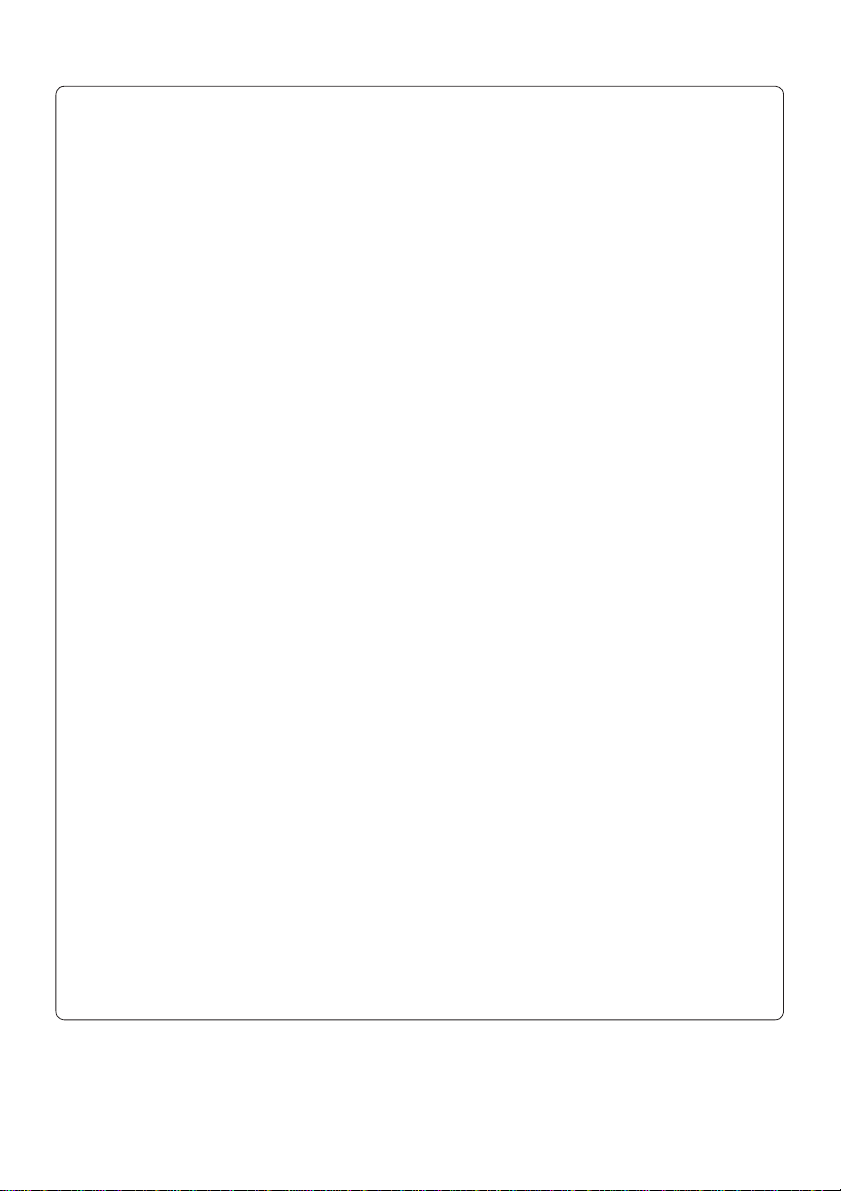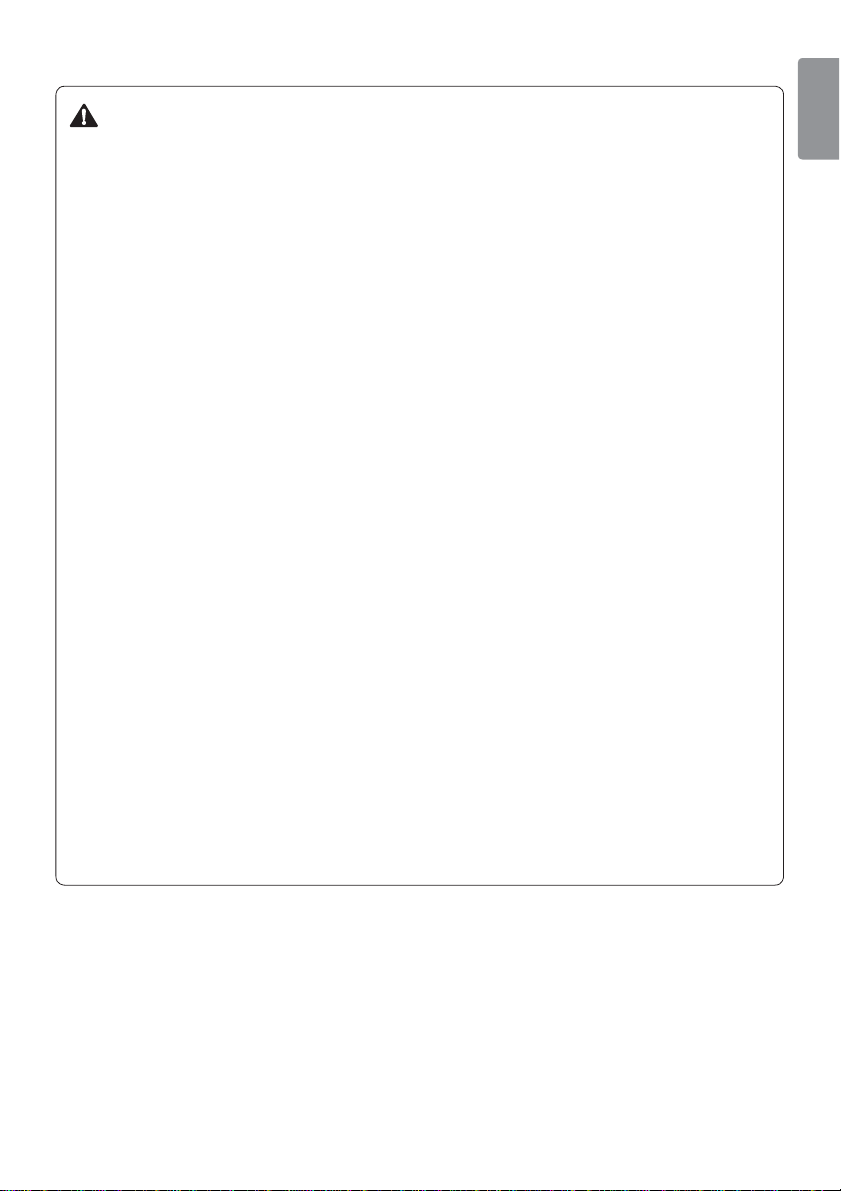Technical Safety
x,QႋDOODWLRQRUUHSDLUVPDGHE\XQDXWKRUL]HGSHUVRQVFDQSRVHKD]DUGVWR\RX
and others.
x$Q\SHUVRQZKRLVLQYROYHGZLWKZRUNLQJRQRUEUHDNLQJLQWRDUHIULJHUDQWFLUFXLW
VKRXOGKROGDFXUUHQWYDOLGFHUWL¿FDWHIURPDQLQGXႋU\DFFUHGLWHGDVVHVVPHQW
DXWKRULW\ZKLFKDXWKRUL]HVWKHLUFRPSHWHQFHWRKDQGOHUHIULJHUDQWVVDIHO\LQ
DFFRUGDQFHZLWKDQLQGXႋU\UHFRJQL]HGDVVHVVPHQWVSHFL¿FDWLRQ
x6HUYLFLQJVKDOORQO\EHSHUIRUPHGDVUHFRPPHQGHGE\WKHHTXLSPHQW
PDQXIDFWXUHU0DLQWHQDQFHDQGUHSDLUUHTXLULQJWKHDVVLႋDQFHRIRWKHUVNLOOHG
SHUVRQQHOVKDOOEHFDUULHGRXWXQGHUWKHVXSHUYLVLRQRIWKHSHUVRQFRPSHWHQWLQ
WKHXVHRIÀDPPDEOHUHIULJHUDQWV
x7KHLQIRUPDWLRQFRQWDLQHGLQWKHPDQXDOLVLQWHQGHGIRUXVHE\DTXDOL¿HGVHUYLFH
WHFKQLFLDQZKRLVIDPLOLDUZLWKWKHVDIHW\SURFHGXUHVDQGHTXLSSHGZLWKWKHSURSHU
WRROVDQGWHႋLQႋUXPHQWV
x)DLOXUHWRUHDGDQGIROORZDOOLQႋUXFWLRQVLQWKLVPDQXDOFDQUHVXOWLQHTXLSPHQW
PDOIXQFWLRQSURSHUW\GDPDJHSHUVRQDOLQMXU\DQGRUGHDWK
x7KHDSSOLDQFHVKDOOEHLQႋDOOHGLQDFFRUGDQFHZLWKQDWLRQDOZLULQJUHJXODWLRQV
x:KHQWKHSRZHUFRUGLVWREHUHSODFHGWKHUHSODFHPHQWZRUNVKDOOEHSHUIRUPHG
E\DXWKRUL]HGSHUVRQQHOXVLQJRQO\JHQXLQHUHSODFHPHQWSDUWV
x7KLVDSSOLDQFHPXႋEHSURSHUO\JURXQGHGWRPLQLPL]HULVNRIHOHFWULFVKRFN
x'RQRWFXWRUUHPRYHWKHJURXQGLQJSURQJIURPWKHSRZHUSOXJ
xAttaching the earth wire to the power outlet cover screw does not ground the
appliance unless the cover screw is metal, uninsulated, and the power outlet is
grounded through house wiring.
x,I\RXKDYHDQ\GRXEWZKHWKHUWKHDLUFRQGLWLRQHULVSURSHUO\JURXQGHGKDYHWKH
SRZHURXWOHWDQGFLUFXLWFKHFNHGE\DTXDOL¿HGHOHFWULFLDQ
x7KHUHIULJHUDQWDQGLQVXODWLRQEORZLQJJDVXVHGLQWKHDSSOLDQFHUHTXLUHVSHFLDO
GLVSRVDOSURFHGXUHV&RQVXOWDVHUYLFHDJHQWRUDVLPLODUO\TXDOL¿HGSHUVRQEHIRUH
GLVSRVLQJRIWKHP
x,IWKHVXSSO\FRUGLVGDPDJHGLWPXႋEHUHSODFHGE\WKHPDQXIDFWXUHULWVVHUYLFH
DJHQWRUVLPLODUO\TXDOL¿HGSHUVRQLQRUGHUWRDYRLGDKD]DUG
x7KHDSSOLDQFHVKDOOEHႋRUHGLQDZHOOYHQWLODWHGDUHDZKHUHWKHURRPVL]H
FRUUHVSRQGVWRWKHURRPDUHDDVVSHFL¿HGIRURSHUDWLRQ
x7KHDSSOLDQFHVKDOOEHႋRUHGLQDURRPZLWKRXWFRQWLQXRXVO\RSHUDWLQJRSHQ
ÀDPHVIRUH[DPSOHDQRSHUDWLQJJDVDSSOLDQFHDQGLJQLWLRQVRXUFHVIRU
H[DPSOHDQRSHUDWLQJHOHFWULFKHDWHU
x7KHDSSOLDQFHVKDOOEHႋRUHGVRDVWRSUHYHQWPHFKDQLFDOGDPDJHIURP
occurring.