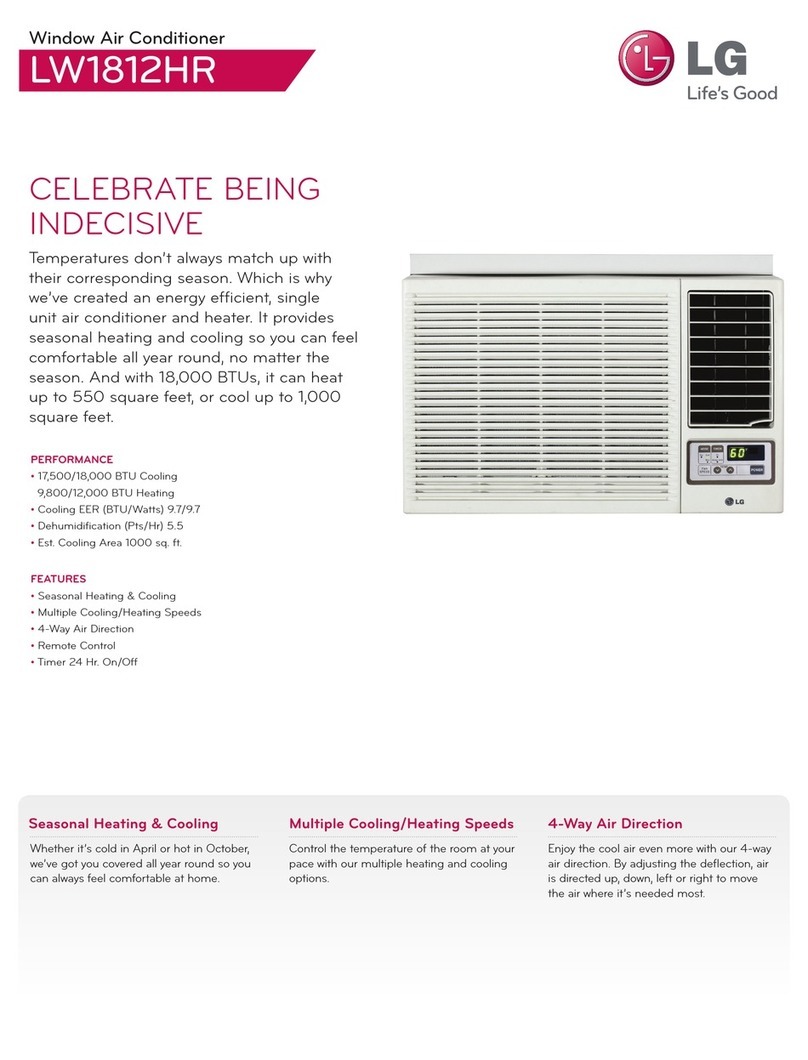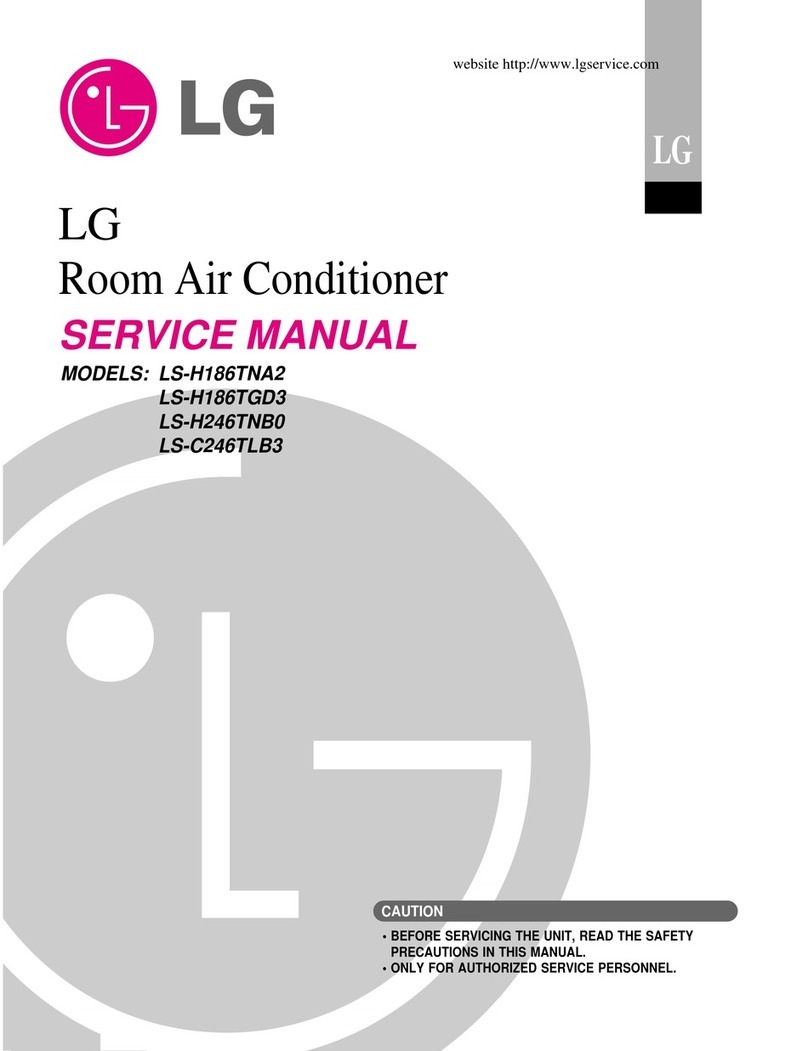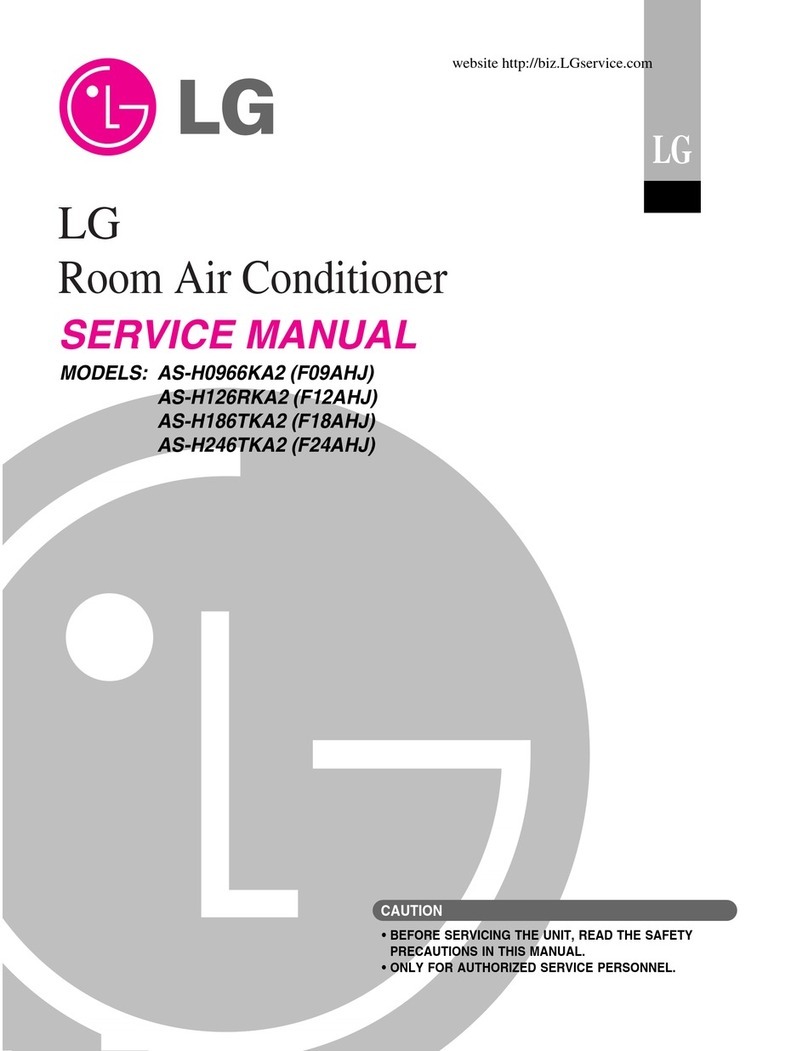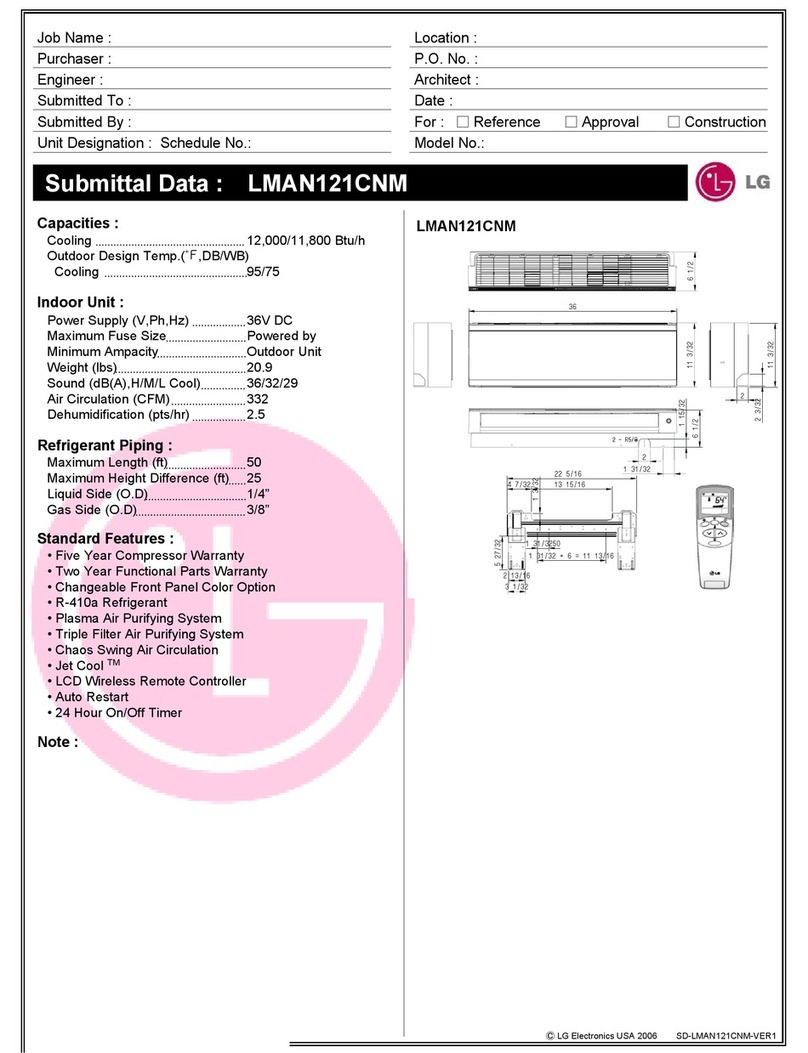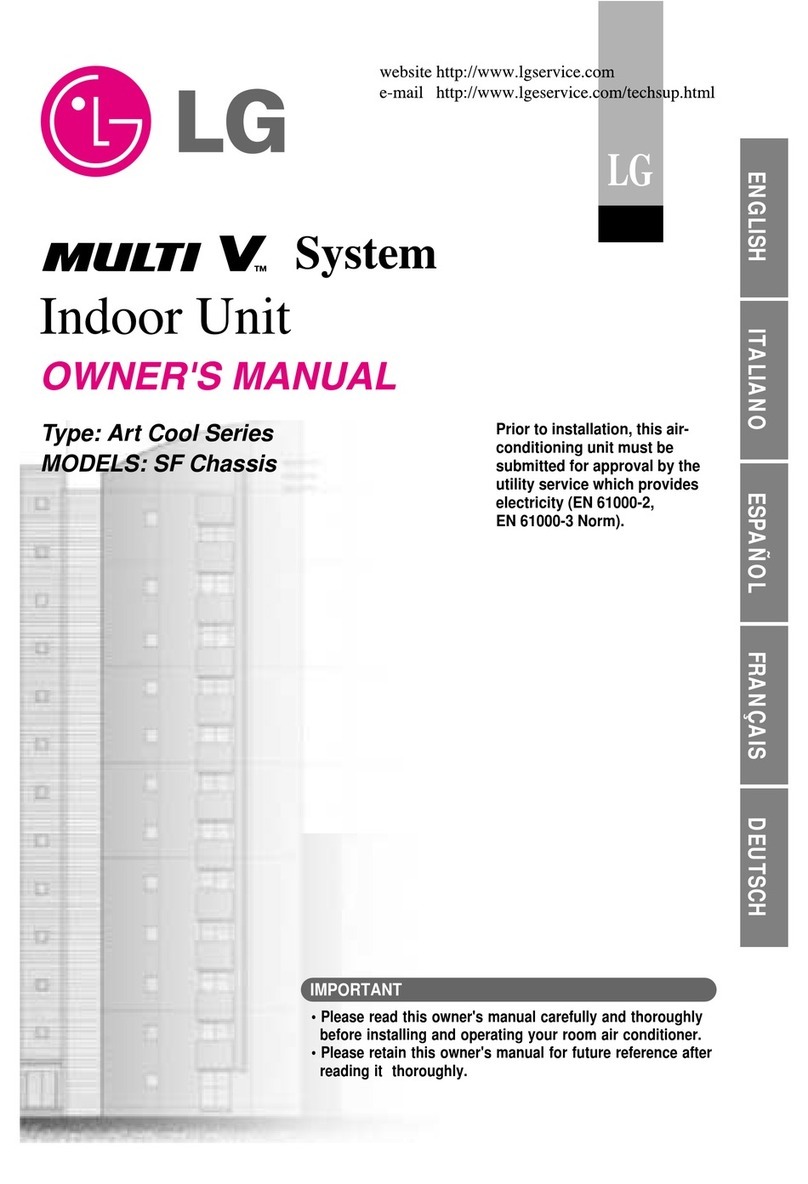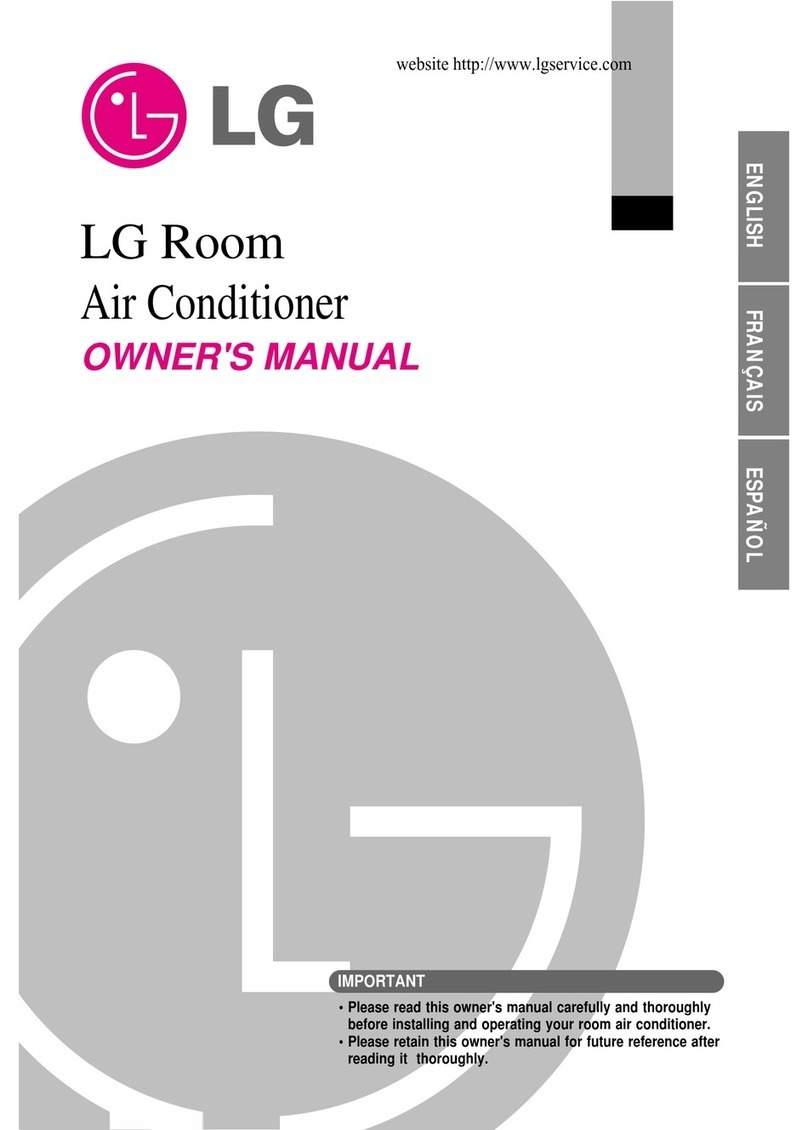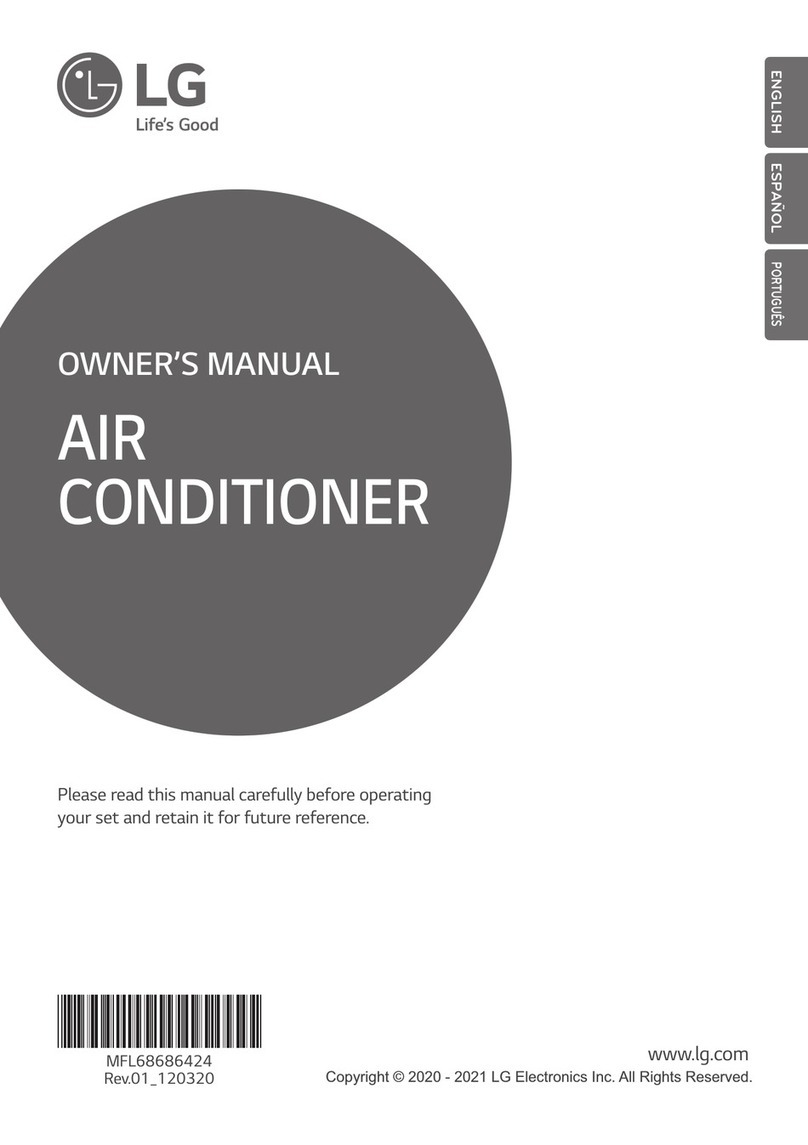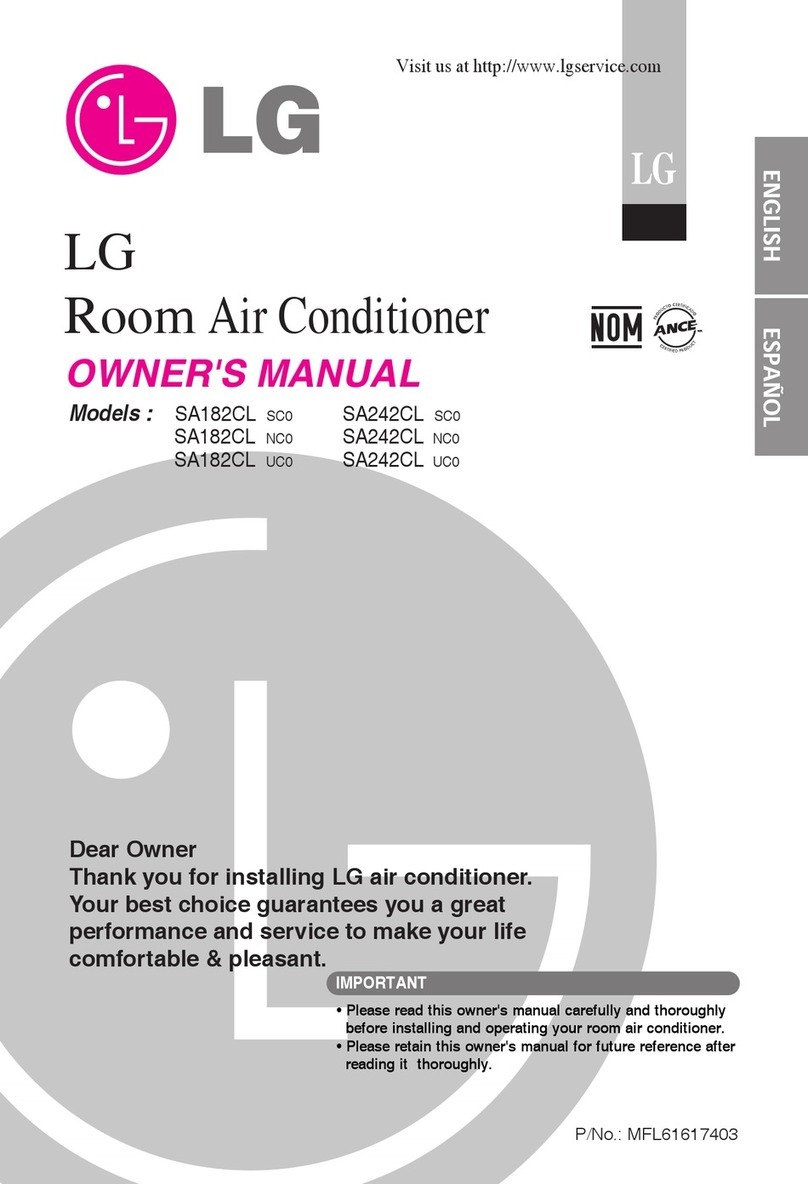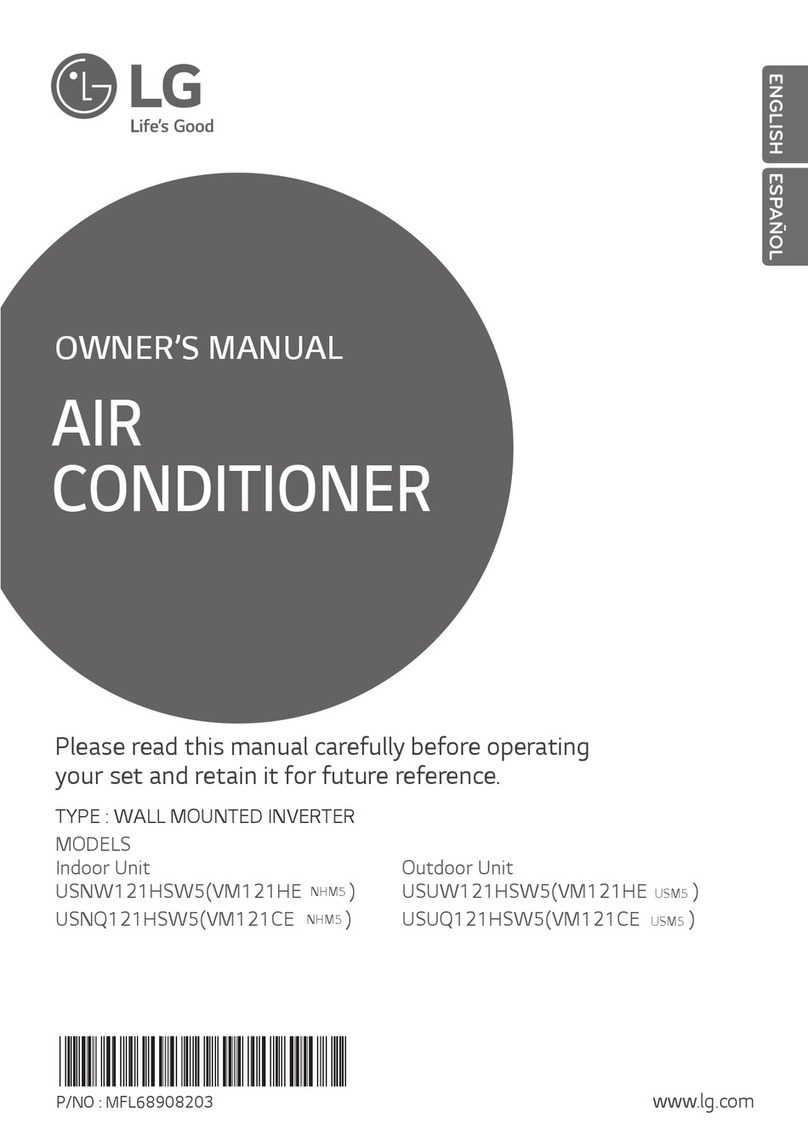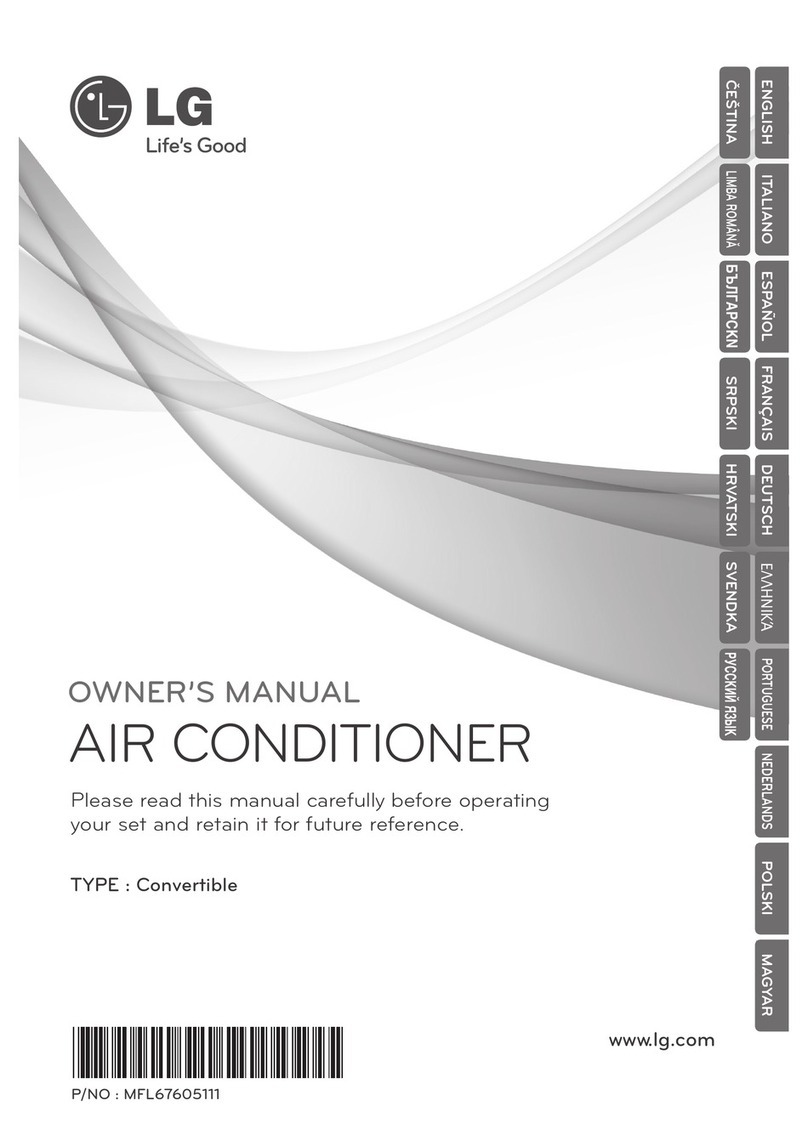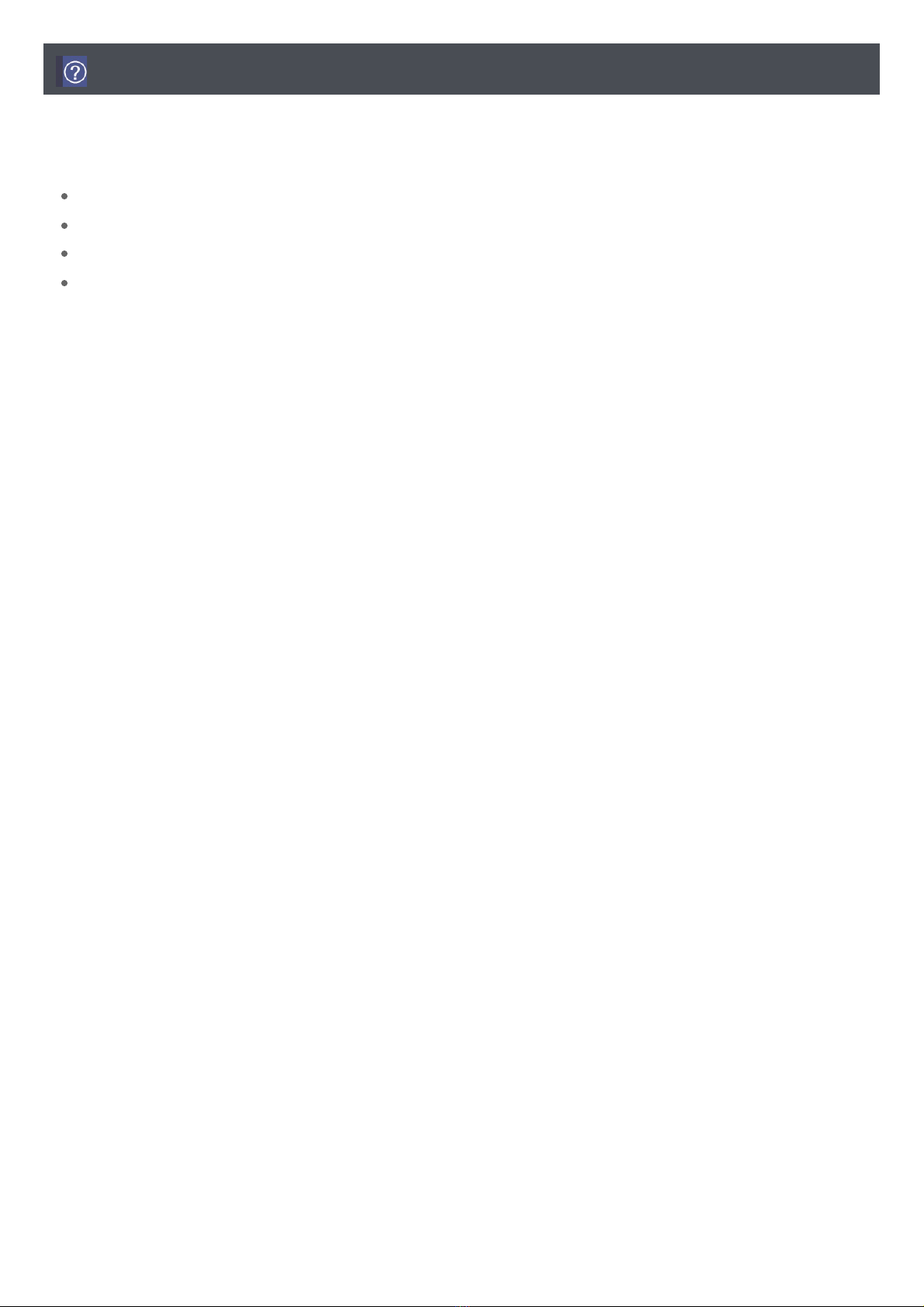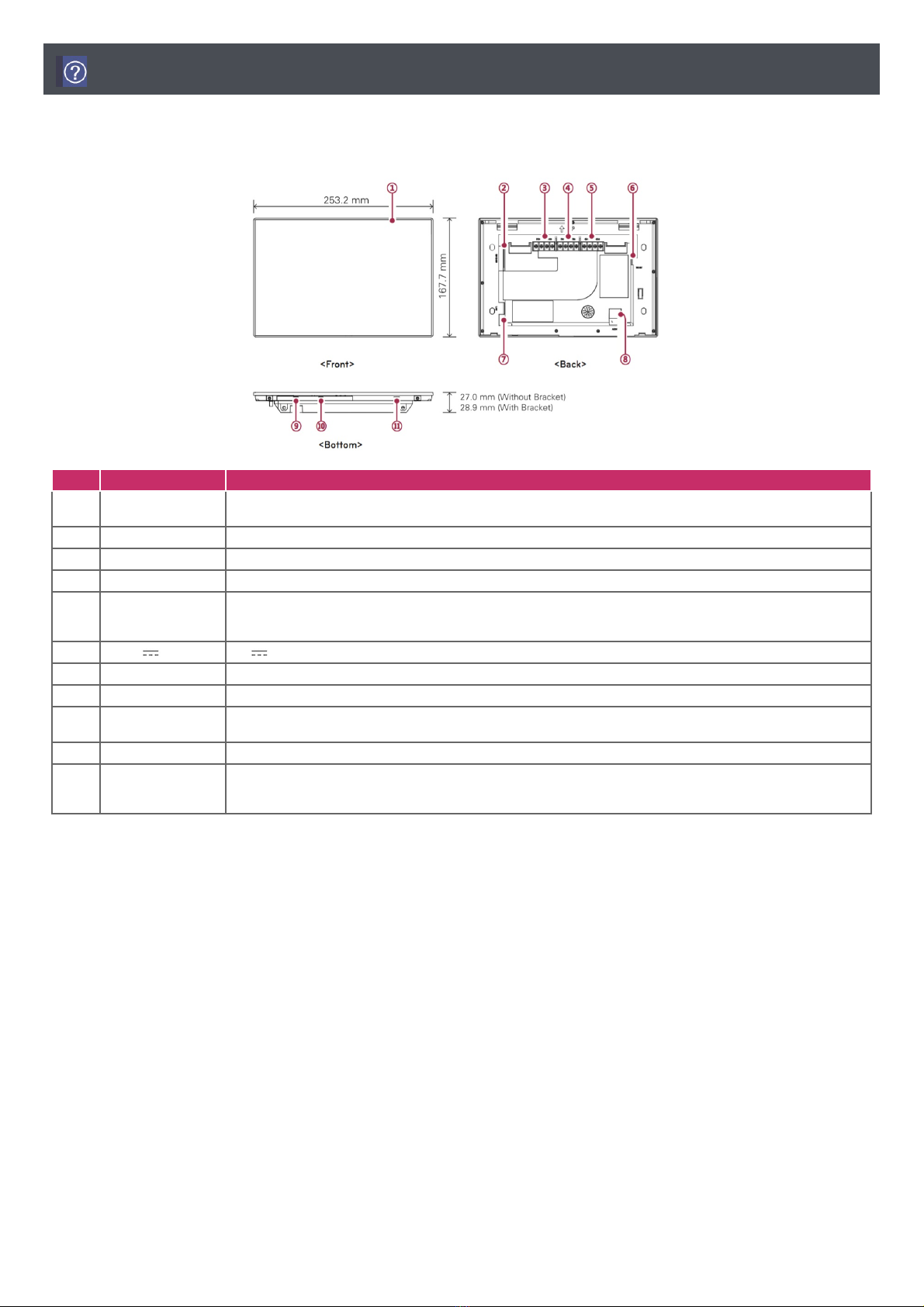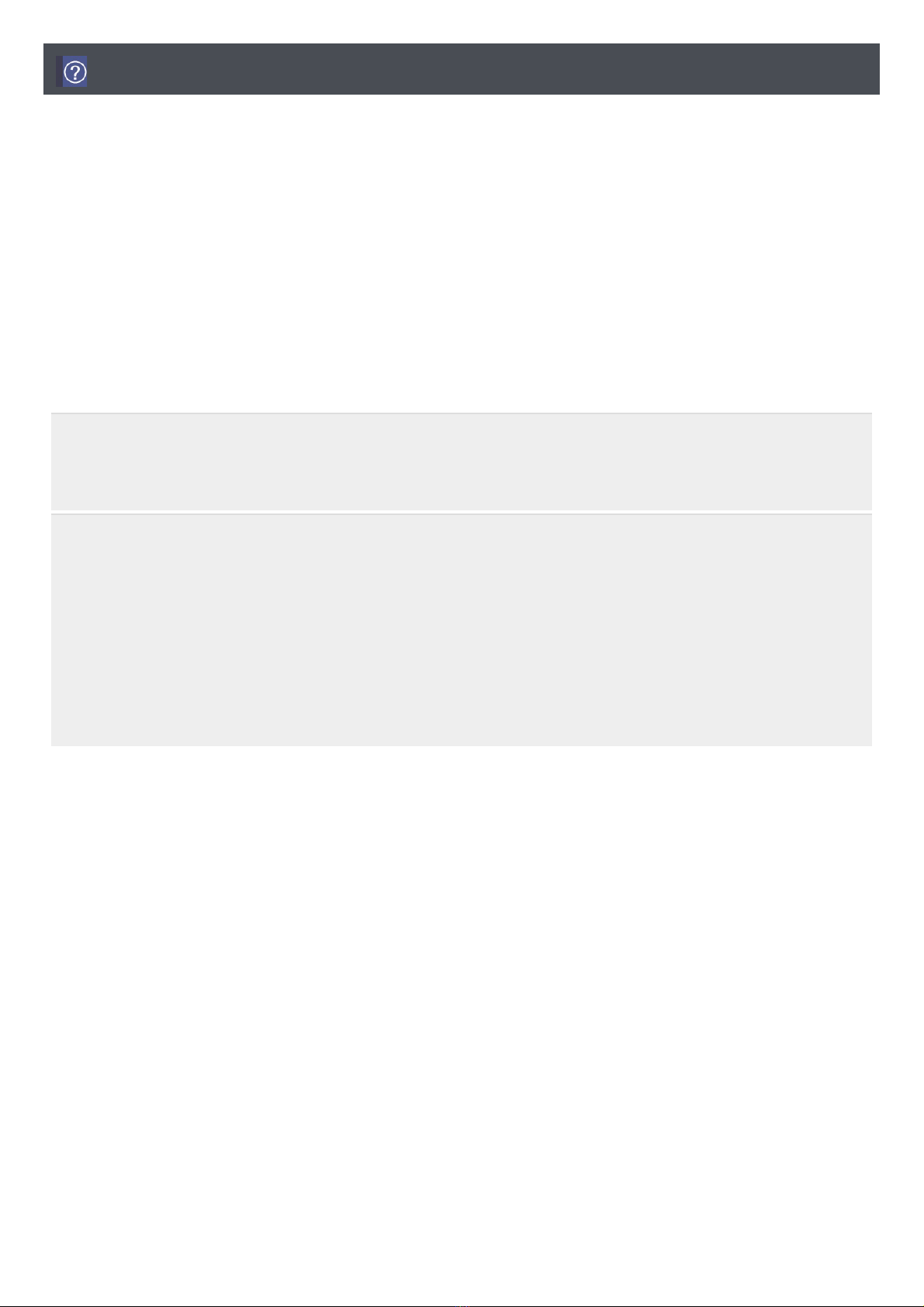OrderofInstallationOrderofInstallation
TouseACSmart5,youneedtoestablishenvironmentformutualcommunicationbetweenACSmart5anddevices(indoorunit,ventilation,DI/DO,DOKIT,system
boiler,AHU,I/Omodule)andregisterthecorrespondingdevicesthroughthefunctionsofACSmart5.
TouseACSmart5,itshallbeinstalledinthefollowingorder.
STEPSTEP11..Installationenvironmentinspectionanddeviceaddresssetting
BeforeinstallingACSmart5,checknetworkcompositionwithinterfacingdevicesandassignnon-overlappingaddresstotheconnecteddevices.
STEPSTEP22..PI485setting
InstallPI485andsetDIPswitch.
STEPSTEP33..PI485andACSmart5connection
ConnectPI485andACSmart5throughRS-485cable.
STEPSTEP44..Log-inanddeviceregistration
LogintoACSmart5andregisterdevicewithaddressset.
CAUTIONCAUTION
TheinstallationofACSmart5mustbedonebyaprofessional.Besuretocontactaqualifiedengineerfortheinstallation.IfyouhaveaquestionTheinstallationofACSmart5mustbedonebyaprofessional.Besuretocontactaqualifiedengineerfortheinstallation.Ifyouhaveaquestion
orrequestregardingtheinstallation,contactaninstallationprofessionalatanauthorizedLGservicecenterorLGElectronics.orrequestregardingtheinstallation,contactaninstallationprofessionalatanauthorizedLGservicecenterorLGElectronics.
NOTENOTE
MaximumnodenumberswhichcanbeconnectedtoRS485communicationline.MaximumnodenumberswhichcanbeconnectedtoRS485communicationline.
•MultiV•MultiV
Maximumof16nodescanbeconnectedto1RS485line.Maximumof16nodescanbeconnectedto1RS485line.
•Multi/Single•Multi/Single
Maximumof32nodescanbeconnectedto1RS485line.Maximumof32nodescanbeconnectedto1RS485line.
•ERV•ERV
Maximumof32nodescanbeconnectedto1RS485line.Maximumof32nodescanbeconnectedto1RS485line.
UserManualUserManual