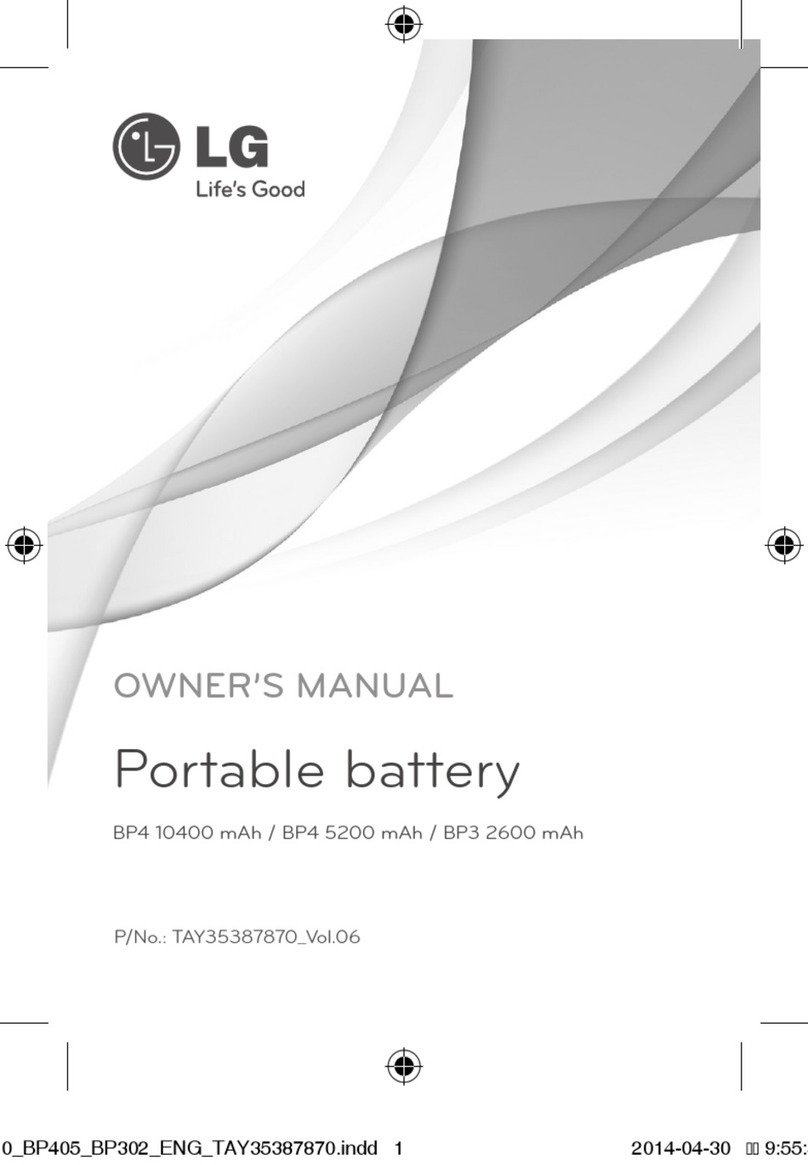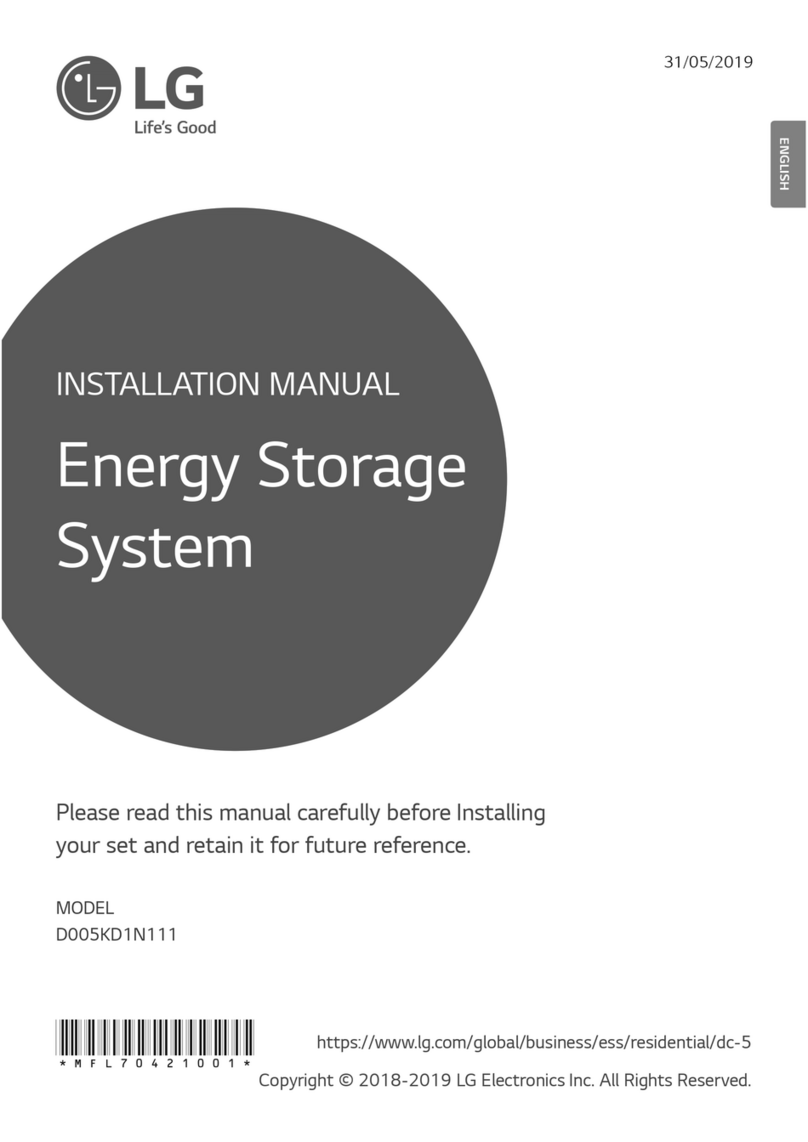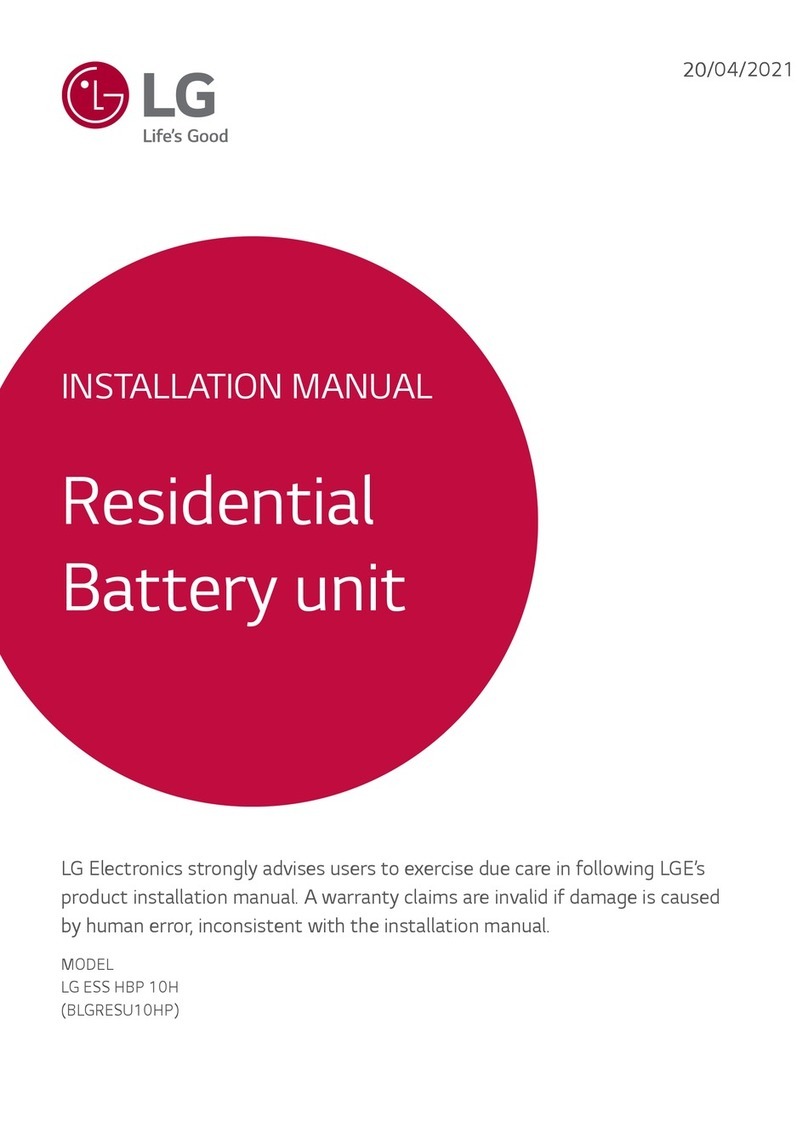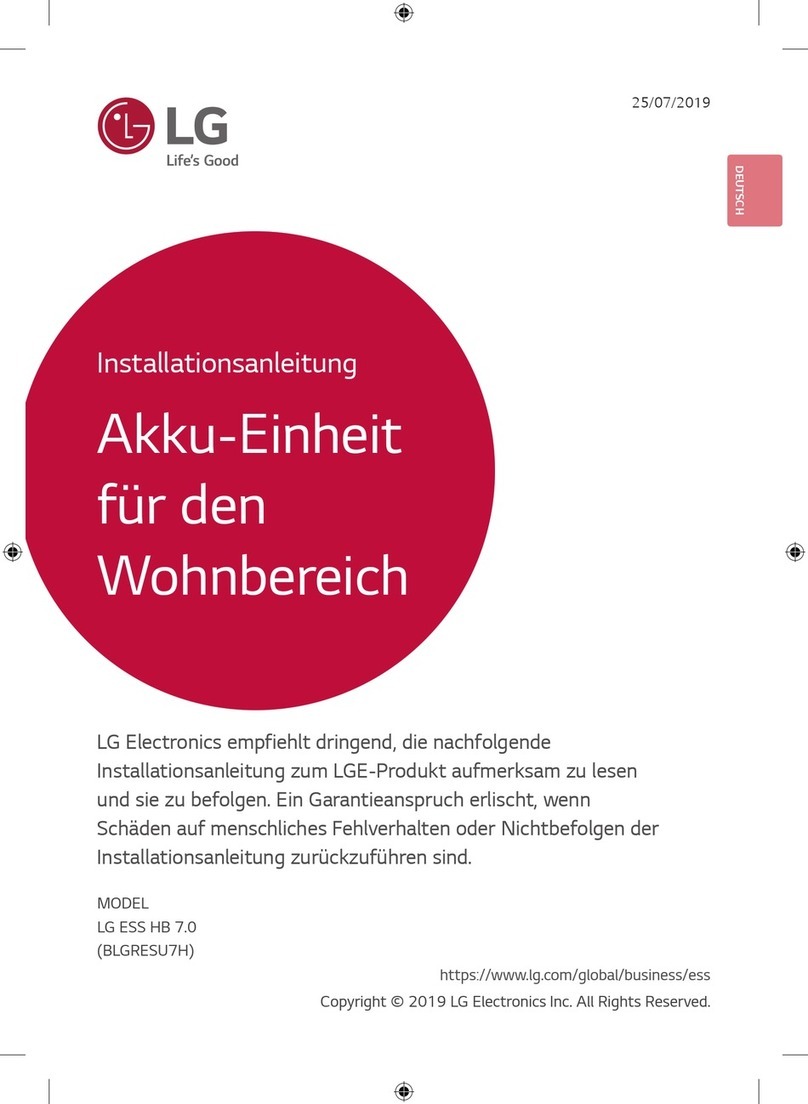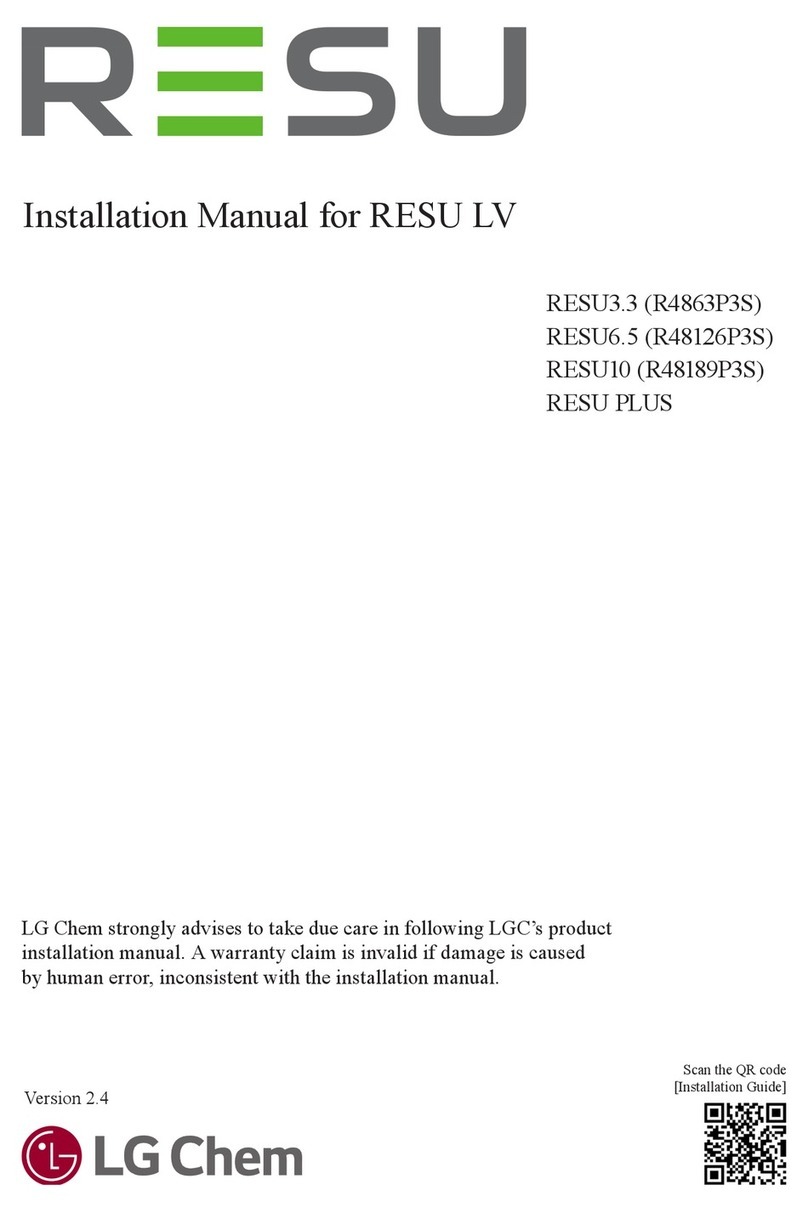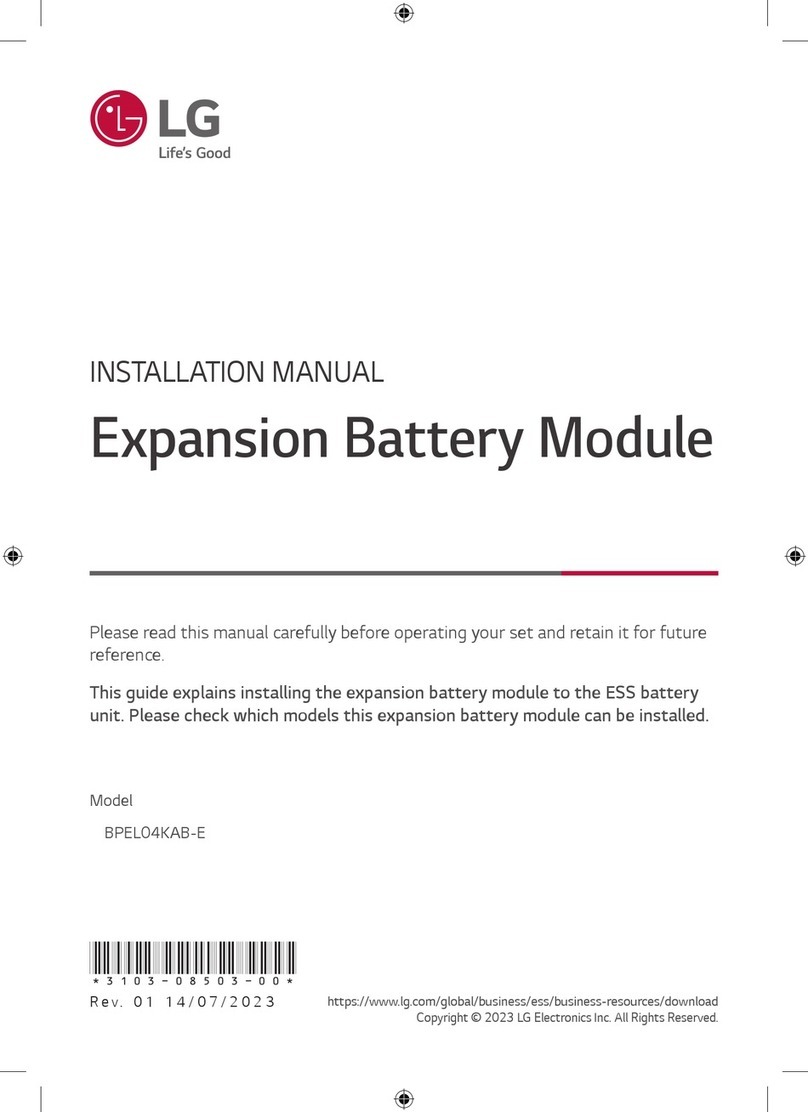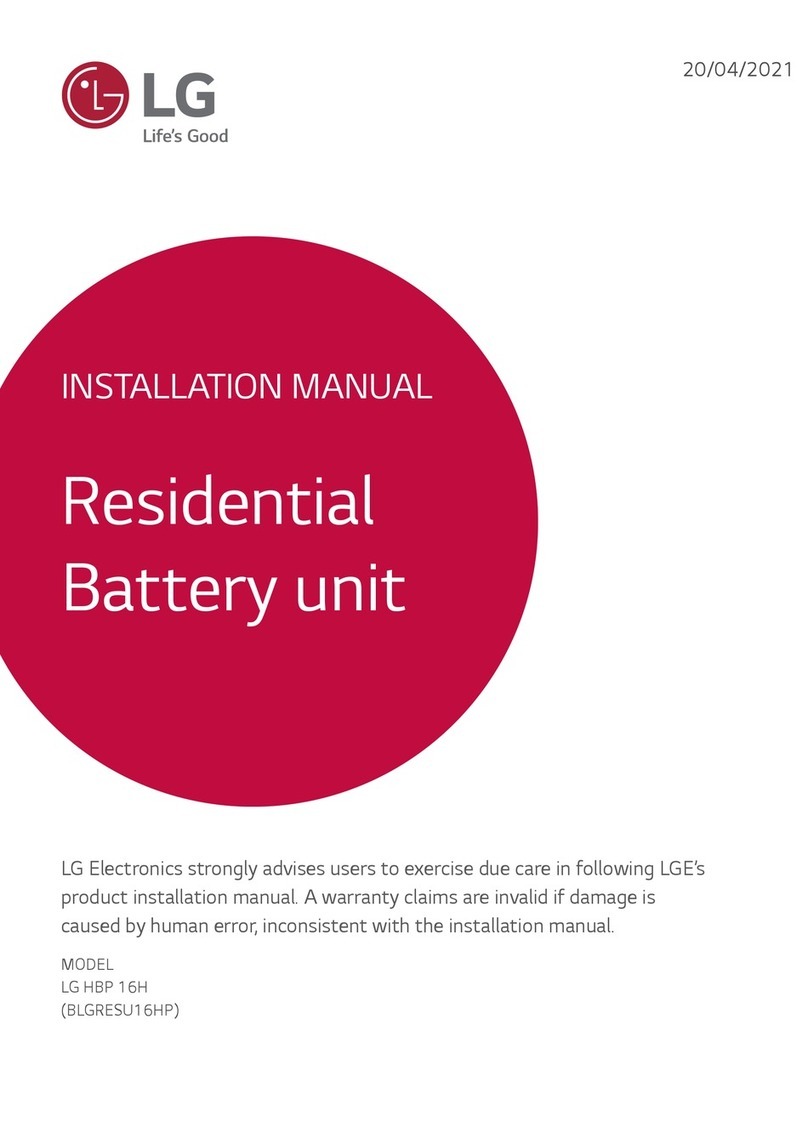ENGLISH
3
3. Installation ································································································· 16
3.1 Package Contents ·································································································16
3.1.1 BPU Package ································································································16
3.1.2 BPU Bundle Package ················································································16
3.1.3 BMA Package ································································································ 17
3.1.4 Option Item Package (Optional Standing type) ····························· 17
3.1.5 Option Item Package (Wall Mounting type) ···································· 18
3.2 Installation Location ···························································································· 18
3.3 Lifting Guide ··········································································································19
3.3.1 Only BMA ·······································································································19
3.3.2 BMA With Basic Standing Bracket ······················································19
3.3.3 BMA With Optional Standing Bracket ··············································20
3.3.4 BMA With Pack Mounting Bracket ·····················································20
3.4 Tools ························································································································ 21
3.5 Safety Gear ············································································································ 22
3.6 Standing Installation (Basic Standing / Optional Standing) ·····················22
3.6.1 Items for Stand type (Basic Standing / Optional Standing) ····· 22
3.6.2 Clearance ······································································································ 22
3.6.3 Install Battery Pack for Stand type ··················································· 23
3.6.4 Finalizing Installation ···············································································29
3.7 Wall-mounting Installation ··············································································· 31
3.7.1 Items for Wall Mount Type ····································································· 32
3.7.2 Clearance ······································································································ 32
3.7.3 Mounting Brackets Installation ···························································· 32
3.7.4
Installation and Cable Connection of BMA and BPU for Wall type
··34
3.7.5 Finalizing Installation ·············································································· 40
4. Connection to the Inverter ······································································ 42
4.1 Prepare for connection ······················································································42
4.2 Communication Line Connection ·································································43
4.3 Power (Charging/Discharging) Line Connection ···································45
4.4 End of Connection ·····························································································46