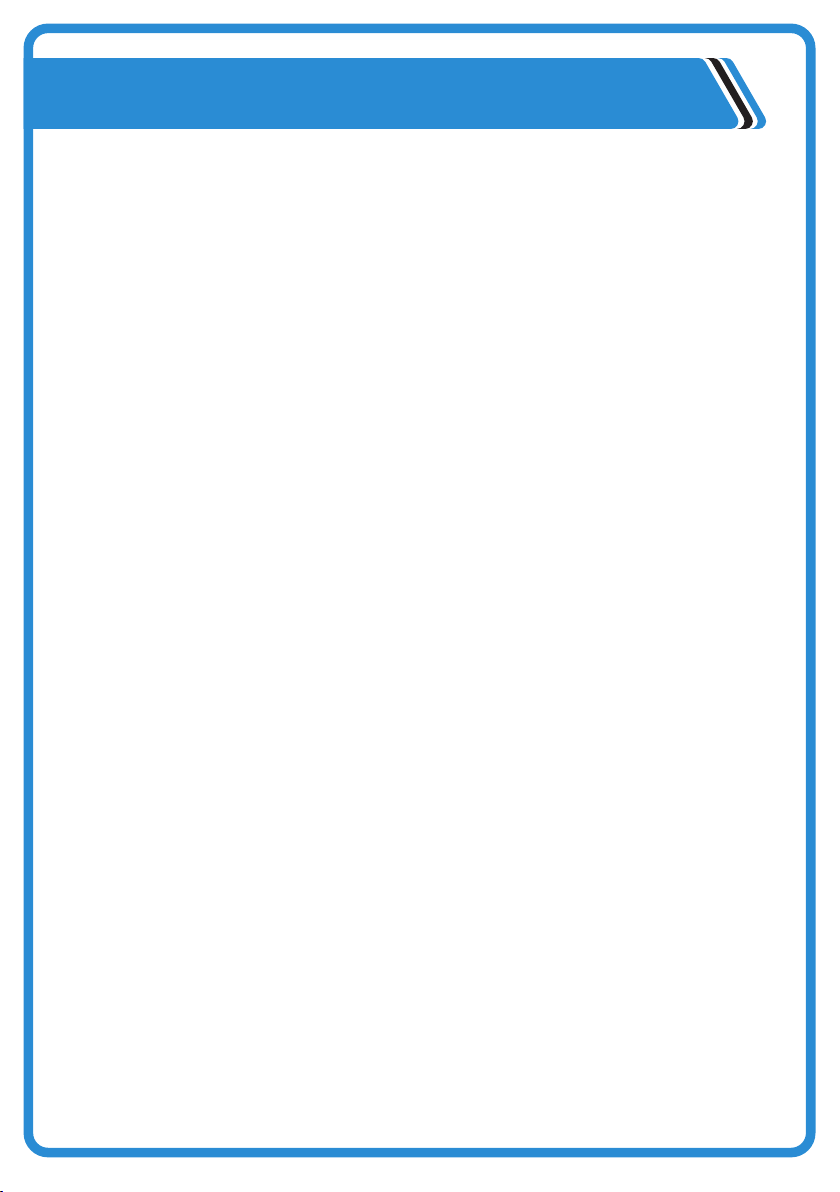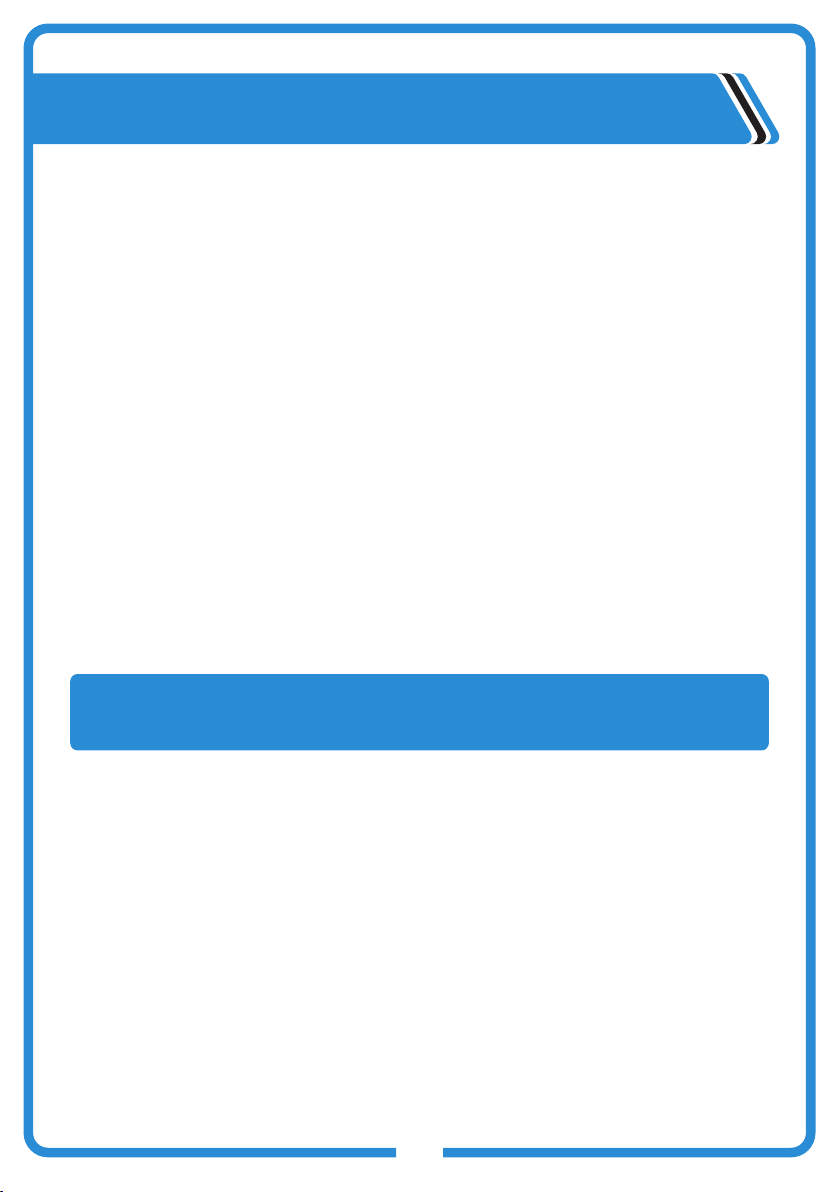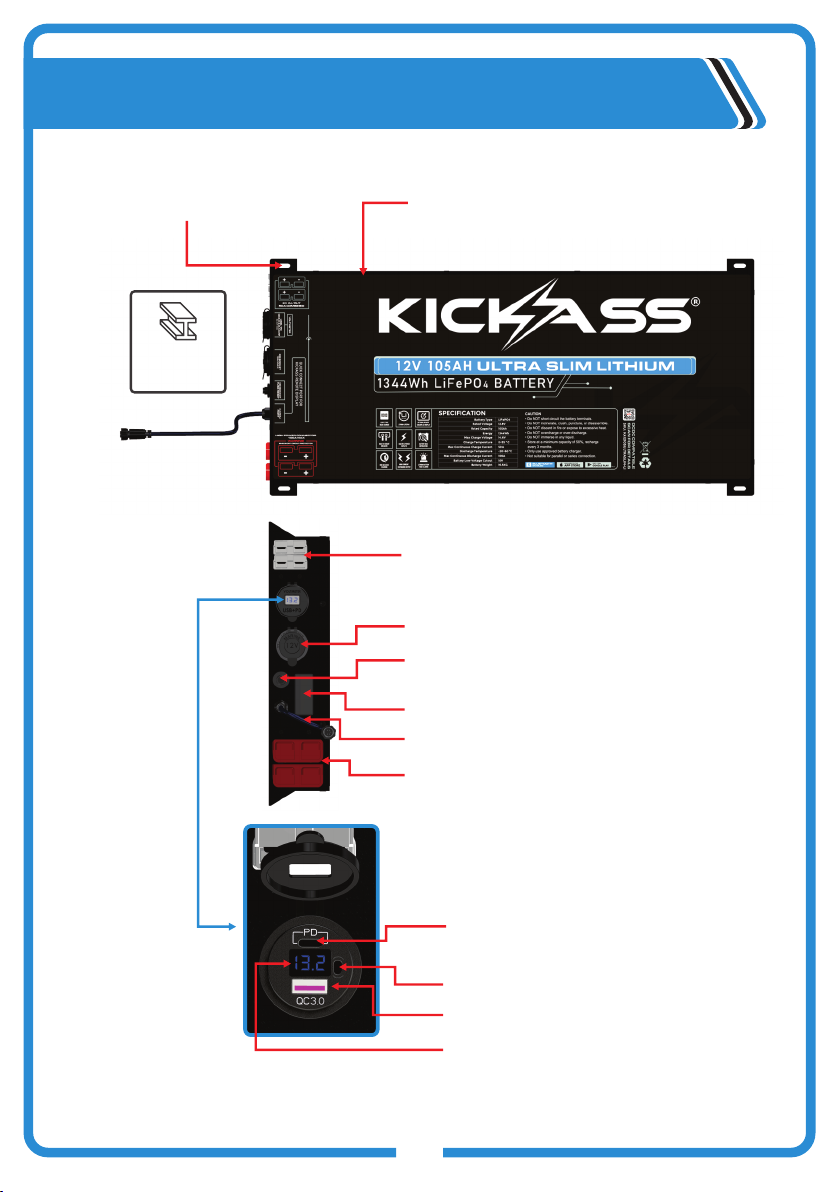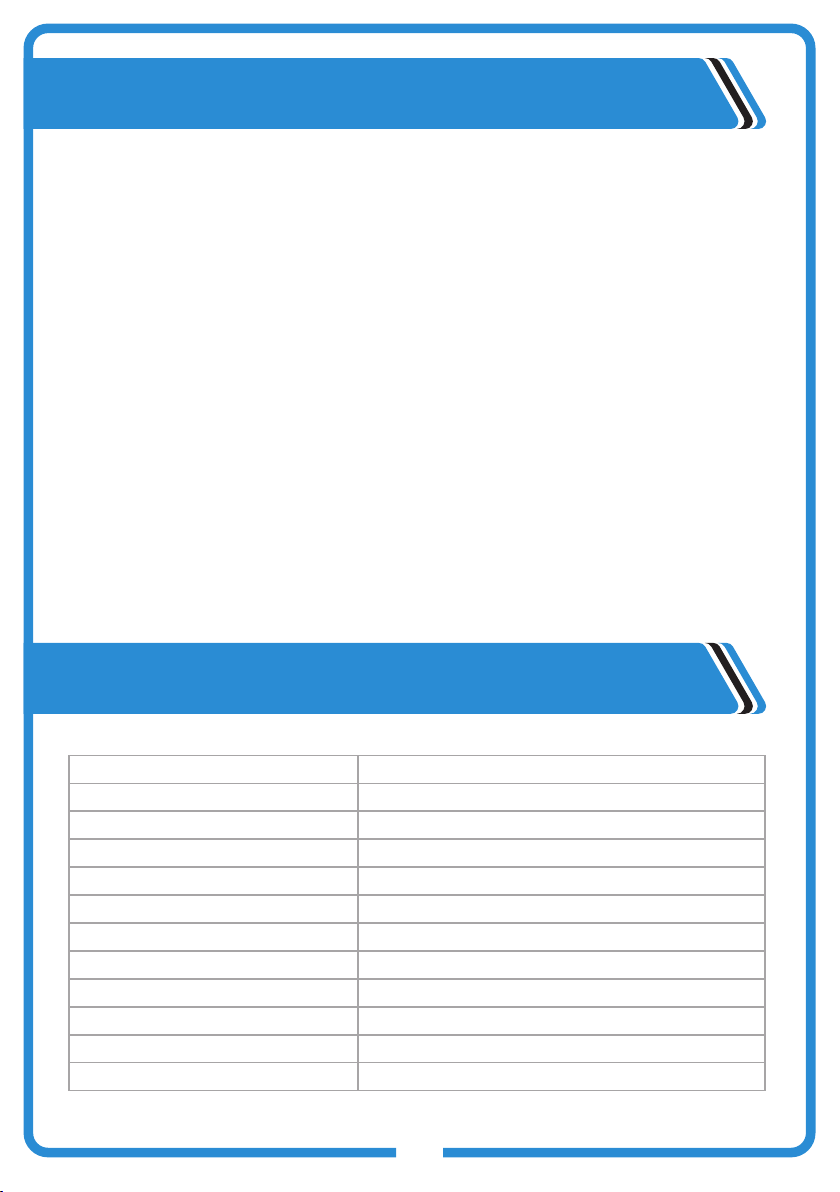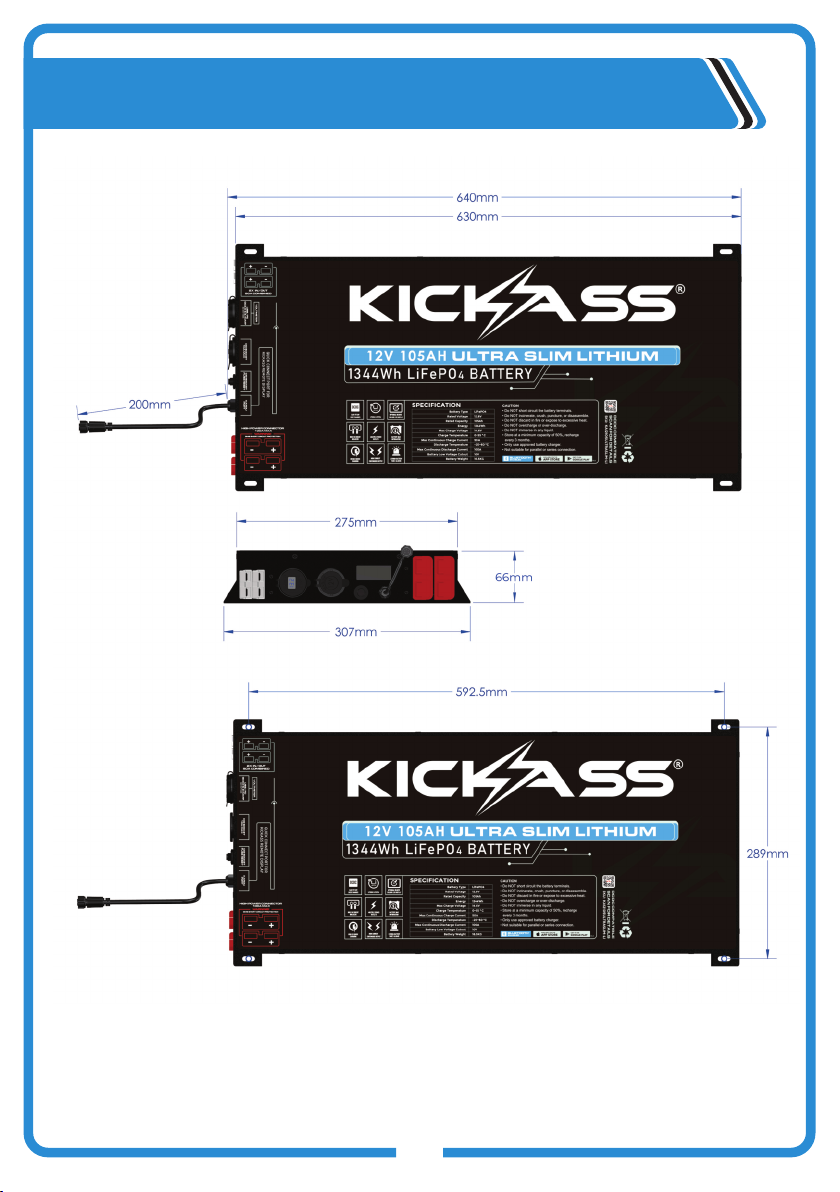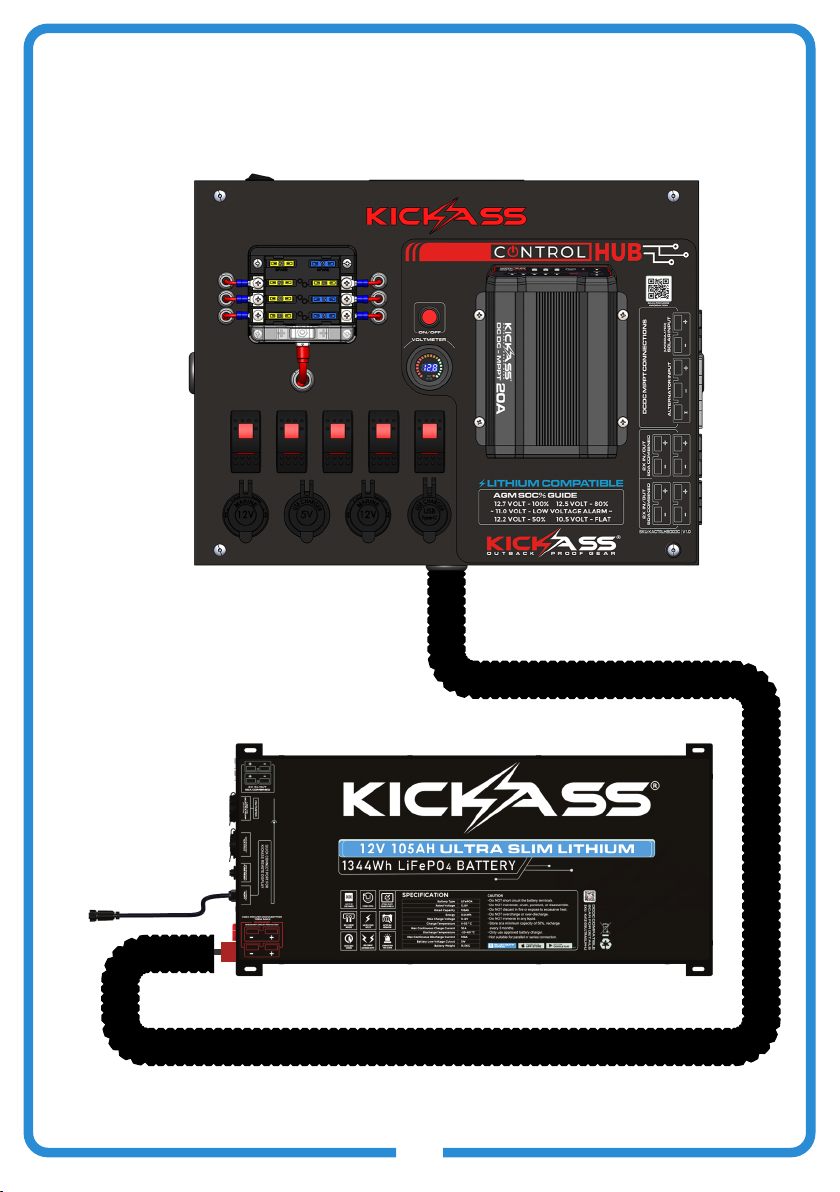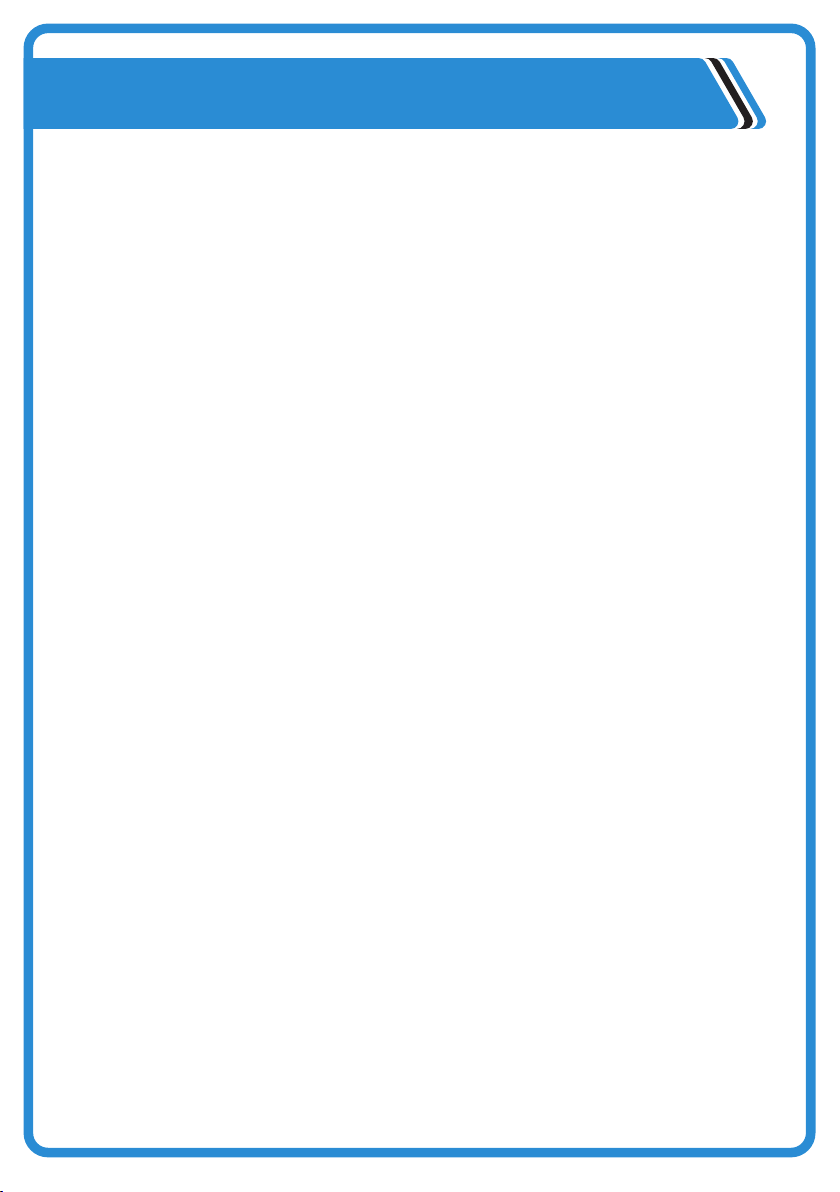
TABLE OF CONTENTS
- - - - - - - - - - - - - - - - - - - - - - - - - - - - - - - - - - - - - - - - - - - - - - - - - - - - - -
- - - - - - - - - - - - - - - - - - - - - - - - - - - - - - - - - - - - - - - - - - - - - - - - - - - - - -
- - - - - - - - - - - - - - - - - - - - - - - - - - - - - - - - - - - - - - - - - - - - - - - - - - - - - -
- - - - - - - - - - - - - - - - - - - - - - - - - - - - - - - - - - - - - - - - - - - - - - - - - - - - - -
- - - - - - - - - - - - - - - - - - - - - - - - - - - - - - - - - - - - - - - - - - - - - - - - - - - - - -
- - - - - - - - - - - - - - - - - - - - - - - - - - - - - - - - - - - - - - - - - - - - - - - - - - - - - -
- - - - - - - - - - - - - - - - - - - - - - - - - - - - - - - - - - - - - - - - - - - - - - - - - - - - - -
- - - - - - - - - - - - - - - - - - - - - - - - - - - - - - - - - - - - - - - - - - - - - - - - - - - - - -
- - - - - - - - - - - - - - - - - - - - - - - - - - - - - - - - - - - - - - - - - - - - - - - - - - - - - -
- - - - - - - - - - - - - - - - - - - - - - - - - - - - - - - - - - - - - - - - - - - - - - - - - - - - - -
- - - - - - - - - - - - - - - - - - - - - - - - - - - - - - - - - - - - - - - - - - - - - - - - - - - - - -
- - - - - - - - - - - - - - - - - - - - - - - - - - - - - - - - - - - - - - - - - - - - - - - - - - - - - -
- - - - - - - - - - - - - - - - - - - - - - - - - - - - - - - - - - - - - - - - - - - - - - - - - - - - - -
- - - - - - - - - - - - - - - - - - - - - - - - - - - - - - - - - - - - - - - - - - - - - - - - - - - - - -
- - - - - - - - - - - - - - - - - - - - - - - - - - - - - - - - - - - - - - - - - - - - - - - - - - - - - -
- - - - - - - - - - - - - - - - - - - - - - - - - - - - - - - - - - - - - - - - - - - - - - - - - - - - - -
- - - - - - - - - - - - - - - - - - - - - - - - - - - - - - - - - - - - - - - - - - - - - - - - - - - - - -
- - - - - - - - - - - - - - - - - - - - - - - - - - - - - - - - - - - - - - - - - - - - - - - - - - - - - -
- - - - - - - - - - - - - - - - - - - - - - - - - - - - - - - - - - - - - - - - - - - - - - - - - - - - - -
- - - - - - - - - - - - - - - - - - - - - - - - - - - - - - - - - - - - - - - - - - - - - - - - - - - - - -
- - - - - - - - - - - - - - - - - - - - - - - - - - - - - - - - - - - - - - - - - - - - - - - - - - - - - -
- - - - - - - - - - - - - - - - - - - - - - - - - - - - - - - - - - - - - - - - - - - - - - - - - - - - - -
- - - - - - - - - - - - - - - - - - - - - - - - - - - - - - - - - - - - - - - - - - - - - - - - - - - - - -
- - - - - - - - - - - - - - - - - - - - - - - - - - - - - - - - - - - - - - - - - - - - - - - - - - - - - -
- - - - - - - - - - - - - - - - - - - - - - - - - - - - - - - - - - - - - - - - - - - - - - - - - - - - - -
INTRODUCTIONINTRODUCTION
IMPORTANT SAFETY INSTRUCTIONSIMPORTANT SAFETY INSTRUCTIONS
OVERVIEWOVERVIEW
BATTERYBATTERY
SPECIFICATIONSSPECIFICATIONS
DIMENSIONSDIMENSIONS
OPTIONAL ACCESSORIESOPTIONAL ACCESSORIES
DCDC BRACKET KIT DCDC BRACKET KIT
INVERTER CABLES INVERTER CABLES
KICKASS CONTROL HUB CONNECTION KICKASS CONTROL HUB CONNECTION
REMOTE DISPLAY UNITREMOTE DISPLAY UNIT
CONNECTING RDU CONNECTING RDU
KICKASS LITHIUM APPKICKASS LITHIUM APP
CONNECTING TO THE APP CONNECTING TO THE APP
RENAME DEVICE ID RENAME DEVICE ID
KICKASS LITHIUM BMS ALARM MODESKICKASS LITHIUM BMS ALARM MODES
LITHIUM BATTERY BMS RECOVERY PROCEDURESLITHIUM BATTERY BMS RECOVERY PROCEDURES
CONNECTIONSCONNECTIONS
CONNECTING TO EXTERNAL CHARGERSCONNECTING TO EXTERNAL CHARGERS
TYPICAL DIAGRAMSTYPICAL DIAGRAMS
CONNECTING DCDC CHARGERCONNECTING DCDC CHARGER
CONNECTING TO ALTERNATOR CONNECTING TO ALTERNATOR
CONNECTING TO UNREGULATED SOLAR CONNECTING TO UNREGULATED SOLAR
THE ULTIMATE KICKASS ULTRA SLIM SETUPTHE ULTIMATE KICKASS ULTRA SLIM SETUP
TECHNICAL SPECIFICATIONSTECHNICAL SPECIFICATIONS
INTRODUCTION
IMPORTANT SAFETY INSTRUCTIONS
OVERVIEW
BATTERY
SPECIFICATIONS
DIMENSIONS
OPTIONAL ACCESSORIES
DCDC BRACKET KIT
INVERTER CABLES
KICKASS CONTROL HUB CONNECTION
REMOTE DISPLAY UNIT
CONNECTING RDU
KICKASS LITHIUM APP
CONNECTING TO THE APP
RENAME DEVICE ID
KICKASS LITHIUM BMS ALARM MODES
LITHIUM BATTERY BMS RECOVERY PROCEDURES
CONNECTIONS
CONNECTING TO EXTERNAL CHARGERS
TYPICAL DIAGRAMS
CONNECTING DCDC CHARGER
CONNECTING TO ALTERNATOR
CONNECTING TO UNREGULATED SOLAR
THE ULTIMATE KICKASS ULTRA SLIM SETUP
TECHNICAL SPECIFICATIONS
1
2
3
4
4
5
6
6
7
8
9
10
11
12
12
13
15
16
17
17
18
18
19
20
21