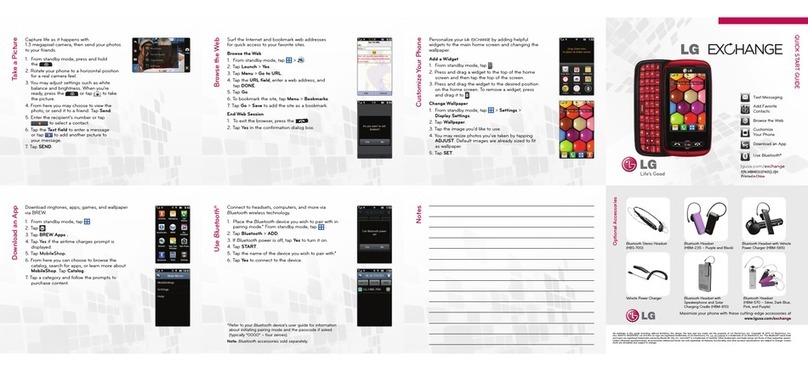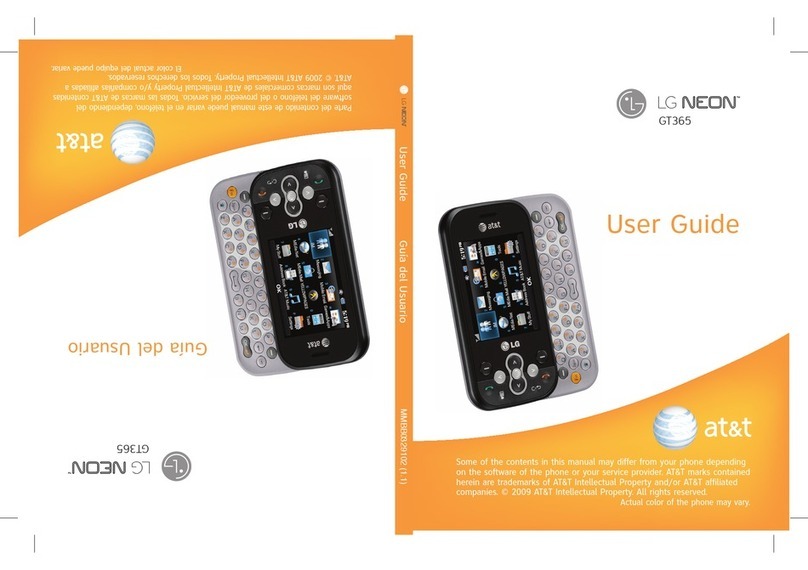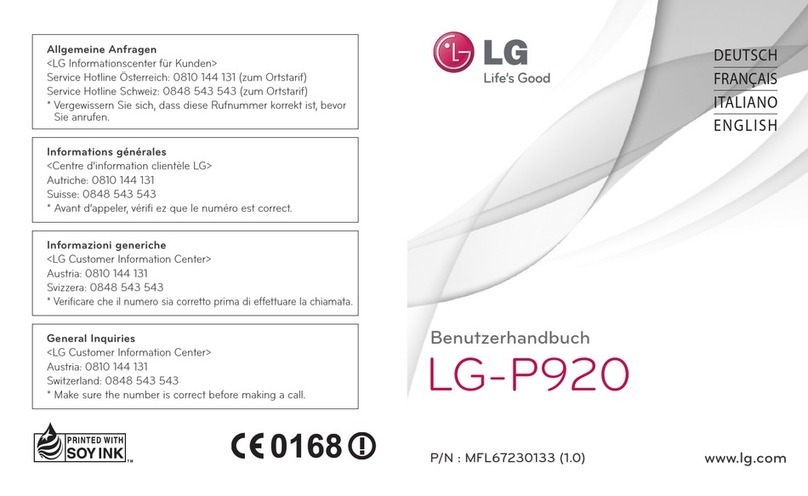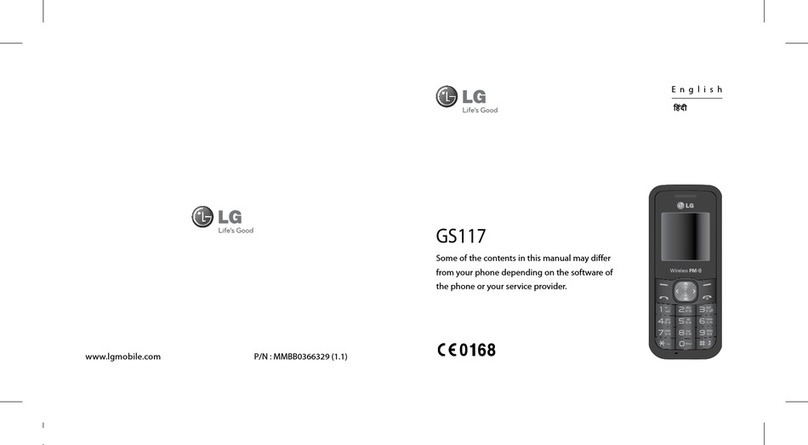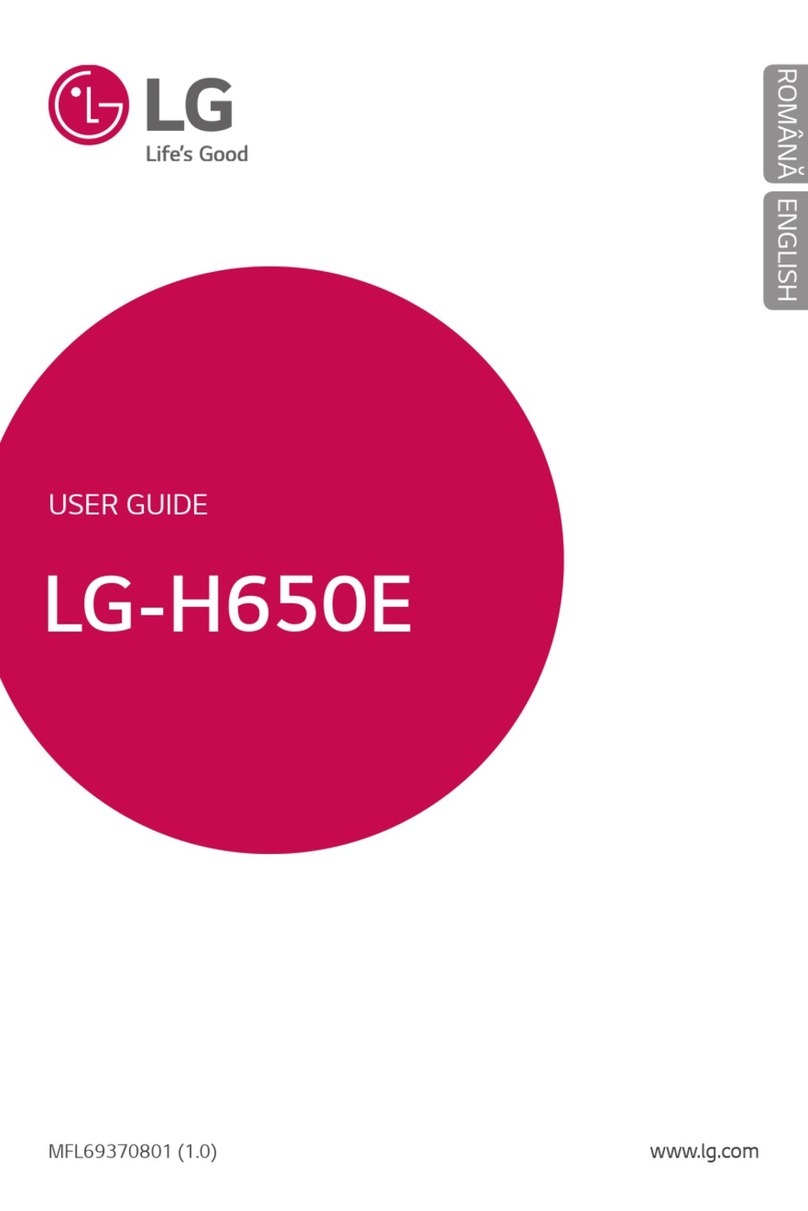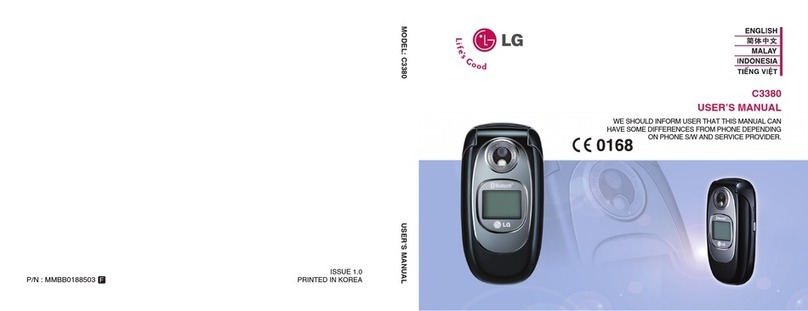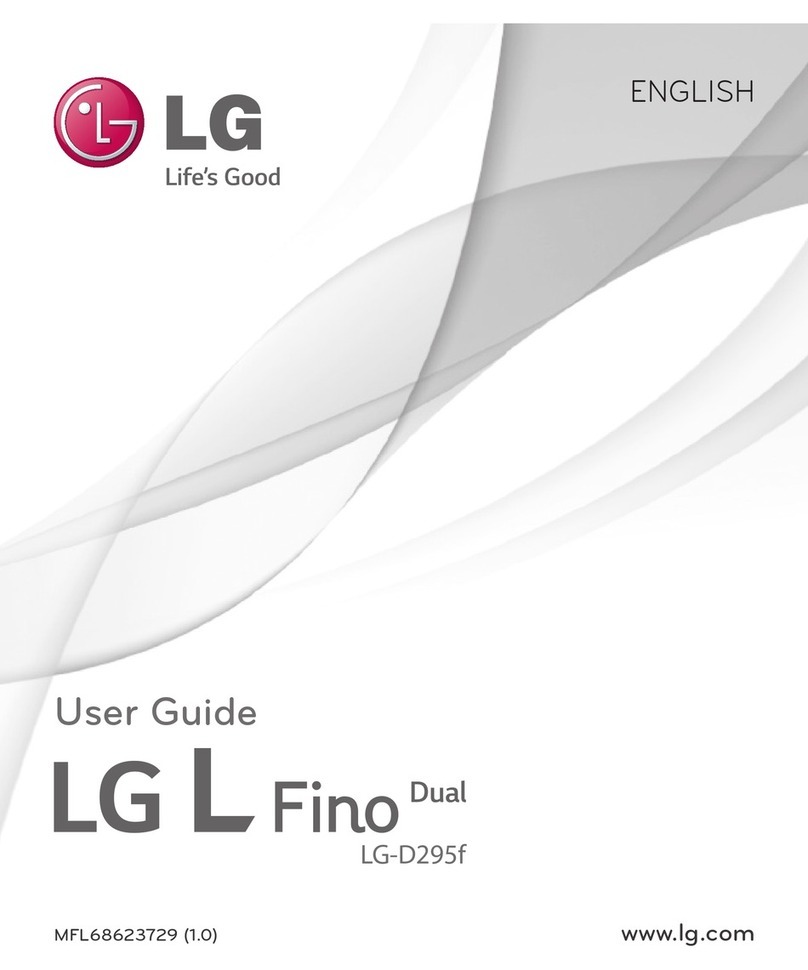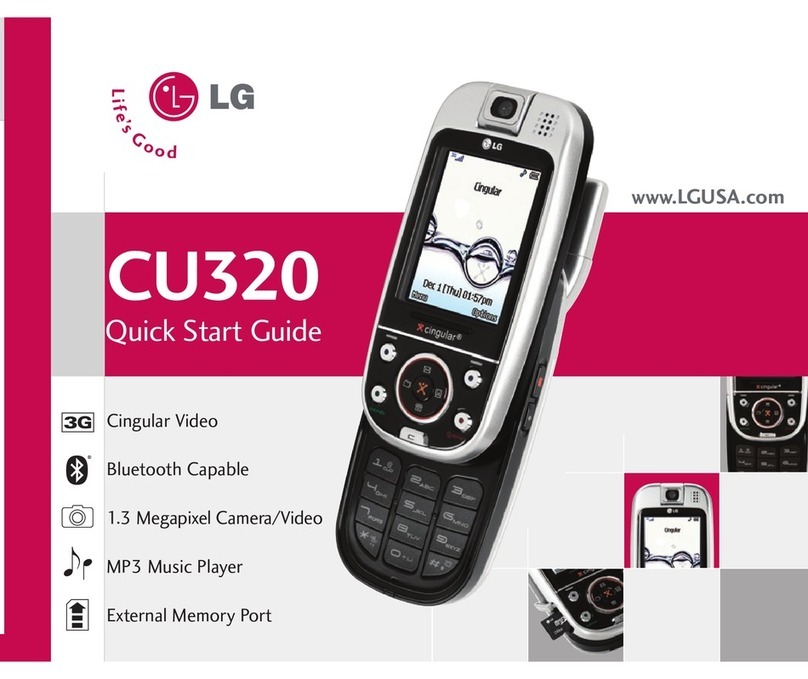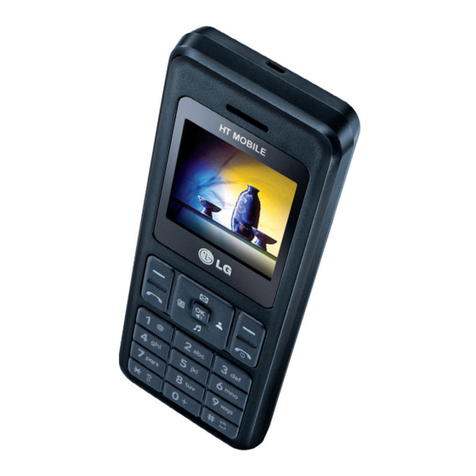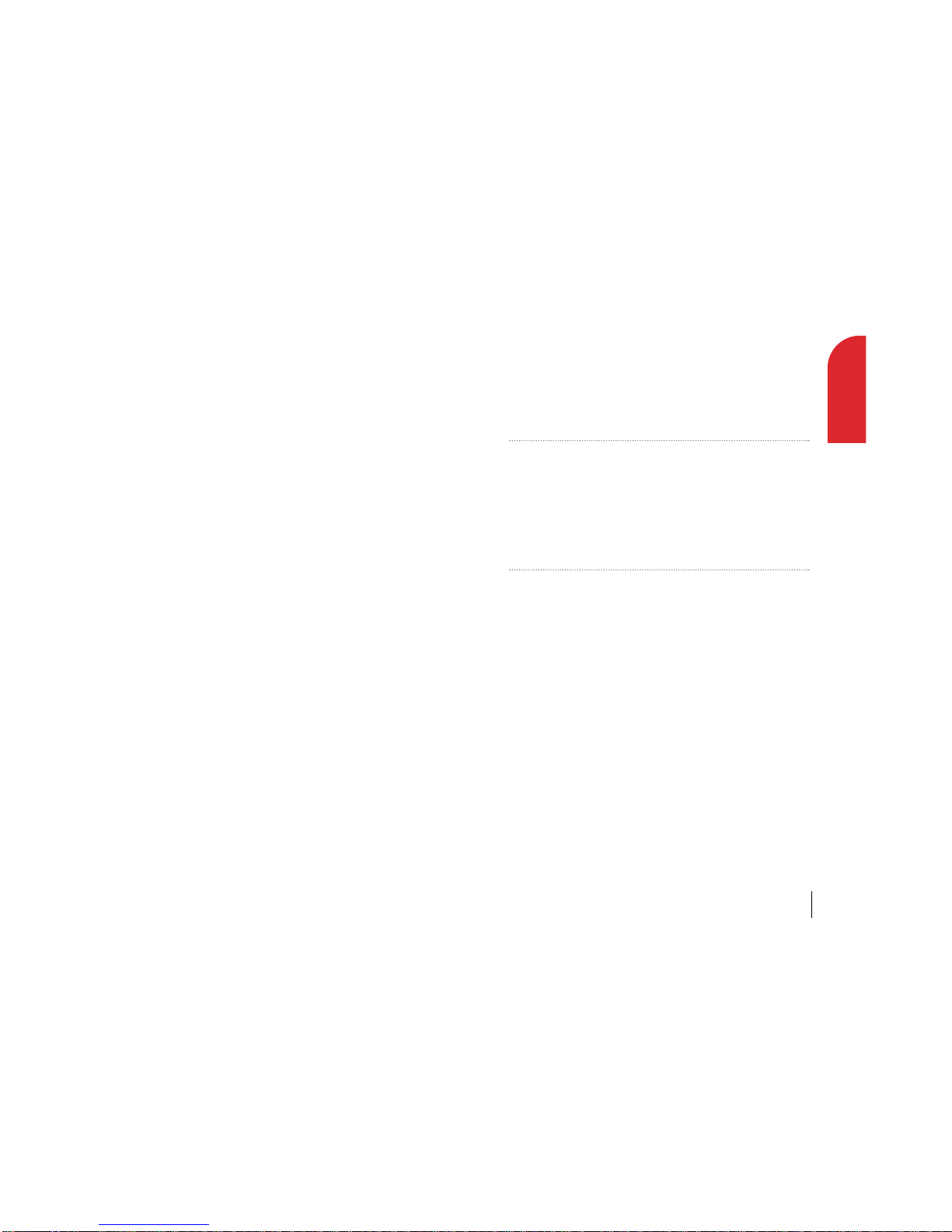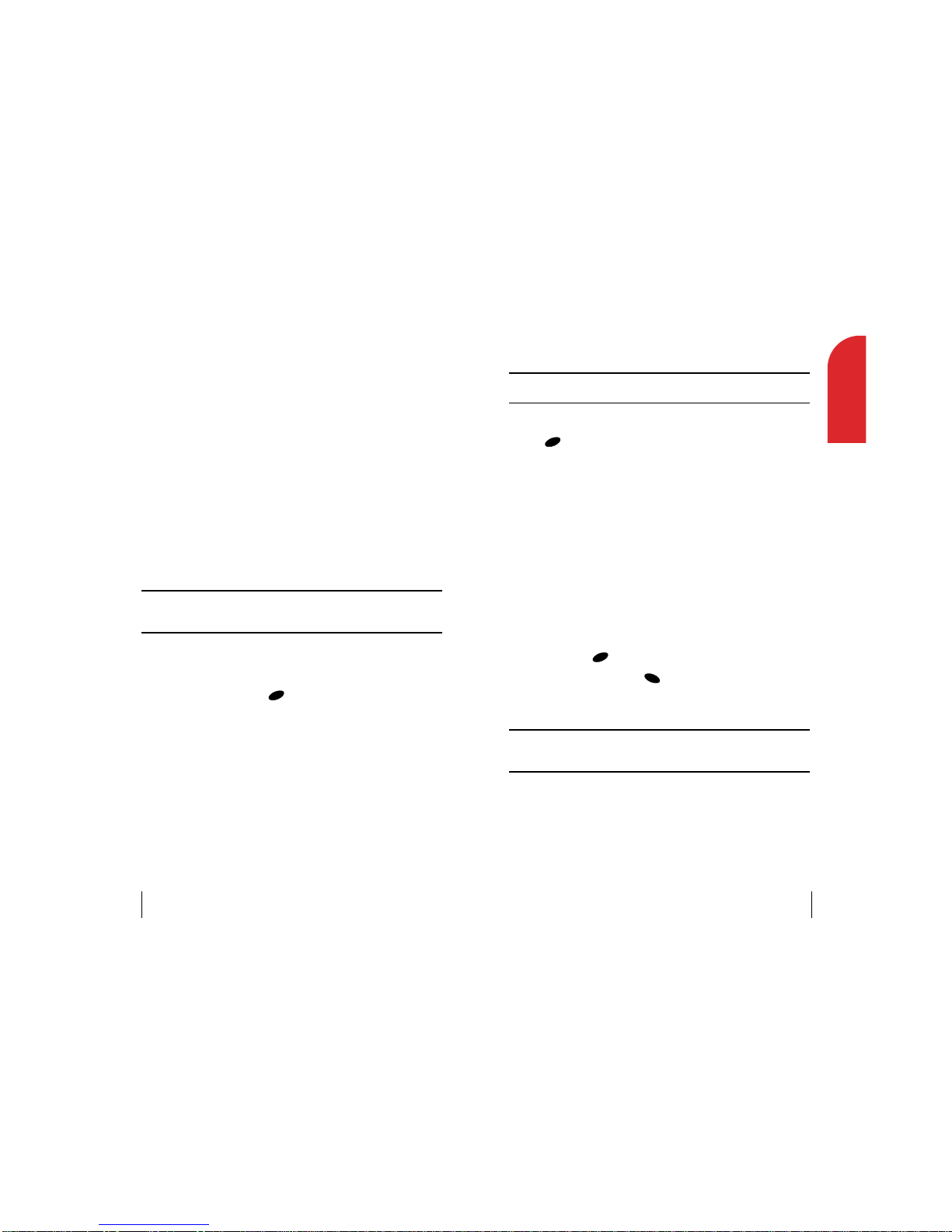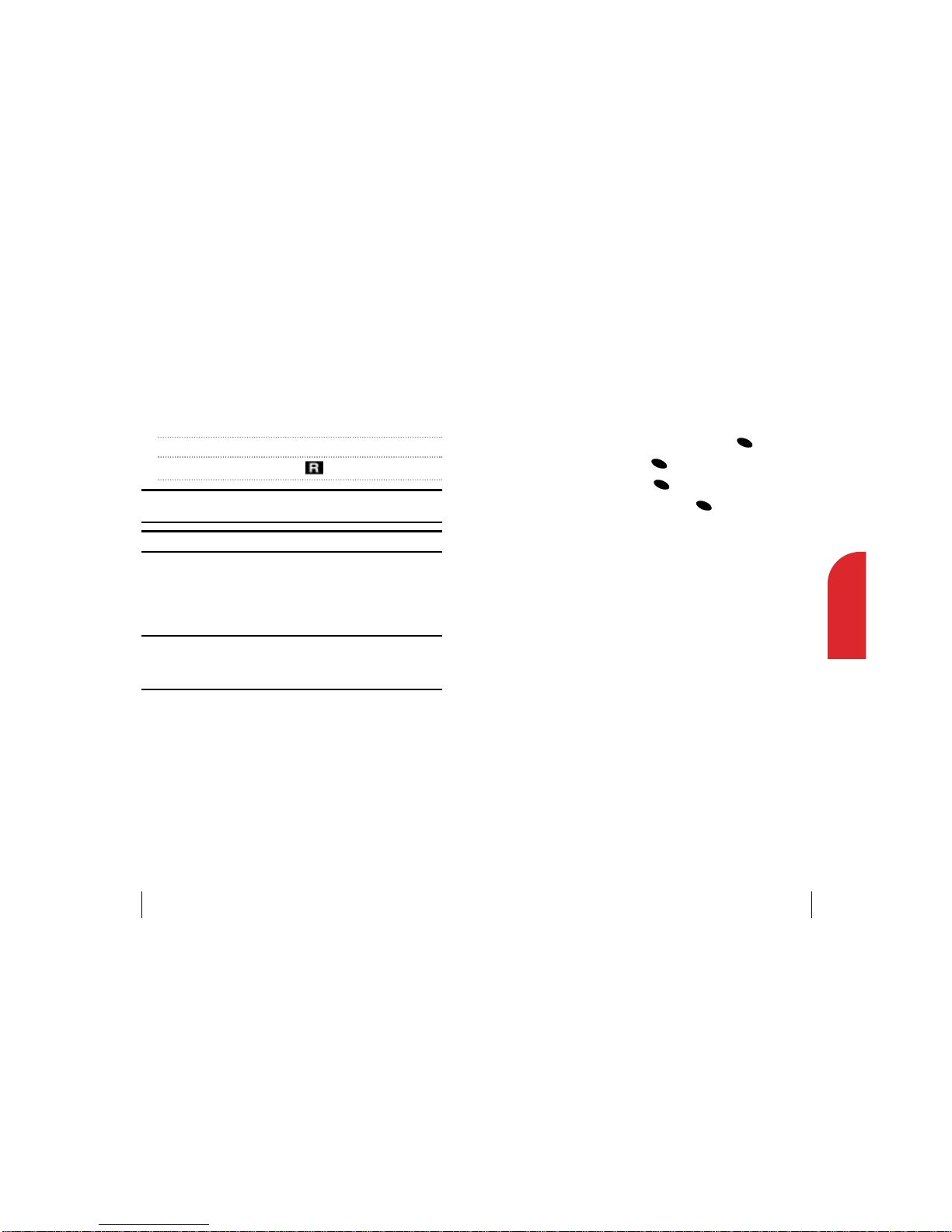5. NavigatingThroughMenusandEnteringText .........................25
MenuNavigation ...................................................................26
WorkingWithintheMenuStructure .................................................26
ViewingtheMenus .................................................................27
SelectingaCharacterInputMode ...................................................29
EnteringCharactersbyTappingtheKeypad ..........................................30
EnteringSymbolsandNumbers .....................................................30
6. UsingServiceFeatures .................................................31
UsingCallerID .....................................................................32
RespondingtoCallWaiting .........................................................32
Three-WayCalling .................................................................33
ForwardingYourCalls ..............................................................34
7. ManagingMessaging ..................................................35
SettingUpVoicemail ...............................................................36
KnowingWhenYouHaveMessages ..................................................36
MessageTypes ......................................................................36
NewVoicemailMessageAlerts .......................................................36
RetrievingYourVoicemailMessages .................................................37
VoicemailBoxOptions ..............................................................37
ClearingtheMessageIcon ..........................................................38
Page/TextMessages ................................................................38
DisplayingTextMessages ...........................................................39
8. ManagingCallHistory ..................................................41
ViewingCallHistory(Incoming,OutgoingandMissed) ..............................42
CallHistoryOptions ................................................................42
MakingaCallFromCallHistory ....................................................43
SavingaPhoneNumberFromCallHistory ..........................................43
PrependingaPhoneNumberFromCallHistory ......................................44
ErasingCallHistory ................................................................45
9. UsingYourInternalPhoneBook ........................................47
AddingaNewInternalPhoneBookEntry ............................................48
InternalPhoneBookEntryOptions .................................................48
FindingInternalPhoneBookEntries ................................................49
AddingaPhoneNumbertoanInternalPhoneBookEntry ............................50
EditinganInternalPhoneBookEntry’sPhoneNumber ..............................51
TableofContents
1. GettingStarted ...........................................................1
UnderstandingThisUserGuide ......................................................2
TurningYourPhoneONandOFF .....................................................2
GettingStarted ......................................................................3
SettingUpYourVoicemail ............................................................4
DisplayingYourPhoneNumber ......................................................4
2. GettingtoKnowYourNewPhone ........................................5
FrontViewofPhone ..................................................................6
ViewingtheDisplayScreen ...........................................................8
FeaturesofYourLG1010 .............................................................8
UsingtheBattery ....................................................................9
3. ControllingYourRoamingExperience .................................11
UnderstandingHowRoamingWorks ................................................12
SettingYourPhone’sRoamMode ...................................................13
SettinganAlertWhenRoamChargesApply(CallGuard) .............................14
4. MakingandAnsweringCalls ...........................................15
MakingCalls .......................................................................16
AnsweringCalls ....................................................................16
ChangingRingerVolume ...........................................................17
AdjustingVolumeDuringaConversation ............................................17
MutingaCall ......................................................................17
MissedCallNotification ............................................................18
DialingOptions ....................................................................18
In-CallOptions .....................................................................19
End-of-CallOptions ................................................................20
SavingaPhoneNumber ............................................................20
FindingaPhoneNumber ...........................................................21
DialingandSavingPhoneNumbersWithPauses ....................................22
Four-DigitCalling ..................................................................22
DialingFromtheInternalPhoneBook ..............................................23
UsingOne-Touch/Two-TouchSpeedDialing ........................................23
CallingEmergencyNumbers .......................................................23