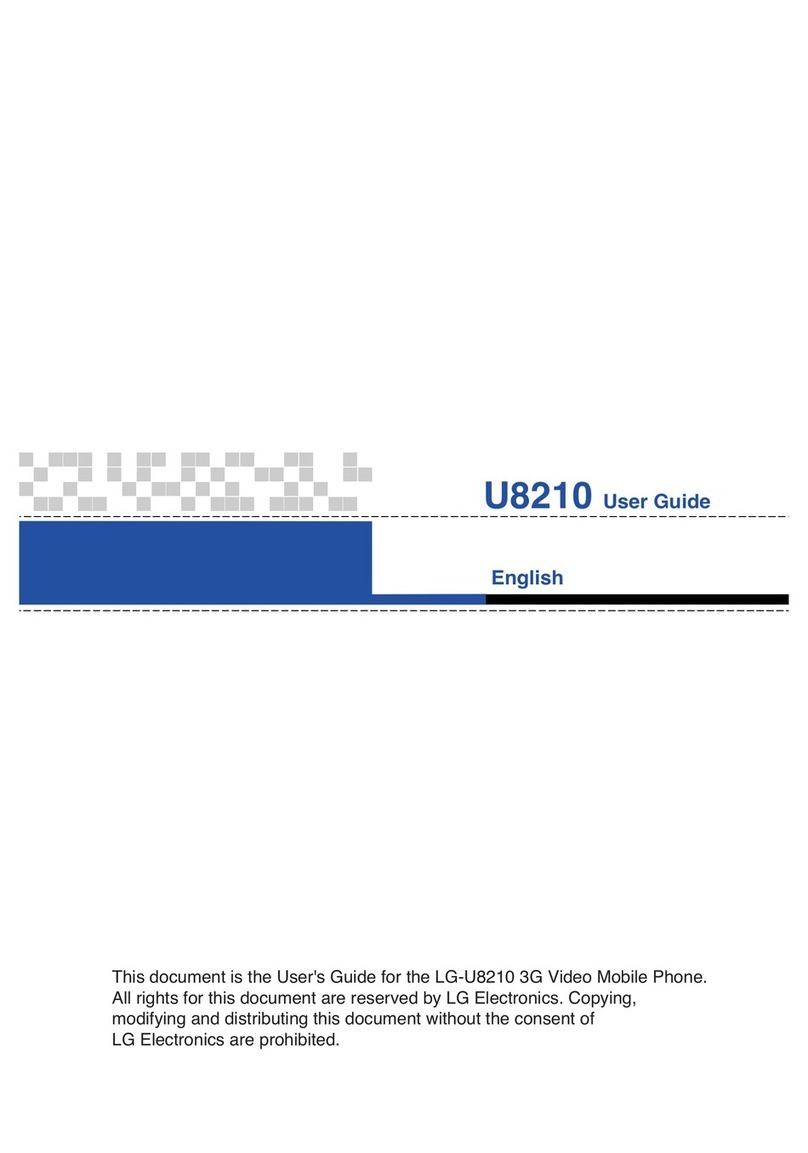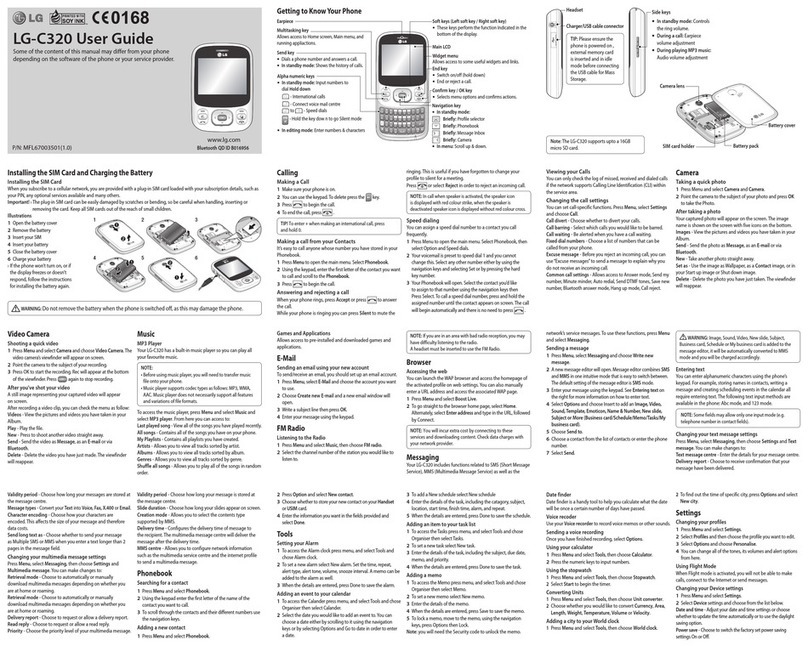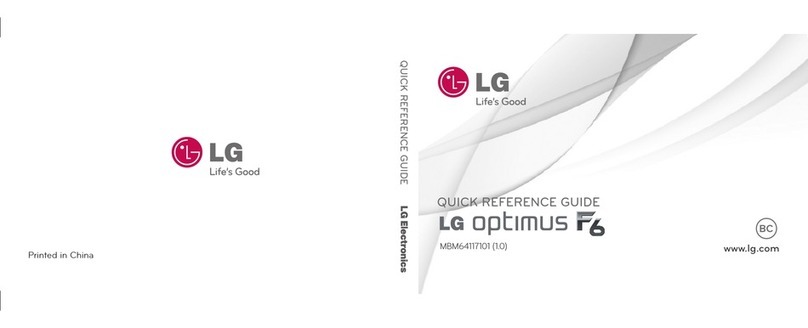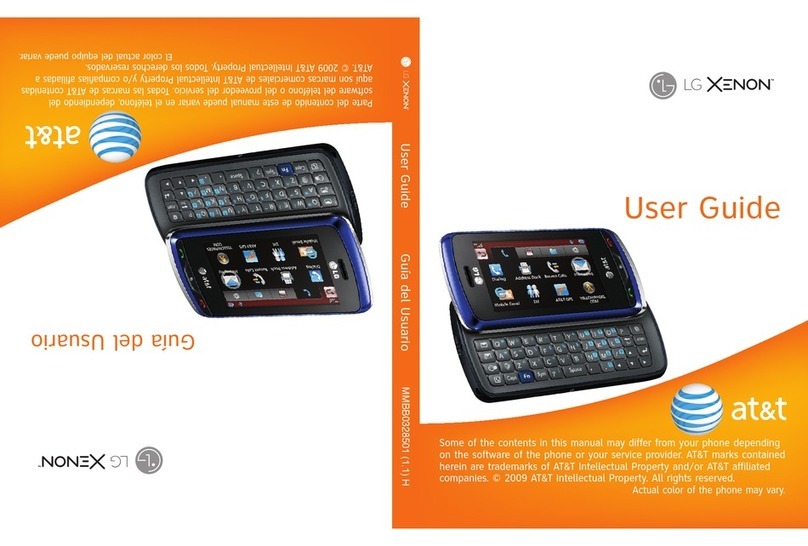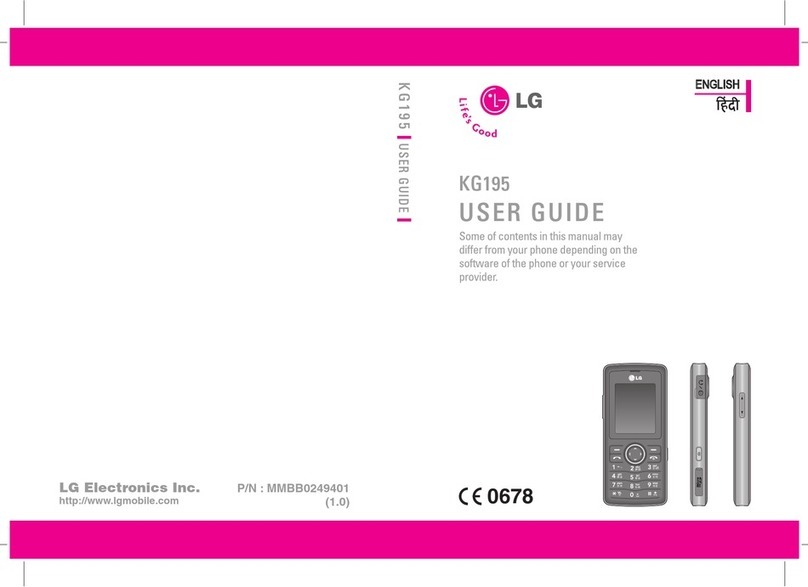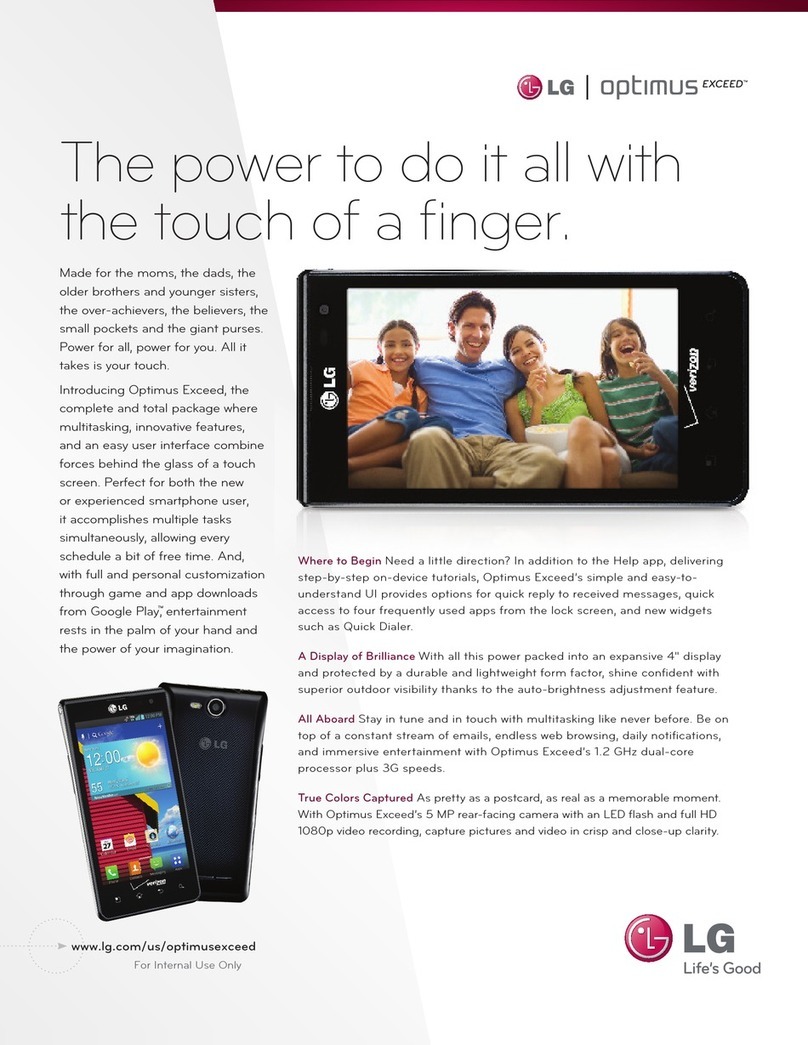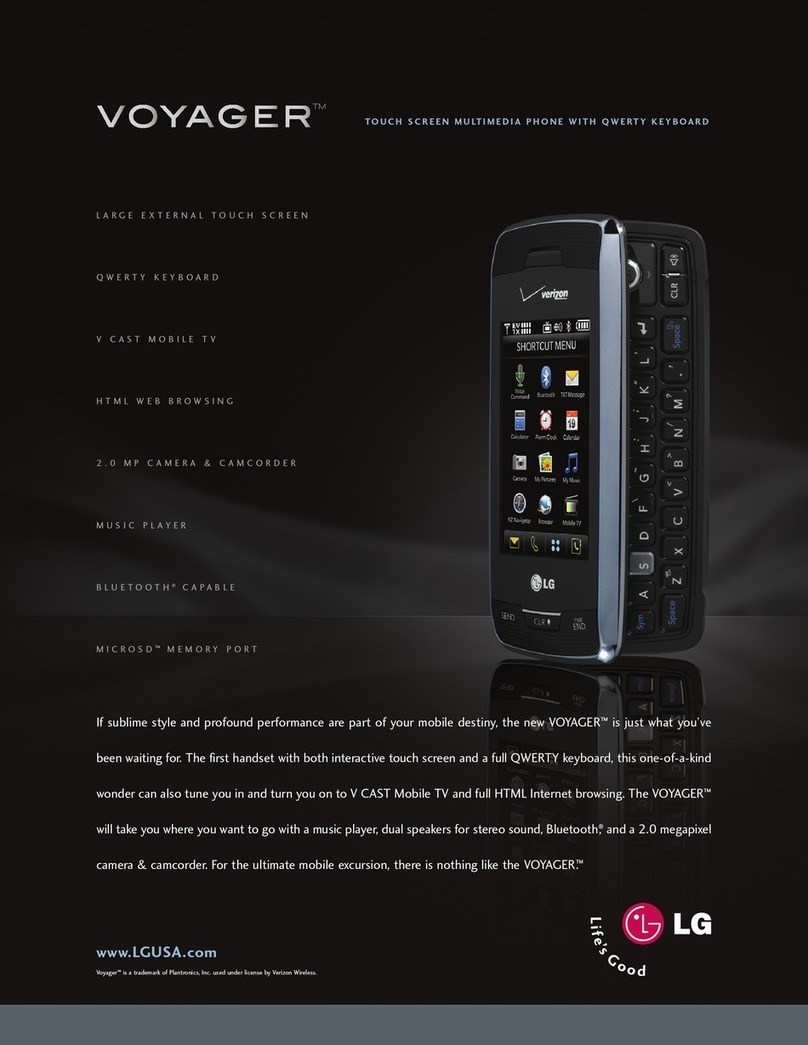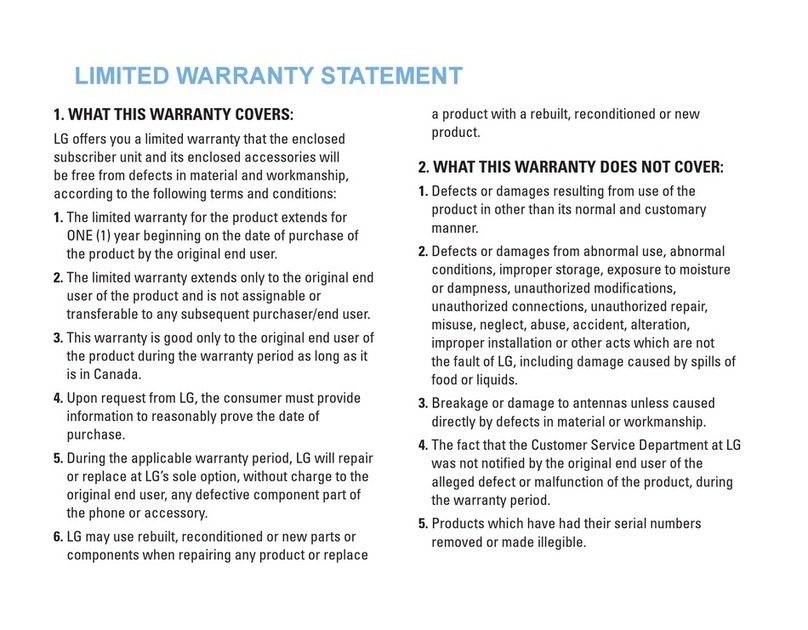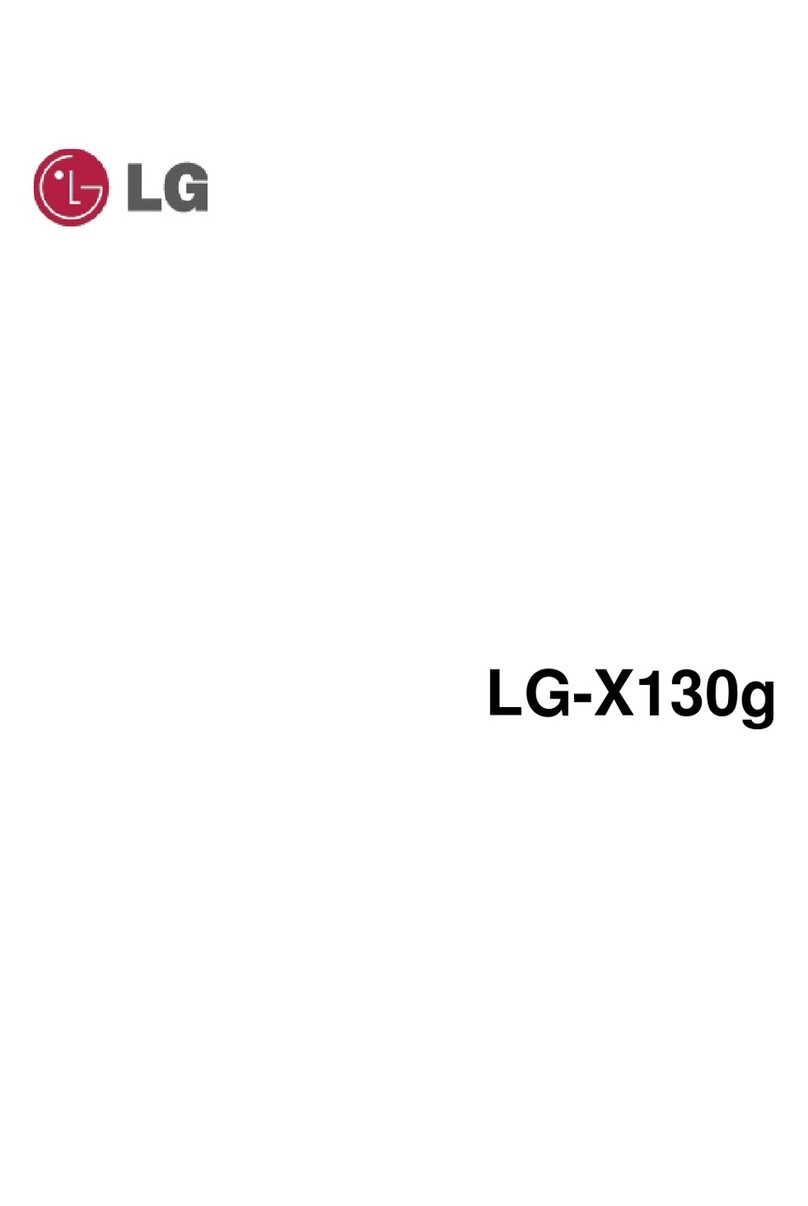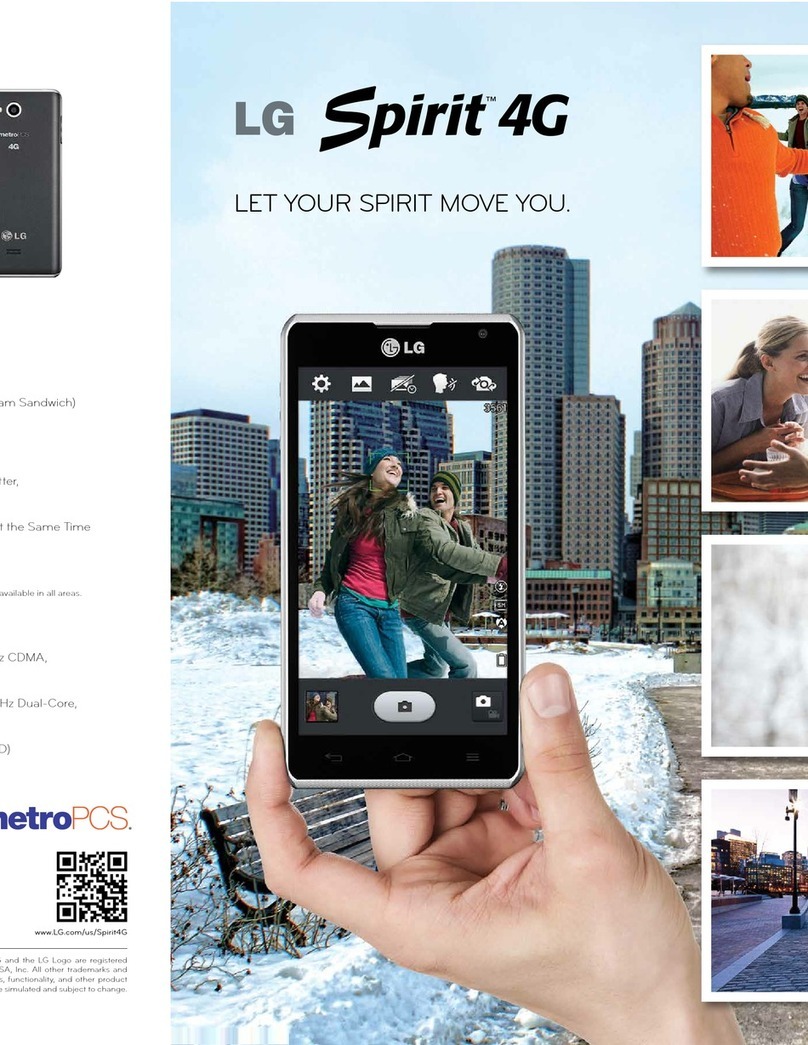Taking a Picture Bluetooth® Cingular VideoGetting to Know Your Phone Recording a Video
Talk tangle-free in your car or out-and-about with a
Bluetooth enabled headset or speakerphone. No wires.
No hassle. All the way up to 30 feet away.
1. From standby mode, press the Right Soft Key for Options.
2. Select Bluetooth (1), Device List (1), and press .
3. Press the Left Soft Key under New to search for
Bluetooth enabled devices (set to pairing mode) that
are within range.
4. Once the Bluetooth device has been found, highlight it
and press .
5. Enter the passcode (typically “0000”– 4 zeroes) and
press . If you don’t know the passcode, please consult
the user manual of the device you are trying to pair.
6. Press to connect.
The Sopranos
brought
to you by
Cingular Video brings your phone to life. Watch news,
sports, weather and entertainment clips while on the go.
Cingular Video is available in our 3G coverage area. Look
for the 3G network indicator beside the signal bars on
your phone.
1. From standby mode, press the Left Soft Key for Menu.
2. Select Cingular Video (6), then press to connect.
3. Once connected, select the category or link you wish
to view and press .
Left/Right
Soft Keys
Rotating
Camera Lens
Camera Key
Power/End
Key
Send Key
Clear & Back
Key
Task Key Enables
multitasking
Memory Port
Stereo
Headset
Jack
Voice Recording Key
Take photos,
record video and
audio clips
Use with optional
TransFlash
™
memory card to
store and play MP3s, photos,
videos and audio
OK Key
Parental Controls available.
Volume
Keys
Flash
(back)
Why settle for a snapshot when you can savor the entire
moment. Nothing captures life, laughs or action like a
video clip you can share at 3G speeds.
1. From standby mode, press and hold the side Camera Key.
2. Select Record Video (2) and press .
3. Rotate the lens toward you or your subject. If the
viewnder image appears upside-down, press either of
the left side Volume Keys to ip it. To adjust record
mode, resolution,* ash and other options, press the
Right Soft Key.
4. Press to start recording. Press the Left Soft Key to
Pause or to Stop.
5. To send the video clip, press the Left Soft Key for Send.
Capture everything around you in vivid detail through the
1.3 megapixel camera with ash. Then share it instantly
with friends via multimedia messaging.
1. From standby mode, press and release the side
Camera Key.
2. Rotate the lens toward you or your subject. If the
viewnder image appears upside-down, press either of
the left side Volume Keys to ip it. To adjust resolution,
quality, ash, self-timer and other options, press the
Right Soft Key.
3. Frame your subject in the viewnder, then press to
take the snapshot.
4. To send your picture, press the Left Soft Key for Send.
Add text to personalize your message, then press to
enter recipients. To choose a contact from your address
book, press .
5. Press the Left Soft Key to Send.
* Available only in General Record Mode.
Go back or clear
text when editing