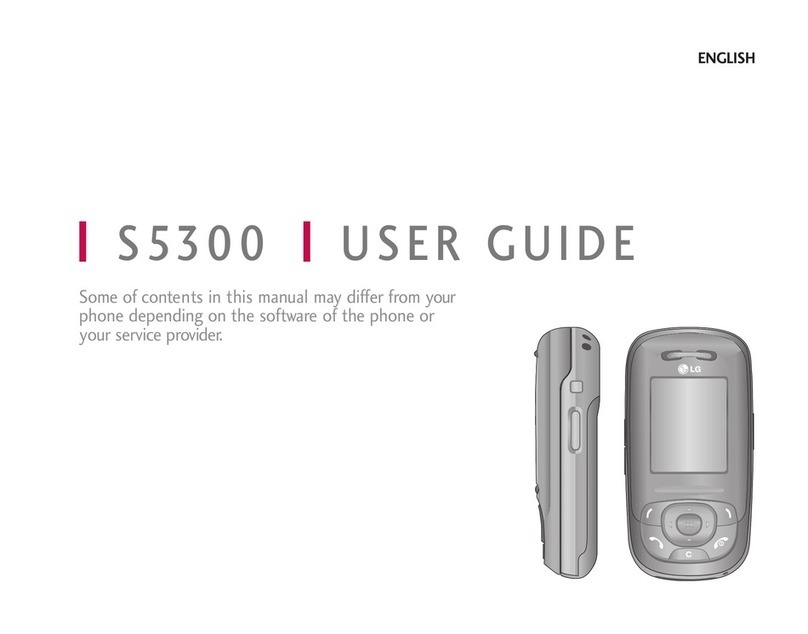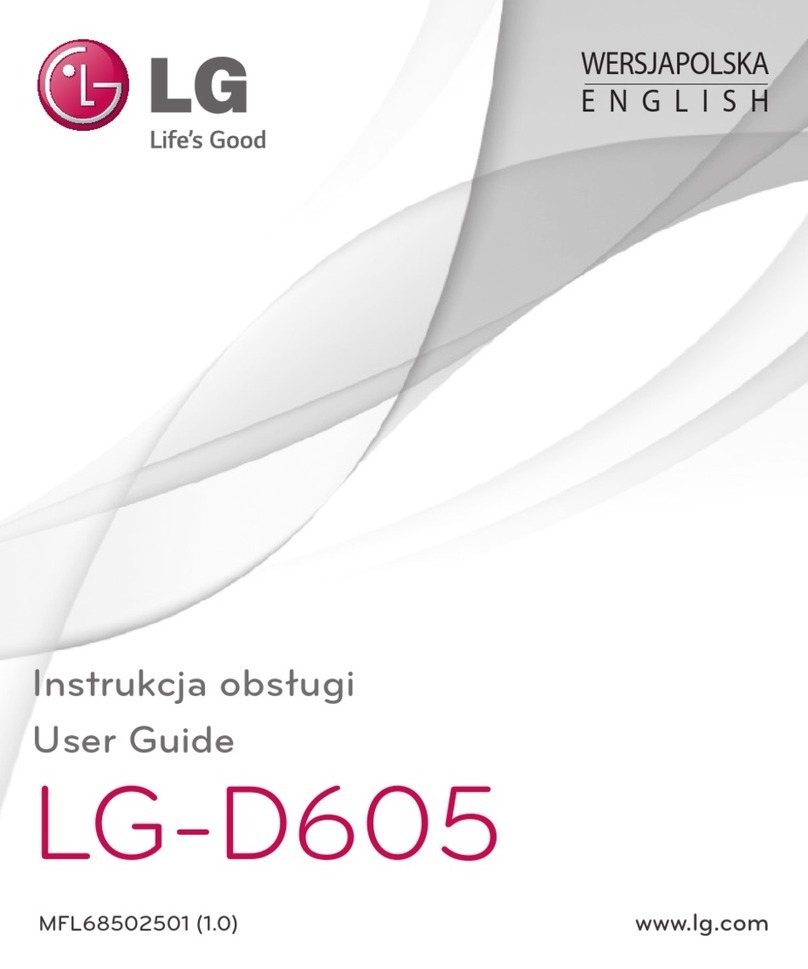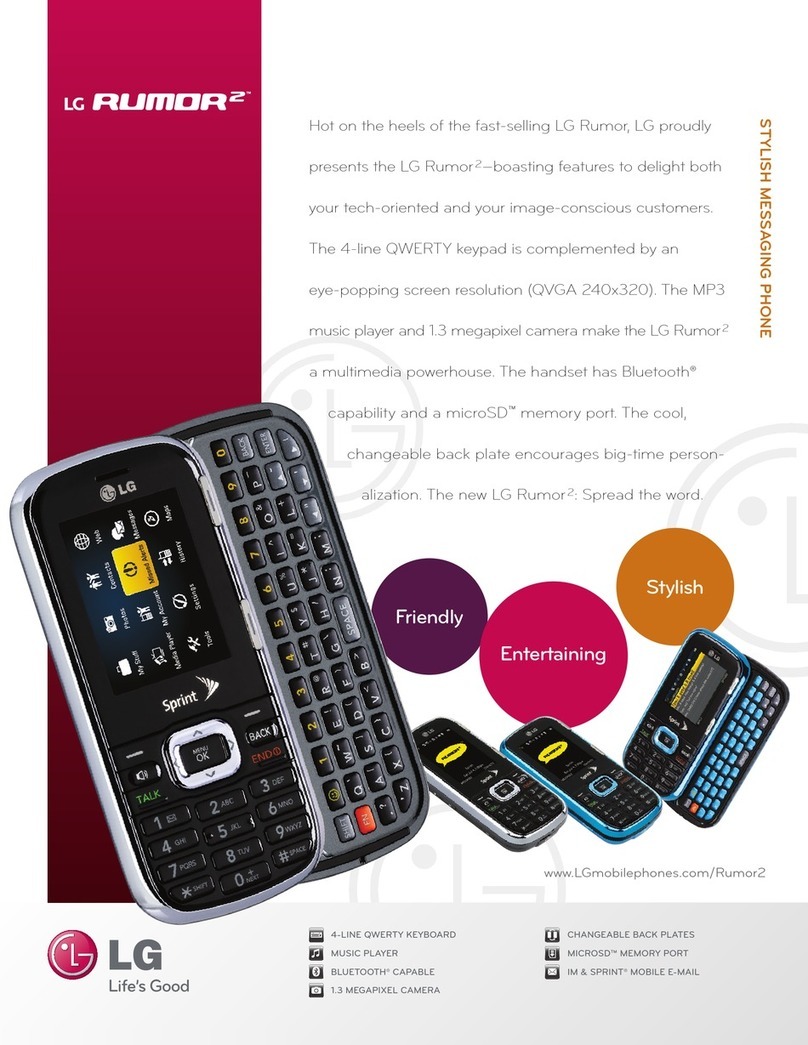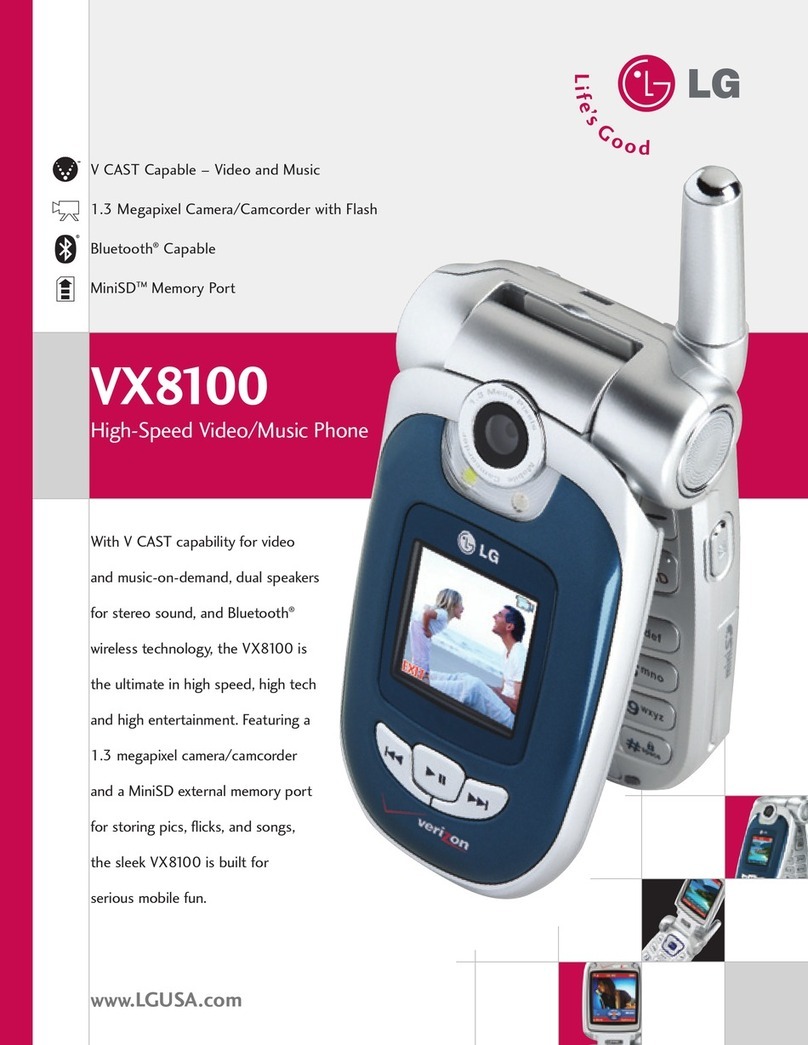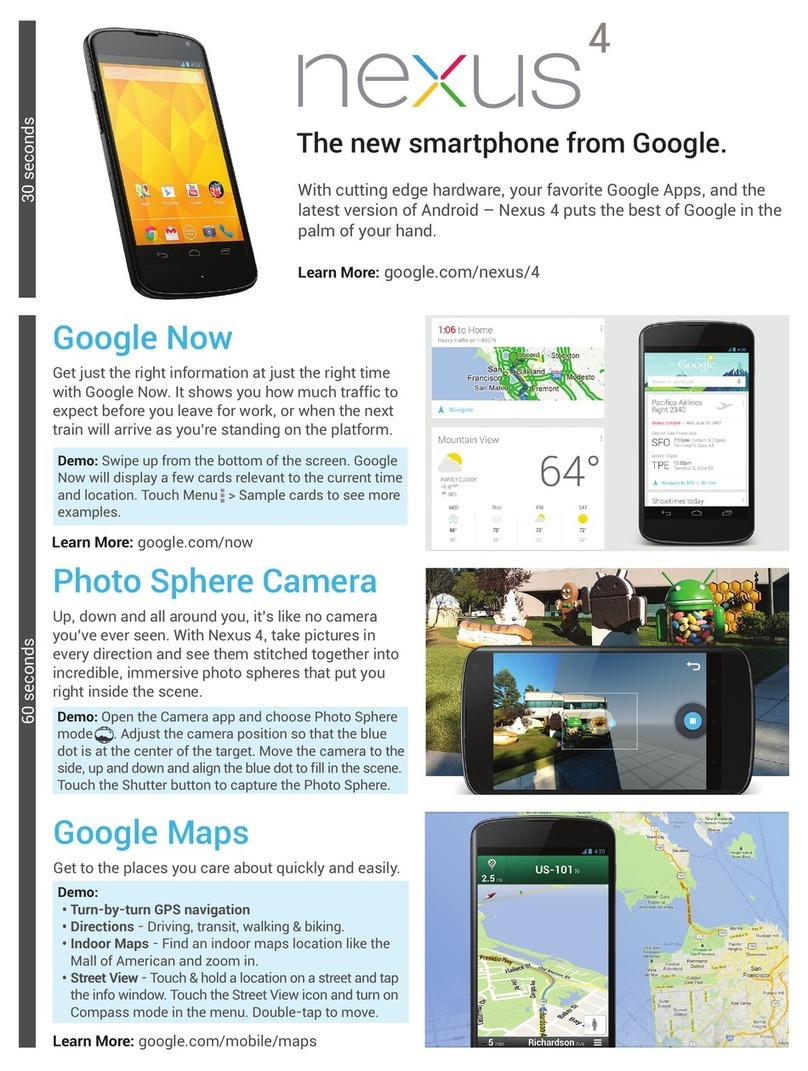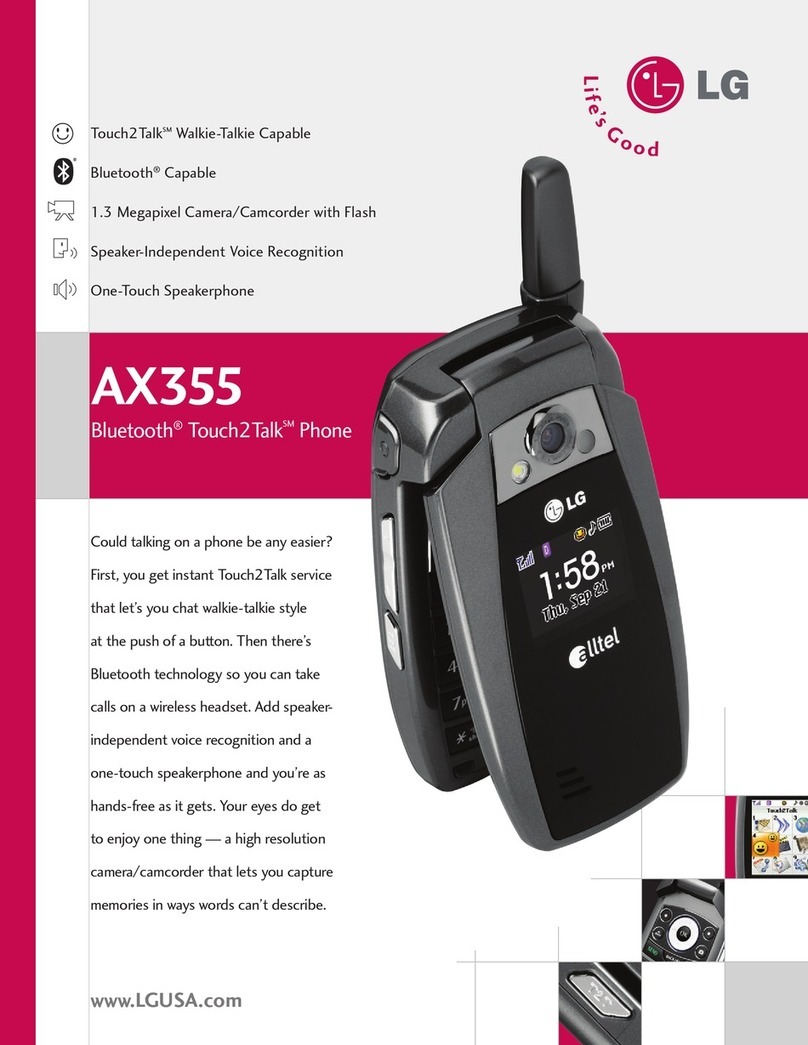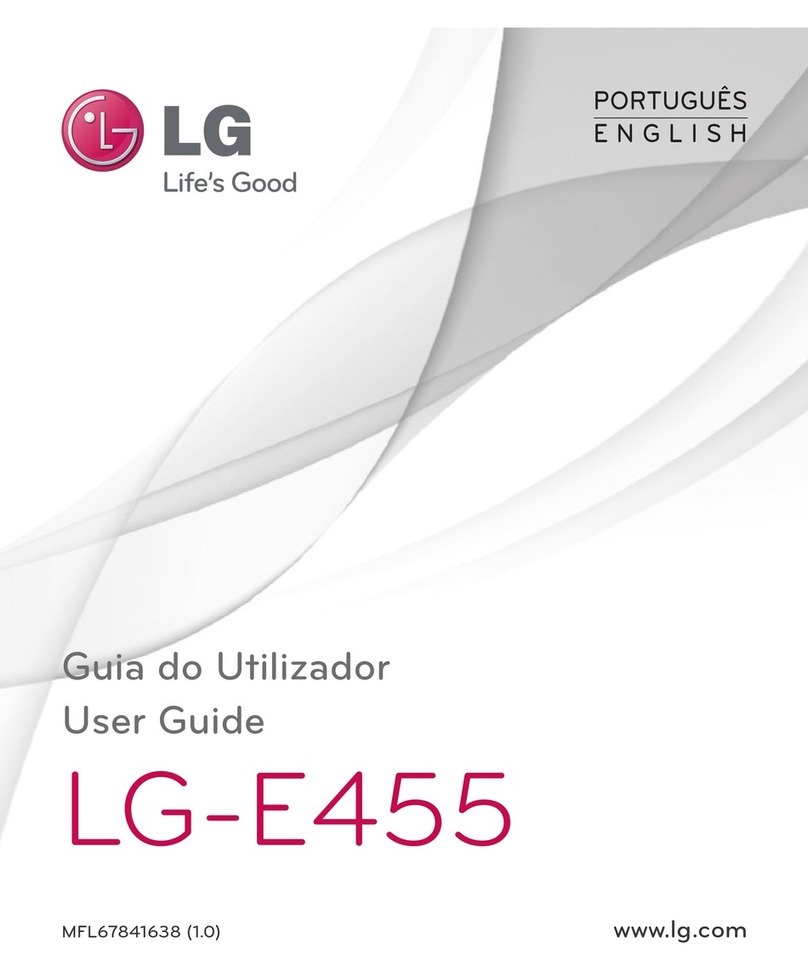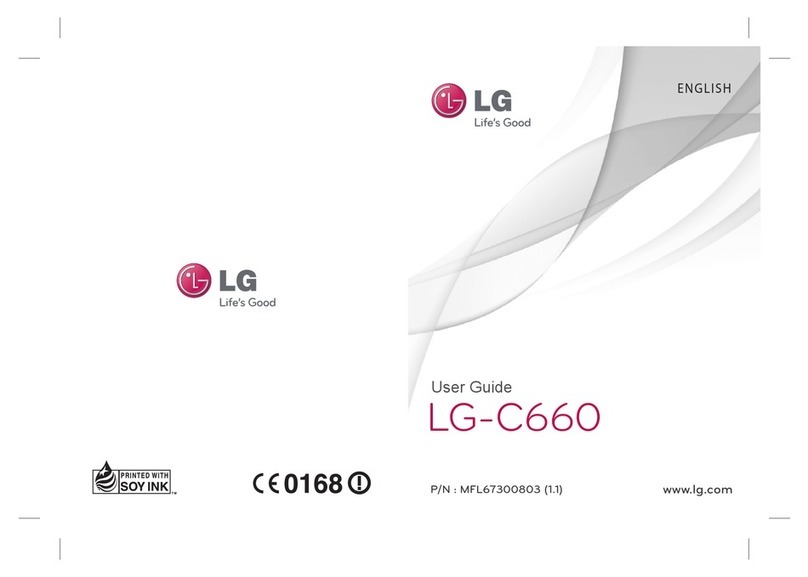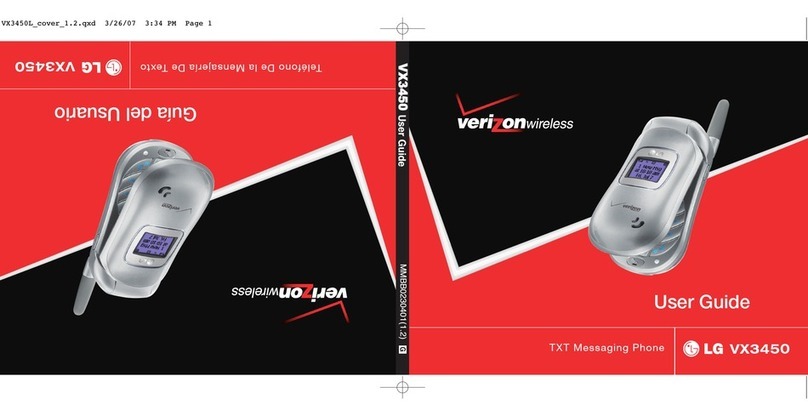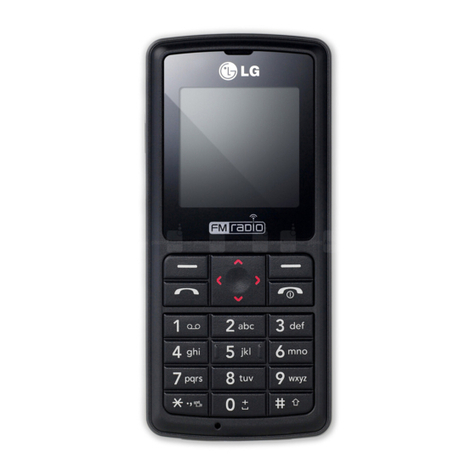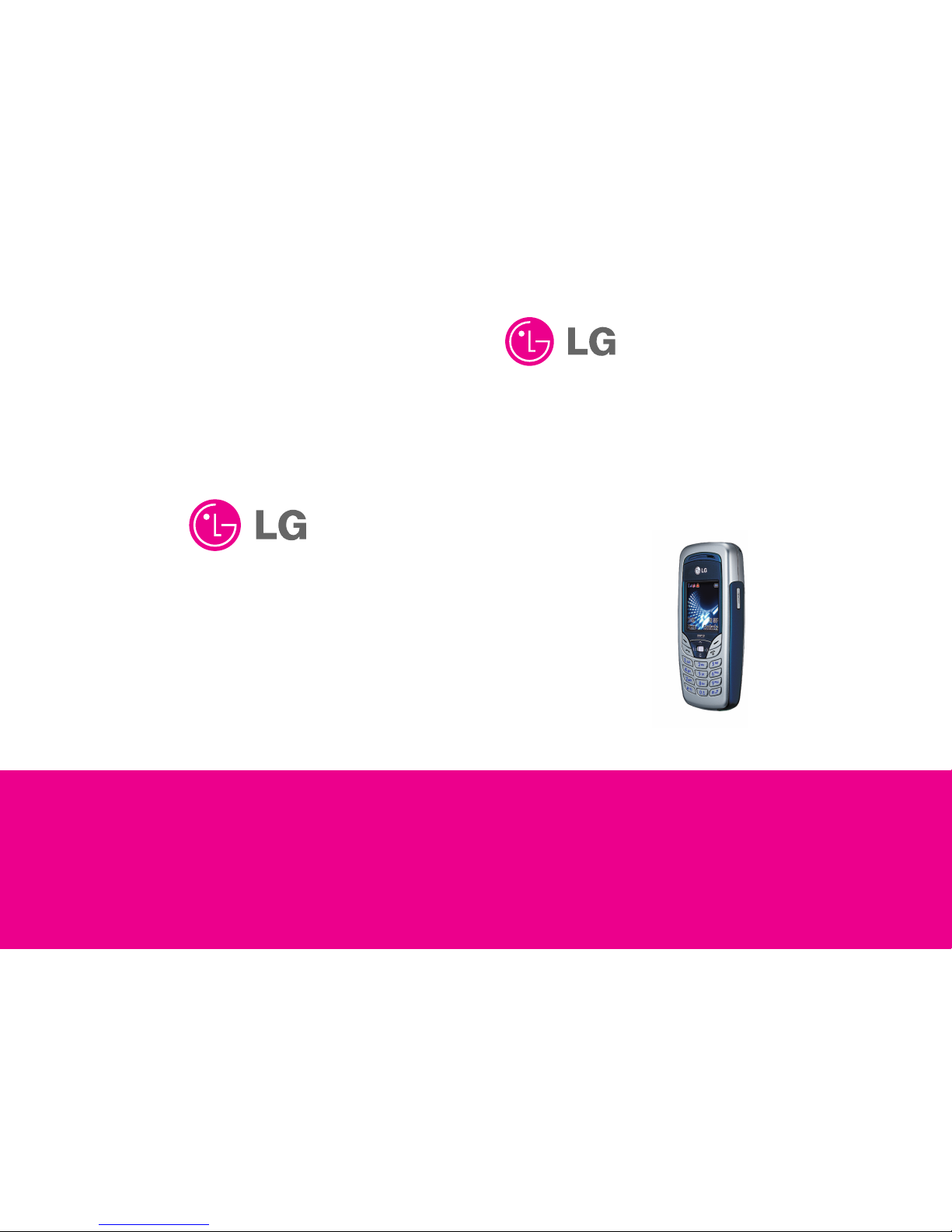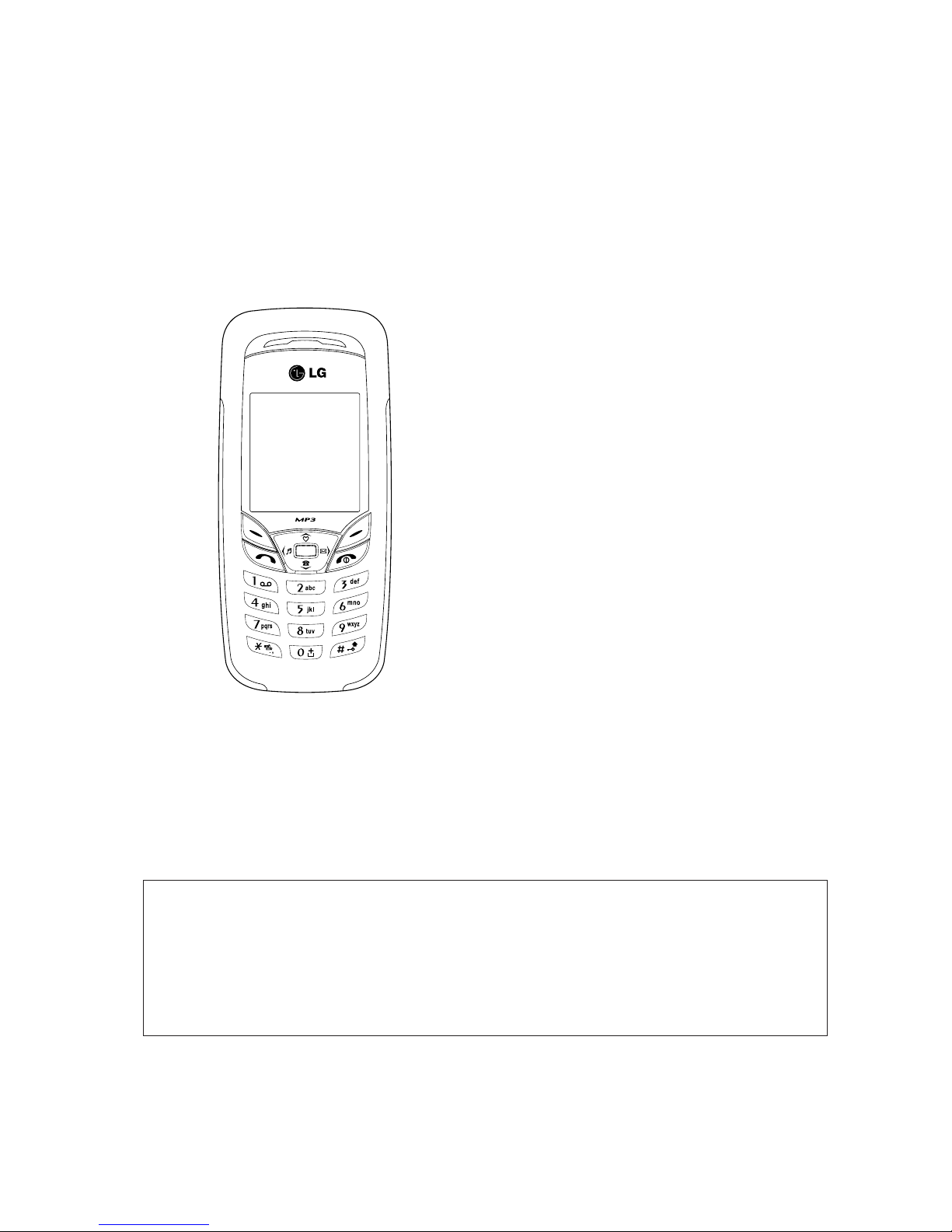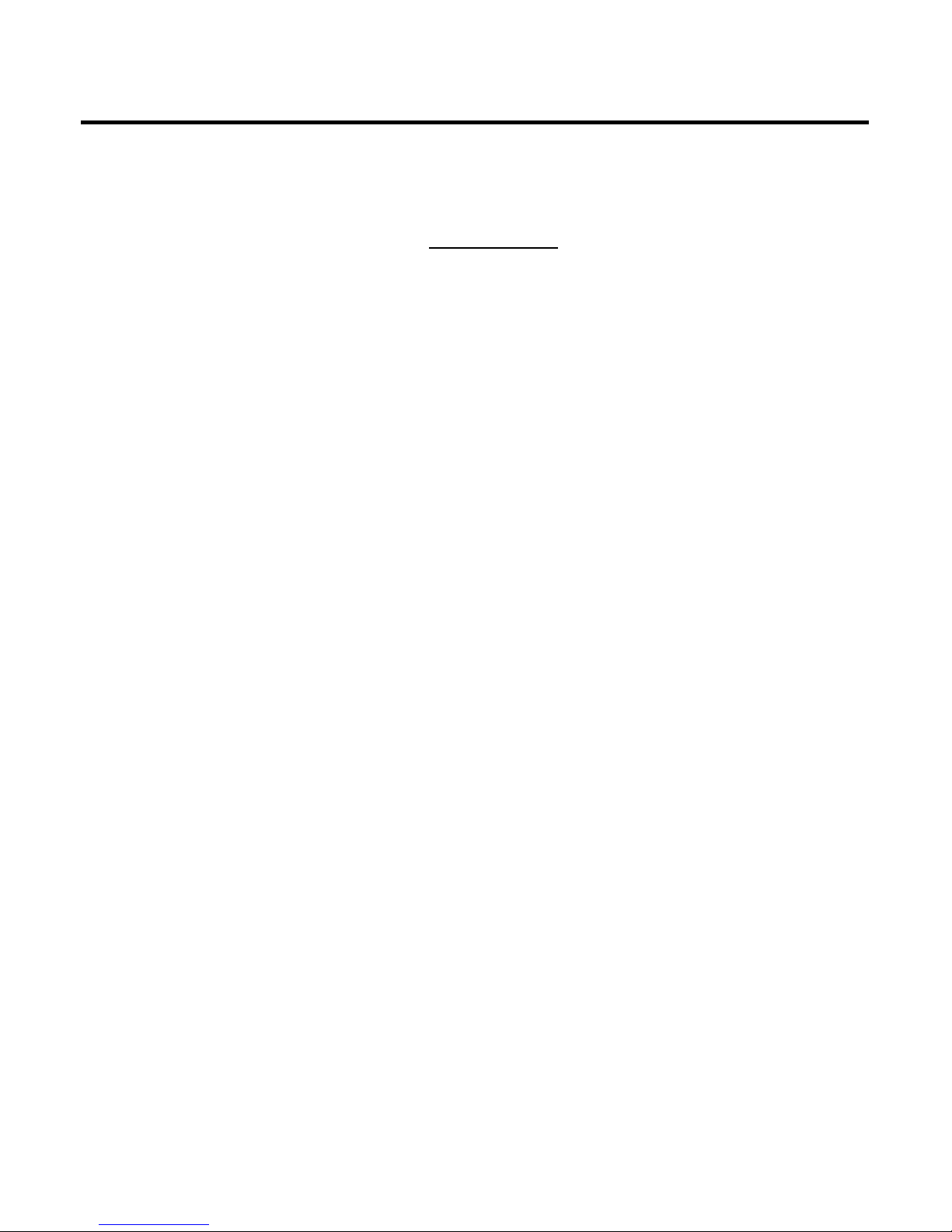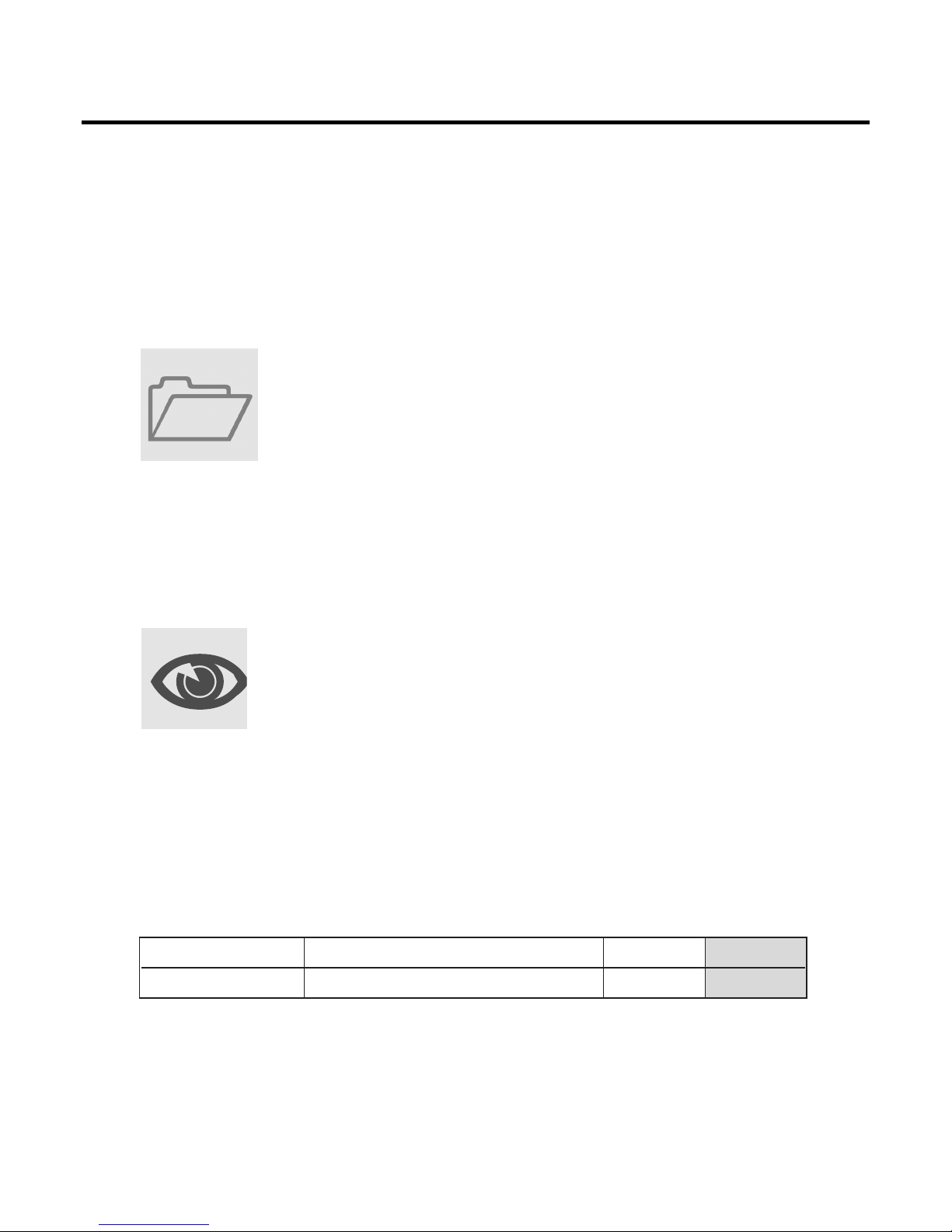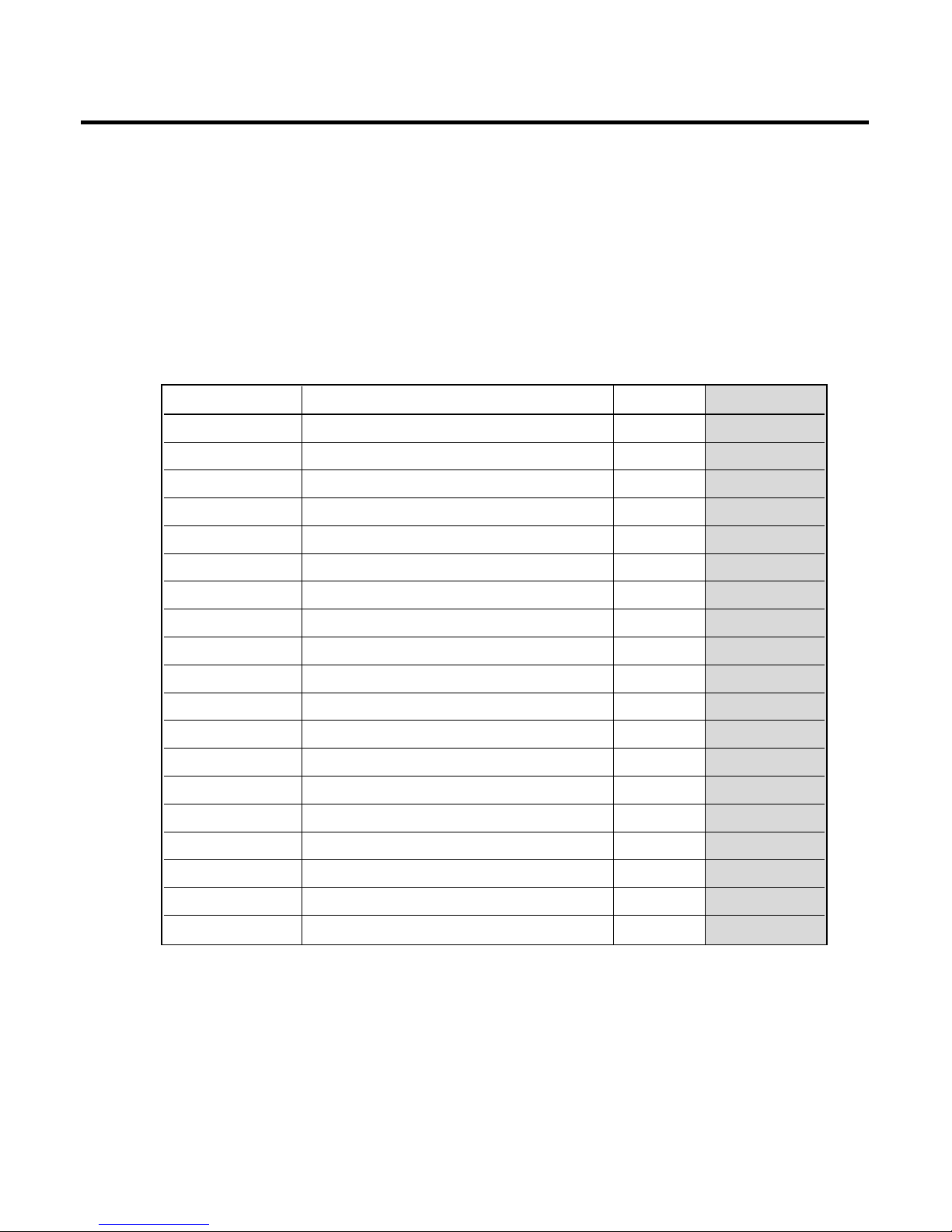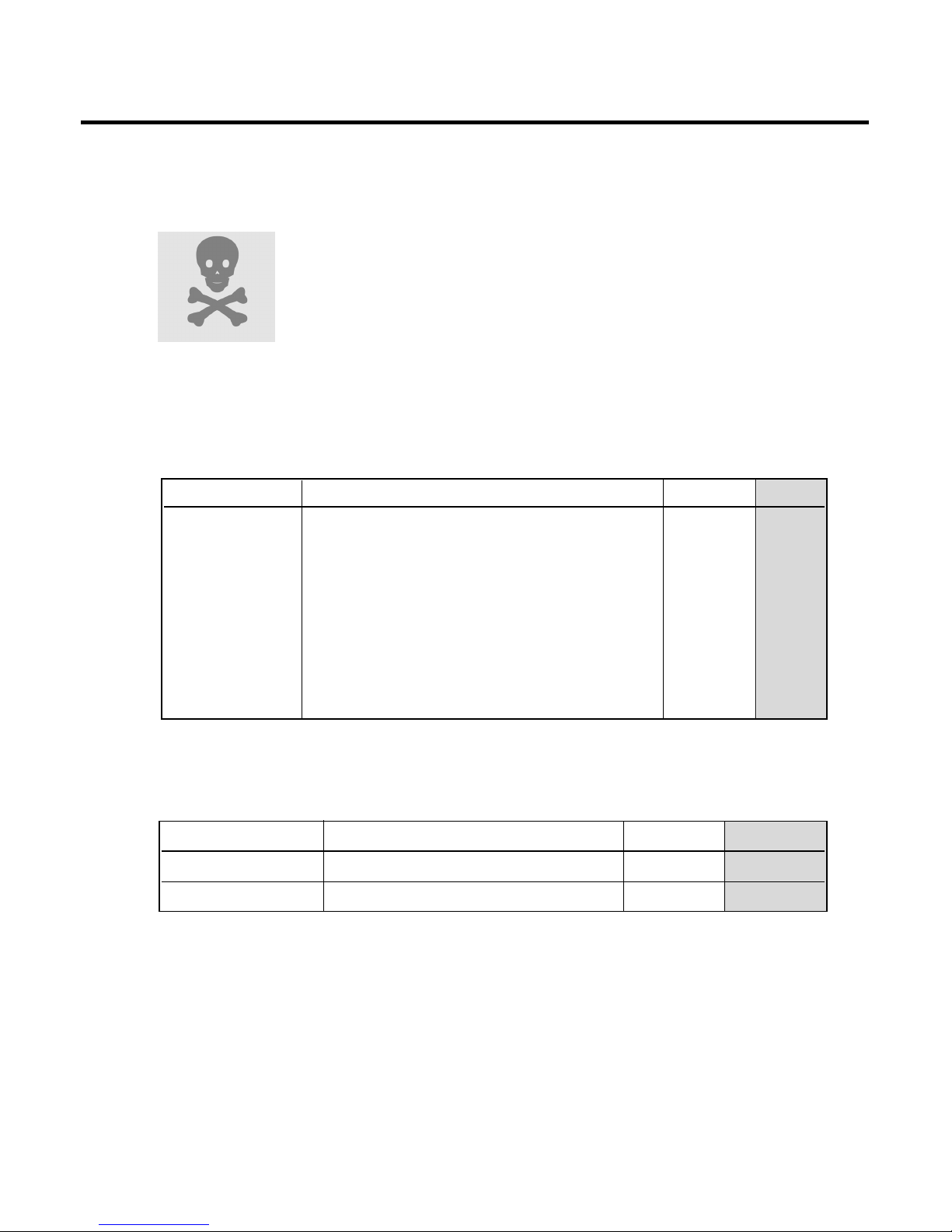1. INTRODUCTION.......................................5
1.1 Purpose of the Manual ................................... 5
1.2 Structure of the Manual....................................5
1.3 Servicing Responsibilities ................................5
2. LEVEL 2.5 SERVICE GUIDELINES.........6
2.1 Introduction ......................................................6
2.2 Level of Repair Guidelines...............................6
2.3 Level of Repair Service Tools and Interfaces ..9
2.4 Features...........................................................9
2.5 Mobile Unit Basic Kit ......................................10
3. OPERATING INSTRUCTIONS ...............11
3.1 General ..........................................................11
3.2 Liquid Crystal Display.....................................11
3.3 Location of Controls .......................................13
3.4 Alpha Entry.....................................................14
3.4.1. Character Set / Key Assignments...........14
3.5 Public Man Machine Interface (MMI) .............16
3.5.1. Reading the Phonebook
Memory Location ....................................16
3.5.2. Features for Factory Service ..................16
3.5.3. Tips for Call Option.................................18
3.6 Security Procedure.........................................18
3.7 Troubleshooting .............................................19
4. ASSEMBLY INSTRUCTIONS.................20
4.1 Assembly Structure........................................20
4.2 Antenna sub assembly...................................21
4.3 PCB sub assembly.........................................22
4.4 Top case sub assembly .................................25
4.5 Bottom case sub assembly ............................25
4.6 Main assembly ...............................................27
5. TECHNICAL SPECIFICATION ...............30
5.1 TX Characteristics..........................................30
5.1.1. Frequency Error......................................30
5.1.2. Modulation Phase Error..........................30
5.1.3. Output RF Spectrum due to Modulation .30
5.1.4. Output RF Spectrum due to Switching
Transients ...............................................30
5.1.5. Spurious Emissions at Antenna
Connector ...............................................31
5.1.6. Residual Peak Power .............................33
5.2 Rx Characteristics..........................................34
5.2.1. Sensitivity................................................34
6. Calibration .............................................37
7. BLOCK DIAGRAM .................................44
7.1 C2500 Base band Hardware Typical application
and Block Diagram.........................................44
7.2 C2500 RF Block Diagram ..............................46
8. C2500 PCB PLACEMENT......................47
9. CIRCUIT DIAGRAM ...............................49
10. REPLACEMENT PART LIST................57
CONTENTS