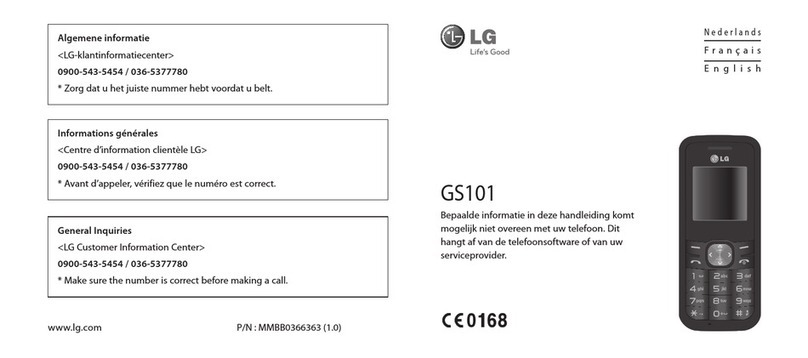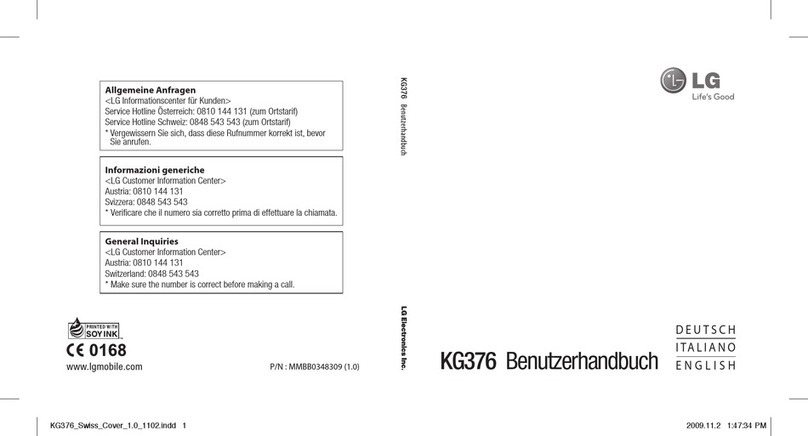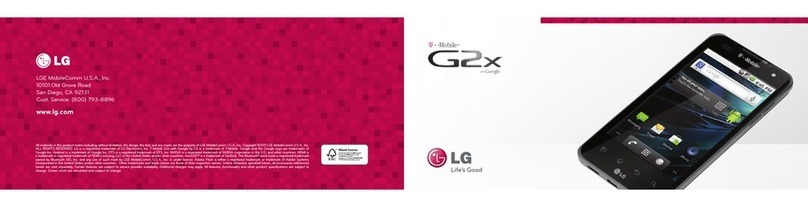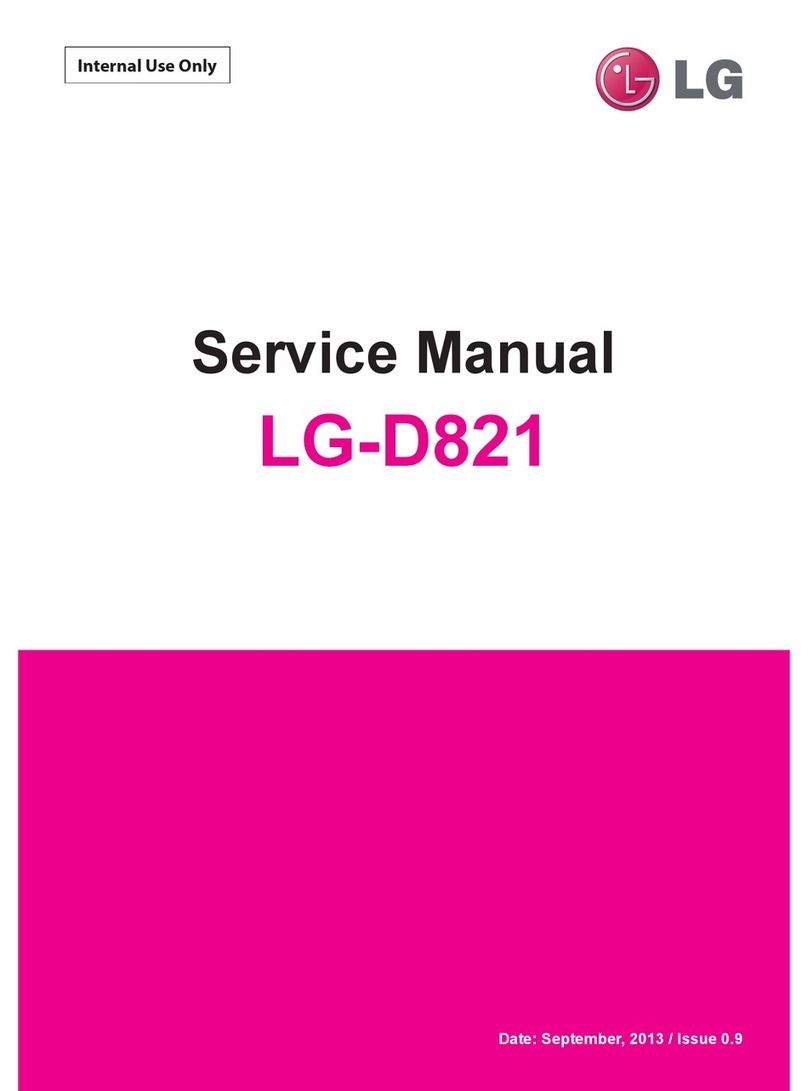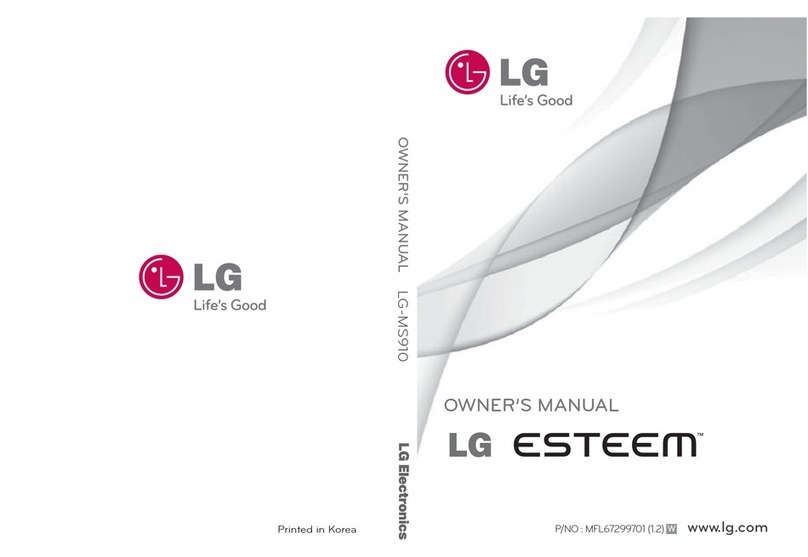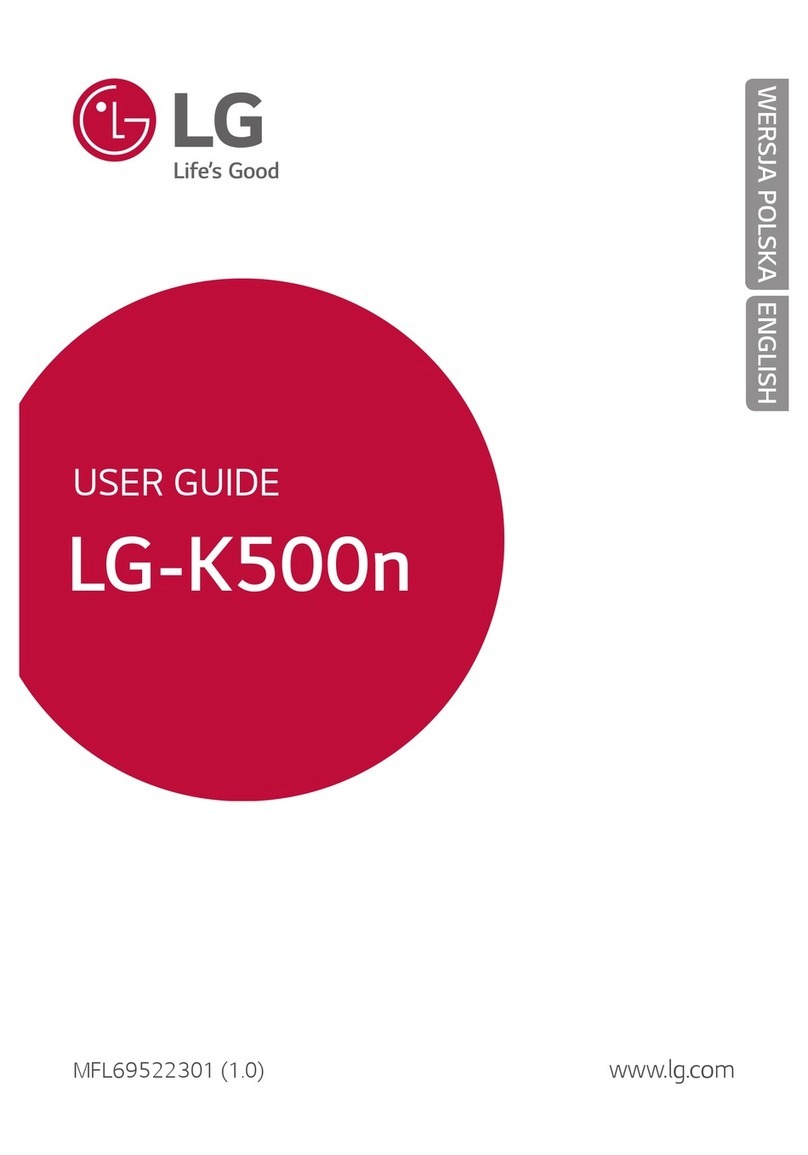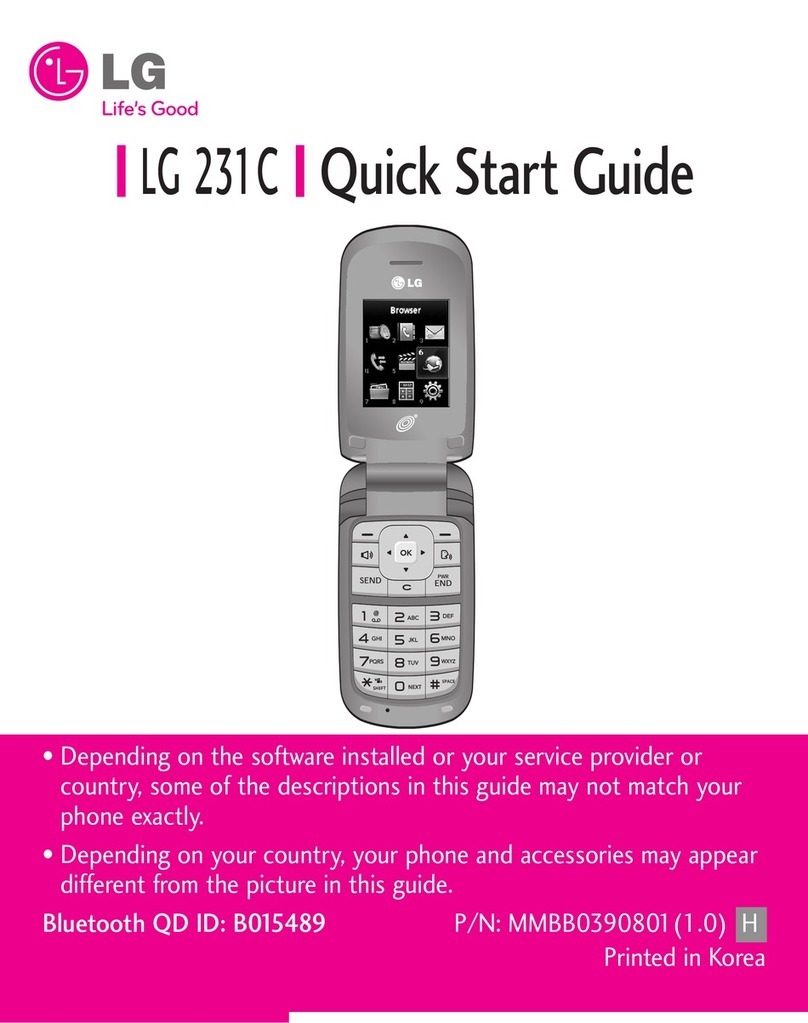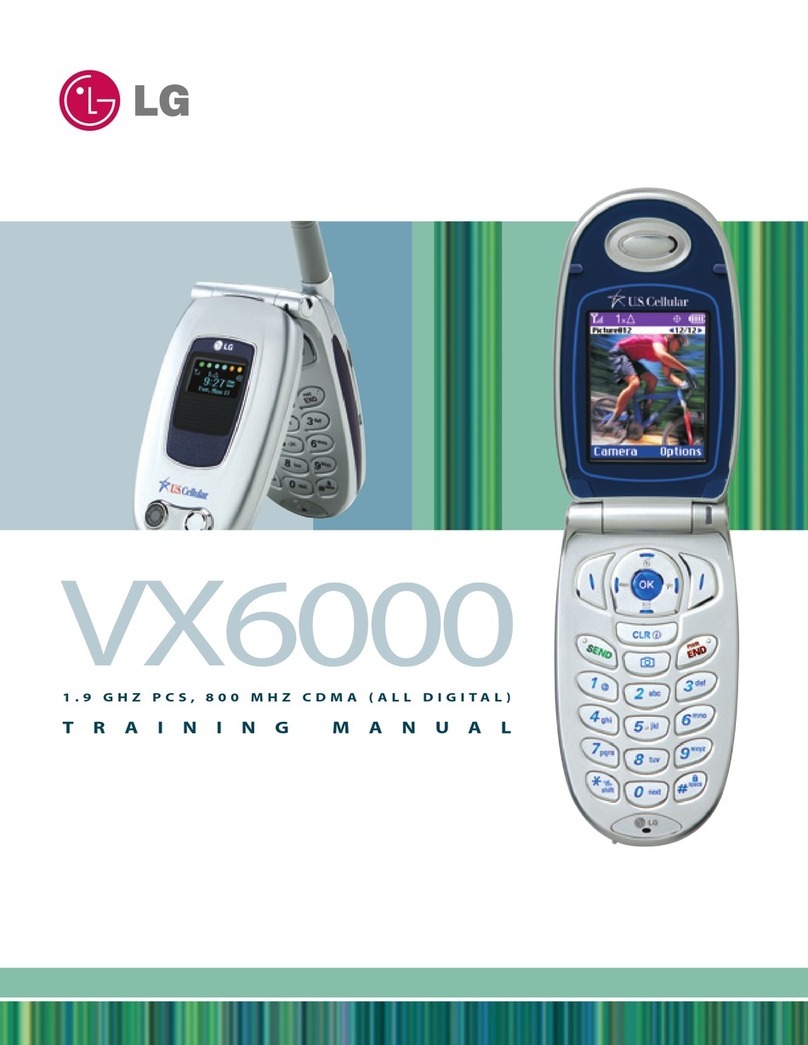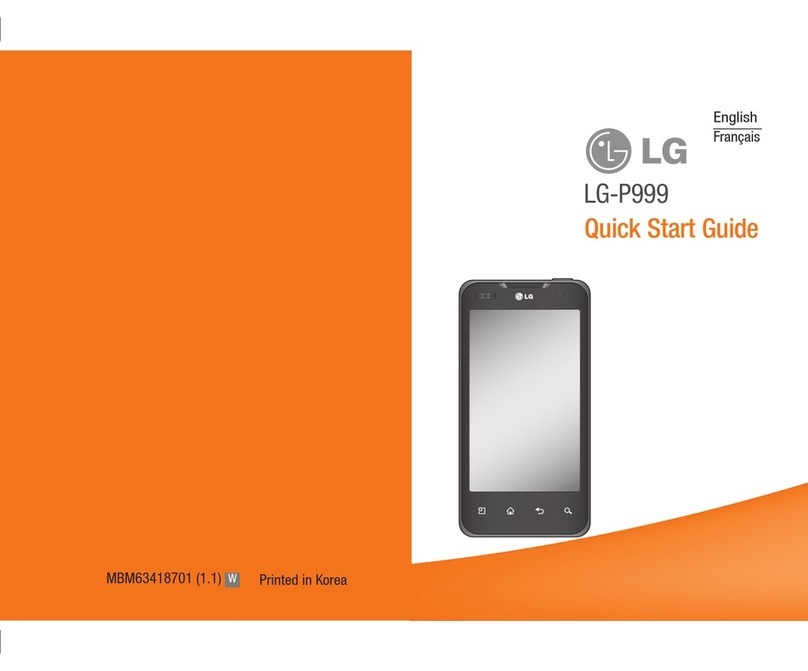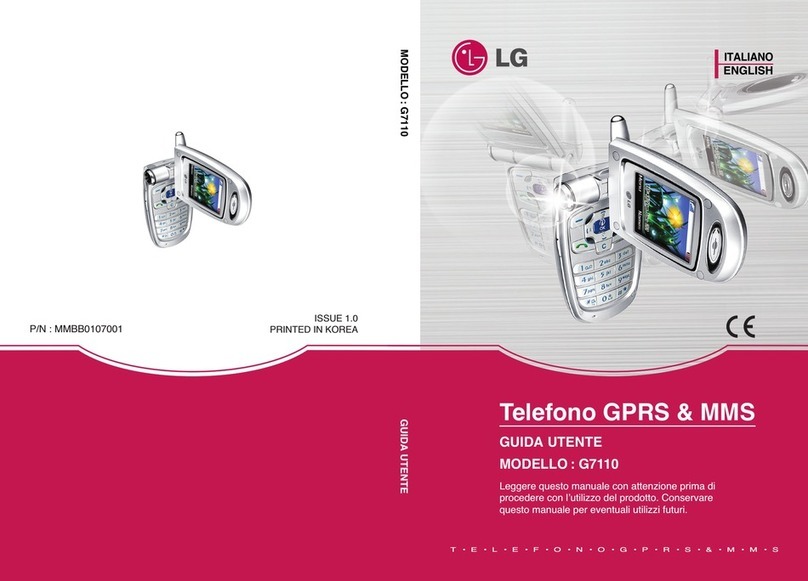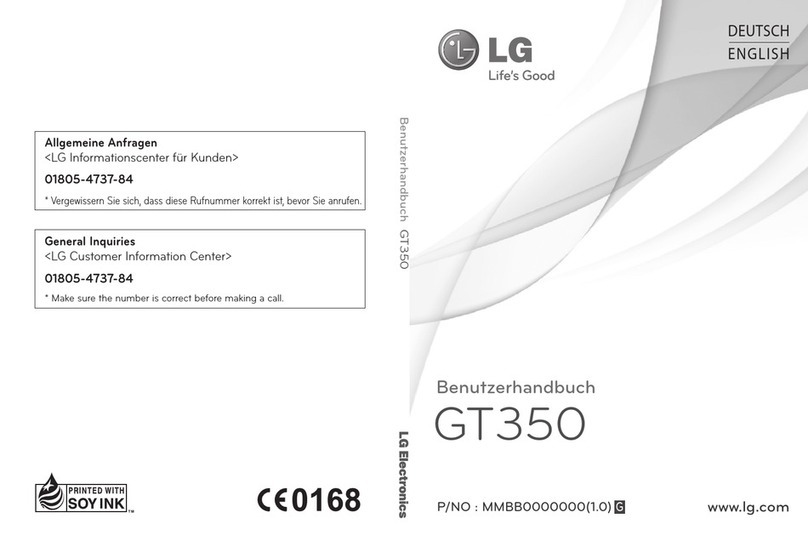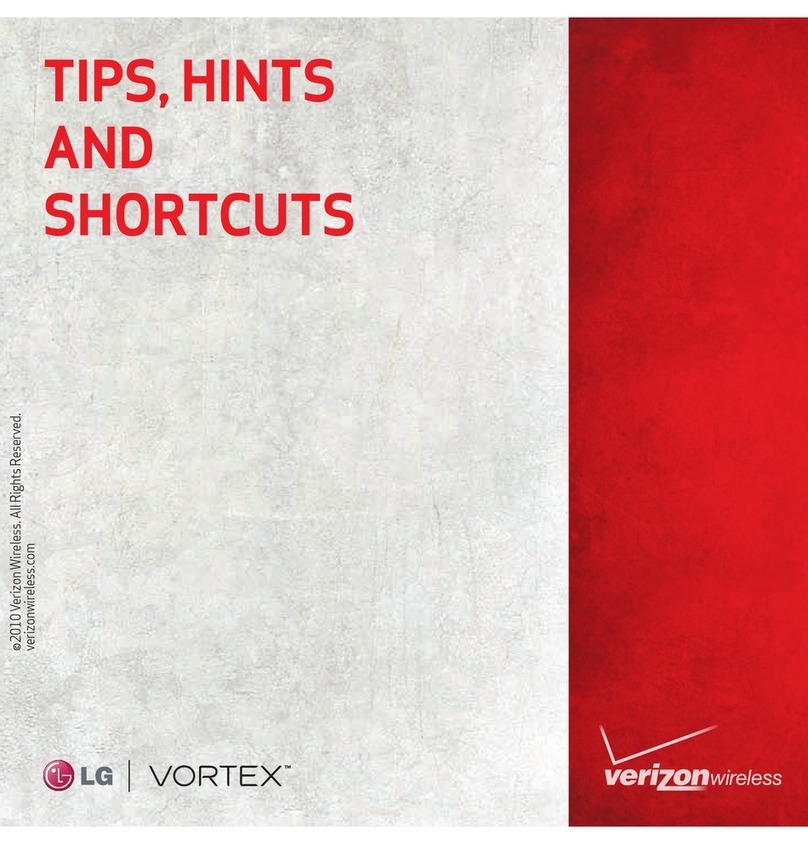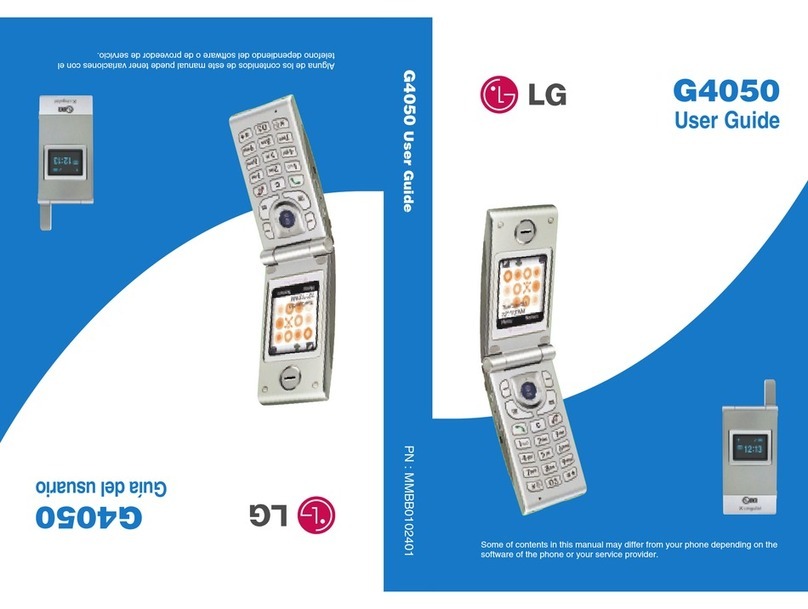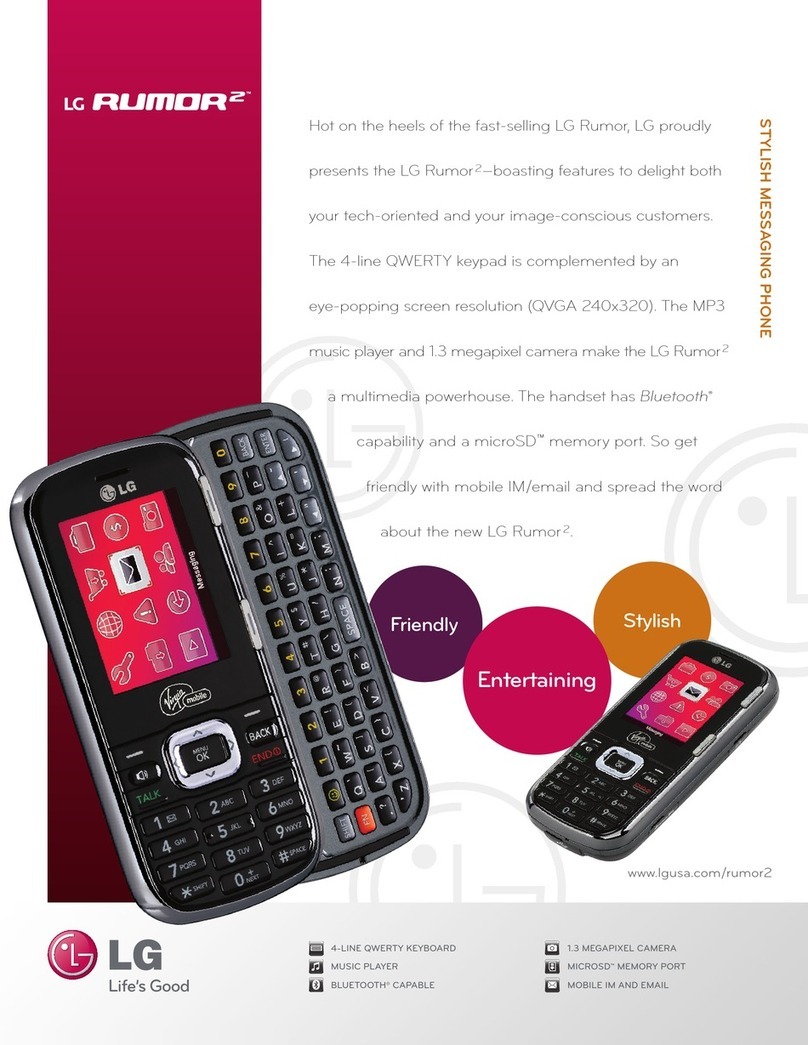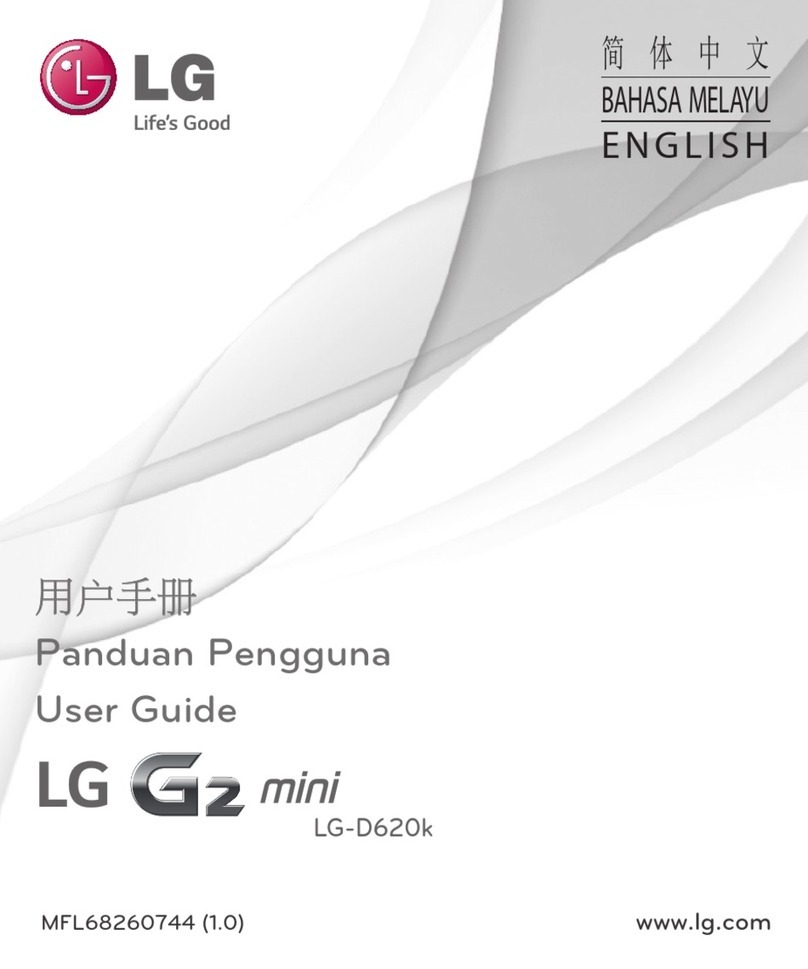LG CG180
Compact Color Phone
• International Services
• Cool Tools
COOL TOOLS
1. From standby mode, press the Left Soft Key for Menu.
2. Select Tools (6) and press the Right Soft Key for OK.
3. Select Alarm Clock (1),Calendar (2),Record Voice
(3),Notepad (4), or one of the other handy tools.
• MEdia™Net
• Text Messaging
• Downloadable Fun
MEDIA NET
Access MEdia Net
1. From standby mode, press right on the
Navigation Key.
2. Scroll and highlight the content you want to view
and press the Left Soft Key to select.
Personalize your MEdia Net Home Page
1. To add a link to your home page, scroll down the
MEdia Net home page and select EDIT (next to
My Links) and press the Left Soft Key to select.
2. Select the content you would like added or deleted
from the MEdia Net home page and press the Left
Soft Key to select.
DOWNLOADABLE FUN
1. From standby mode, press the Left Soft Key
for Menu.
2. Select AT&T Mall (5) and press the Right Soft Key
for OK
.
3. Select Shop Tones (1) or Shop Graphics (2) and
press
the Right Soft Key for OK
.
4. Choose a category and press
OK
.
Note: Press left on the Navigation Key to access My Stuff for your downloaded
ringtones and graphics.
INTERNATIONAL SERVICES
International Long Distance
Call over 200 countries from the U.S. at great rates.
Certain restrictions apply.
TEXT MESSAGING
1. From standby mode, press up on the Navigation Key.
2. Type your message.
3. When completed, press the Right Soft Key for
Options, select Send to (1), and press the Right
Soft Key for OK.
4. Enter the recipient’s telephone number or choose
an existing contact by pressing the Right Soft Key
for Options and selecting Contact.
5. Press the Right Soft Key for Options and select
Send (1).