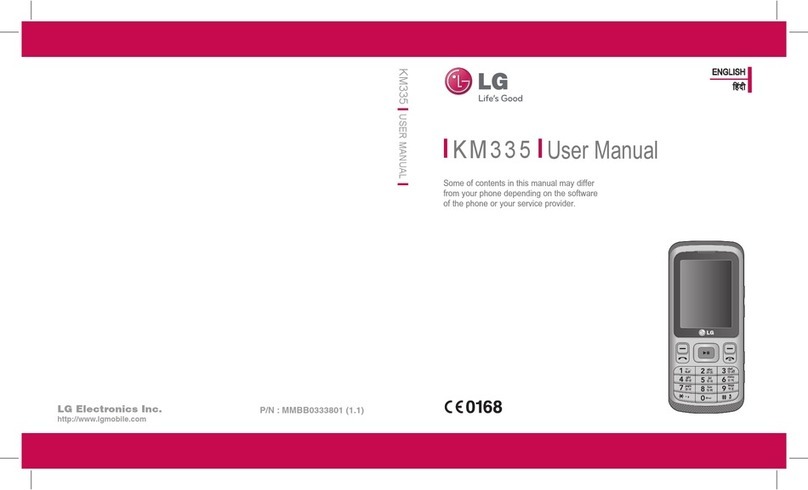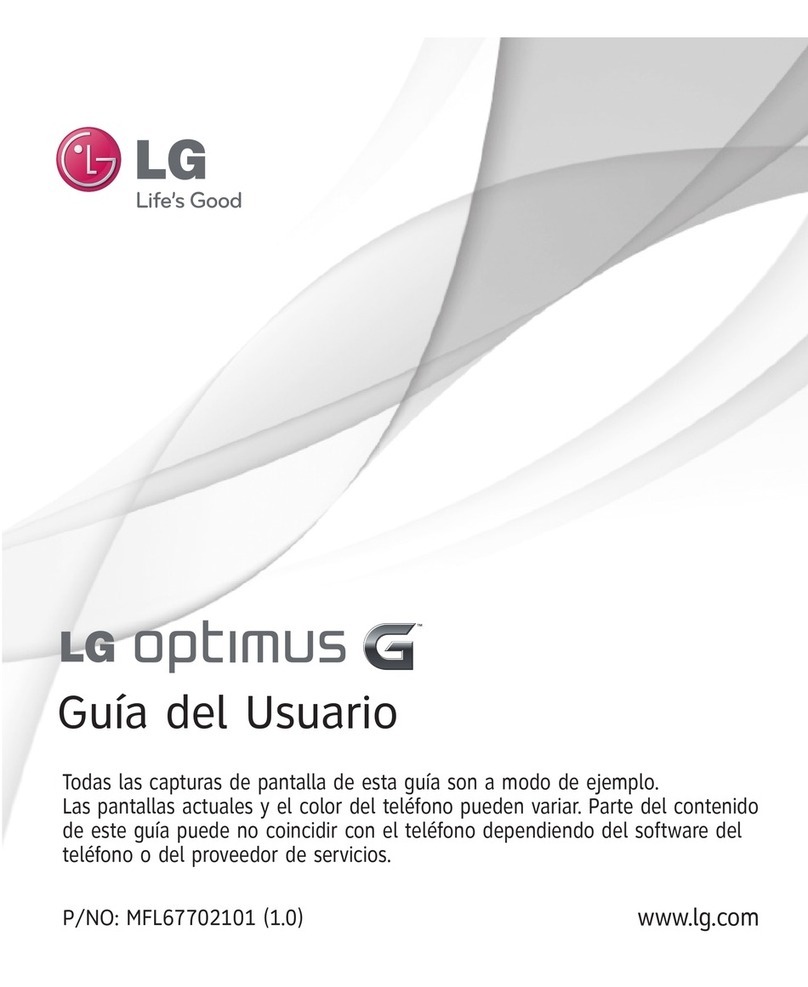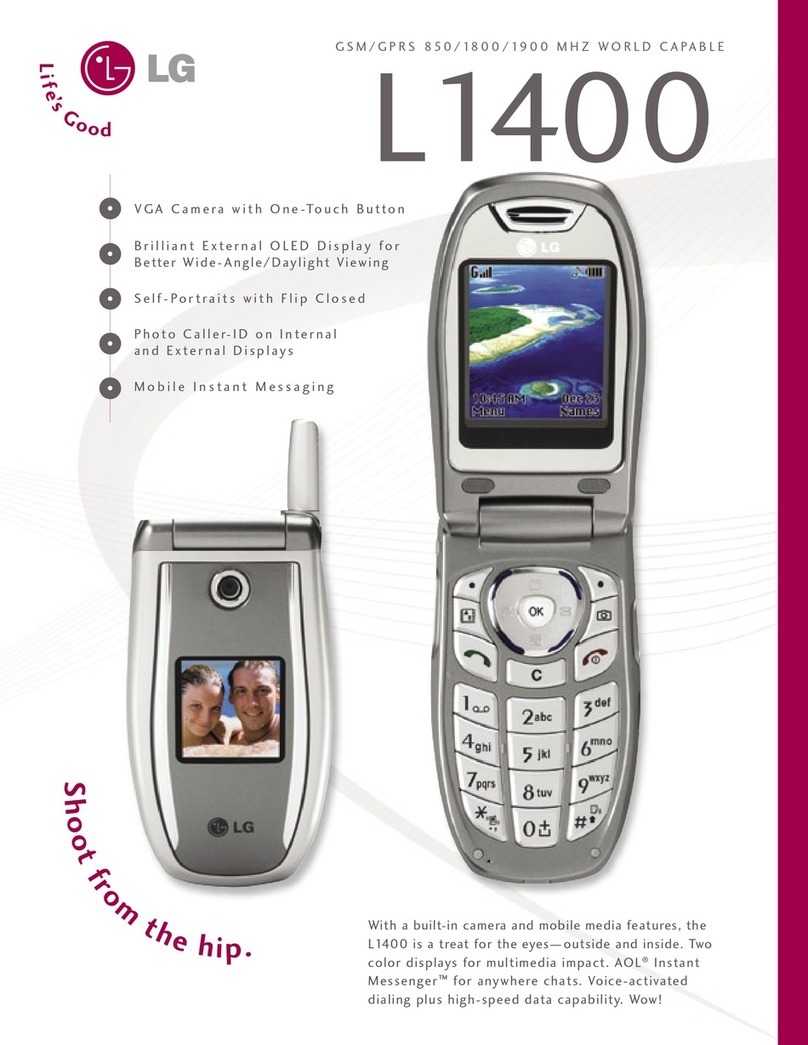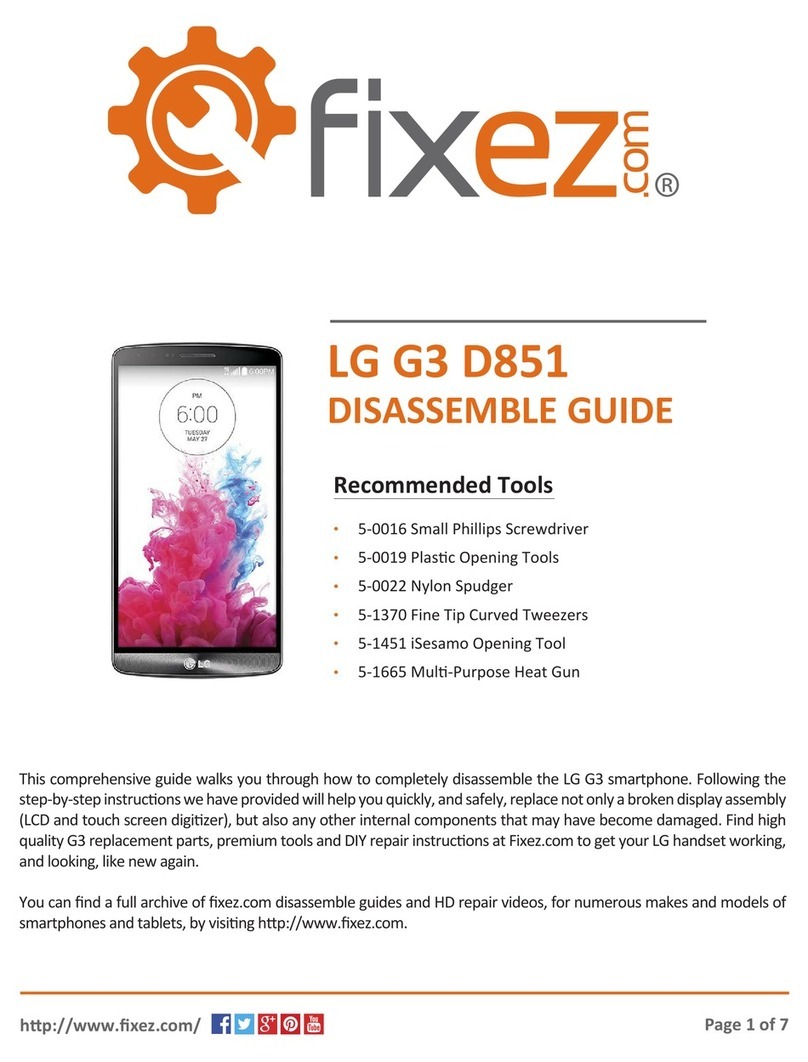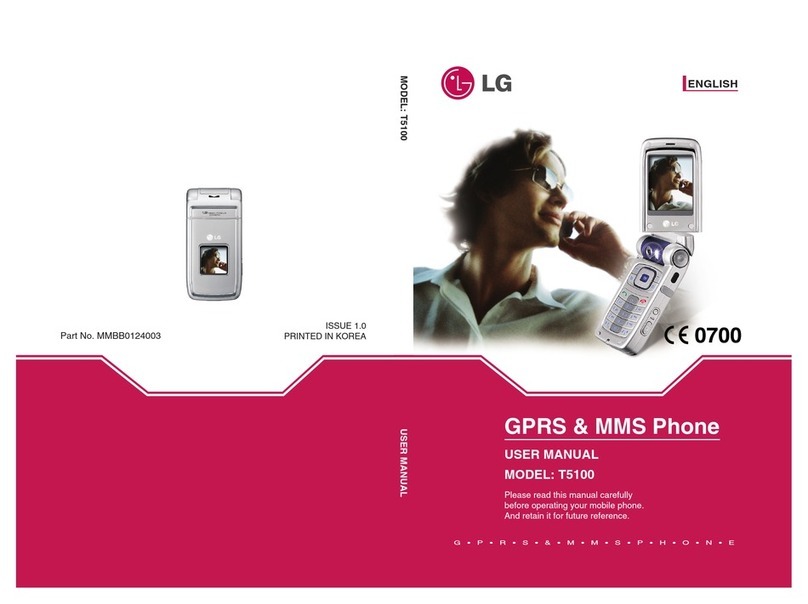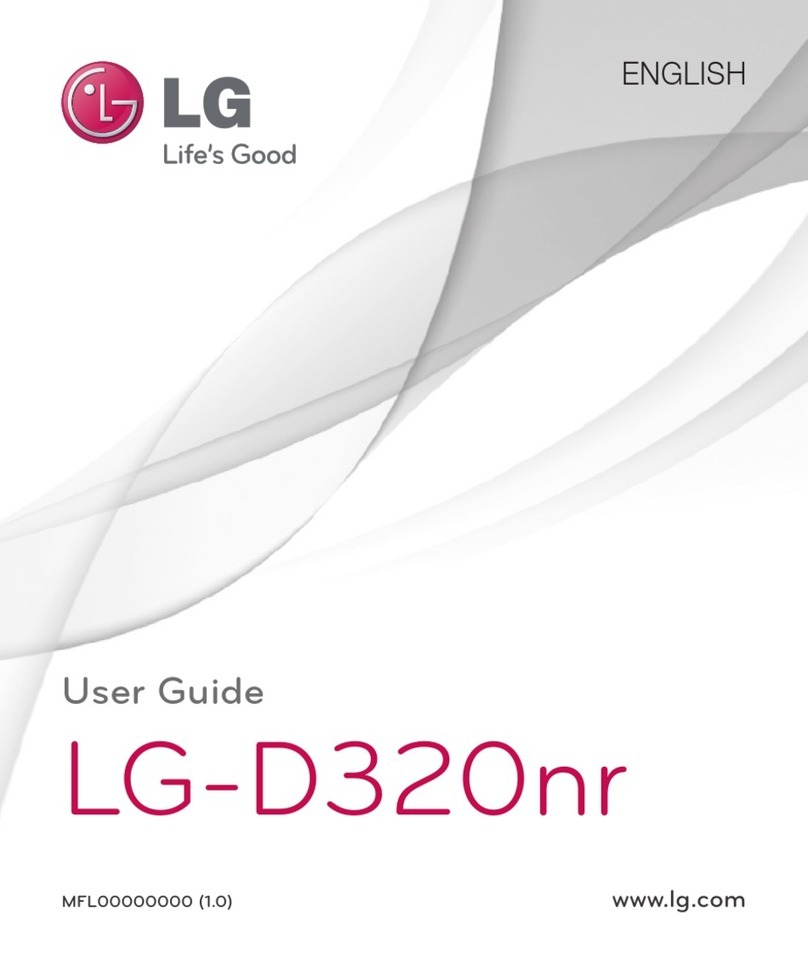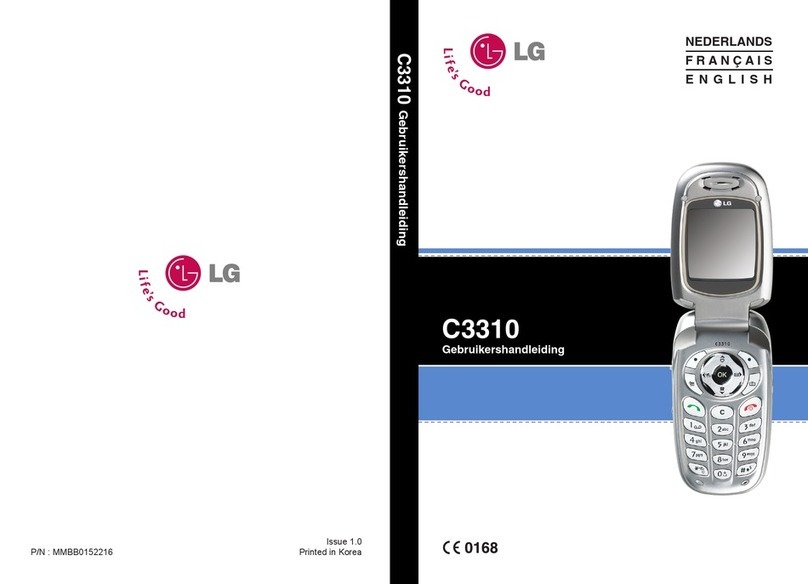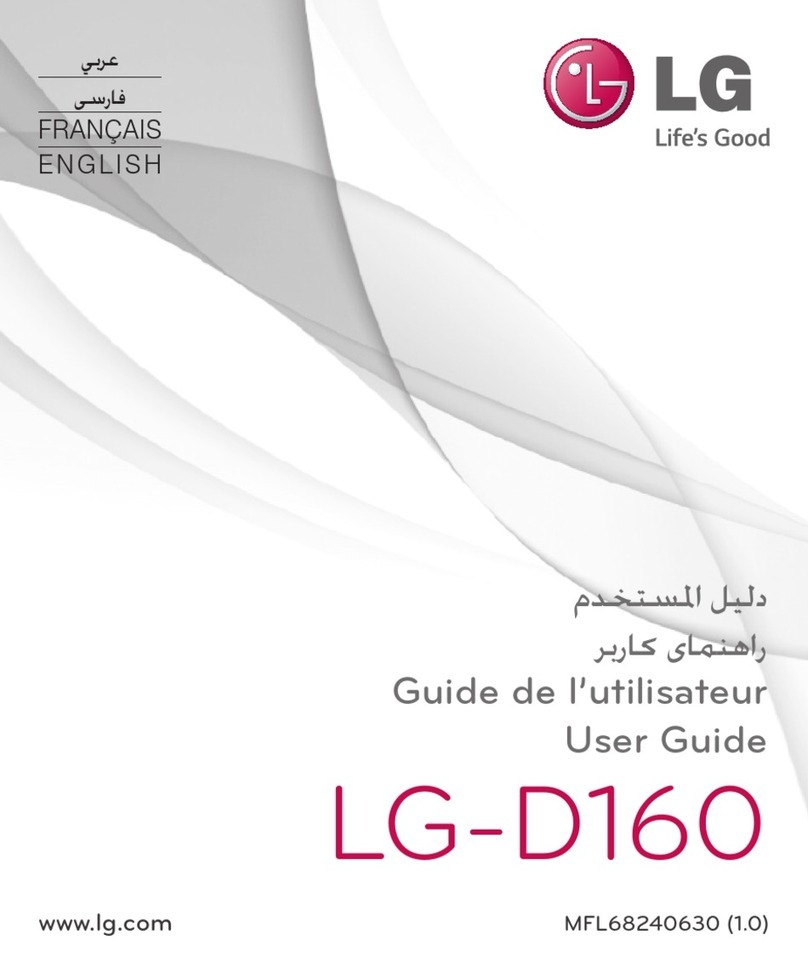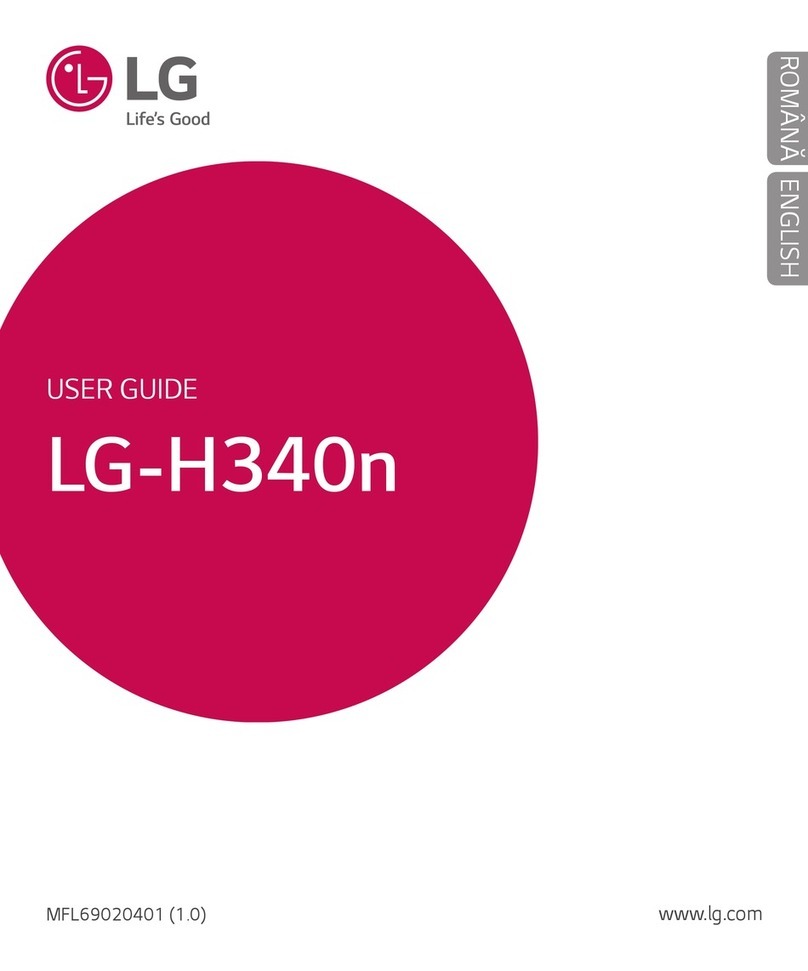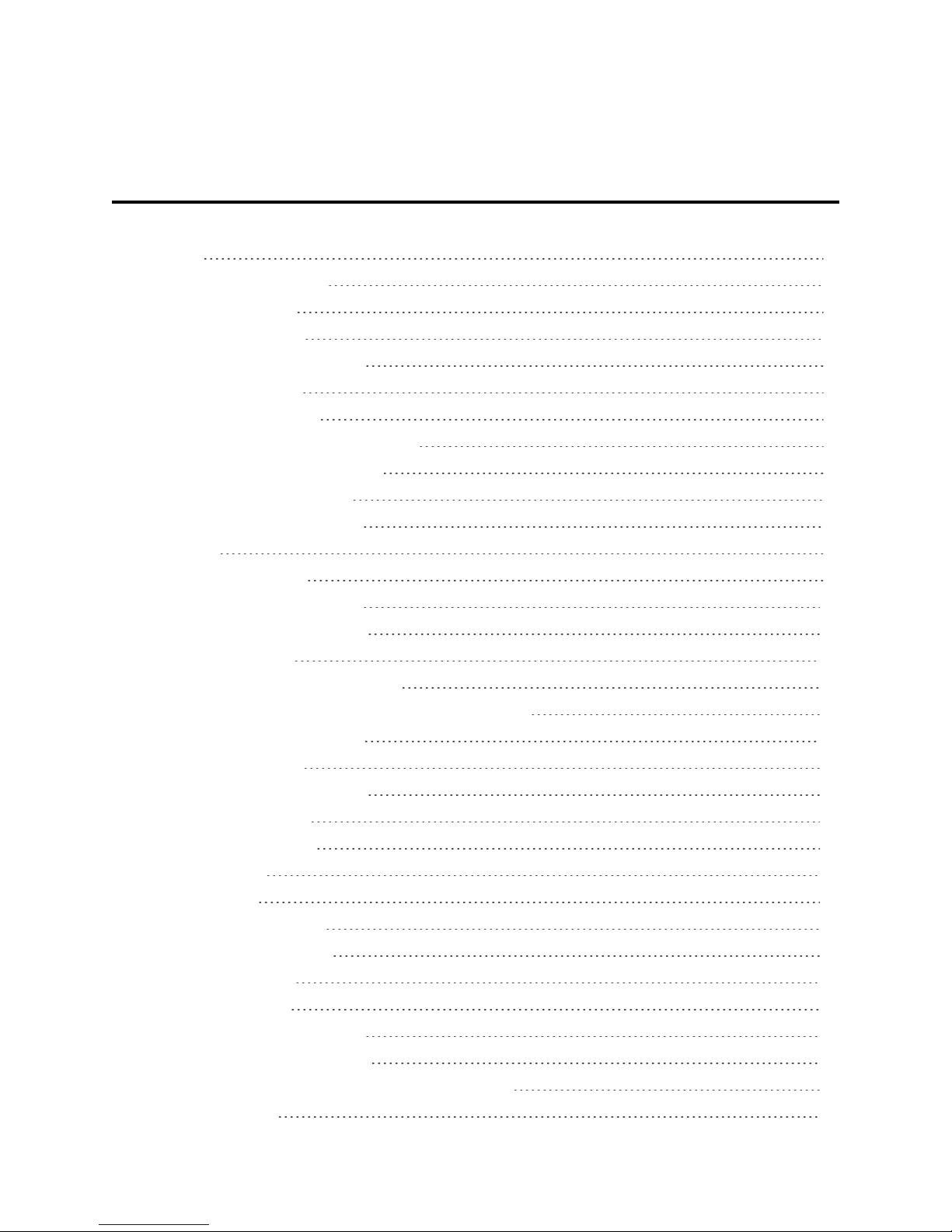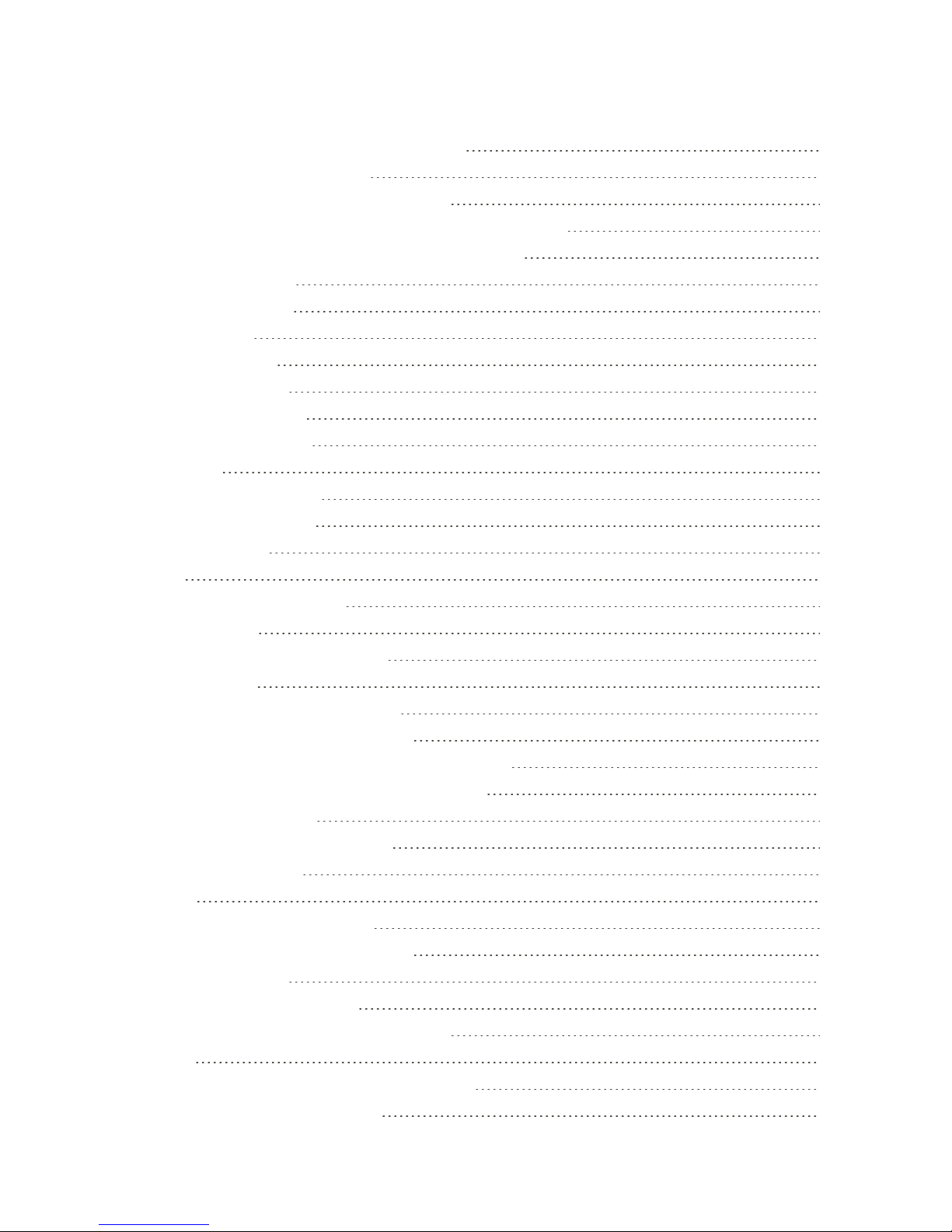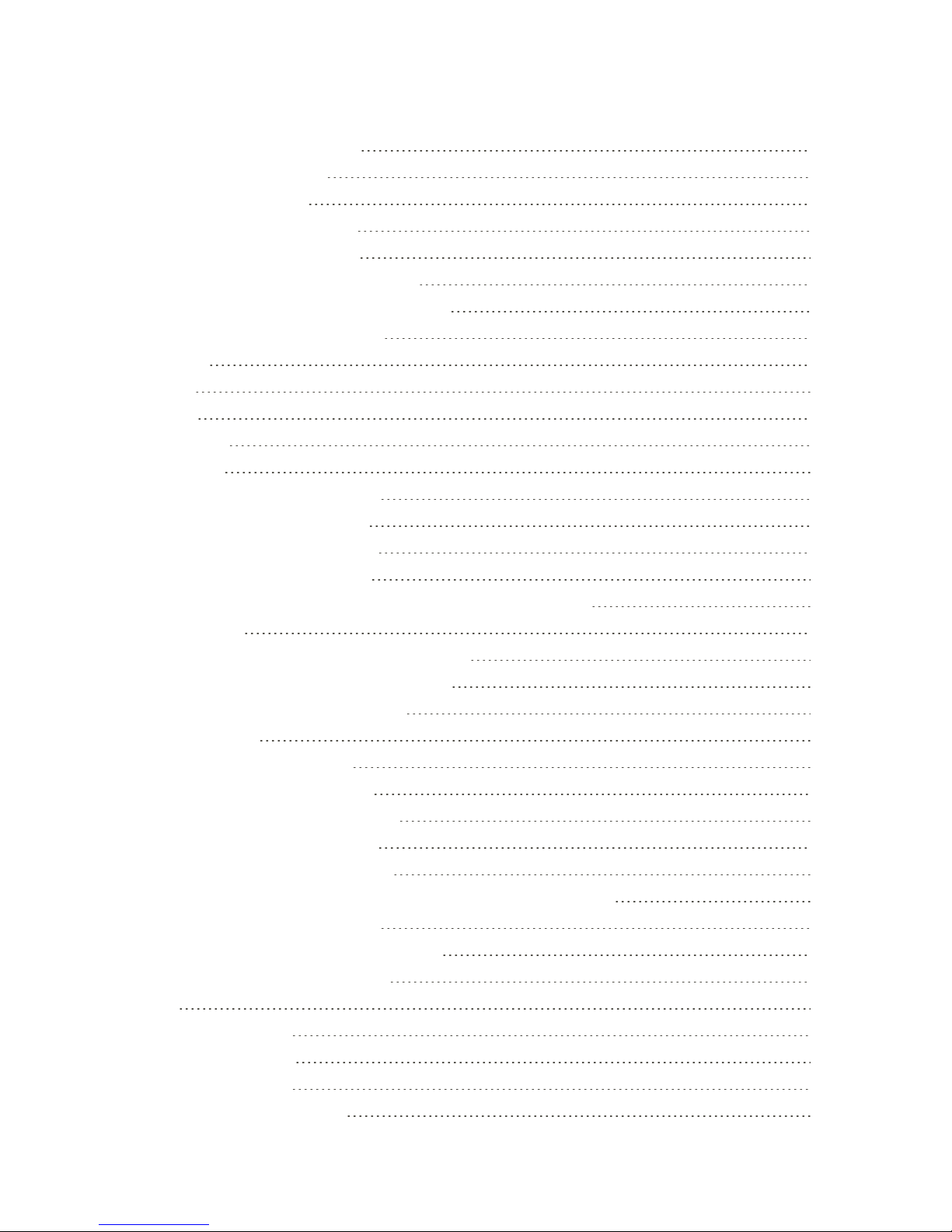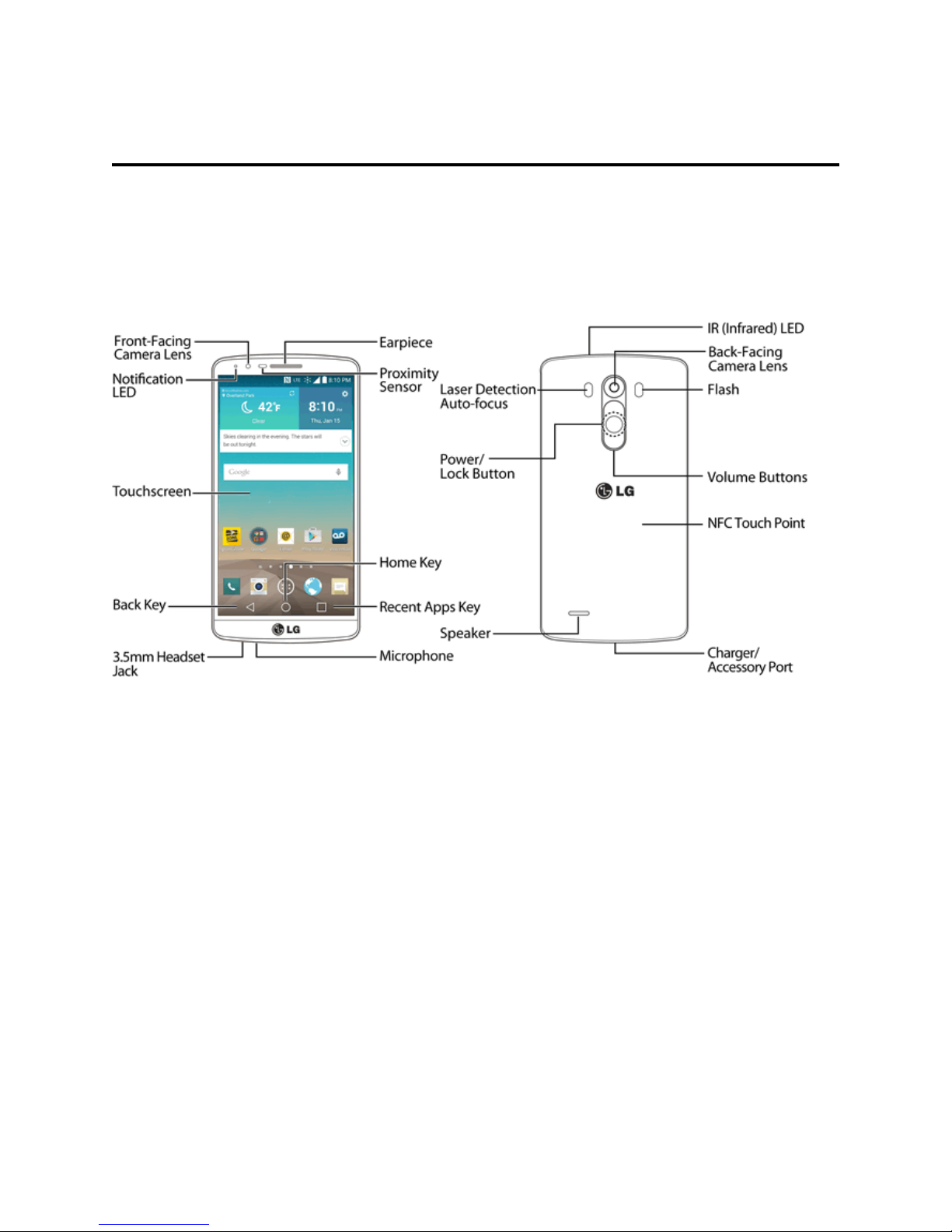vi
ChangeCalendarView 118
ViewEventDetails 118
CreateanEvent 119
EditorDeleteanEvent 119
SetanEventReminder 120
RespondtoanEventReminder 120
DisplayandSynchronizeCalendars 120
ChangeCalendarSettings 121
Folders 121
Clock 122
Tasks 124
Calculator 125
Bluetooth 125
TurnBluetoothOnandOff 125
BluetoothSettingsMenu 126
PairingBluetoothDevices 126
SendItemsviaBluetooth 127
DisconnectBluetoothConnectionDuringanActiveCall 128
SmartShare 129
EnjoyContentViaaVarietyofDevices 129
EnjoyContentfromNearbyDevices 130
UsingContentfromtheCloud 130
microSDCard 131
InsertamicroSDCard 131
RemoveamicroSDCard 132
ViewmicroSDCardMemory 133
FormatthemicroSDCard 133
UnmountthemicroSDCard 133
TransferUserContentsFromanAndroidPhonetoYourLGG3 133
TransferViaPCorLaptop 133
TransferViaBluetoothConnection 134
TransferViaCloudStorage 135
Settings 137
WirelessNetworks 137
AirplaneMode 137
Wi-FiSettings 137
Wi-FiCallingSettings 138