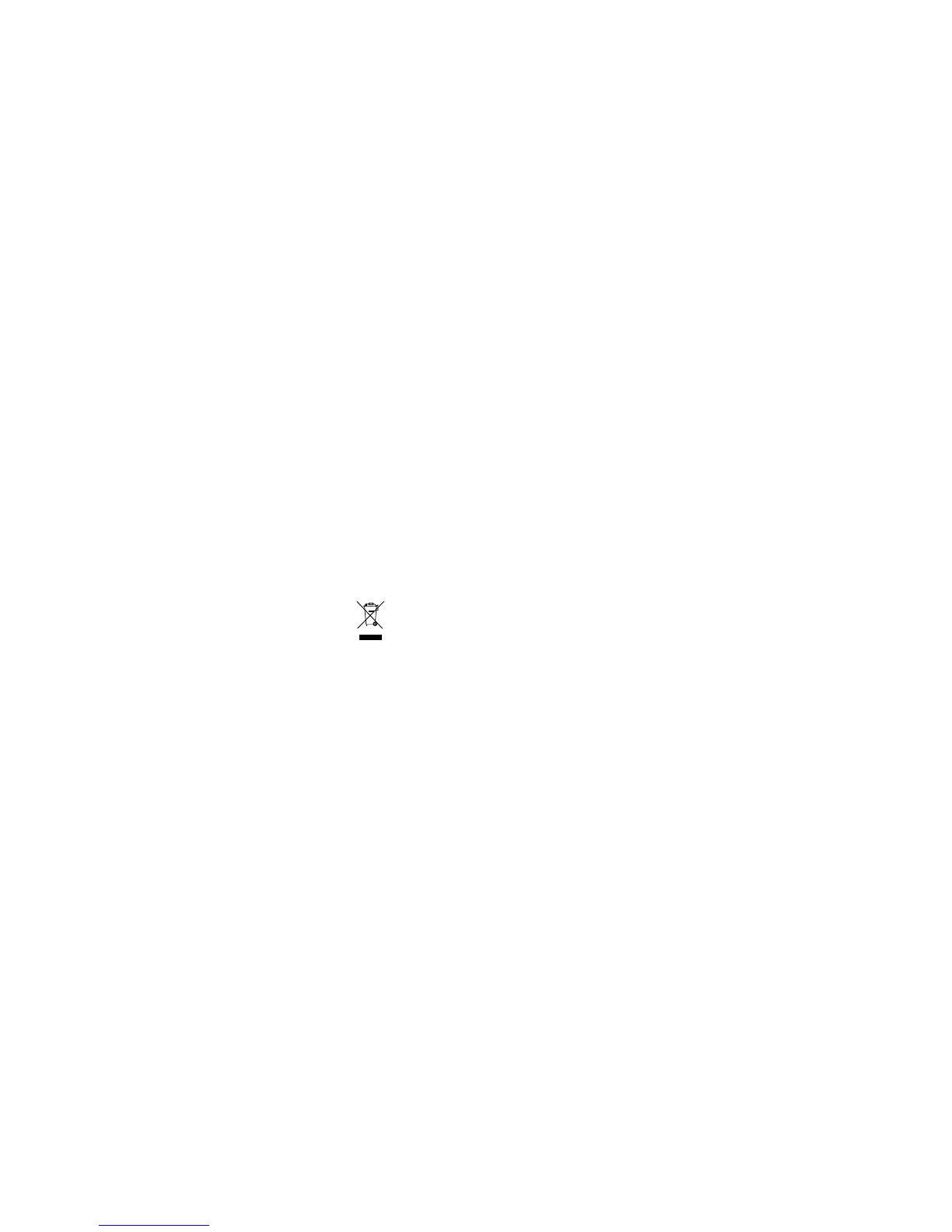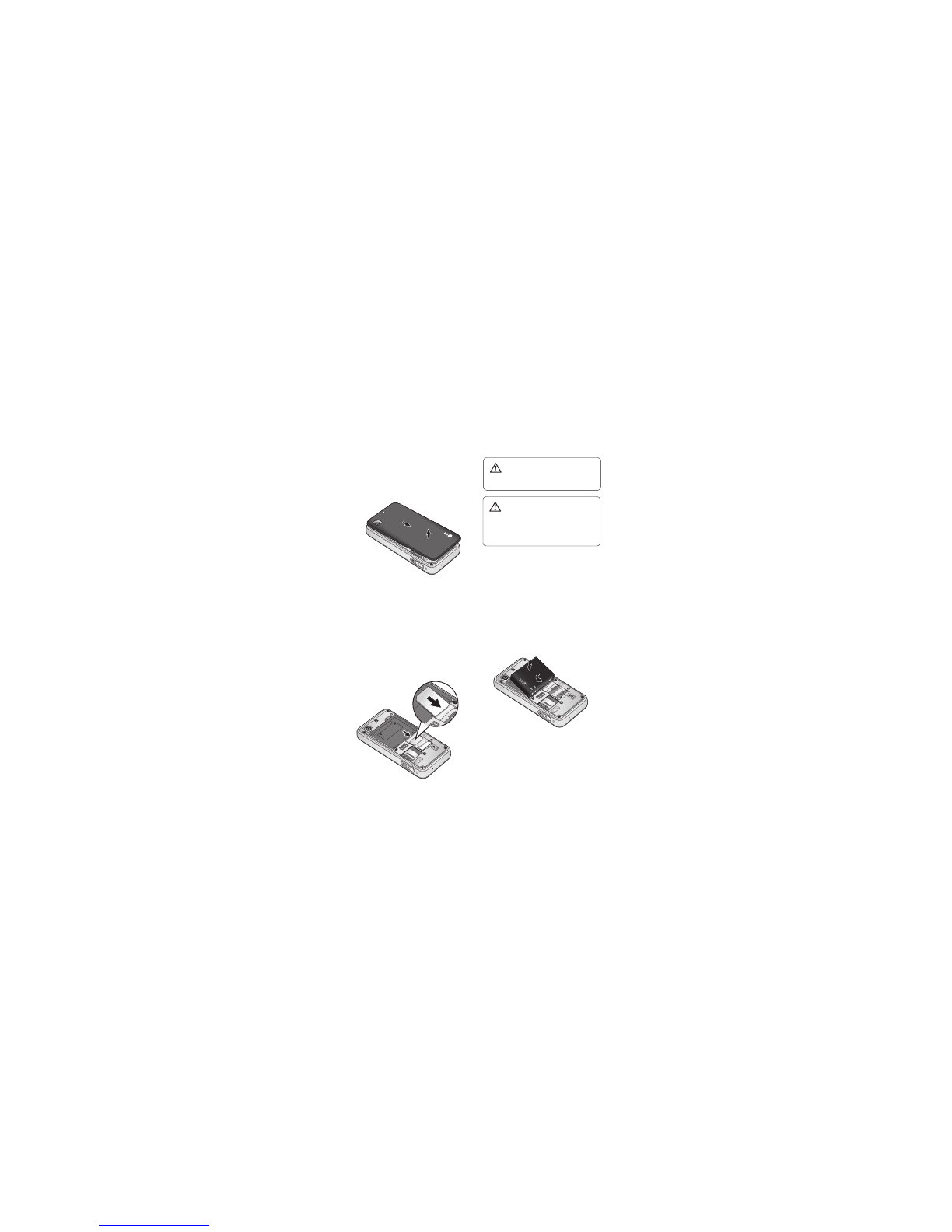4
LG GD510 | User Guide
After taking a photo............................ 29
Using the advanced settings........... 30
Video camera ........................................ 31
Getting to know the viewnder ..... 31
Making a quick video ......................... 32
After making a video .......................... 32
Using the advanced settings........... 33
Your photos and videos .................... 34
Viewing your photos and videos ... 34
Capturing an image from a video.. 34
Viewing your photos as a slide
show ......................................................... 34
Setting a photo as wallpaper........... 35
Editing your photos ............................ 35
Adding an eect to a photo............. 36
Multimedia............................................. 37
Pictures.................................................... 37
Sending a photo................................... 37
Using an image..................................... 37
Printing an image ................................ 38
Moving or copying an image .......... 38
Sounds..................................................... 38
Using a sound ....................................... 38
Videos ...................................................... 38
Watching a video................................. 38
Sending a video clip ........................... 38
Games & Apps ...................................... 39
Playing a game ..................................... 39
Documents ............................................ 39
Transferring a le to your phone.... 39
Others ...................................................... 39
Muvee studio ........................................ 39
Creating a movie.................................. 39
Music ........................................................ 40
Transferring music onto your
phone....................................................... 40
Playing a song....................................... 40
Creating a playlist................................ 41
FM Radio ................................................. 41
Searching for stations ........................ 41
Resetting channels.............................. 41
Organiser................................................ 42
Adding an event to your calendar. 42
Adding an item to your to do list... 42
Using date nder ................................. 42
Adding a memo.................................... 43
Setting your alarm............................... 43
Adding a memo with the drawing
panel ........................................................ 43
Voice recorder....................................... 44
Recording a sound or voice ............ 44
Us
Co
Ad
Us
Ge
Ge
ca
PC S
Ins
co
Co
Ba
inf
Vie
Sy
Sy
Us
de
The
Ac
Ad
bo
Us
Sa
Ac
Contents