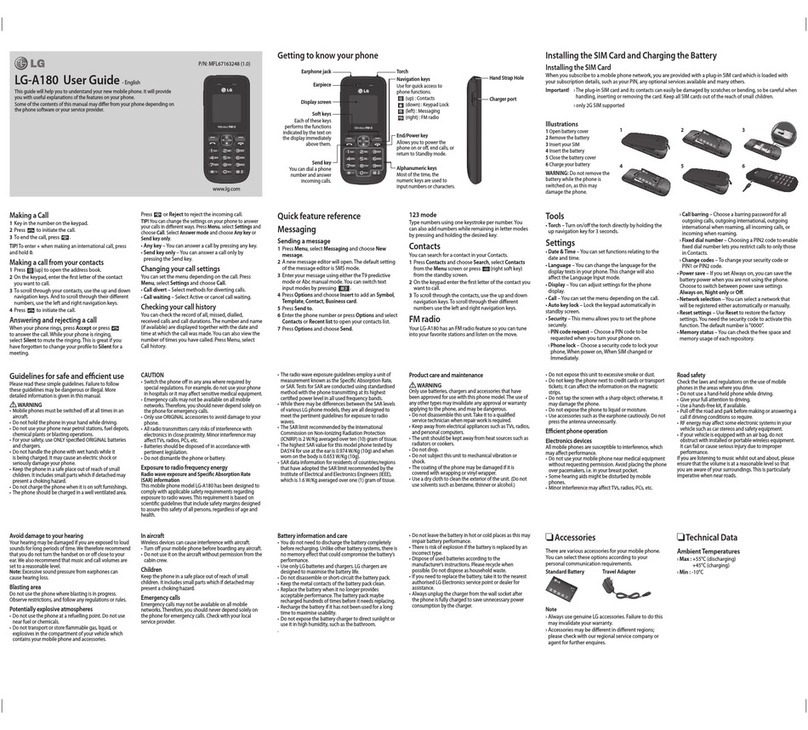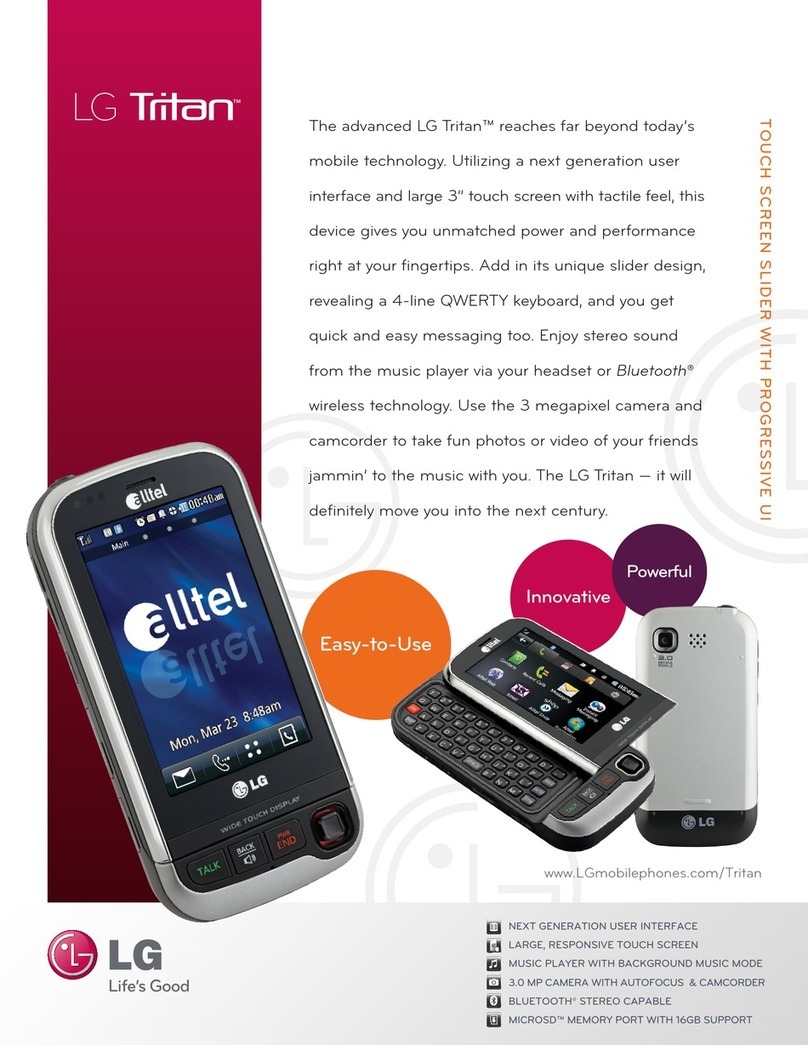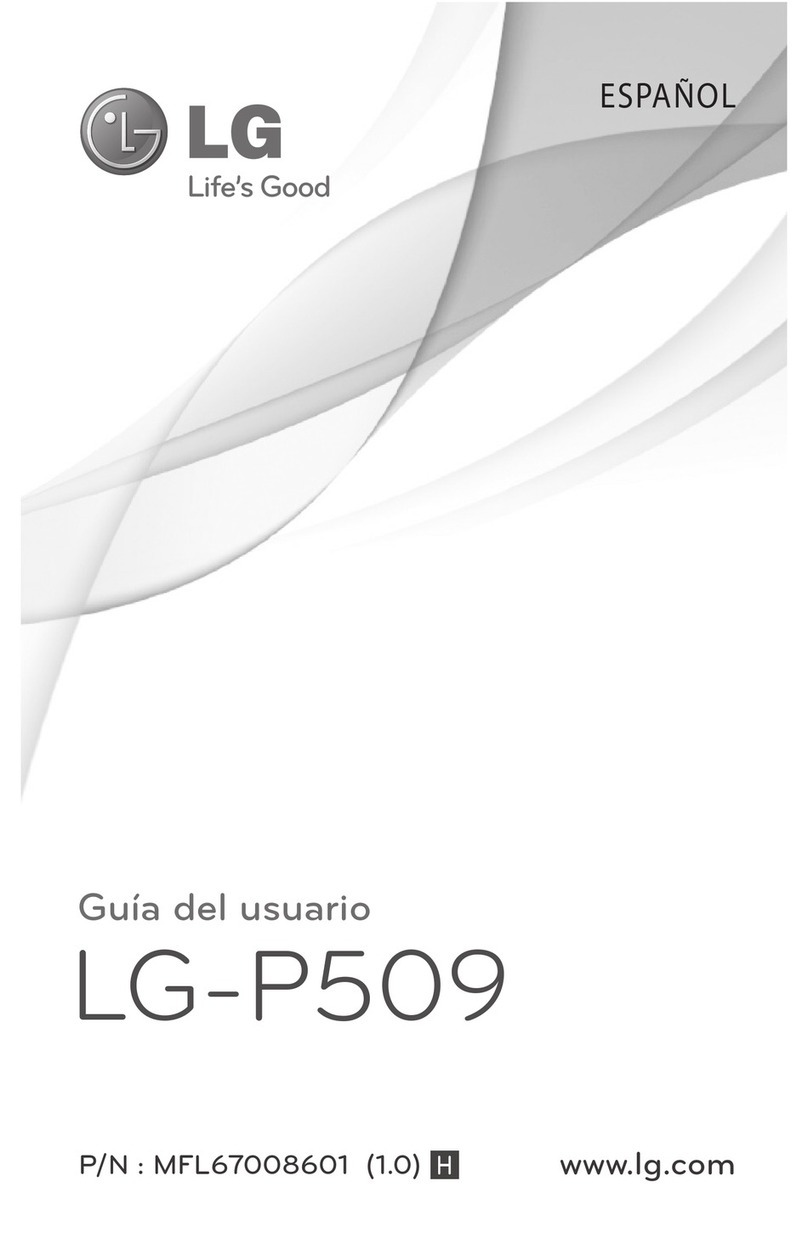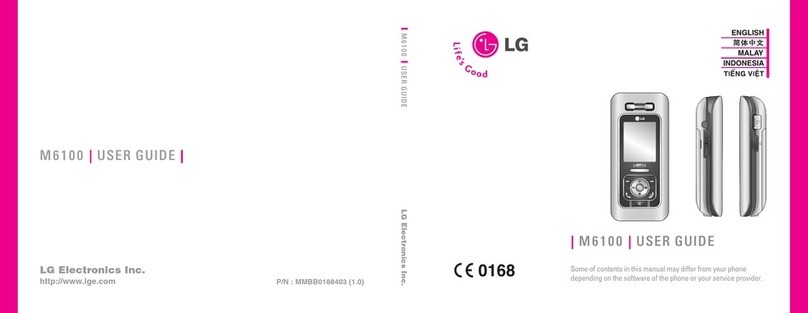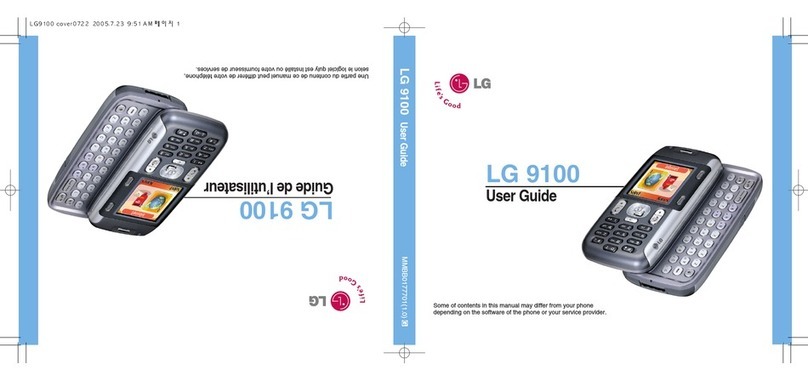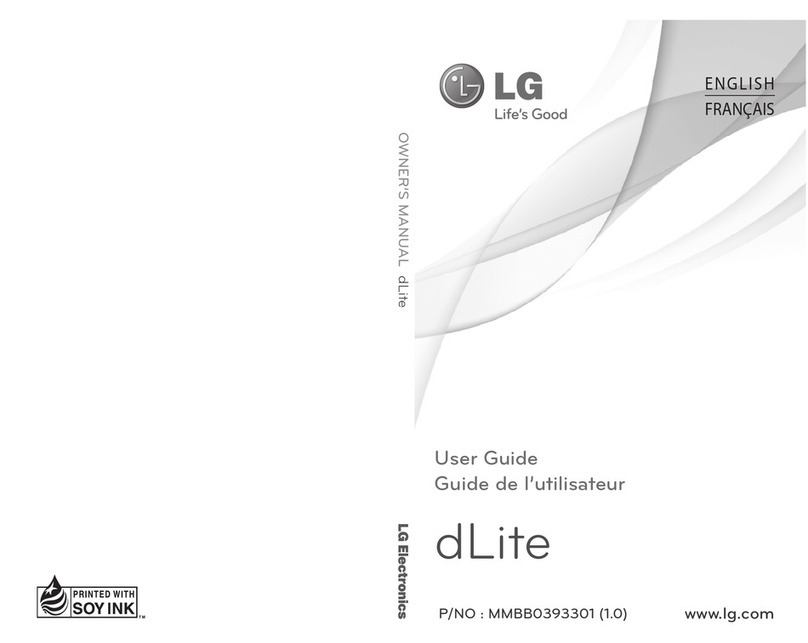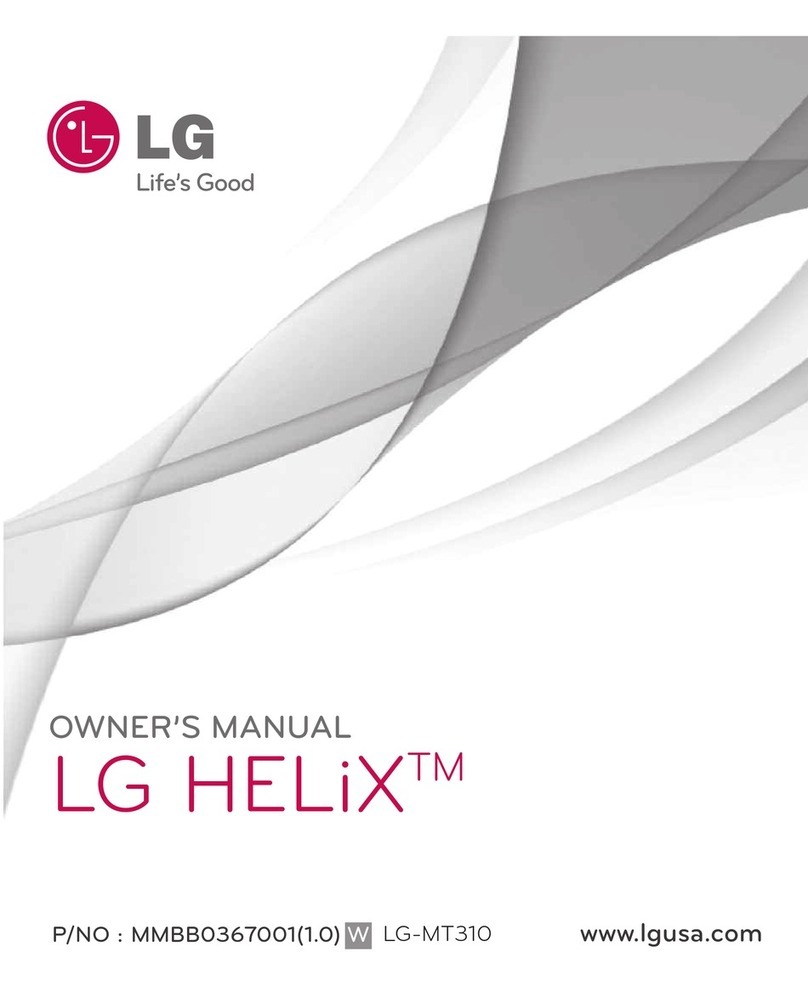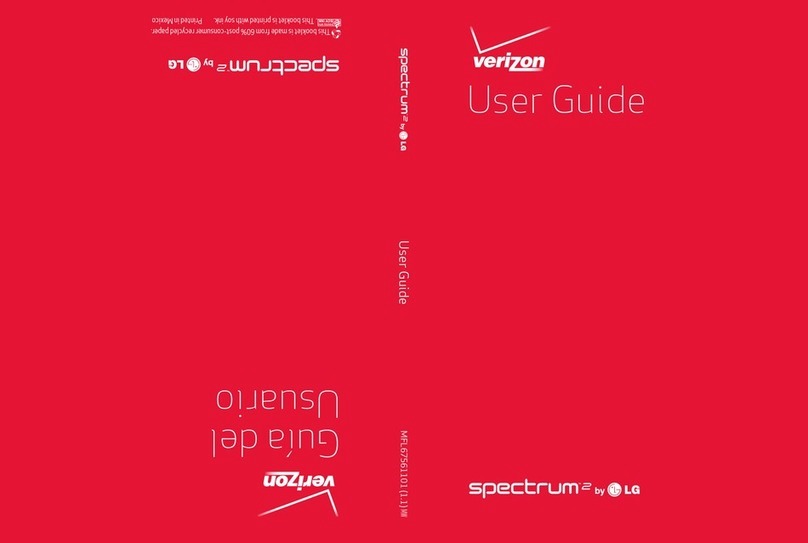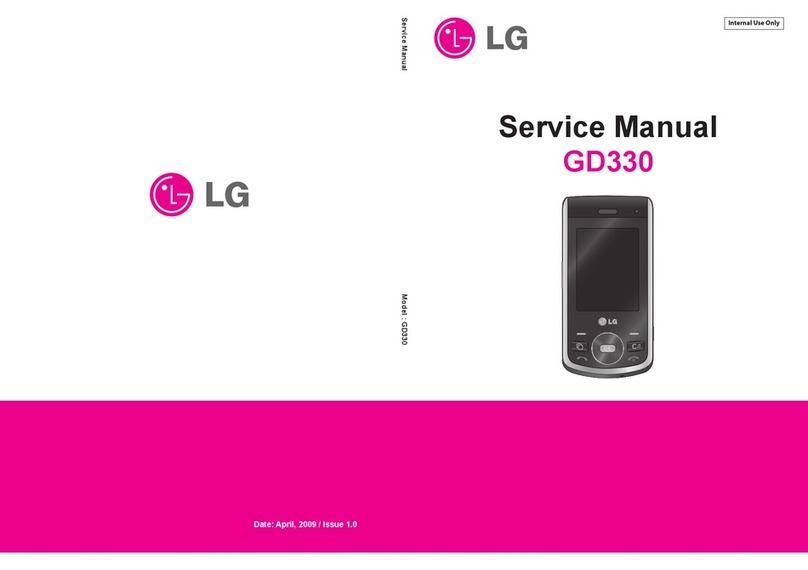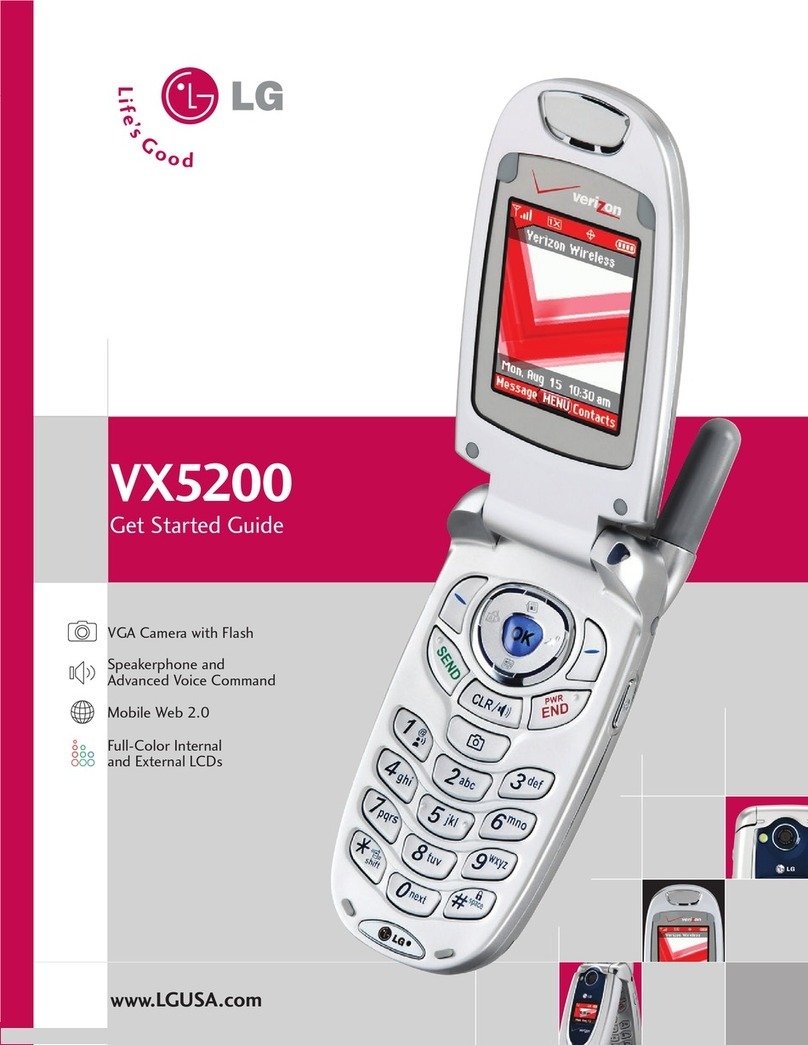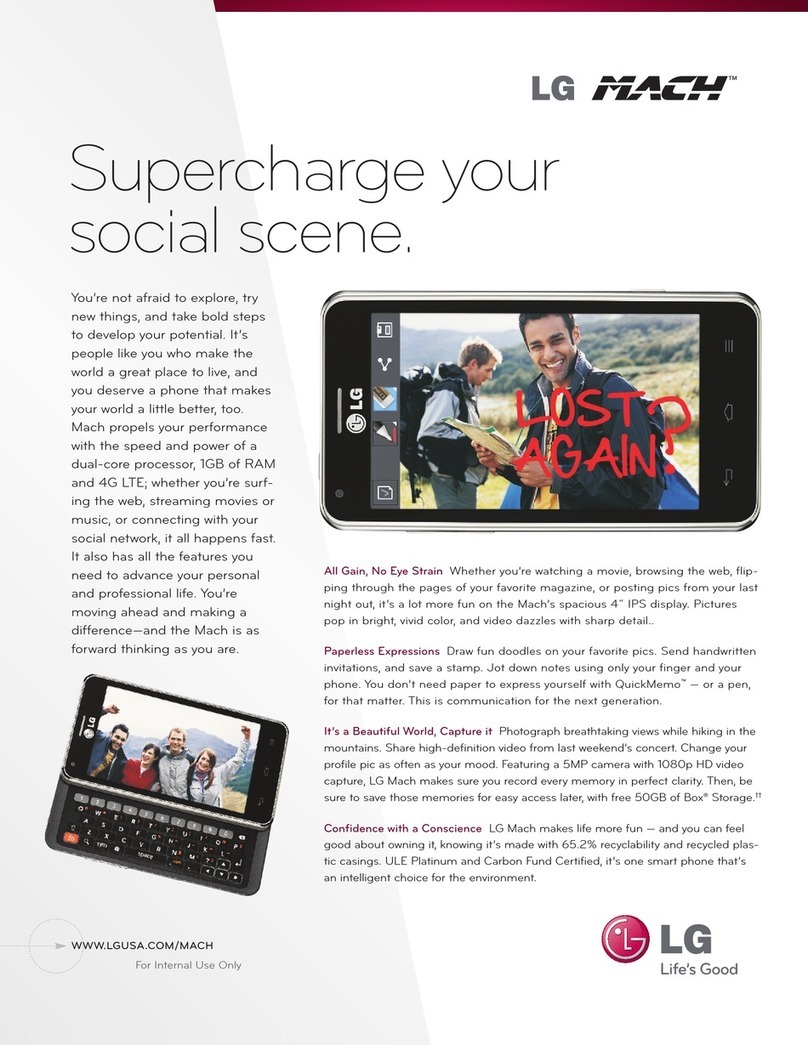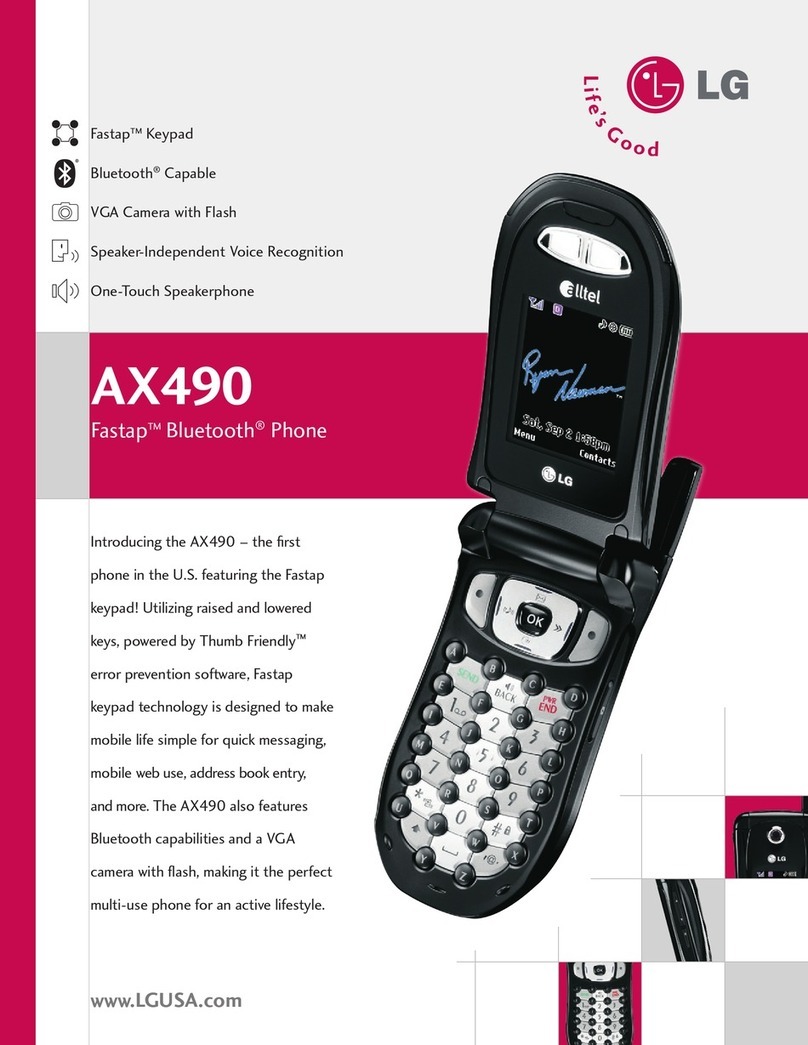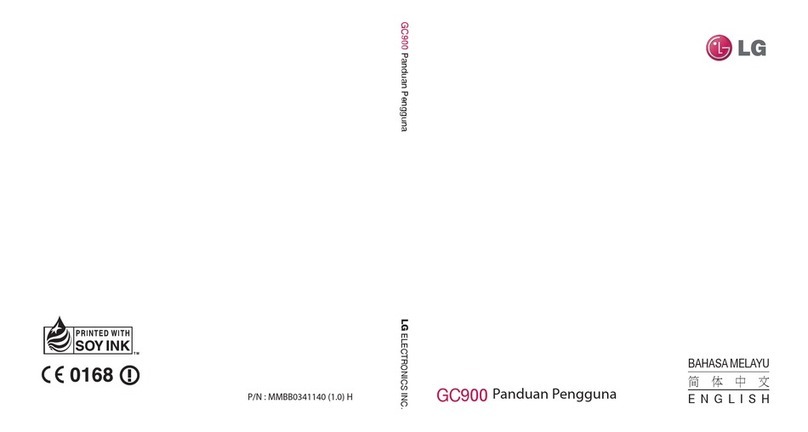FM radio
When phone can’t nd FM channel or low channel clarity is happening, use ear-mic .
Your LG GS155 has an FM radio feature so you can tune into your favourite stations to listen on the move.
Note: You will need to insert your headset in order to listen FM Radio more clear. Insert the plug into the headset socket (this
is the same socket that you plug your charger into).
Listening to the radio
1Press Menu and select Media, then choose FM radio.
2Select the channel number of the station you would like to listen to.
Note: You can listen to the radio via built-in speaker. Press Options, select Listen via Speaker.
GS155 supports wireless FM. User does not require to insert ear-mic to listen FM in normal condition. In weak FM radio
signal area the sensitivity can degrade with wireless and antenna mode. So it is advisable to insert the ear-mic for better
and enhanced FM quality.
Tools / Organiser Menu 7,8
Using the calendar ( Menu > Organiser > Calendar )
When you enter this menu, a calendar appears. A square cursor is located on the current date. You can move the cursor to
another date using the navigation keys.
Adding a memo ( Menu > Organiser > Memo )
You can register your own memos here.
Setting your alarm ( Menu > Organiser > Alarm )
You can set up to 3 alarm clocks to go o at a specied time.
Using your calculator ( Menu > Tools > Calculator )
The calculator provides the basic arithmetic functions: addition, subtraction, multiplication and division.
Using the stopwatch ( Menu > Tools > Stopwatch )
This option allows you to use the function of a stopwatch.
Converting a unit ( Menu > Tools > Unit converter )
This converts many measurements into a unit you want.
World clock ( Menu > Tools > World clock )
You can check the current time of Greenwich Mean Time (GMT) and major cities around the world.
SIM services ( Menu > Tools > SIM services )
This feature depends on SIM and the network services. In case the SIM card supports SAT (i.e. SIM Application Toolkit)
services, this menu will be the operator specic service name stored on the SIM card.
Settings Menu 9
Changing your proles (Menu > Settings > Proles)
You can change your prole General, Silent, Vibrate only, Outdoor, Flight Mode and Headset.
Using Flight mode
1 Press Menu > Settings > Proles > Flight mode
2 Use this function to switch the ight mode On or O. You will not be able to make calls, send message when the Flight
mode is On.
Changing your date & time ( Menu > Settings > Date & Time )
You can set functions relating to the date and time.
Changing the language ( Menu > Settings > Language )
You can change the language for the display texts in your phone. This change will also aect the language input mode.
Changing your display settings ( Menu > Settings > Display )
You can change the settings for the phone display.
Call (Menu > Settings > Call ) - You can set the menu relevant to a call.
Auto keylock - You can make the key pad locked automatically after some time.
Changing your security settings ( Menu > Settings > Security )
Change your security settings to keep your GS155 and the important information it holds protected.
• PIN code request - Choose a PIN code to be requested when you turn your phone on.
• Phone lock - Choose a security code to lock your phone, When power on, When SIM changed or Immediately.
• Call barring
• Fixed dial number
• Anti Theft Mobile Tracker - When the handset is stolen, handset sends the SMS to the numbers congured by real owner.
User has to congure the ATMT settings with name, primary phone number, secondary number. User has to Set ATMT
ON to activate the ATMT feature. Default ATMT code is “0000”. ATMT SMS will contain information about the stolen phone
IMEI, current location & number of the person who is using that handset.
• Change codes – Changing your security code or PIN1 code or PIN2 code, ATMT code, enter the old code followed by
the new code.
Power save ( Menu > Settings > Power save )
If you set Always on, you can save the battery power when you don’t use the phone. Choose to switch the power save
settings Always on, Night only or O.
Changing your USB connection
1 Press Menu > Settings >USB connection.
2 Make your change to Mass storage, PC suite or Always ask. (Default Always ask will be selected)
Network selection - You can also select a network manually and set a network.
Resetting your phone ( Menu > Settings > Reset settings )
Use Reset settings to reset all the settings to their factory de nitions. You need the security code to
activate this function. The default number is“0000”.
Memory status - You can check free space and memory usage of phone, SIM card and external memory (if inserted).
Guidelines for safe and ecient use
Please read these simple guidelines. Not following these guidelines may be dangerous or illegal. Further detailed
information is given in this manual.
WARNING
• Mobile Phones must be switched o at all times in an aircraft.
• Do not hold the phone in your hand while driving.
• Do not use your phone near petrol stations, fuel depots, chemical plants or blasting operations.
• For your safety, use ONLY specied ORIGINAL batteries and chargers.
• Do not handle the phone with wet hands while it is being charged. It may cause an electric shock or serious damage to
your phone.
• Keep the phone in a safe place out of small children’s reach. It includes small parts which if detached may cause a
chocking hazard.
• Do not charge the phone when it is on soft furnishings.
• The phone should be charged in a well ventilated area.
CAUTION
• Switch o the phone in any area where required by special regulations. For example, do not use your phone in
hospitals or it may aect sensitive medical equipment.
• Emergency calls may not be available under all mobile networks. Therefore, you should never depend solely on the
phone for emergency calls.
• Only use ORIGINAL accessories to avoid damage to your phone.
• All radio transmitters carry risks of interference with electronics in close proximity. Minor interference may aect TVs,
radios, PCs, etc.
• Batteries should be disposed of in accordance with relevant legislation.
• Do not dismantle the phone or battery.
Exposure to radio frequency energy
Radio wave exposure and Specic Absorption Rate (SAR) information
This mobile phone model GS155 has been designed to comply with applicable safety requirement for exposure to radio
waves. This requirement is based on scientic guidelines that include safety margins designed to assure the safety of all
persons, regardless of age and health.
• The radio wave exposure guidelines employ a unit of measurement known as the Specic Absorption Rate, or SAR.
Tests for SAR are conducted using standardized method with the phone transmitting at its highest certied power level
in all used frequency bands.
• While there may be dierences between the SAR levels of various LG phone models, they are all designed to meet the
relevant guidelines for exposure to radio waves.
• The SAR limit recommended by the International Commission on Non-Ionizing Radiation Protection (ICNIRP), which is 2
W/Kg averaged over ten (10) gram of tissue.
• The highest SAR value for this model phone tested by DASY4 for use at the ear is 1.03 W/Kg (10g) and when worn on
the body is 0.440 W/Kg (10g).
• SAR data information for residents in countries/regions that have adopted the SAR limit recommended by the Institute
of Electrical and Electronics Engineers (IEEE), which is 1.6 W/Kg averaged over one (1) gram of tissue.
Product care and maintenance
WARNING
Only use batteries, chargers and accessories approved for use with this particular phone model. The use of any other types
may invalidate any approval or warranty applying to the phone, and may be dangerous.
• Do not disassemble this unit. Take it to a qualied service technician when repair work is required.
• Keep away from electrical appliances such as TVs, radios, and personal computers.
• The unit should be kept away from heat sources such as radiators or cookers.
• Do not drop.
• Do not subject this unit to mechanical vibration or shock.
• The coating of the phone may be damaged if covered with wrap or vinyl wrapper.
• Use dry cloth to clean the exterior of the unit. (Do not use solvent such as benzene, thinner or alcohol.)
• Do not subject this unit to excessive smoke or dust.
• Do not keep the phone next to credit cards or transport tickets; it can aect the information on the magnetic strips.
• Do not tap the screen with a sharp object; otherwise, it may damage the phone.
• Do not expose the phone to liquid or moisture.
• Use the accessories like an earphone cautiously. Do not press the antenna unnecessarily.
Ecient phone operation
Electronics devices
All mobile phones may get interference, which could aect performance.
• Do not use your mobile phone near medical equipment without requesting permission. Avoid placing the phone over
pacemakers, i.e. in your breast pocket.
• Some hearing aids might be disturbed by mobile phones.
• Minor interference may aect TVs, radios, PCs, etc.
Road safety
Check the laws and regulations on the use of mobile phones in the areas when you drive.
• Do not use a hand-held phone while driving.
• Give full attention to driving.
• Use a hands-free kit, if available.
• Pull o the road and park before making or answering a call if driving conditions so require.
• RF energy may aect some electronic systems in your vehicle such as car stereos and safety equipment.
• When your vehicle is equipped with an air bag, do not obstruct with installed or portable wireless equipment. It can fail
or cause serious injury due to improper performance.
• If you are listening to music whilst out and about, please ensure that the volume is at a reasonable level so that you are
aware of your surroundings. This is particularly imperative when near roads.
Avoid damage to your hearing
Damage to your hearing can occur if you are exposed to loud sound for long periods of time. We therefore recommend
that you do not turn on or o the handset close to your ear. We also recommend that music and call volumes are set to a
reasonable level.
Blasting area
Do not use the phone where blasting is in progress. Observe restrictions,and follow any regulations or rules.
Technical data
General
Product name : GS155
System : GSM 900 / DCS 1800
Ambient Temperatures
Max : +55°C (discharging)
+45°C (charging)
Min : -10°C
N
a
m
e
A
d
d
r
e
s
s
L
G
E
l
e
c
t
r
o
n
i
c
s
I
n
c
L
G
E
l
e
c
t
r
o
n
i
c
s
I
n
c
.
L
G
T
w
i
n
T
o
w
e
r
s
2
0
,
Y
e
o
u
i
d
o
-
d
o
n
,
Y
e
o
n
d
e
u
n
o
-
u
,
S
e
o
u
l
,
K
o
r
e
a
1
5
0
-
7
2
1
S
u
p
p
l
i
e
r
s
D
e
t
a
i
l
s
P
r
o
d
u
c
t
N
a
m
e
M
o
d
e
l
N
a
m
e
P
r
o
d
u
c
t
D
e
t
a
i
l
s
G
S
M
9
0
0
/
D
C
S
1
8
0
0
D
u
a
l
b
a
n
d
T
e
r
m
i
n
a
l
E
q
u
i
p
m
e
n
t
T
r
a
d
e
N
a
m
e
G
S
1
5
5
L
G
RR&TTE Directive 1999/5/EC
A
p
p
l
i
c
a
b
l
e
S
t
a
n
d
a
r
d
s
D
e
t
a
i
l
s
0168
RR&TTE DDirective 11999/5/EC
E
N
3
0
1
4
8
9
-
0
1
V
1
.
8
.
1
,
E
N
3
0
1
4
8
9
-
0
7
V
1
.
3
.
1
E
N
3
0
1
5
1
1
V
9
.
0
.
2
E
N
5
0
3
6
0
:
2
0
0
1
,
E
N
6
2
2
0
9
-
1
:
2
0
0
6
E
N
6
0
9
5
0
-
1
:
2
0
0
1
S
u
p
p
l
e
m
e
n
t
a
r
y
I
n
f
o
r
m
a
t
i
o
n
T
h
e
c
o
n
f
o
r
m
i
t
y
t
o
a
b
o
v
e
s
t
a
n
d
a
r
d
s
i
s
v
e
r
i
f
i
e
d
b
y
t
h
e
f
o
l
l
o
w
i
n
g
N
o
t
i
f
i
e
d
B
o
d
y
(
B
A
B
T
)
B
A
B
T
,
F
o
r
s
y
t
h
H
o
u
s
e
-
C
h
u
r
c
h
f
i
e
l
d
R
o
a
d
-
W
a
l
t
o
n
-
o
n
-
T
h
a
m
e
s
S
u
r
r
e
y
-
K
T
1
2
2
T
D
,
U
n
i
t
e
d
K
i
n
g
d
o
m
NNtifi d B d Id tifi ti N b 0168
I
h
e
r
e
b
y
d
e
c
l
a
r
e
u
n
d
e
r
o
u
r
s
o
l
e
r
e
s
p
o
n
s
i
b
i
l
i
t
y
t
h
a
t
t
h
e
p
r
o
d
u
c
t
m
e
n
t
i
o
n
e
d
a
b
o
v
e
t
o
w
h
i
c
h
t
h
i
s
d
e
c
l
a
r
a
t
i
o
n
r
e
l
a
t
e
s
c
o
m
p
l
i
e
s
w
i
t
h
t
h
e
a
b
o
v
e
m
e
n
t
i
o
n
e
d
sstandards and Directives
N
a
m
e
I
s
s
u
e
d
D
a
t
e
0
5
.
F
e
b
.
2
0
1
0
D
e
c
l
a
r
a
t
i
o
n
S
e
u
n
g
H
y
o
u
n
,
J
i
/
D
i
r
e
c
t
o
r
o
e
o
y
e
n
c
a
o
n
u
m
e
r
:
sstandards aand DDirectives
S
i
g
n
a
t
u
r
e
o
f
r
e
p
r
e
s
e
n
t
a
t
i
v
e
L
G
E
l
e
c
t
r
o
n
i
c
s
L
o
g
i
s
t
i
c
s
a
n
d
S
e
r
v
i
c
e
s
B
.
V
.
V
e
l
u
w
e
z
o
o
m
1
5
,
1
3
2
7
A
E
A
l
m
e
r
e
,
T
h
e
N
e
t
h
e
r
l
a
n
d
s
T
e
l
:
+
3
1
-
3
6
-
5
4
7
ñ
8
9
4
0
,
e
-
m
a
i
l
:
j
a
c
o
b
@
l
g
e
.
c
o
m
Potentially explosive atmospheres
• Do not use the phone at a refueling point. Don’t use near fuel or chemicals.
• Do not transport or store ammable gas, liquid, or explosives in the compartment of your vehicle which contains your
mobile phone and accessories.
In aircraft
Wireless devices can cause interference in aircraft.
• Turn o your mobile phone before boarding any aircraft.
• Do not use it on the aircraft without crew permission.
Children
Keep the phone in a safe place out of small children’s reach. It includes small parts which if detached may cause a choking
hazard.
Emergency calls
Emergency calls may not be available under all mobile networks. Therefore, you should never depend solely on the phone
for emergency calls. Check with your local service provider.
Battery information and care
• You do not need to completely discharge the battery before recharging. Unlike other battery systems, there is no
memory eect that could compromise the battery’s performance.
• Use only LG batteries and chargers. LG chargers are designed to maximize the battery life.
• Do not disassemble or short-circuit the battery pack.
• Keep the metal contacts of the battery pack clean.
• Replace the battery when it no longer provides acceptable performance. The battery pack maybe recharged hundreds
of times until it needs replacing.
• Recharge the battery if it has not been used for a long time to maximize usability.
• Do not expose the battery charger to direct sunlight or use it in high humidity, such as the bathroom.
• Do not leave the battery in hot or cold places, this may deteriorate the battery performance.
• There is risk of explosion if the battery is replaced by an incorrect type.
• Dispose of used batteries according to the manufacturer’s instructions. Please recycle when possible. Do not dispose as
household waste.
• If you need to replace the battery, take it to the nearest authorized LG Electronics service point or dealer for assistance.
• Always unplug the charger from the wall socket after the phone is fully charged to save unnecessary power
consumption of the charger.