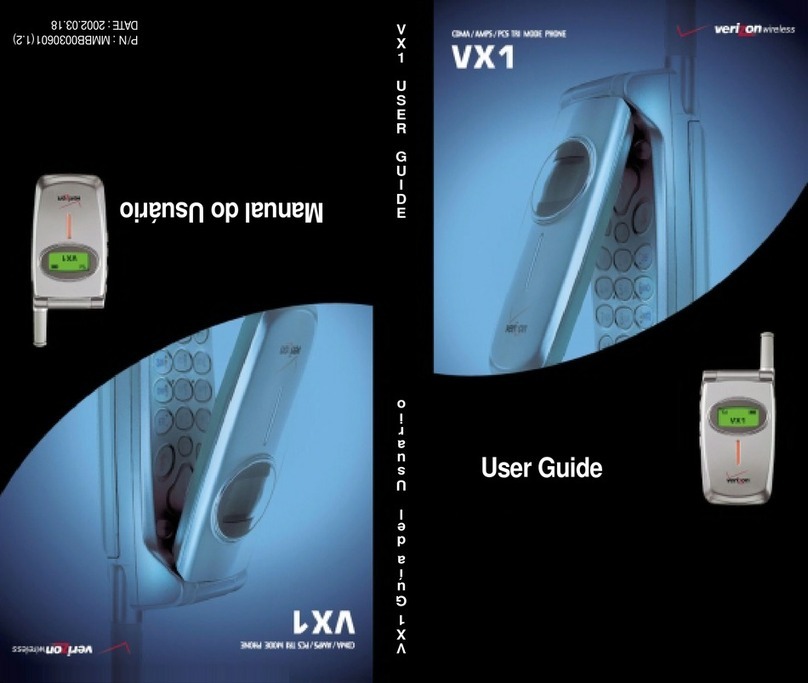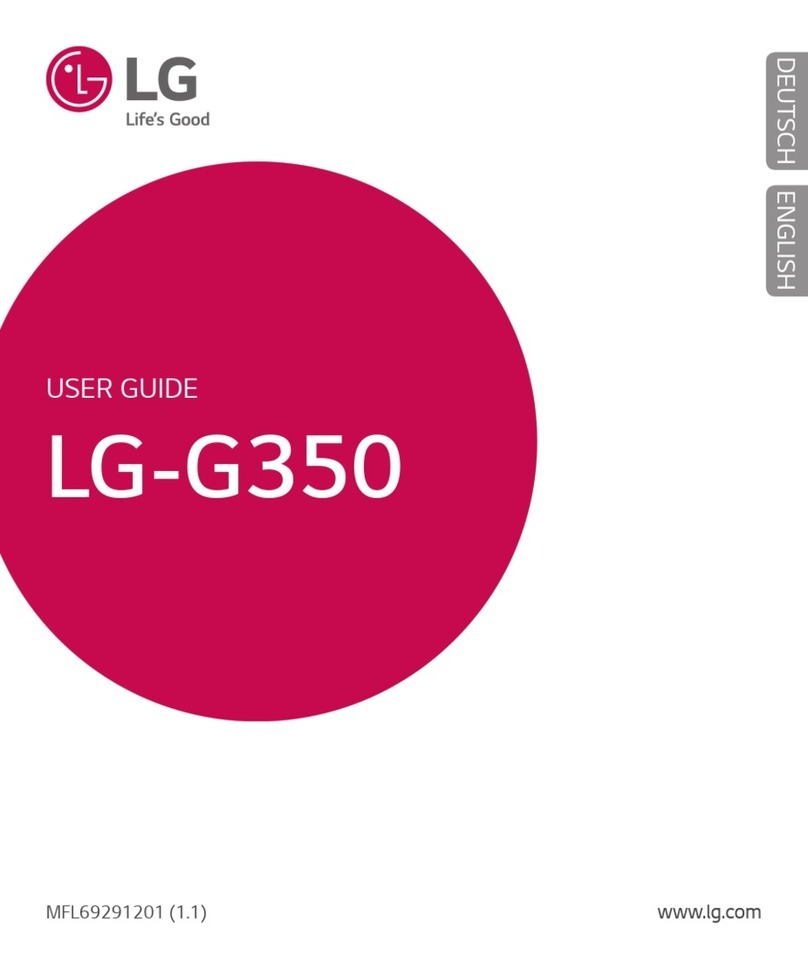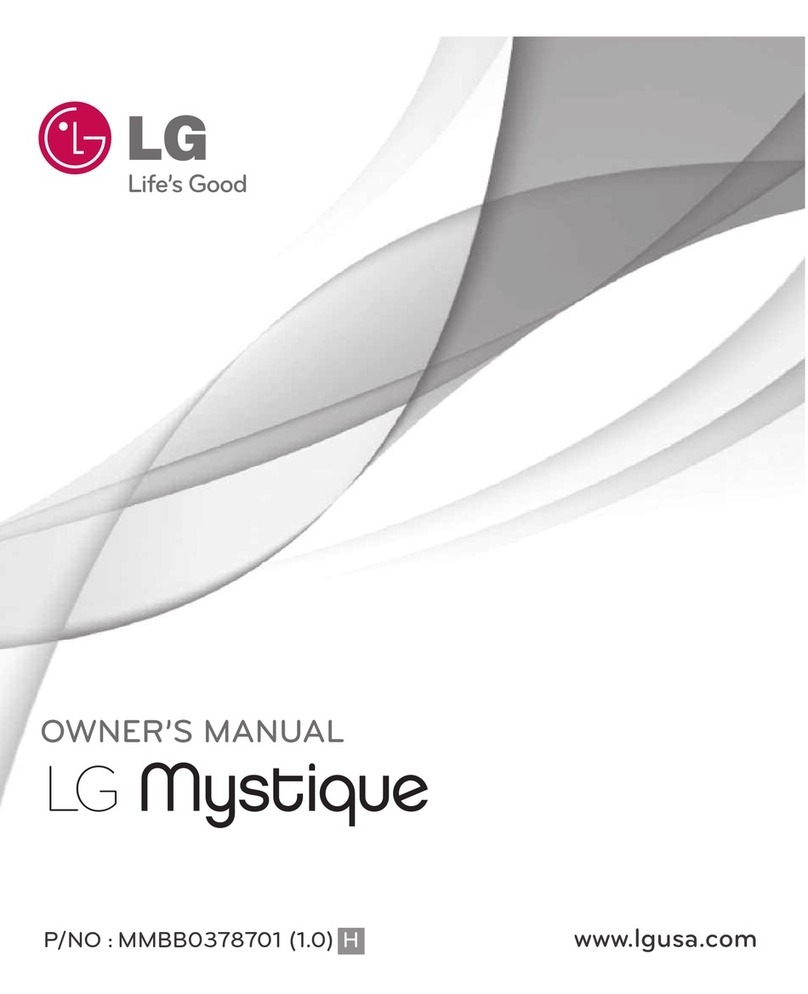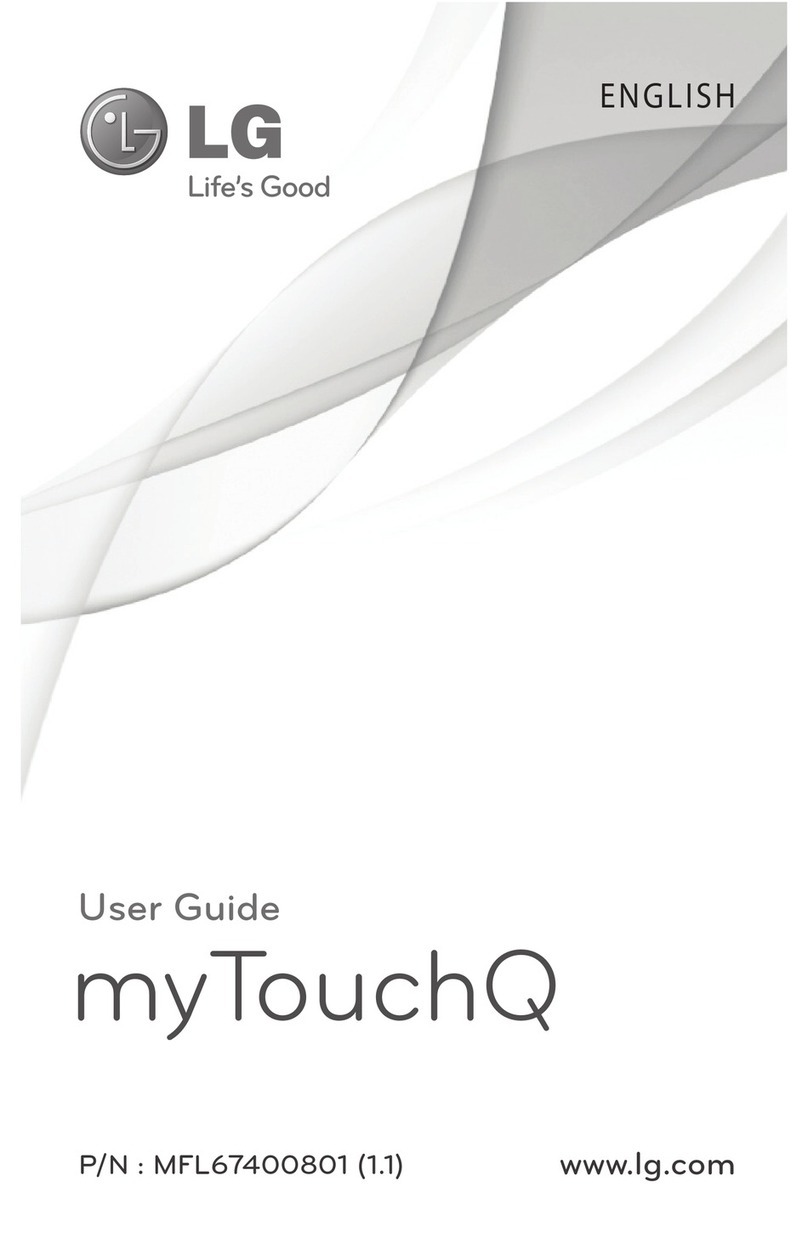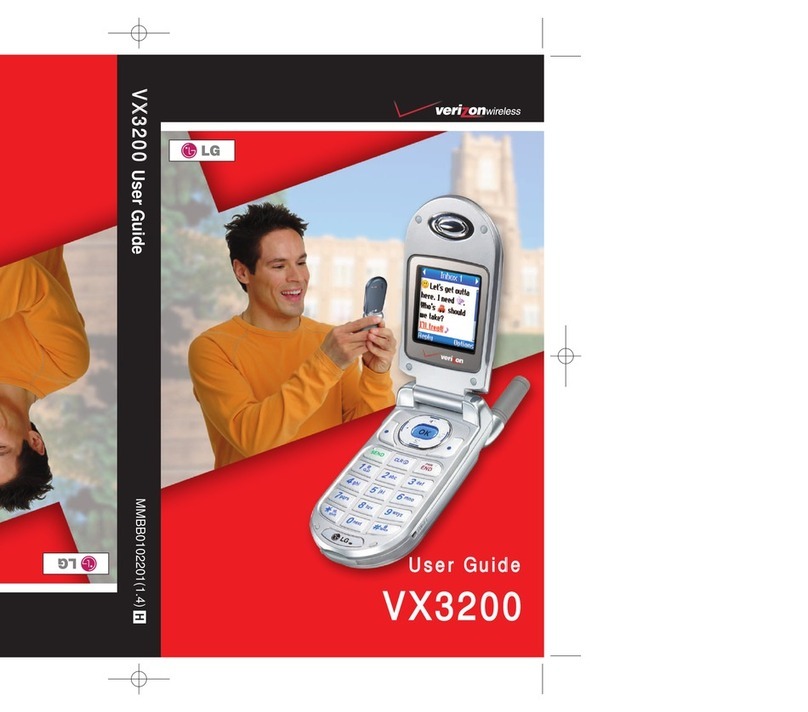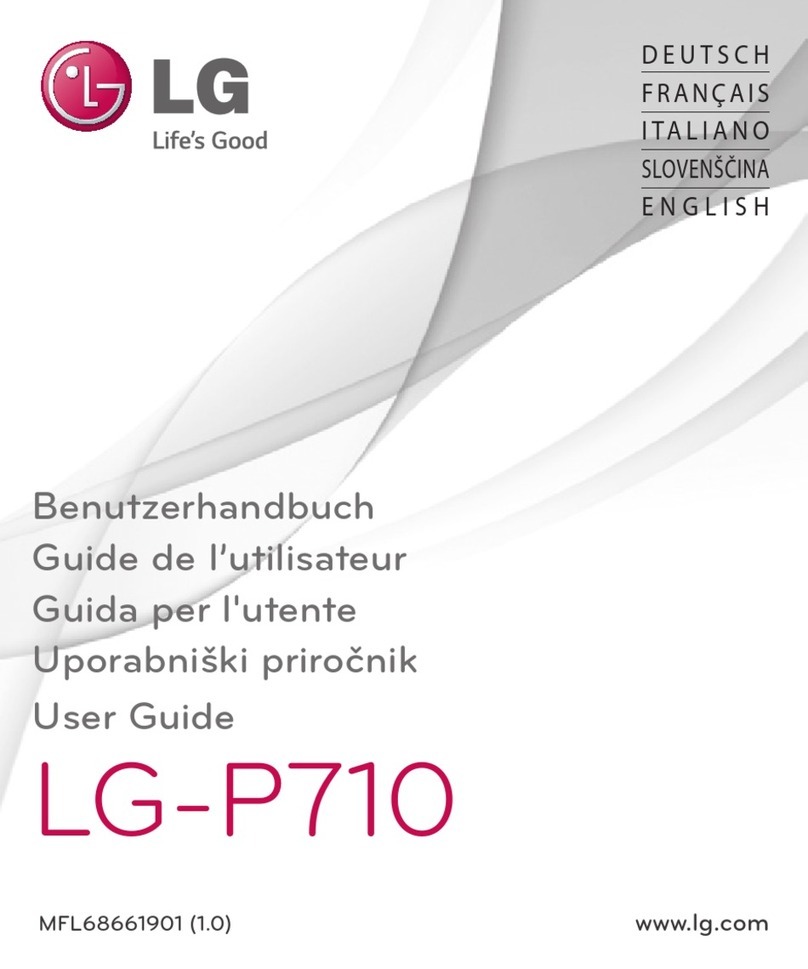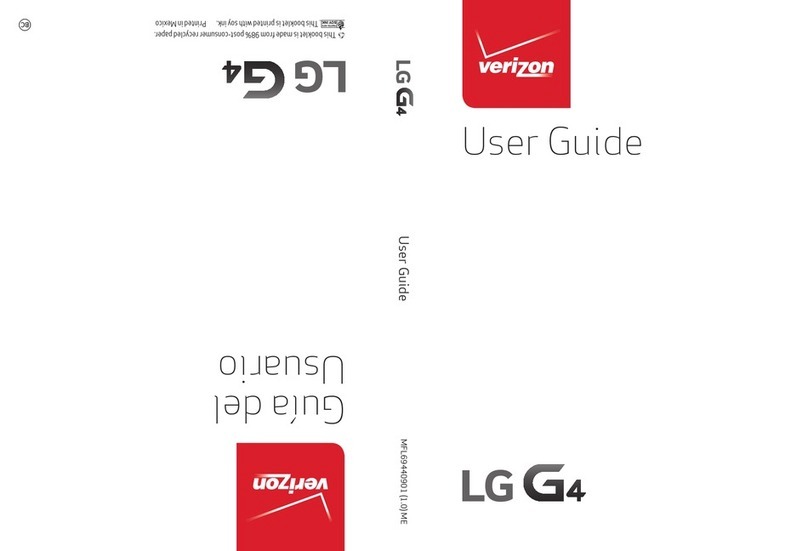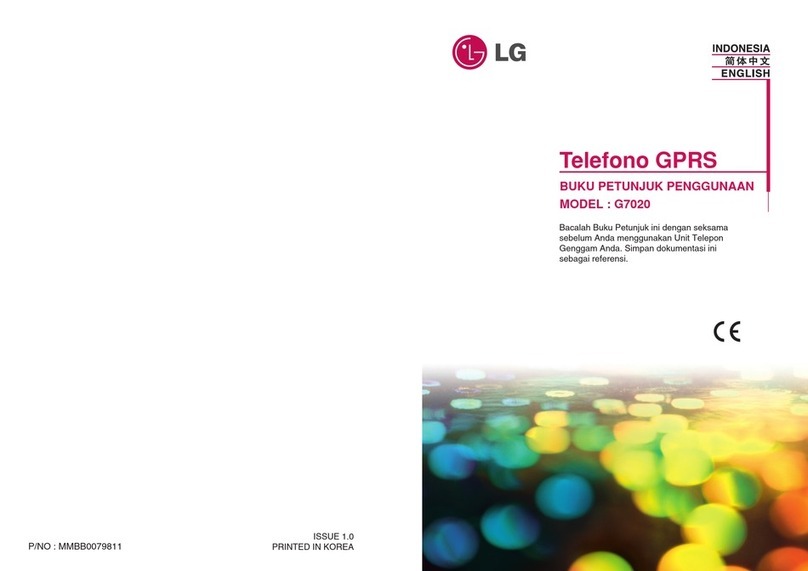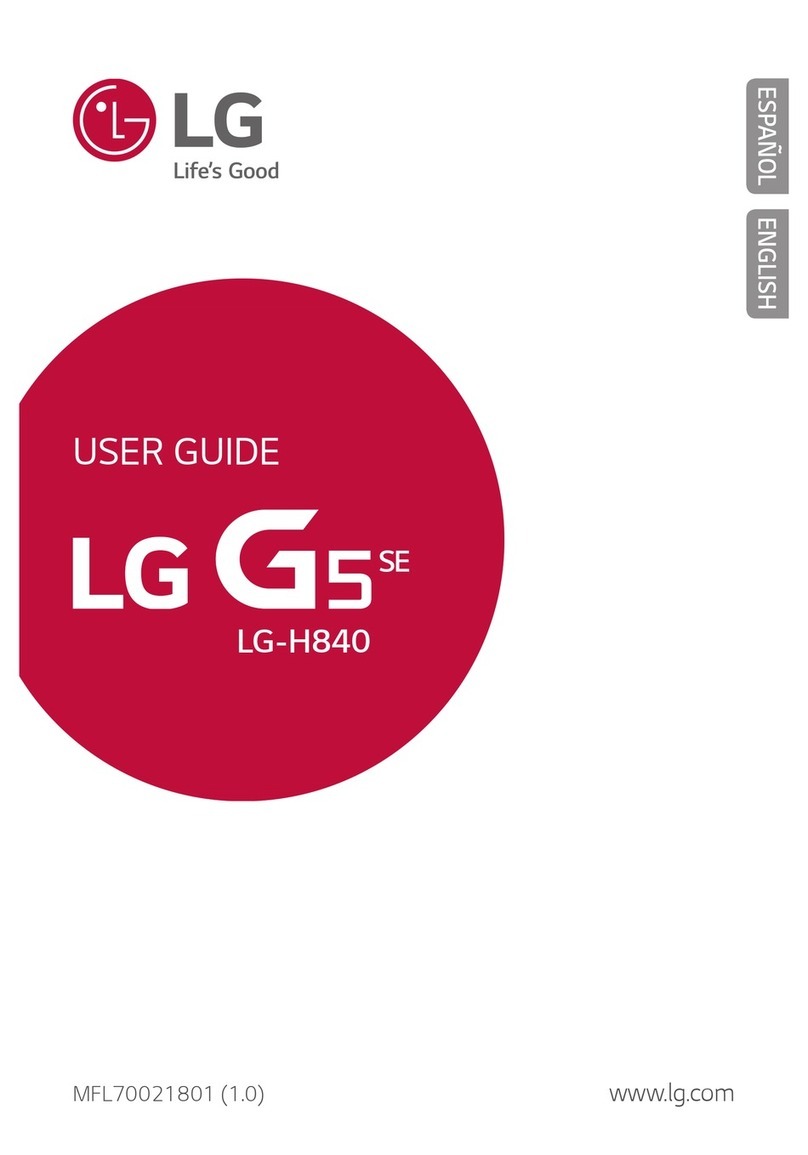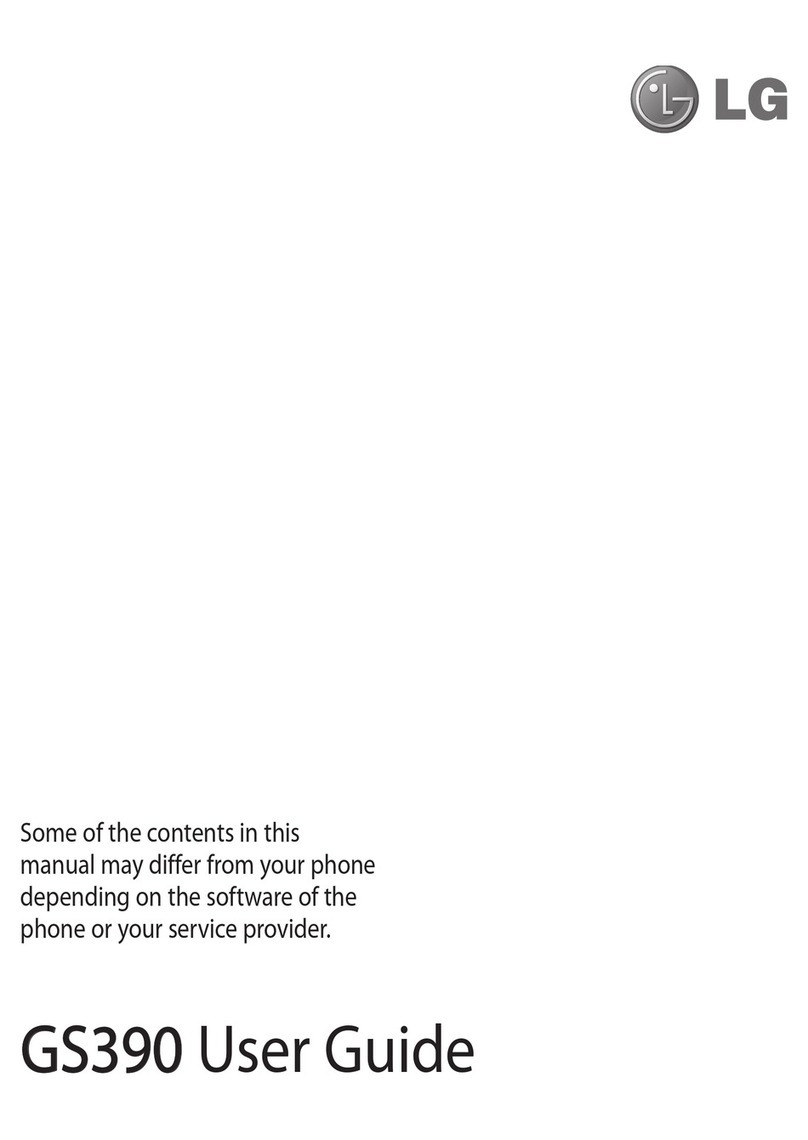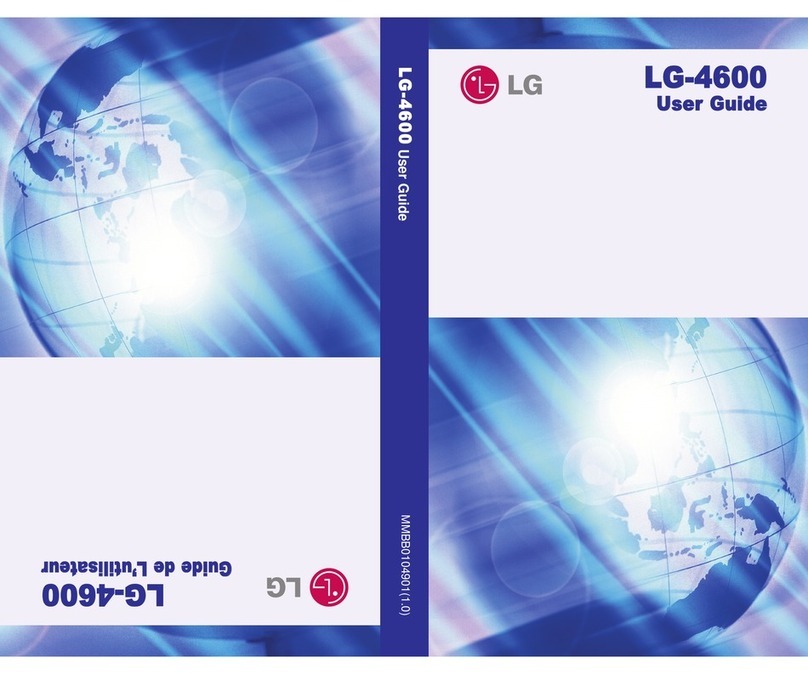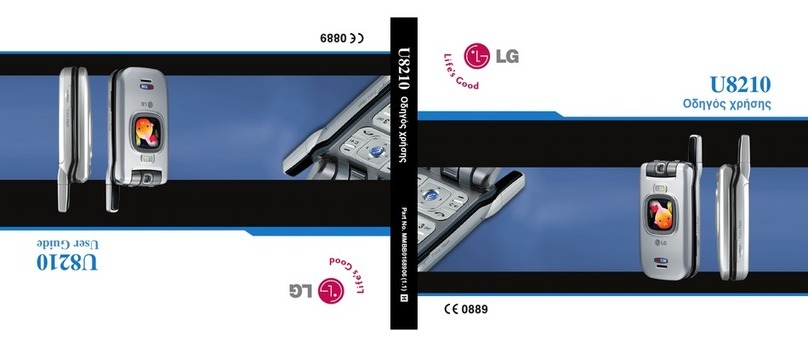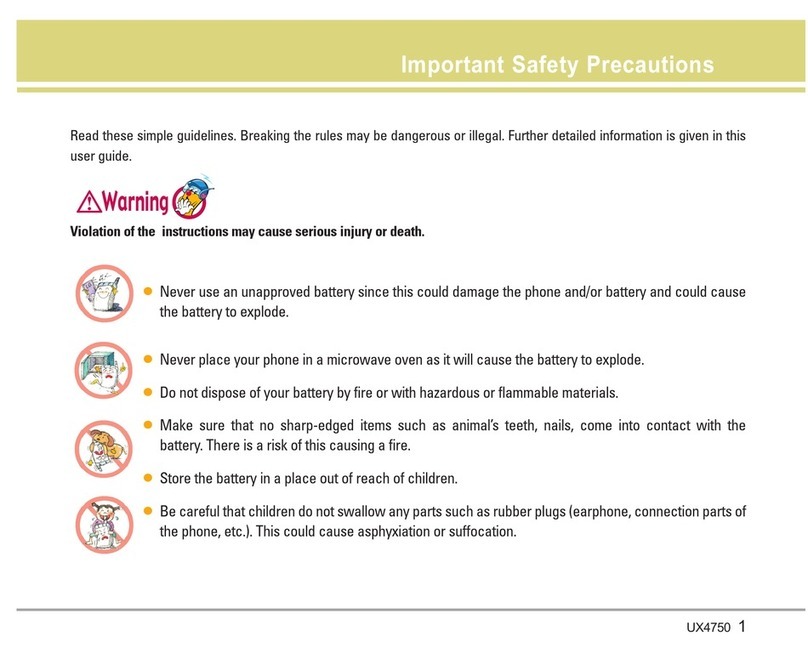LG 840G | User Guide
Contents
Getting to know your phone ............4
*OTUBMMJOHUIF4*.$BSEBOE#BUUFSZ.......6
Charging your phone...................................9
*OTUBMMJOHBNFNPSZDBSE..........................
0O4DSFFO*DPOT...........................................
Connecting to Networks and
Devices ............................................ 13
Connect Wi-Fi..............................................
$POOFDUJOHUP#MVFUPPUI%FWJDFT..........
General Functions........................... 15
.BLJOHB$BMM ...............................................
"OTXFSJOHB$BMM .........................................
"EKVTUJOHUIF7PMVNF................................
Setting Profiles .............................................
&OUFSJOH5FYU.................................................
In-Call Menu .................................. 23
%VSJOHB$BMM................................................
Your Standby Screen..................... 25
Home Screen...............................................
Contacts .......................................... 31
Contact List ..................................................
"EE/FX........................................................
Groups ..........................................................
4QFFE%JBM ...................................................
4*..BOBHFNFOU......................................
Messages........................................ 35
$SFBUF.FTTBHF .........................................
*OCPY..............................................................
%SBGUT.............................................................40
0VUCPY ..........................................................40
.FTTBHF4FUUJOHT.......................................
&NBJM..............................................................
Multimedia ..................................... 46
(BNFT"QQT........................................... 46
4/4................................................................ 46
Camera ......................................................... 46
Music Player.................................... 51
.VTJD1MBZFS .................................................
"VEJP.............................................................
Pictures.........................................................
7JEFP..............................................................
7PJDF3FDPSEFS ............................................
Calendar .......................................................
/PUFQBE........................................................60
5BTLT..............................................................60
Stopwatch ......................................................
Calculator .....................................................
5JQ$BMDVMBUPS..............................................
Unit Converter ............................................
"MBSN.............................................................
'JMF.BOBHFS................................................ 64
Browser........................................... 66