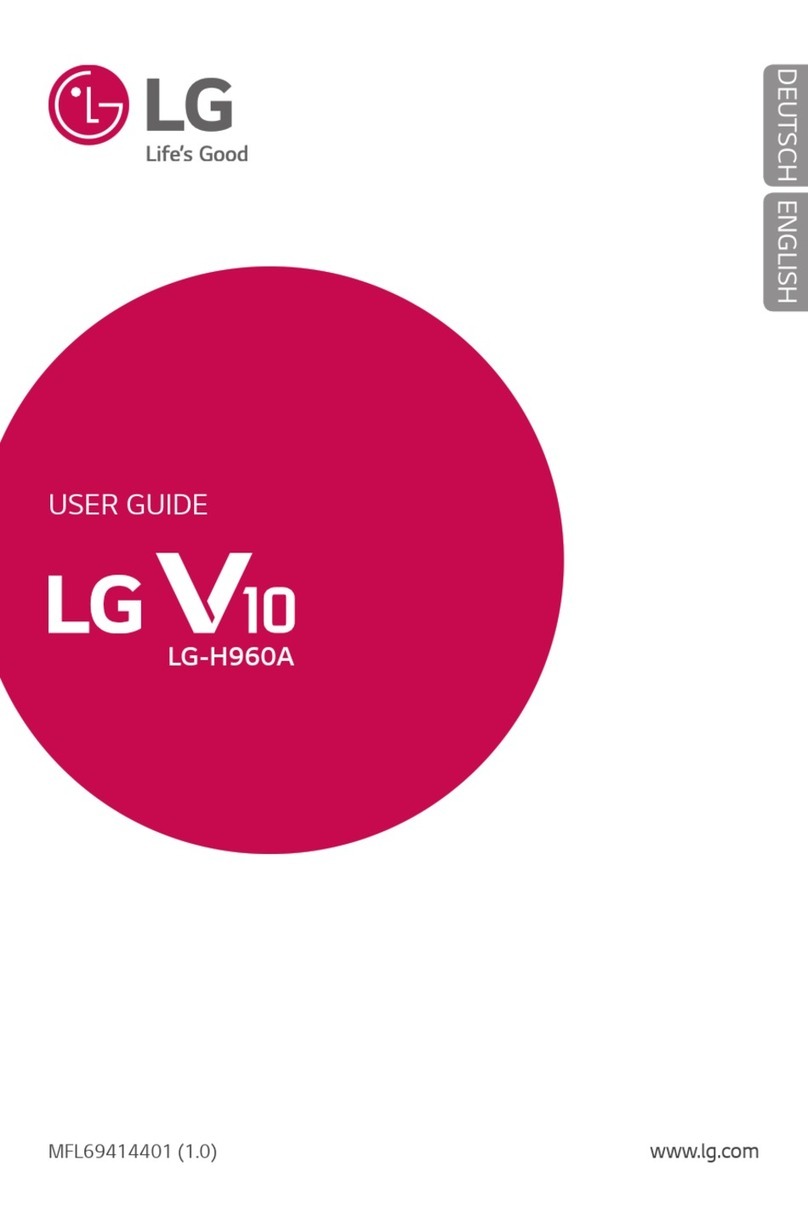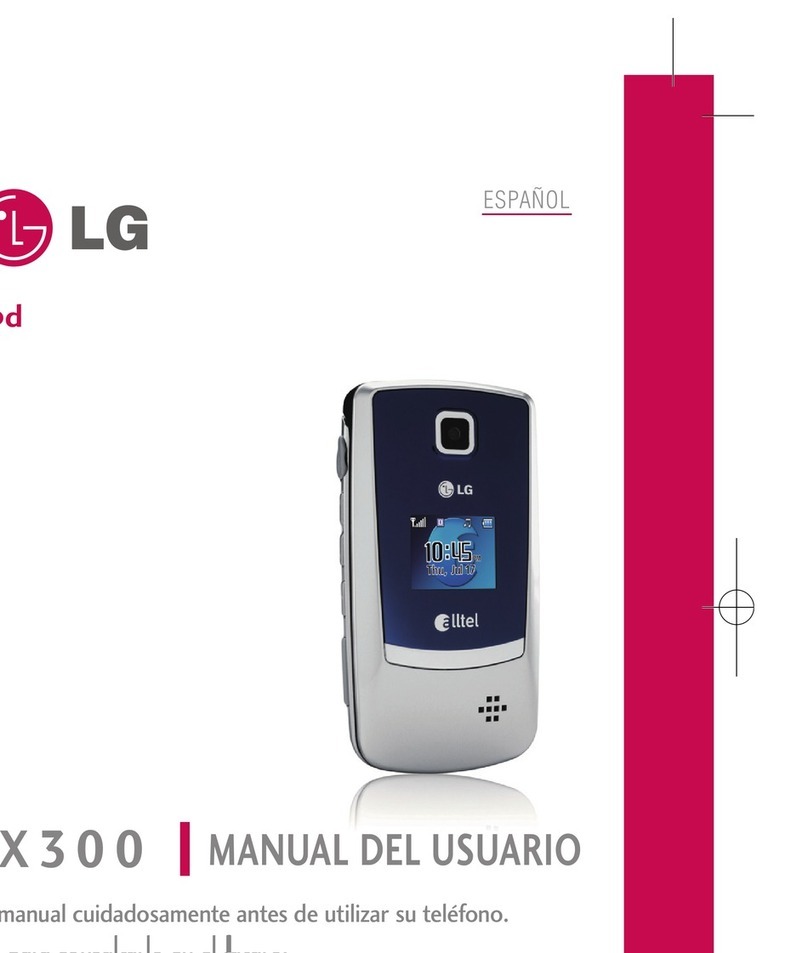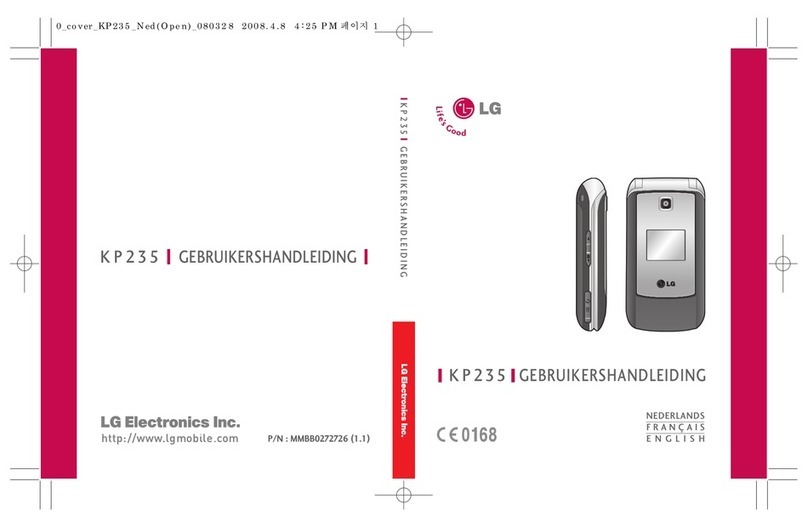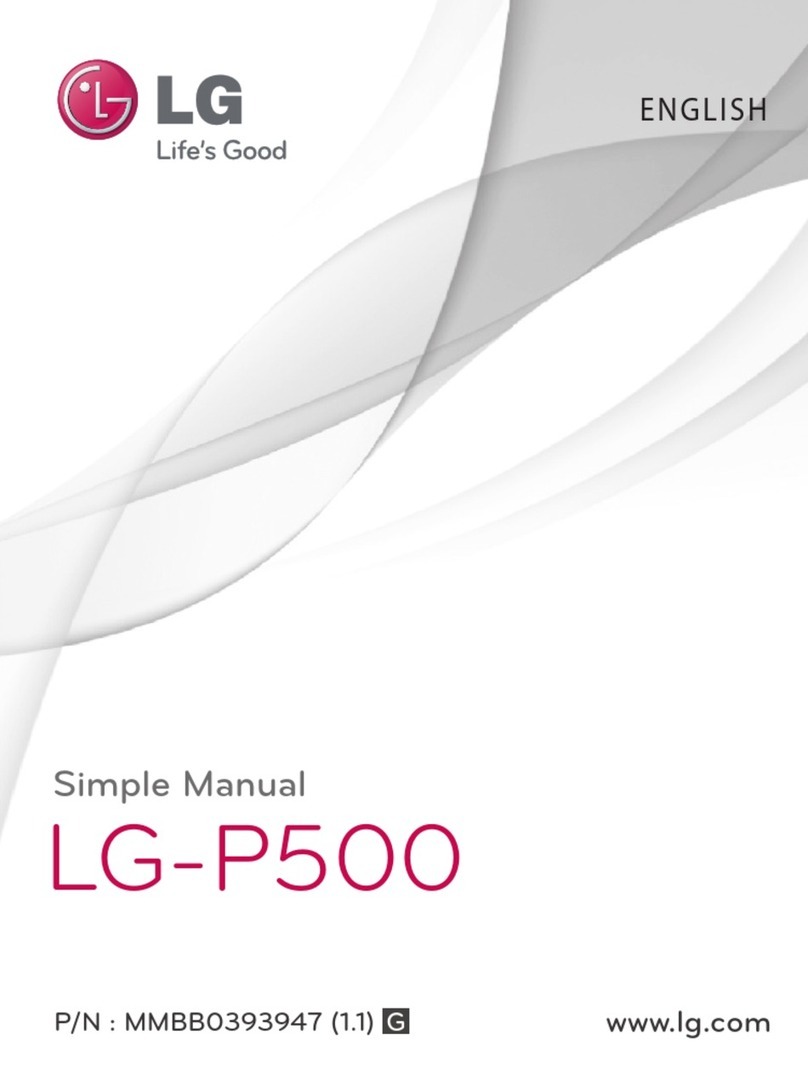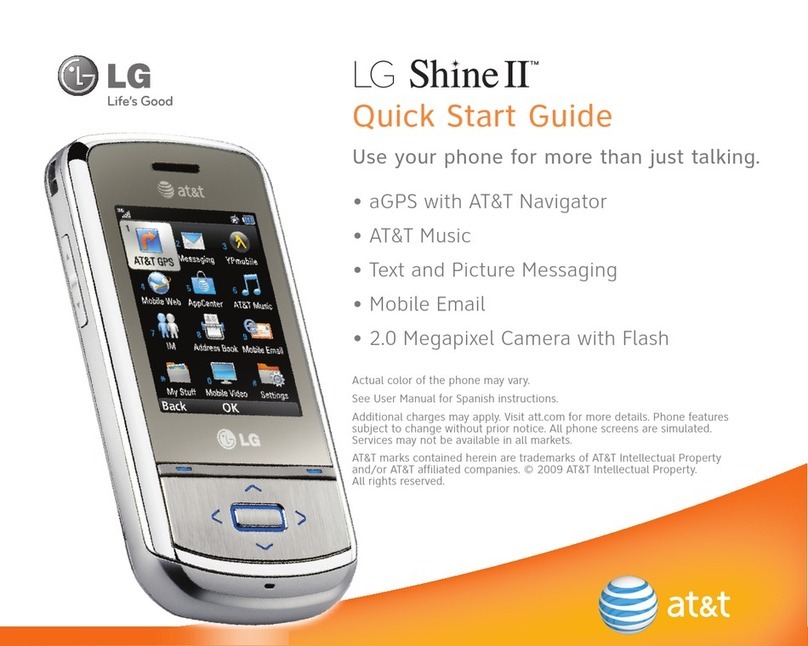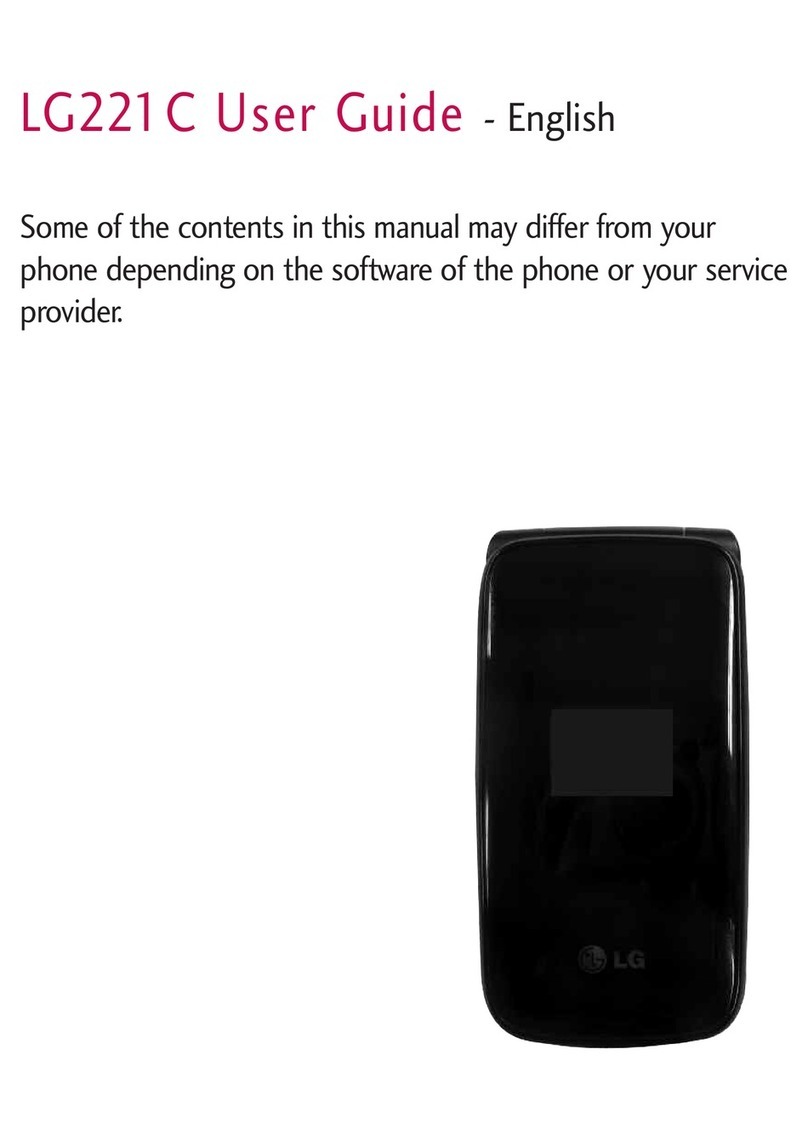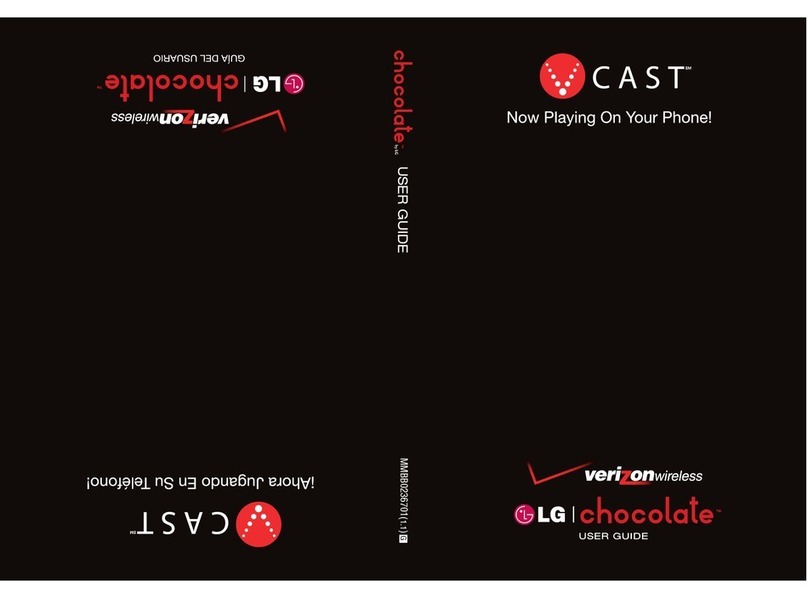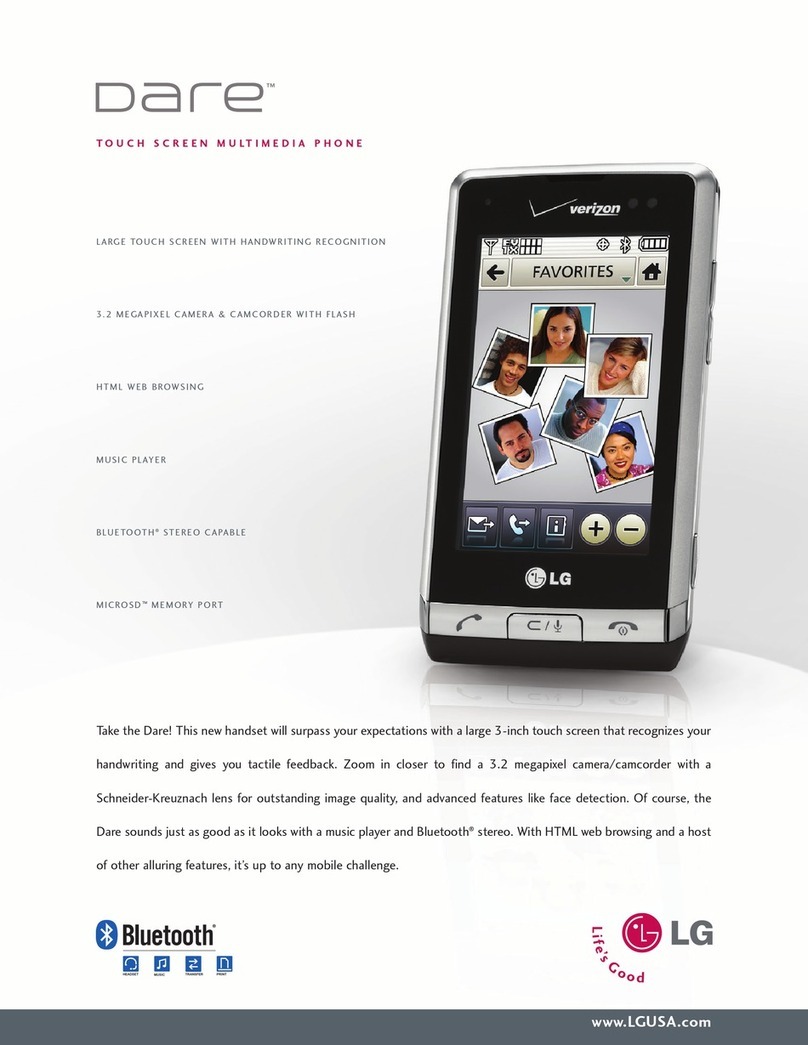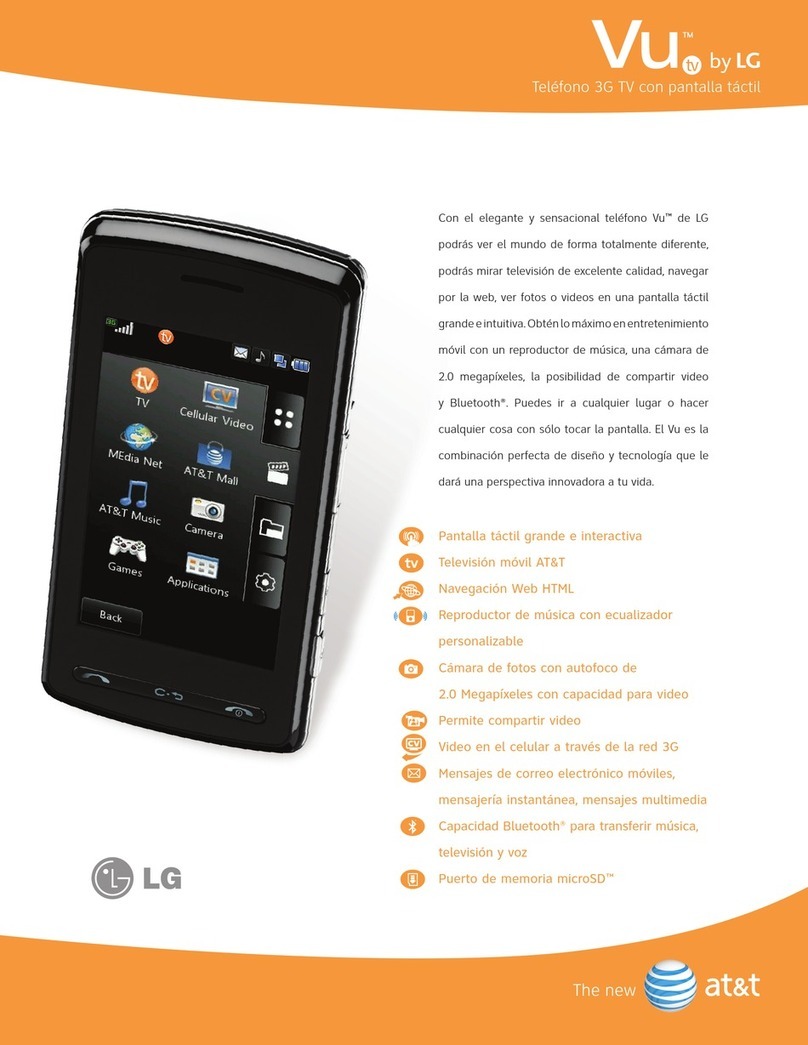2
Your phone
To turn the phone on, press and hold the Power key for 3
seconds.
To turn the phone off, press the Power key for 3 seconds
and touch Power Off.
Home key
- Returns to the home
screen from any
screen.
Menu key
- Check what
options are
available.
Earpiece Back key
- Returns to the previous
screen.
Search key
- Search the web and
contents in your phone.
Power/Lock key
- Powers your phone
on/off by pressing and
holding the key.
- Turns the screen off
and locks the phone.
WARNING:
Placing a heavy object on the phone or sitting on it
can damage its LCD and touch-screen functionalities.
Send key
NOTES:
• All screen shots in this guide are simulated. Actual displays
may vary.
• Instructions to perform tasks in this guide are based on the
default phone settings and may change depending on the
software version on your phone.
Shi
onc
the
type
for
Fun
Pre
nex
you
num
Bac
the