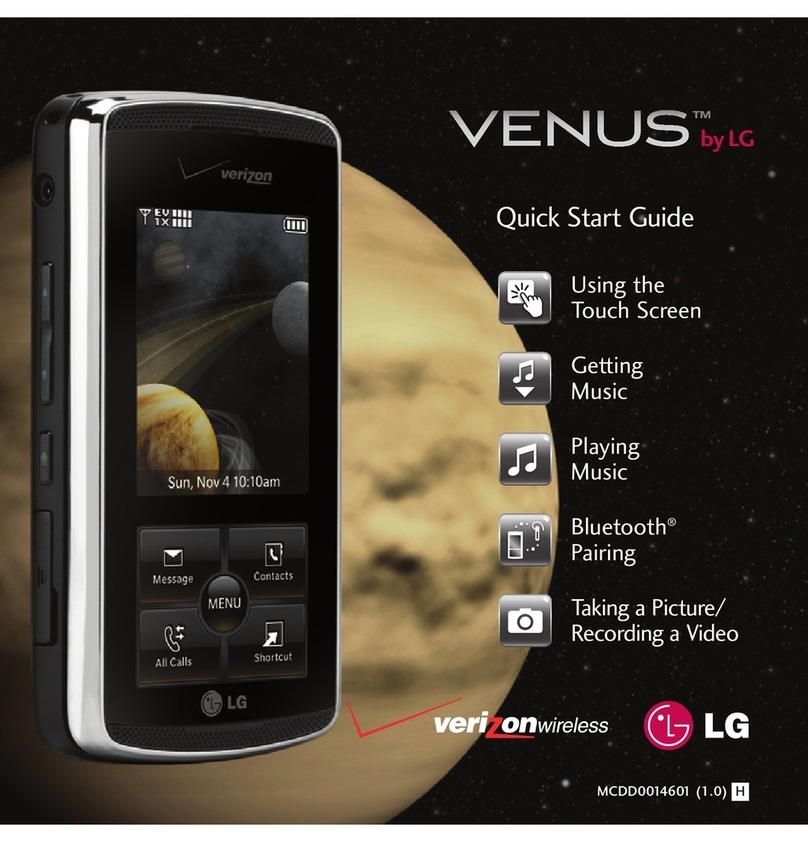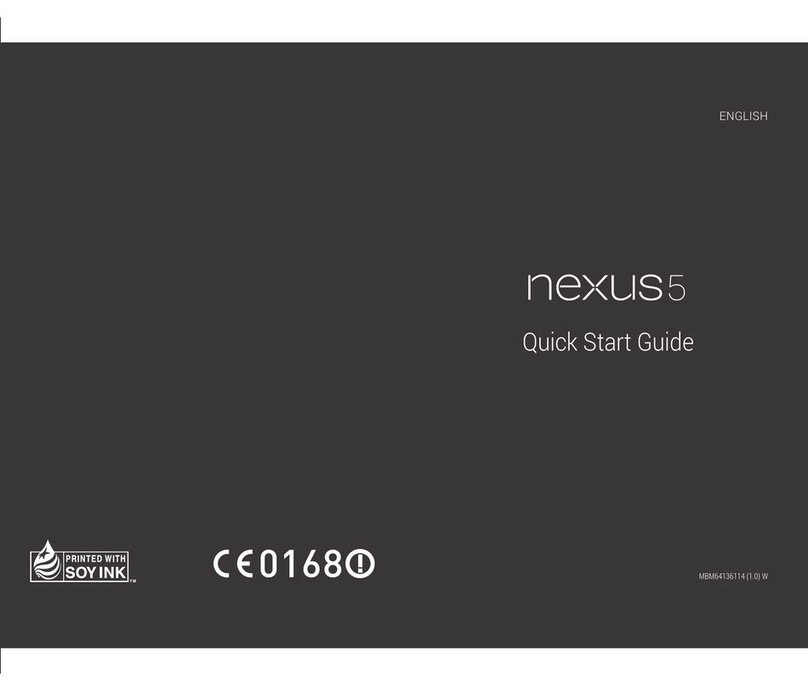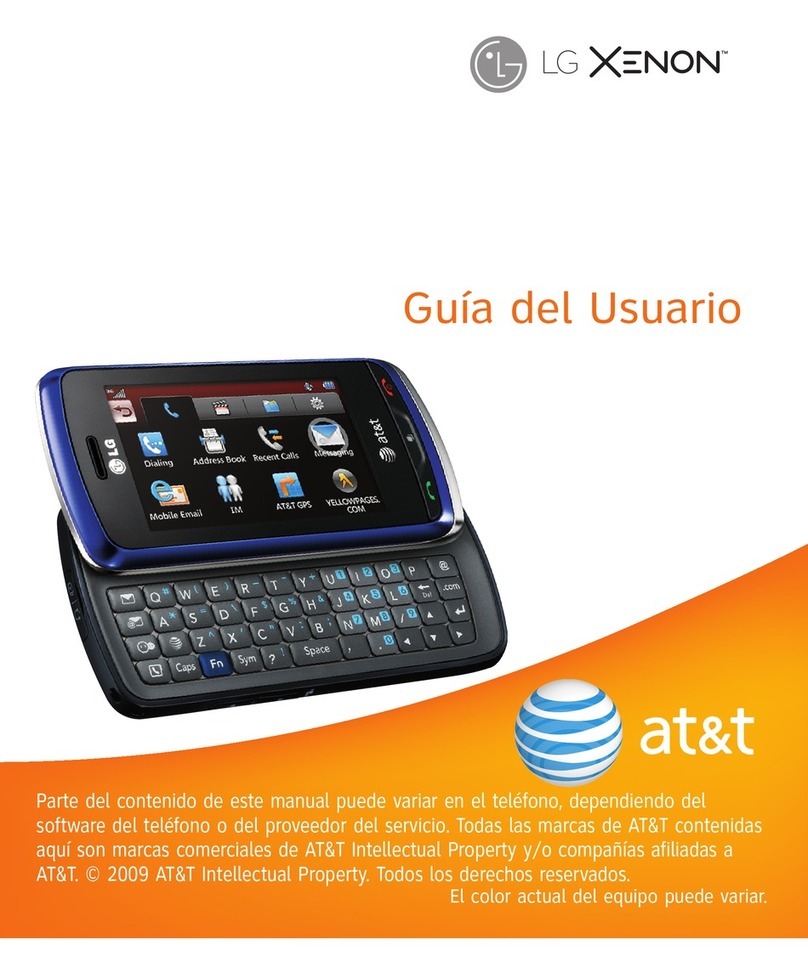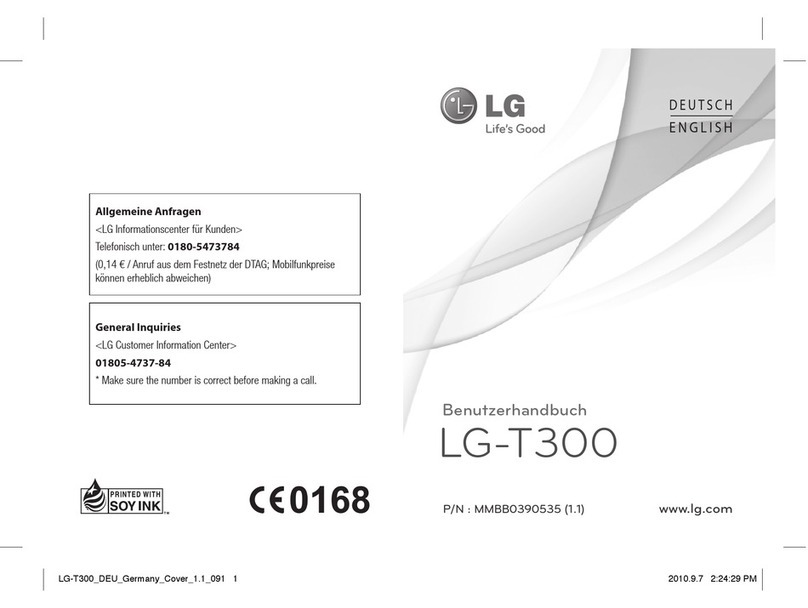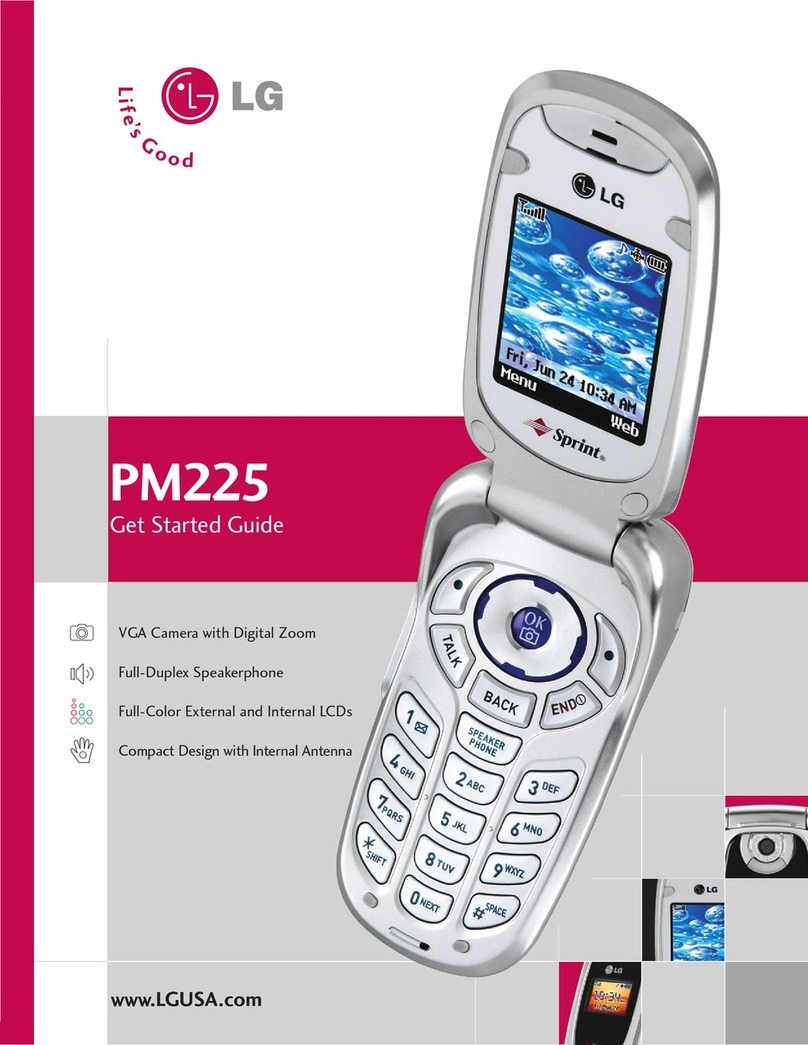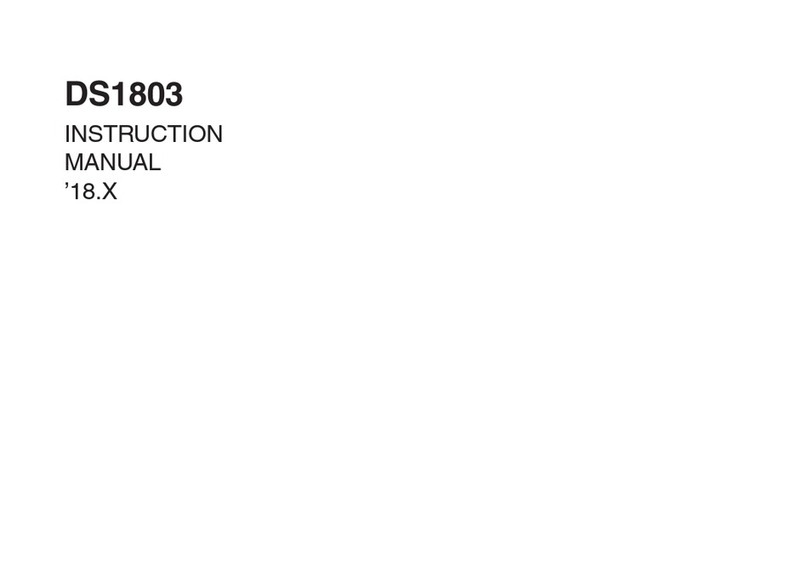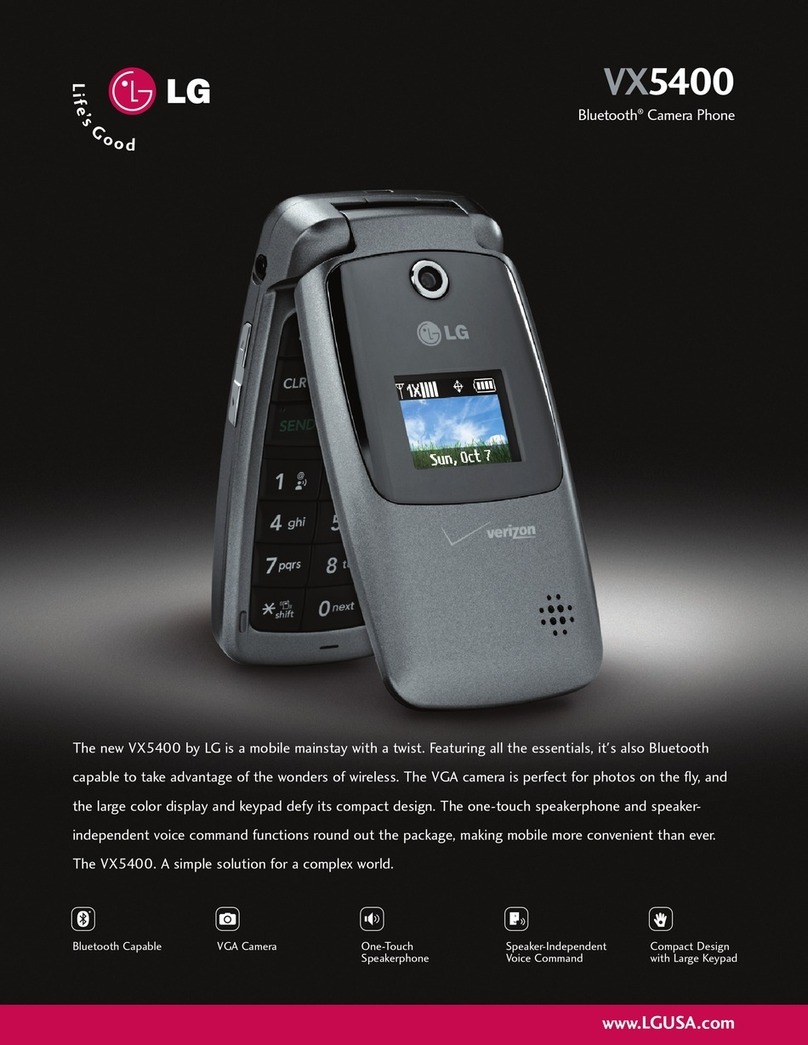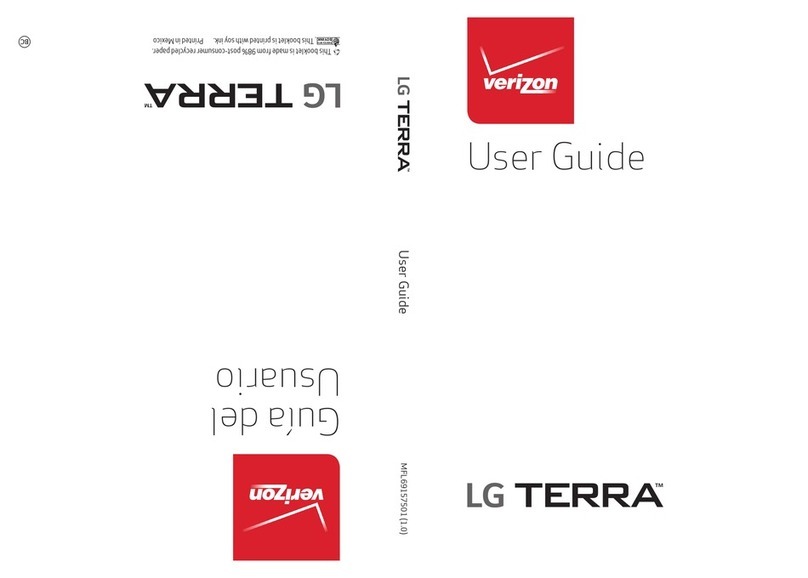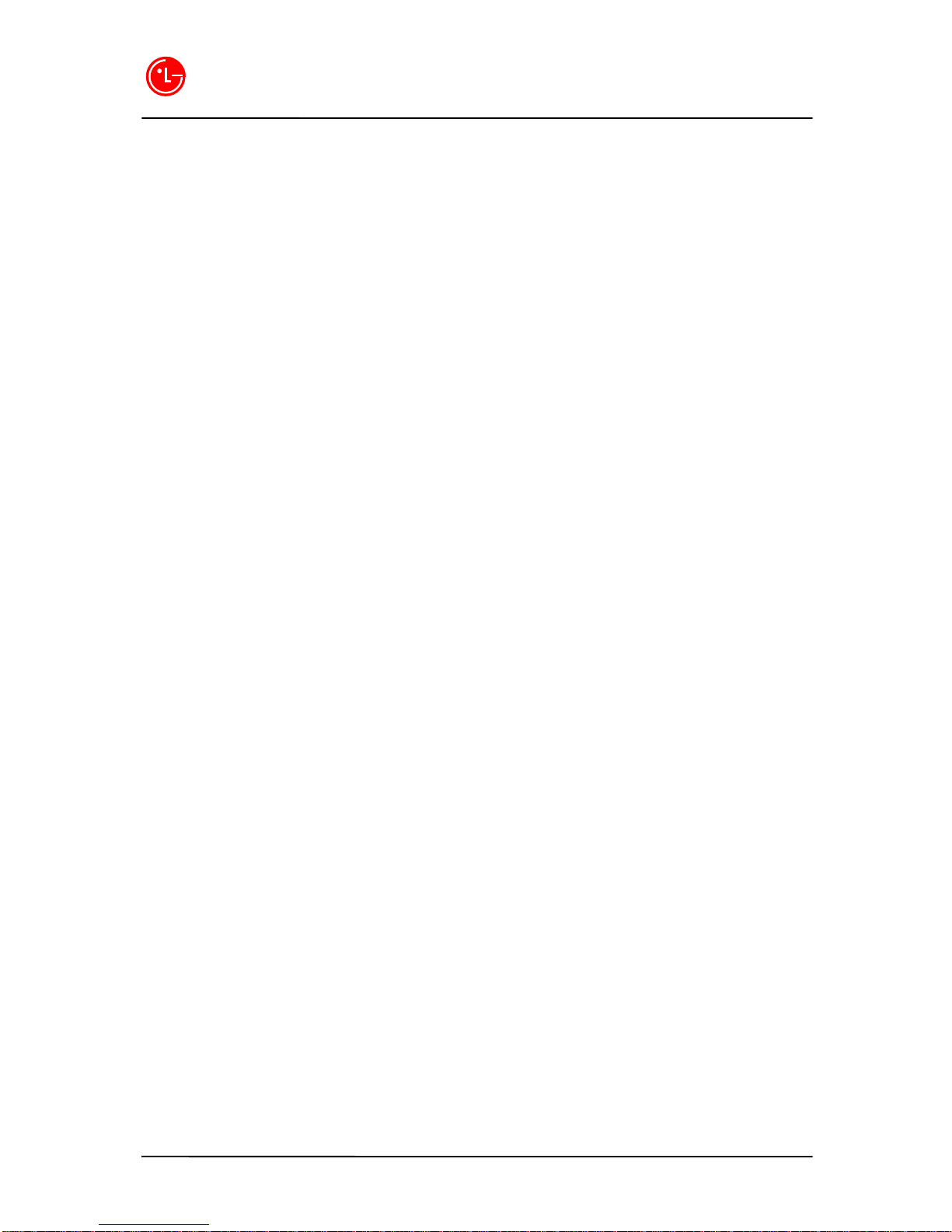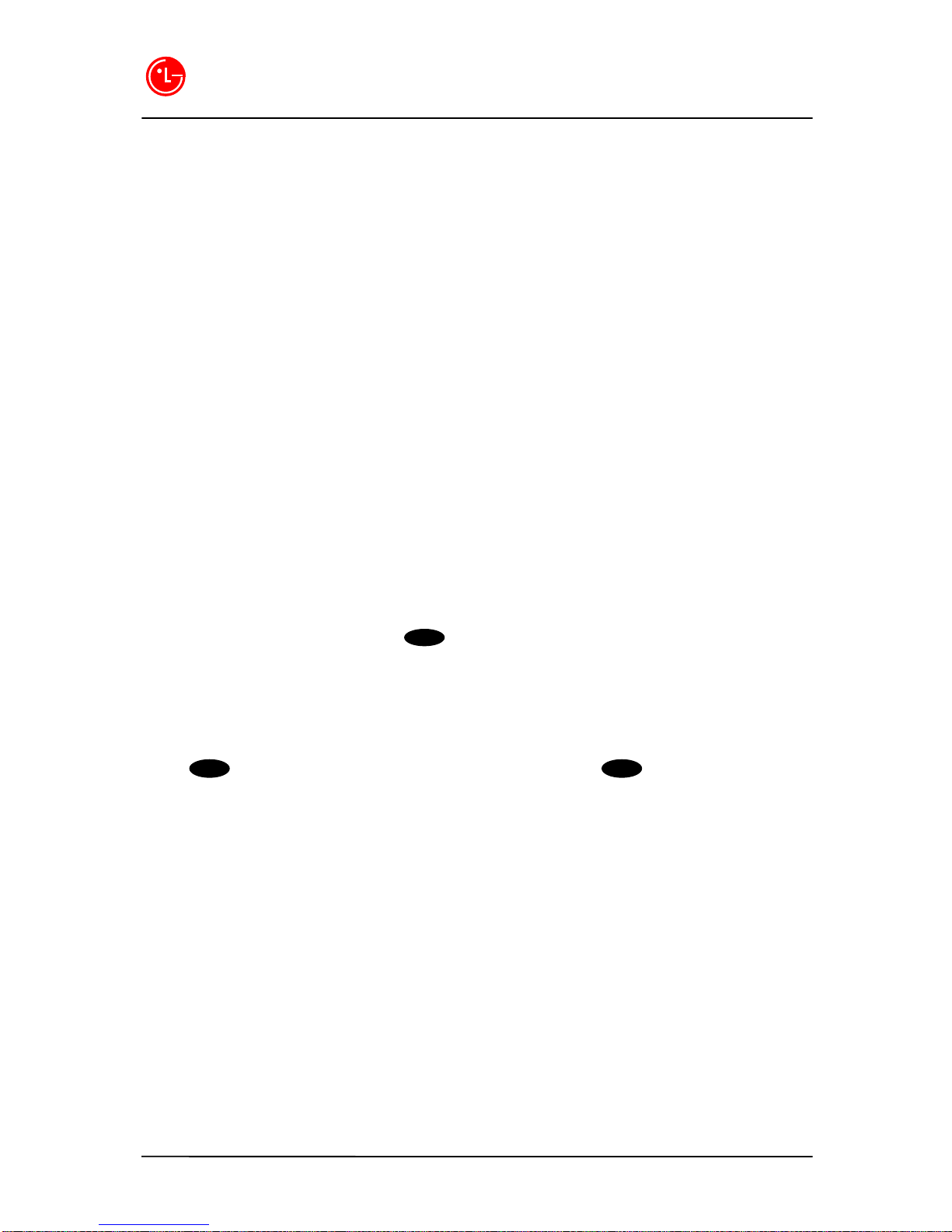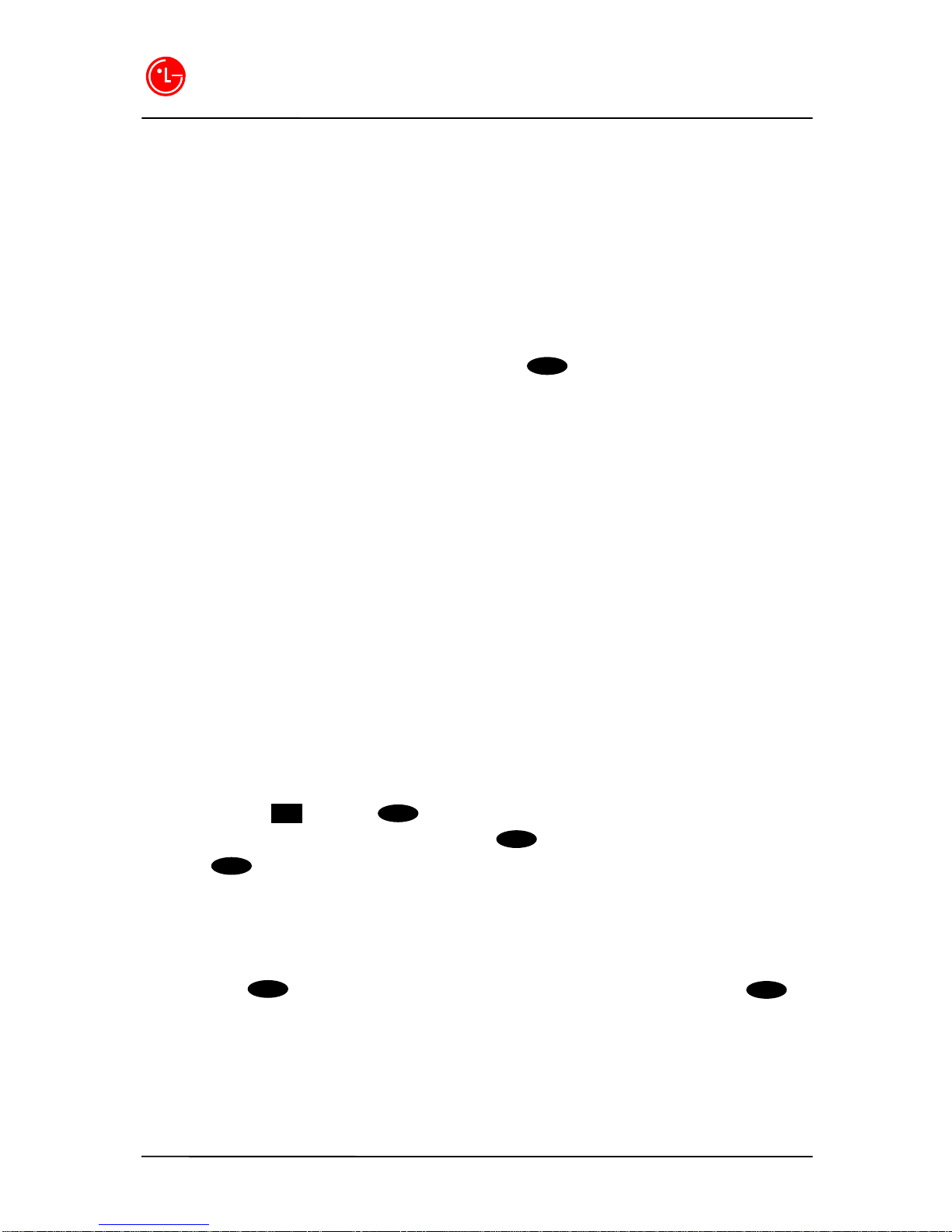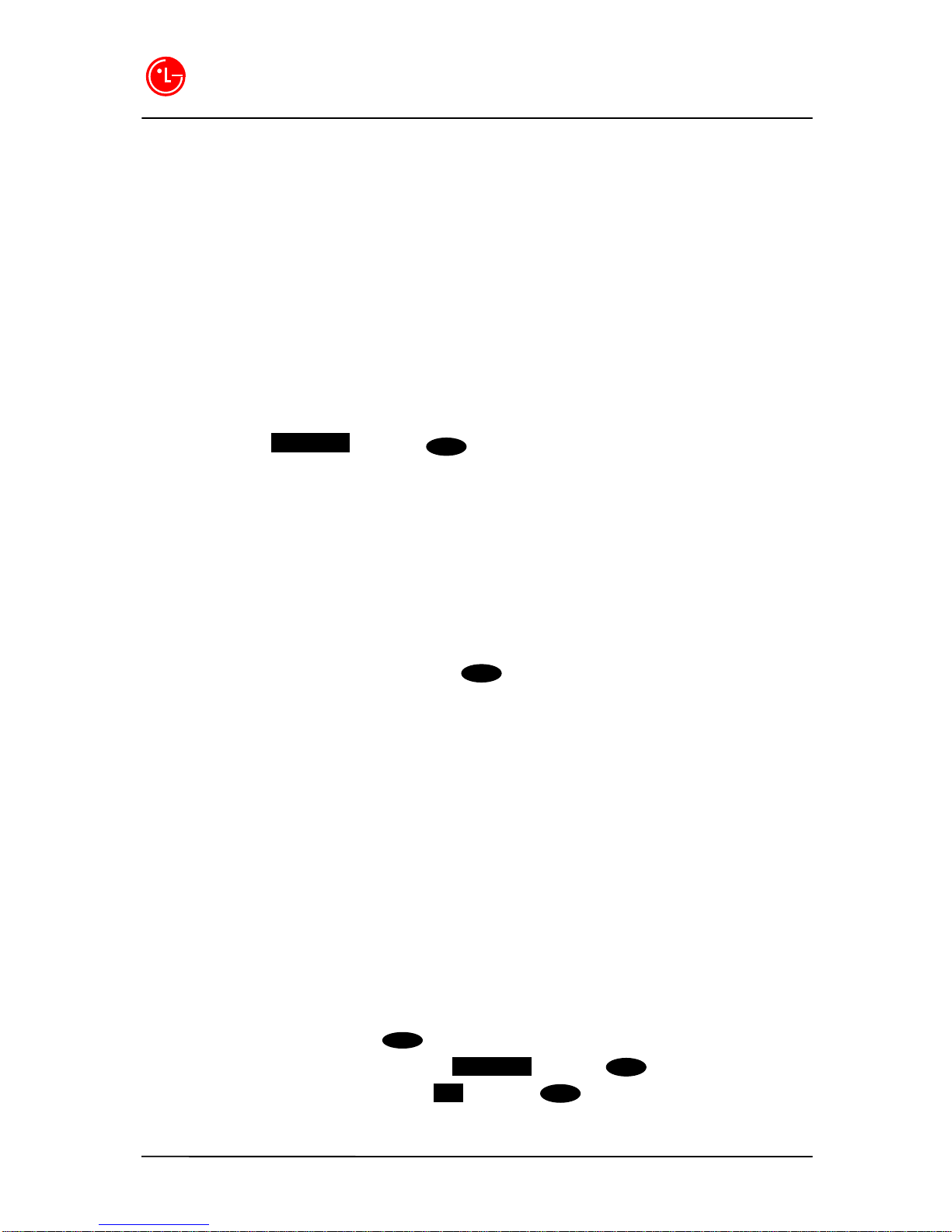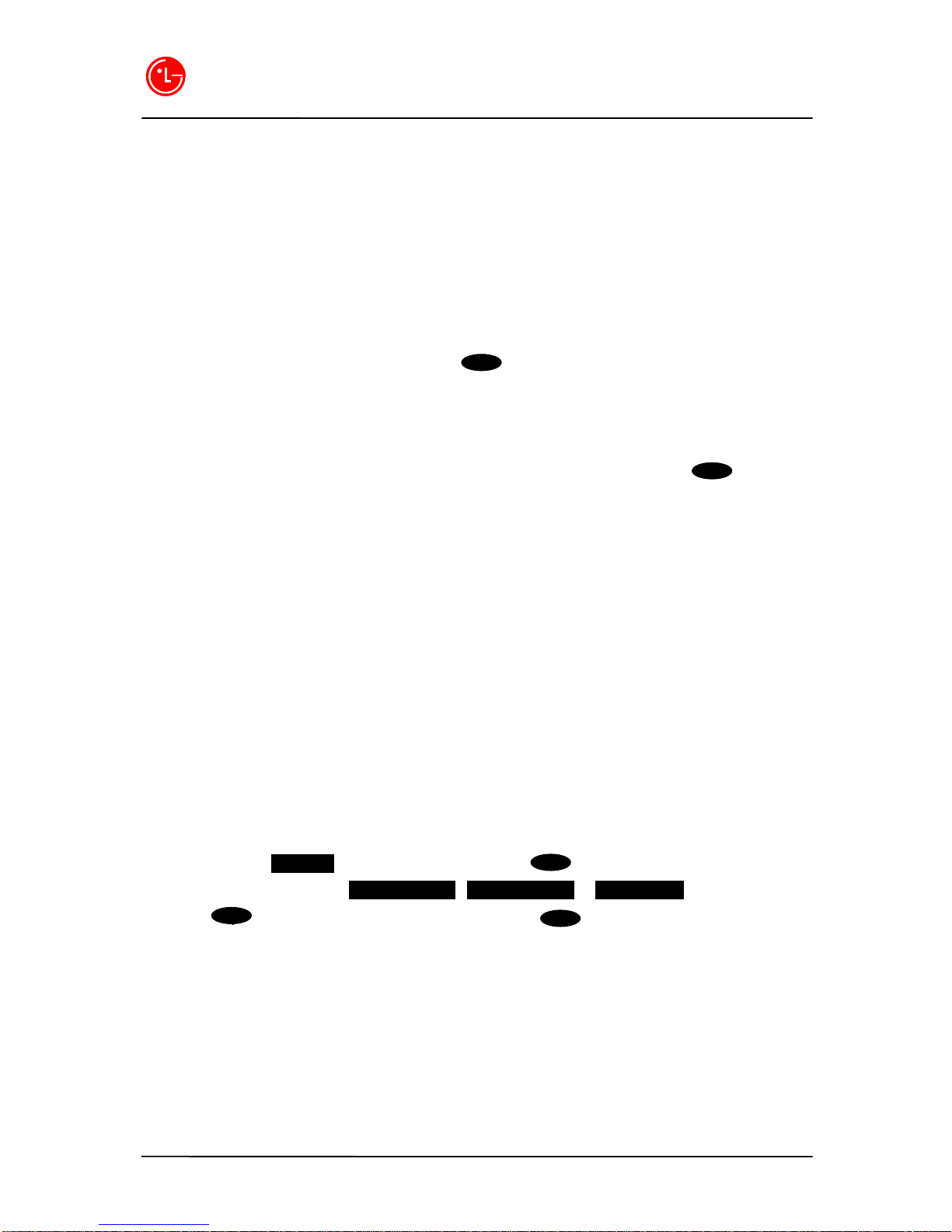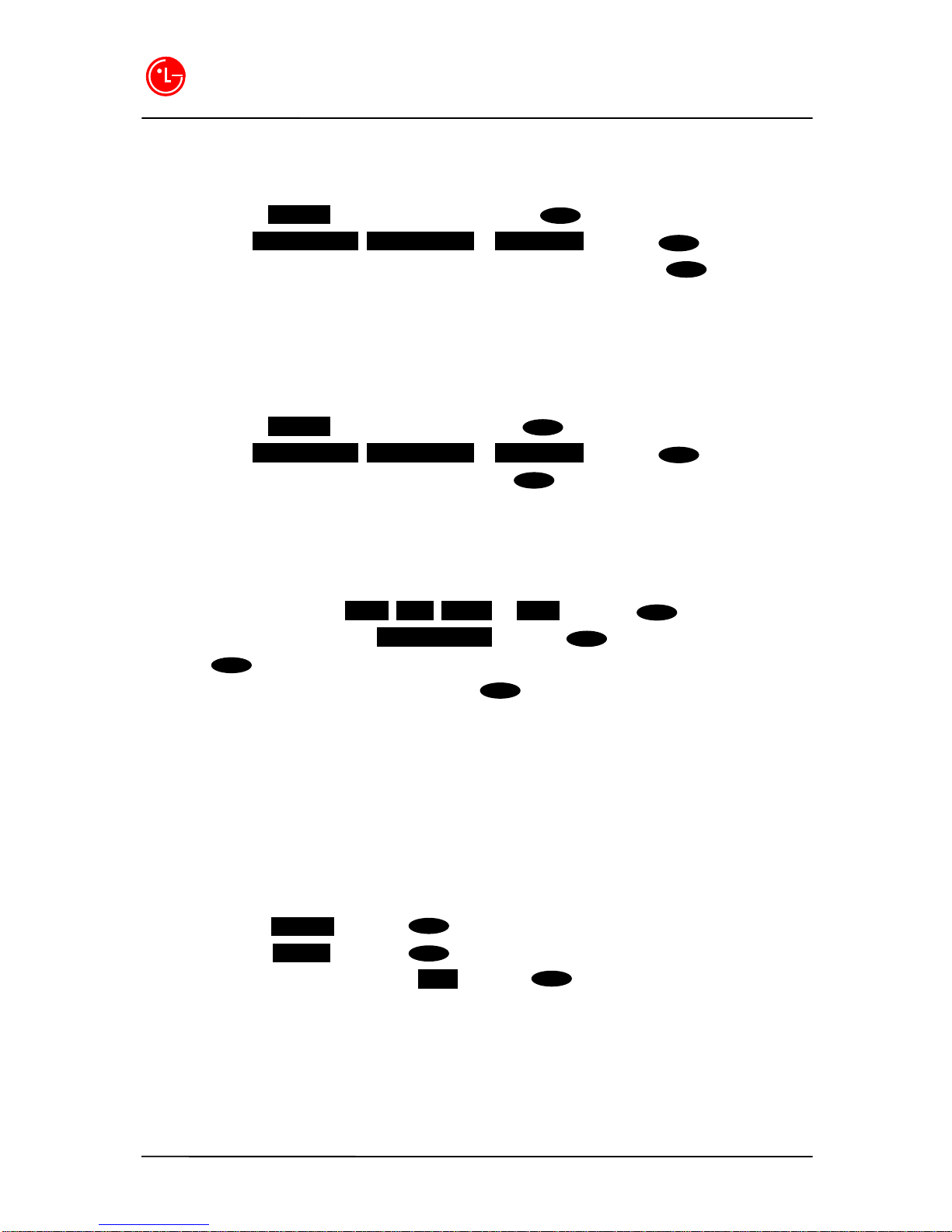Digital Mobile Handset Lab.
4
LGIC
current Volume setting is displayed.
Note: You also can control key beep volume from the menu. (See “Adjusting the volume”)
Dialing State
Dialing Options
When you enter numbers in the Main Menu, dialing options are displayed.
To choose an option, select the option you want and press . .
lCall –Dials the phone number.
lRoam Confirm –Reminds you that you are making a call on an. (See “Disabling Roam Confirm”)
lRoam Call –Dials the phone number using the current PCS CDMA networks.
lSave –Saves the phone number in your Phone Book. (See “Saving a Phone Number”)
lFind –Displays phone numbers in your Phone Book that contain the entered numbers. (See
“Finding a Phone Number”)
lHard Pause –Inserts a Hard Pause. (See “Dialing and Saving Phone Numbers With Pauses”)
l2- Second pause –Inserts a two-second pause. (See “Dialing and Saving Phone Numbers With
Pauses”)
lExit –Returns to the Main Menu.
Finding a Phone Number
You can search for Phone Book entries that contain a specific string of numbers.
To find a phone number:
1. Enter one or more digits. The more numbers you enter, you can search more narrowly.
2. Move cursor to Findand press .
3. To Display an entry, move cursor to it and press . To speed dial a number, highlight it and
press on hold.
Phone Book Entry and Speed Dialing
To retrieve a Phone Book entry, enter its entry number. You can see name and associated numbers.
The first highlighted number is default speed-dialing number. To dial the entry’s speed-dealing number,
press and hold . To dial an alternate number, scroll by cursor key and press and hold .
One touch / Two touch / Three touch dialing
To speed dial a Phone Book entry from the Main Menu, press the entry’s number on hold. If
the entry number is two digits, dial the first digit, then press second digit on hold. If the entry
OK
OK OK
OK
OK
OK