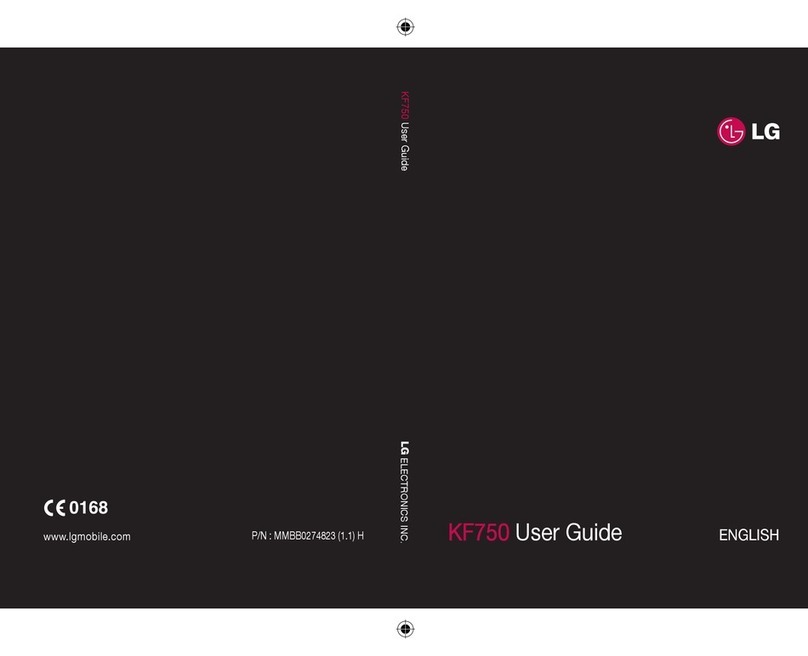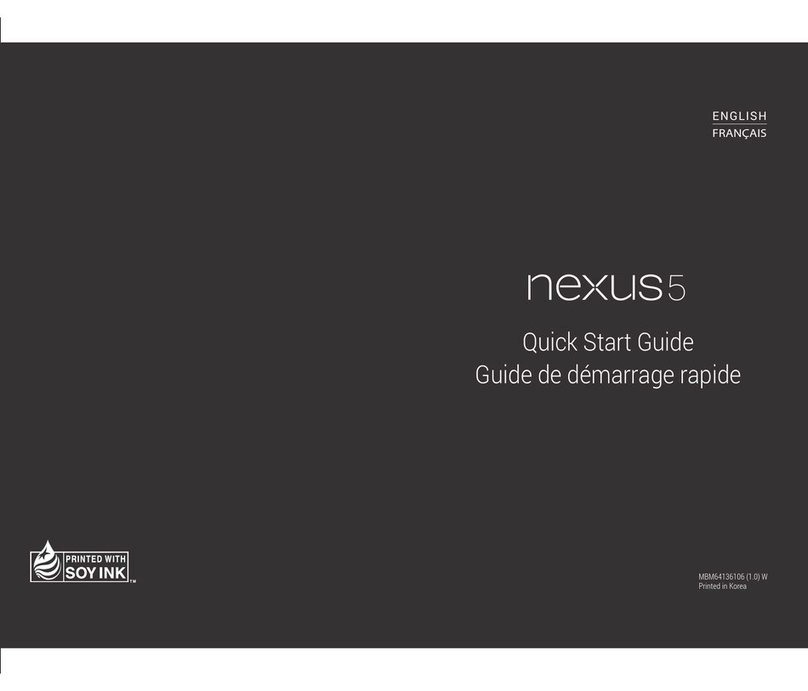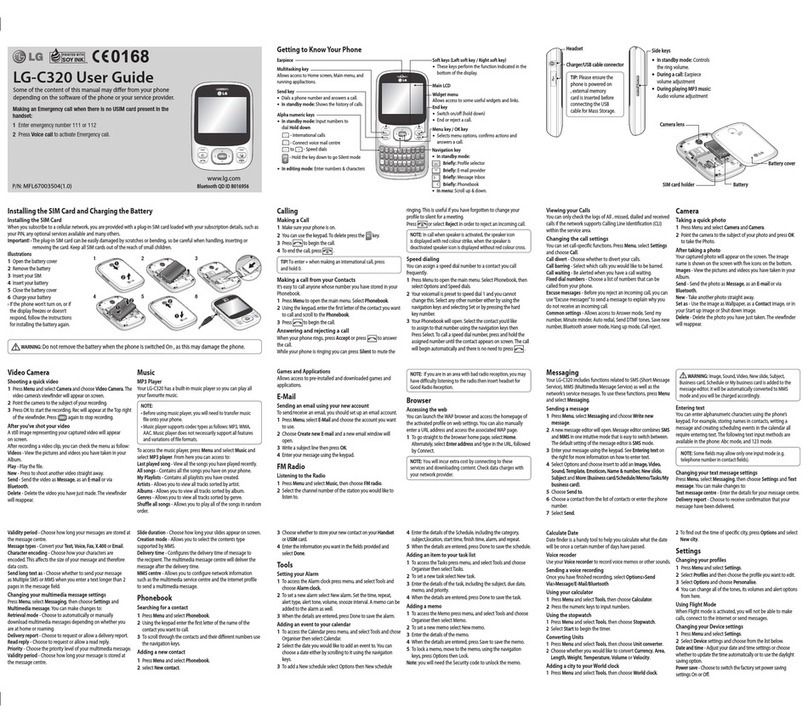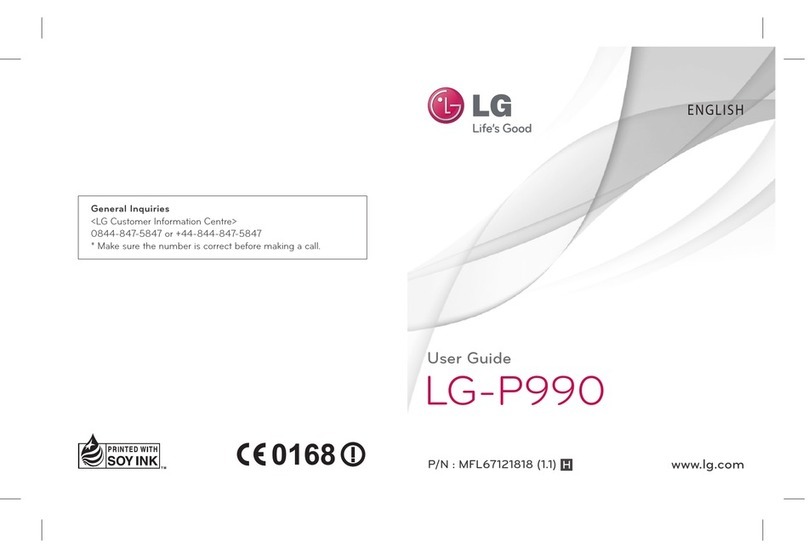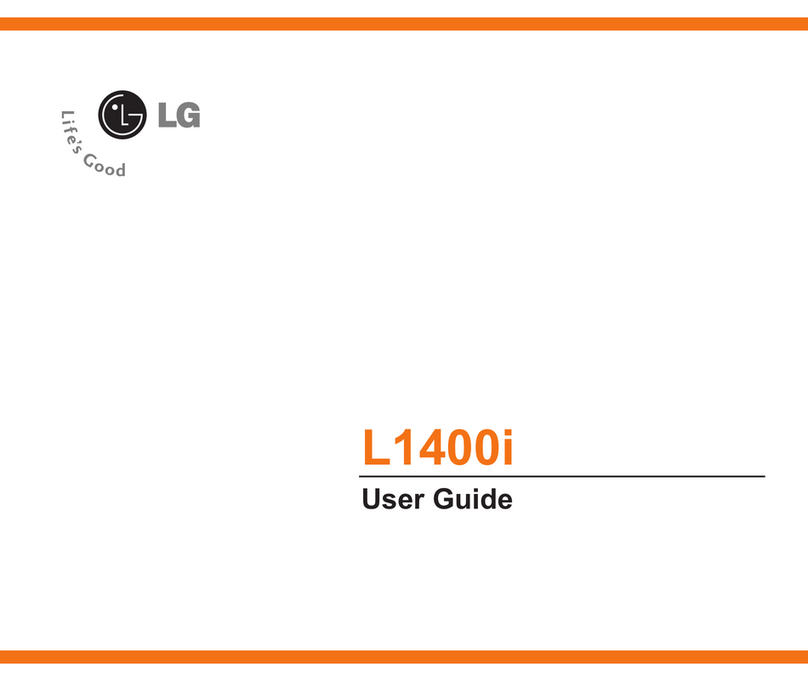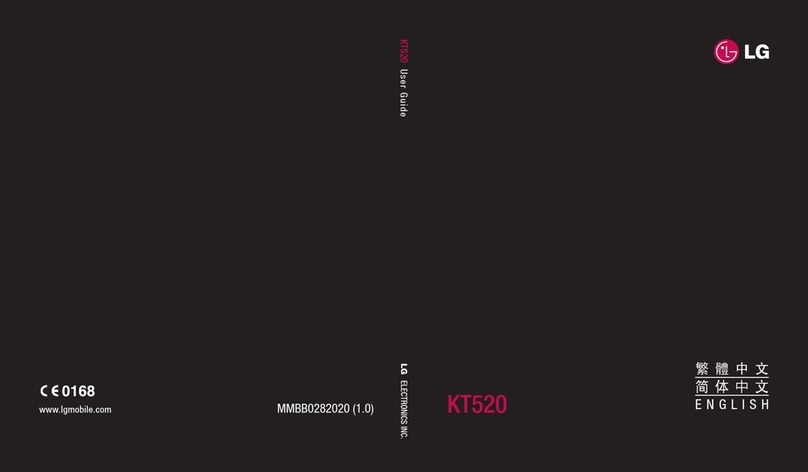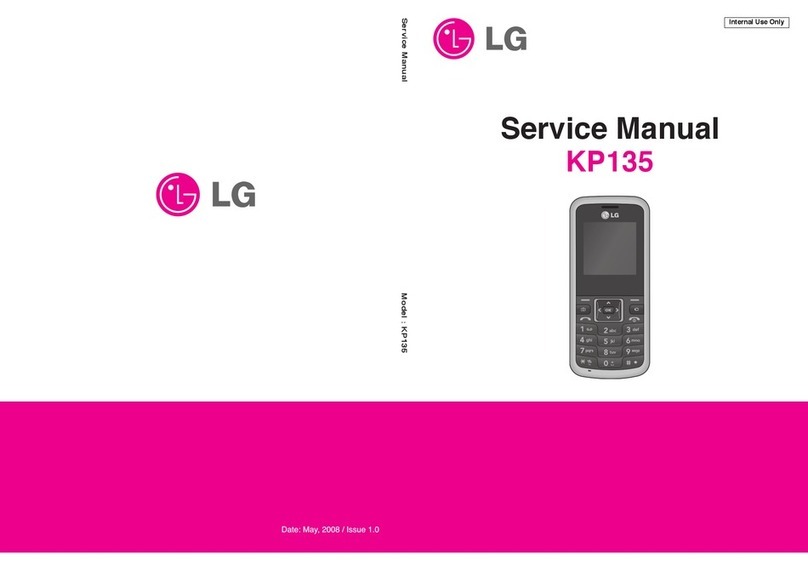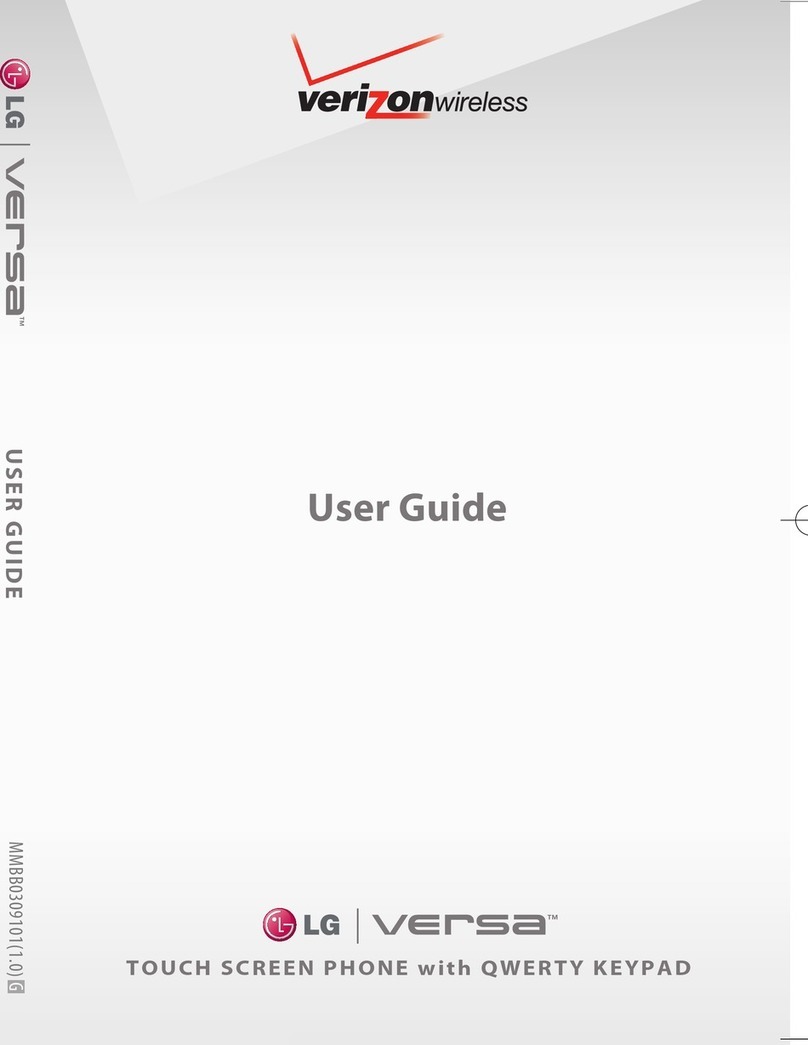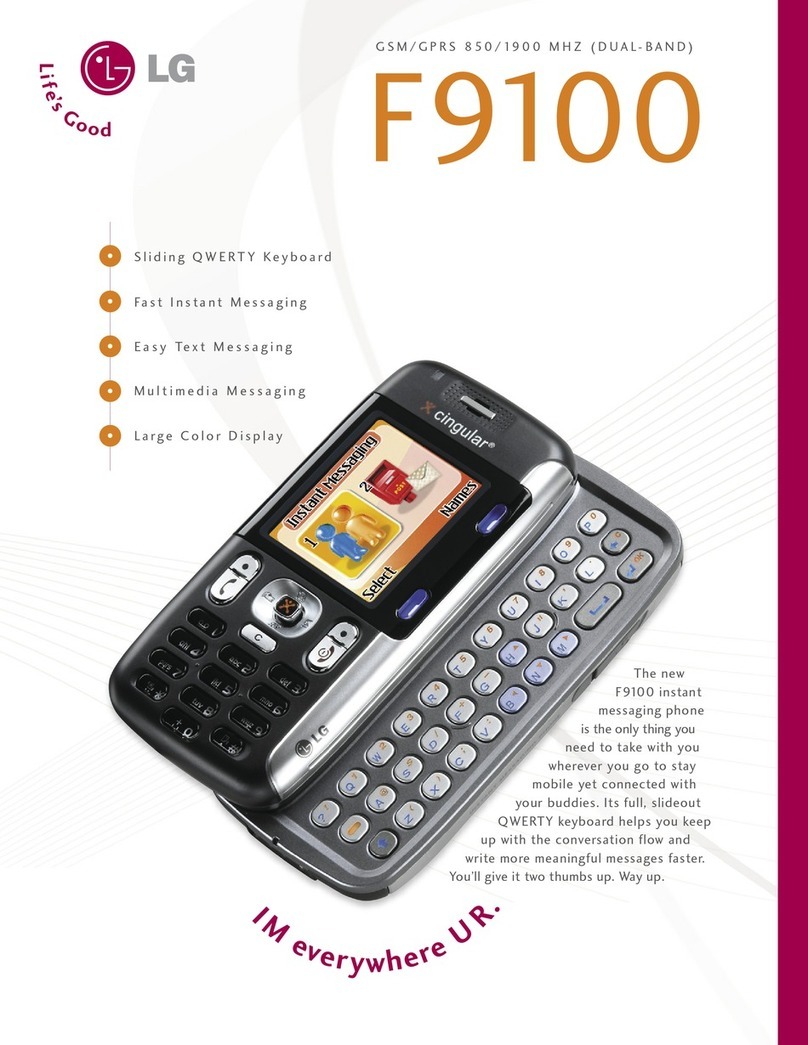2
Guidelines for safe and efficient use.....4
Getting to know your phone ................10
Device components.................................15
Installing the SIM card and battery ...........17
Charging your phone...............................18
Using the memory card ...........................18
Locking and unlocking the screen............19
Secure your lock screen ..........................20
Your Home screen ...............................22
Touch screen tips....................................22
Home screen..........................................22
Customising the Home screen .................22
Add or remove panels to the
Home screen..........................................23
Returning to recently-used applications....23
Notification drawer..................................23
To customise the notification panel ..........23
Viewing the status bar.............................24
Onscreen keyboard.................................25
Entering accented letters.........................25
Google account set up.........................26
Connecting to Networks and Devices..27
Wi-Fi......................................................27
Connecting to Wi-Fi networks ..................27
Bluetooth................................................27
Sharing your phone's data connection......29
Using the Wi-Fi Cast................................30
Enabling Wi-Fi Direct to share through
SmartShare ............................................30
Using SmartShare...................................31
PC connections with a PC data cable .......32
Calls.....................................................34
Making a call..........................................34
Calling your contacts...............................34
Answering and rejecting a call .................34
Adjusting call volume ..............................34
Making a second call ..............................34
Viewing your call logs..............................35
Call settings ...........................................35
Contacts...............................................37
Searching for a contact ...........................37
Adding a new contact..............................37
Favourite contacts...................................37
Import or export contacts.........................37
Moving contacts from your old device
to your new device..................................38
Messaging ...........................................39
Sending a message ................................39
Threaded box ........................................39
Using emoticons .....................................39
Changing your message settings .............39
E-mail ..................................................40
Managing an email account.....................40
Email account screen..............................40
Working with account folders...................40
Composing and sending email.................40
Contents