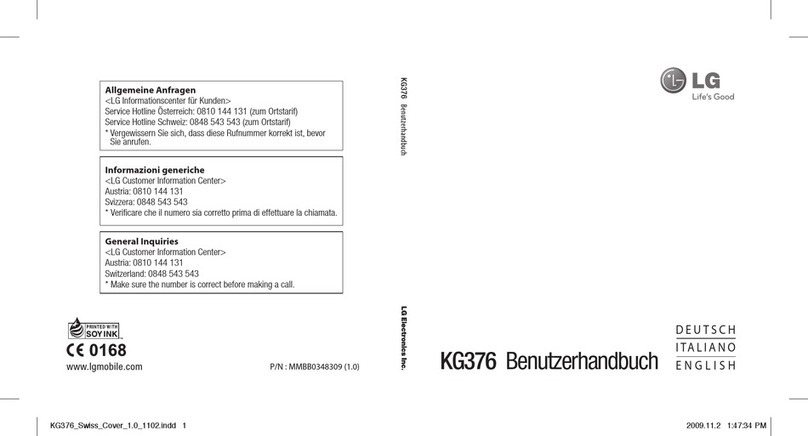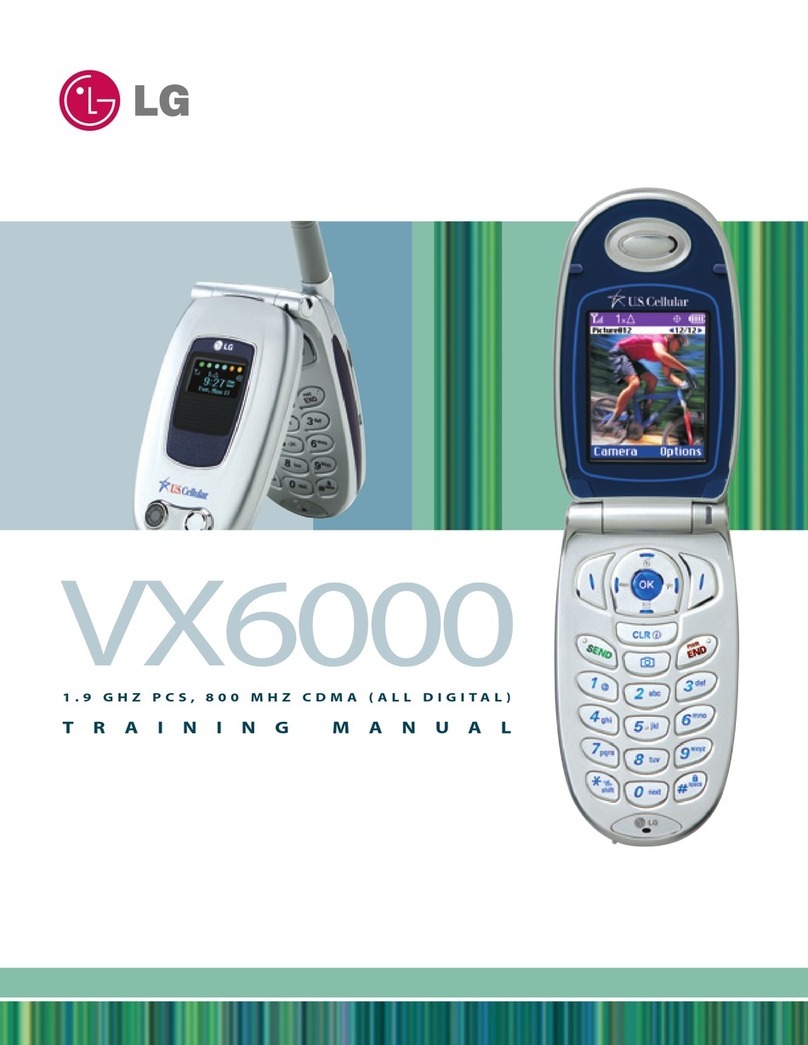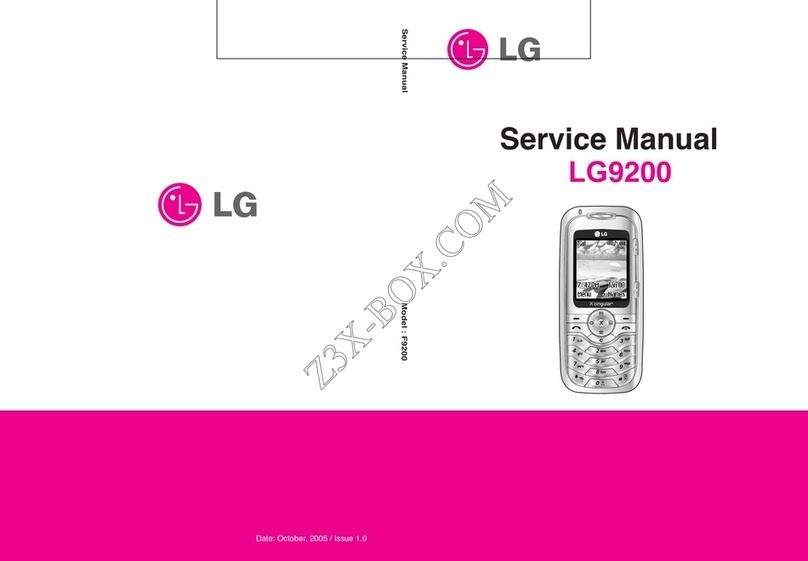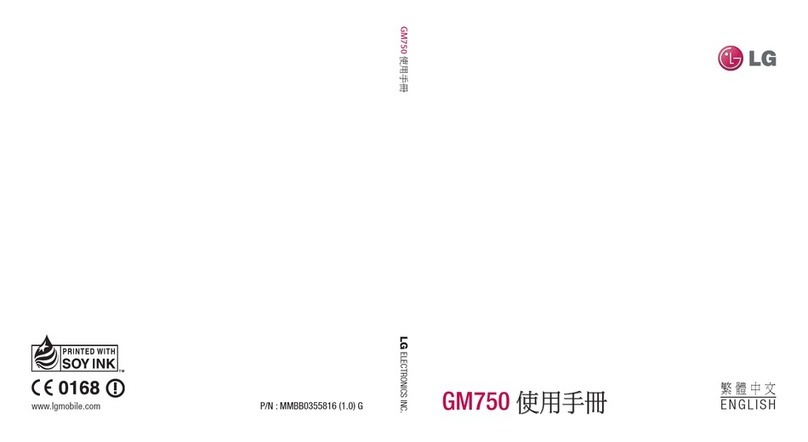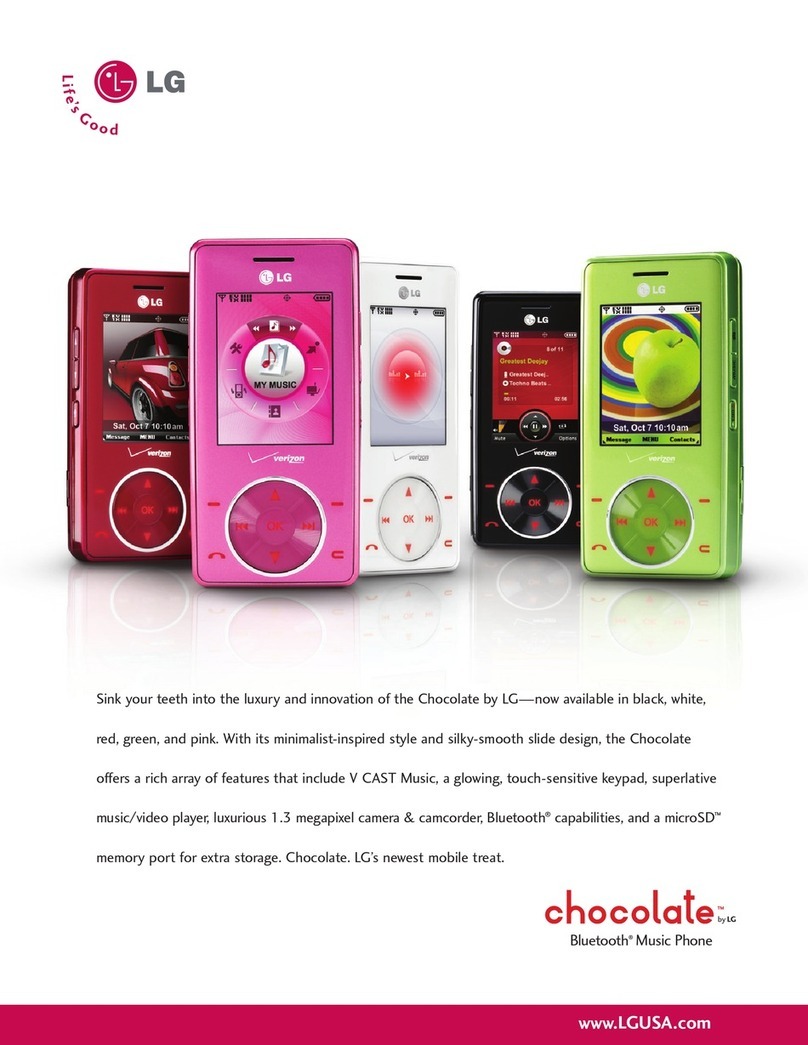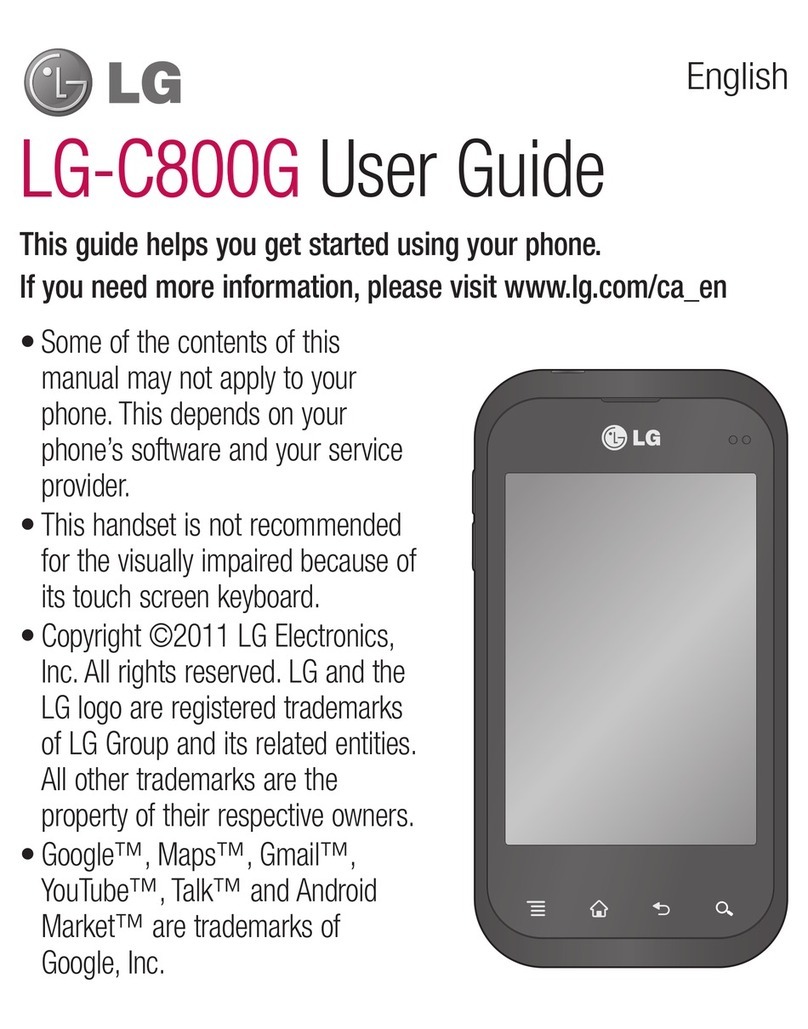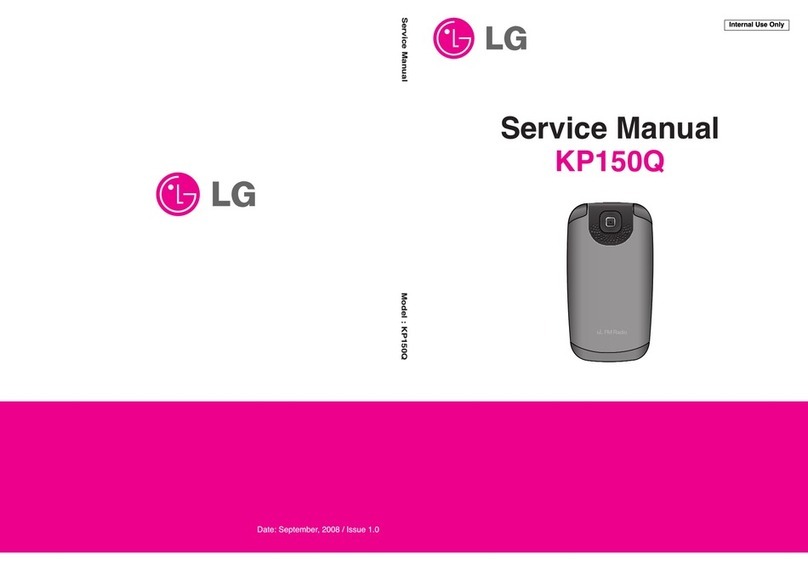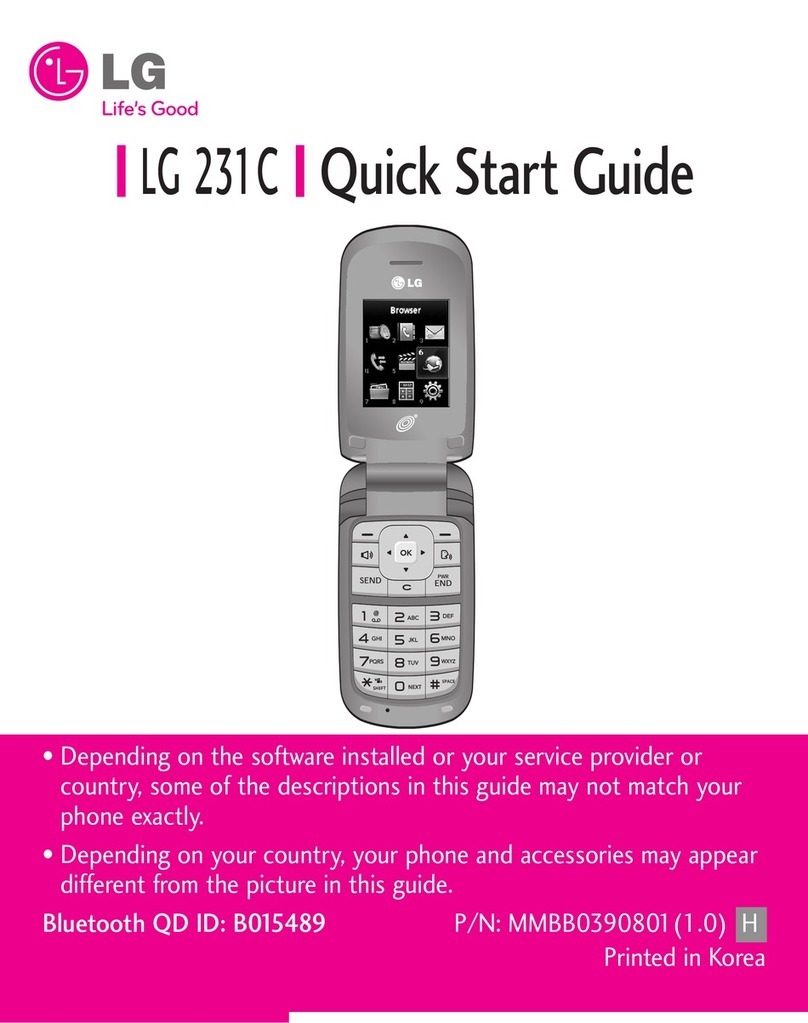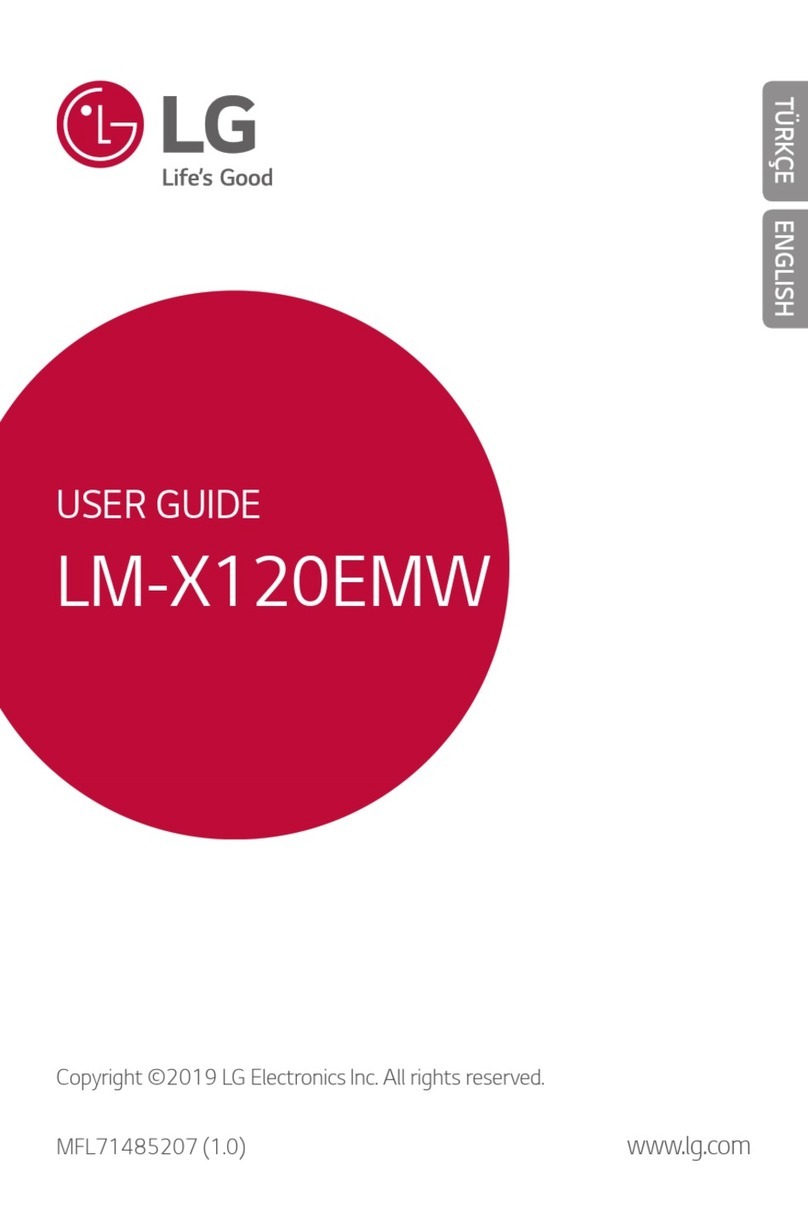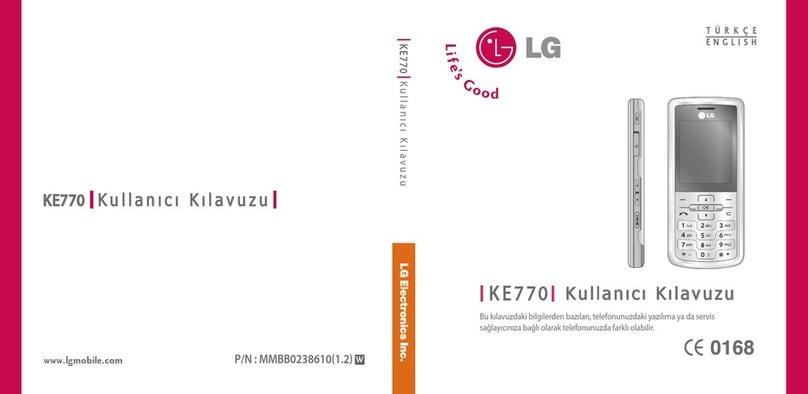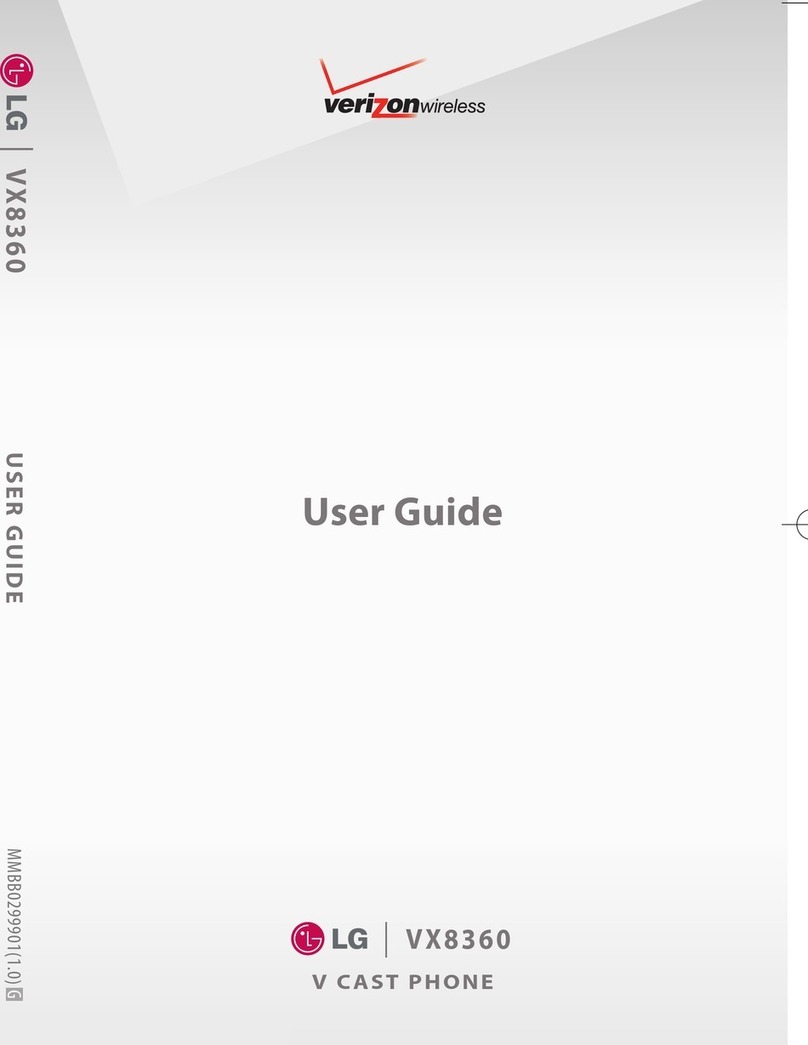2
Contents
Guidelines for safe and efficient use.........4
Getting to know your phone ....................11
Devicecomponents.................................18
QuickMemo............................................20
InstallingtheSIMcardandbattery...........21
Chargingyourphone...............................22
Usingthememorycard...........................22
Lockingandunlockingthescreen............23
Secureyourlockscreen..........................24
Your Home screen ...................................25
Touchscreentips....................................25
Home.....................................................25
CustomisingtheHomescreen.................26
Returningtorecently-usedapplications....26
Noticationdrawer..................................26
Viewingthestatusbar.............................27
Onscreenkeyboard.................................28
Enteringaccentedletters.........................28
Google account set up.............................29
Connecting to Networks and Devices......30
Wi-Fi......................................................30
ConnectingtoWi-Finetworks..................30
Bluetooth................................................30
Sharingyourphone'sdataconnection......31
Torenameorsecureyourportable
hotspot...................................................32
UsingtheWi-FiCast................................33
EnablingWi-FiDirecttosharethrough
SmartShare............................................33
UsingSmartShare...................................34
FileShare................................................35
Calls.........................................................36
Makingacall..........................................36
Callingyourcontacts...............................36
Answeringandrejectingacall.................36
Adjustingcallvolume..............................36
Makingasecondcall..............................36
Viewingyourcalllogs..............................37
Callsettings...........................................37
Contacts...................................................39
Searchingforacontact...........................39
Addinganewcontact..............................39
Favouritecontacts...................................39
Messaging ...............................................40
Sendingamessage................................40
Threadedbox........................................40
UsingSmilies..........................................40
Changingyourmessagesettings.............40
E-mail ......................................................41
Managinganemailaccount.....................41
Emailaccountscreen..............................41
Workingwithaccountfolders...................42
Composingandsendingemail.................42
Camera ....................................................43
Gettingtoknowtheviewnder.................43
Takingaquickphoto..............................44
Onceyou'vetakenthephoto...................44
Usingtheadvancedsettings....................45