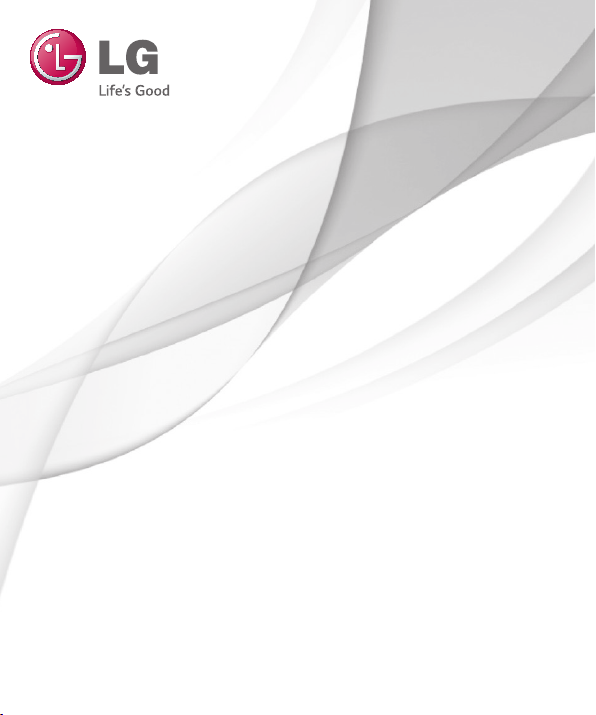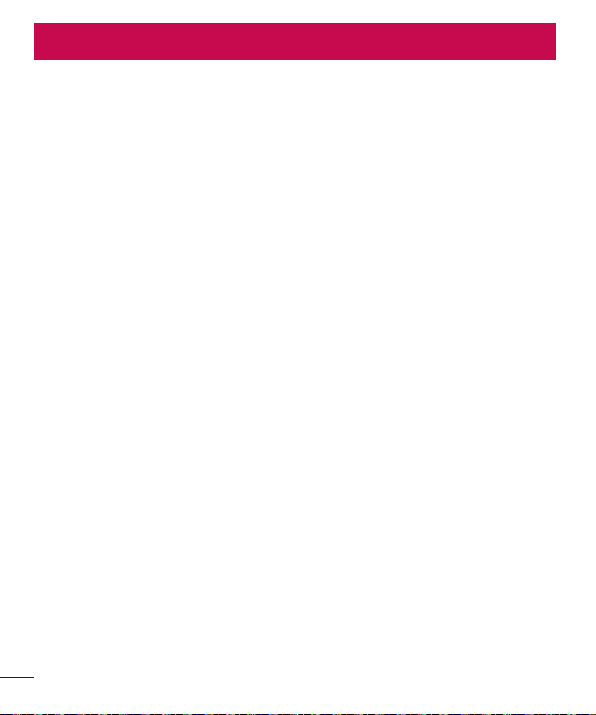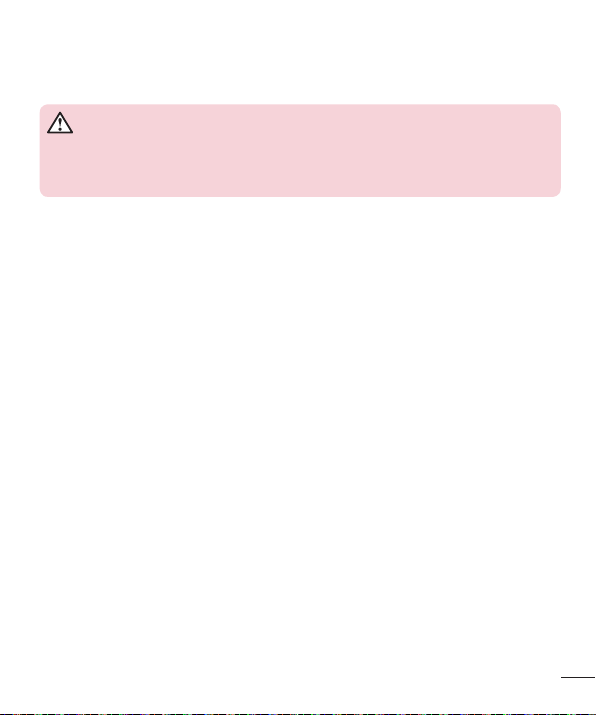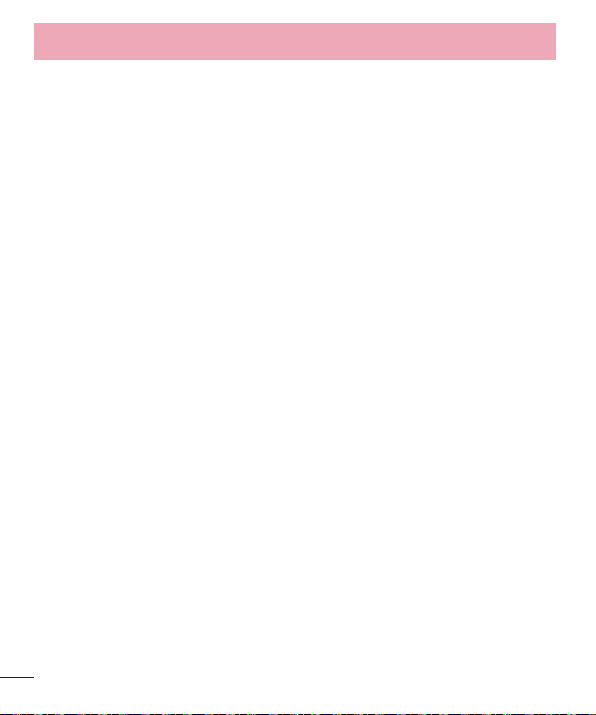2
Table of contents
Guidelines for safe and efficient use .................4
Important notice ...............................................10
Getting to know your phone.............................14
Phone overview...............................................14
Installing the SIM card and battery ..................16
Charging your phone.......................................18
Using the memory card ...................................19
Locking and unlocking the screen ...................20
Your Home screen.............................................21
Touch screen tips ............................................21
Home screen...................................................21
Extended home screen..................................22
Customizing the Home screen .......................23
Returning to recently-used applications...........23
Notifications panel...........................................24
Opening the notifications panel......................25
Indicator icons on the Status Bar....................25
On-screen keyboard........................................27
Entering accented letters...............................27
Google account setup.......................................28
Connecting to Networks and Devices..............29
Wi-Fi ...............................................................29
Connecting to Wi-Fi networks ........................29
Turning Wi-Fi on and connecting to a Wi-Fi
network........................................................29
Bluetooth ........................................................30
Sharing your phone's data connection.............31
Wi-Fi Direct.....................................................32
PC connections with a USB cable ....................32
Calls ..................................................................34
Making a call ..................................................34
Calling your contacts.......................................34
Answering and rejecting a call.........................34
Adjusting the in-call volume ............................34
Making a second call ......................................34
Viewing your call logs......................................35
Call settings ....................................................35
People................................................................36
Searching for a contact ...................................36
Adding a new contact......................................36
Favorites contacts ...........................................36
Creating a group .............................................37
Messaging.........................................................38
Sending a message.........................................38
Threaded box .................................................39
Changing your message settings.....................39
Email .................................................................40
Managing an email account ............................40
Working with account folders ..........................40
Composing and sending email.........................40
Camera..............................................................41
Getting to know the viewfinder........................41
Using the advanced settings............................42
Taking a quick photo ......................................42
Once you've taken a photo ..............................42
From your Gallery............................................43
Video camera ....................................................44
Getting to know the viewfinder........................44
Using the advanced settings............................45
Recording a quick video ..................................45