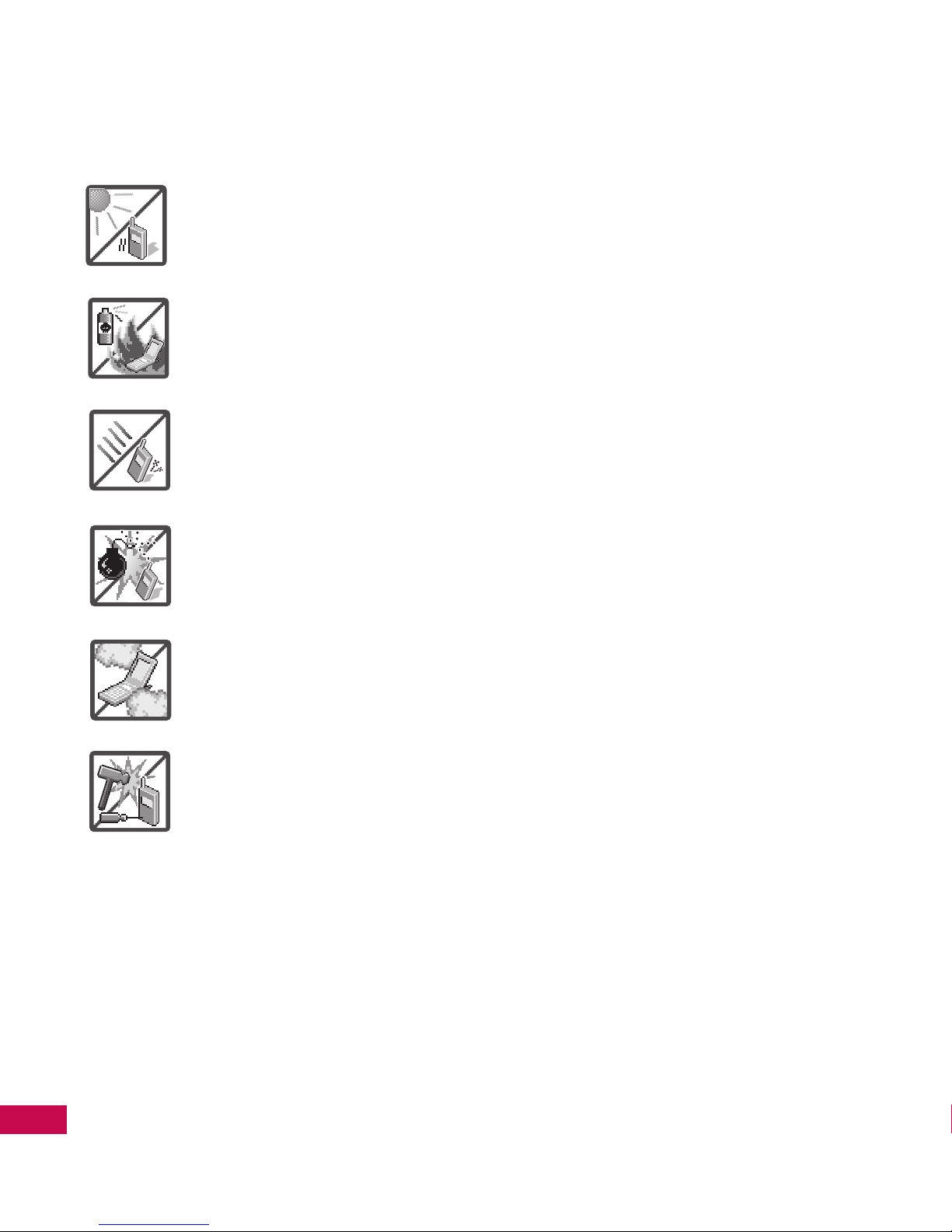LG9600 | User Guide
6
CONTENTS
7. Calendar............................................... 62
8. Drawing................................................ 63
9. Note ....................................................... 64
Play ............................................................64
1. mobile music......................................64
2. My Pictures.......................................... 65
3. My Videos ............................................ 65
4. My Sounds...........................................66
5. My Ringtones ..................................... 67
6. Games ................................................... 67
7. mobile TV............................................. 68
8. mobile radio ....................................... 68
Connect....................................................68
1. Wireless Web ...................................... 68
2. Bluetooth............................................. 77
3. My Email 2.0........................................ 84
4. Messenger 2.0.................................... 85
5. Go to Site ............................................. 86
6. Bookmarks........................................... 86
7. Navigator ............................................. 86
Download................................................87
1. Pictures................................................. 87
2. Videos.................................................... 87
3. Ringtones............................................. 88
4. Games ................................................... 88
5. Apps....................................................... 89
Contact List.............................................89
Message List...........................................90
Alarm.........................................................93
Camera.....................................................93
mobile music..........................................93
My Media.................................................93
Wireless Web..........................................94
Settings ....................................................94
1. Sounds Settings................................. 94
1.1 Master Volume.............................. 94
1.2 Call Sounds..................................... 95
1.3 Alert Sounds .................................. 96
1.4 Keypad Volume ............................ 97
1.5 Service Alerts.................................97
1.6 Power On/Off.................................98
2. Display Settings................................. 98
2.1 Banner.............................................. 98
2.2 Backlight.......................................... 99
2.3 Wallpaper......................................100
2.4 Screensaver..................................100
2.5 Menu Fonts ..................................101
2.6 Dial Fonts......................................101
2.7 Menu Style....................................102
2.8 Time Format.................................102