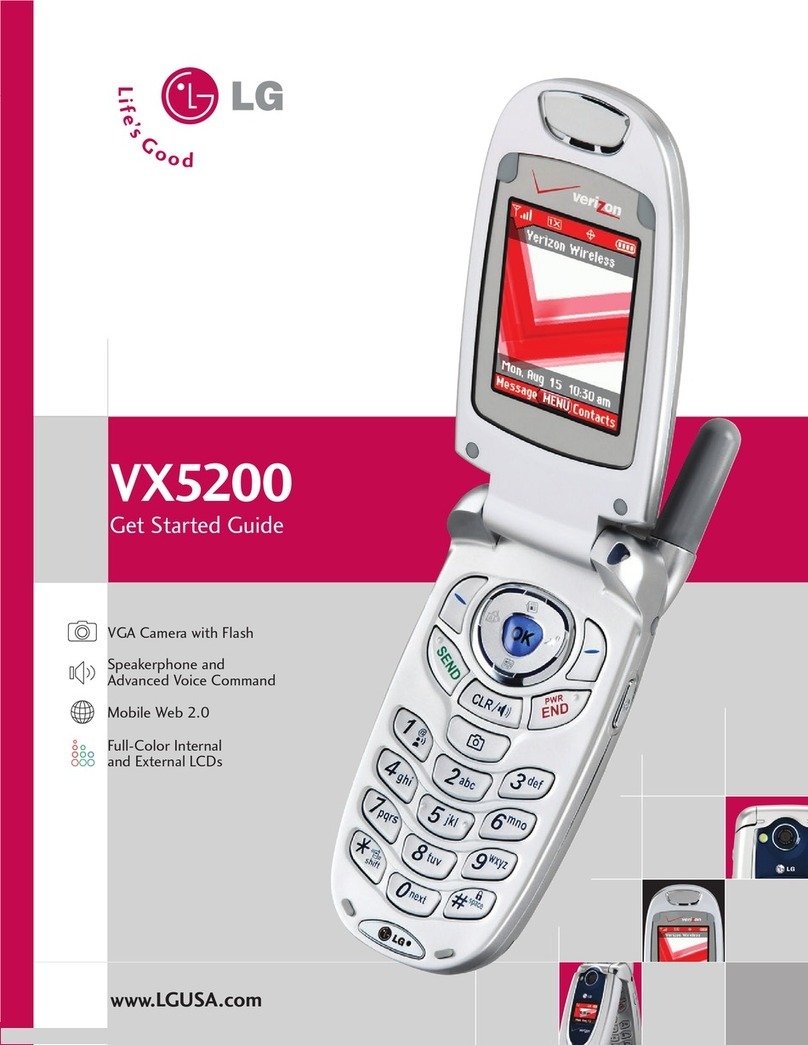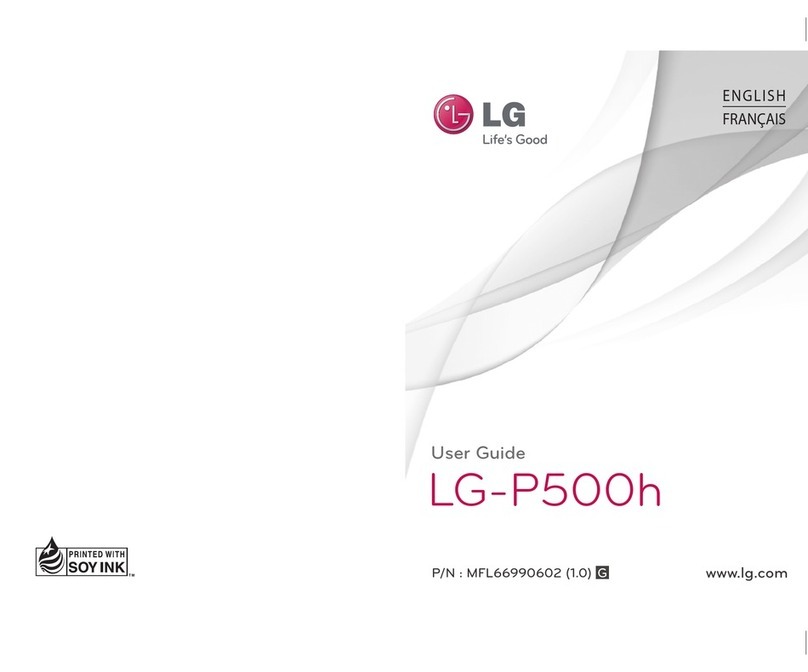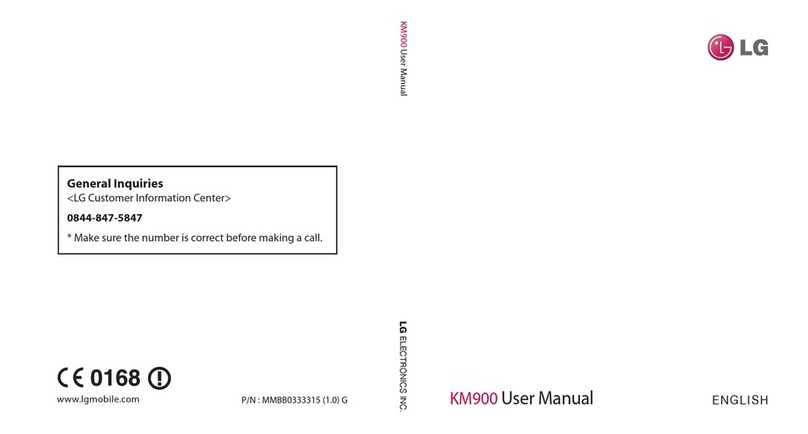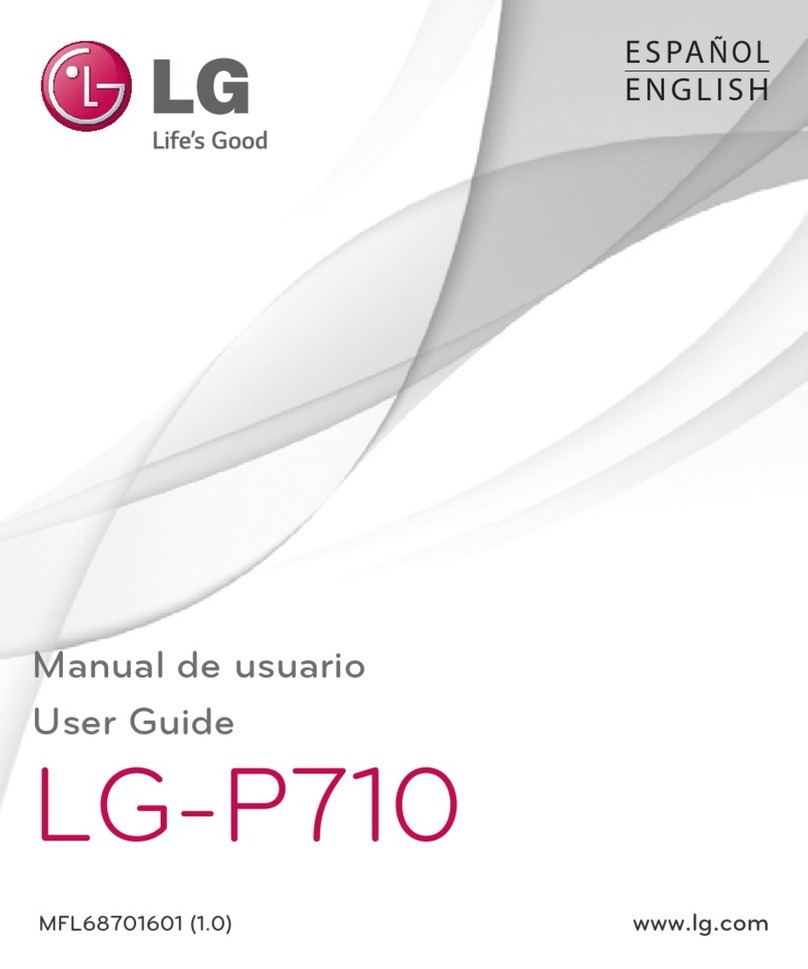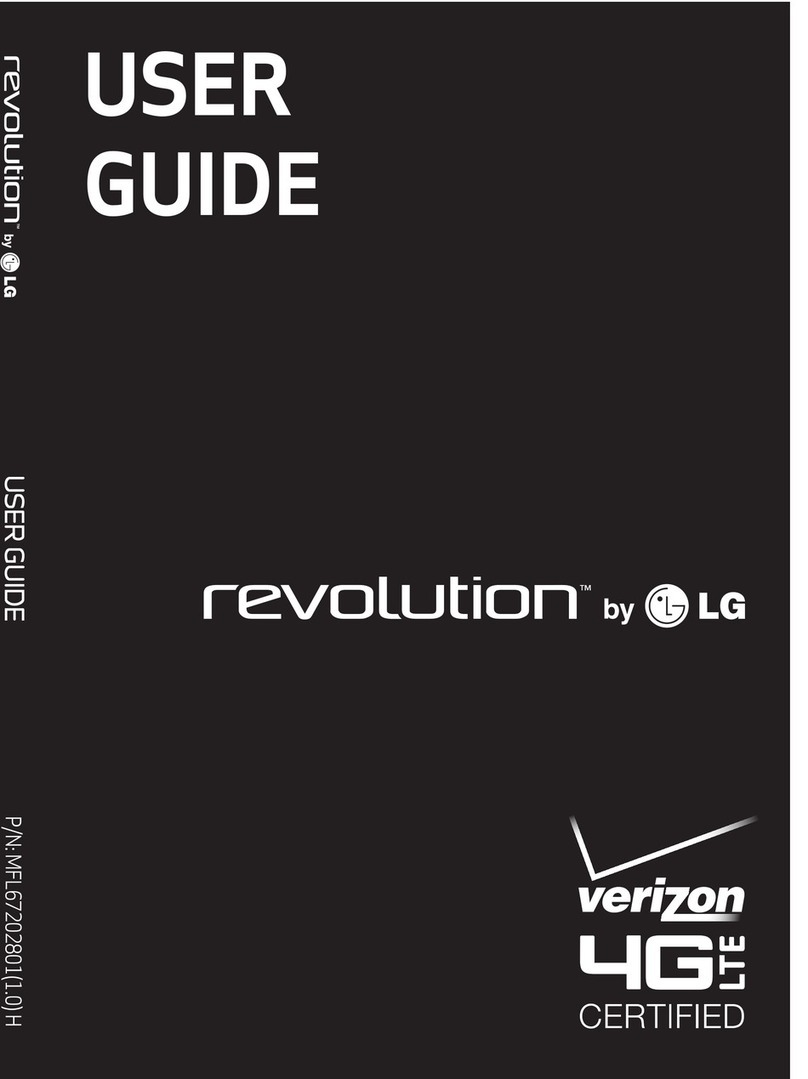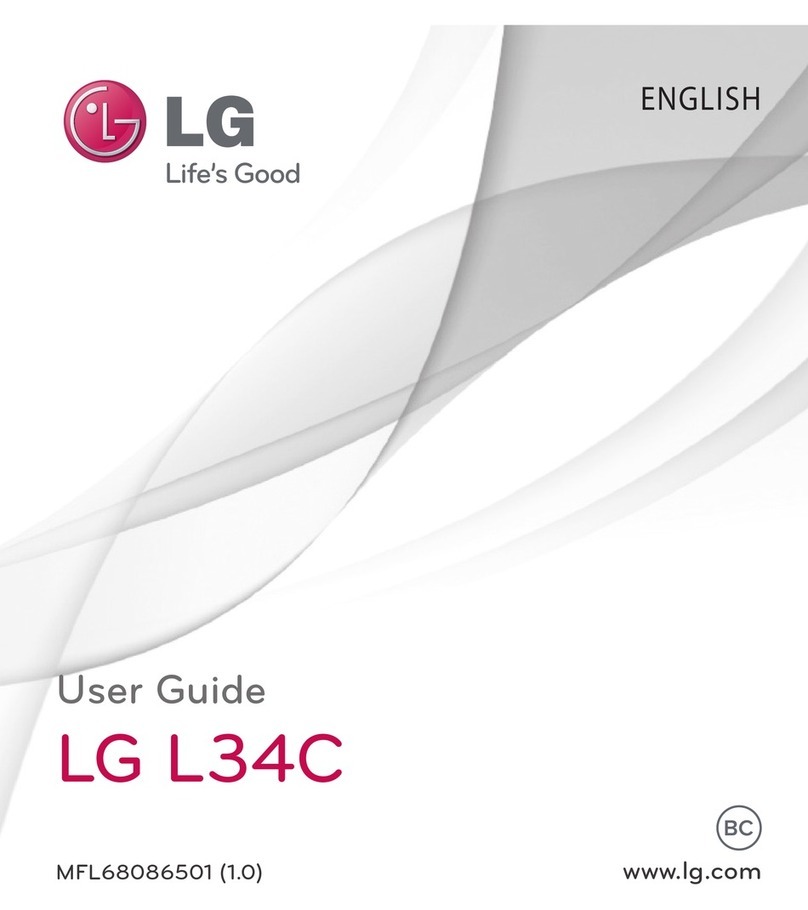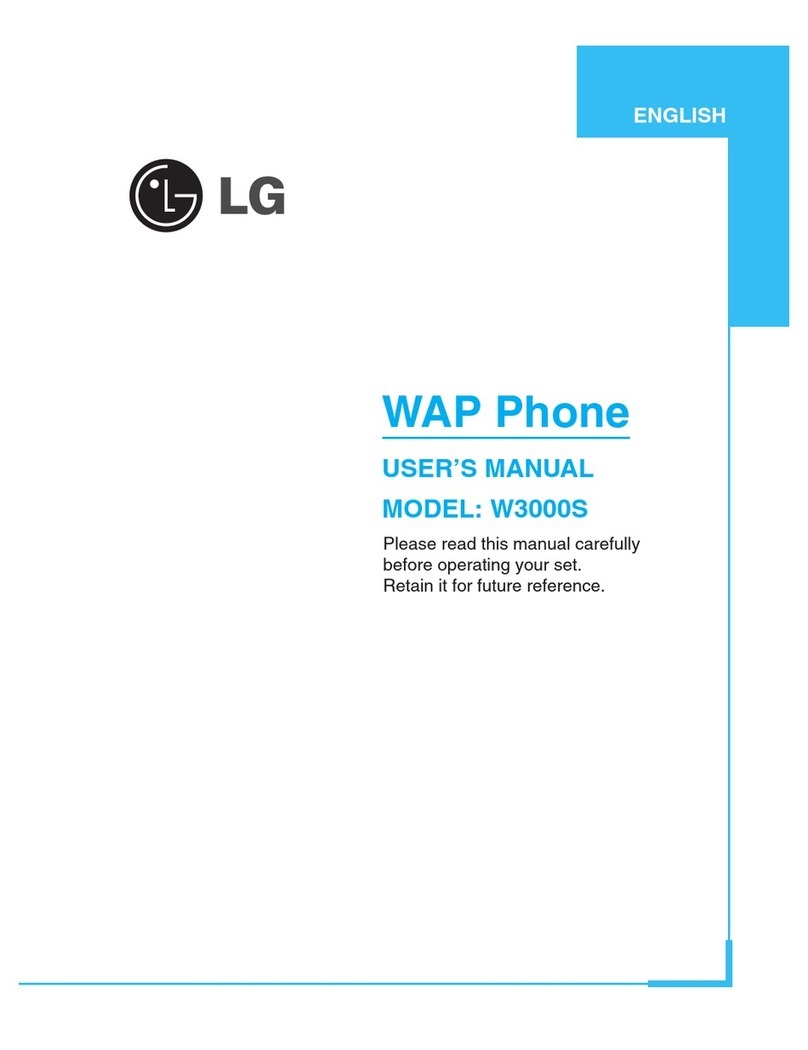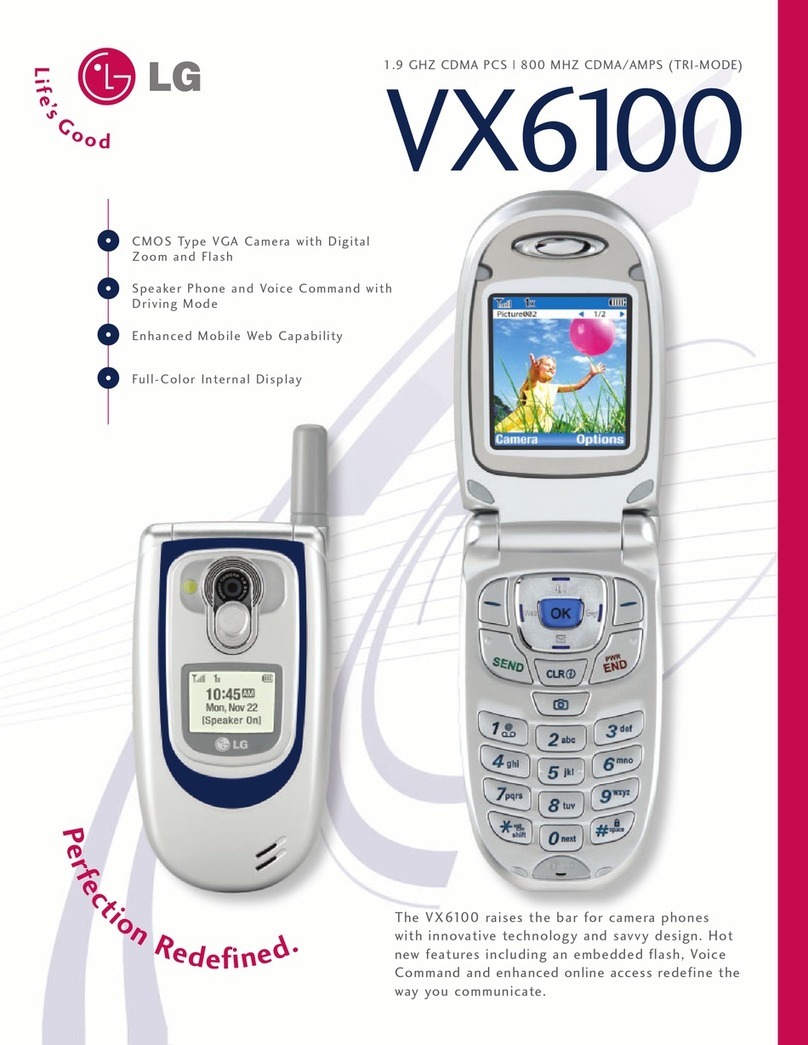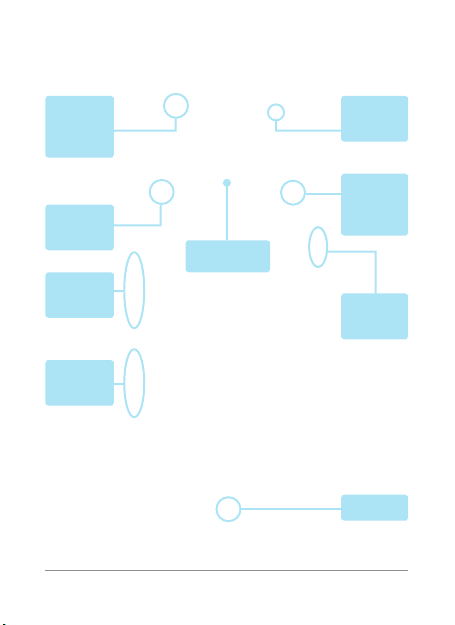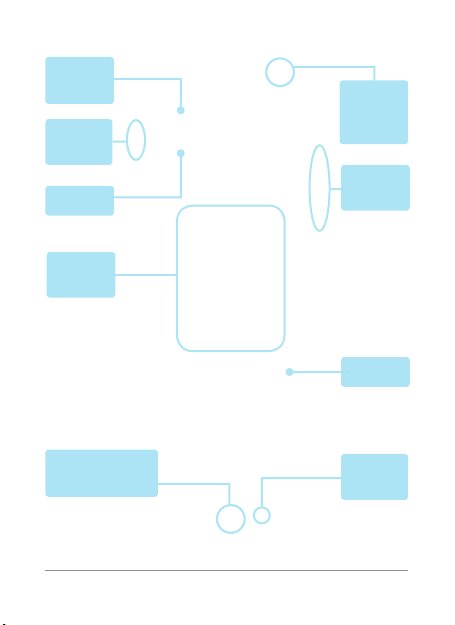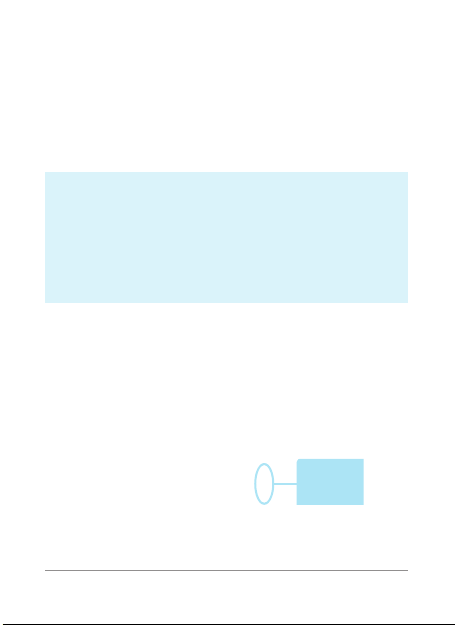6NEXUS 4 QUICK START GUIDE NE
In
Be
in
m
sc
Th
ph
sm
a
1.
• The travel adapter varies by country or region.
• Use only the travel adapter and Micro USB
cable that come with your LG-D820. Using a
different travel adapter or cable may damage
your phone.
• The input voltage range between the wall
outlet and this travel adapter is AC 100V–
240V, and the travel adapter’s output voltage
is DC 5V, 1.2A.
• Charging your phone through a USB cable
attached to another device, such as a laptop
computer, takes longer than charging with a
travel adapter.
• LG-D820’s battery can’t be removed. Don’t
attempt to open the phone.
If you’re using a wireless charger, see the instructions
that come with the charger.
IMPORTANT: If you use a wireless charger, you
must use an approved model and only as direct-
ed. The LG-D820 travel adapter may not generate
enough current to power a wireless charger.