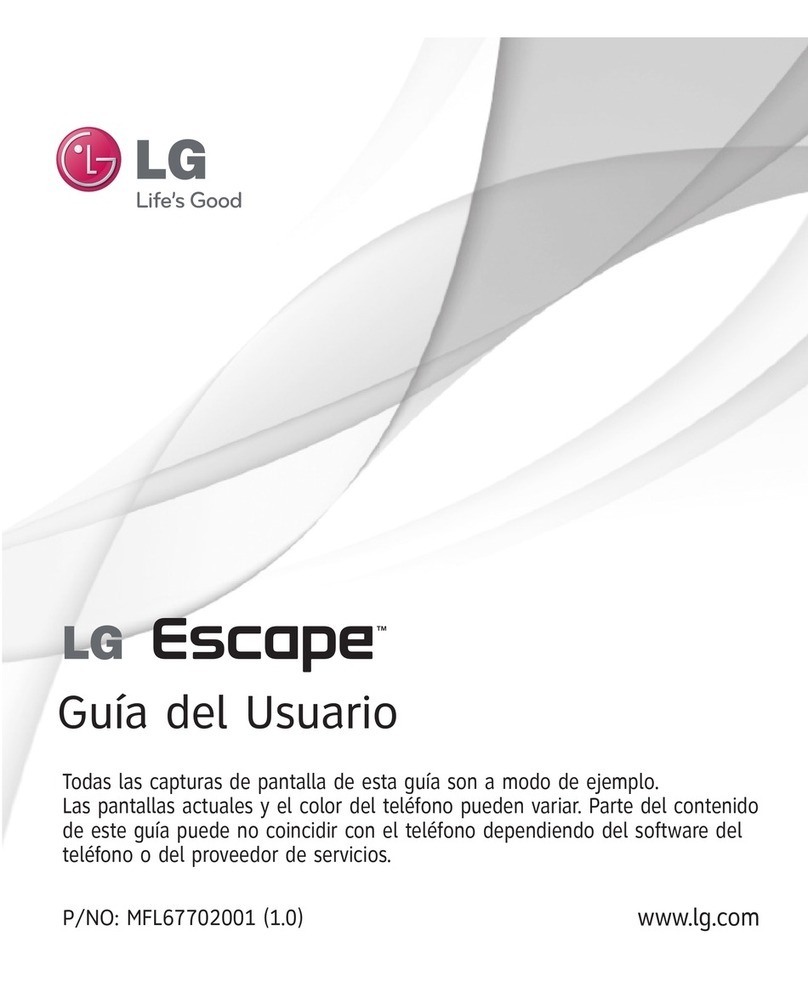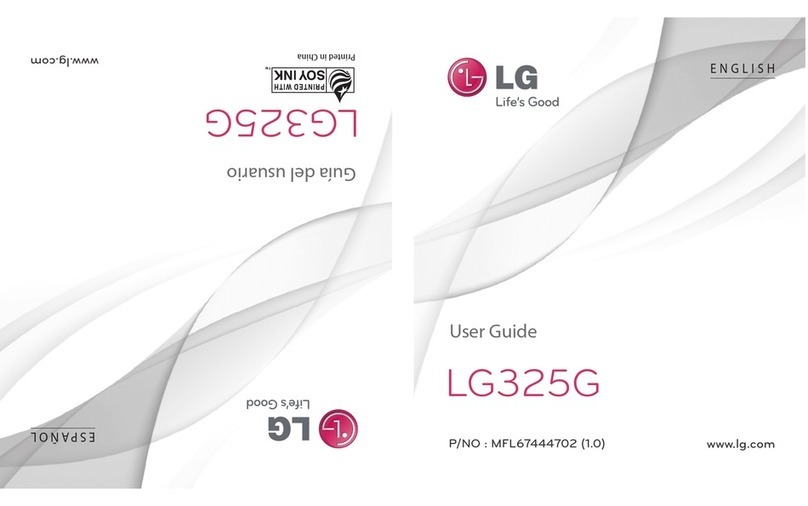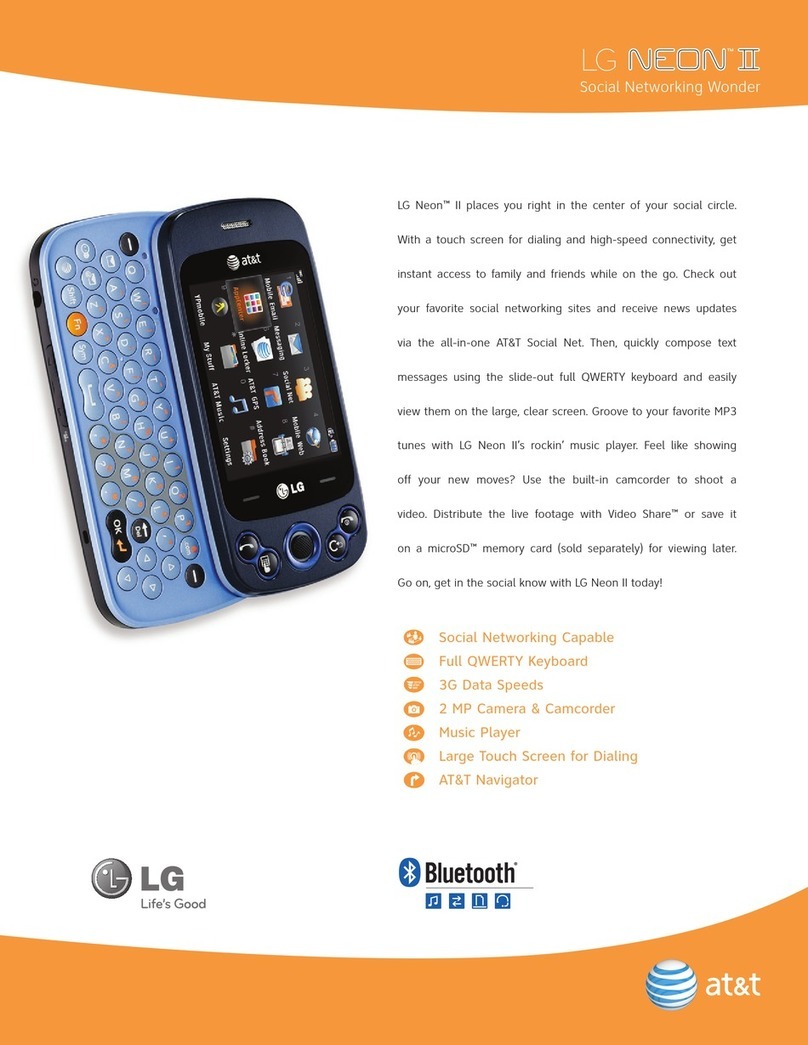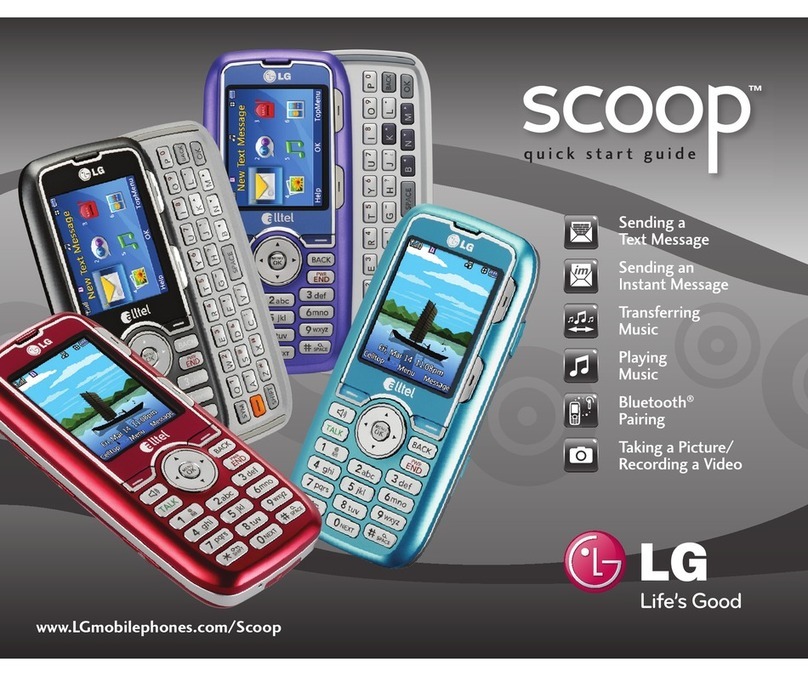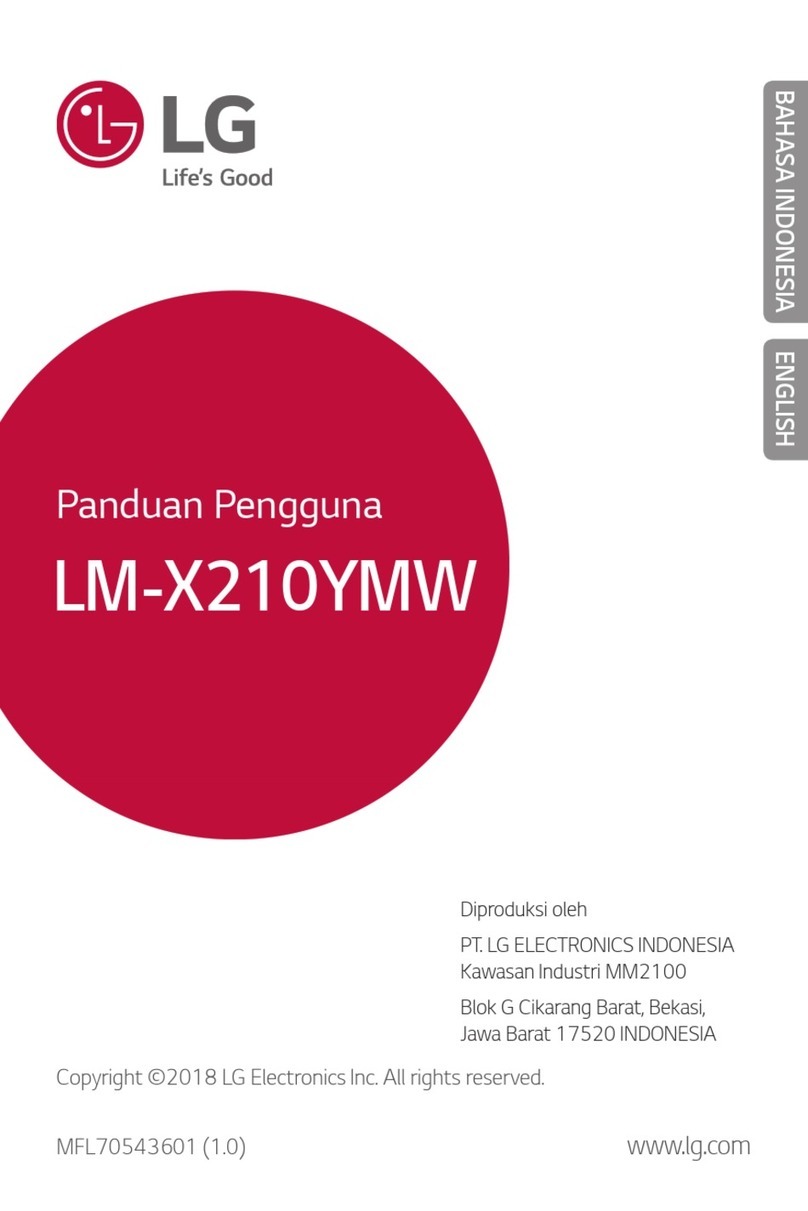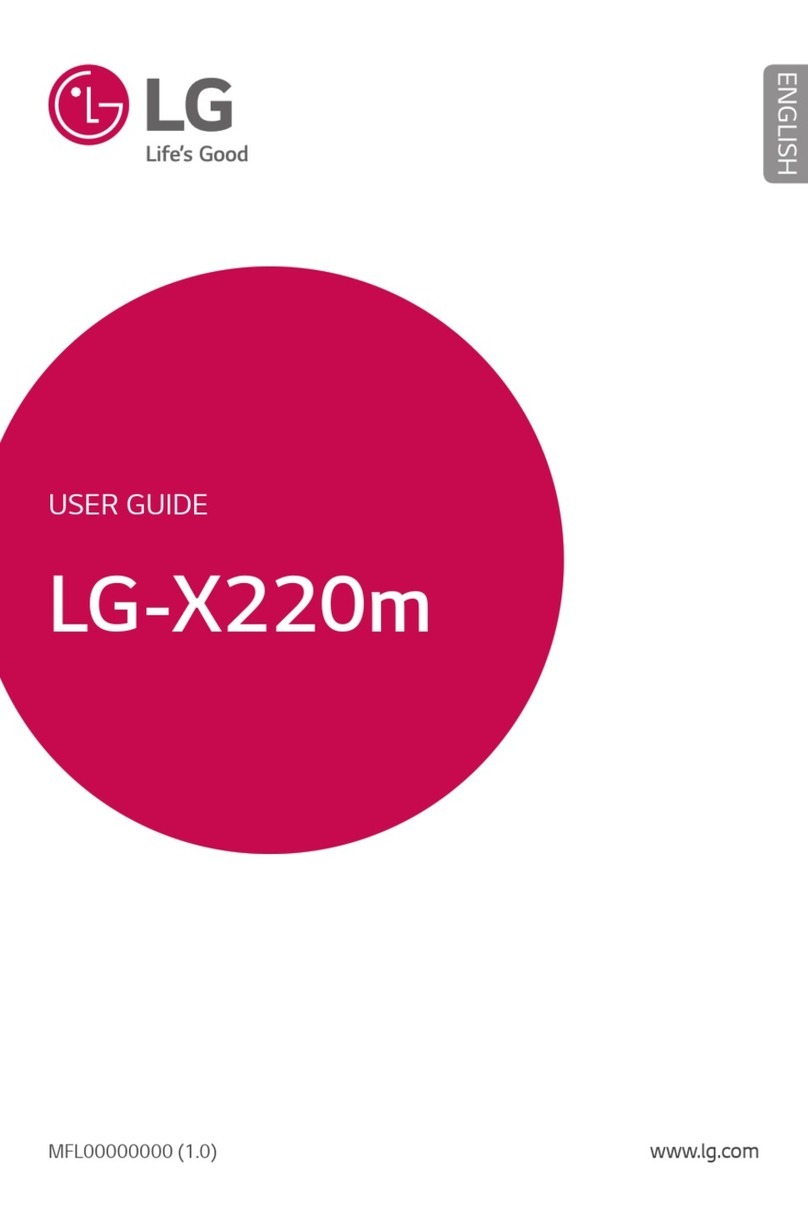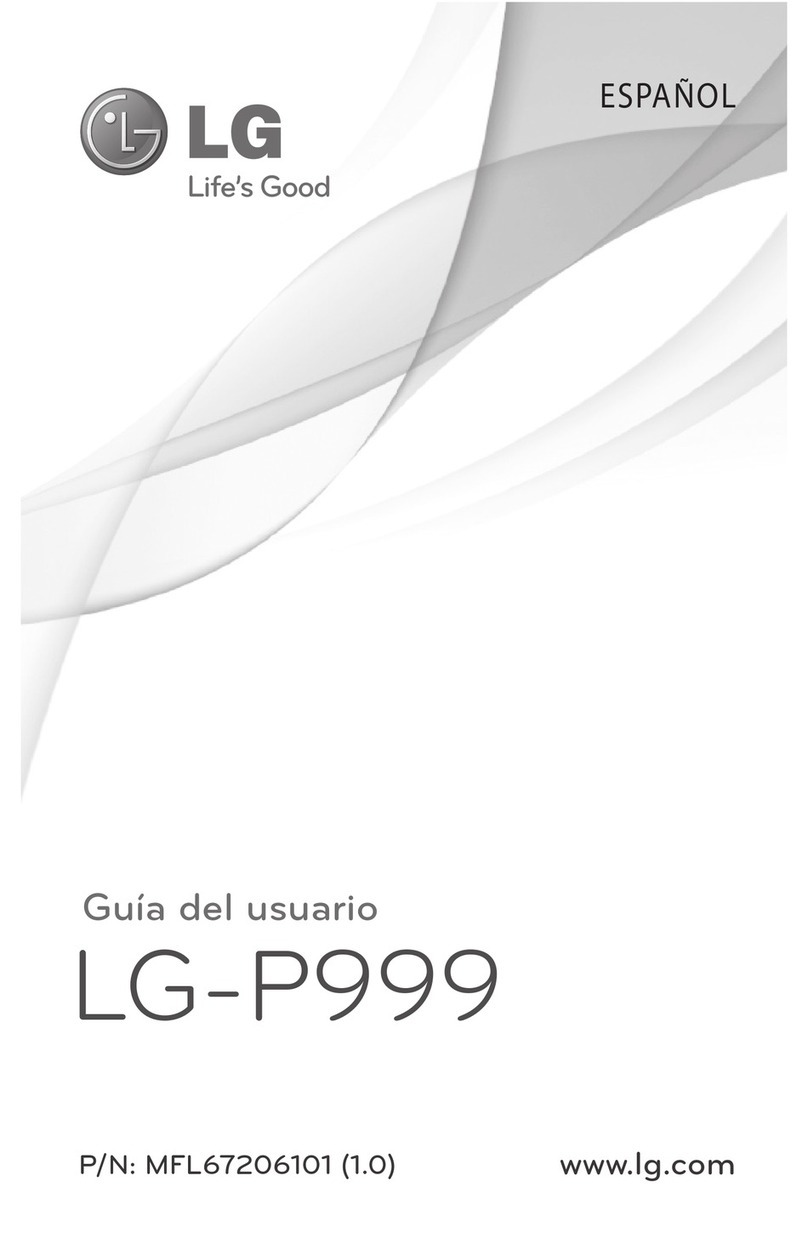DisplaySettings . . . . . . . . . . . . . . . . . . . . . . . . . . . . . . . . . . . . . . . . . . . .46
LocationSettings . . . . . . . . . . . . . . . . . . . . . . . . . . . . . . . . . . . . . . . . . .49
MessagesSettings . . . . . . . . . . . . . . . . . . . . . . . . . . . . . . . . . . . . . . . . .50
AirplaneMode . . . . . . . . . . . . . . . . . . . . . . . . . . . . . . . . . . . . . . . . . . . . .53
TTYUse . . . . . . . . . . . . . . . . . . . . . . . . . . . . . . . . . . . . . . . . . . . . . . . . . . .54
PhoneSetup Options . . . . . . . . . . . . . . . . . . . . . . . . . . . . . . . . . . . . . . .56
SettingYour Phone’sSecurity . . . . . . . . . . . . . . . . . . . . . . . . . .60
Accessingthe Security Menu . . . . . . . . . . . . . . . . . . . . . . . . . . . . . . . .61
UsingYourPhone’s Lock Feature . . . . . . . . . . . . . . . . . . . . . . . . . . . . .61
UsingSpecial Numbers . . . . . . . . . . . . . . . . . . . . . . . . . . . . . . . . . . . . .63
ErasingPhoneContent . . . . . . . . . . . . . . . . . . . . . . . . . . . . . . . . . . . . .63
ResettingDefault Settings . . . . . . . . . . . . . . . . . . . . . . . . . . . . . . . . . .64
ResettingYourPhone . . . . . . . . . . . . . . . . . . . . . . . . . . . . . . . . . . . . . . .65
ControllingYourRoamingExperience . . . . . . . . . . . . . . . . . . .66
UnderstandingRoaming . . . . . . . . . . . . . . . . . . . . . . . . . . . . . . . . . . .67
SettingYour Phone’s RoamMode . . . . . . . . . . . . . . . . . . . . . . . . . . .69
UsingCallGuard . . . . . . . . . . . . . . . . . . . . . . . . . . . . . . . . . . . . . . . . . . .70
UsingDataRoamGuard . . . . . . . . . . . . . . . . . . . . . . . . . . . . . . . . . . . .72
ManagingHistory . . . . . . . . . . . . . . . . . . . . . . . . . . . . . . . . . . . .73
ViewingHistory . . . . . . . . . . . . . . . . . . . . . . . . . . . . . . . . . . . . . . . . . . .74
History Options . . . . . . . . . . . . . . . . . . . . . . . . . . . . . . . . . . . . . . . . . . . .75
Makinga Call FromHistory . . . . . . . . . . . . . . . . . . . . . . . . . . . . . . . . .76
ViewingHistoryThread . . . . . . . . . . . . . . . . . . . . . . . . . . . . . . . . . . . .76
SavingaPhoneNumber FromHistory . . . . . . . . . . . . . . . . . . . . . . .77