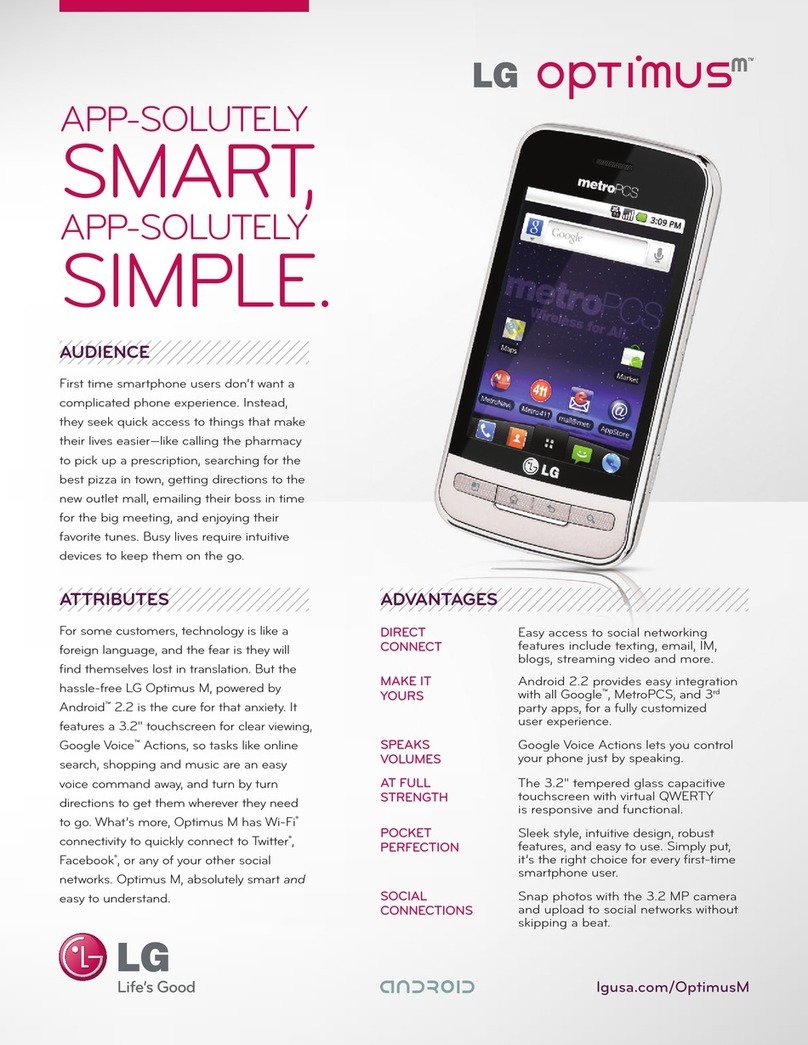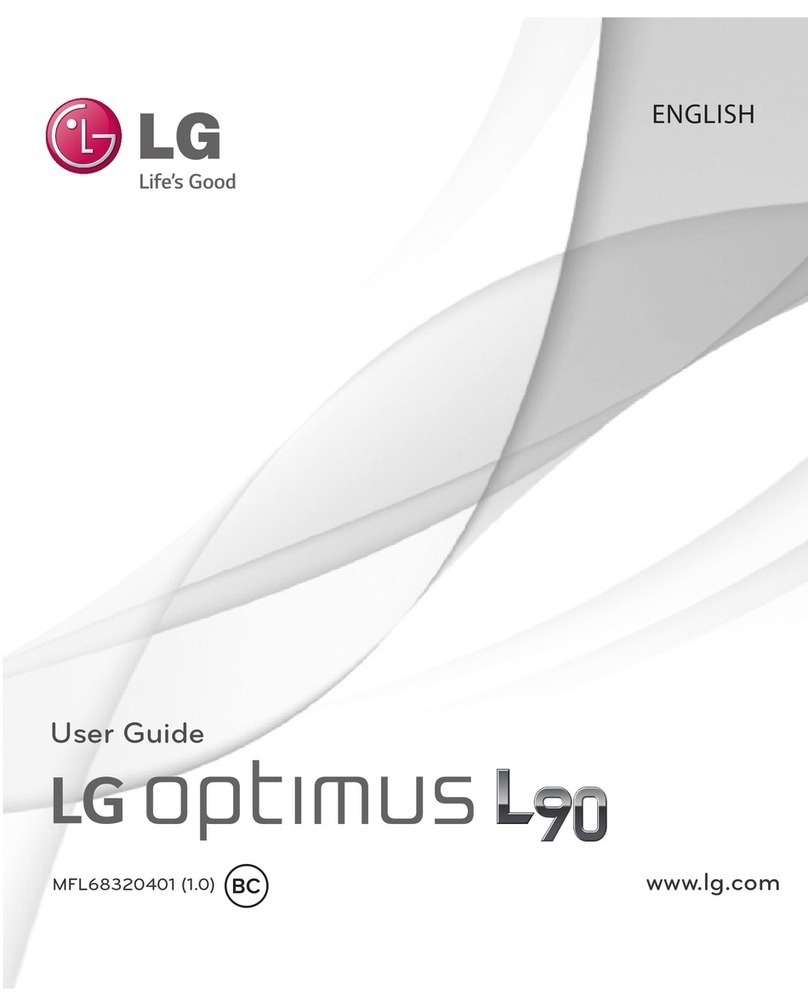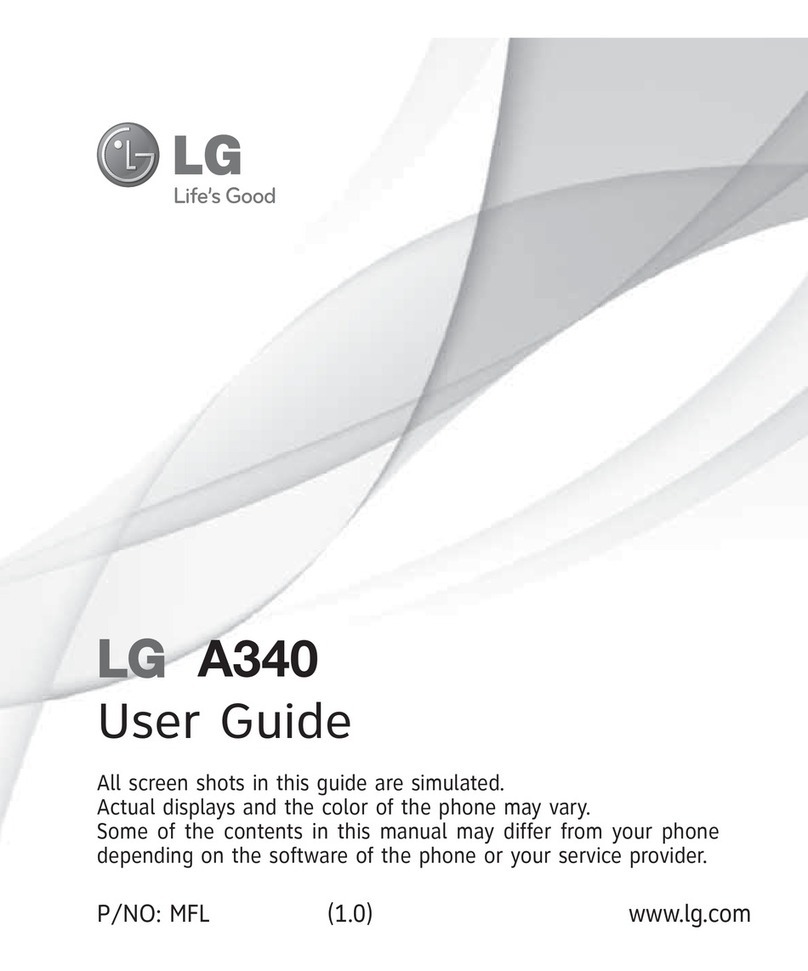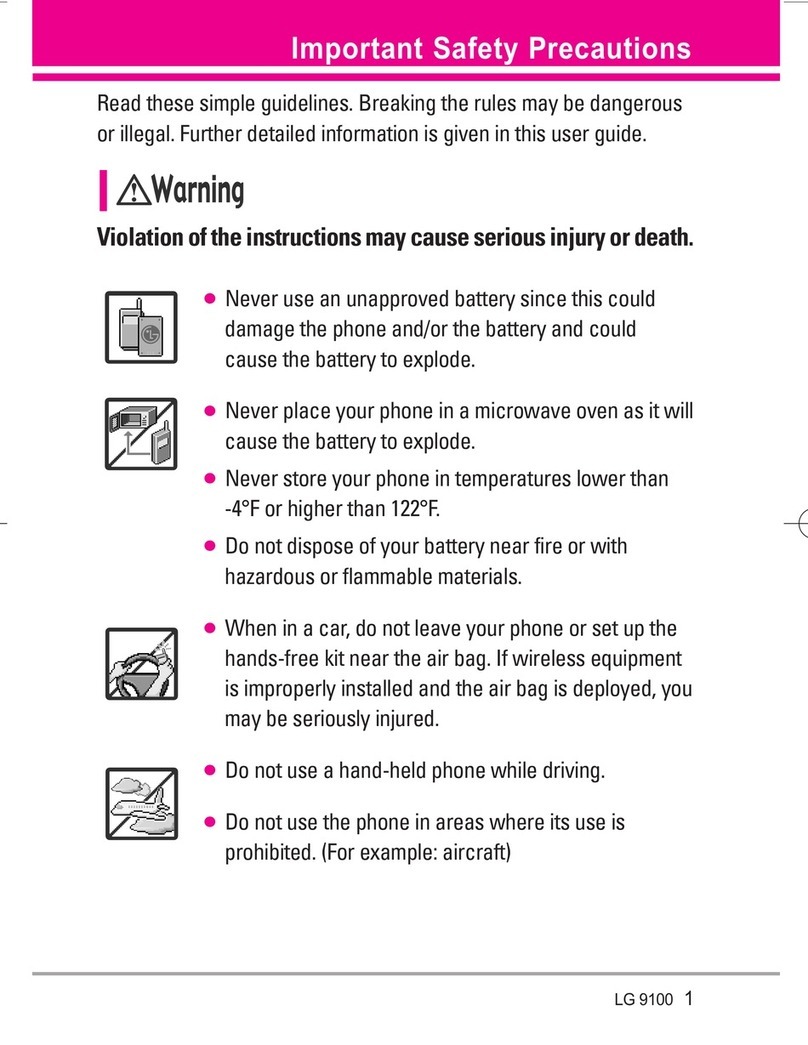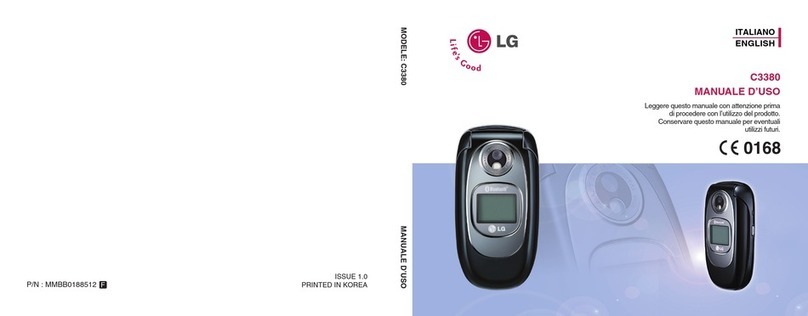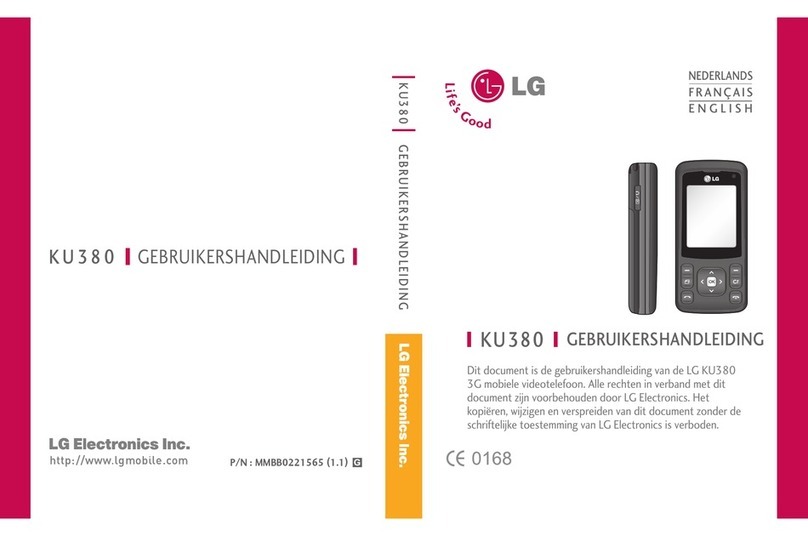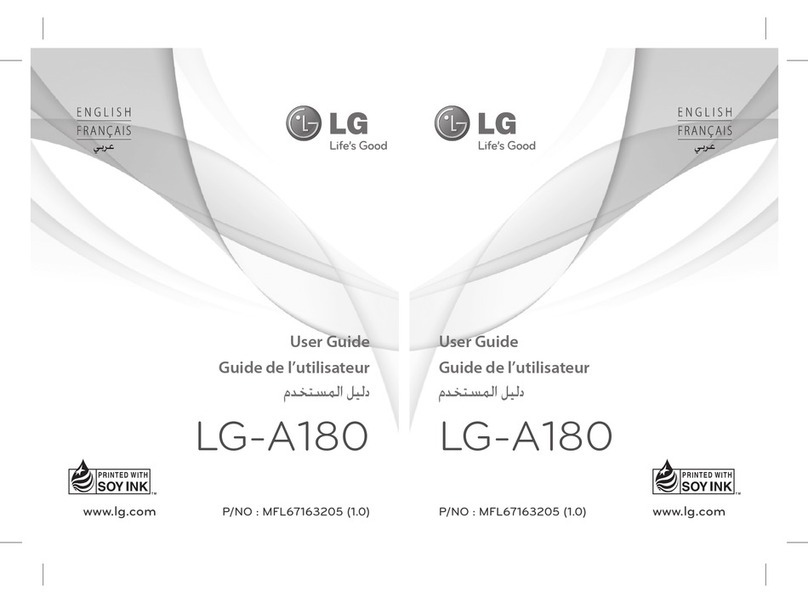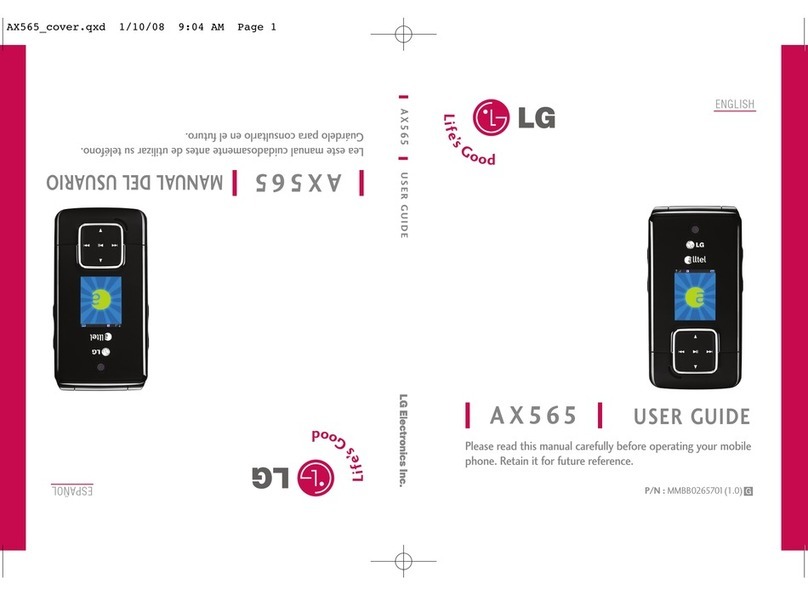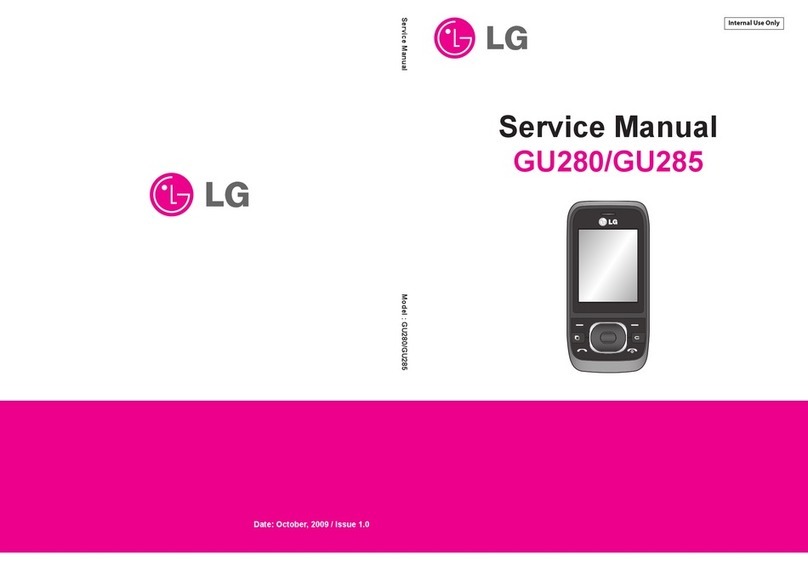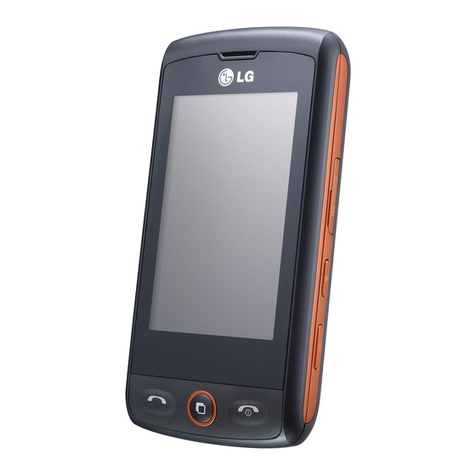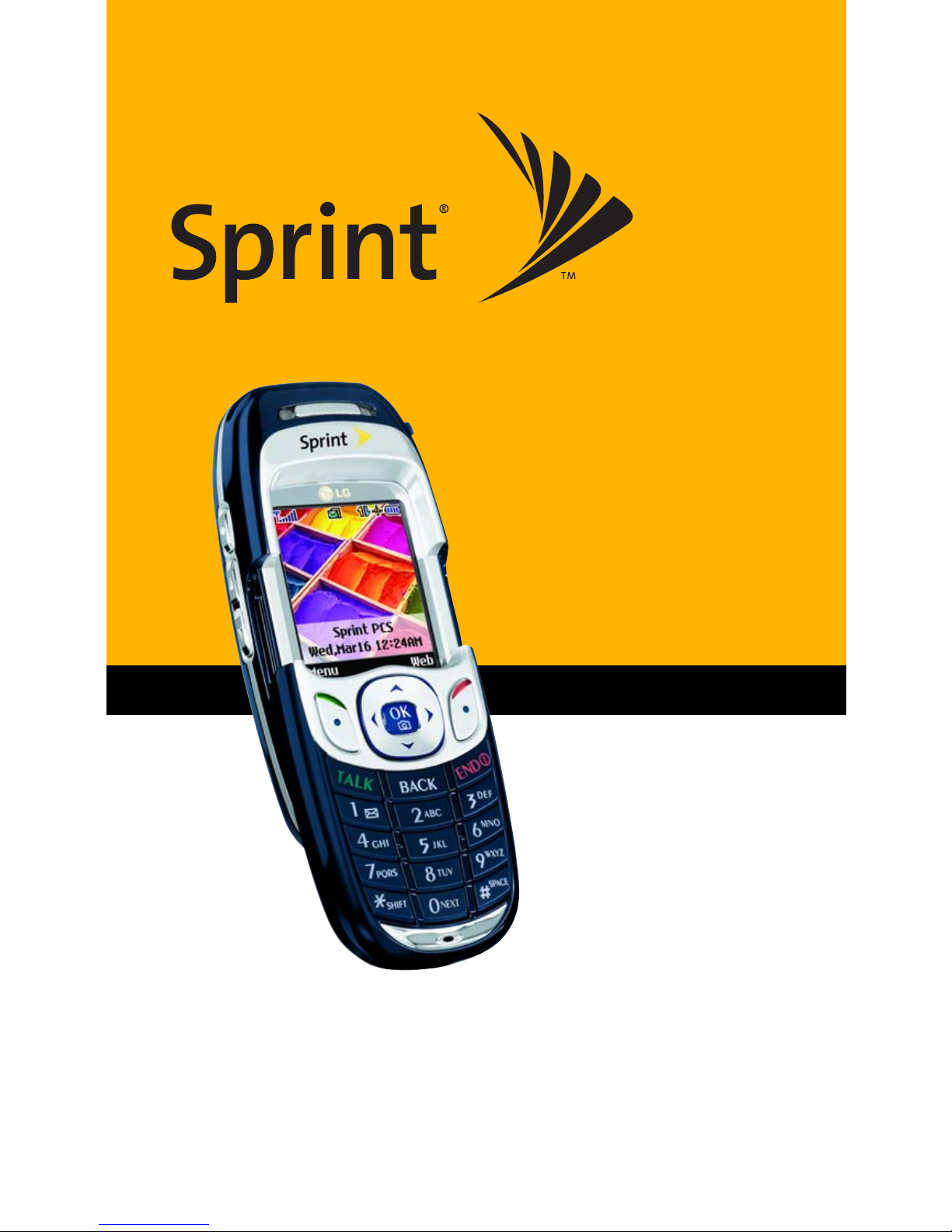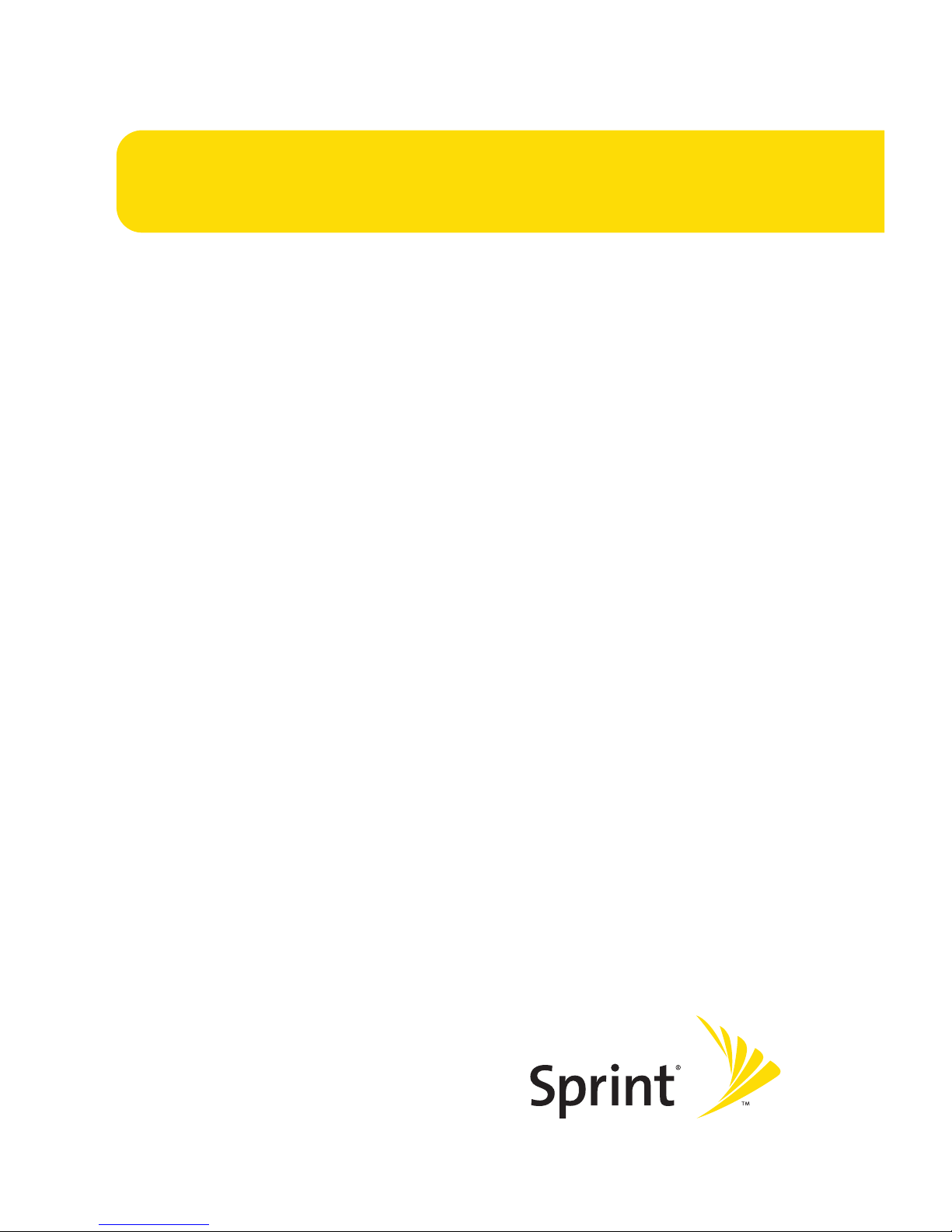AjusteelVolumen delTeléfono. . . . . . . . . . . . . . . . . . . . . . . . . . . .26
AjusteelVolumen DuranteunaConversación . . . . . . . . . . . . . .26
Modode Avión . . . . . . . . . . . . . . . . . . . . . . . . . . . . . . . . . . . . . . . . . . .26
Usode la FunciónTTY conelServicioSprint PCS . . . . . . . . . . . .27
EnviaryRecibirMensajes . . . . . . . . . . . . . . . . . . . . . . . . . . . . .29
ProgramarsuCorreodeVoz . . . . . . . . . . . . . . . . . . . . . . . . . . . . . . .29
EscucharsusMensajes deVoz . . . . . . . . . . . . . . . . . . . . . . . . . . . . .29
Accedera sus Mensajes deVoz DesdeOtroTeléfono . . . . . . . .29
Presentaciónde mensajes SMS de texto . . . . . . . . . . . . . . . . . . .29
EnviarmensajesSMS de texto . . . . . . . . . . . . . . . . . . . . . . . . . . . .30
Funcionesde suServicio Sprint PCS . . . . . . . . . . . . . . . . . . . . .32
Llamadaen Espera . . . . . . . . . . . . . . . . . . . . . . . . . . . . . . . . . . . . . . .32
Transferenciade Llamadas . . . . . . . . . . . . . . . . . . . . . . . . . . . . . . .32
Llamadaen Conferencia . . . . . . . . . . . . . . . . . . . . . . . . . . . . . . . . . .33
Sprint PCSVoice CommandSM. . . . . . . . . . . . . . . . . . . . . . . . . . . . .34
Sprint PCSVisionSM . . . . . . . . . . . . . . . . . . . . . . . . . . . . . . . . . .35
ComenzarconSprintPCSVision . . . . . . . . . . . . . . . . . . . . . . . . . . .35
Servicios SprintPCSVision . . . . . . . . . . . . . . . . . . . . . . . . . . . . . . . .36
Accesoa los Servicios Sprint PCSVision . . . . . . . . . . . . . . . . . . . .37
SímbolosSprint PCSVisionensuPantalla . . . . . . . . . . . . . . . . . .38
Información de suCuentaSprint PCSVision . . . . . . . . . . . . . . . .38
FuncionesEspecialesdesuTeléfono . . . . . . . . . . . . . . . . . . . .39
CámaraIncorporada . . . . . . . . . . . . . . . . . . . . . . . . . . . . . . . . . . . . .39
BluetoothTM . . . . . . . . . . . . . . . . . . . . . . . . . . . . . . . . . . . . . . . . . . . . . .43
Descargadetimbresygráficos . . . . . . . . . . . . . . . . . . . . . . . . . . . .46
FuncionesAdicionales . . . . . . . . . . . . . . . . . . . . . . . . . . . . . . . . . . . .47
AccesoriosparasuTeléfono . . . . . . . . . . . . . . . . . . . . . . . . . . .48
CómoOrdenarlos . . . . . . . . . . . . . . . . . . . . . . . . . . . . . . . . . . . . . . . .49
SeguridadyTérminosyCondiciones . . . . . . . . . . . . . . . . . . . . . .51
RendimientoySeguridad . . . . . . . . . . . . . . . . . . . . . . . . . . . . .52
Obtengala Mejor Recepción . . . . . . . . . . . . . . . . . . . . . . . . . . . . . .52