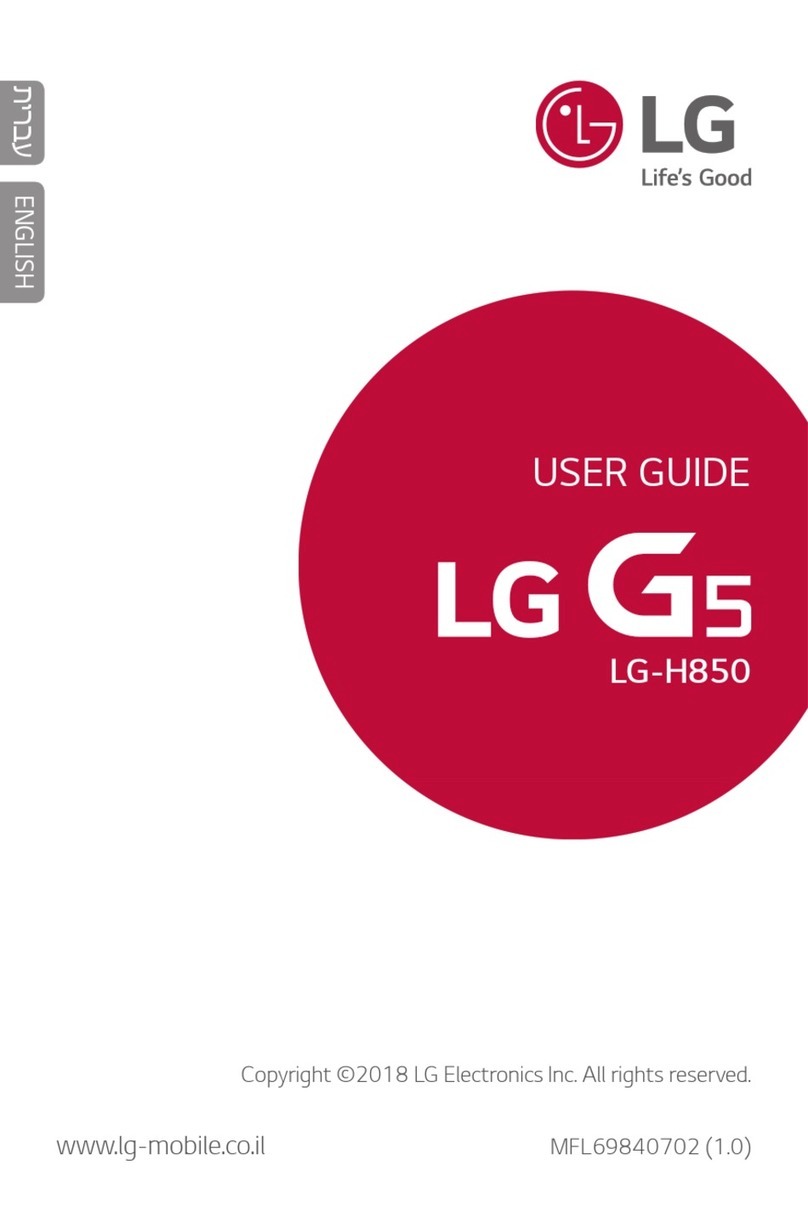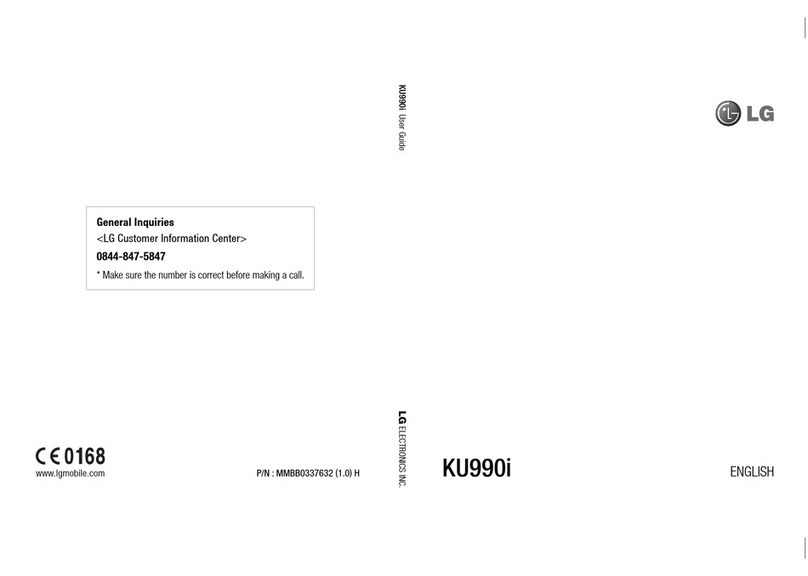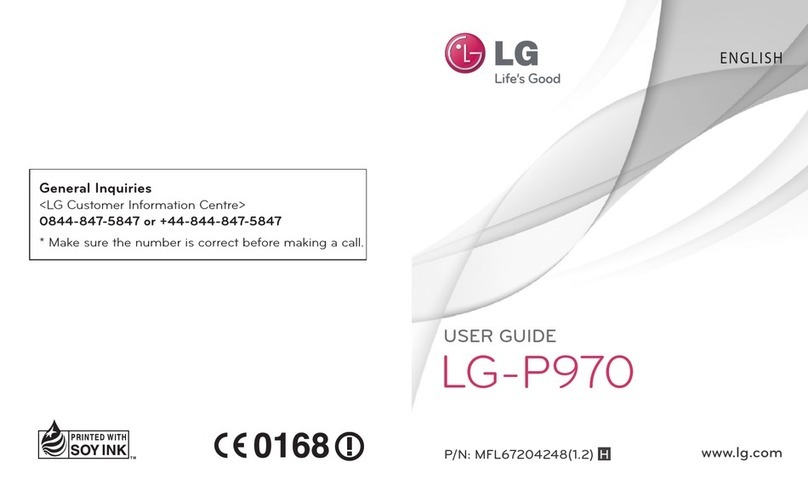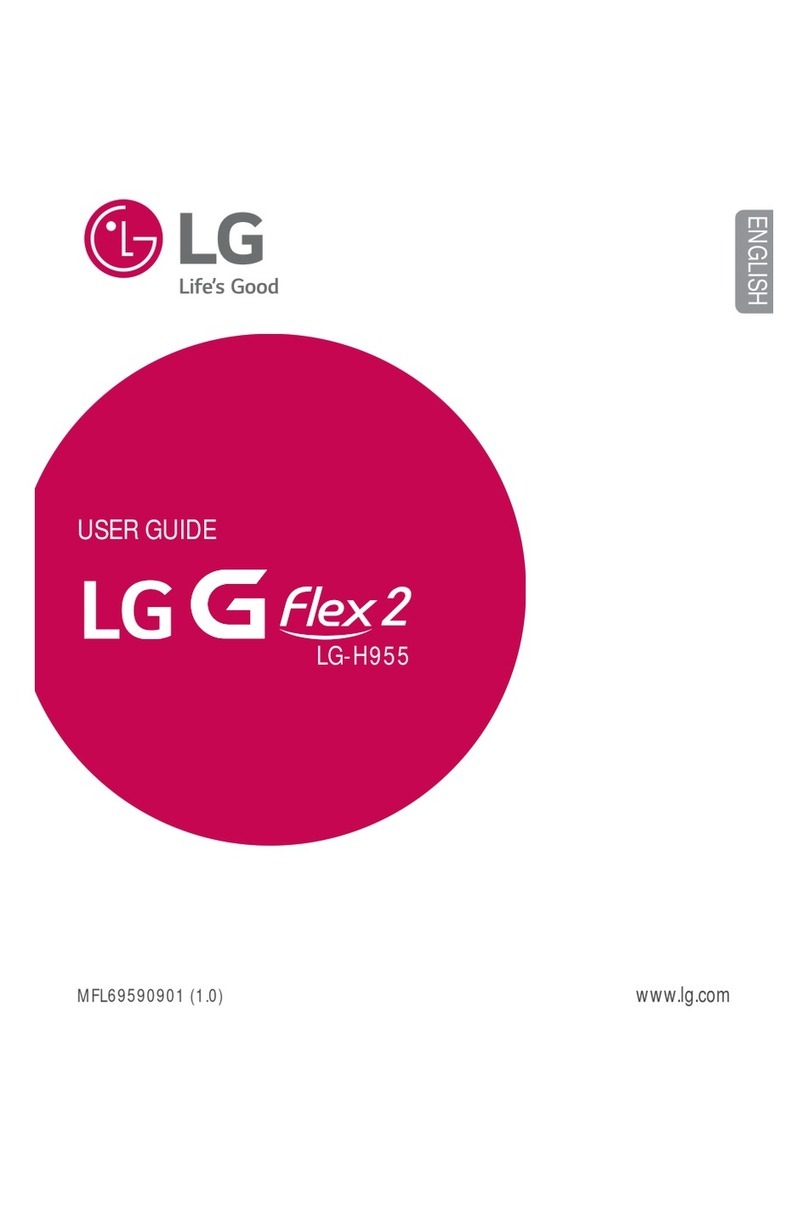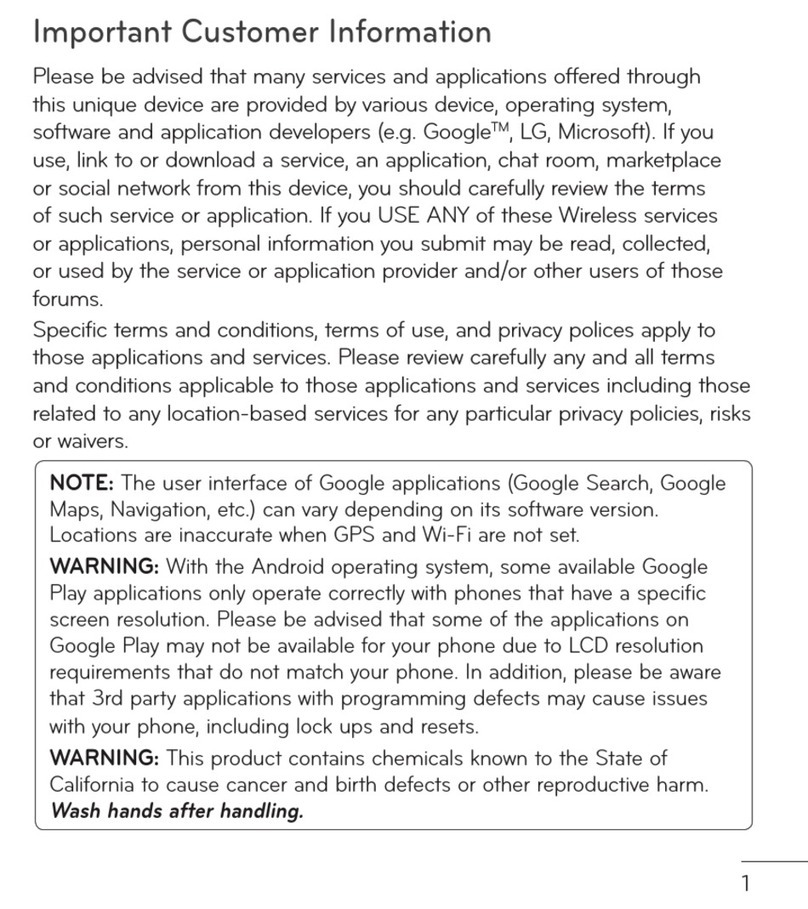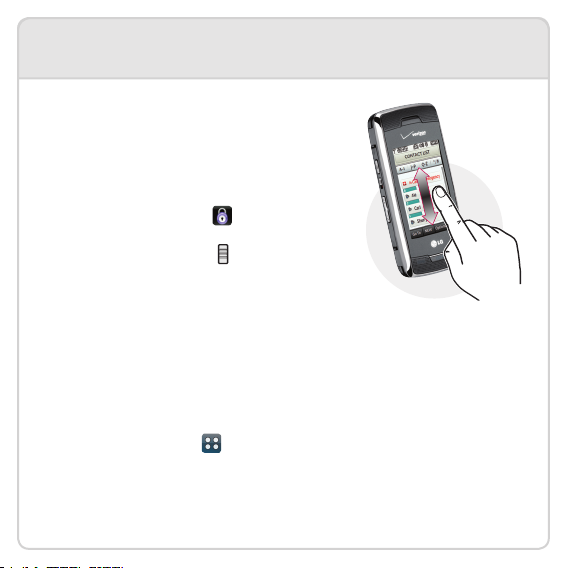Touch Protection
The touch screen is automatically locked
when the phone is closed or after the phone
is inactive for 14 seconds (default).
Unlocking the Touch Screen
• Tap the Unlock icon .
– or –
• Slide the Unlock Key on the left side
of the phone down.
Using the Touch Screen
• Use the tip of your nger to touch the center of a touch key.
• It’s not necessary to press hard. A light tap will do.
• Press and drag your nger up or down to scroll.
• A beep will sound when you’ve reached the top or bottom of a menu.
• Press the Power/End Key at any time to return to the idle screen.
Touch Screen Settings
• Tap the Menu icon , Settings & Tools, and then scroll down to
Touch Settings (8) to adjust the touch screen’s auto-lock feature,
vibration, sound, and calibration.
• If the touch screen is not responding as you expect, calibrate the
screen for increased accuracy.
Using the Touch Screen