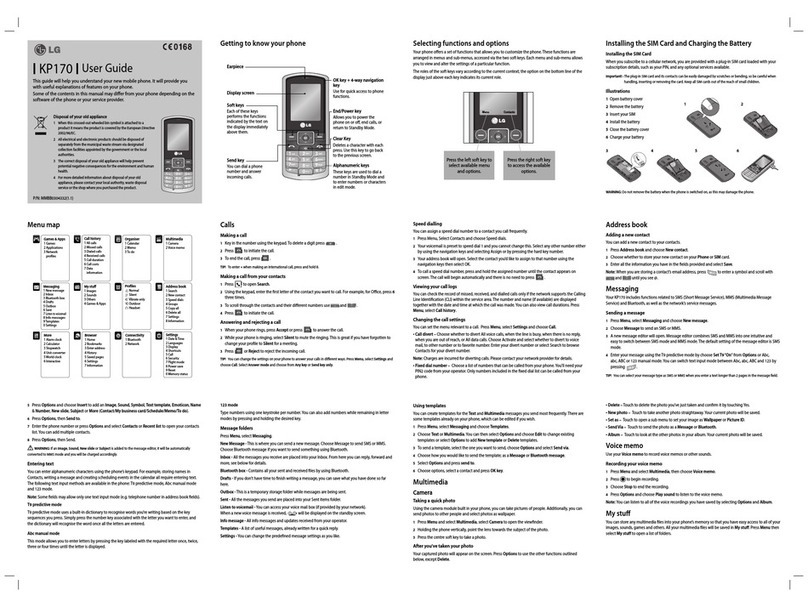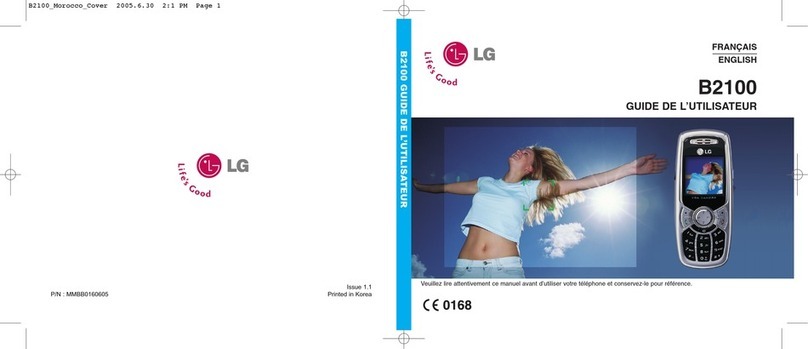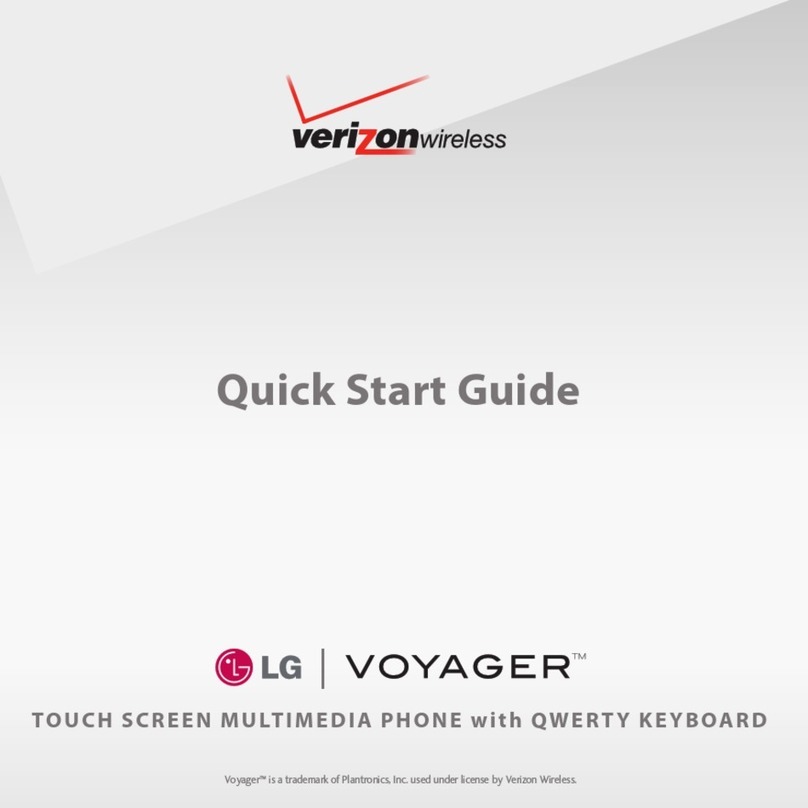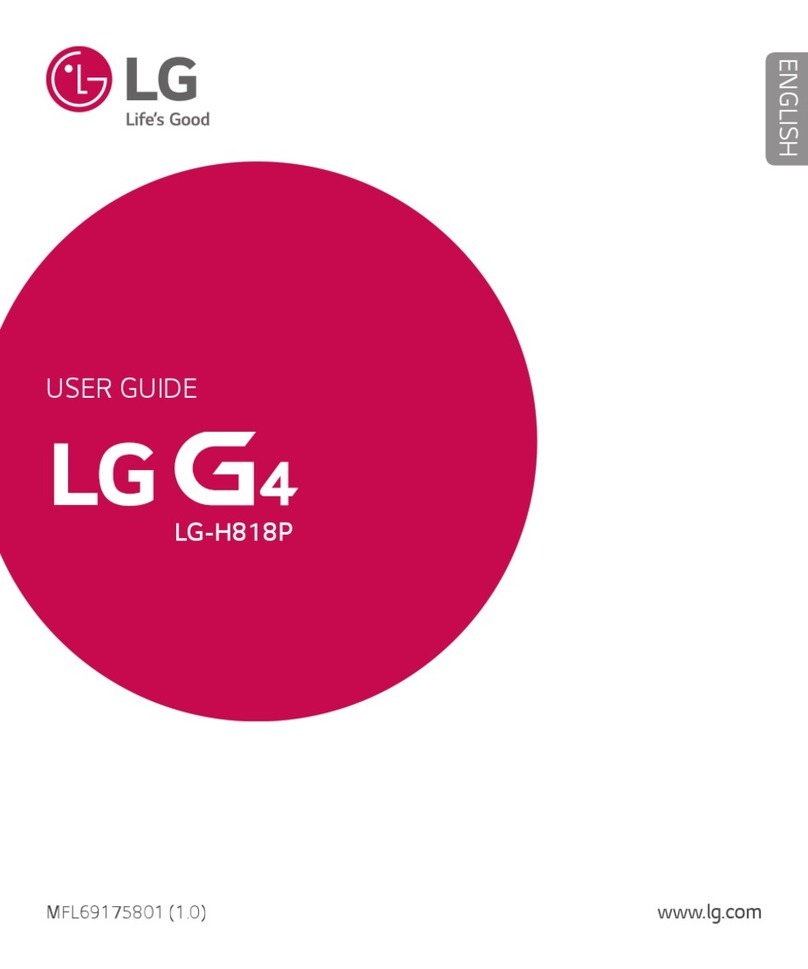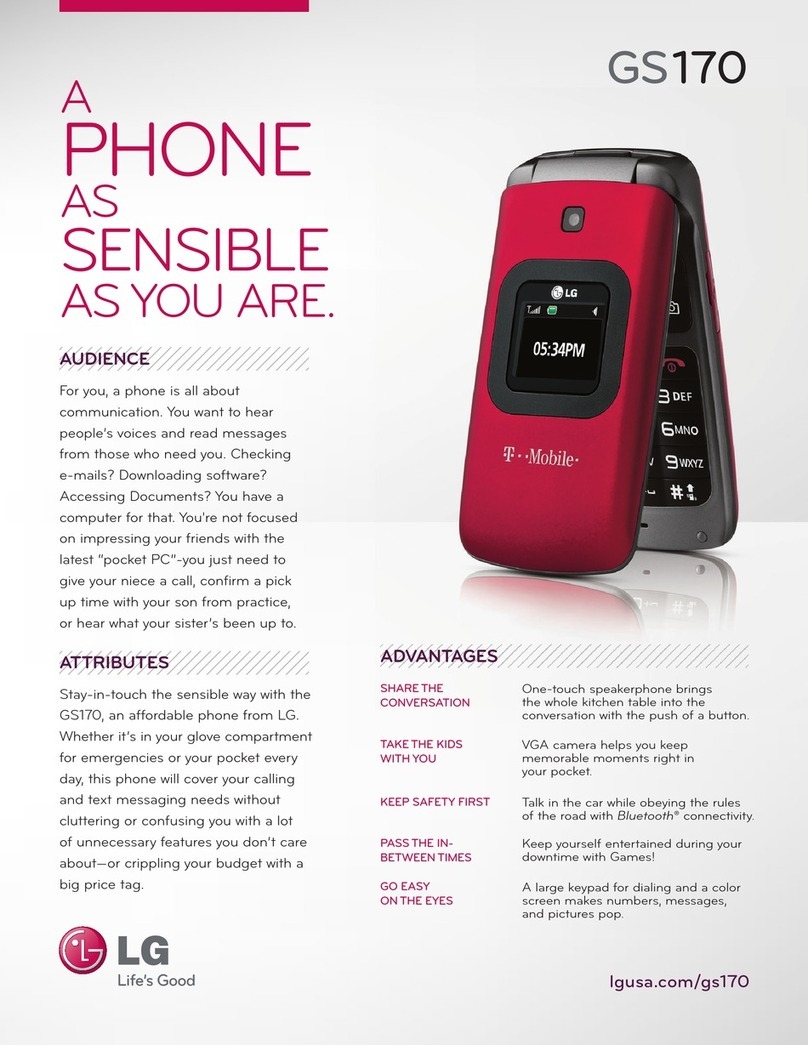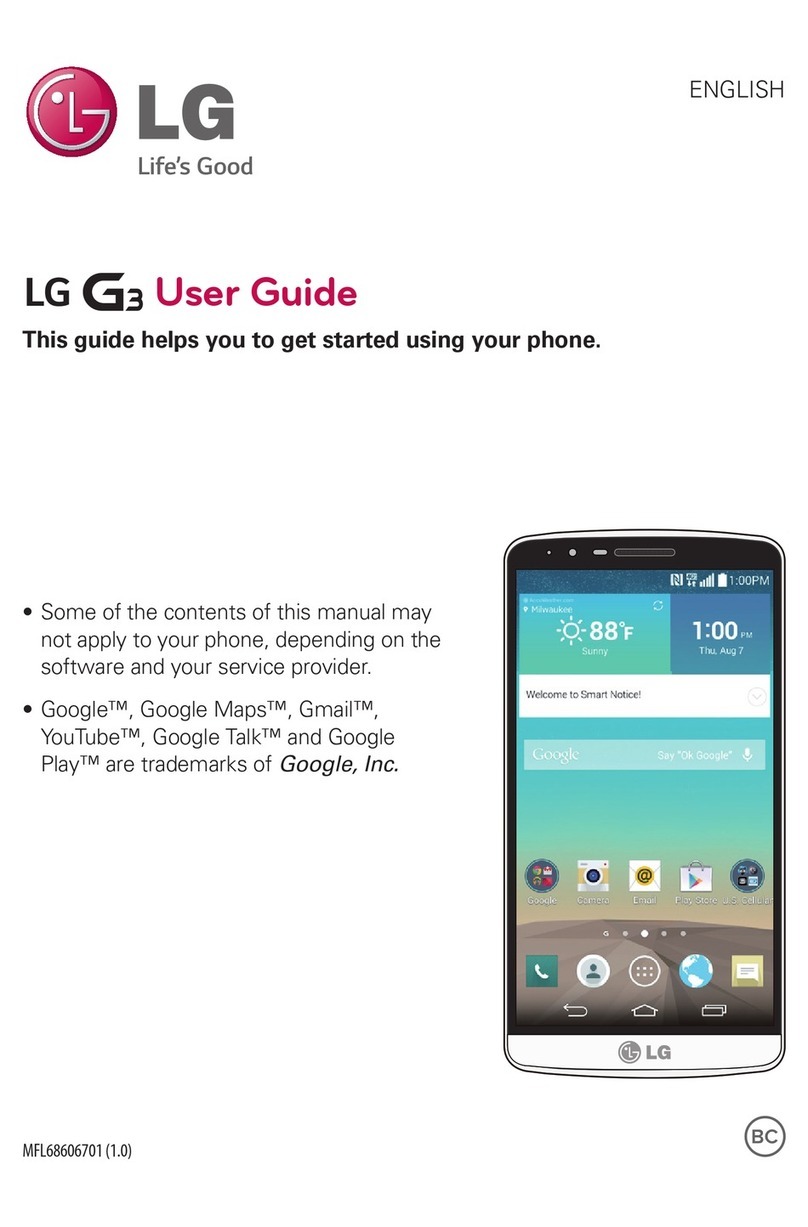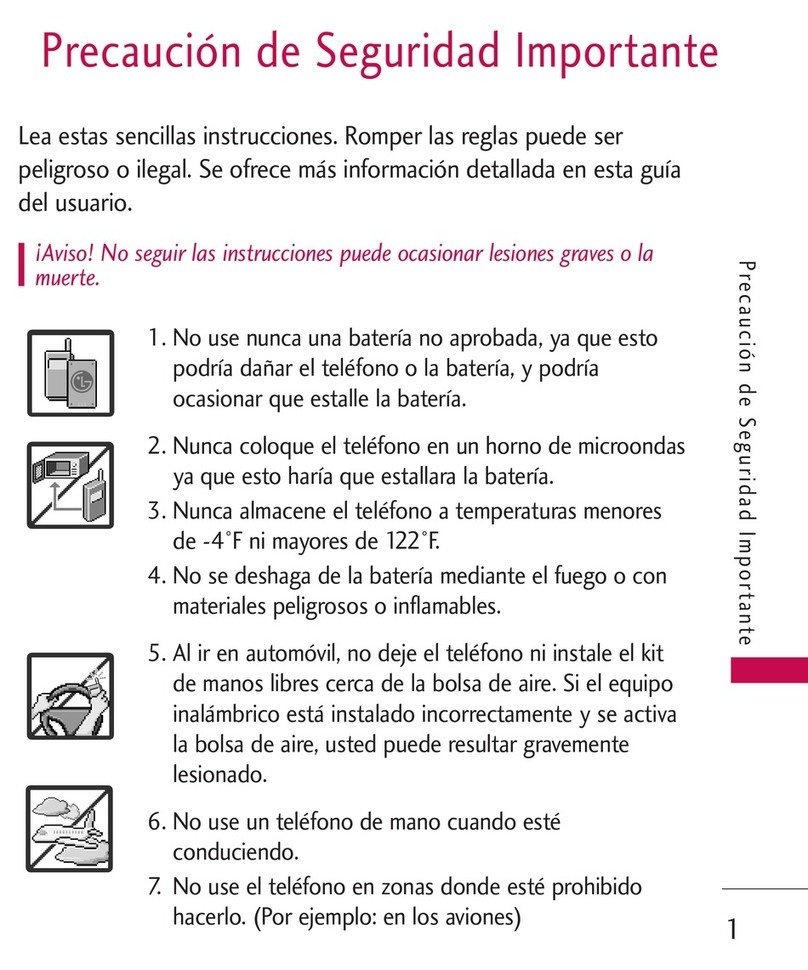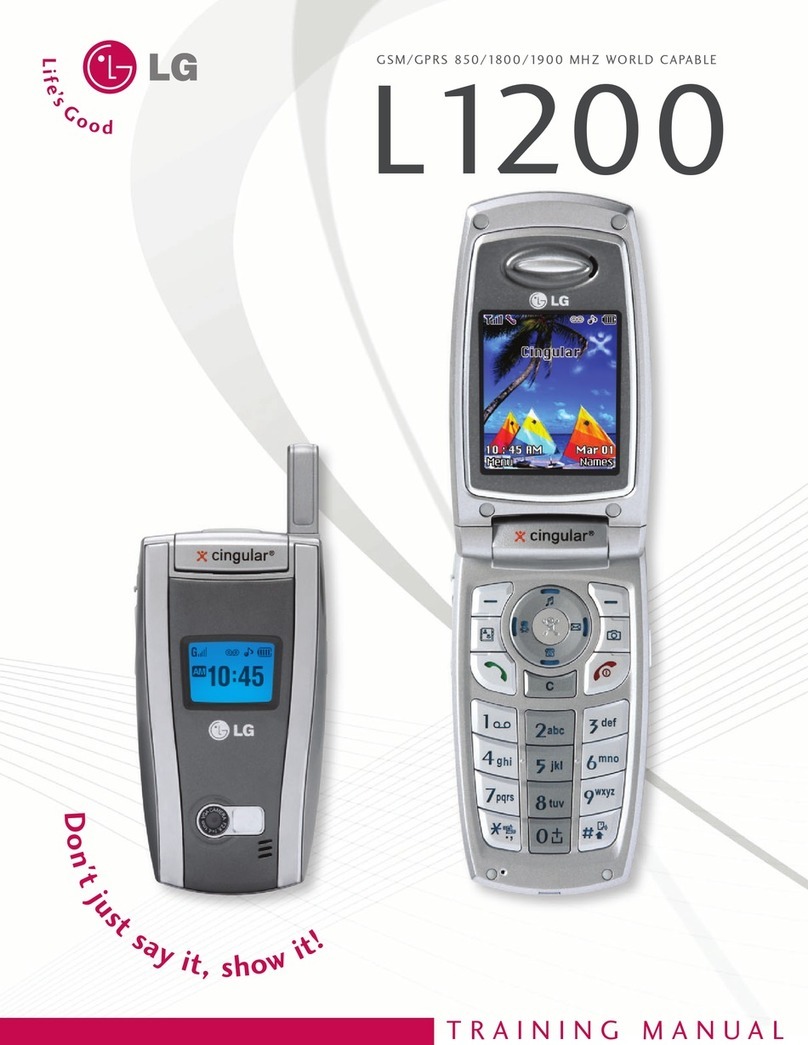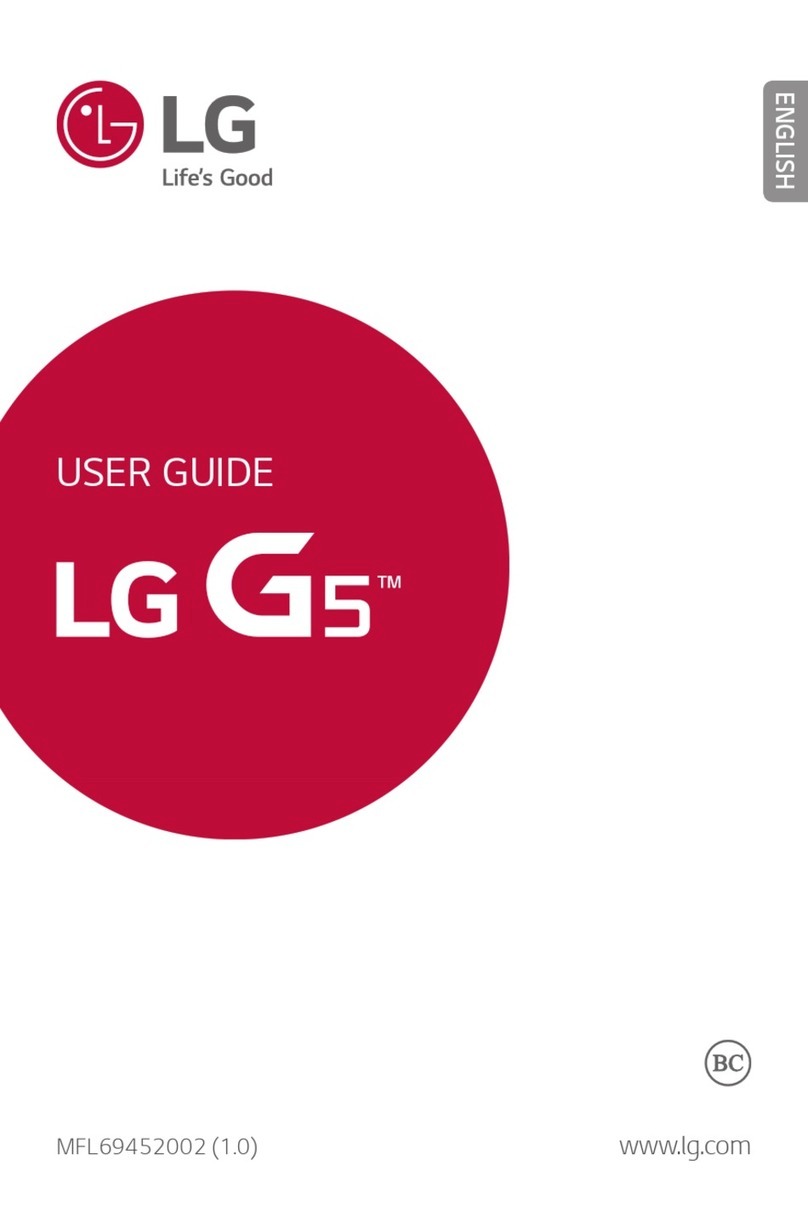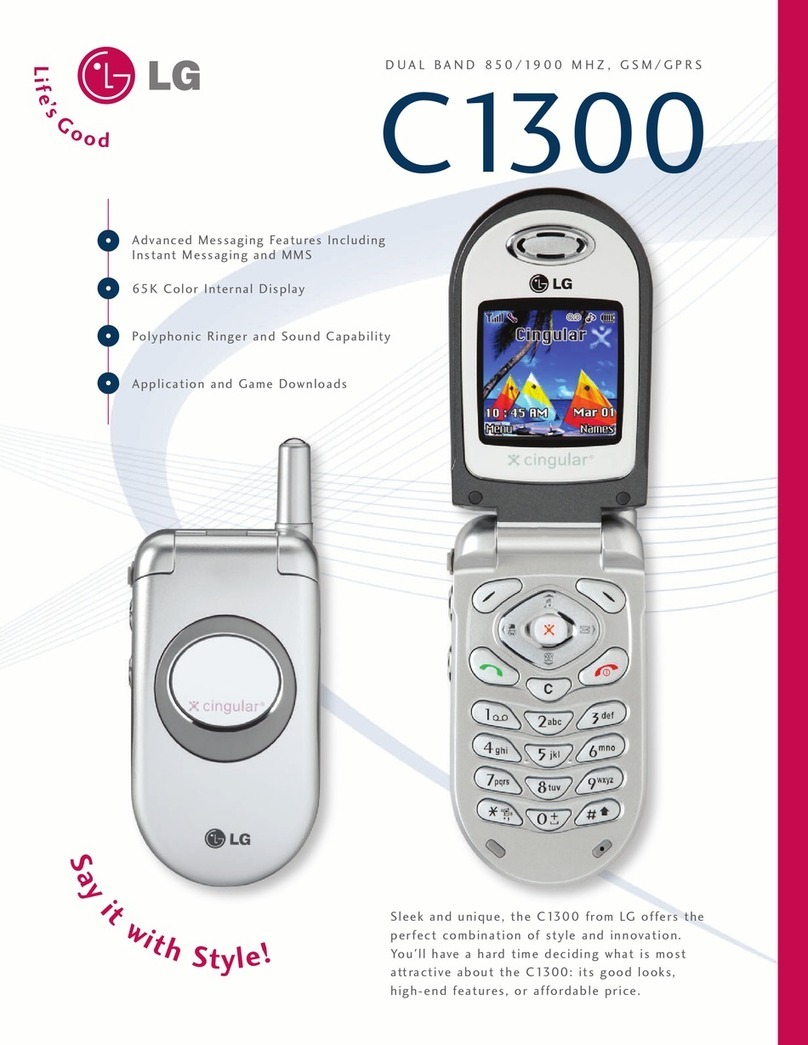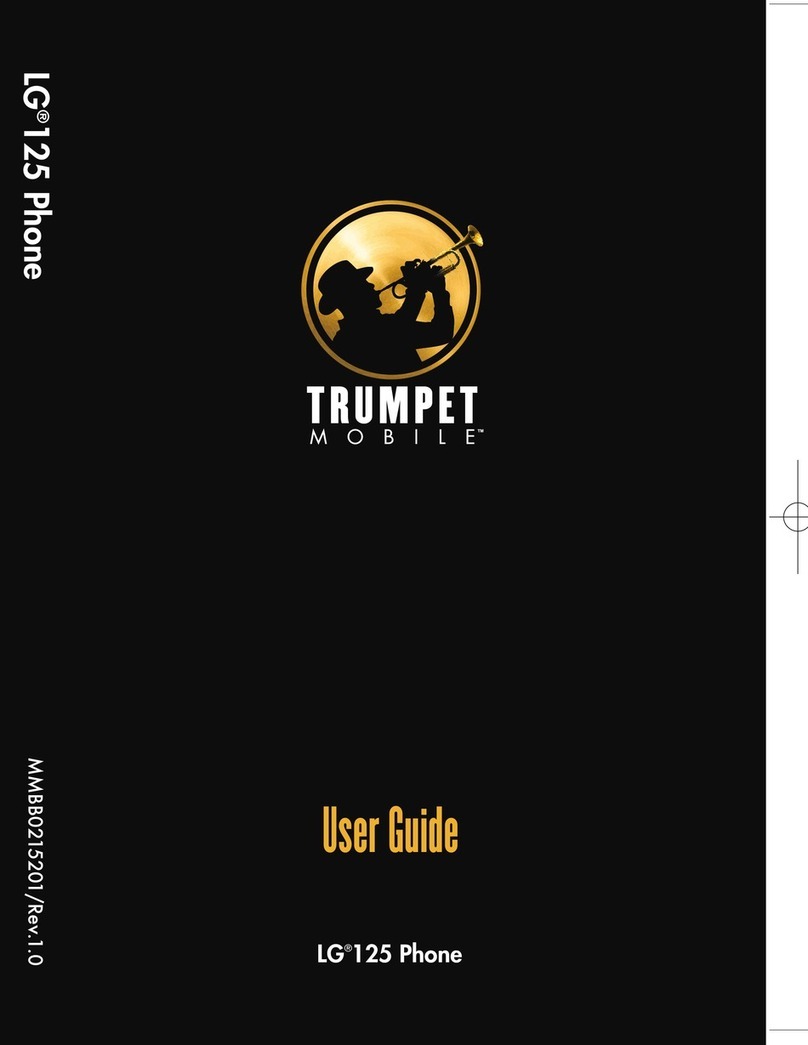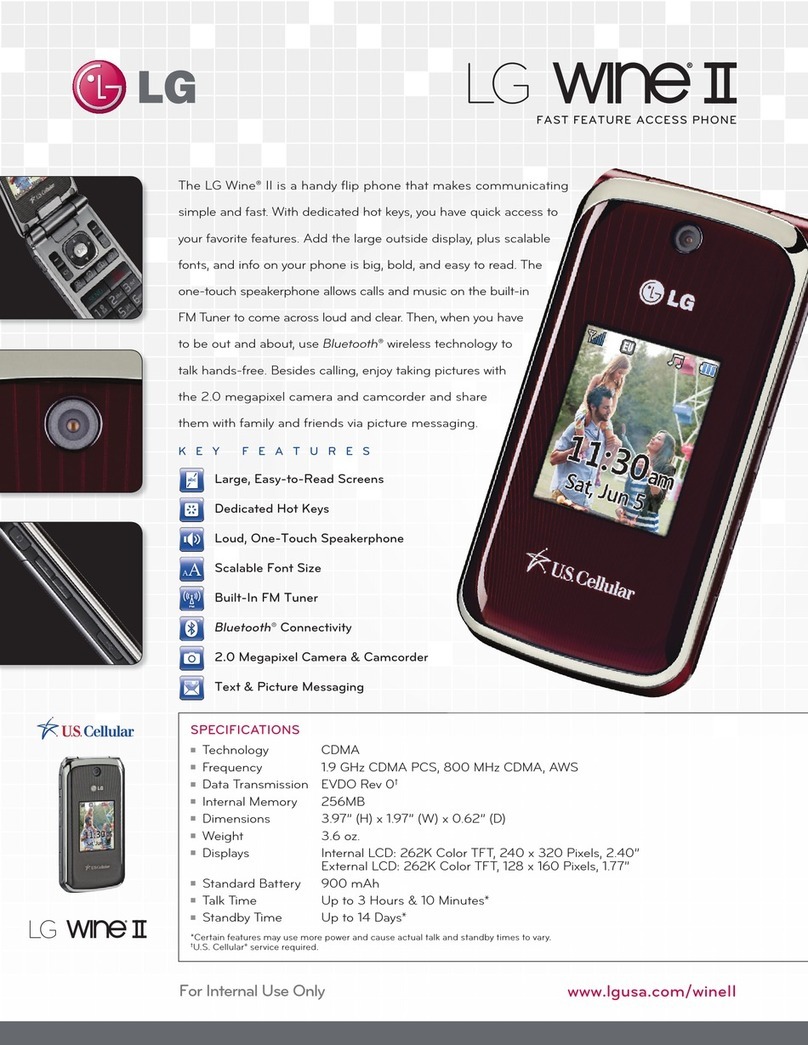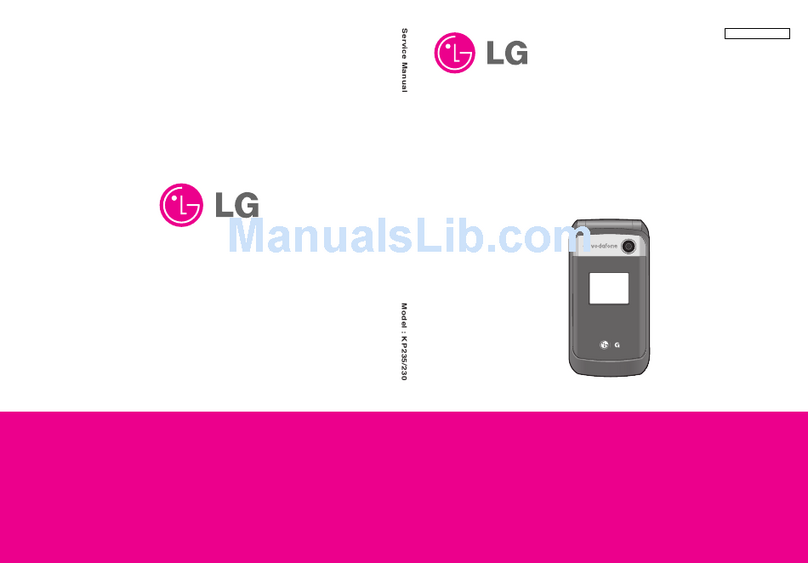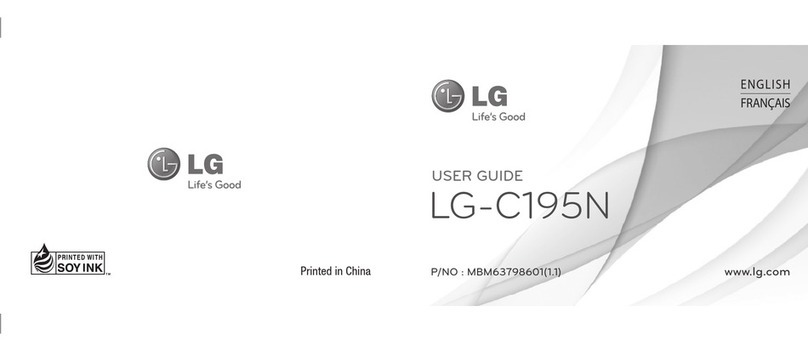Technology CDMA
Frequency 1.9 GHz CDMA PCS, 800 MHz CDMA (Digital Dual-Band)
Data Transmission 1xRTT Voice & Data Capable†
Dimensions 3.56" (H) x 1.84" (W) x 0.73" (D)
Weight 3.05 oz.
Displays Internal LCD: 262K Color TFT, 176 x 220 Pixels, 1.76"
External LCD: 65K Color TFT, 96 x 64 Pixels, 1.04"
Standard Battery 1,000 mAh
Usage Time Up to 300 Minutes*
Standby Time Up to 440 Hours*
* Certain features may use more power and cause actual standby and usage time to vary.
BLUETOOTH IVersion: 2.0
ISupported Profiles: headset, hands-free*,
object push for vCard and vCalendar**,
phone book access
ISave up to 20 Bluetooth Pairings
ISend Contacts and Calendar Events
via Bluetooth
* For Bluetooth vehicle/accessory compatibility, go to www.verizonwireless.com/bluetoothchart.
** Phone does not support all Bluetooth OBEX profiles.
CAMERA/
VIDEO
IVGA Camera
IResolution: 640 x 480 (default),
320 x 240, 160 x 120 Pixels
IZoom: Up to 2x*
ISelf-Timer: 3, 5, or 10 Sec.
ISelf-Portrait Capability with Flip Closed
IImage Editor – zoom, rotate, crop, resize,
fun frames
ICustomizable Brightness, White Balance,
Shutter Sound, Color Effects, Night Mode,
Photometry
* Varies by image size. Camera setting of 640 x 480 pixels does not support zoom function.
* This setting is only available for call restrictions, not messaging.
VOICE/
AUDIO
IOne-Touch Speakerphone
ISpeaker-Independent Voice Commands:
Call, Send Msg To, Go To, Check, Contacts,
My Verizon
IVoice Recording – 1 min. or 1 hr*
(standby), 5 min (during a call)
IMusic Ringer Support (clips from hit songs)†
I24 Unique Ringtones + Vibrate &
Silent Modes
ITTY/TDD Support
IHearing Aid Compatible (M4/T4-Rating)
MOBILE
MEDIA
IText Messaging†
IPicture Messaging†
IVoice Messaging†
ICall & Messaging Restrictions – restrict
incoming or outgoing calls/messages to
allow all, contacts only*, or block all
(except emergency calls)†
IMedia Center Capable†
IMobile Web 2.0†
IWeb-Based E-mail, Instant Messaging,
and Chat†
IMy Verizon – balance, minutes,
usage info†
TOOLS
& DATA
ITools: Calculator, Calendar, Alarm Clock,
Stopwatch, World Clock, Notepad,
Ez Tip Calc
IVZ NavigatorSM Capable – voice-prompted
turn-by-turn directions†
ISpeed Dial – 999 entries + 1 voicemail default
IPhone Book with 1,000 Contacts – each
stores 5 numbers, 2 e-mail addresses, and
a picture ID*
IEmergency Contacts – enter 3 contacts
and personal info
IFOTA Capable – upgrade firmware over the air
GENERAL ICompact, Stylish Design with
Internal Antenna
IMicro USB/Charging Port
IUSB Charging Via Computer
ILarge, Easy-to-Use Keypad
ISimultaneous GPS for Enhanced
Location Accuracy
IAirplane/Standalone Mode (RF Off)
IFlash User Interface for Clear Images/
Text & Fun Animations
SPECS
†Verizon Wireless service required. Product features subject to change. Features based on carrier program availability.
* Dependent on photos stored in your album (My Pictures).
LG Electronics MobileComm U.S.A., Inc.
10101 Old Grove Road, San Diego, CA 92131
Customer Service: 800-793-8896
www.LGmobilephones.com/VX5500
All materials in this datasheet including, without limitation, the design, the text, and any
marks are the property of LG Electronics, Inc. Copyright © 2008 LG Electronics, Inc. ALL
RIGHTS RESERVED. LG is a registered trademark of LG Electronics, Inc. All other marks
are proprietary to their respective owners. Features and specifications are subject to
change without prior notice. The use of non-LG or non-Verizon Wireless approved
accessories will void the warranty and may result in damage to the phone, the phone
exploding, or other dangerous conditions. The Bluetooth®trademark and logos are owned
by the Bluetooth SIG, Inc. and any use of such marks by LG Electronics is under license.
IStandard Battery*
ITravel Charger*
IHeadset
IBluetooth Headset
IExtended Battery (1,500 mAh)
IVehicle Power Charger
ICarrying Case
ISilicone Covers
*Included with phone.
VX5500
BLUETOOTH®CAMERA PHONE
* Depends on available memory.
ACCESSORIES