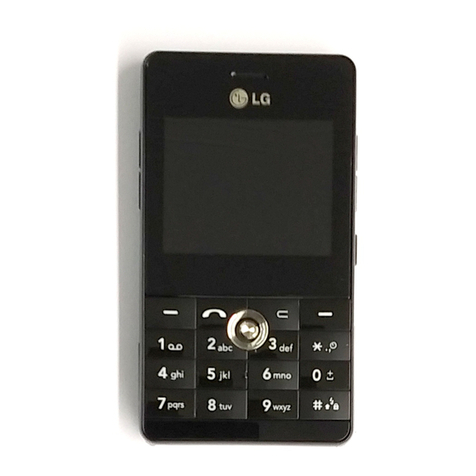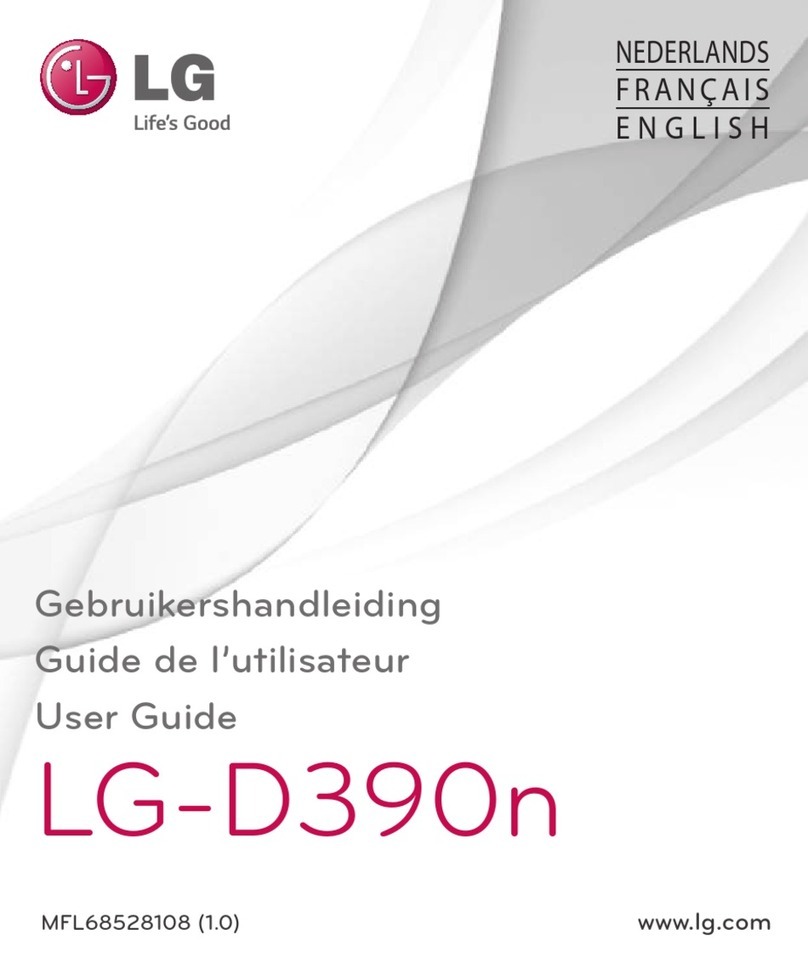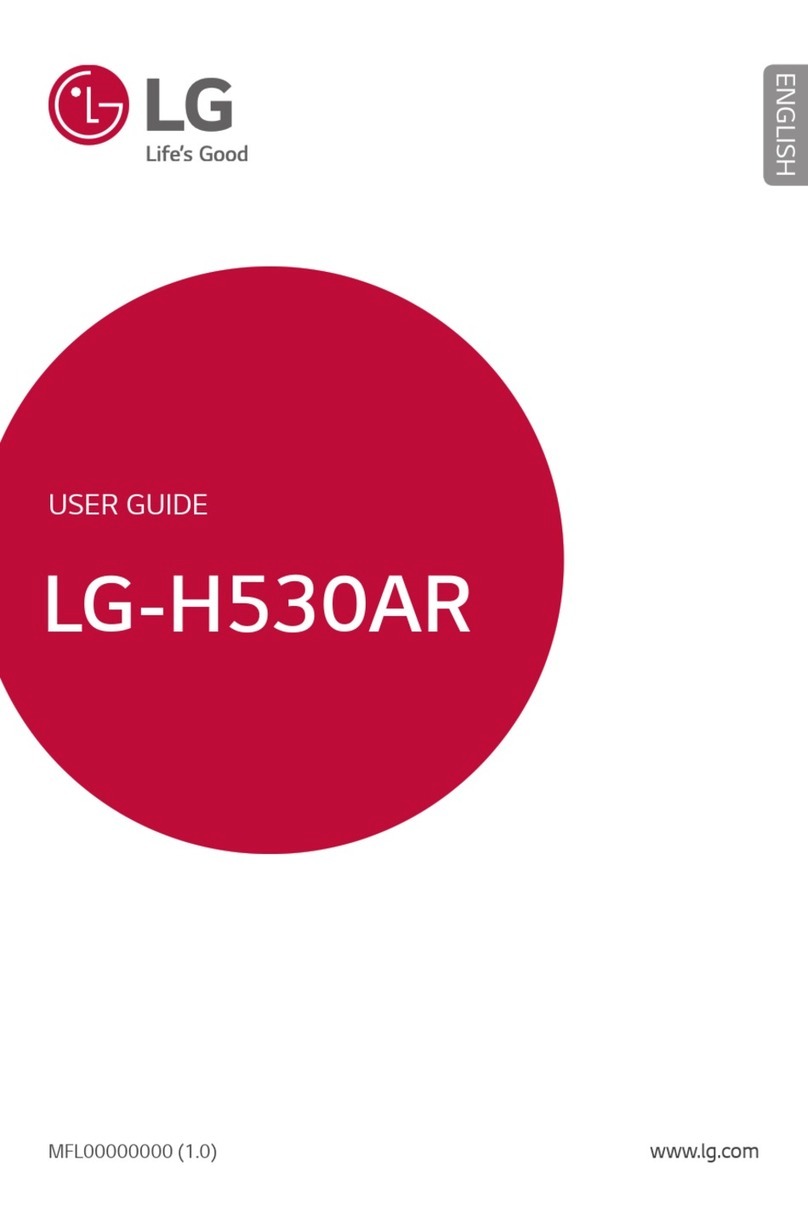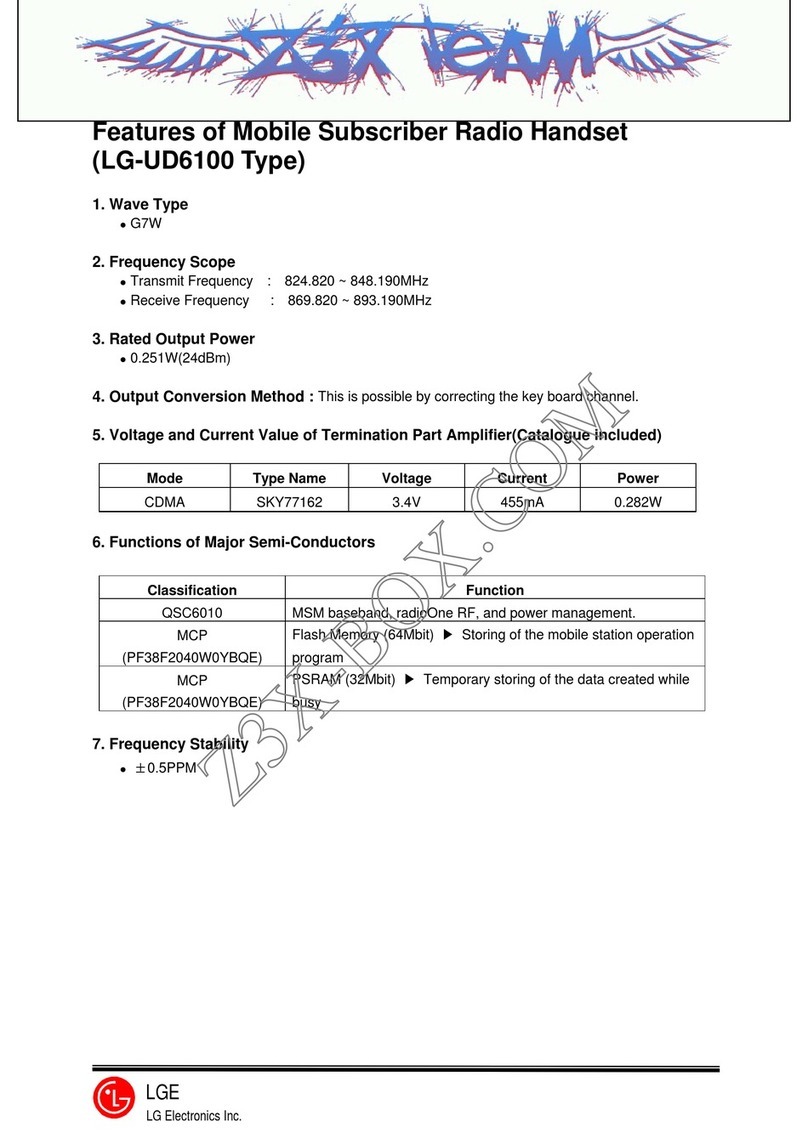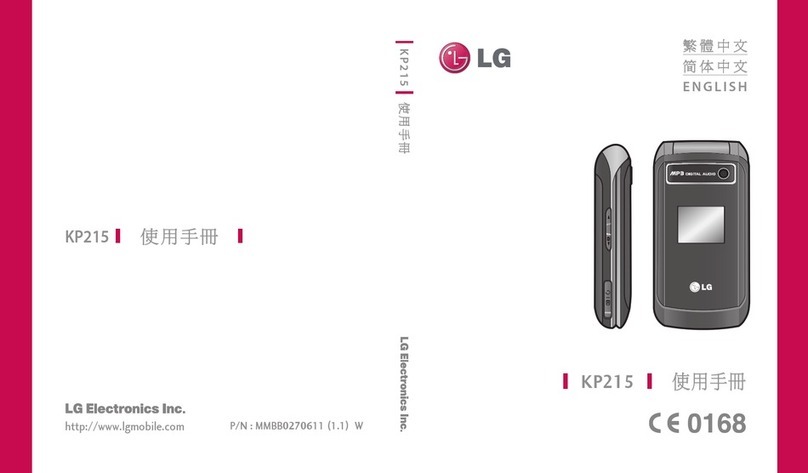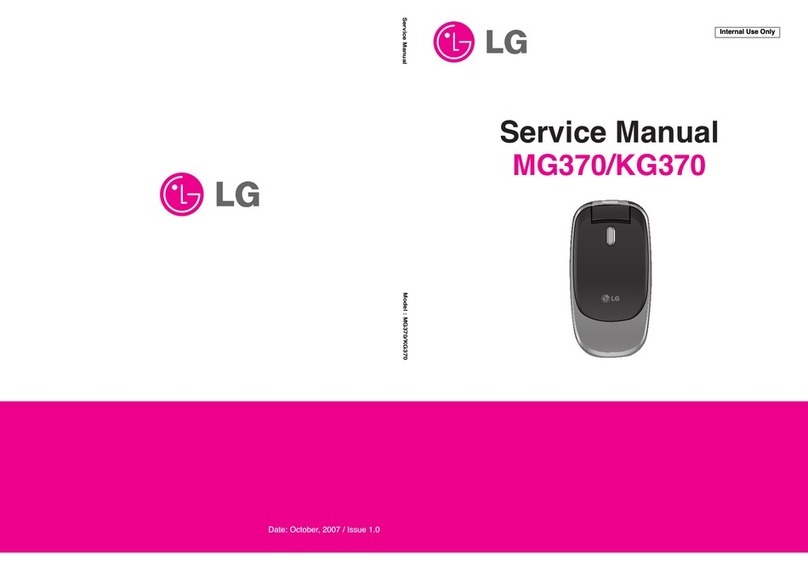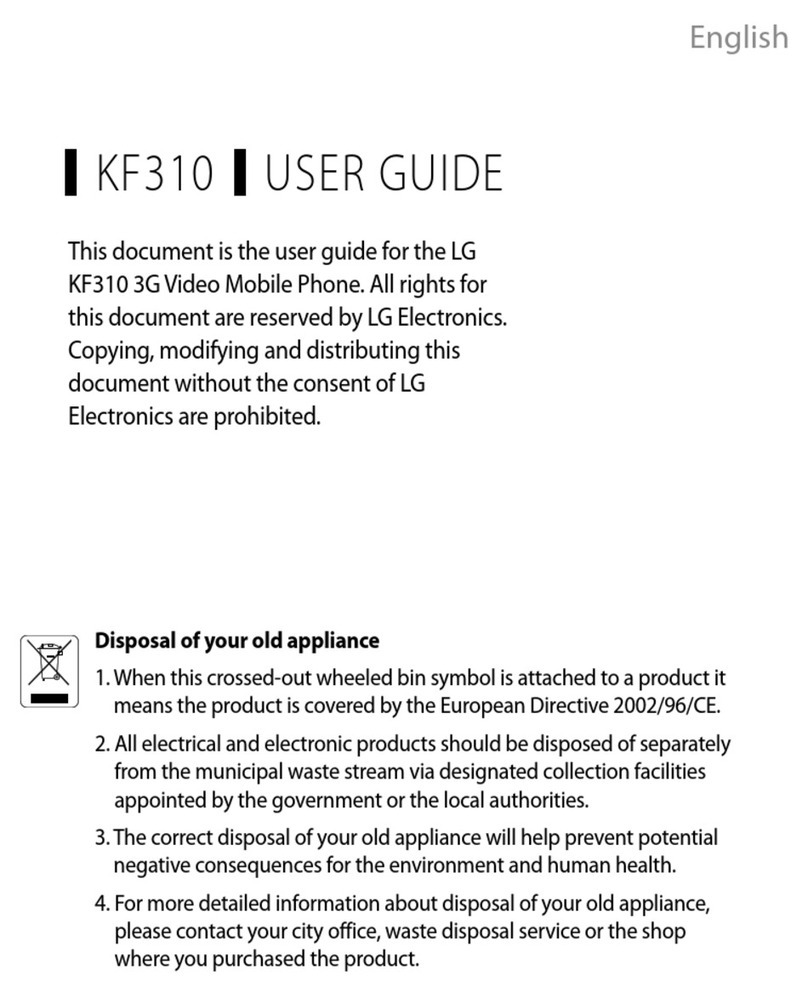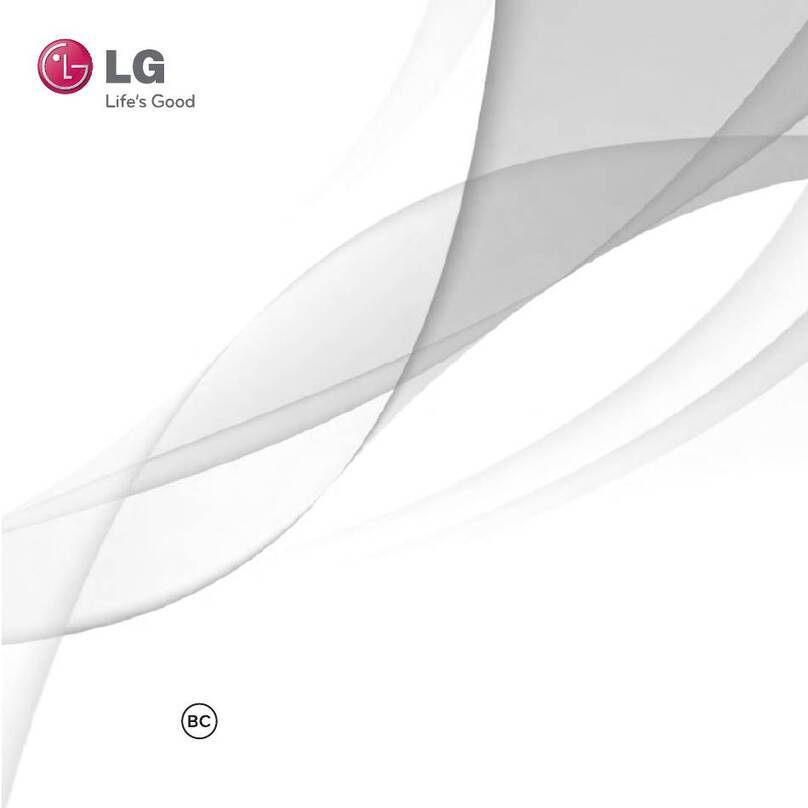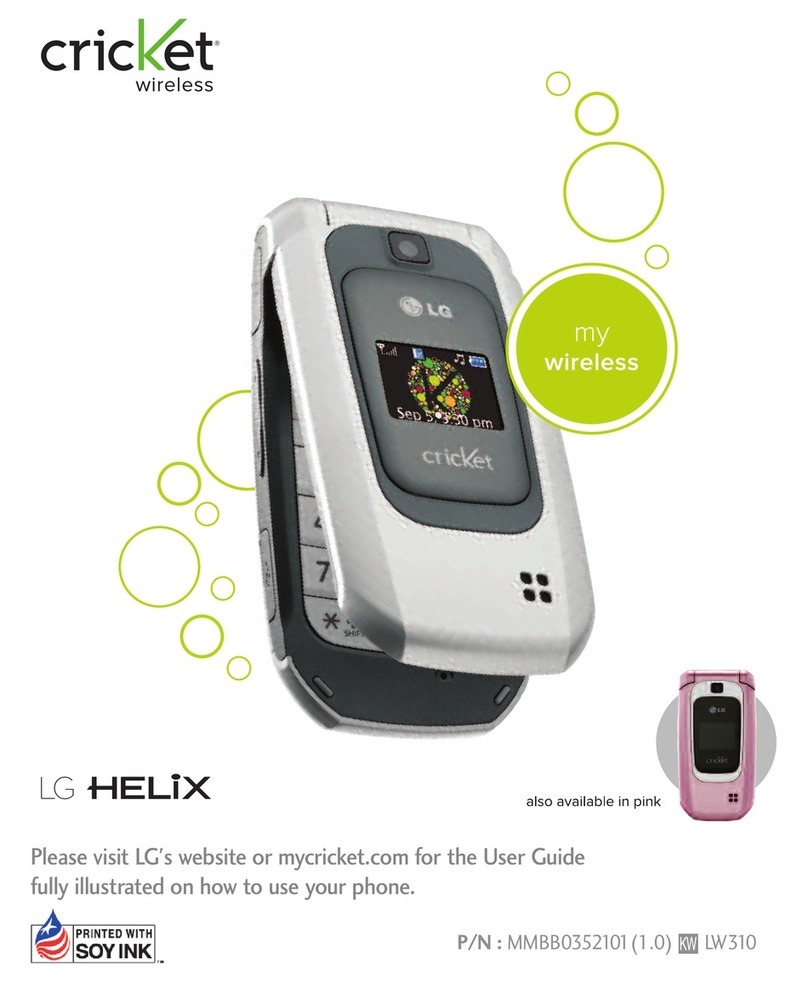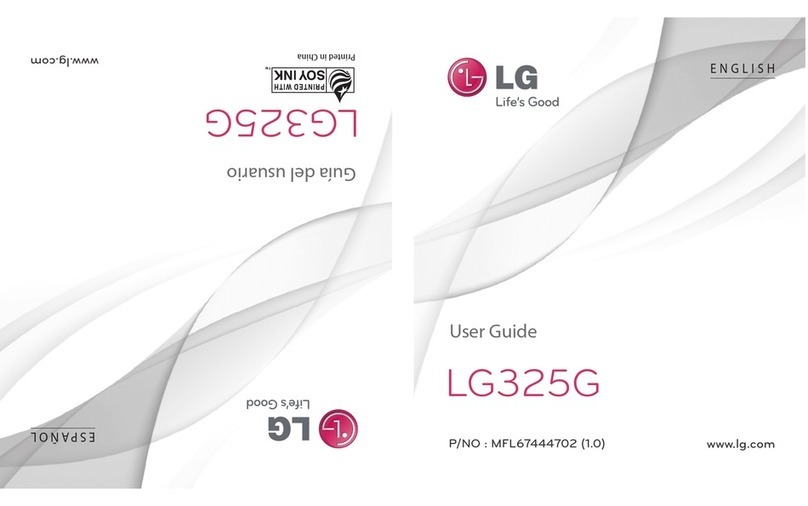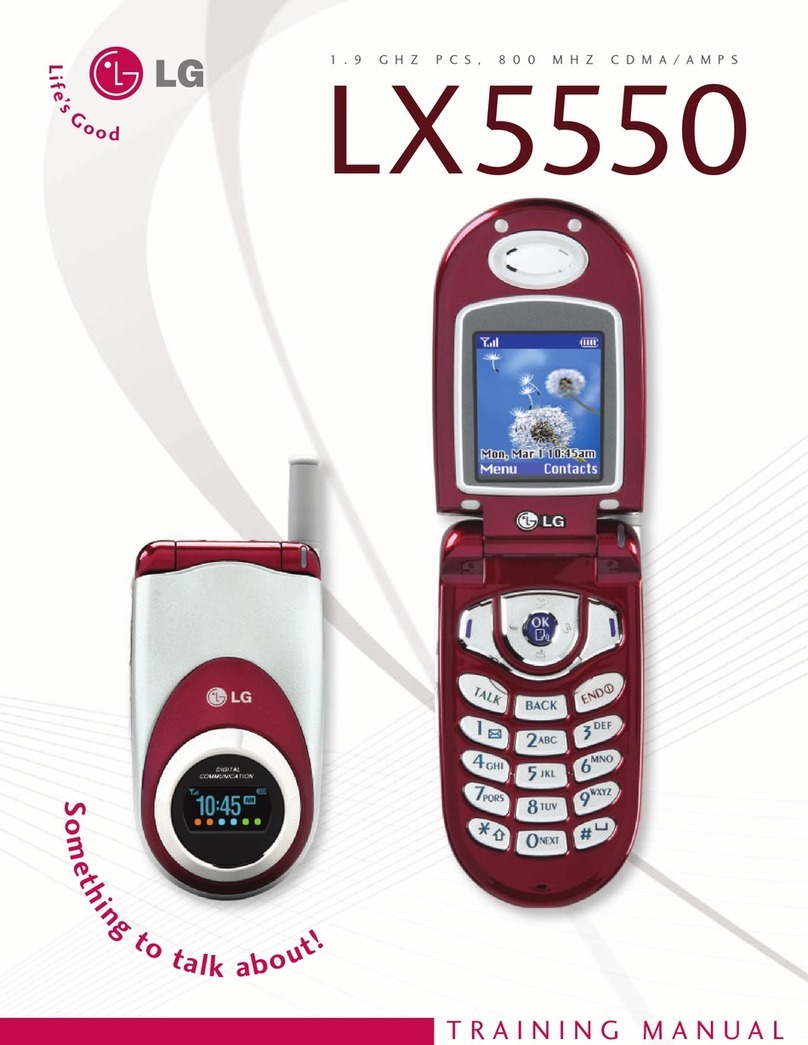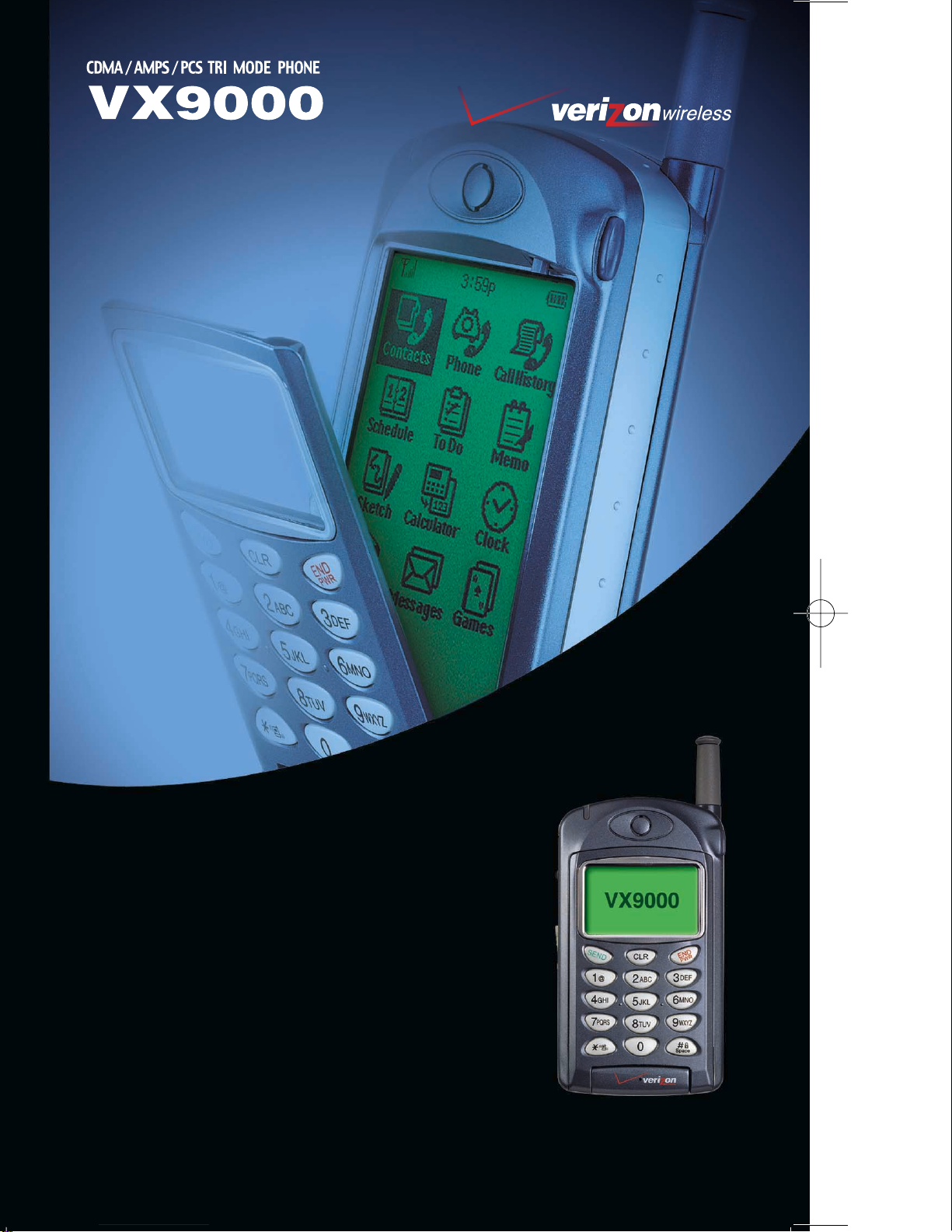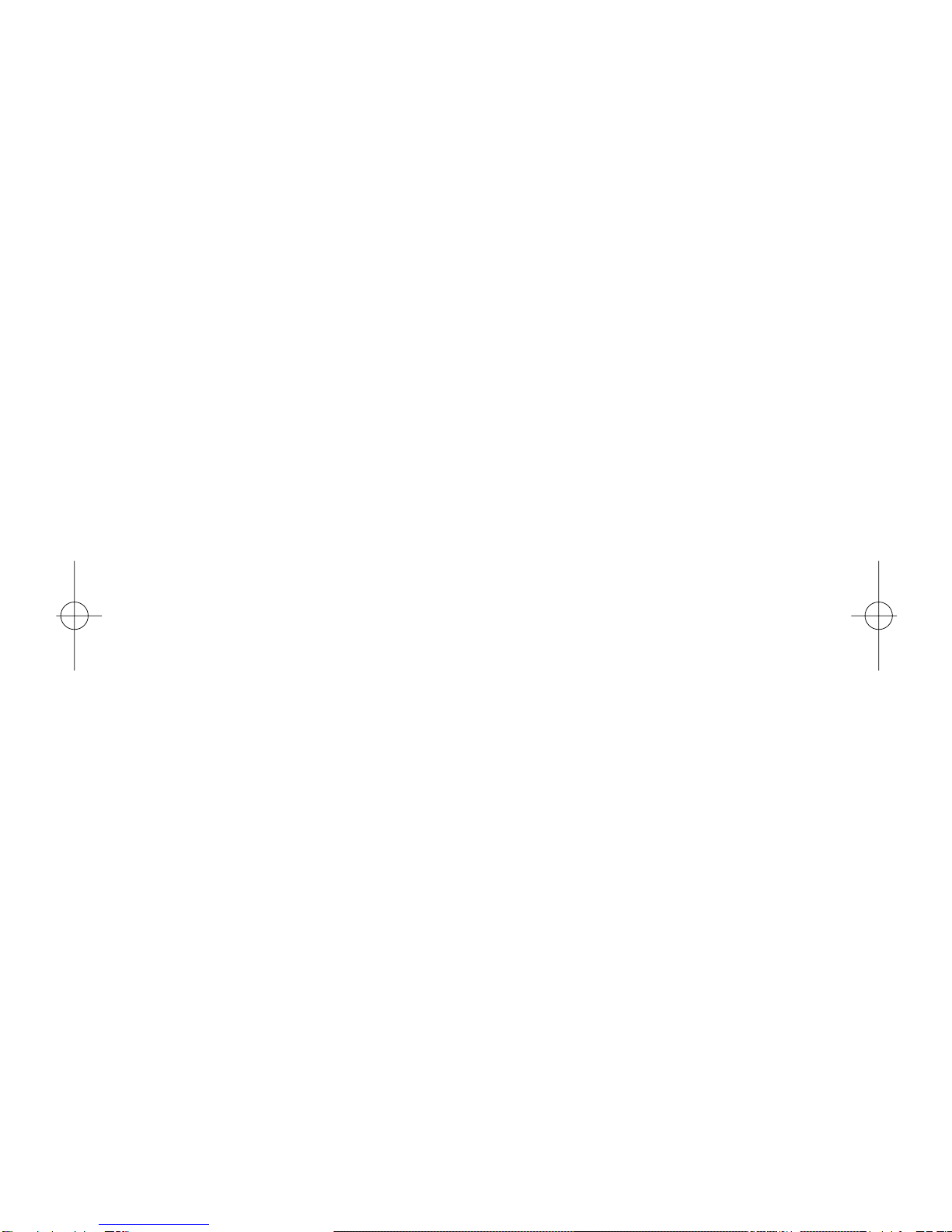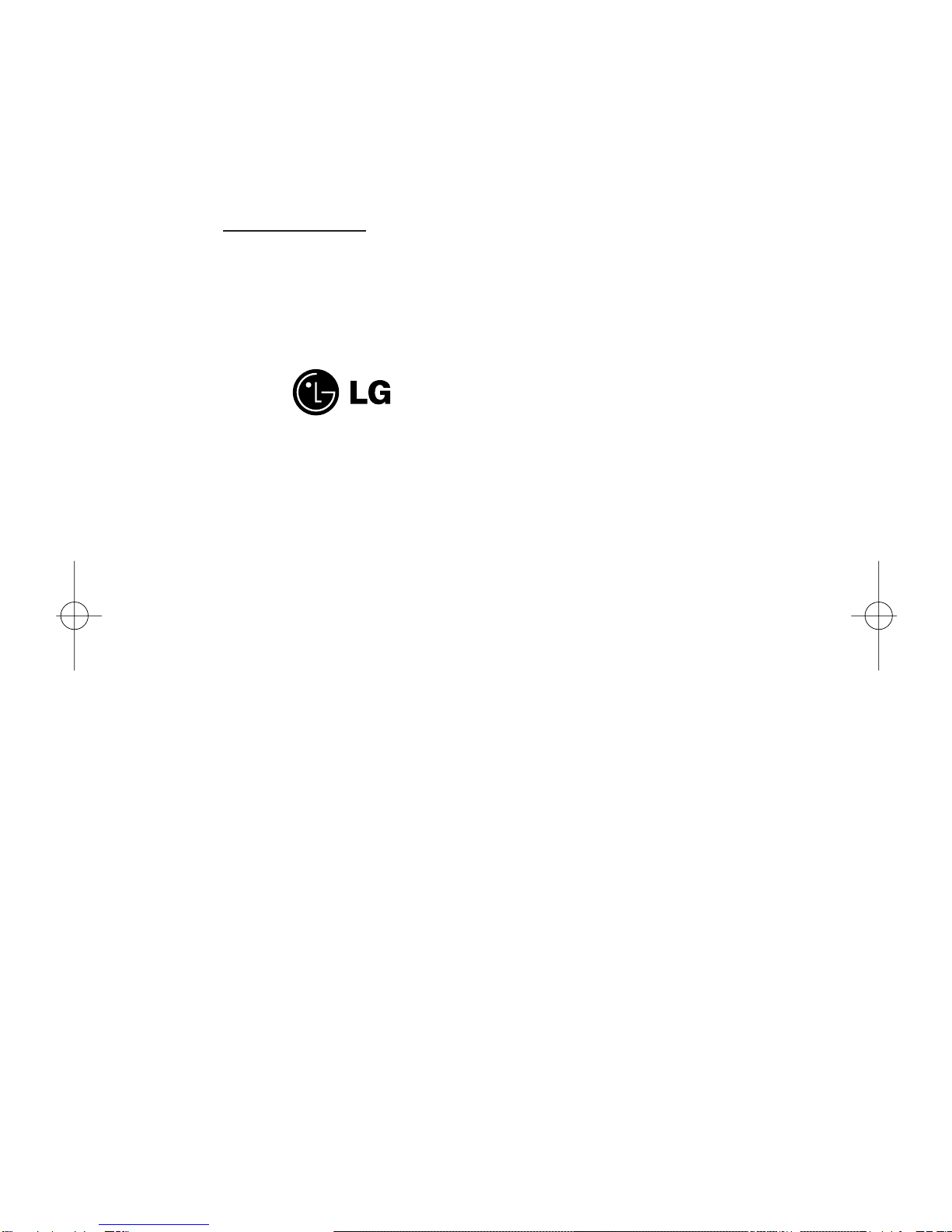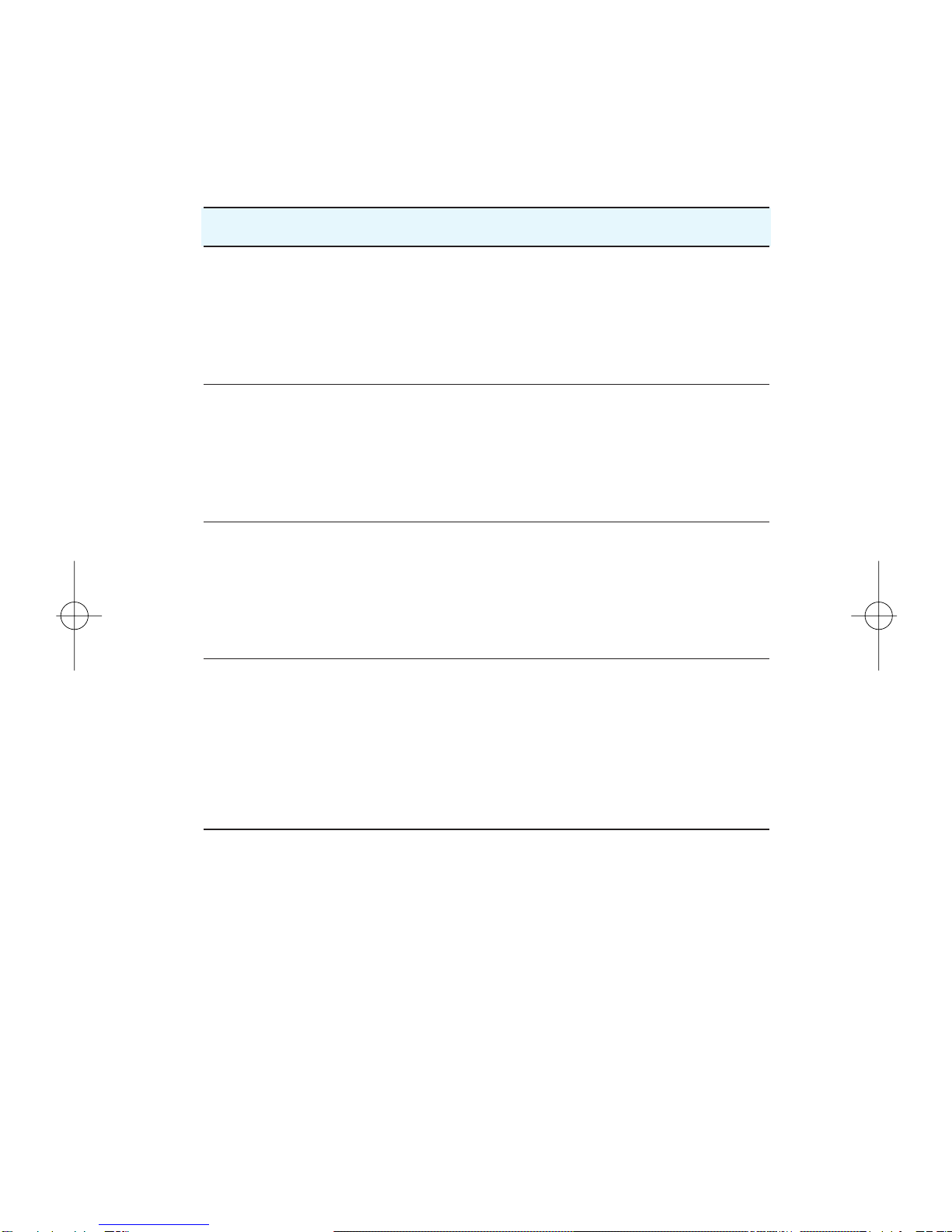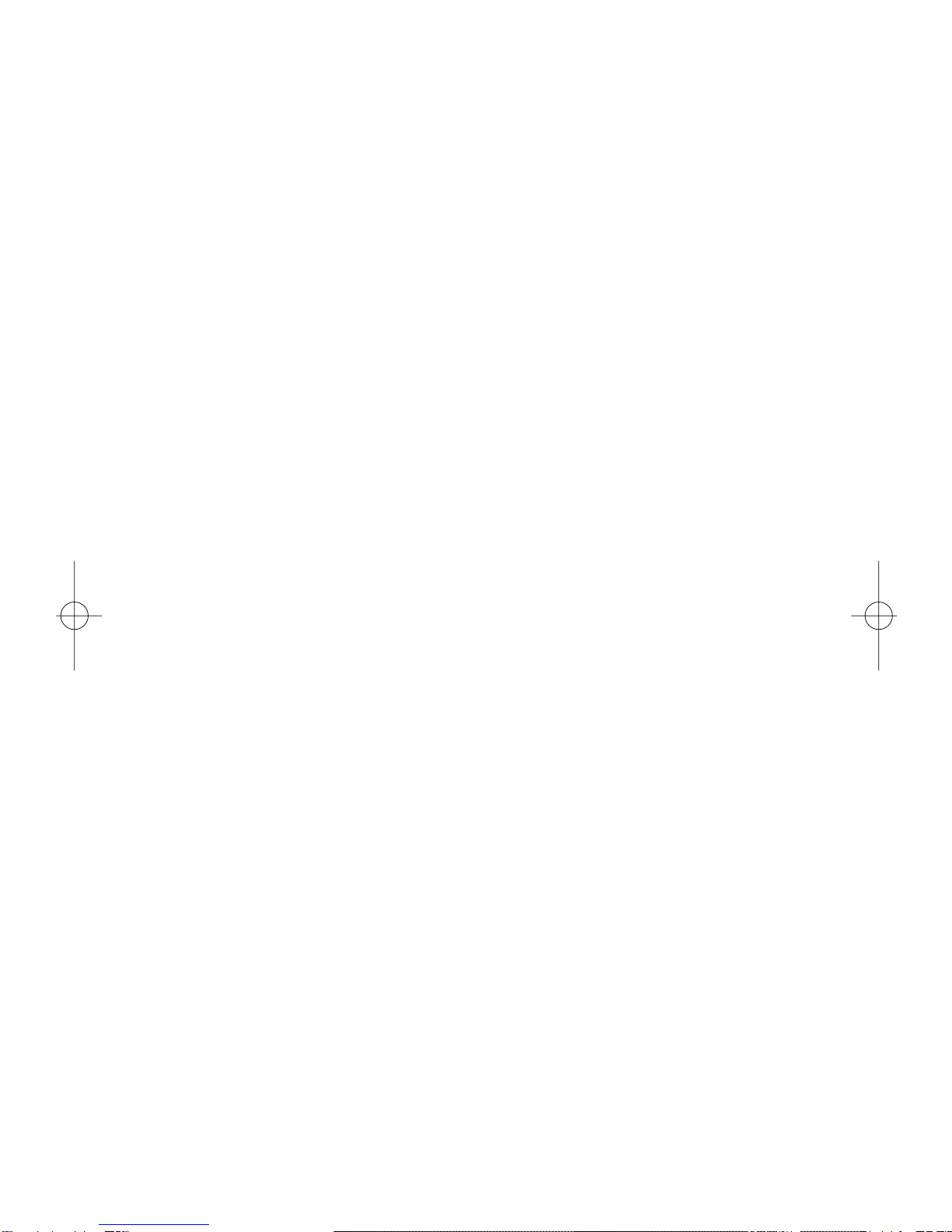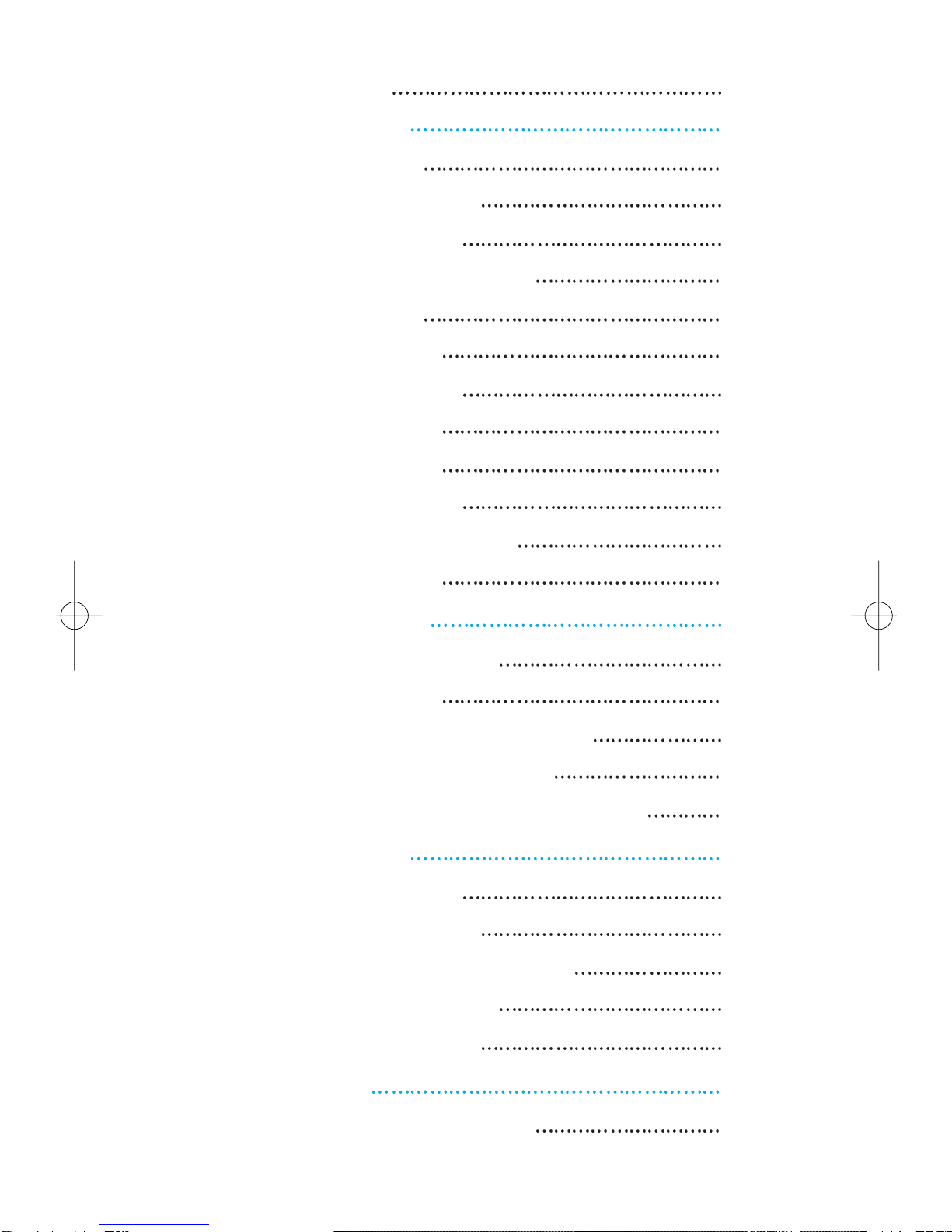LIMITED WARRANTY STATEMENT
1. What This Warranty Covers:
LG offers you a limited warranty that the enclosed subscriber unit and its
enclosed accessories will be free from defects in material and workmanship,
according to the following terms and conditions:
⑴The limited warranty for the unit and enclosed accessories shall be a period of
one (1) year from the date of original purchase. The remaining warranty
period for the unit being repaired or replaced shall be determined by
presentation of the original sales receipt for the purchase of the unit.
⑵The limited warranty extends only to the original purchaser of the product and
is not assignable or transferable to any subsequent purchaser/end user.
⑶The limited warranty is good only to the original purchaser of the product
during the warranty period as long as it is in the U. S., including Alaska,
Hawaii, U. S. Territories, and all Canadian Provinces.
⑷The external housing and cosmetic parts shall be free of major defects at the
time of shipment and, therefore, shall not be covered under these limited
warranty terms.
⑸Upon request from LG, the consumer must provide information satisfactory
to LG to prove the date of purchase or exchange.
⑹The customer shall bear the cost of shipping the product to the Customer
Service Department of LG. LG shall bear the cost of shipping the product
back to the consumer after the completion of service under this limited
warranty.
2. What This Warranty Does Not Cover:
⑴Defects or damage resulting from use of the product in other than its normal
and customary manner.
⑵Defect or damage from abnormal use, abnormal conditions, improper storage,
exposure to moisture or dampness, unauthorized modifications, unauthorized
connections, unauthorized repair, misuse, neglect, abuse, accident, alteration,
improper installation, or other acts which are not the fault of LG, including
damage caused by shipping, blown fuses, or spills of food or liquid.
⑶Breakage or damage to antennas unless caused directly by defects in material
or workmanship.
⑷Alleged defects or malfunctions of the product if the Customer Service