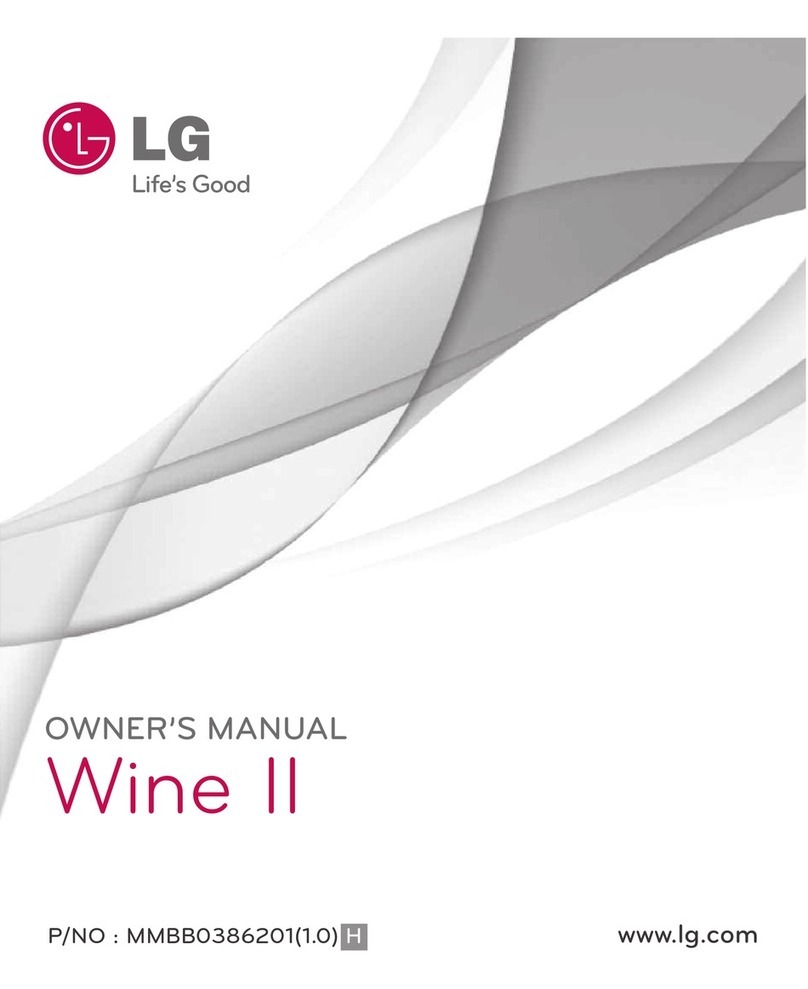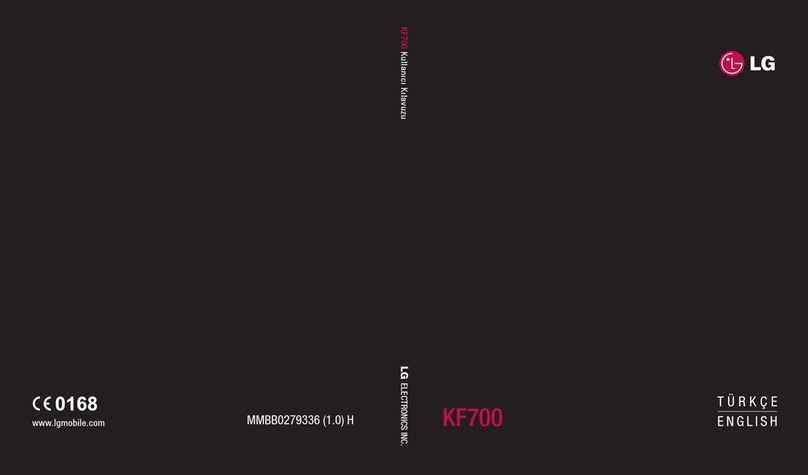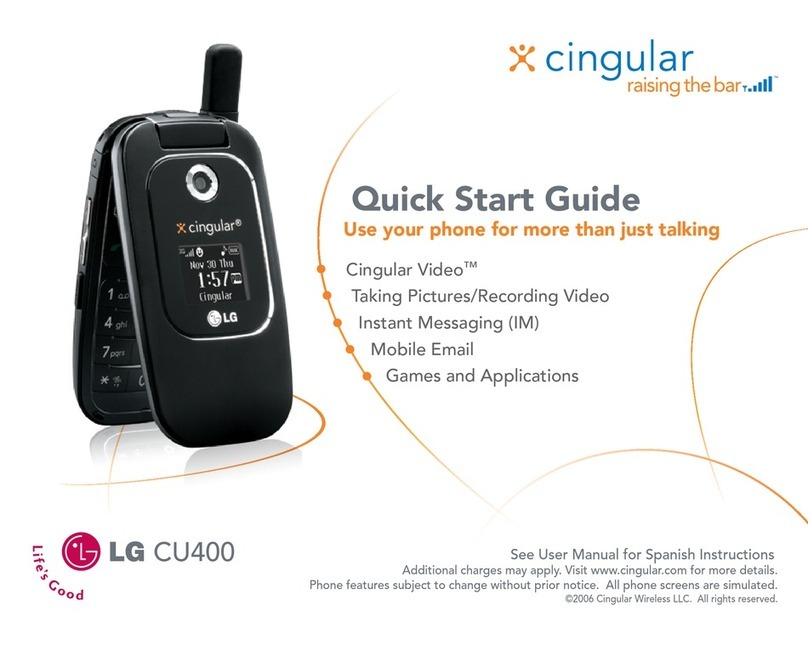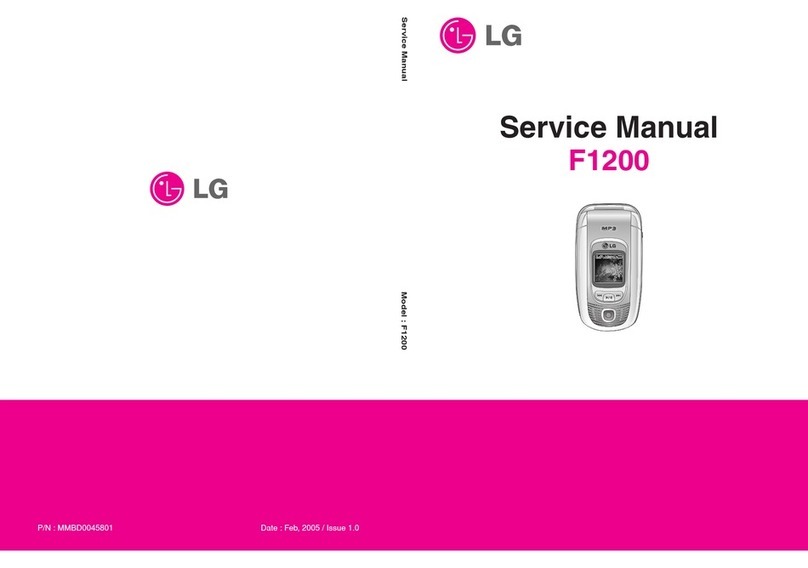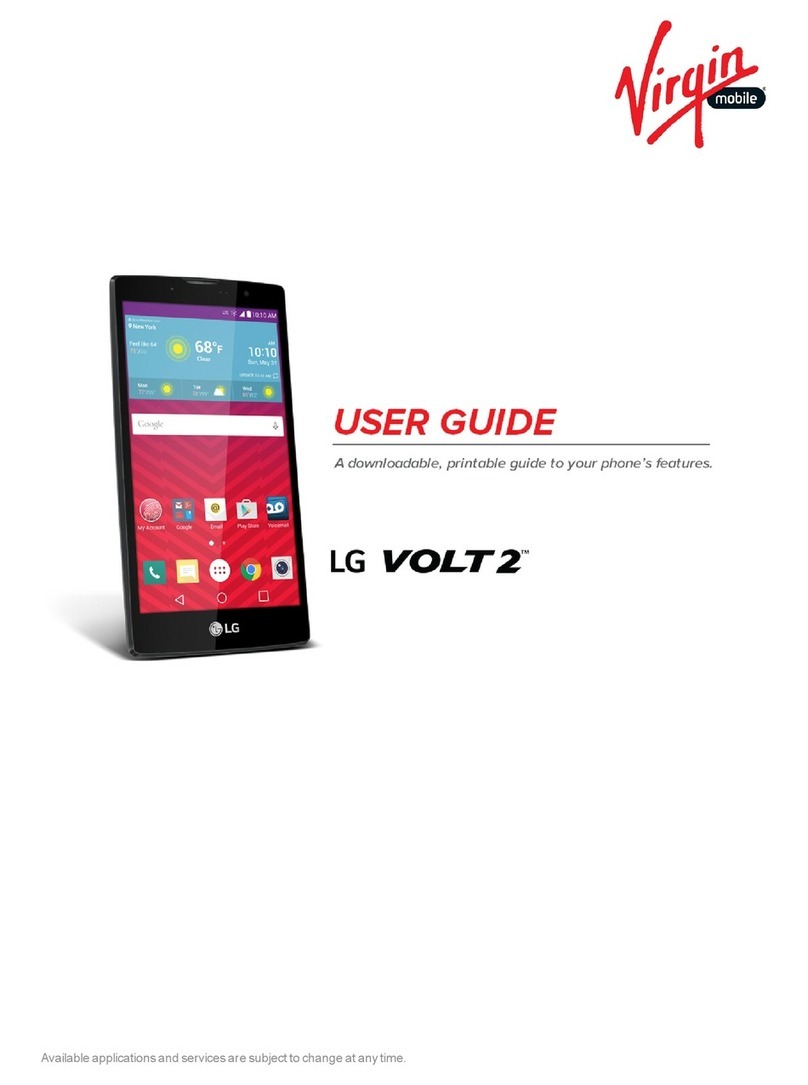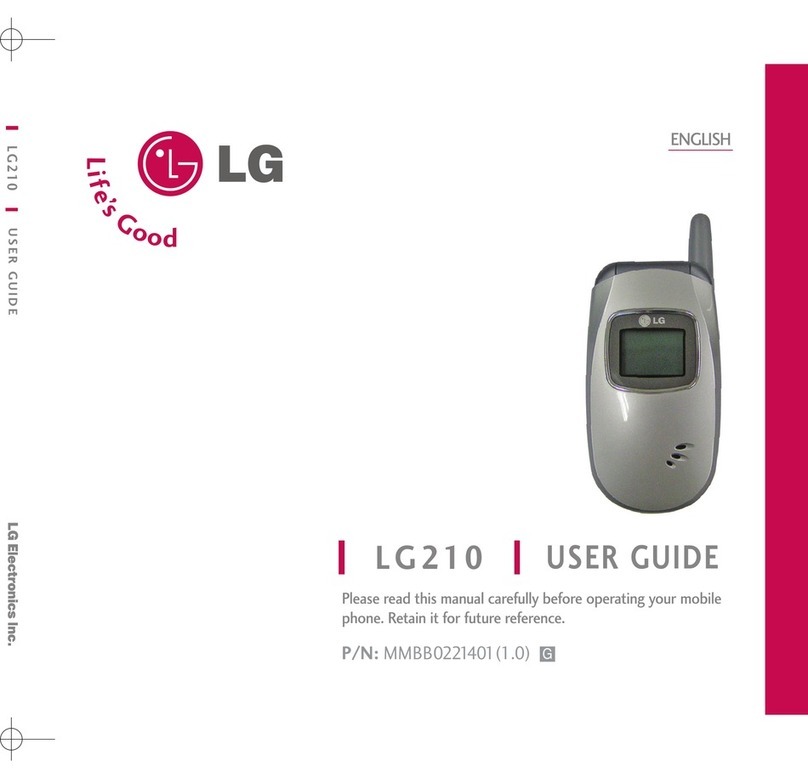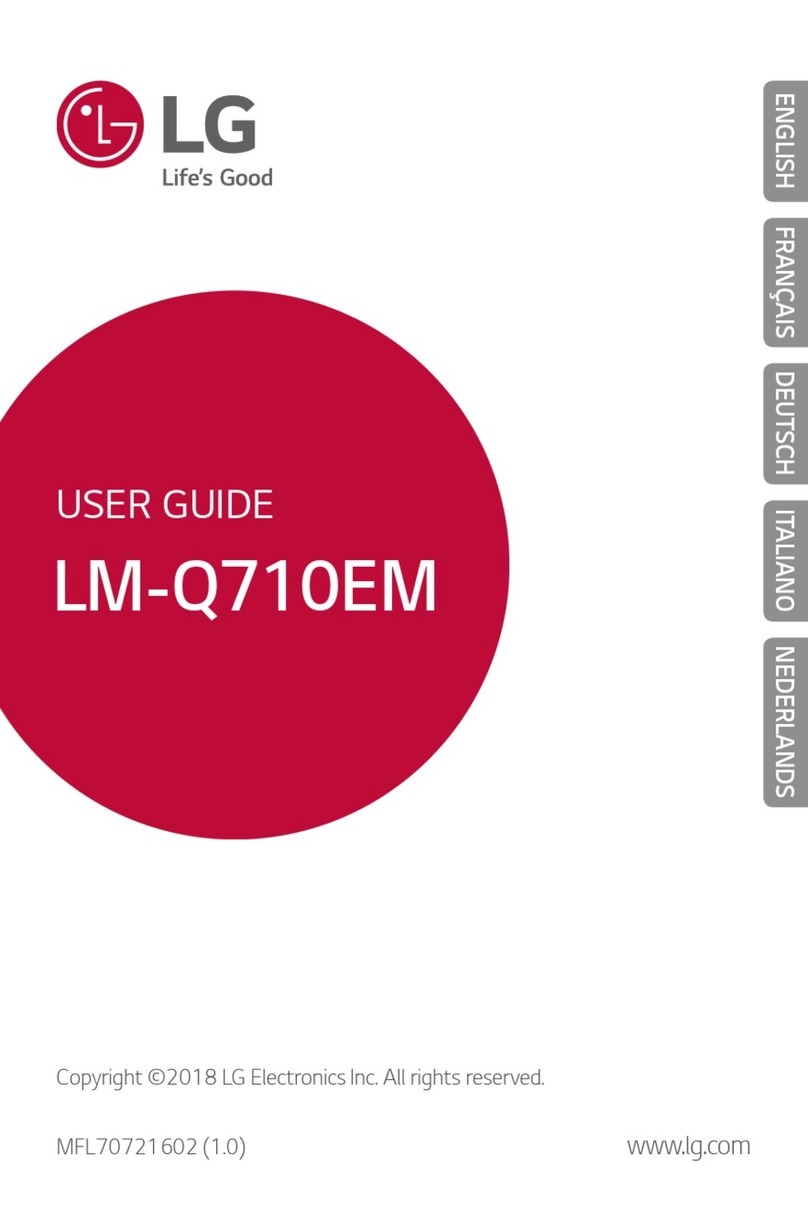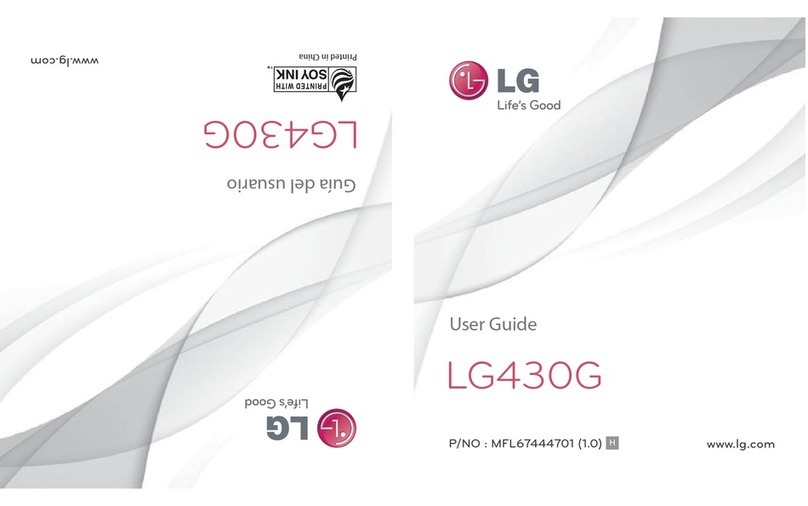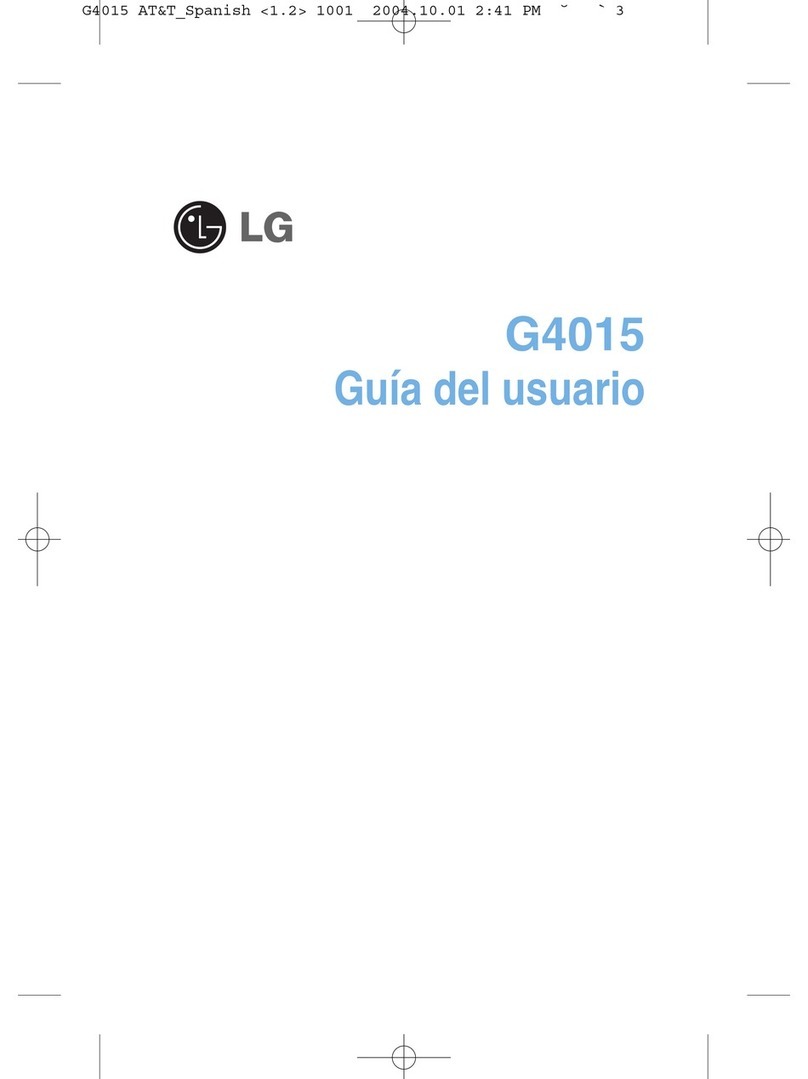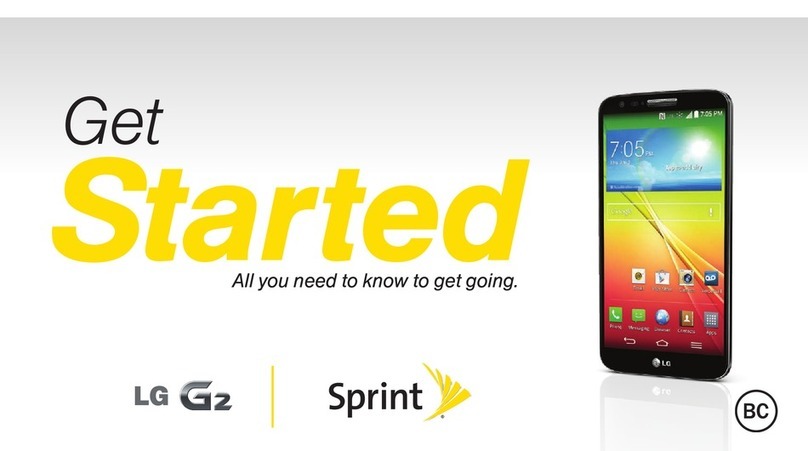3
Please read these simple guidelines. Not following these
guidelines may be dangerous or illegal.
Important information about the device
•
The device apps, services, illustrations and content may differ
depending on the area, service provider, software version and
device, and are subject to change without notice.
Exposure to radio frequency energy
Radio wave exposure and Specific Absorption Rate (SAR)
information.
This device has been designed to comply with applicable safety
requirements for exposure to radio waves. These requirements
are based on scientific guidelines that include safety margins
designed to assure the safety of all persons, regardless of age
and health.
•
The radio wave exposure guidelines employ a unit of
measurement known as the Specific Absorption Rate, or SAR.
Tests for SAR are conducted using standardised methods with
the device transmitting at its highest certified power level in all
used frequency bands.
•
While there may be differences between the SAR levels of
various LG device models, they are all designed to meet the
relevant guidelines for exposure to radio waves.
•
The SAR limit recommended by the International Commission
on Non-Ionizing Radiation Protection (ICNIRP) is 2W/kg
averaged over 10g of tissue.
•
The highest SAR value for this model tested for use at the ear
is 0.519W/kg (10g) and when worn on the body is 1.360W/
kg (10g).
•
This device meets RF exposure guidelines when used either
in the normal use position against the ear or when positioned
at least 5mm away from the body. When a carry case, belt
clip or holder is used for body-worn operation, it should
not contain metal and should position the product at least
5mm away from your body. In order to transmit data files
or messages, this device requires a quality connection to
Guidelines for safe and efficient use