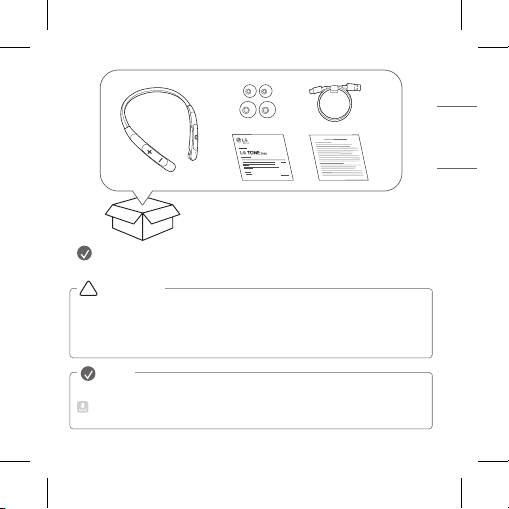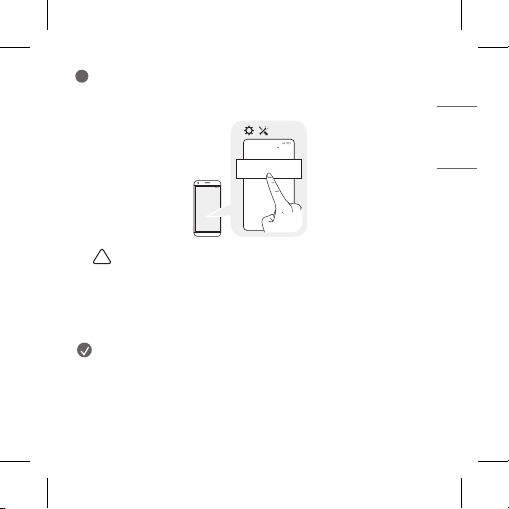Contents
1. Overview.....................................................................................................................................2
2. Power On/Off...........................................................................................................................3
3. How to pair................................................................................................................................4
4. Playing Music............................................................................................................................7
5. Placing a Call.............................................................................................................................8
6. Charging......................................................................................................................................9
7. Enabling vibration Alert...................................................................................................10
8. Winding up the Cables.....................................................................................................11
Safety Precautions...................................................................................................................12
LG TONE Free App...................................................................................................................15
Troubleshooting.........................................................................................................................16
Specications and Features................................................................................................17
Declaration of Conrmation...............................................................................................18
Additional Information........................................................................................................... 20
Important Safety Information ...........................................................................................23
OSS Notice Information........................................................................................................24
Symbols..........................................................................................................................................24
LIMITED WARRANTY- U.S.A. ONLY ...............................................................................25