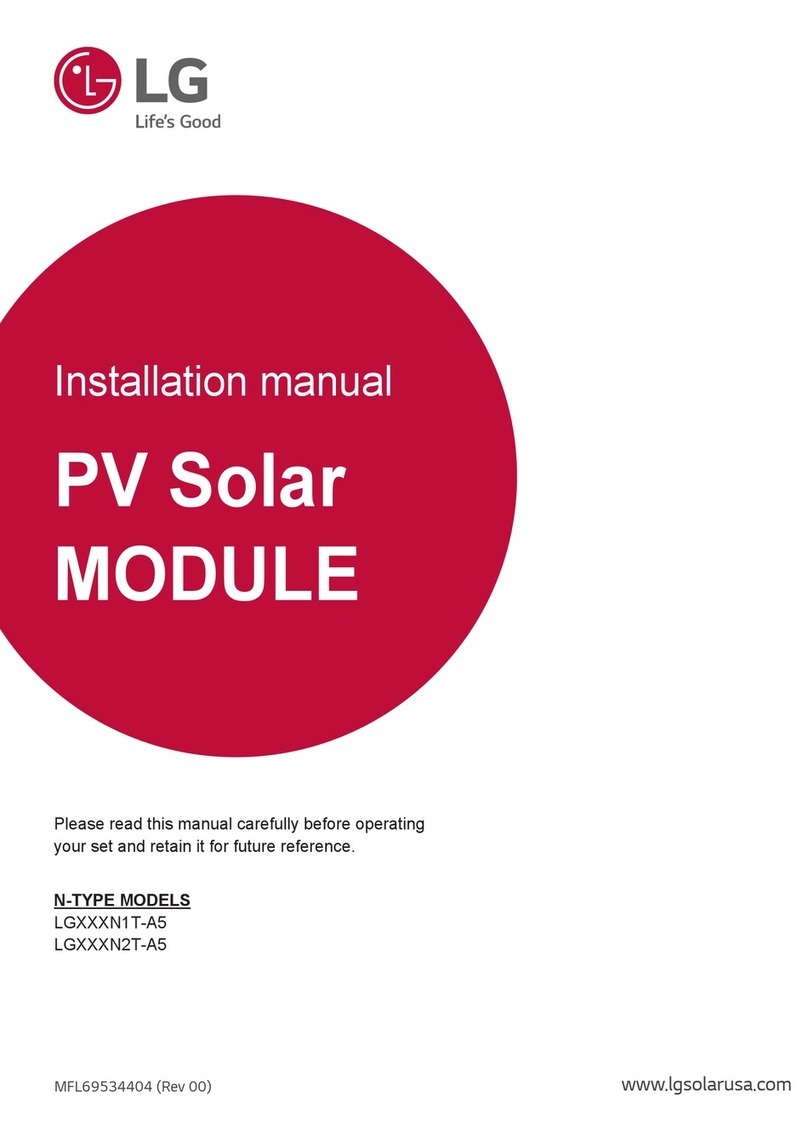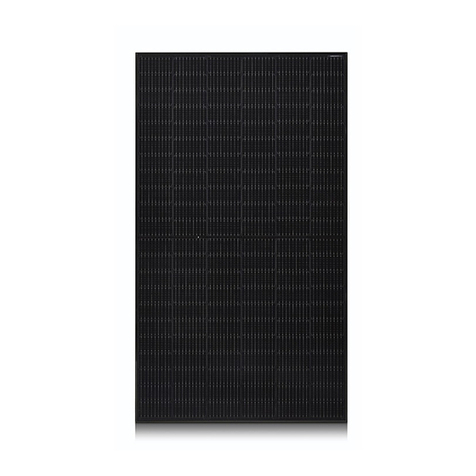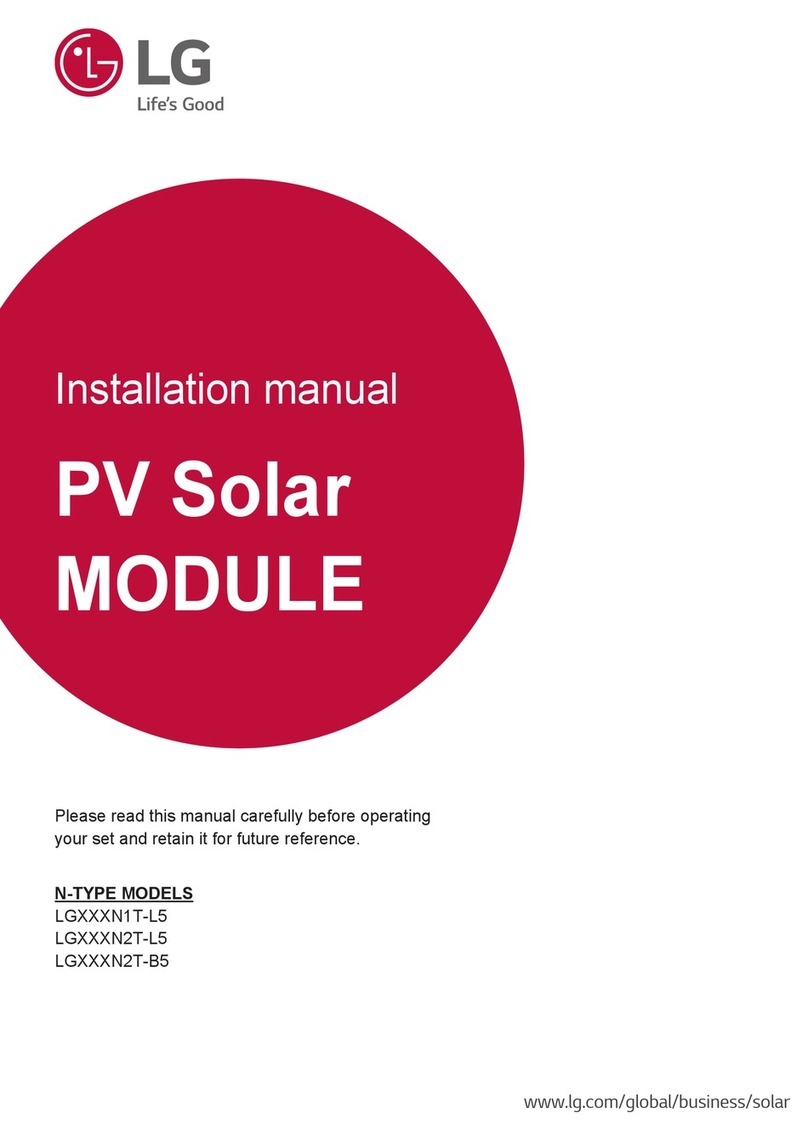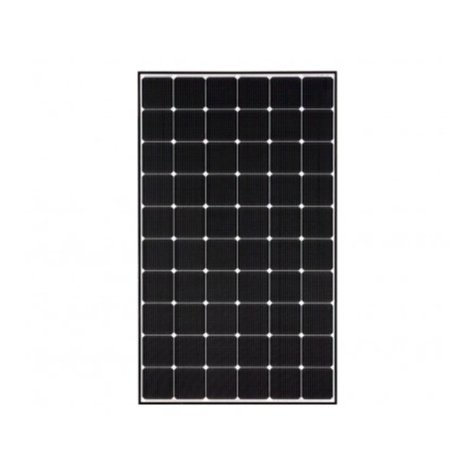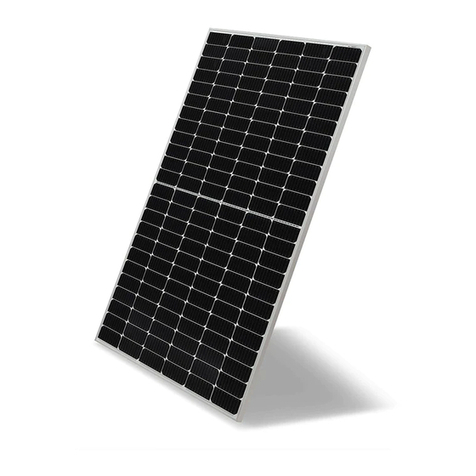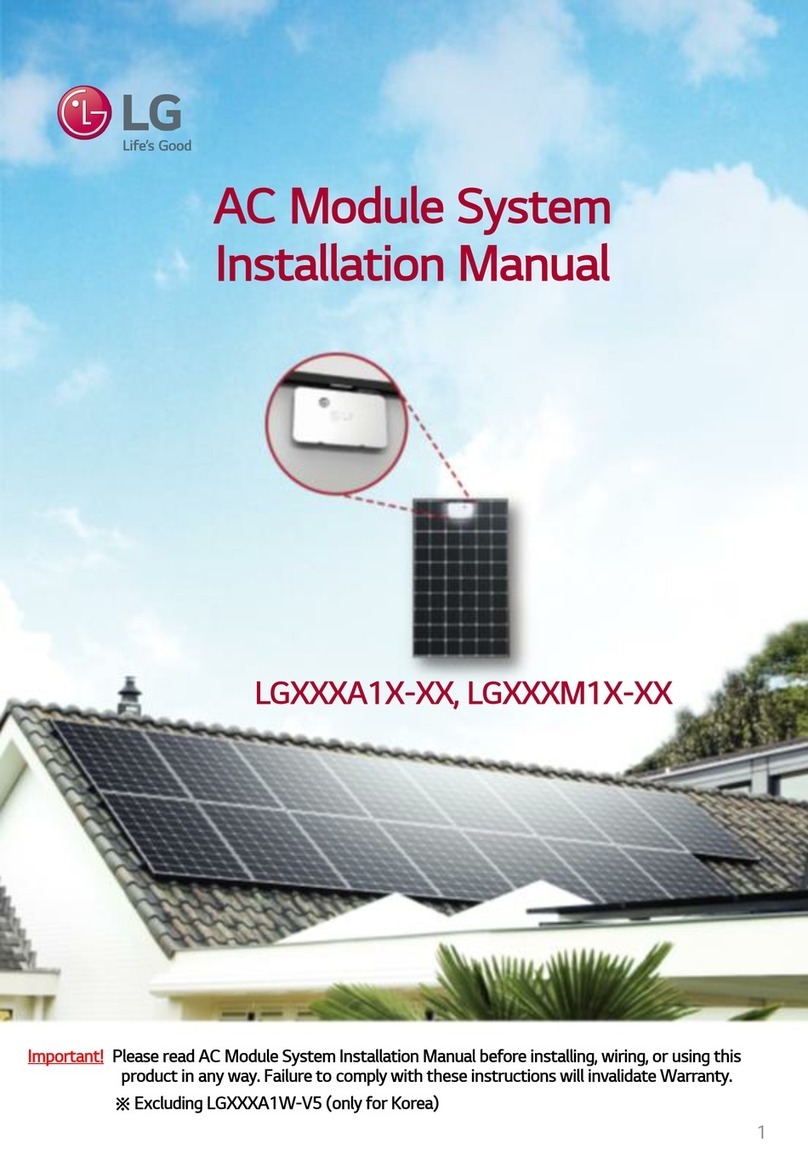2020/07/23 page 5
3.2 Permitted capacity of the heat exchanger in the HVAC equipment
Heat exchanger capacity –kW
The capacity of the heat exchanger is determined under the following conditions:
Cooling mode: air temperature in front of the exchanger 27 °C, outside air temperature 35 °C
condensing temperature 45 °C, subcooling 15 K, evaporating temperature 8 °C, superheating 3 K
length of refrigerant connecting pipe 7.5 m, elevation 0 m
Heat pump mode: air temperature in front of the exchanger 20 °C, outside air temperature 7 °C
hot steam temperature °C, condensing temperature 49 °C, subcooling 5 K
length of refrigerant connecting pipe 7.5 m, elevation 0 m
3.3 SYSTEM DESIGN
The design of the compressor unit - HVAC unit –I&C system is absolutely essential for proper function.
Although this manual does not address the overall design of the system, we recommend that you check, among
other things, when commissioning a system with a communication module:
1. Size (volume) of applied heat exchanger in HVAC
2. The amount of air passing through the heat exchanger in the HVAC
3. Speed of air flow through the heat exchanger in HVAC
4. The correct amount of refrigerant in the system with regard to the length of the piping and the size of
the heat exchanger in the HVAC
5. Air temperature in front of the heat exchanger. Permitted operating air temperature ranges - see the
documentation of the respective compressor unit (usually 18 to 35 °C in "cooling" mode and 10 to
24 °C in "heat pump" mode)
6. Function of the I&C system - the request for cooling or heating must not be activated if a sufficient air
flow through the heat exchanger in the HVAC is not ensured
7. Function of the I&C system in the "DEFROST" operating mode - the system must enable reliable
removal of icing from the outdoor unit and at the same time solve the low air temperature behind the
heat exchanger in the HVAC
The power request sent by the external I&C system is interpreted by the module as a temperature difference
with respect to the required value. It is assumed that this requirement is in accordance with the real physical
state of the heat exchanger - with decreasing power demand, the ability of the heat exchanger to transfer
power decreases (smaller temperature difference, smaller amount of air, etc.).
The communication module in no way interferes with the control logic of the external condensing unit.
Algorithms for controlling the speed of the invert compressor, condensing/evaporating pressure, etc. are
included in the software of the specific LG compressor unit. The evaporation/condensing pressure
(temperature) usually changes only in a relatively narrow range.
If the technical solution requires changing the evaporating/condensing pressure (temperature), it is
NECESSARY to use a combination of the KM113.27UU communication module with the MOV-UU power limitation
module and the corresponding compressor unit that allows this control.
When using MOV-UU, the algorithm of the compressor unit for changing the evaporating pressure/temperature
of approx. 14 to 6 °C (approx. 11 to 8 bar) is activated according to the setting of power code C1 to C7. In the
heat pump mode, according to the setting of power code H1 to H7, the algorithm of the compressor unit for
activating the condensing pressure/temperature of approx. 33 to 49 °C (approx. 19 to 29 bar) is activated.
Attention, this temperature is variable according to the specific installation conditions (the above values apply
to a pipe length of 7.5 m, elevation 0 m).