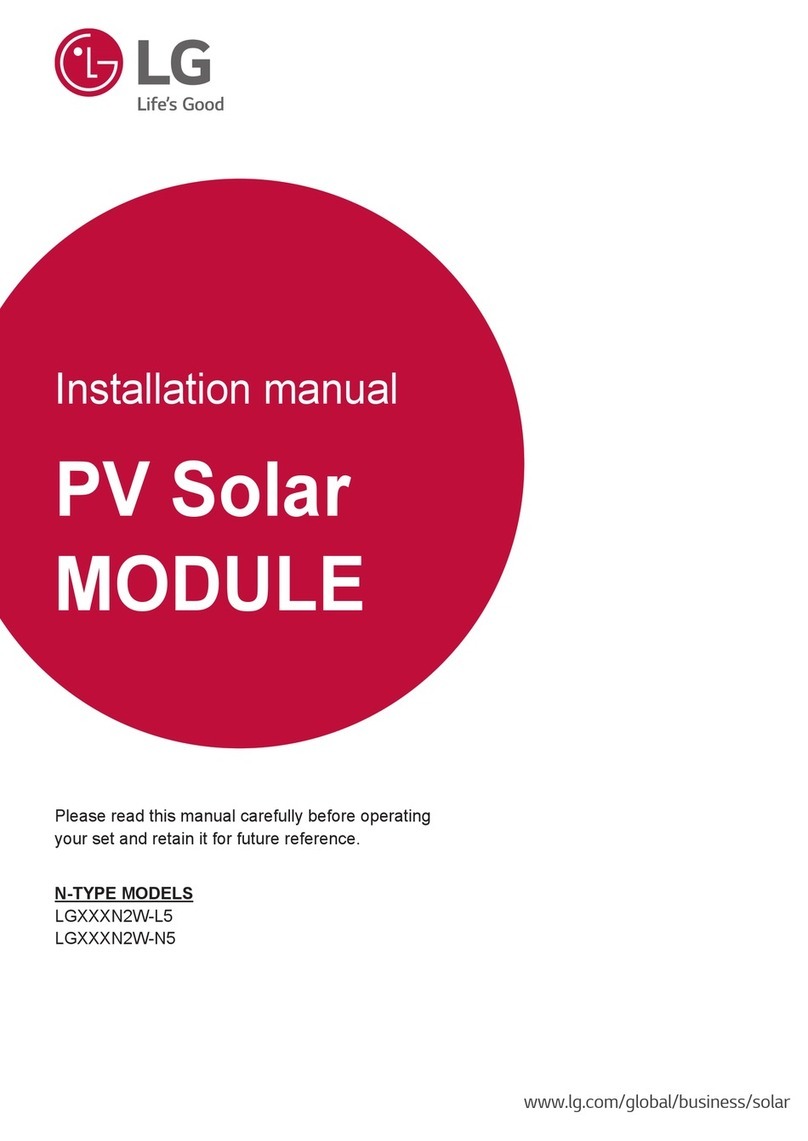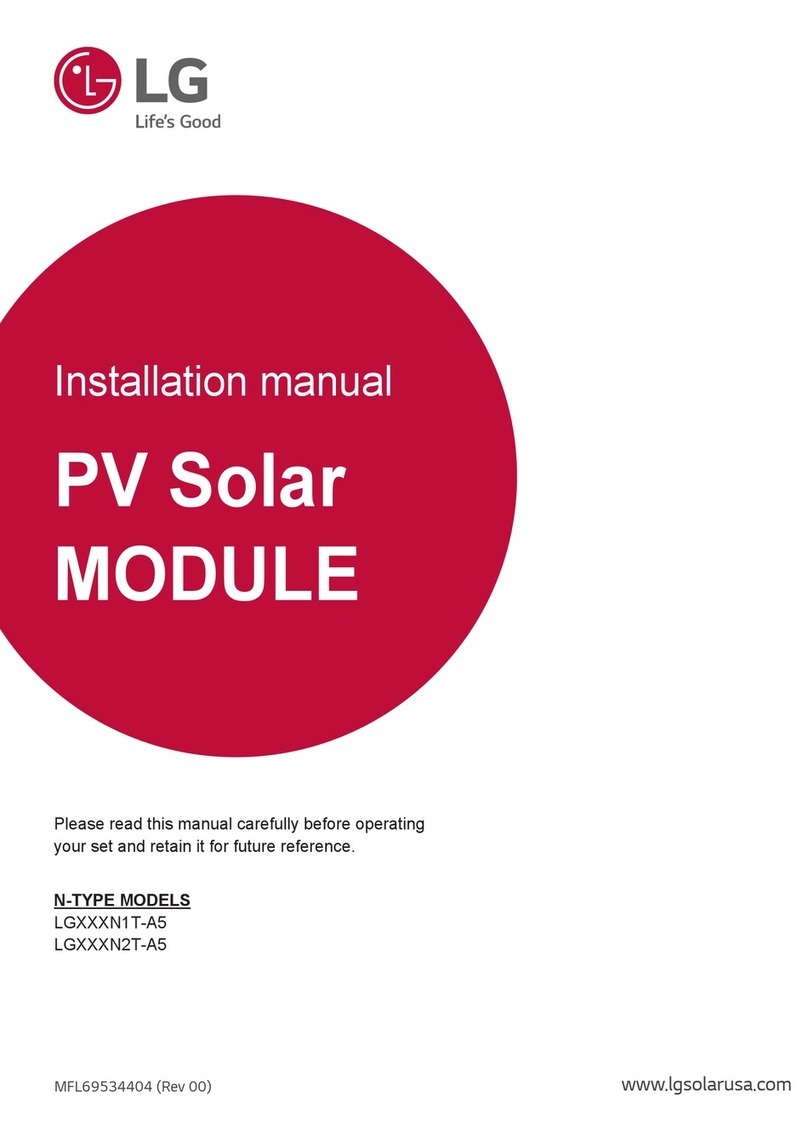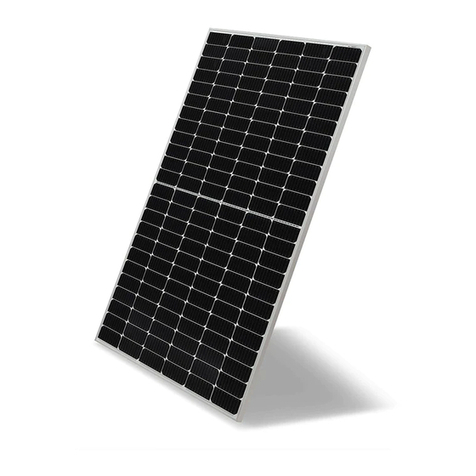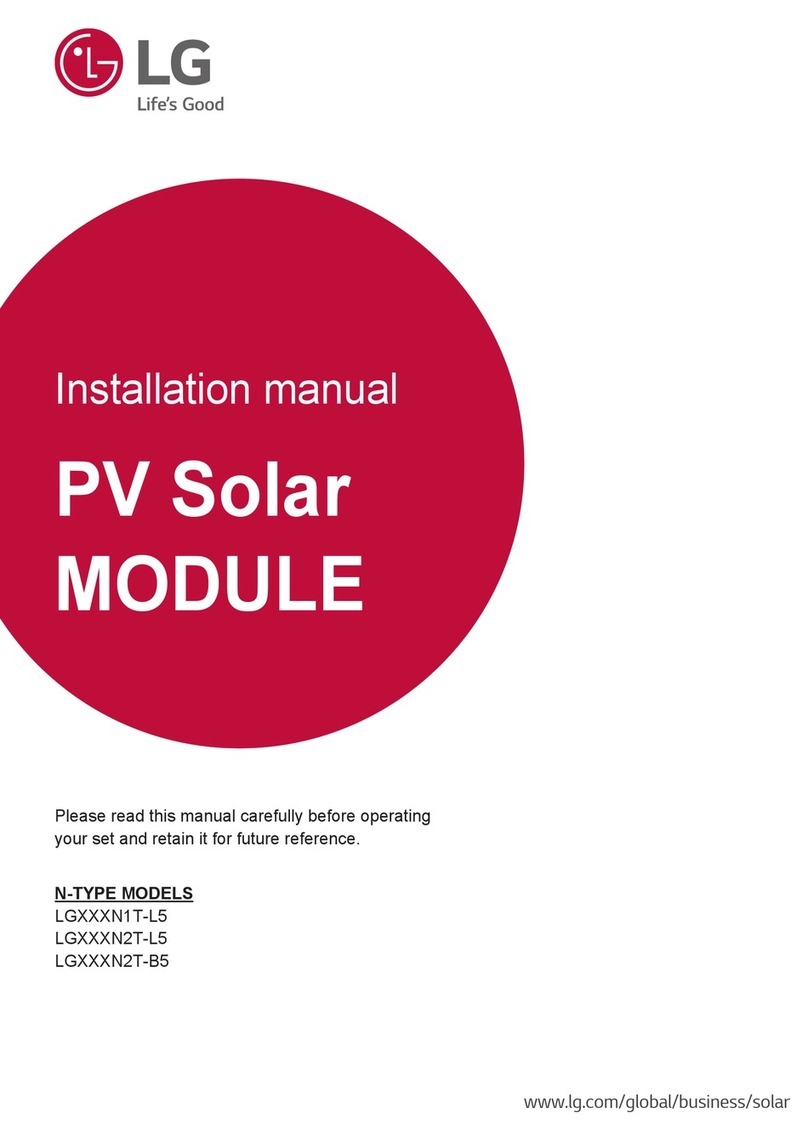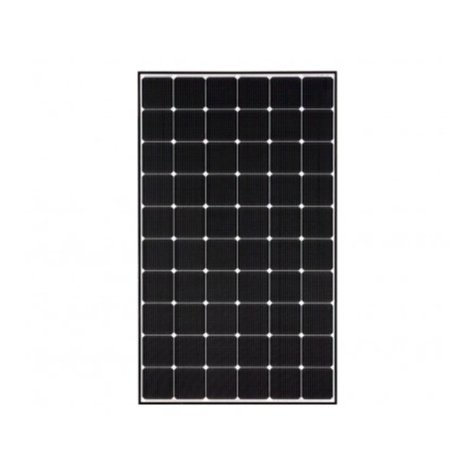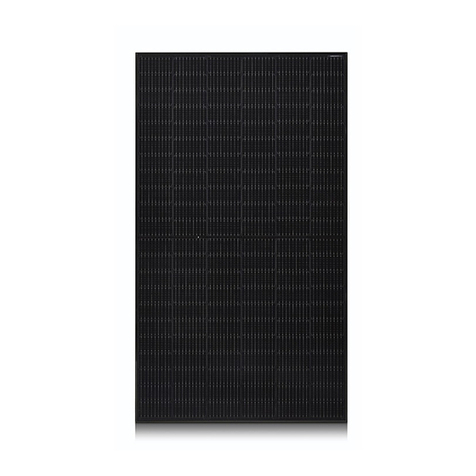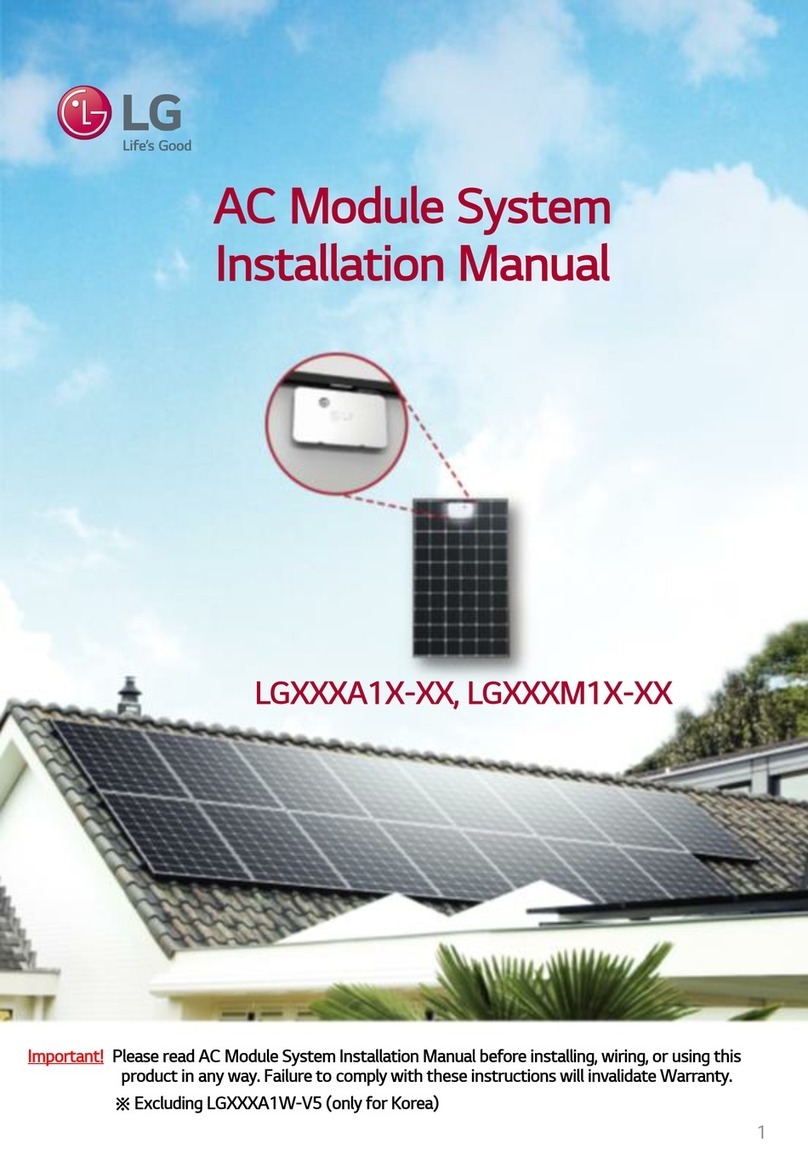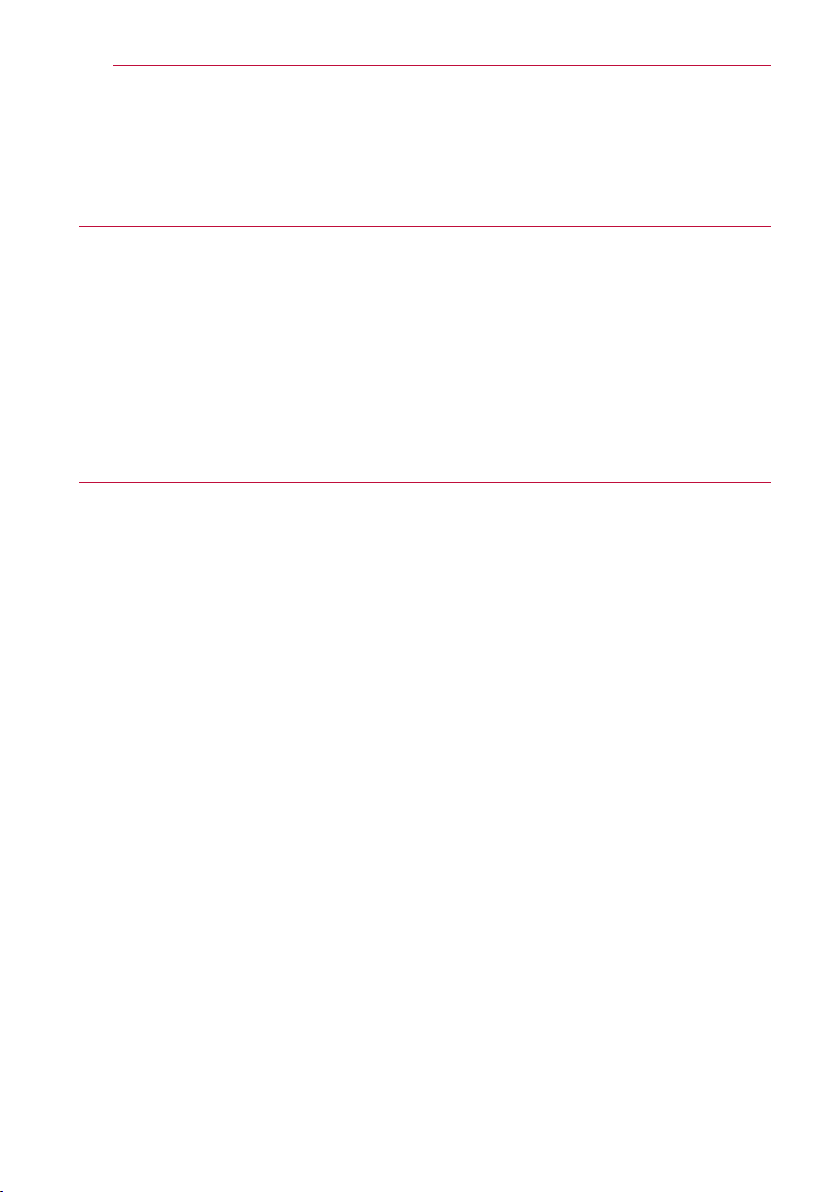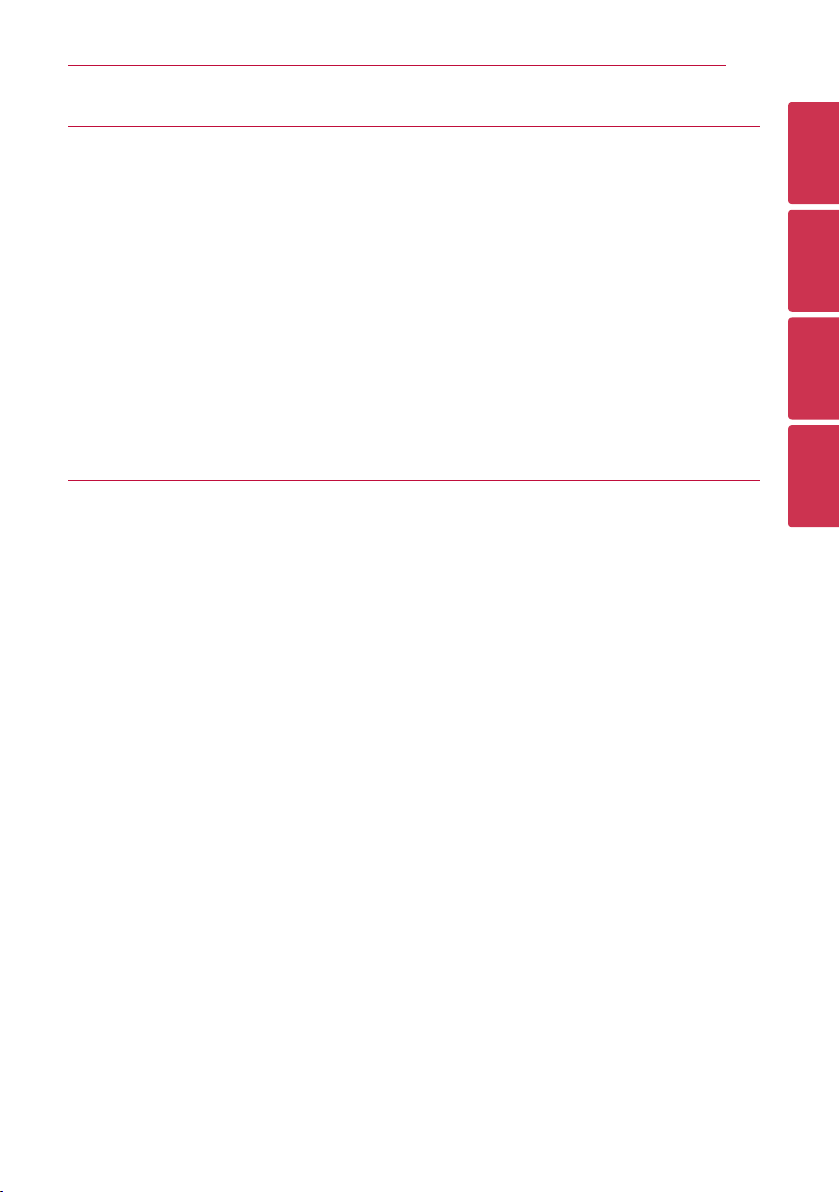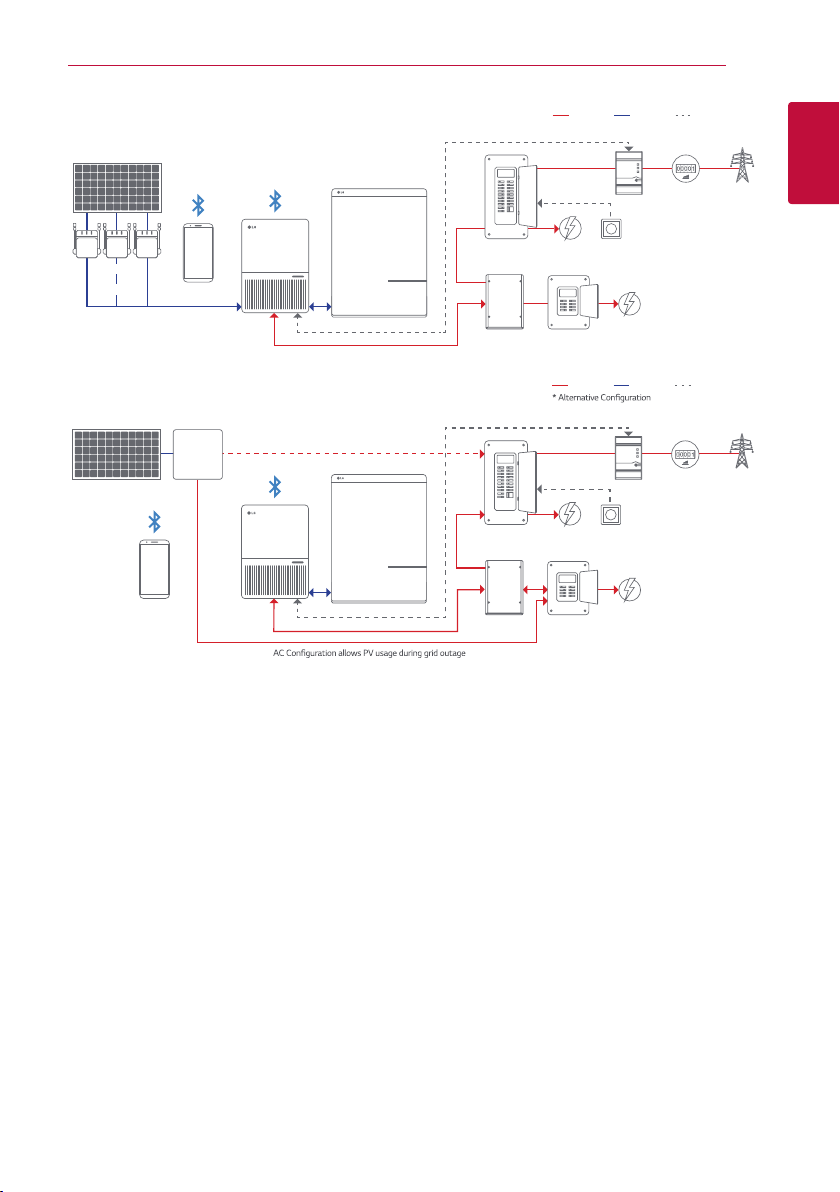Getting Started6
Getting Started
1
Introduction
The LG Electronics ESS inverter not only meets the safety requirements of UL 1741, but also
complies with the specications for Grid Support Utility Interactive Inverters that support a more
stable utility grid.
In the following technical description, the precise functions are explained to the installer, as well
as the user, which are required for the installation, operational start-up and handling of the LG
Electronics ESS inverter.
With this device, you have acquired an LG Electronics ESS inverter for connection of energy storage
and/or photovoltaic systems to your grid. This LG Electronics ESS inverter is characterized by an
advanced housing design and state-of-the-art high-frequency technology, which enable the highest
levels of efciency .
The LG Electronics ESS inverter includes advanced controls, such as anti-islanding protection, and
communicates through an RS485 (EIA485) interface.
The LG Electronics ESS inverter is usable indoors and outdoors. It fullls the directives of ANSI/NFPA
70, UL 1741, UL 1741 SA, IEEE 1547 and IEEE 1547.1 for parallel operation of power generation
plants on low-voltage networks of regional electrical utility companies.
The function of the anti-islanding protection (automatic isolation point for in-plant generation
systems) stipulates compliance with the specications of UL1741, UL 1741 SA and IEEE 1547.
System
In the following description, the precise functions are explained to the installer, as well as the user,
which are required for the installation, operational start-up and handling of the LG Electronics ESS
inverter.
The LG Electronics ESS inverter converts direct current from the solar cells into alternating current.
This enables you to feed your self-produced solar energy into the public grid.
The efcient maximum power point tracking and maximum capacity utilization of the solar energy
plant is ensured even in cases of cloudy skies.
The string concept means that PV modules are always connected in series (in a string) and/or that
strings with the same voltage are connected in parallel to the LG Electronics ESS inverter with the
aim of signicantly reducing the photovoltaic system’s cabling requirements.
The fact that the modules are connected in strings also means that the photovoltaic system can be
perfectly matched to the LG Electronics ESS inverter’s input voltage range.
The inverter is a transformerless type without galvanic isolation. Therefore, the inverter may only
be operated with ungrounded PV arrays. Furthermore, the PV array must be installed in accordance
with locally valid regulations for ungrounded PV arrays. Additionally, the PV array (PV modules and
cabling) must have appropriate protective insulation, and the PV modules used must be suitable for
use with this inverter. PV modules with a high capacity to ground may only be used if their coupling
capacity does not exceed 1,200 nF with 60 Hz grid.